2015 Lexus CT200h rear view mirror
[x] Cancel search: rear view mirrorPage 215 of 634
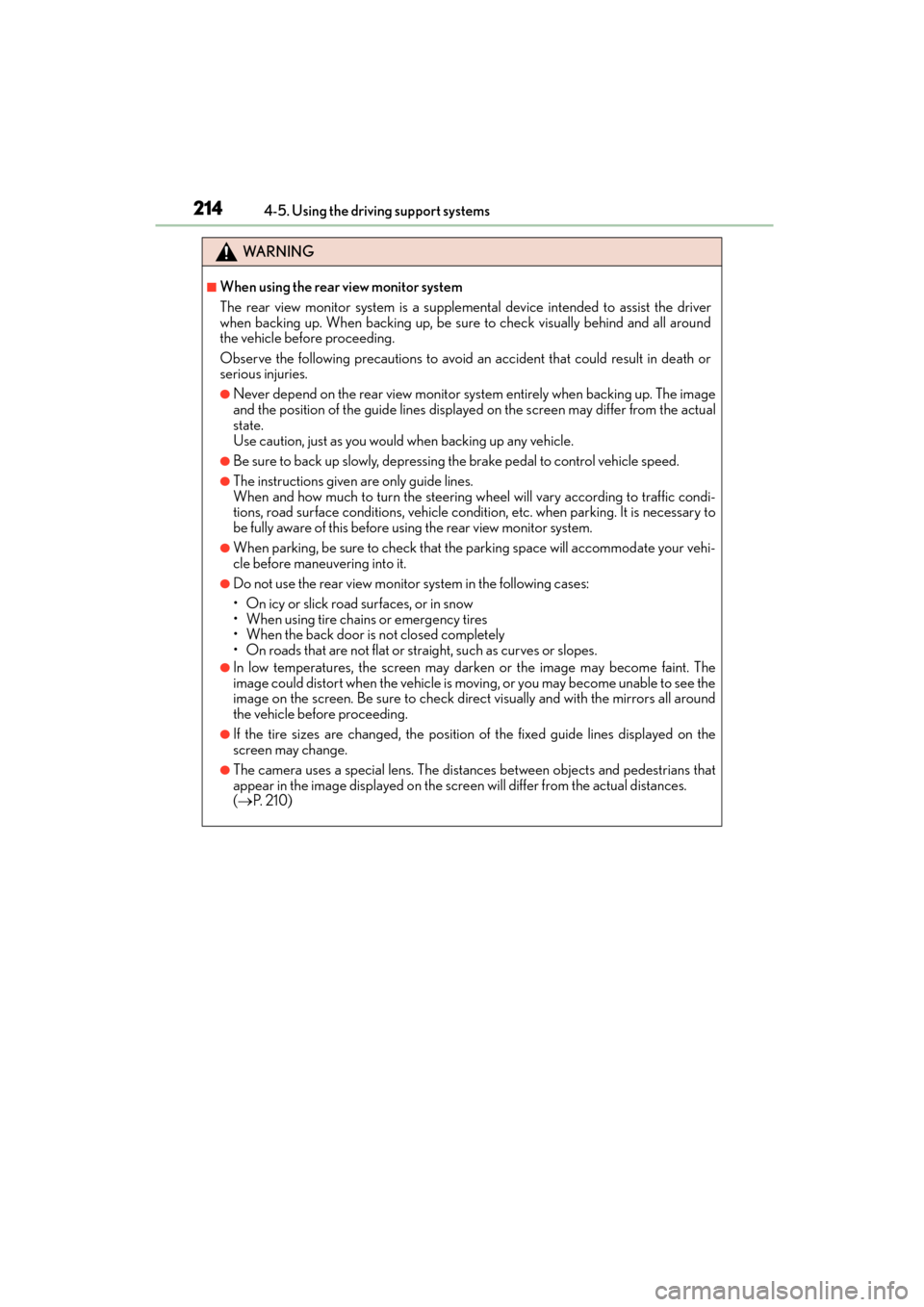
214
CT200h_OM_OM76174U_(U)4-5. Using the driving support systems
WA R N I N G
■When using the rear view monitor system
The rear view monitor system is a supplemental device intended to assist the driver
when backing up. When backing up, be sure to check visually behind and all around
the vehicle before proceeding.
Observe the following precautions to avoid an accident that could result in death or
serious injuries.
●Never depend on the rear view monitor system entirely when backing up. The image
and the position of the guide lines displayed on the screen may differ from the actual
state.
Use caution, just as you would when backing up any vehicle.
●Be sure to back up slowly, depressing the brake pedal to control vehicle speed.
●The instructions given
are only guide lines.
When and how much to turn the steering wh eel will vary according to traffic condi-
tions, road surface conditions, vehicle condit ion, etc. when parking. It is necessary to
be fully aware of this before using the rear view monitor system.
●When parking, be sure to check that the parking space will accommodate your vehi-
cle before maneuvering into it.
●Do not use the rear view monitor system in the following cases:
• On icy or slick road surfaces, or in snow
• When using tire chains or emergency tires
• When the back door is not closed completely
• On roads that are not flat or straight, such as curves or slopes.
●In low temperatures, the screen may darken or the image may become faint. The
image could distort when the vehicle is moving, or you may become unable to see the
image on the screen. Be sure to check direct visually and with the mirrors all around
the vehicle before proceeding.
●If the tire sizes are changed, the position of the fixed guide lines displayed on the
screen may change.
●The camera uses a special lens. The distances between objects and pedestrians that
appear in the image displayed on the scre en will differ from the actual distances.
( → P. 2 1 0 )
Page 413 of 634

4126-1. Using the air conditioning system and defogger
CT200h_OM_OM76174U_(U)
■Switching between outside air and recirculated air modes
Press .
The mode switches between (recirculated air mode) and (outside
air mode) modes each time the button is pressed.
■Defogging the windshield
Defoggers are used to defog the windshield and front side windows.
Press .
Set to outside air mode if the recirculated air mode is used. (It may
switch automatically.)
To defog the windshield and the side windows early, turn the air flow and tempera-
ture up.
To return to the previous mode, press again when the windshield is
defogged.
■Defogging the rear window and outside rear view mirrors
Defoggers are used to defog the rear window and to remove raindrops, dew
and frost from the outside rear view mirrors.
Press .
The defoggers will automatically turn off after a period of time.
■Micro dust and pollen filter
Pollen is removed from the air and the air flows to the upper part of the body.
Press or select on the operation screen.
When the micro dust and pollen filter is on, is displayed on the air condition-
ing control screen.
In order to prevent the windshield from fo gging up when the outside air is cold, the
dehumidification function may operate.
The pollens are filtered out even if the mi cro dust and pollen filter is turned off.
Other functions
Page 416 of 634

CT200h_OM_OM76174U_(U)
4156-1. Using the air conditioning system and defogger
6
Interior features
■Ventilation and air conditioning odors
●To let fresh air in, set the air conditioning system to the outside air mode.
●During use, various odors from inside and outside the vehicle may enter into and accu-
mulate in the air conditioning system. This may then cause odor to be emitted from the
vents.
●To reduce potential odors from occurring:
• It is recommended that the air conditioning system be set to outside air mode prior to turning the vehicle off.
• The start timing of the blower may be delayed for a short period of time immediately
after the air conditioning system is started in automatic mode.
■Air conditioning filter
→ P. 5 0 0
■Customization
Settings (e.g. A/C automatic mode switch operation) can be changed.
(Customizable features: →P. 5 9 1 )
WA R N I N G
■To prevent the windshield from fogging up
●Do not use during cool air operation in extremely humid weather. The differ-
ence between the temperature of the outside air and that of the windshield can cause
the outer surface of the windshield to fog up, blocking your vision.
■To prevent burns
●Do not touch the rear view mirror surfaces when the outside rear view mirror defog-
gers are on.
●Do not touch the glass at lower part of the windshield or to the side of the front pillars
when the windshield wiper de-icer is on. (vehicles with windshield wiper de-icer)
NOTICE
■To prevent 12-volt battery discharge
Do not leave the air conditioning system on longer than necessary when the hybrid sys-
tem is off.
●Do not place anything on the instrument
panel which may cover the air outlets. Other-
wise, air flow may be obstructed, preventing
the windshield defoggers from defogging.
Page 419 of 634

4186-1. Using the air conditioning system and defogger
CT200h_OM_OM76174U_(U)
■Switching between outside air and recirculated air modes
Press .
The mode switches between (recirculated air mode) and (outside
air mode) modes each time the button is pressed.
■Defogging the windshield
Defoggers are used to defog the windshield and front side windows.
Press .
Set to outside air mode if the recirculated air mode is used. (It may
switch automatically.)
To defog the windshield and the side windows early, turn the air flow and tempera-
ture up.
To return to the previous mode, press again when the windshield is
defogged.
■Defogging the rear window and outside rear view mirrors
Defoggers are used to defog the rear window and to remove raindrops, dew
and frost from the outside rear view mirrors.
Press .
The defoggers will automatically turn off after a period of time.
■Micro dust and pollen filter
Pollen is removed from the air and the air flows to the upper part of the body.
Press .
In order to prevent the windshield from fo gging up when the outside air is cold, the
dehumidification function may operate.
The pollens are filtered out even if the mi cro dust and pollen filter is turned off.
Other functions
Page 423 of 634

4226-1. Using the air conditioning system and defogger
CT200h_OM_OM76174U_(U)
WA R N I N G
■To prevent the windshield from fogging up
●Do not use during cool air operation in extremely humid weather. The differ-
ence between the temperature of the outside air and that of the windshield can cause
the outer surface of the windshield to fog up, blocking your vision.
■To prevent burns
●Do not touch the rear view mirror surfaces when the outside rear view mirror defog-
gers are on.
●Do not touch the glass at lower part of the windshield or to the side of the front pillars
when the windshield wiper de-icer is on. (vehicles with windshield wiper de-icer)
NOTICE
■To prevent 12-volt battery discharge
Do not leave the air conditioning system on longer than necessary when the hybrid sys-
tem is off.
●Do not place anything on the instrument
panel which may cover the air outlets. Other-
wise, air flow may be obstructed, preventing
the windshield defoggers from defogging.
Page 448 of 634

447
CT200h_OM_OM76174U_(U)6-4. Using the other interior features
6
Interior features
Compass∗
�XVehicles without garage door opener
�XVehicles with garage door opener
To turn the compass on or off, press the
button.
∗: If equipped
The compass on the inside rear view mirror indicates the direction in which
the vehicle is heading.
Operation
Ty p e A : Ty p e B :
To turn the compass on or off, press the
“A U T O ” b u t t o n f o r m o r e t h a n 3 s e c -
onds. To turn the compass on or off, press
the “AUTO” button for more than 3
seconds.
Page 453 of 634

452
CT200h_OM_OM76174U_(U)6-4. Using the other interior features
Drive the vehicle at 5 mph
(8 km/h) or less in a circle until a
direction is displayed.
If there is not enough space to drive
in a circle, drive around the block
until a direction is displayed.
■Conditions unfavorable to correct operation
The compass may not show the correct direction in the following conditions:
●The vehicle is stopped immediately after turning.
●The vehicle is on an inclined surface.
●The vehicle is in a place where the earth’s magnetic field is subject to interference by
artificial magnetic fields (underground car park/parking lot, under a steel tower,
between buildings, roof car park/parking lot, near an intersection, near a large vehicle,
etc.).
●The vehicle has become magnetized. (There is a magnet or metal object near the inside
rear view mirror.)
●The 12-volt battery has been disconnected.
●A door is open.
3
WA R N I N G
■While driving the vehicle
Do not adjust the display. Adjust the di
splay only when the vehicle is stopped.
■When doing the circling calibration
Secure a wide space, and watch out for people and vehicles in the vicinity. Do not vio-
late any local traffic rules while performing circling calibration.
NOTICE
■To avoid compass malfunctions
Do not place magnets or any metal objects near the inside rear view mirror.
Doing this may cause the compass sensor to malfunction.
■To ensure normal operation of the compass
●Do not perform a circling calibration of the compass in a place where the earth’s
magnetic field is subject to interference by artificial magnetic fields.
●During calibration, do not operate electric systems (moon roof, power windows, etc.)
as they may interfere with the calibration.
Page 620 of 634

619Alphabetical index
CT200h_OM_OM76174U_(U)
Child safety ..................................................5112-volt battery
precautions...........................486, 564
Airbag precautions .............................. 39
Back door precautions ...................... 112
Child restraint system ......................... 52
How your child should wear the seat belt .............................. 33
Installing child restraints.....................55
Moon roof precautions...................... 141
Power window lock switch ............ 136
Power window precautions .......... 138
Rear door child-protectors ...........108
Removed key battery precautions....................................... 503
Seat belt extender
precautions...........................................35
Seat belt precautions ..........................35
Seat heater precautions.................. 423
Child-protectors.................................... 108
Cleaning....................................... 460, 463 Aluminum wheels ............................... 461
Exterior................................................... 460
Interior .....................................................463
Seat belts ................................................463
Clock ......................................................... 438
Compass .................................................. 447
Condenser .............................................. 482
Console box ........................................... 428
Coolant
Capacity .................................................575
Checking............................................... 480
Preparing and checking before winter ....................................245 Cooling system ..................................... 480
Hybrid system overheating ..........565
Consumption screen ............................... 91
Cruise control Cruise control ...................................... 186
Dynamic radar cruise control................................................... 189
Cup holders............................................ 428
Curtain shield airbags ............................ 37
Customizable features ........................591
Daytime running light system............ 170
Defogger
Outside rear view mirrors ........................................ 412, 418
Rear window ............................... 412, 418
Windshield................................... 412, 418
Dimension ................................................572
Dinghy towing ......................................... 155
Display Drive information ..................................88
Dynamic radar cruise control................................................... 189
Energy monitor........................................ 91
Multi-information display..................88
Warning messages .......................... 534
Do-it-yourself maintenance............... 471
D