Page 252 of 634

251
CT200h_OM_OM76174U_(U)
Audio system5
5-16. Using an external device (Lexus Display Audio System)
Listening to an iPod...................353
Using USB memory device ..........................................356
Using the AUX port ................ 360
5-17. Connecting Bluetooth
®
(Lexus Display Audio System)
Steps for using Bluetooth
®
devices ......................................... 361
Registering a Bluetooth
®
device ..........................................363
Selecting a Bluetooth
®
device ..........................................364
Connecting a Bluetooth
®
audio player ..............................365
Connecting a Bluetooth
®
phone...........................................366
Displaying a Bluetooth
®
device details............................ 367
Detailed Bluetooth
®
settings ....................................... 368
5-18. Bluetooth
® Audio (Lexus
Display Audio System)
Listening to Bluetooth
®
Audio ...........................................369 5-19. Bluetooth
® Phone (Lexus
Display Audio System)
Using a Bluetooth
®
Phone ............................................371
Making a call ............................... 373
Receiving a call .......................... 375
Speaking on the phone............ 376
Using a Bluetooth
®
phone message....................... 378
Using the steering wheel switches ..................................... 380
Bluetooth
® phone
settings......................................... 381
5-20.Phonebook (Lexus Display Audio System)
Contact settings ........................383
Messaging setting .....................386
5-21. Bluetooth
® (Lexus
Display Audio System)
What to do if... (Troubleshooting) ................... 387
Bluetooth
®..................................390
5-22.Other function (Lexus Display Audio System)
“Information” screen ................ 395
USB photo ................................... 397
Weather information................ 399
Voice command system ........ 400
Mobile Assistant ........................404
Page 253 of 634
252
CT200h_OM_OM76174U_(U)5-1. Basic Operations
Audio system types
�XVehicles without a Lexus Display Audio System or navigation system
�XVehicles with a Lexus Display Audio System
→ P. 3 2 0
�XVehicles with a navigation system
Owners of models equipped with a navigation system should refer to the
“NAVIGATION SYSTEM OWNER’S MANUAL”.
■Using cellular phones
Interference may be heard through the audio system’s speakers if a cellular phone is
being used inside or close to the vehi cle while the audio system is operating.
Page 277 of 634
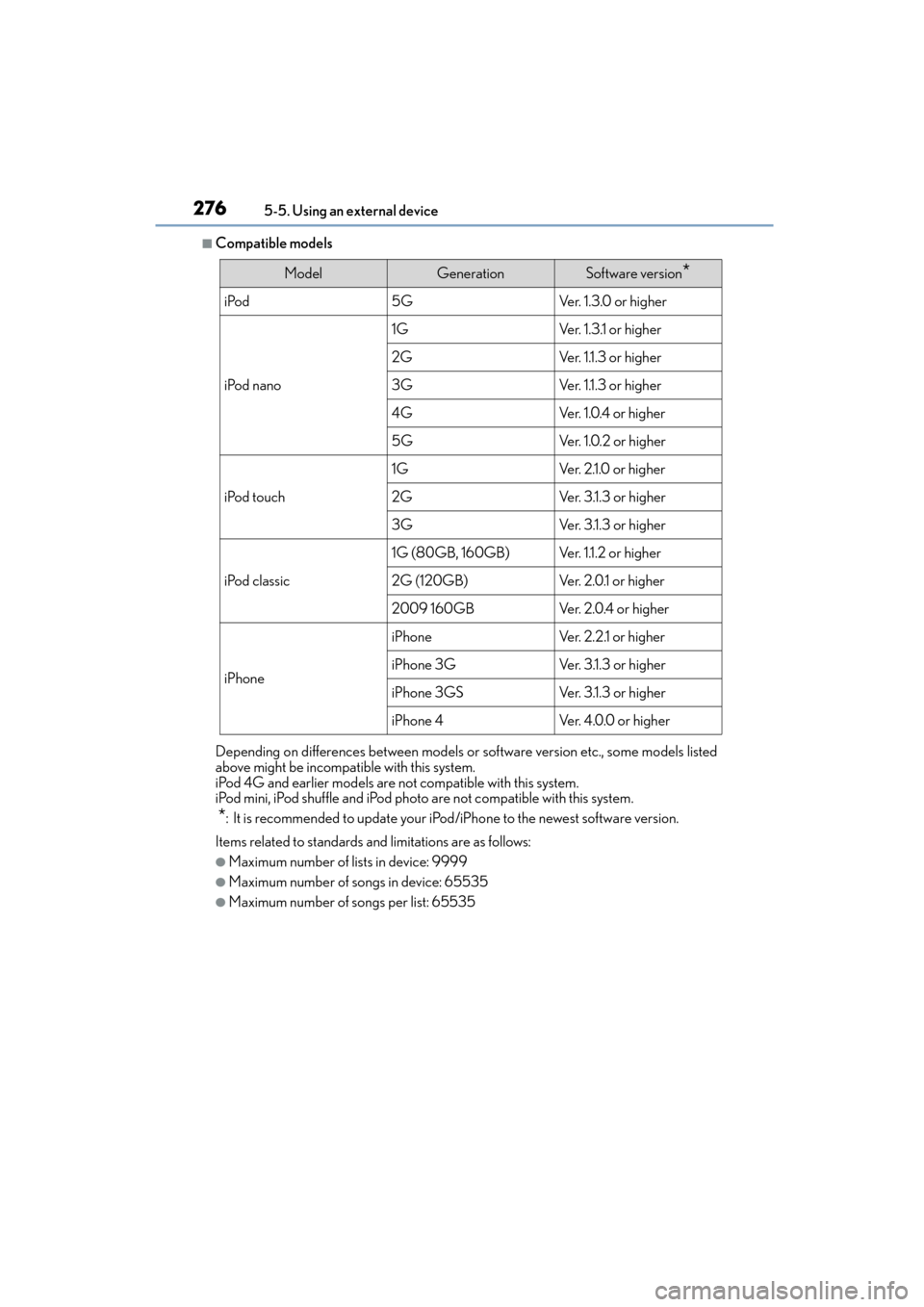
2765-5. Using an external device
CT200h_OM_OM76174U_(U)
■Compatible models
Depending on differences between models or software version etc., some models listed
above might be incompatible with this system.
iPod 4G and earlier models are not compatible with this system.
iPod mini, iPod shuffle and iPod photo are not compatible with this system.
*: It is recommended to update your iPod/iPhone to the newest software version.
Items related to standards and limitations are as follows:
●Maximum number of lists in device: 9999
●Maximum number of songs in device: 65535
●Maximum number of songs per list: 65535
ModelGenerationSoftware version*
iPod5GVe r. 1 . 3 . 0 o r h i g h e r
iPod nano
1GVer. 1.3.1 or higher
2GVe r. 1 .1 . 3 o r h i g h e r
3GVe r. 1 .1 . 3 o r h i g h e r
4GVe r. 1 . 0 . 4 o r h i g h e r
5GVe r. 1 . 0 . 2 o r h i g h e r
iPod touch
1GVe r. 2 .1 . 0 o r h i g h e r
2GVer. 3.1.3 or higher
3GVer. 3.1.3 or higher
iPod classic
1G (80GB, 160GB)Ve r. 1 .1 . 2 o r h i g h e r
2G (120GB)Ve r. 2 . 0 .1 o r h i g h e r
2009 160GBVe r. 2 . 0 . 4 o r h i g h e r
iPhone
iPhoneVe r. 2 . 2 .1 o r h i g h e r
iPhone 3GVer. 3.1.3 or higher
iPhone 3GSVer. 3.1.3 or higher
iPhone 4Ve r. 4 . 0 . 0 o r h i g h e r
Page 285 of 634
284
CT200h_OM_OM76174U_(U)5-6. Using Bluetooth
® devices
Bluetooth® audio/phone
The following can be performed using Bluetooth® wireless communication:
■Bluetooth® audio
The Bluetooth
® audio system enables you to enjoy music played on a porta-
ble digital audio player (portable player) from the vehicle speakers via wire-
less communication.
This audio system supports Bluetooth
®, a wireless data system capable of
playing portable audio music without cables. If your portable player does
not support Bluetooth
®, the Bluetooth® audio system will not function.
■Bluetooth® phone (hands-free phone system)
This system supports Bluetooth
®, which allows you to make or receive calls
without using cables to connect a cellular phone and the system, and with-
out operating the cellular phone.
Page 286 of 634
CT200h_OM_OM76174U_(U)
2855-6. Using Bluetooth® devices
5
Audio system
Device registration/connection flow
AudioHands-free phone
2. Selecting a portable playerto be used ( →P. 2 9 5 )2. Selecting a cellular phone
to be used ( →P. 3 0 0 )
3. Check connection status
(→ P. 2 8 6 )3. Check connection status
(→ P. 2 8 6 )
4. Use Bluetooth® audio
( → P. 3 1 0 )4. Use Bluetooth® phone
( → P. 3 1 2 )
1. Register the Bluetooth®
device to be used with
audio system ( →P. 2 9 2 )
1. Register the Bluetooth®
phone to be used with audio
system ( →P. 2 9 3 )
Page 287 of 634
2865-6. Using Bluetooth® devices
CT200h_OM_OM76174U_(U)
Display
A message, name, number, etc. is
displayed.
Lower-case characters and special
characters may not be displayed.
Press and hold: Displays information
that is too long to be displayed at
one time on the display
Selects speed dials (Bluetooth
® phone operation)
“TUNE•SEL” knob
Displays set up menu or selects items such as menu and number
Turn: Selects an item
Press: Displays set up menu or inputs the selected item
Bluetooth
® connection condition
If “BT” is not displayed, the Bluetooth® audio/phone cannot be used.
Reception level
The vehicle’s built-in microphone is
used when talking on the phone.
The person you are speaking to can be
heard from the front speakers.
To use the hands-free system, you must register your Bluetooth
® phone in the
system. ( →P. 2 9 3 )
Audio unit
1
2
Microphone
3
4
5
6
Page 288 of 634
CT200h_OM_OM76174U_(U)
2875-6. Using Bluetooth® devices
5
Audio system
By following voice guidance instructions output from the speaker, voice com-
mands enable to the operation of the Bluetooth® audio system without the need
to check the display or operate the “TUNE•SEL” knob.
■Operation procedure when using voice commands
Press the talk switch and follow voice guidance instructions.
■Auxiliary commands when using voice commands
The following auxiliary commands can be used when operating the system
using a voice command: “Cancel”: Exits the Bluetooth
® audio system and the hands-free phone
system
“Repeat”: Repeats the previous voice guidance instruction
“Go back”: Returns to the previous procedure
“Help”: Reads aloud the function summary if a help comment is registered
for the selected function
Operating the system using voice commands
Page 289 of 634
2885-6. Using Bluetooth® devices
CT200h_OM_OM76174U_(U)
■Normal operation
�XAudio ( →P. 2 9 4 )
�XPhone
Menu list of the Bluetooth® audio/phone
First menuSecond
menuThird menuOperation detail
“BTA
MENU”“BTA
Setup”
“Pair Audio”Registering a portable player
“Connect”Selecting a portable player to be
used
“Change Name”Changing the registered name of
a portable player
“List Audios”Listing the registered portable
players
“Set Passkey”Changing the passkey
“Delete Audio”Deleting a registered portable
player
First menuSecond menuThird menuOperation detail
“Callback”--Dialing a number stored in the
incoming call history memory
“Redial”--Dialing a number stored in the
outgoing call history memory
“Phonebook”
(→P. 3 0 5 )
“A d d E n t r y ”-Adding a new phone number
“Change
Name”-Changing the registered name in
the phone book
“Delete
Entry”-Deleting the registered data
“Del Spd
Dial”-Deleting speed dials
“List
Names”-Listing the registered data
“Speed
Dial”-Setting speed dials