2015 Lexus CT200h sat nav
[x] Cancel search: sat navPage 3 of 405

2
CT200h_Navi_OM76146U_(U)14.06.17 09:48
Introduction
This manual explains the operation of the Navigation System. Please read this manual
carefully to ensure proper use. Keep this manual in your vehicle at all times.
The screen shots in this document and the actual screens of the navigation system dif-
fer depending on whether the functions and/or a contract existed and the map data
available at the time of producing this document.
Please be aware that the content of this manual may be different from the navigation
system in some cases, such as when the system’s software is updated.
The Navigation System is one of the most technologically advanced vehicle accesso-
ries ever developed. The system receives satellite signals from the Global Positioning
System (GPS) operated by the U.S. Department of Defense. Using these signals and
other vehicle sensors, the system indicates your present position and assists in locating
a desired destination.
The navigation system is designed to select efficient routes from your present starting
location to your destination. The system is also designed to direct you to a destination
that is unfamiliar to you in an efficient manner. The system uses DENSO maps. The cal-
culated routes may not be the shortest nor the least traffic congested. Your own per-
sonal local knowledge or “short cut” may at times be faster than the calculated routes.
The navigation system’s database includes Point of Interest categories to allow you to
easily select destinations such as restaurants and hotels. If a destination is not in the da-
tabase, you can enter the street address or a major intersection close to it and the sys-
tem will guide you there.
The system will provide both a visual map and audio instructions. The audio instructions
will announce the distance remaining and the direction to turn in when approaching an
intersection. These voice instructions will help you keep your eyes on the road and are
timed to provide enough time to allow you to maneuver, change lanes or slow down.
Please be aware that all current vehicle navigation systems have certain limitations that
may affect their ability to perform properly. The accuracy of the vehicle’s position de-
pends on satellite conditions, road configuration, vehicle condition or other circum-
stances. For more information on the limitations of the system, refer to page 160.
NAVIGATION SYSTEM OWNER’S MANUAL
NAVIGATION SYSTEM
Page 8 of 405

1
2
3
4
5
6
7
8
9
7
CT200h_Navi_OM76146U_(U)14.06.17 09:48
1. BASIC OPERATION ................................... 168
QUICK REFERENCE .......................................168
SOME BASICS ..................................................... 170
2. RADIO OPERATION ................................ 179
AM/FM RADIO ................................................... 179
XM Satellite Radio ............................................... 192
INTERNET RADIO ........................................... 200
3. MEDIA OPERATION ................................ 201
CD ............................................................................... 201
DVD...........................................................................207
USB MEMORY .................................................... 214
iPod ............................................................................. 219
Bluetooth
® AUDIO ...........................................226
AUX ..........................................................................232
VTR ........................................................................... 235
4. AUDIO/VISUAL REMOTE CONTROLS ............................................. 238
STEERING SWITCHES.................................. 238
5. SETUP .............................................................240
AUDIO SETTINGS........................................... 240
6. TIPS FOR OPERATING THE AUDIO/VISUAL SYSTEM ...................249
OPERATING INFORMATION..................249
1. VOICE COMMAND SYSTEM OPERATION............................................. 264
VOICE COMMAND SYSTEM .................. 264
CASUAL SPEECH RECOGNIZATION ................ 272
COMMAND LIST ............................................. 274
2. MOBILE ASSISTANT OPERATION............................................. 278
MOBILE ASSISTANT ...................................... 278
1. INFORMATION DISPLAY ......................282
RECEIVING DOPPLER WEATHER INFORMATION ............................................. 282
DATA SERVICES SETTINGS...................... 284
1. LEXUS PARKING ASSIST MONITOR .................................................286
LEXUS PARKING ASSIST MONITOR.........................................................286
ESTIMATED COURSE LINE DISPLAY MODE ................................................................... 291
PARKING ASSIST GUIDE LINE DISPLAY MODE ............................................ 293
LEXUS PARKING ASSIST MONITOR PRECAUTIONS ............................................. 295
THINGS YOU SHOULD KNOW ........... 300
4AUDIO/VISUAL SYSTEM5VOICE COMMAND SYSTEM
6INFORMATION
7PERIPHERAL MONITORING
SYSTEM
Page 54 of 405

53
2. Bluetooth® SETTINGS
2
BASIC FUNCTION
CT200h_Navi_OM76146U_(U)14.06.17 09:48
�XCanada
�zIC : 2024B-FT0048A
�z This device complies with Industry
Canada licence-exempt RSS
standard(s). Operation is subject to the
following two conditions: (1) this device
may not cause interference, and (2) this
device must accept any interference,
including interference that may cause
undesired operation of the device.
Le présent appareil est conforme aux
CNR d’Industrie Canada applicables
aux appareils radio exempts de licence.
L’exploitation est autorisée aux deux
conditions suivantes : (1) l’appareil ne doit
pas produire de brouillage, et (2)
l’utilisateur de l’appareil doit accepter
tout brouillage radioélectrique subi,
même si le brouillage est susceptible d’en
compromettre le fonctionnement.
CAUTION:
�zCAUTION: Radio Frequency Radiation
Exposure
This equipment complies with IC
radiation exposure limits set forth for an
uncontrolled environment and meets
RSS-102 of the IC radio frequency (RF)
Exposure rules. This equipment should
be installed and operated keeping the
radiator at least 20cm or more away
from person’s body (excluding
extremities: hands, wrists, feet and
ankles).
ATTENTION: l’exposition aux
rayonnements radiofréquence
- Cet équipement est conforme aux
limites d’exposition aux rayonnements
énoncées pour un environnement non
contrôlé et respecte les règles
d’exposition aux fréquences
radioélectriques (RF) CNR-102 de l’IC.
Cet équipement doit être installé et
utilisé en gardant une distance de 20cm
ou plus entre le dispositif rayonnant et le
corps (à l’exception des extrémités :
mains, poignets, pieds et chevilles).
Page 161 of 405

160
CT200h_Navi_OM76146U_(U)14.06.17 09:48
6. TIPS FOR THE NAVIGATION SYSTEM
1. GPS (GLOBAL POSITIONING SYSTEM)
The Global Positioning System (GPS) de-
veloped and operated by the U.S. Depart-
ment of Defense provides an accurate
current position, normally using 4 or more
satellites, and in some case 3 satellites. The
GPS system has a certain level of inaccura-
cy. While the navigation system compen-
sates for this most of the time, occasional
positioning errors of up to 300 ft. (100 m)
can and should be expected. Generally, po-
sition errors will be corrected within a few
seconds.When the vehicle is receiving signals from
satellites, the “GPS” mark appears at the
top left of the screen.
The GPS signal may be physically obstruct-
ed, leading to inaccurate vehicle position on
the map screen. Tunnels, tall buildings,
trucks, or even the placement of objects on
the instrument panel may obstruct the GPS
signals.
The GPS satellites may not send signals due
to repairs or improvements being made to
them.
Even when the navigation system is receiv-
ing clear GPS signals, the vehicle position
may not be shown accurately or inappropri-
ate route guidance may occur in some cas-
es.
LIMITATIONS OF THE
NAVIGATION SYSTEM
This navigation system calculates the
current position using satellite signals,
various vehicle signals, map data, etc.
However, an accurate position may not
be shown depending on satellite condi-
tions, road configuration, vehicle condi-
tion or other circumstances.
NOTICE
●The installation of window tinting may
obstruct the GPS signals. Most window
tinting contains some metallic content
that will interfere with GPS signal recep-
tion of the antenna in the instrument
panel. We advise against the use of win-
dow tinting on vehicles equipped with
navigation systems.
Page 167 of 405
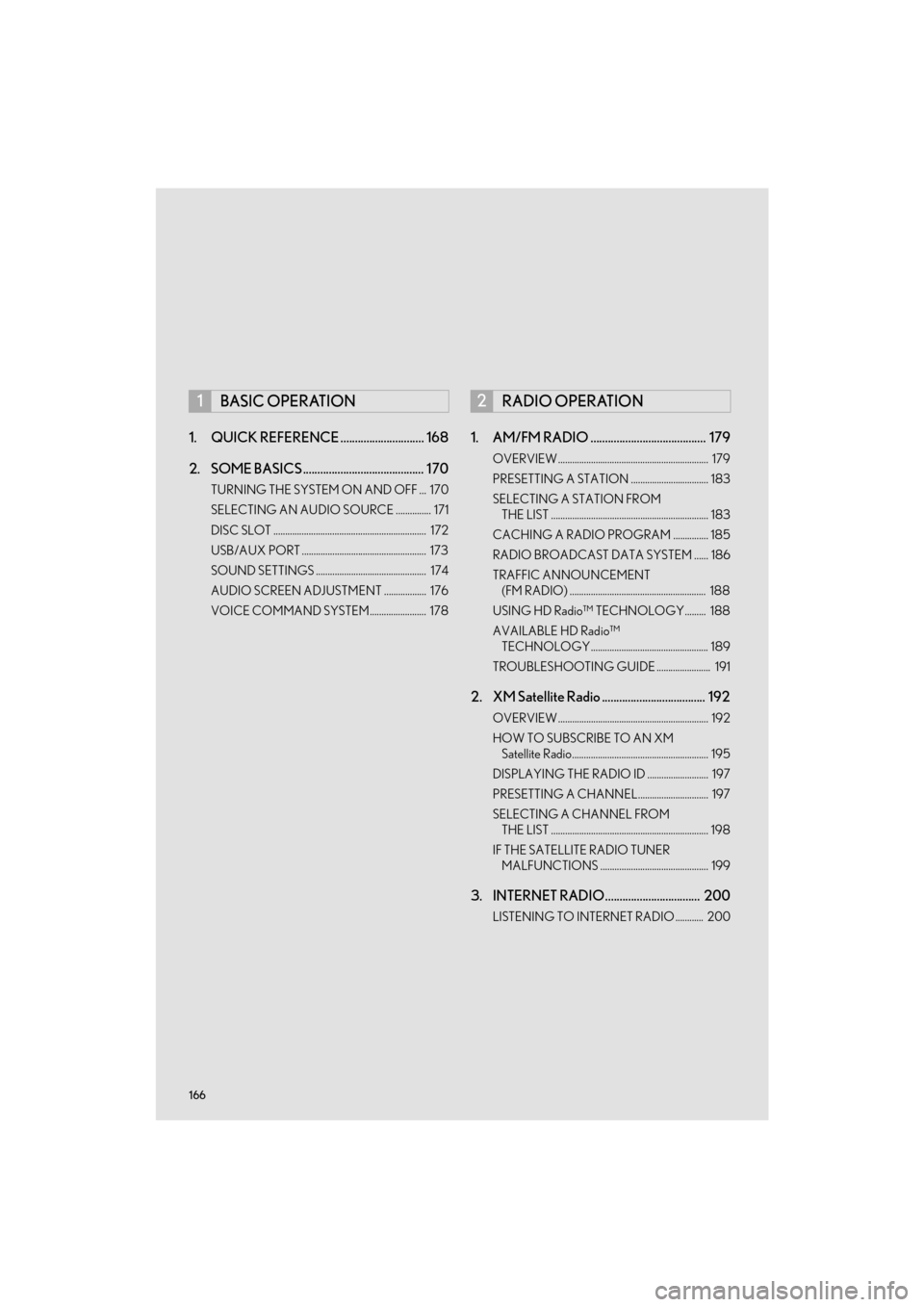
166
CT200h_Navi_OM76146U_(U)14.06.17 09:44
1. QUICK REFERENCE ............................. 168
2. SOME BASICS .......................................... 170
TURNING THE SYSTEM ON AND OFF ... 170
SELECTING AN AUDIO SOURCE ............... 171
DISC SLOT ................................................................. 172
USB/AUX PORT ..................................................... 173
SOUND SETTINGS ............................................... 174
AUDIO SCREEN ADJUSTMENT .................. 176
VOICE COMMAND SYSTEM........................ 178
1. AM/FM RADIO ........................................ 179
OVERVIEW ................................................................ 179
PRESETTING A STATION ................................. 183
SELECTING A STATION FROM THE LIST ................................................................... 183
CACHING A RADIO PROGRAM ............... 185
RADIO BROADCAST DATA SYSTEM ...... 186
TRAFFIC ANNOUNCEMENT (FM RADIO) .......................................................... 188
USING HD Radio™ TECHNOLOGY......... 188
AVAILABLE HD Radio™ TECHNOLOGY.................................................. 189
TROUBLESHOOTING GUIDE ....................... 191
2. XM Satellite Radio .................................... 192
OVERVIEW ................................................................ 192
HOW TO SUBSCRIBE TO AN XM Satellite Radio.......................................................... 195
DISPLAYING THE RADIO ID .......................... 197
PRESETTING A CHANNEL.............................. 197
SELECTING A CHANNEL FROM THE LIST ................................................................... 198
IF THE SATELLITE RADIO TUNER MALFUNCTIONS .............................................. 199
3. INTERNET RADIO................................. 200
LISTENING TO INTERNET RADIO ............ 200
1BASIC OPERATION2RADIO OPERATION
Page 176 of 405

175
1. BASIC OPERATION
4
AUDIO/VISUAL SYSTEM
CT200h_Navi_OM76146U_(U)14.06.17 09:48
2Select the “DSP” tab.
3Select the desired items to be set.
No.Function
The system adjusts to the optimum
volume and tone quality according to
vehicle speed to compensate for in-
creased vehicle noise.
This function can create a feeling of
presence.
TONE AND BALANCE
TONE:
How good an audio program sounds is
largely determined by the mix of the tre-
ble, mid and bass levels. In fact, different
kinds of music and vocal programs usu-
ally sound better with different mixes of
treble, mid and bass.
BALANCE:
A good balance of the left and right ste-
reo channels and of the front and rear
sound levels is also important.
Keep in mind that when listening to a ste-
reo recording or broadcast, changing
the right/left balance will increase the
volume of 1 group of sounds while de-
creasing the volume of another.
Page 184 of 405

183
2. RADIO OPERATION
4
AUDIO/VISUAL SYSTEM
CT200h_Navi_OM76146U_(U)14.06.17 09:48
1Tune in the desired station.
2Select “add new” .
�zTo change the preset station to a different
one, select and hold the preset station.
3Select “Yes” on the confirmation screen.
4Select “OK” after setting the new preset
station.
1Select “Options” .
2Select “Station List” .
PRESETTING A STATION
Radio mode has a mix preset function,
which can store up to 36 stations (6 sta-
tions per page x 6 pages) from any of the
AM, FM or SAT bands.
INFORMATION
●
The number of preset radio stations dis-
played on the screen can be changed.
( → P. 2 4 2 )
SELECTING A STATION FROM
THE LIST
A station list can be displayed.
Page 193 of 405

192
2. RADIO OPERATION
CT200h_Navi_OM76146U_(U)14.06.17 09:48
2. XM Satellite Radio
■CONTROL SCREEN
OVERVIEW
The radio operation screen can be reached by the following methods:
�X Using the instrument panel
Press the “RADIO” button to display the audio control screen.
�XUsing the Remote Touch
Press the “MENU” button on the Remote Touch, then select “Radio” to display the au-
dio control screen.