Page 63 of 405
62
2. Bluetooth® SETTINGS
CT200h_Navi_OM76146U_(U)14.06.17 09:48
1Display the “Bluetooth* Setup” screen.
(→ P.54)
2Select “System Settings” .
3Select the desired item to be set.
*: Bluetooth is a registered trademark of Bluetooth SIG, Inc.
“System Settings” SCREEN
The Bluetooth® settings can be con-
firmed and changed.
No.InformationPage
Select to set Bluetooth®
connection on/off.63
Displays system name. Can
be changed to a desired
name.63
PIN-code used when the
Bluetooth® device was
registered. Can be
changed to a desired code.63
Device address is unique to
the device and cannot be
changed.
Select to set the phone con-
nection status display on/
off.
Select to set the connection
status display of the audio
player on/off.
Compatibility profile of the
system
Select to reset all setup
items.
Page 168 of 405

4
167
1
2
3
4
5
6
7
8
9
CT200h_Navi_OM76146U_(U)14.06.17 09:44
1. CD .................................................................. 201
OVERVIEW................................................................ 201
PLAYING AN AUDIO CD .............................. 205
PLAYING AN MP3/WMA/AAC DISC ... 206
2. DVD.............................................................. 207
OVERVIEW............................................................... 207
DVD OPTIONS .......................................................... 211
3. USB MEMORY......................................... 214
OVERVIEW................................................................ 214
USB AUDIO ............................................................... 218
4. iPod ................................................................ 219
OVERVIEW................................................................ 219
iPod AUDIO .............................................................. 224
iPod VIDEO ............................................................... 225
5. Bluetooth® AUDIO ................................ 226
OVERVIEW............................................................... 226
CONNECTING A Bluetooth® DEVICE ... 230
LISTENING TO Bluetooth® AUDIO ........... 230
6. AUX ............................................................. 232
OVERVIEW............................................................... 232
7. VTR ............................................................... 235
OVERVIEW.............................................................. 235
VTR OPTIONS......................................................... 237
1. STEERING SWITCHES ........................ 238
1. AUDIO SETTINGS ................................. 240
AUDIO SETTINGS SCREEN ............................ 241
1. OPERATING INFORMATION......... 249
RADIO......................................................................... 249
DVD PLAYER AND DISC .................................. 251
iPod................................................................................ 256
FILE INFORMATION ........................................... 257
TERMS ......................................................................... 259
ERROR MESSAGES.............................................. 261
3MEDIA OPERATION4AUDIO/VISUAL REMOTE
CONTROLS
5SETUP
6TIPS FOR OPERATING THE
AUDIO/VISUAL SYSTEM
AUDIO/VISUAL SYSTEM
Page 174 of 405
173
1. BASIC OPERATION
4
AUDIO/VISUAL SYSTEM
CT200h_Navi_OM76146U_(U)14.06.17 09:48
1Press the “” button and remove the
disc.
1Press the lid.
2Open the cover and connect a device.
�z Turn on the power of the device if it is not
turned on.
EJECTING A DISC
NOTICE
●Never try to disassemble or oil any part of
the DVD player. Do not insert anything
other than a disc into the slot.
INFORMATION
●
The player is intended for use with 4.7 in.
(12 cm) discs only.
●When inserting a disc, gently insert the
disc with the label facing up.
USB/AUX PORT
There are 2 USB ports and an AUX port
in the console box.
Page 175 of 405
174
1. BASIC OPERATION
CT200h_Navi_OM76146U_(U)14.06.17 09:48
1Select .
INFORMATION
●
Up to two portable players can be con-
nected to the USB port at the same time.
SOUND SETTINGS
DSP CONTROL
Page 208 of 405

207
3. MEDIA OPERATION
CT200h_Navi_OM76146U_(U)14.06.17 09:48
4
AUDIO/VISUAL SYSTEM
2. DVD
For safety reasons, the DVD video discs can only be viewed when the following con-
ditions are met:
(a) The vehicle is completely stopped.
(b) The power switch is in ACCESSORY or ON mode.
(c) The parking brake is applied.
While driving in DVD video mode, only the DVD’s audio can be heard.
The playback condition of some DVD discs may be determined by the DVD software
producer. This DVD player plays a disc as the software producer intended. As such,
some functions may not work properly. Be sure to read the instruction manual that
comes with the individual DVD disc. ( →P.251)
OVERVIEW
The DVD operation screen can be reached by the following methods:
�XInserting a disc ( →P.172)
�X Using the instrument panel
Press the “MEDIA” button to display the audio control screen.
�XUsing the Remote Touch
Press the “MENU” button on the Remote Touch, then select “Media” to display the
audio control screen.
Page 213 of 405
212
3. MEDIA OPERATION
CT200h_Navi_OM76146U_(U)14.06.17 09:48
1Select “Search” .
2Enter the title number and select “OK”.
�zThe player starts playing video for that title
number.
1Select “A u d i o ” .
2Each time “Change” is selected, the au-
dio language is changed.
�z The languages available are restricted to
those available on the DVD disc.
1Select “Subtitle” .
2Each time “Change” is selected, the lan-
guage the subtitles are displayed in is
changed.
�z The languages available are restricted to
those available on the DVD disc.
�z When “Hide” is selected, the subtitles can
be hidden.
SEARCHING BY TITLE
CHANGING THE AUDIO
LANGUAGE
CHANGING THE SUBTITLE
LANGUAGE
Page 218 of 405
217
3. MEDIA OPERATION
4
AUDIO/VISUAL SYSTEM
CT200h_Navi_OM76146U_(U)14.06.17 09:48
WA R N I N G
●Do not operate the player’s controls or connect the USB memory while driving.
NOTICE
●Depending on the size and shape of the USB memory that is connected to the system, the
lid may not close fully. In this case, do not forcibly close the lid as this may damage the USB
memory or the terminal, etc.
●Do not leave your portable player in the car. In particular, high temperatures inside the vehi-
cle may damage the portable player.
●Do not push down on or apply unnecessary pressure to the portable player while it is con-
nected as this may damage the portable player or its terminal.
●Do not insert foreign objects into the port as this may damage the portable player or its ter-
minal.
INFORMATION
● If tag information exists, the file/folder names will be changed to track/album names.
Page 224 of 405
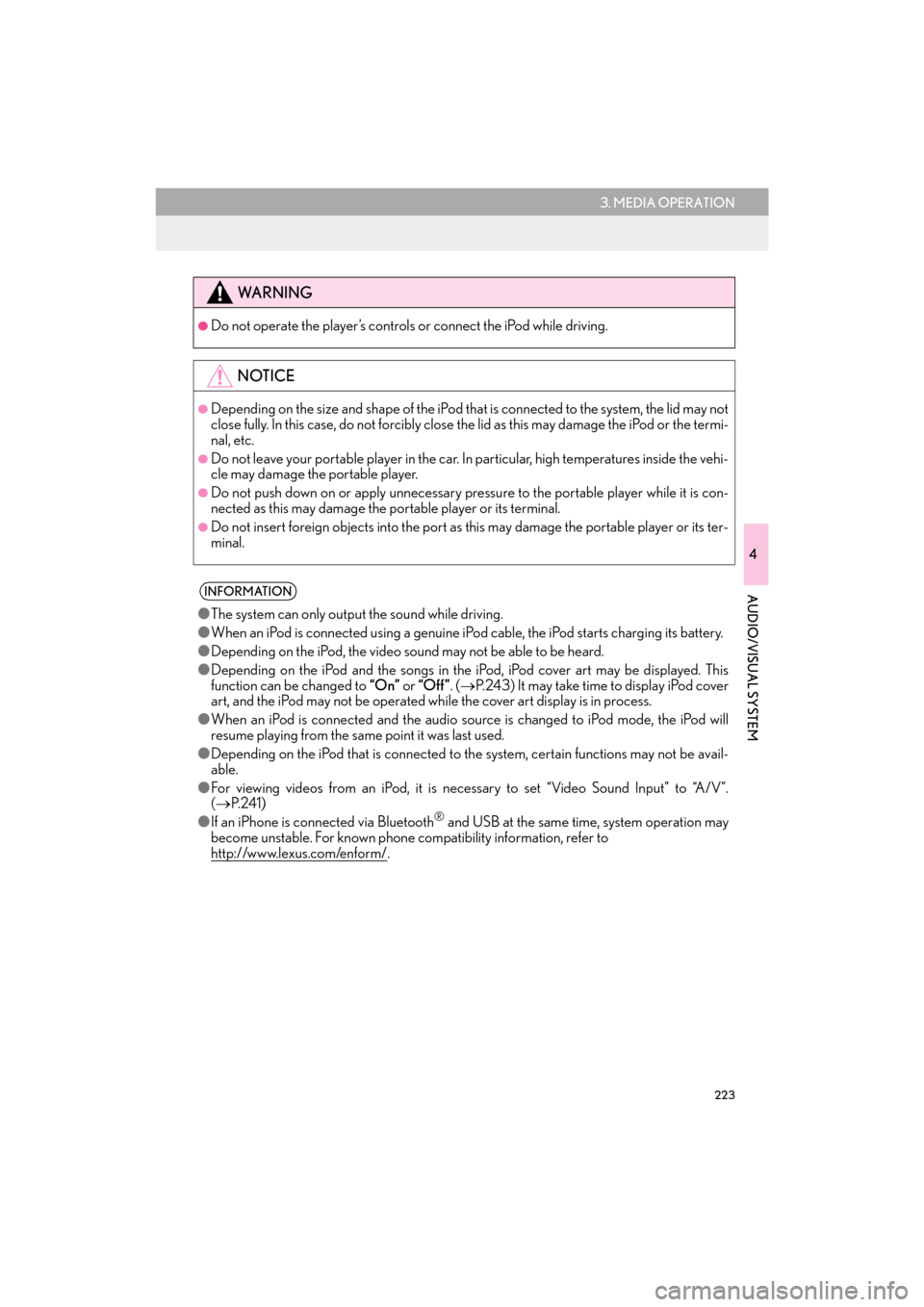
223
3. MEDIA OPERATION
4
AUDIO/VISUAL SYSTEM
CT200h_Navi_OM76146U_(U)14.06.17 09:48
WA R N I N G
●Do not operate the player’s controls or connect the iPod while driving.
NOTICE
●Depending on the size and shape of the iPod that is connected to the system, the lid may not
close fully. In this case, do not forcibly close the lid as this may damage the iPod or the termi-
nal, etc.
●Do not leave your portable player in the car. In particular, high temperatures inside the vehi-
cle may damage the portable player.
●Do not push down on or apply unnecessary pressure to the portable player while it is con-
nected as this may damage the portable player or its terminal.
●Do not insert foreign objects into the port as this may damage the portable player or its ter-
minal.
INFORMATION
● The system can only output the sound while driving.
● When an iPod is connected using a genuine iPod cable, the iPod starts charging its battery.
● Depending on the iPod, the video sound may not be able to be heard.
● Depending on the iPod and the songs in the iPod, iPod cover art may be displayed. This
function can be changed to “On” or “Off ” . (→ P.243) It may take time to display iPod cover
art, and the iPod may not be operated wh ile the cover art display is in process.
● When an iPod is connected and the audio source is changed to iPod mode, the iPod will
resume playing from the same point it was last used.
● Depending on the iPod that is connected to the system, certain functions may not be avail-
able.
● For viewing videos from an iPod, it is necessary to set “Video Sound Input” to “A/V”.
(→ P. 2 4 1 )
● If an iPhone is connected via Bluetooth
® and USB at the same time, system operation may
become unstable. For known phone compatibility information, refer to
http://www.lexus.com/enform/
.