2015 Lexus CT200h Navigation system
[x] Cancel search: Navigation systemPage 388 of 405

387
CT200h_Navi_OM76146U_(U)14.06.17 09:44
E
eDestination .............................................................. 374Displaying eDestination icons .......................377
Downloading eDestinations.......................... 374
Searching eDestinations................................. 376
Editing route ...............................................................133 Adding destinations ............................................134
Deleting destinations......................................... 135
Detour setting ....................................................... 137
Reordering destinations .................................. 135
Selecting route type............................................136
Setting route preferences ................................136
Starting from adjacent road ........................... 138
Entering letters and numbers/ list screen operation .................................................................. 40
Entering letters and numbers .......................... 40
List screen .................................................................. 41
Estimated course line display mode .................291
Parking ................................................................... 292
Screen description ..............................................291
F
Function index ............................................................. 30
Functional overview............................................... 352
G
General settings......................................................... 64General settings screen..................................... 65
GPS (Global Positioning System) .................... 160 Limitations of the navigation system ........... 160
H
Home screen................................................................. 14Status display............................................................ 16
Home screen operation ......................................... 38
How to use the Remote Touch .............................36
I
Information .................................................................. 281
Information display ................................................ 282
“Information” screen .................................................20
Initial screen ..................................................................34
Internet radio............................................................ 200 Listening to internet radio .............................. 200
iPod ................................................................................ 219 iPod audio.............................................................. 224
iPod video ..............................................................225
Overview ................................................................ 219
Page 389 of 405

388
ALPHABETICAL INDEX
CT200h_Navi_OM76146U_(U)14.06.17 09:44
L
LEXUS App Suite ...................................................362App Suite keyword operation...................... 370
Linking LEXUS App Suite and navigation local function.............................367
Using LEXUS App Suite .................................362
LEXUS App Suite settings ................................. 382 Screen for LEXUS App Suite settings ..... 383
Lexus enform, safety connect and App Suite ................................................................ 351
Lexus enform, safety connect and App Suite operation ..........................................362
Lexus enform, safety connect and App Suite-overview ......................................... 352
Lexus Insider............................................................. 378 New message notification ............................. 378
Viewing and playing received Lexus Insider messages ..............................379
Lexus parking assist monitor ............................. 286
Driving precautions .......................................... 286
Screen display..................................................... 288
Using the system................................................ 289
Lexus parking assist monitor precautions.... 295 Area displayed on screen .............................. 295
Differences between the screen and the actual road........................................................297
The camera ...........................................................296
When approaching three-dimensional objects ............................................................... 298
M
Map database version and covered area ...... 163
About the map data ........................................... 164
Map information .................................................. 163
Map screen information .......................................... 93 Displaying information about the icon where the cursor is set ................................... 97
Displaying map information.............................. 93
Standard map icons ............................................. 99
Map screen operation .............................................85 Adjusting location in small increments ........ 92
Current position display.....................................85
Map scale .................................................................86
Orientation of the map ...................................... 88
Screen scroll operation ....................................... 91
Switching the map mode ...................................89
Media operation ....................................................... 201
Memory points .......................................................... 139
Memory points settings ......................................... 139 Deleting previous destinations ...................... 150
Setting up address book .................................. 144
Setting up areas to avoid...................................147
Setting up home................................................... 140
Setting up preset destinations ....................... 142
“Menu” screen...............................................................12
Page 390 of 405
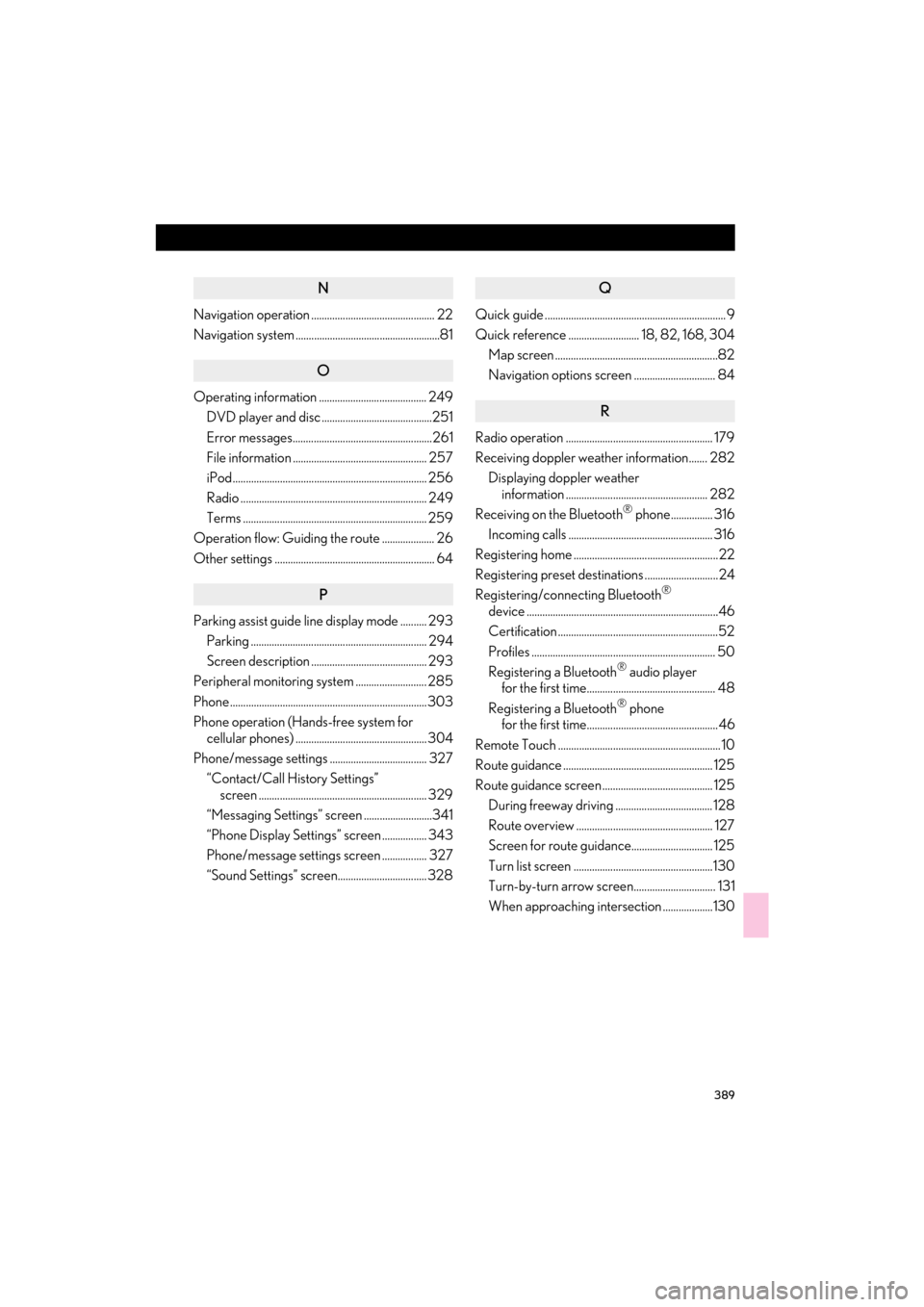
389
CT200h_Navi_OM76146U_(U)14.06.17 09:44
N
Navigation operation ............................................... 22
Navigation system .......................................................81
O
Operating information ......................................... 249DVD player and disc ..........................................251
Error messages.....................................................261
File information ................................................... 257
iPod.......................................................................... 256
Radio ....................................................................... 249
Terms ...................................................................... 259
Operation flow: Guiding the route .................... 26
Other settings ............................................................. 64
P
Parking assist guide line display mode .......... 293
Parking ................................................................... 294
Screen description ............................................ 293
Peripheral monitoring system ........................... 285
Phone ...........................................................................303
Phone operation (Hands-free system for cellular phones) .................................................. 304
Phone/message settings ..................................... 327 “Contact/Call History Settings” screen ................................................................ 329
“Messaging Settings” screen ..........................341
“Phone Display Settings” screen ................. 343
Phone/message settings screen ................. 327
“Sound Settings” screen.................................. 328
Q
Quick guide ..................................................................... 9
Quick reference ........................... 18, 82, 168, 304 Map screen ..............................................................82
Navigation options screen ............................... 84
R
Radio operation ........................................................ 179
Receiving doppler weather information....... 282Displaying doppler weather information ...................................................... 282
Receiving on the Bluetooth
® phone................ 316
Incoming calls ....................................................... 316
Registering home .......................................................22
Registering preset destinations ............................24
Registering/connecting Bluetooth
®
device .........................................................................46
Certification .............................................................52
Profiles ...................................................................... 50
Registering a Bluetooth
® audio player
for the first time................................................. 48
Registering a Bluetooth
® phone
for the first time..................................................46
Remote Touch .............................................................. 10
Route guidance ......................................................... 125
Route guidance screen .......................................... 125 During freeway driving ..................................... 128
Route overview .................................................... 127
Screen for route guidance............................... 125
Turn list screen .....................................................130
Turn-by-turn arrow screen............................... 131
When approaching intersection ...................130
Page 392 of 405

391
CT200h_Navi_OM76146U_(U)14.06.17 09:44
T
Talking on the Bluetooth® phone...................... 317
Incoming call waiting..........................................319
Things you should know .......................................300
If you notice any symptoms ...........................300
Tips for operating the audio/visual system ..................................................................... 249
Tips for the navigation system ............................ 160
Traffic information ................................................... 100
Displaying traffic information on the map ........................................................ 103
Traffic settings ............................................................157 Auto avoid traffic................................................. 159
Screen for traffic settings................................. 158
Troubleshooting ...................................................... 344
Type A: Function achieved by using a cellular phone ...................................................... 353
Before using the function ............................... 355
Preparation before using
LEXUS App Suite ........................................ 356
Type B: Function achieved by using DCM and the navigation system ..............................358
Before using the function ............................... 359
Type C: Function achieved by using DCM ...361
Typical voice guidance prompts ........................132
U
USB memory ..............................................................214
Overview ................................................................214
USB audio .............................................................. 218
V
Vehicle settings ........................................................... 74Maintenance ........................................................... 75
Voice command system ........................... 263, 264
Expanded voice commands ........................... 271
Using the voice command system ..............264
Voice command system operation.............265
Voice command system operation..................264
Voice settings............................................................... 72 Voice settings screen .......................................... 73
VTR .............................................................................. 235 Overview .............................................................. 235
VTR options .......................................................... 237
W
What to do if... ...........................................................344
X
XM Satellite Radio................................................... 192Displaying the radio ID ..................................... 197
How to subscribe to an XM Satellite Radio.................................................................... 195
If the satellite radio tuner malfunctions....... 199
Overview ................................................................ 192
Presetting a channel........................................... 197
Selecting a channel from the list ...................198