2015 Lancia Ypsilon key
[x] Cancel search: keyPage 217 of 315

BATTERY RECHARGING
IMPORTANT The battery recharging procedure is
given as information only. You are advised to go
to a Lancia Dealership to have this operation
performed.
Low amperage slow recharging for approximately
24 hours is advised. Charging for a longer time
may damage the battery.
VERSIONS WITHOUT Start&Stop SYSTEM
(for versions/markets, where provided)
Charge the battery as follows:
❒disconnect the negative battery terminal;
❒connect the charger cables to the battery
terminals, observing the polarity;
❒turn on the charger;
❒when finished, turn the charger off before
disconnecting the battery;
❒reconnect the negative battery terminal.
VERSIONS WITH Start&Stop SYSTEM
(for versions/markets, where provided)
Charge the battery as follows:
❒disconnect the connector A fig. 158 (pressing
the button B) from the sensor C monitoring
the battery conditions, on the negative pole D of
the battery;❒connect the positive cable of the battery charger
to the positive battery terminal E and the
negative cable to sensor terminal D as shown;
❒turn on the battery charger. At the end of the
charging process, switch the battery charger off;
❒after having disconnected the battery charger,
reconnect connector A fig. 158 to the sensor C
as shown.
WARNING
Battery fluid is poisonous and
corrosive: avoid contact with your
skin and eyes. The battery should be
charged in a well ventilated place, away
from naked flames or possible sources of
sparks: danger of explosion and fire.
WARNING
Do not attempt to charge a frozen
battery: it must be thawed first,
otherwise it may explode. If freezing has
occurred, the battery should be checked by
skilled personnel to make sure that the
internal elements are not damaged and that
the body is not cracked, with the risk of
leaking poisonous and corrosive acid.
213
GETTING TO KNOW
YOUR CAR
SAFETY
STARTING AND
DRIVING
WARNING LIGHTS
AND MESSAGES
IN AN EMERGENCY
SERVICING AND
MAINTENANCE
TECHNICAL
SPECIFICATIONS
INDEX
IMPORTANT After turning the ignition key to
STOP and having closed the driver's side door,
wait at least one minute before disconnecting and
then reconnecting the battery electrical supply.
Page 219 of 315

TOWING THE CAR
The tow hook, which is supplied with the car, is
housed in the tool box, under the carpet in the
luggage compartment.
ATTACHING THE TOW HOOK
Manually remove cap A fig. 159 (front bumper) or
A fig. 160 (rear bumper) pressing the lower part,
take the tow hook B fig. 159 (front bumper) or
B fig. 160 (rear bumper) from its housing in
the tool box and tighten it completely on the front
or rear threaded pin.
WARNING
Before towing, turn the ignition key to
MAR and then to STOP without
removing it. The steering column will
automatically lock when the key is removed
and the wheels cannot be steered.
WARNING
Before tightening the hook clean the
threaded housing thoroughly. Make
sure that the hook is fully fastened in the
housing before towing the car.
fig. 159L0F0021fig. 160L0F0022
215
GETTING TO KNOW
YOUR CAR
SAFETY
STARTING AND
DRIVING
WARNING LIGHTS
AND MESSAGES
IN AN EMERGENCY
SERVICING AND
MAINTENANCE
TECHNICAL
SPECIFICATIONS
INDEX
Page 242 of 315

In order to preserve the aesthetic
properties of the paintwork, abrasive
products and/or polishes should not be
used to clean the car.
Windows
Use specific detergents and clean cloths to prevent
scratching or altering the transparency.
IMPORTANT Wipe the inside surface of the rear
window gently with a cloth in the direction of
the filaments to avoid damaging the heating
device.
Front headlights
Use a soft, damp cloth soaked in water and
detergent for washing cars.
IMPORTANT Never use aromatic substances (e.g.
petrol) or ketenes (e.g. acetone) for cleaning the
plastic lenses of the front headlights.Engine compartment
At the end of every winter, wash the engine
compartment thoroughly, taking care not to aim
the jet of water directly at the electronic control
units or at the windscreen wiper motors. Have this
operation performed at a specialised workshop.
IMPORTANT The washing should take place with
the engine cold and the ignition key in the STOP
position. After washing, make sure that the
various protective devices (e.g. rubber caps and
guards) have not been removed or damaged.
238
GETTING TO KNOW
YOUR CAR
SAFETY
STARTING AND
DRIVING
WARNING LIGHTS
AND MESSAGES
IN AN EMERGENCY
SERVICING AND
MAINTENANCE
TECHNICAL
SPECIFICATIONS
INDEX
Page 278 of 315

Radio functions
Button Functions Method
Radio station search:
- Automatic search
- Manual searchAutomatic search: pressingorbuttons
(long press for fast forward)
Manual search: pressing
orbuttons
(long press for fast forward)
123456Store current radio stationLong press on keys for preset/memory from
1to6
Stored station recallBrief press on keys for preset/memory from
1to6
CD functions
Button Functions Method
CD ejection Short button press
Play previous/next track Short press oforbuttons
Fast forwarding/rewinding CD track Long pressing of
orbuttons
Playing previous/next folder (for CD-MP3) Short press oforbuttons
274
SOUND-SYSTEM
Page 283 of 315

Audio section
❒Mute/Pause function;
❒Soft-Mute function;
❒Loudness function (excluding versions with
360° HI-FI MUSIC system);
❒7 band graphic equalizer (excluding versions
with 360° HI-FI MUSIC system);
❒Separate bass/treble adjustment;
❒Right/left channel balance.
Media Player section (only with Blue&Me™)
For the Media Player functions see, the
Blue&Me™ supplement.
AUX section (only with Blue&Me™)
(for versions/markets, where provided)
❒AUX source selection;
❒AUX Offset function: alignment of the portable
device volume with that of the other sources;
❒Portable player playback.FUNCTIONS AND ADJUSTMENTS
SWITCHING ON THE CAR RADIO
The car radio comes on when the button/knob
(ON/OFF) is pressed briefly.
When the car radio is turned on, the volume is
limited to value 20 if it was set to a higher value
when previously used or to value 5 if it was
previously set to value 0 or to Mute/Pause. The
previously set value is maintained in all other
cases.
When the radio is switched on with the key
extracted from the ignition, it switches off
automatically after about 20 minutes. After the
radio has switched itself off automatically it can be
turned on for a further 20 minutes by pressing the
(ON/OFF) button/knob.
SWITCHING OFF THE CAR RADIO
Briefly press the
(ON/OFF) button/knob.
SELECTING THE RADIO FUNCTIONS
By pressing the FM AS button quickly and
repeatedly, the following audio sources can be
selected cyclically:
❒TUNER (“FM1”, “FM2”, “FMA”).
By pressing the AM button briefly and repeatedly,
the following audio sources can be selected
cyclically:
❒TUNER ("MW1", "MW2").
279
SOUND-SYSTEM
Page 293 of 315

AUX OFFSET function
(alignment of the portable device volume with
that of the other sources)
(for versions/markets, where provided)
This function enables the alignment of the volume
of the AUX source, depending on its own portable
player, with that of the other sources.
To activate the function, press the MENU button
and select “AUX offset”.
Press the buttons
orto decrease or increase
the volume value (set from–6to+6).RADIO OFF function
(on and off mode)
This function is used to set the radio turning off
mode to one of two different settings. To turn the
function on, use the
orbuttons.
The chosen mode appears on the display:
❒"00 MIN": the radio turns off automatically in
connection with the ignition key; the radio turns
off automatically as soon as the key is turned to
the STOP position;
❒"20 MIN": the radio turns off independently of
the ignition key; the radio remains switched on
for a maximum period of 20 minutes after the
key has been turned to the STOP position.
289
SOUND-SYSTEM
Page 300 of 315
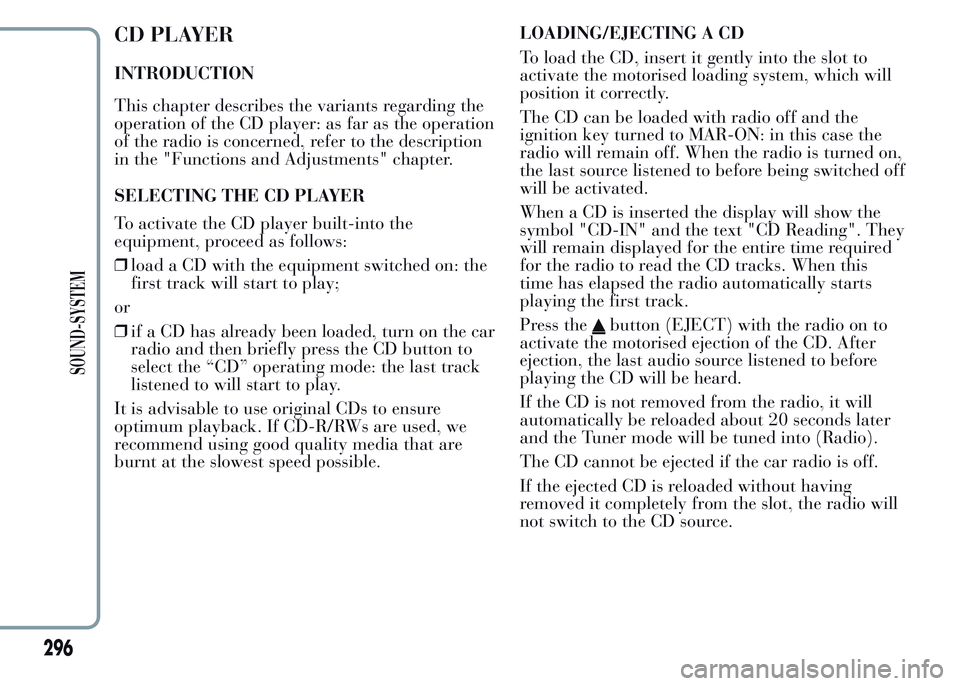
CD PLAYER
INTRODUCTION
This chapter describes the variants regarding the
operation of the CD player: as far as the operation
of the radio is concerned, refer to the description
in the "Functions and Adjustments" chapter.
SELECTING THE CD PLAYER
To activate the CD player built-into the
equipment, proceed as follows:
❒load a CD with the equipment switched on: the
first track will start to play;
or
❒if a CD has already been loaded, turn on the car
radio and then briefly press the CD button to
select the “CD” operating mode: the last track
listened to will start to play.
It is advisable to use original CDs to ensure
optimum playback. If CD-R/RWs are used, we
recommend using good quality media that are
burnt at the slowest speed possible.LOADING/EJECTING A CD
To load the CD, insert it gently into the slot to
activate the motorised loading system, which will
position it correctly.
The CD can be loaded with radio off and the
ignition key turned to MAR-ON: in this case the
radio will remain off. When the radio is turned on,
the last source listened to before being switched off
will be activated.
When a CD is inserted the display will show the
symbol "CD-IN" and the text "CD Reading". They
will remain displayed for the entire time required
for the radio to read the CD tracks. When this
time has elapsed the radio automatically starts
playing the first track.
Press the
button (EJECT) with the radio on to
activate the motorised ejection of the CD. After
ejection, the last audio source listened to before
playing the CD will be heard.
If the CD is not removed from the radio, it will
automatically be reloaded about 20 seconds later
and the Tuner mode will be tuned into (Radio).
The CD cannot be ejected if the car radio is off.
If the ejected CD is reloaded without having
removed it completely from the slot, the radio will
not switch to the CD source.
296
SOUND-SYSTEM
Page 312 of 315

Handbrake ......................... 15
Hazard warning lights .......... 69
Headlights - fog light
alignment ........................... 94
Headlights............................ 93
– adjusting headlights
abroad ............................. 94
– bulb replacement............ 195
– headlamp alignment
corrector .......................... 94
– light beam direction ......... 93
Headlight washers .............. 236
Head restraints..................... 35
Hill Holder system ............... 97
Identification data
– bodywork paint plate ..... 242
– chassis marking .............. 242
– engine marking .............. 242
– identification data plate.. 241
Ignition device...................... 31
Instrument panel .................. 4
Interior fittings ..................... 73
Interiors (cleaning) ............. 239
Jack ................................... 181
Keys
– key without remote
control ............................. 27
– key with remote control ... 27
– replacing remote
control battery ................. 29
– request for additional
remote controls ................ 29
Key with remote control
(replacing the battery) ........ 29
Knowing your car................. 3
Lancia CODE (system) ........ 26
(capacity) ....................... 255
Light clusters
– front light clusters
(changing a bulb) ........... 195
– rear light clusters
(changing a bulb) ........... 199
Load limiters ...................... 135
Lubricants (specifications).. 260
Luggage compartment ......... 86
Luggage compartment
roof light
– bulb replacement............ 203
Magic Parking.................... 11
Main beam headlights
– bulb replacement............ 196
– control ............................. 56
Manual climate control......... 42
– maintenance .................... 44
Mechanical Brake Assist ....... 96
Menu items .......................... 12
MSR (system)....................... 99
Multifunction display ........... 7
Number plate lights
– bulb replacement............ 201
On board instruments
– engine coolant
temperature indicator ...... 6
– Fuel level gauge ............... 6
– multifunction display ....... 4
308
GETTING TO KNOW
YOUR CAR
SAFETY
STARTING AND
DRIVING
WARNING LIGHTS
AND MESSAGES
IN AN EMERGENCY
SERVICING AND
MAINTENANCE
TECHNICAL
SPECIFICATIONS
INDEX
On-board instruments
– On-board instruments...... 4
On board instruments
– reconfigurable
multifunction display ....... 5
– rev counter ...................... 6
– Speedometer .................... 6
Parking .............................. 157
Parking lights....................... 551
Luggage compartment 7