Page 8 of 42
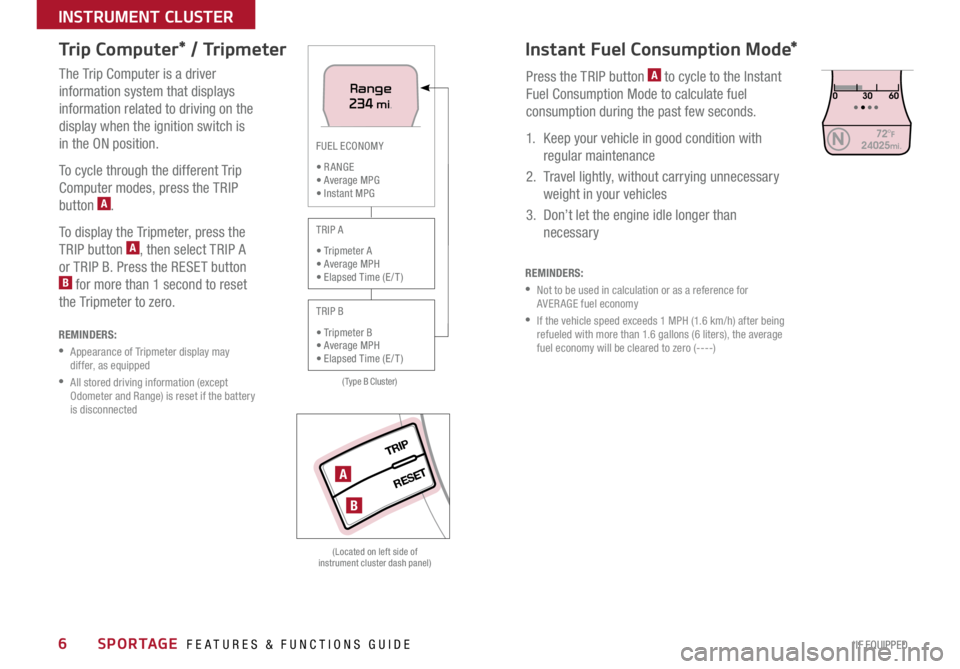
SPORTAGE FEATURES & FUNCTIONS GUIDE6*IF EQUIPPED
INSTRUMENT \fLUSTERTRIP A
Average Speed
E/T
-12°F324025mi.N
2489.4 mi.
64 MPH
23:47
72°F24025mi.N
030 60
Press the TRIP button A to cycle to the Instant
Fuel Consumption Mode to calculate fuel
consumption during the past few seconds.
1. Keep your vehicle in good condition with regular maintenance
2. Travel lightly, without carrying unnecessary weight in your vehicles
3. Don’t let the engine idle longer than necessary
REMINDERS:
Not to be used in calculation or as a reference for
AVER AGE fuel economy
If the vehicle speed exceeds 1 MPH (1.6 km/h) after being
refueled with more than 1.6 gallons (6 liters), the average
fuel economy will be cleared to zero (----)
Instant Fuel \fonsumption Mode*
Trip \fomputer* / Tripmeter
REMINDERS:
Appearance of Tripmeter display may
differ, as equipped
All stored driving information (except
Odometer and Range) is reset if the battery
is disconnected
The Trip Computer is a driver
information system that displays
information related to driving on the
display when the ignition switch is
in the ON position.
To cycle through the different Trip
Computer modes, press the TRIP
button
A.
To display the Tripmeter, press the
TRIP button
A, then select TRIP A
or TRIP B. Press the RESET button
B for more than 1 second to reset
the Tripmeter to zero.
(Located on left side of
instrument cluster dash panel)
TRIP
RESET
(Type B Cluster)
FUEL ECONOMY
• R ANGE
• Average MPG
• Instant MPG
TRIP A
• Tripmeter A
• Average MPH
• Elapsed Time (E / T )
TRIP B
• Tripmeter B
• Average MPH
• Elapsed Time (E / T )
Range234 mi .
A
B
Page 18 of 42
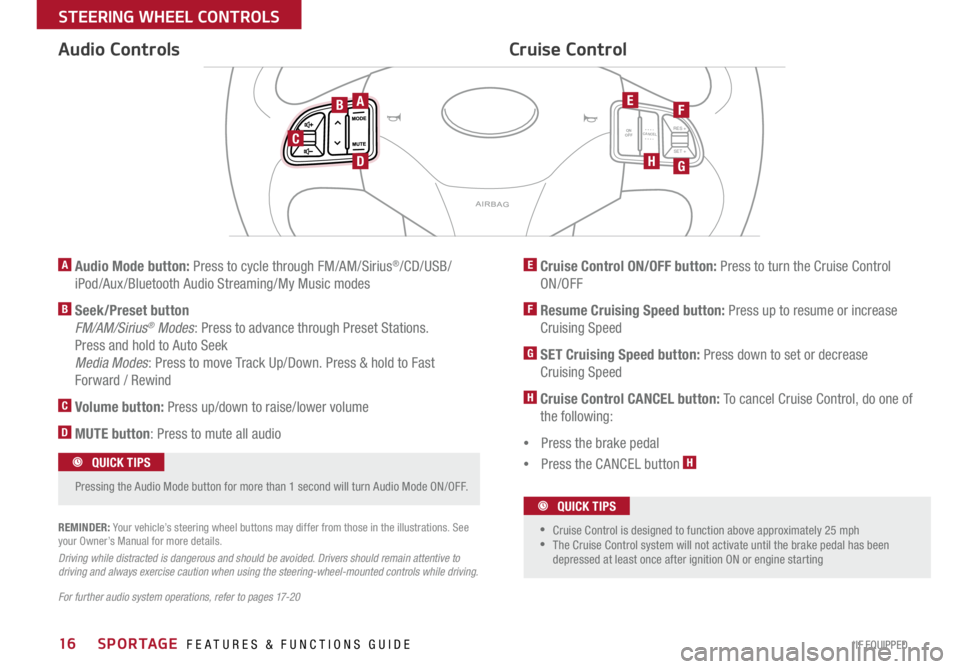
SPORTAGE FEATURES & FUNCTIONS GUIDE16*IF EQUIPPED
STEERING WHEEL \fONT\QROLS
C A N C E LO N
O F FRES +
SET +M O D E
M U T EM O D E
M U T E
A Audio Mode button: Press to cycle through FM/AM/Sirius®/CD/USB/
iPod/Aux /Bluetooth Audio Streaming/My Music modes
B Seek/Preset button
FM/AM/Sirius® Modes : Press to advance through Preset Stations.
Press and hold to Auto Seek
Media Modes : Press to move Track Up/Down. Press & hold to Fast
Forward / Rewind
C Volume button: Press up/down to raise/lower volume
D MUTE button : Press to mute all audio
E Cruise Control ON/OFF button: Press to turn the Cruise Control
ON/OFF
F Resume Cruising Speed button: Press up to resume or increase Cruising Speed
G SET Cruising Speed button: Press down to set or decrease
Cruising Speed
H Cruise Control CANCEL button: To cancel Cruise Control, do one of
the following:
Press the brake pedal
Press the CANCEL button
H
\fruise \fontrol
Audio \fontrols
For further audio system operations, refer to pages 17-20 REMINDER: Your vehicle’s steering wheel buttons may differ from those in the illustrations. See
your Owner’s Manual for more details.
Driving while distracted is dangerous and should be avoided. Drivers should remain attentive to
driving and always exercise caution when using the steering-wheel-mounted controls while driving.
Pressing the Audio Mode button for more than 1 second will turn Audio Mode ON/OFF . QUICK TIPS
Cruise Control is designed to function above approximately 25 mph
The Cruise Control system will not activate until the brake pedal has been
depressed at least once after ignition ON or engine starting
QUICK TIPS
AB
C
D
EF
HG
Page 19 of 42
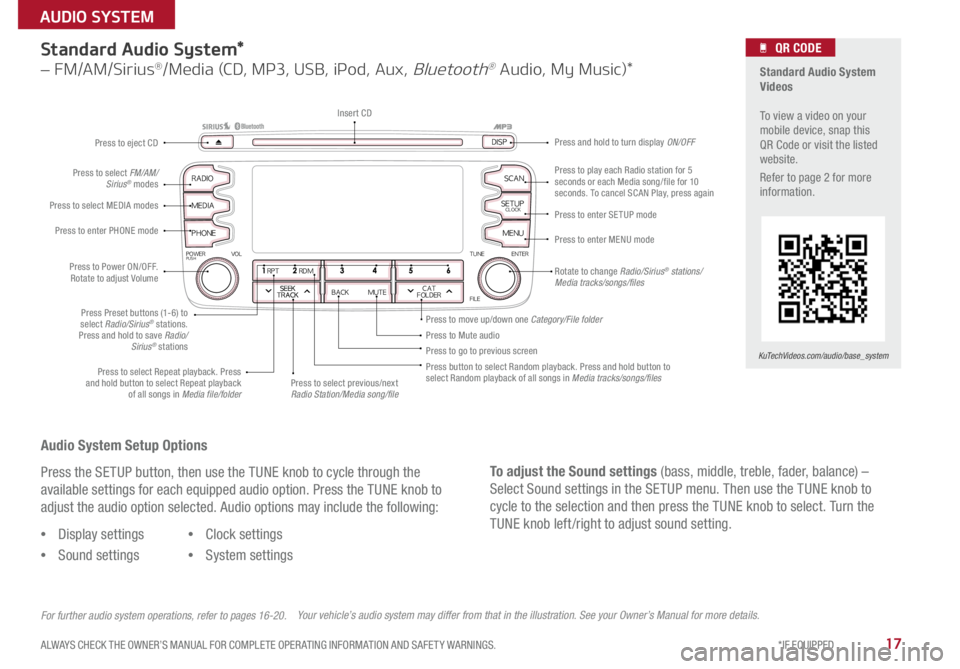
17ALWAYS CHECK THE OWNER’S MANUAL FOR COMPLETE OPER ATING INFORMATION AND SAFET Y WARNINGS. *IF EQUIPPED
AUDIO SYSTEM
Audio System Setup Options
Press the SETUP button, then use the TUNE knob to cycle through the
available settings for each equipped audio option. Press the TUNE knob to
adjust the audio option selected. Audio options may include the following:To adjust the Sound settings (bass, middle, treble, fader, balance) –
Select Sound settings in the SETUP menu. Then use the TUNE knob to
cycle to the selection and then press the TUNE knob to select. Turn the
TUNE knob left /right to adjust sound setting.
Display settings
Sound settings
Clock settings
System settings
For further audio system operations, refer to pages 16-20.
Standard Audio System*
– FM/AM/Sirius®/Media (CD, M\f3, USB, i\f\bd, Aux, Bluet\b\bth® Audi\b, My Music)*
Rotate to change Radio/Sirius® stations/
Media tracks/songs/files
Press to move up/down one Category/File folder
SEEK
TRACK BACK MUTE
RPT RDM
RADIO
MEDIA
PHONE
POWERPUSHENTER
VOL TUNE
FILE
SCAN
DISP
SETUP
CLOCK
MENU
SEEK
TRACK CAT
FOLDER
SEEK
TRACK BACK MUTE
RPT RDM
FM
AM
MEDIA
POWERPUSHENTER
VOL TUNE
FILE
SCAN
DISP
SETUP
CLOCK
MENU
SEEK
TRACK CAT
FOLDER
Press to play each Radio station for 5
seconds or each Media song/file for 10
seconds . To cancel SCAN Play, press again
Press to Mute audio
Press to go to previous screen
Press button to select Random playback. Press and hold button to
select Random playback of all songs in Media tracks/songs/files
Press to select Repeat playback. Press
and hold button to select Repeat playback of all songs in Media file/folder Press to enter SETUP
mode
Press to enter MENU mode Press and hold to turn display ON/OFF
Insert CD
Press to eject CD
Press to select previous/next
Radio Station/Media song/file
Press to select FM/AM/
Sirius
® modes
Press to Power ON/OFF. Rotate to adjust Volume
Press Preset buttons (1-6) to
select Radio/Sirius
® stations .
Press and hold to save Radio/ Sirius
® stations
Press to select MEDIA
modes
Press to enter PHONE mode
Your vehicle’s audio system may differ from that in the illustration. See your Owner’s Manual for more details.
Standard Audio System
Videos
To view a video on your
mobile device, snap this
QR Code or visit the listed
website .
Refer to page 2 for more
information .
KuTechVideos.com/audio/base_system
QR CODE
Page 29 of 42
27ALWAYS CHECK THE OWNER’S MANUAL FOR COMPLETE OPER ATING INFORMATION AND SAFET Y WARNINGS. *IF EQUIPPED
SEATING
Front Seat Headrest Adjustment
To adjust headrest forward — Pull headrest
forward at an upward angle to one of several
positions.
To adjust headrest back — Pull headrest
completely forward at an upward angle, then
release.
To raise headrest — Pull headrest up.
To lower headrest — Press lock, then
press the headrest down.
PRESS
Front Active Headrests
To reset the headrest back — Pull forward at an
upward angle to the farthest position and release.
For easy adjustments, hold a headrest post with one hand while using the other hand to pull the
headrest up from underneath.
QUICK TIPS