2015 KIA SPORTAGE brake
[x] Cancel search: brakePage 3 of 42

ESSENTIAL FEATURESVIDEOS & QR CODES . . . . . . . . . . . . . . . . . . 02
INSTRUMENT CLUSTER Instrument Cluster Overview . . . . . . . . . . . . . . . . . 03
Indicators & Warning Lights . . . . . . . . . . . . . . . . . 04
Fuel Economy . . . . . . . . . . . . . . . . . . . . . . . . . 05
Tire Pressure Monitoring System (TPMS) . . . . . . . . . .05
Trip Computer* / Tripmeter . . . . . . . . . . . . . . . . . . 06
Instant Fuel Consumption Mode* . . . . . . . . . . . . . . 06
Active ECO System . . . . . . . . . . . . . . . . . . . . . . 07
DRIVER’S PANEL
Back-Up Warning System (Rear Parking Assist System)* . 08
Instrument Panel Dimmer . . . . . . . . . . . . . . . . . . . 08
Downhill Brake Control (DBC) . . . . . . . . . . . . . . . . 09
Electronic Stability Control (ESC) . . . . . . . . . . . . . . . 09
H
ill-Start Assist Control (HAC) . . . . . . . . . . . . . . . . 09
Power Windows, Window Lock &
Central Door Lock . . . . . . . . . . . . . . . . . . . . . . . 10
Automatic Door Lock /Unlock . . . . . . . . . . . . . . . . . 10
Heated Outside Mirrors* . . . . . . . . . . . . . . . . . . . 10
Power-Folding Outside Mirrors* . . . . . . . . . . . . . . . 10
Engine Start/Stop Button* . . . . . . . . . . . . . . . . . . 11
STEERING WHEEL CONTROLS
Headlights & High Beams . . . . . . . . . . . . . . . . . . . 12
Turn Signals & Fog Lights* . . . . . . . . . . . . . . . . . . 12
Daytime Running Lights (DRL)* . . . . . . . . . . . . . . . . 12
Windshield/Rear Wipers & Washers . . . . . . . . . . . . .13
Tilt/ Telescoping Steering Wheel . . . . . . . . . . . . . . .13
B
luetooth® Wireless Technology . . . . . . . . . . . . . . . 14
Audio Controls . . . . . . . . . . . . . . . . . . . . . . . . . 16
Cruise Control . . . . . . . . . . . . . . . . . . . . . . . . . 16
AUDIO SYSTEM
Standard Audio System* . . . . . . . . . . . . . . . . . . . 17
UVO eServices System* . . . . . . . . . . . . . . . . . . . . 18
Navigation System* . . . . . . . . . . . . . . . . . . . . . . 19
CENTER PANEL
Aux/USB/iPod
® Port & Power Outlets . . . . . . . . . . . . 20
Digital Clock . . . . . . . . . . . . . . . . . . . . . . . . . . 20
Automatic Climate Control* . . . . . . . . . . . . . . . . . . 21
M
anual Climate Control* . . . . . . . . . . . . . . . . . . . 22
Automatic Gear Shift / Sportmatic
® Shifting . . . . . . 23
4WD Transfer Mode . . . . . . . . . . . . . . . . . . . . . . 23
Seat Warmers / Ventilated Seats* . . . . . . . . . . . . . .24
SE ATING
Power Adjustable Driver’s Seat* . . . . . . . . . . . . . . .25
6-Way Manual Adjustable Driver’s Seat* . . . . . . . . . . . 26
Reclining/Folding Rear Seats . . . . . . . . . . . . . . . . 26
Front Seat Headrest Adjustment . . . . . . . . . . . . . . .27
Front Active Headrests . . . . . . . . . . . . . . . . . . . . 27
OTHER KEY FEATURES
Smart Key* . . . . . . . . . . . . . . . . . . . . . . . . . . 28
Remote Keyless Entry (Folding Key)* . . . . . . . . . . . . . 29
Double-Turn Lock / Unlock All . . . . . . . . . . . . . . . . 29
F
uel Cap / Malfunction Indicator . . . . . . . . . . . . . . .29
HomeLink
® with Auto-Dimming Rearview Mirror* . . . . . . . . .30
Map/Room Lamps . . . . . . . . . . . . . . . . . . . . . . 31
Sunvisor . . . . . . . . . . . . . . . . . . . . . . . . . . . . 31
Panoramic Sunroof Operation* . . . . . . . . . . . . . . . . 32
Rear-Camera Display* . . . . . . . . . . . . . . . . . . . . 33
Rear Hatch Release Button . . . . . . . . . . . . . . . . . . 34
Back-Up Warning System (Rear Parking Assist System)* . . 34
Hood Release Lever and Latch . . . . . . . . . . . . . . . .35
Fuel Door Release Lever . . . . . . . . . . . . . . . . . . . 35
Child Safety Locks . . . . . . . . . . . . . . . . . . . . . . 35
S
AFETY FEATURES
Seat Belts . . . . . . . . . . . . . . . . . . . . . . . . . . . 36
Seat Belt Retractor Locks . . . . . . . . . . . . . . . . . . . 36
Occupant Detection System (ODS) /
Passenger Airbag Off Indicator . . . . . . . . . . . . . . . . 36
LEGAL DISCLAIMERS (See Back Inside Cover Page)
MAINTENANCE (See Back Cover)
Active ECO System . . . . . . . . . . . . . . . . . . . . .
07
Air Conditioning / Climate Control . . . . . . . . . . . . . . 21
Audio System — Standard* . . . . . . . . . . . . . . . . . 17
Audio System — UVO eServices System* . . . . . . . . . 18
Audio System — Navigation System* . . . . . . . . . . . . 19
Aux/USB/iPod
® Port & Power Outlets . . . . . . . . . . . . 20
Bluetooth
® Wireless Technology . . . . . . . . . . . . . . 14
Cruise Control . . . . . . . . . . .
. . . . . . . . . . . . . 16
Digital Clock . . . . . . . . . . . . . . . . . . . . . . . . . 20
Front Active Headrests . . . . . . . . . . . . . . . . . . . 27
Passenger Airbag Off Indicator . . . . . . . . . . . . . . .36
Reclining/Folding Rear Seats . . . . . . . . . . . . . . . . 26
Tire Pressure Monitoring System (TPMS) . . . . . . . . . . 05
Windshield/Rear Wipers & Washers . . . . . . . . . . . . . 13
SPORTAGE FE ATURES & FUNCTIONS GUIDE *IF EQUIPPED
Driving while distracted can result in a loss of vehicle control
that may lead to an accident, severe personal injury and death.
The driver’s primary responsibility is in the safe and legal
operation of a vehicle, and use of any handheld devices, other
equipment or vehicle systems which take the driver’s eyes,
attention and focus away from the safe operation of a vehicle
or that are not permissible by law should never be used during
operation of the vehicle.
Page 6 of 42

SPORTAGE FEATURES & FUNCTIONS GUIDE4*IF EQUIPPED
INSTRUMENT \fLUSTER
TRIP A
Average Speed
E/T
72°F24025mi.N
2489.4 mi.
64 MPH
23:47
REMINDER: Your vehicle’s instrument cluster &
indicator light locations may differ from those in
the illustrations . See your Owner’s Manual for
more details .
( Type B)
Indicators & Warning Lights
4WD System Warning Light
4WD LOCK Indicator
Malfunction Indicator
Tailgate Open Warning Light
Immobilizer Indicator
Door Ajar Warning Light
Parking Brake & Brake Fluid Warning Light
Low Tire Pressure Light / Tire Pressure Monitoring
System (TPMS) Malfunction Indicator
Anti-lock Braking System (ABS) Warning Light
Seat Belt Warning Light
Downhill Brake Control (DBC) Indicator
Electric Power Steering Warning Indicator
Engine Oil Pressure Warning Light
Charging System Warning Light
Airbag Warning Light
Active ECO ON/OFF Indicator
Tail Light Indicator
High Beam Indicator
Front Fog Light Indicator
Electronic Stability Control (ESC) OFF Indicator
Electronic Stability Control (ESC) Indicator
Low Fuel Level Warning Light
For more information on the function of
all indicator and warning lights, please
refer to the Owner’s Manual.
QUICK TIPS
Page 11 of 42

9
Hill-Start Assist
Control (HAC)
HAC helps prevent the vehicle
from rolling backward when
accelerating from a stop while on
a steep incline
The HAC automatically activates
whether the ESC is OFF or ON
but does NOT activate when the
ESC has malfunctioned
REMINDER: The HAC does not operate
when the gear shift is in the P (Park) or
the N (Neutral) position
P
Electronic Stability Control (ESC)
The ESC system is designed to help stabilize the vehicle during
cornering maneuvers
It is a good idea to keep the ESC turned ON for
daily driving whenever possible
P
ress ESC button
B to turn ESC OFF/ON
REMINDERS:
•ESC is active by default at vehicle start-up
• The ESC Indicator Light in the instrument cluster will illuminate whenever the ESC is
in operation
Downhill Brake Control (DBC)
DBC helps drivers maneuver down steep hills by automatically braking
for them, allowing drivers to concentrate on steering
Press
button A to turn DBC ON/OFF
Sportage Feature Button
Panel Video
To view a video on your
mobile device, snap this
QR Code or visit the listed
website
R
efer to page 2 for more
information
www.KuTechVideos.com/sl13/2015
QR CODE
•
•When on, the DBC will turn OFF when button is pressed again or vehicle speed
is over 38 mph
•If the red indicator illuminates, the DBC system may have malfunctioned
Take your vehicle to an authorized Kia dealer and have the system checked
QUICK TIPS
•
•When HAC is active (e g , d uring initial acceleration from a stop on an
incline), you may notice that the brakes will momentarily remain engaged
after you depress the accelerator
•HAC provides a 2-second delay before the vehicle may start rolling
backward
QUICK TIPS
AB
(Buttons located on left side of Driver's Panel)
ALWAYS CHECK THE OWNER’S MANUAL FOR COMPLETE OPER ATING INFORMATION AND SAFET Y WARNINGS. *IF EQUIPPED
DRIVER'S PANEL
Page 13 of 42

11ALWAYS CHECK THE OWNER’S MANUAL FOR COMPLETE OPER ATING INFORMATION AND SAFET Y WARNINGS. *IF EQUIPPED
DRIVER'S PANEL
Engine Start/Stop Button*
To start the engine:
1. Depress the brake pedal
2. Press the ENGINE START/STOP button while in Park or Neutral
To turn the engine OFF, press the ENGINE START/STOP button.
To use the ENGINE START/STOP button, you must have the Smart Key fob
on your person or inside the vehicle.
REMINDERS:
In an emergency situation while the vehicle is in motion, you are able to turn the engine off
and to the ACC position by pressing the ENGINE START/STOP button for more than 2 seconds
or 3 times successively within 3 seconds
If Smart Key fob battery is dead, with the lock button facing the ENGINE START/STOP button,
hold the fob up against the ENGINE START/STOP button and press
Engine Start/Stop Button
and Smart Key Video
To view a video on your
mobile device, snap this
QR Code or visit the listed
website .
Refer to page 2 for more
information .
www.KuTechVideos.com/sl13/2015
QR CODE
To use electrical accessories:
ACC position
When in the OFF position and without depressing the brake pedal, press the ENGINE START/STOP button once (Orange light A)
On position
When already in the ACC position (Orange light A) and without depressing the brake pedal, press the ENGINE START/STOP button again
(Green light B)
When in the OFF position and without depressing the brake pedal, press the ENGINE START/STOP button twice (Green light B)
Keeping the vehicle in ACC or the ON position for extended periods of time without turning engine on may discharge the vehicle’s battery
QUICK TIPS
AB
Page 14 of 42

SPORTAGE FEATURES & FUNCTIONS GUIDE12*IF EQUIPPED
STEERING WHEEL \fONT\QROLS
Headlights & High Beams
AUTO Light* function — When the light switch is in the AUTO Light
position, the tail lights and headlights will turn ON/OFF automatically,
depending on the amount of light outside the vehicle. To o p e r a t e :
Rotate lever to change the Headlight function
Push lever to turn High Beams ON
Pull lever to � ash Headlights / High Beams
Turn Signals & Fog Lights*
To o p e r a t e :
Turn Signals - Move lever Up/Down for Right /Left Turn Signal
Rotate lever ring to turn Fog Lights ON/OFF
REMINDER: Headlights must be ON for Fog Light operation.
One-Touch Lane Change Signal is activated by moving the Turn
Signal Lever up/down slightly for less than 1 second and then
releasing. The lane change signal will blink 3 times.
AUTOAutomatic Headlights position*
Headlight position
Parking light position
OFFOFF position
AUTO
Daytime Running
Lights (DRL)*
DRL may help others to see the
front of your vehicle during the day.
The lights will be on automatically
when the ignition or ENGINE
START/STOP button is ON and
the headlight switch is in the
AUTO position, unless one of the
following occurs:
Headlights are on
Parking brake is applied
Fog lights are on
Engine is turned off
Switch is in the OFF position
REMINDER: DRL only operates during the
daytime.
Sportage LED Daytime
Running Lights Video
To view a video on your
mobile device, snap this
QR Code or visit the listed
website.
Refer to page 2 for more
information.
www.KuTechVideos.com/sl13/2015
QR CODE
Page 18 of 42
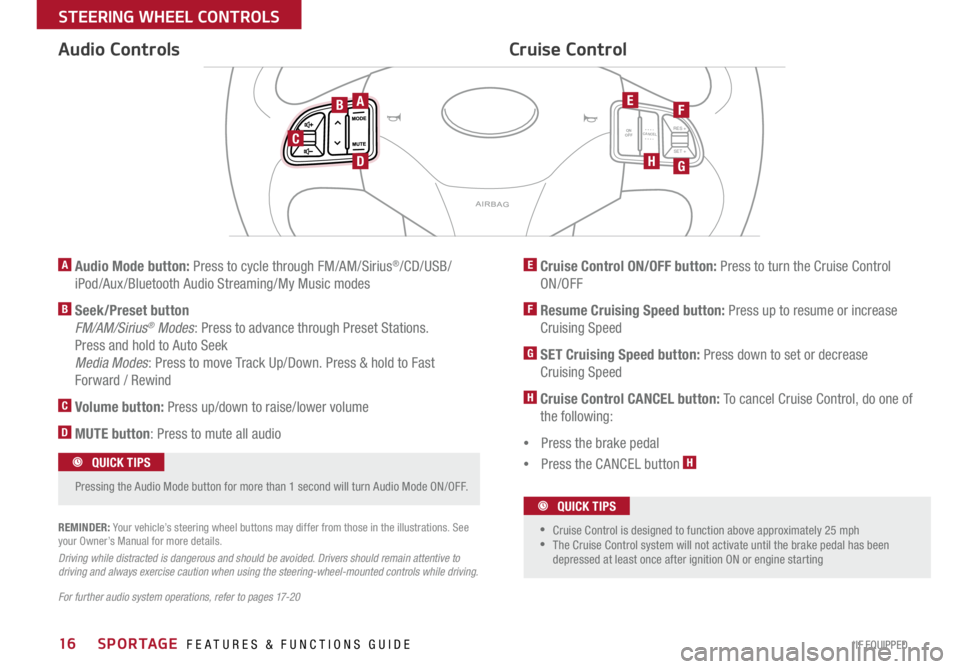
SPORTAGE FEATURES & FUNCTIONS GUIDE16*IF EQUIPPED
STEERING WHEEL \fONT\QROLS
C A N C E LO N
O F FRES +
SET +M O D E
M U T EM O D E
M U T E
A Audio Mode button: Press to cycle through FM/AM/Sirius®/CD/USB/
iPod/Aux /Bluetooth Audio Streaming/My Music modes
B Seek/Preset button
FM/AM/Sirius® Modes : Press to advance through Preset Stations.
Press and hold to Auto Seek
Media Modes : Press to move Track Up/Down. Press & hold to Fast
Forward / Rewind
C Volume button: Press up/down to raise/lower volume
D MUTE button : Press to mute all audio
E Cruise Control ON/OFF button: Press to turn the Cruise Control
ON/OFF
F Resume Cruising Speed button: Press up to resume or increase Cruising Speed
G SET Cruising Speed button: Press down to set or decrease
Cruising Speed
H Cruise Control CANCEL button: To cancel Cruise Control, do one of
the following:
Press the brake pedal
Press the CANCEL button
H
\fruise \fontrol
Audio \fontrols
For further audio system operations, refer to pages 17-20 REMINDER: Your vehicle’s steering wheel buttons may differ from those in the illustrations. See
your Owner’s Manual for more details.
Driving while distracted is dangerous and should be avoided. Drivers should remain attentive to
driving and always exercise caution when using the steering-wheel-mounted controls while driving.
Pressing the Audio Mode button for more than 1 second will turn Audio Mode ON/OFF . QUICK TIPS
Cruise Control is designed to function above approximately 25 mph
The Cruise Control system will not activate until the brake pedal has been
depressed at least once after ignition ON or engine starting
QUICK TIPS
AB
C
D
EF
HG
Page 25 of 42

23ALWAYS CHECK THE OWNER’S MANUAL FOR COMPLETE OPER ATING INFORMATION AND SAFET Y WARNINGS. *IF EQUIPPED
\fENTER PANEL
Automatic Gear Shift with Sportmatic® Shifting
P: Park
R: Reverse
N: Neutral
D: Drive
Sport Mode: To enter Sport mode, move shift
lever from D to left gate.
Sport Mode Shifting: Move shift lever up [+]
to Upshift or [–] to Downshift.
Press brake pedal and depress release button to move gear shift from N to P, N
to R or from P to any gear
Sport mode downshifts are made automatically when the vehicle slows down .
When the vehicle stops, 1st gear is automatically selected
4WD Transfer Mode
Press the 4WD Transfer Mode selector
button A to activate or deactivate 4WD
Lock mode .
4WD Lock Mode (Indicator is lit):
Activates 4WD for climbing or descending sharp grades, off-road driving, driving on sandy
and muddy roads, etc., to maximize traction. 4WD Auto Mode (Indicator not lit; 4WD Lock is deactivated):
The vehicle operates similar to conventional 2WD vehicles. If the system determines that
there is a need for the 4WD mode, the engine’s driving power is distributed to all four
wheels automatically without driver intervention.
PP
[+]: Sport Mode Upshift
[–]: Sport Mode Downshift
(Located near shifter)
Sportmatic
® Shifting
Video
To view a video on your
mobile device, snap this
QR Code or visit the listed
website .
Refer to page 2 for more
information .
www.KuTechVideos.com/sl13/2015
QR CODE
QUICK TIPS
A
Page 40 of 42
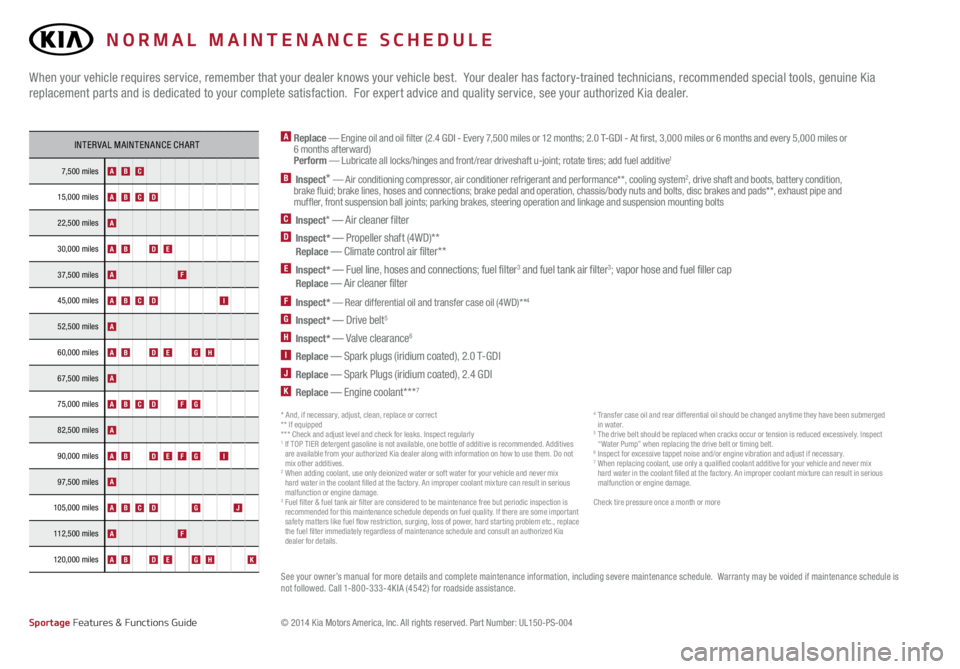
A Replace — Engine oil and oil filter (2.4 GDI - Every 7,500 miles or 12 months; 2.0 T-GDI - At first, 3,000 miles or 6 months and every 5,000 miles or
6 months afterward)
Perform — Lubricate all locks/hinges and front /rear driveshaft u-joint; rotate tires; add fuel additive
1
B Inspect* — Air conditioning compressor, air conditioner refrigerant and performance* *, cooling system2, drive shaft and boots, battery condition,
brake fluid; brake lines, hoses and connections; brake pedal and operation, chassis/body nuts and bolts, disc brakes and pads* *, exhaust pipe and
muffler, front suspension ball joints; parking brakes, steering operation and linkage and suspension mounting bolts
C Inspect* — Air cleaner filterD Inspect* — Propeller shaft (4WD)* *
Replace — Climate control air filter* *E Inspect* — Fuel line, hoses and connections; fuel filter3 and fuel tank air filter3; vapor hose and fuel filler cap
Replace — Air cleaner filter
F Inspect* — Rear differential oil and transfer case oil (4WD)* *4
G Inspect* — Drive belt5
H Inspect* — Valve clearance6
I Replace — Spark plugs (iridium coated), 2.0 T-GDIJ Replace — Spark Plugs (iridium coated), 2.4 GDIK Replace — Engine coolant* * *7
When your vehicle requires service, remember that your dealer knows your vehicle best. Your dealer has factory-trained technicians, recommended special tools, genuine Kia
replacement parts and is dedicated to your complete satisfaction. For expert advice and quality service, see your authorized Kia dealer.
See your owner’s manual for more details and complete maintenance information, including severe maintenance schedule. Warranty may be voided if maintenance schedule is
not followed. Call 1-800-333-4KIA (4542) for roadside assistance.
INTERVAL MAINTENANCE CHART
7,500 miles ABC
15,000 milesABCD
22,500 milesA
30,000 milesABDE
37,500 milesAF
45,000 milesABCDI
52,500 milesA
60,000 milesABDEGH
67,500 milesA
75,000 milesABCDFG
82,500 milesA
90,000 milesABDEFGI
97,500 milesA
105,000 miles ABCDGJ
112,500 milesAF
120,000 milesABDEGHK
*IF EQUIPPED
© 2014 Kia Motors America, Inc. All rights reserved. Part Number: UL150-PS-004
* And, if necessary, adjust, clean, replace or correct
** If equipped
* * * Check and adjust level and check for leaks. Inspect regularly
1 If TOP TIER detergent gasoline is not available, one bottle of additive is recommended. Additives
are available from your authorized Kia dealer along with information on how to use them. Do not
mix other additives.
2 When adding coolant, use only deionized water or soft water for your vehicle and never mix
hard water in the coolant filled at the factory. An improper coolant mixture can result in serious
malfunction or engine damage.
3 Fuel filter & fuel tank air filter are considered to be maintenance free but periodic inspection is
recommended for this maintenance schedule depends on fuel quality. If there are some important
safety matters like fuel flow restriction, surging, loss of power, hard starting problem etc., replace
the fuel filter immediately regardless of maintenance schedule and consult an authorized Kia
dealer for details.
4 Transfer case oil and rear differential oil should be changed anytime they have been submerged
in wa ter.
5 The drive belt should be replaced when cracks occur or tension is reduced excessively. Inspect
“Water Pump” when replacing the drive belt or timing belt.
6 Inspect for excessive tappet noise and/or engine vibration and adjust if necessary. 7 When replacing coolant, use only a qualified coolant additive for your vehicle and never mix
hard water in the coolant filled at the factory. An improper coolant mixture can result in serious
malfunction or engine damage.
Check tire pressure once a month or more
Sportage Features & Functions Guide
NORMAL MAINTENANCE SCHEDULE