Page 27 of 46
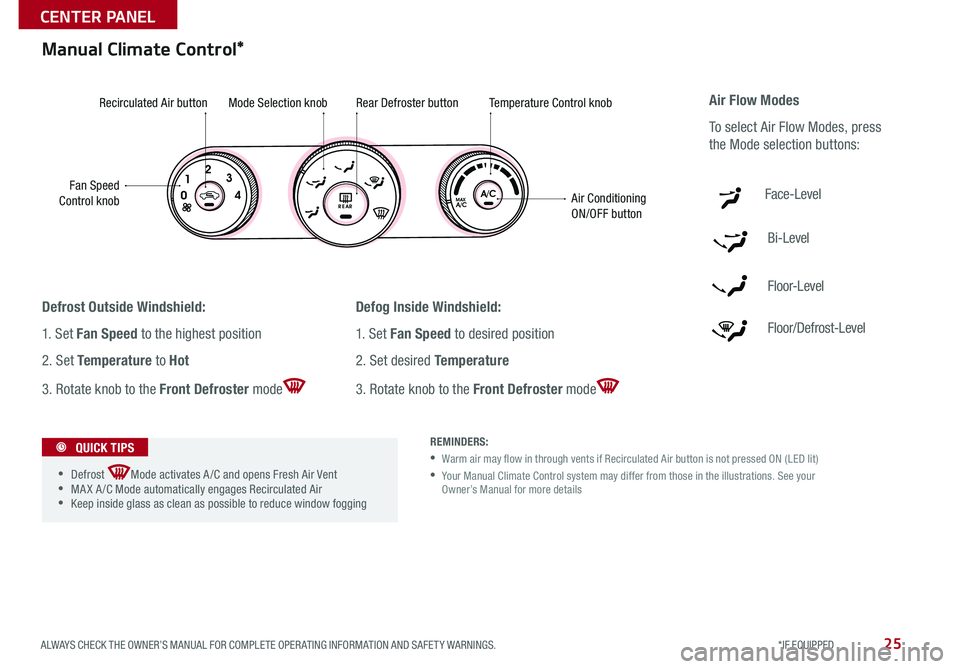
25
A/CMAX01
2
3
4REA RA/C
PA SSEN GER
A IR BAG
Manual Climate Control*
Defrost Outside Windshield:
1 Set Fan Speed to the highest position
2 Set Temperature to Hot
3 Rotate knob to the Front Defroster mode
Defog Inside Windshield:
1 Set Fan Speed to desired position
2 Set desired Temperature
3 Rotate knob to the Front Defroster mode
Fan Speed Control knob
Recirculated Air buttonMode Selection knobRear Defroster buttonTemperature Control knob
Air Conditioning ON/OFF button
REMINDERS:
• Warm air may flow in through vents if Recirculated Air button is not pressed ON (LED lit)
• Your Manual Climate Control system may differ from those in the illustrations See your Owner’s Manual for more details
Air Flow Modes
To select Air Flow Modes, press
the Mode selection buttons:
Face-Level
Bi-Level
F lo o r- L evel
Floor/Defrost-Level
•
•Defrost Mode activates A /C and opens Fresh Air Vent •MA X A /C Mode automatically engages Recirculated Air •Keep inside glass as clean as possible to reduce window fogging
QUICK TIPS
ALWAYS CHECK THE OWNER’S MANUAL FOR COMPLETE OPER ATING INFORMATION AND SAFET Y WARNINGS. *IF EQUIPPED
CENTER PANEL
Page 29 of 46
27
R246315
When shifting into gears 1-6, the Shift Lever can be moved without pulling the Shift Lever Ring
Manual Gear Shift*
Starting the Engine
1 Pull up to apply Parking Brake A
2 Depress Clutch fully B
3 Shift into Neutral C
4 Turn Ignition to START
N
R
2 4 6
1
35
N
R
2 4 6
1
35
Shifting into Reverse
1
Depress Clutch fully B
2 Shift into Neutral C
3 Pull up on Shift Lever Ring D
4 Shift into Reverse E
A
DC
B
E
QUICK TIPS
ALWAYS CHECK THE OWNER’S MANUAL FOR COMPLETE OPER ATING INFORMATION AND SAFET Y WARNINGS. *IF EQUIPPED
CENTER PANEL
Page 31 of 46
29
Front Seat Headrest Adjustment
.
PR ESS
To adjust headrest forward*: Pull headrest forward to one of
several positions
To adjust headrest back*: Pull headrest completely forward,
then release
To raise headrest: Pull headrest up
To lower headrest: Press lock, then press the headrest down
Power Adjustable Driver’s Seat*
Move/Press controls to adjust Seat forward/backward, Seat
Cushion height, Seatback recline or Lumbar forward/backward
A
AABC
B
C For easy adjustments, hold a headrest post with one hand while using the other hand to pull the headrest from underneath
QUICK TIPS
SeatbackLumbarSeatSeat Cushion
ALWAYS CHECK THE OWNER’S MANUAL FOR COMPLETE OPER ATING INFORMATION AND SAFET Y WARNINGS. *IF EQUIPPED
SEATING
Page 33 of 46

31
REMINDER: Remote button configuration may vary depending on vehicle options
Smart Key Fob:
A Press to lock All Doors
B Press to unlock Driver’s Door Press twice in 4 seconds to
unlock All Doors
C Press and hold for more than 1 second to unlock Rear Hatch
and manually open
REMINDER: The Rear Hatch unlocks when the Smart Key fob is within close proximity of the vehicle
D Press and hold more than 1 second for Panic Alarm
To turn off Alarm, press any button
E Press to release Mechanical Key
(Button located on back of Smart Key)
Smart Key*
HOLD
HOLD
Driver’s Door Lock/Unlock button F:
•Press button once to unlock driver’s door
•Press again within 4 seconds to unlock all doors
•Press again to lock all doors
Mechanical Key G:
•Use to unlock driver’s door
•Use to turn Child Safety Locks
For more information on the Mechanical Key, please refer to your Owner’s Manual.
Engine Start/Stop Button & Smart Key Video To view a video on your mobile device, snap this QR Code or visit the listed website
Refer to page 2 for more information
www. KuTechVideo s.c om/p s13/2015
A
B
C
D
E
G
F
QR CODE
The Smart Key’s signal can be blocked by the normal operation of a cell or smart phone To help prevent this, store each device separately
QUICK TIPS
ALWAYS CHECK THE OWNER’S MANUAL FOR COMPLETE OPER ATING INFORMATION AND SAFET Y WARNINGS. *IF EQUIPPED
OTHER KEY FEATURES
Page 34 of 46

32
Remote Keyless Entry*
•Turn counterclockwise once to unlock Driver’s Door
•Turn counterclockwise again within 4 seconds to unlock All Doors
•Turn clockwise once to Lock All Doors
HOLD
HOLD
A Press the release button to unfold
the key
B Press to Lock All Doors
C Press to unlock Driver’s Door
Press twice in 4 seconds to
unlock All Doors and Rear Hatch
D Press and hold for more than 1
second to unlock Rear Hatch and
manually open
E Press and hold more than 1
second for Panic Alarm To turn
OFF Alarm, press any button
REMINDERS:
•The Rear Hatch does not automatically open when the D button is pressed
•The Rear Hatch unlocks when the Smart Key fob is within close proximity of the vehicle
•Remote button configuration may vary depending on vehicle options
Double-Turn Lock / Unlock All
One-Click Fuel Cap Video To view a video on your mobile device, snap this QR Code or visit the listed website
Refer to page 2 for more information
www. KuTechVideo s.c om/p s13/2015
A
B
C
D
E
QR CODEFuel Cap Open Warning
Indicator
Tighten for ONE CLICK to prevent Fuel
Cap Open Warning Indicator from
illuminating
REMINDER: The Fuel Door Release Lever is located on the lower part of the driver’s door sill
Lock
Unlock
CLICK!
SOUL FEATURES & FUNCTIONS GUIDE
*IF EQUIPPED
OTHER KEY FEATURES
Page 35 of 46

33
Map/Room Lamps
Push the lens A to turn the Map Lamp ON/OFF This light produces a spot beam for
convenient use as a map lamp or personal lamp for the driver or front passenger
When the DOOR button B is pressed, the Map Lamp turns ON when any door is opened
When the ROOM button C is pressed, the Map and Room Lamps turn ON
Room Lamp
When the Room Lamp button D is pressed, the lamp turns ON
Automatic turn off function*
The interior lights automatically turn off approximately 30 seconds after the Engine
System Start /Stop button* is OFF
ONDOOR
ROOM
ROOMDOOR
OPENCLOSE
Sunvisor
Use the Sunvisor to shield direct light through the
front or side windows Slide the Sunvisor out and
adjust as needed
REMINDERS:
•Sunvisor may not shield all direct light
•Do not operate the vehicle if Sunvisor is impairing your visibility
•The Sunvisor may impair visibility if not adjusted properly
( Type A )
( Type A )
AA
B
C
D
•
•When doors are unlocked by the Smart Key*, the lamp turns ON for approximately 30 seconds •If your vehicle is equipped with the theft alarm system, the interior lights automatically turn off approximately 3 seconds after the system is in armed stage •Using interior lights for an extended period of time may cause battery discharge
QUICK TIPS
ALWAYS CHECK THE OWNER’S MANUAL FOR COMPLETE OPER ATING INFORMATION AND SAFET Y WARNINGS. *IF EQUIPPED
OTHER KEY FEATURES
Page 36 of 46

34
Panoramic Sunroof Operation*
The sunroof operation is controlled through a multidirectional switch/lever and the sunshade is controlled thought the OPEN/CLOSE buttons
The ignition needs to be in the ON position to operate the Sunroof and Sunshade
Sunroof Open Warning*
If the Sunroof is not fully closed, the warning will chime and display on the LCD screen* when:
ROOMDOOR
OPEN
CLOSE
•The ignition is turned off (Smart Key*)
•The ignition key is removed
•The driver’s door is opened
Slide the Sunroof:
•Open: Slide the lever A backward
•Close: Slide the lever A forward
REMINDER: If closed, the Sunshade will also open when lever is pressed backward
Tilt the Sunroof:
•Raise: Push lever A upward
•Lower: Pull lever A downward
•Auto Close: Press the CLOSE toggle button B
REMINDER: If closed, the Sunshade will also open when lever is pressed backward
Slide the Sunshade:
•Open: Press the OPEN toggle button B
•Close: Press the CLOSE toggle button B
REMINDERS:
•If open, the Sunroof will also close when the toggle button is pressed
•Sunshade needs to remain OPEN while Sunroof is open and vehicle is moving
B
A
To stop the Sunroof/Sunshade at any position, push or pull the sunroof control lever in any direction
QUICK TIPS
SOUL FEATURES & FUNCTIONS GUIDE
*IF EQUIPPED
OTHER KEY FEATURES
Page 37 of 46
35
Rear-Camera Display*
Warning! Check yo ur sur roun dings for safe\fy
The Rear-Camera Display system is not a safety device It is a supplemental system that
displays the view behind the vehicle through the Navigation System* or UVO eServices
System* screen while the vehicle is in Reverse
The Rear-Camera Display activates when the:
1 ENGINE START/STOP button* is in the ON position (green light)
2 Gear Shift Lever is in the R (Reverse) position
REMINDER: While camera is active, only the volume controls on the Audio System can be operated
The Rear-Camera Display is not a substitute for proper and safe backing-up procedures. The Rear-Camera Display may not display every object behind the vehicle. Always drive safely and use caution when backing up.
(Rear Camera)
(Rear-Camera Display)
ALWAYS CHECK THE OWNER’S MANUAL FOR COMPLETE OPER ATING INFORMATION AND SAFET Y WARNINGS. *IF EQUIPPED
OTHER KEY FEATURES