Page 10 of 407
23
Your vehicle at a glance
10. Door locks ...........................................4-11
11. Rear combination lamp.......................7-63
12. High mounted stop lamp ....................7-65
13. Rear window wiper blade ..........4-83, 7-29
14. Tailgate................................................4-15
15. Rear camera display ...........................4-74
16. Antenna ............................................4-116
17. Parking assist system .........................4-70
OPSE014002
■Rear view
❈The actual shape may differ from the illustration.
Page 71 of 407
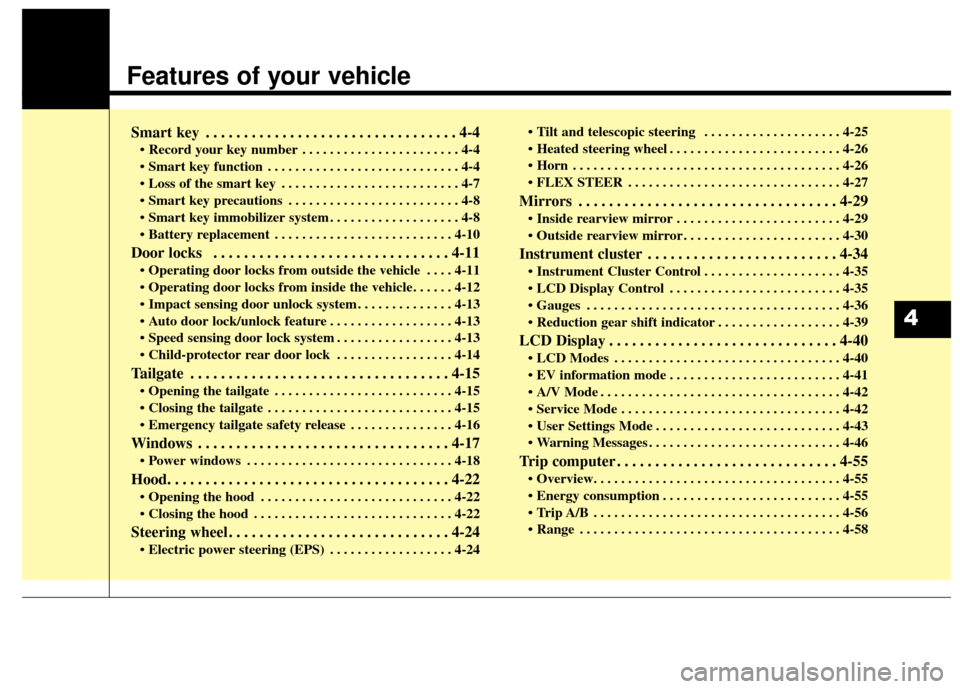
Features of your vehicle
Smart key . . . . . . . . . . . . . . . . . . . . . . . . . . . . . . . . . 4-4
• Record your key number . . . . . . . . . . . . . . . . . . . . . . . 4-4
. . . . . . . . . . . . . . . . . . . . . . . . . . . . 4-4
. . . . . . . . . . . . . . . . . . . . . . . . . . 4-7
. . . . . . . . . . . . . . . . . . . . . . . . . 4-8
. . . . . . . . . . . . . . . . . . . 4-8
. . . . . . . . . . . . . . . . . . . . . . . . . . 4-10
Door locks . . . . . . . . . . . . . . . . . . . . . . . . . . . . . . . 4-11
. . . . 4-11
. . . . . . . . . . . . . . 4-13
. . . . . . . . . . . . . . . . . . 4-13
. . . . . . . . . . . . . . . . . 4-13
. . . . . . . . . . . . . . . . . 4-14
Tailgate . . . . . . . . . . . . . . . . . . . . . . . . . . . . . . . . . . 4-15\
. . . . . . . . . . . . . . . . . . . . . . . . . . 4-15
. . . . . . . . . . . . . . . . . . . . . . . . . . . 4-15
. . . . . . . . . . . . . . . 4-16
Windows . . . . . . . . . . . . . . . . . . . . . . . . . . . . . . . . . 4-17
. . . . . . . . . . . . . . . . . . . . . . . . . . . . . . 4-18
Hood. . . . . . . . . . . . . . . . . . . . . . . . . . . . . . . . . . . . \
. 4-22
. . . . . . . . . . . . . . . . . . . . . . . . . . . . 4-22
. . . . . . . . . . . . . . . . . . . . . . . . . . . . . 4-22
Steering wheel . . . . . . . . . . . . . . . . . . . . . . . . . . . . . 4-24
. . . . . . . . . . . . . . . . . . 4-24 . . . . . . . . . . . . . . . . . . . . 4-25
. . . . . . . . . . . . . . . . . . . . . . . . . 4-26
. . . . . . . . . . . . . . . . . . . . . . . . . . . . . . . . . . . . \
. . . 4-26
. . . . . . . . . . . . . . . . . . . . . . . . . . . . . . . 4-27
Mirrors . . . . . . . . . . . . . . . . . . . . . . . . . . . . . . . . . . 4-29\
. . . . . . . . . . . . . . . . . . . . . . . . 4-29
. . . . . . . . . . . . . . . . . . . . . . . 4-30
Instrument cluster . . . . . . . . . . . . . . . . . . . . . . . . . 4-34
. . . . . . . . . . . . . . . . . . . . 4-35
. . . . . . . . . . . . . . . . . . . . . . . . . 4-35
. . . . . . . . . . . . . . . . . . . . . . . . . . . . . . . . . . . . \
. 4-36
. . . . . . . . . . . . . . . . . . 4-39
LCD Display . . . . . . . . . . . . . . . . . . . . . . . . . . . . . . 4-40
. . . . . . . . . . . . . . . . . . . . . . . . . . . . . . . . . 4-40
. . . . . . . . . . . . . . . . . . . . . . . . . 4-41
. . . . . . . . . . . . . . . . . . . . . . . . . . . . . . . . . . . 4-\
42
. . . . . . . . . . . . . . . . . . . . . . . . . . . . . . . . 4-42
. . . . . . . . . . . . . . . . . . . . . . . . . . . 4-43
. . . . . . . . . . . . . . . . . . . . . . . . . . . . 4-46
Trip computer . . . . . . . . . . . . . . . . . . . . . . . . . . . . . 4-55
. . . . . . . . . . . . . . . . . . . . . . . . . . 4-55
. . . . . . . . . . . . . . . . . . . . . . . . . . . . . . . . . . . . \
4-56
. . . . . . . . . . . . . . . . . . . . . . . . . . . . . . . . . . . . \
. . 4-58
4
Page 72 of 407
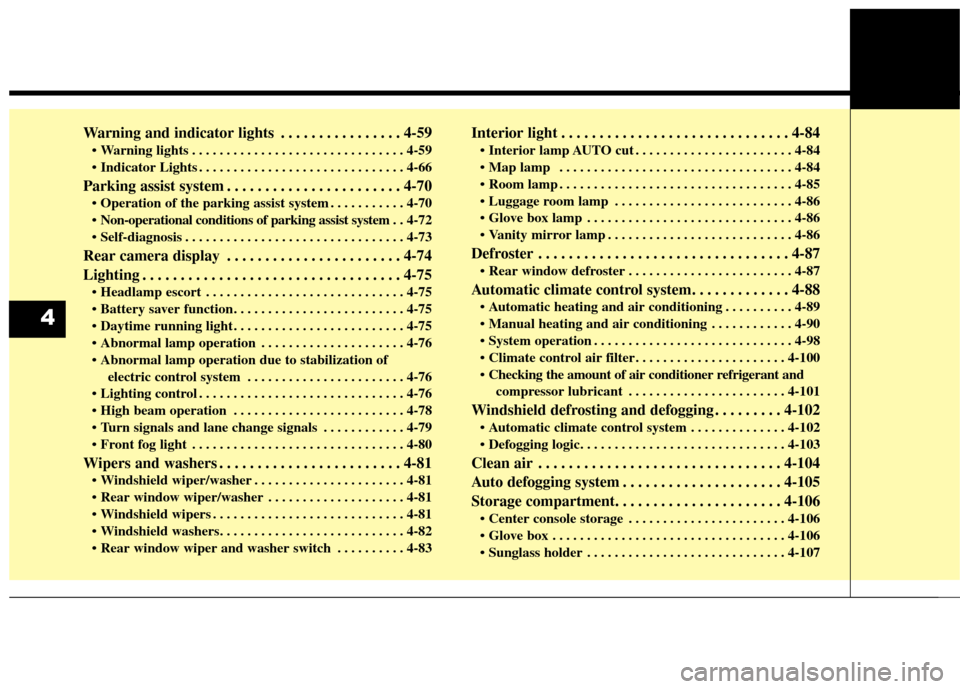
Warning and indicator lights . . . . . . . . . . . . . . . . 4-59
. . . . . . . . . . . . . . . . . . . . . . . . . . . . . . . 4-59
. . . . . . . . . . . . . . . . . . . . . . . . . . . . . . 4-66
Parking assist system . . . . . . . . . . . . . . . . . . . . . . . 4-70
. . . . . . . . . . . 4-70
. . 4-72
. . . . . . . . . . . . . . . . . . . . . . . . . . . . . . . . 4-73
Rear camera display . . . . . . . . . . . . . . . . . . . . . . . 4-74
Lighting . . . . . . . . . . . . . . . . . . . . . . . . . . . . . . . . . . 4-75\
. . . . . . . . . . . . . . . . . . . . . . . . . . . . . 4-75
. . . . . . . . . . . . . . . . . . . . . . . . . 4-75
. . . . . . . . . . . . . . . . . . . . . 4-76
electric control system . . . . . . . . . . . . . . . . . . . . . . . 4-76
. . . . . . . . . . . . . . . . . . . . . . . . . . . . . . 4-76
. . . . . . . . . . . . . . . . . . . . . . . . . 4-78
. . . . . . . . . . . . 4-79
. . . . . . . . . . . . . . . . . . . . . . . . . . . . . . . 4-80
Wipers and washers . . . . . . . . . . . . . . . . . . . . . . . . 4-81
. . . . . . . . . . . . . . . . . . . . . . 4-81
. . . . . . . . . . . . . . . . . . . . 4-81
. . . . . . . . . . . . . . . . . . . . . . . . . . . . 4-81
. . . . . . . . . . 4-83
Interior light . . . . . . . . . . . . . . . . . . . . . . . . . . . . . . 4-84
. . . . . . . . . . . . . . . . . . . . . . . 4-84
. . . . . . . . . . . . . . . . . . . . . . . . . . . . . . . . . . 4-84\
. . . . . . . . . . . . . . . . . . . . . . . . . . . . . . . . . . 4-85\
. . . . . . . . . . . . . . . . . . . . . . . . . . 4-86
. . . . . . . . . . . . . . . . . . . . . . . . . . . . . . 4-86
. . . . . . . . . . . . . . . . . . . . . . . . . . . 4-86
Defroster . . . . . . . . . . . . . . . . . . . . . . . . . . . . . . . . . 4-87
. . . . . . . . . . . . . . . . . . . . . . . . 4-87
Automatic climate control system. . . . . . . . . . . . . 4-88
. . . . . . . . . . 4-89
. . . . . . . . . . . . 4-90
. . . . . . . . . . . . . . . . . . . . . . . . . . . . . 4-98
. . . . . . . . . . . . . . . . . . . . . . 4-100
compressor lubricant . . . . . . . . . . . . . . . . . . . . . . . 4-101
Windshield defrosting and defogging . . . . . . . . . 4-102
. . . . . . . . . . . . . . 4-102
Clean air . . . . . . . . . . . . . . . . . . . . . . . . . . . . . . . . 4-104
Auto defogging system . . . . . . . . . . . . . . . . . . . . . 4-105
Storage compartment. . . . . . . . . . . . . . . . . . . . . . 4-106
. . . . . . . . . . . . . . . . . . . . . . . 4-106
. . . . . . . . . . . . . . . . . . . . . . . . . . . . . . . . . . 4-10\
6
. . . . . . . . . . . . . . . . . . . . . . . . . . . . . 4-107
4
Page 97 of 407
427
Features of your vehicle
FLEX STEER
The FLEX STEER controls steering
effort based upon as driver's prefer-
ence or road condition.
You can select the desired steering
mode by pressing the FLEX STEER
button.
When the steering mode button is
pressed, the selected steering mode
will appear on the instrument cluster.
If the steering mode button is pressed
within 4 seconds, the steering mode
will change as shown above.If the steering wheel mode button is
not pressed for about 4 seconds, the
LCD display will change to the previ-
ous screen.
Normal mode
The normal mode offers medium
steering effort.
OPS043036OPSE044129
Page 104 of 407
Features of your vehicle
34
4
INSTRUMENT CLUSTER
1. Motor operation gauge
2. Speedometer
3. Range meter
4. Warning and indicator lights
5. State of charge gauge
6. LCD display
OPSE044300C
❈ The actual cluster in the vehicle may differ
from the illustration.
For more details, refer to the "Gauges" in
this chapter.
Page 105 of 407
435
Features of your vehicle
Instrument Cluster Control
Adjusting Instrument ClusterIllumination
The brightness of the instrument
panel illumination is changed by
pressing the illumination control but-
ton ("+" or "-") when the POWER but-
ton is ON, or the tail lights are turned
on. If you hold the illumination control
button ("+" or "-"), the brightness
will be changed continuously.
If the brightness reaches to the maximum or minimum level, an
alarm will sound.
LCD Display Control
The LCD display modes can be
changed by using the control buttons
on the steering wheel.
(1) : MODE button for changing modes or SELECT button
for setting the selected item
(2) : MOVE button for changing items or RESET button for
resetting the selected item
❈ For the LCD modes, refer to “LCD
Display” in this chapter.OPSE044039
OPSE044117L
OPS043040
Page 108 of 407
Features of your vehicle
38
4
Odometer
The odometer Indicates the total dis-
tance that the vehicle has been driv-
en and should be used to determine
when periodic maintenance should
be performed.
- Odometer range : 0 ~ 999999 kilo-
meters or miles.
Outside Temperature Gauge
This gauge indicates the current out-
side air temperatures by 1°C (1°F).
- Temperature range : -40°C ~ 60°C
(-40°F ~ 140°F) The outside temperature on the dis-
play may not change immediately
like a general thermometer to pre-
vent the driver from being inattentive.
The temperature unit can be changed
by using the "User Settings" mode of
the LCD display
❈
For more details, refer to “LCD
Display” in this chapter.
OPSE043118COPSE044202
Page 109 of 407
439
Features of your vehicle
Reduction gear shift indicator
This indicator displays which reduc-
tion gear shift lever is selected.
R
N
B
❈For the detailed explanation of
each shift range, refer to
"Reduction Gear" in chapter 5.
OPSE044125L