2015 KIA SOUL EV steering
[x] Cancel search: steeringPage 3 of 46

ESSENTIAL FEATURES
Air Conditioning / Climate Control . . . . . . . . . . . . 26
AVN (Audio/ Video/Navigation) System . . . . . . . . . . 24
Aux/USB/iPod
® Port & Power Outlets . . . . . . . . . . . 27
Bluetooth
® Wireless Technology . . . . . . . . . . . . . 22
Charging your Electric Vehicle . . . . . . . . . . . . . . . 10
Cruise Control . . . . . . . . . . . . . . . . . . . . . . . 21
Digital Clock . . . . . . . . . . . . . . . . . . . . . . . . 27
ECO System . . . . . . . . . . . . . . . . . . . . . . . . 09
Folding Rear Seatback . . . . . . . . . . . . . . . . . . 32
Passenger Airbag Off Indicator . . . . . . . . . . . . . . 40
Tire Mobility Kit . . . . . . . . . . . . . . . . . . . .
. . 36
Tire Pressure Monitoring System (TPMS) . . . . . . . . . 06
Windshield/Rear Wipers & Washers . . . . . . . . . . . . 20
VIDEOS & QR CODES . . . . . . . . . . . . . . 02
INSTRUMENT CLUSTER Instrument Cluster Overview . . . . . . . . . . . . . . . 03
Indicators & Warning Lights . . . . . . . . . . . . . . . 04
Electric Vehicle (E V ) Indicators . . . . . . . . . . . . . . 05
Energy Consumption . . . . . . . . . . . . . . . . . . . 06
Tire Pressure Monitoring System (TPMS) . . . . . . . . . 06
LCD Instrument Cluster Modes . . . . . . . . . . . . . .
07
Trip Computer / Tripmeter . . . . . . . . . . . . . . . . 07
User Settings Mode . . . . . . . . . . . . . . . . . . . 08
Service Mode . . . . . . . . . . . . . . . . . . . . . . 08
ELECTRIC VEHICLE \fEV) FEATURES ECO System . . . . . . . . . . . . . . . . . . . . . . . . . . 09
Charging Your Electric Vehicle . . . . . . . . . . . . . . . . 10
E
V Information Modes - Instrument Cluster . . . . . . . . . 13
E V System Information - AVN Screen . . . . . . . . . . . . 14
DRIVER’S PANEL Instrument Panel Dimmer . . . . . . . . . . . . . . . . 16
Electronic Stability Control (ESC) . . . . . . . . . . . . . 16
Heated Steering Wheel Button . . . . . . . . . . . . . . 16
Hill-Start Assist Control . . . . . . . . . . . . . . . . . 16
Power Windows, Window Lock & Central Door Lock . . . 17
Automatic Door Lock /Unlock . . . . . . . . . . . . . . . 17
Heated Outside Mirrors* . . . . . . . . . . . . . . . . . 17
Power Folding Outside Mirrors* . . . . . . . . . . . . . 17
STEERIN\b WHEEL CONTROLS Tilt/ Telescoping Steering Wheel . . . . . . . . . . . . . 18
Headlights & High Beams . . . . . . . . . . . . . . . . 19
Turn Signals & Fog Lights . . . . . . .
. . . . . . . . . 19
Windshield Wipers & Washers . . . . . . . . . . . . . . 20
Rear Wiper & Washer . . . . . . . . . . . . . . . . . . 20
FlexSteer™ Steering Wheel Mode . . . . . . . . . . . . 20
Audio Controls . . . . . . . . . . . . . . . . . . . . . . 21
Cruise Control . . . . . . . . . . . . . . . . . . . . . . 21
Bluetooth
® Wireless Technology . . . . . . . . . . . . . 22CENTER PANEL
AVN (Audio/Video/Navigation) System . . . . . . . . . . 24
Power Button . . . . . . . . . . . . . . . . . . . . . . 25
Automatic Climate Control . . . . . . . . . . . . . . . . 26
Driver Only Ventilation . . . . . . . . . . . . . . . . . . 27
Reserved Climate Control . . . . . . .
. . . . . . . . . 27
Digital Clock . . . . . . . . . . . . . . . . . . . . . . . 27
Aux/USB/iPod
® Port & Power Outlets . . . . . . . . . . 27
Electric Parking Brake (EPB) . . . . . . . . . . . . . . . 28
Automatic Gear Shift with Regenerative Brake Mode . . . 29
Seat Warmers / Ventilated Seats* . . . . . . . . . . . . 30
S E AT I N \b 6-Way Adjustable Driver’s Seat . . . . . . . . . . . . . 31
Front Seat Headrest Adjustment . . . . . . . . . . . . . 31
Folding Rear Seatback . . . . . . . . . . . . . . . . . . 32
OTHER KEY FEATURES Smart Key . . . . . . . . . . . . . . . . . . . . . . . . 33
Double-Turn Lock /Unlock All . . . . . . . . . . . . . . . 33
Map/Room Lamps . . . . . . . . . . . . . . . . . . . . 34
Pedestrian Warning System . . . . . .
. . . . . . . . . 34
Sunvisor . . . . . . . . . . . . . . . . . . . . . . . . . 34
Rear-Camera Display . . . . . . . . . . . . . . . . . . 35
Parking Assist System . . . . . . . . . . . . . . . . . . 35
Hood Release Lever and Latch . . . . . . . . . . . . . . 36
Tire Mobility Kit . . . . . . . . . . . . . . . . . . . . . 36
High-Voltage Areas . . . . . . . . . . . . . . . . . . . 37
Air Inlet . . . . . . . . . . . . . . . . . . . . . . . . . 37
Rear Hatch Release Button . . . . . . . . . . . . . . . . 38
Child Safety Locks . . . . . . . . . . . . . . . . . . . . 38
SAFETY FEATURES Seat Belts . .
. . . . . . . . . . . . . . . . . . . . . . 39
Seat Belt Retractor Locks . . . . . . . . . . . . . . . . 39
Occupant Detection System (ODS) /
Passenger Airbag Off Indicator . . . . . . . . . . . . . . 40
LE\bAL DISCLAIMERS (See Back Inside Cover Page)
MAINTENANCE (See Back Cover)
*IF EQUIPPED SOUL EV FE ATURES & FUNCTIONS GUIDE
Driving while distracted can result in a loss of vehicle control that
may lead to an accident, severe personal injury and death. The
driver’s primary responsibility is in the safe and legal operation
of a vehicle, and use of any handheld devices, other equipment
or vehicle systems which take the driver’s eyes, attention and
focus away from the safe operation of a vehicle or that are not
permissible by law should never be used during operation of the
vehicle.
Page 6 of 46
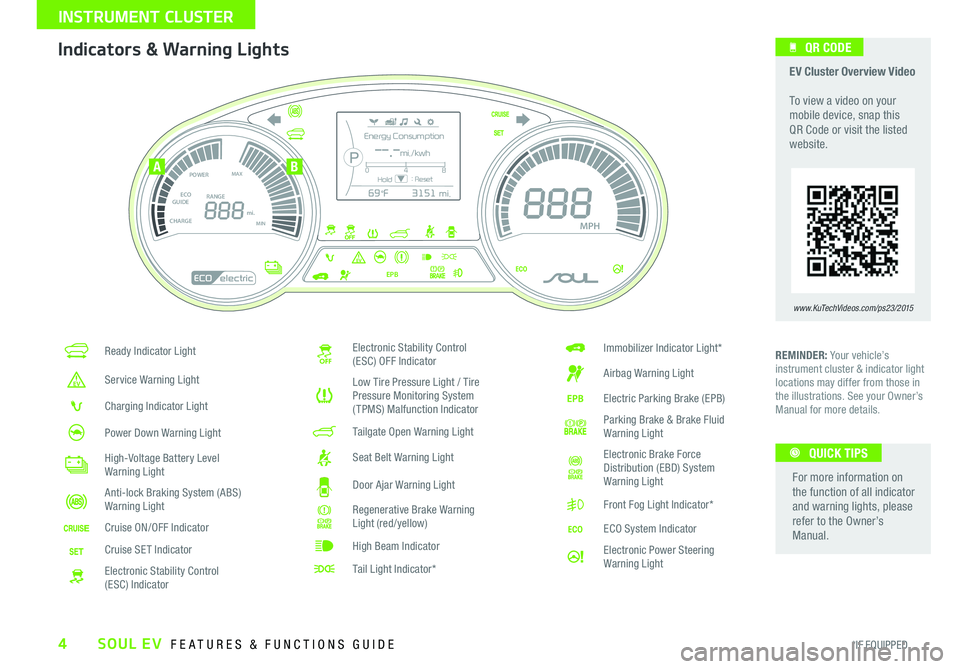
SOUL EV FEATURES & FUNCTIONS GUIDE4*IF EQUIPPED
INSTRUMENT CLUSTER\H
Ready Indicator Light
Service Warning Light
Charging Indicator Light
Power Down Warning Light
High-Voltage Battery Level
Warning Light
Anti-lock Braking System (ABS)
Warning Light
Cruise ON/OFF Indicator
Cruise SET Indicator
Electronic Stability Control
(ESC) Indicator
Electronic Stability Control
(ESC) OFF Indicator
Low Tire Pressure Light / Tire
Pressure Monitoring System
(TPMS) Malfunction Indicator
Tailgate Open Warning Light
Seat Belt Warning Light
Door Ajar Warning Light
Regenerative Brake Warning
Light (red/yellow)
High Beam Indicator
Tail Light Indicator*
Immobilizer Indicator Light*
Airbag Warning Light
Electric Parking Brake (EPB)
Parking Brake & Brake Fluid
Warning Light
Electronic Brake Force
Distribution (EBD) System
Warning Light
Front Fog Light Indicator*
ECO System Indicator
Electronic Power Steering
Warning Light
Energy Consumption
Hold: Reset0
4
8
--.-mi./kwh
POWER
ECO
GUIDE
CHARGEMAX
MIN
EPB
RANGE mi.
MPH
POWER
ECO
GUIDE
CHARGEMAX
MIN
EPB
RANGE mi.
MPH
ECOelectric
Energy Consumption
Hold : Reset0
4
8
--.-mi./kwh
REMINDER: Your vehicle’s
instrument cluster & indicator light
locations may differ from those in
the illustrations . See your Owner’s
Manual for more details.
Indicators & Warning Lights
For more information on
the function of all indicator
and warning lights, please
refer to the Owner’s
Manual . QUICK TIPS
EV Cluster Overview Video
To view a video on your
mobile device, snap this
QR Code or visit the listed
website .
www.KuTechVideos.com/ps23/2015
QR CODE
AB
Page 8 of 46

SOUL EV FEATURES & FUNCTIONS GUIDE6*IF EQUIPPED
INSTRUMENT CLUSTER\H
The indicator functions as both Low Tire Pressure
Light and TPMS Malfunction Indicator.
The TPMS indicator illuminates if one or more tires is
signi�cantly underin�ated, the vehicle has a spare tire
installed without TPMS or the outside temperature becomes
signi�cantly lower .
In�ate tire(s) to speci�cations using an accurate digital tire
pressure gauge to turn off Low Tire Pressure Light
. See
front driver’s door jamb for PSI speci�cation .
When there is a problem with the TPMS, the TPMS
Malfunction Indicator
will blink for approximately one
minute and then illuminate - see dealer for service.
REMINDER: Consult your dealer for service if Low Tire Pressure Light remains
illuminated after in�ating your tire(s) .
There are several factors that contribute to your
electric vehicle’s energy consumption, including
maintenance of your vehicle, driving style,
environmental conditions, vehicle weight and vehicle
aerodynamics.
Below are tips on how to help reduce energy
consumption:
Keep your vehicle in good condition with regular
maintenance
Don’t “ride” the brake pedal
Drive at a moderate speed, accelerating smoothly
and at a moderate rate
Keep tires in�ated to the recommended pressure
Travel lightly, without carrying unnecessary
weight in your vehicles
Ensure wheels are aligned correctly
Avoid placing large or heavy items on roof racks
Avoid hilly, winding or poorly maintained roads
REMINDER: Do not turn the vehicle off by pushing the POWER
button while the vehicle is in motion. If the vehicle has been turned
off the power brake and power steering system cannot operate.
Tire Pressure Monitoring System \fTPMS)
Energy Consumption
Even with TPMS, tire pressure should be checked manually at
least once a month . Only adjust Tire Pressure on “cold tires”
For proper maintenance and optimal fuel economy, maintain
recommended tire in�ation pressures and stay within the load
limits and weight distribution recommended for your vehicle
In winter or cold weather, the TPMS light may illuminate if the
tire pressure was adjusted to the recommended tire in�ation
pressure during warm weather
QUICK TIPS
Tire Pressure Monitoring
System Video
To view a video on your
mobile device, snap this
QR Code or visit the listed
website .
Refer to page 2 for more
information .
www.KuTechVideos.com/ps23/2015
QR CODE
Page 9 of 46

7ALWAYS CHECK THE OWNER’S MANUAL FOR COMPLETE OPER ATING INFORMATION AND SAFET Y WARNINGS. *IF EQUIPPED
INSTRUMENT CLUSTER\H
Trip Computer / Tripmeter
The Trip Computer is a driver information system
that displays information related to driving —
such as Average and Instant Energy Consumption,
Tripmeter, Average Vehicle Speed and Driving
Time — on the display when the ignition switch
is in the ON position.
To cycle through the LCD Instrument Cluster
modes, press the Mode/Select button
B.
When in the Trip Computer mode
, press
the Move/Reset button C to cycle through the
screens . When displaying Trip A or Trip B screens,
press and hold the Move/Reset button
C to reset
the Tripmeter to zero.
LCD Instrument Cluster Modes
To cycle through the LCD Instrument Cluster modes, press
the Mode/Select button A
(LCD Instrument Cluster mode buttons located on Steering Wheel)
Trip Computer Mode: Displays driving information
for tripmeter, energy consumption, etc.
Master Warning / Service Modes: Informs on
upcoming service intervals, and warning messages
related to TPMS and others
User Settings Mode: Change settings of the doors,
lamps and other features
A/V Mode: Displays the state of the A / V System
MODE
SETCRUISERESCANCELMODEVOL
VOL
SET
CRUISE
RES
MODE
A
Energy Consumption
Hold : Reset0 4
8--.-mi./kwh
MODE
SETCRUISERESCANCELMODEVOL
VOL
SET
CRUISE
RES
MODE
B
C
ENERGY CONSUMPTION
• Average Energy
Consumption
• Instant Energy
Consumption
TRIP A
• Tripmeter A
• Average Vehicle Speed
• Elapsed Time (E / T )
TRIP B
• Tripmeter B
• Average Vehicle Speed
• Elapsed Time (E / T )
REMINDERS:
Appearance of Tripmeter display may differ as equipped
All stored driving information (except Odometer and Range) is reset if the battery is disconnected
EV Information: Displays EV System energy �ow and
ECO level
(Buttons located on Steering Wheel)
Page 10 of 46

SOUL EV FEATURES & FUNCTIONS GUIDE8*IF EQUIPPED
INSTRUMENT CLUSTER\H
User Settings ModeService Mode
P35000 mi365days
Service Interval
Service Interval
OFF
P
P
Service Required
Service IntervalBack
On
Off01000 mi10 months
P
To enter the User Settings mode in the LCD Instrument
Cluster Modes, press the Mode/Select button A when the
vehicle is at a standstill and with the POWER button in the
ON position and select User Settings
.
You can navigate the selections on the display by pressing
the Move/Reset button
B, and then selecting the item by
pressing the Mode/Select button A.
Door:
Auto Door Lock & Unlock
Two Press Unlock
Horn Feedback
Lights:
One-Touch Turn Lamp
Headlamp Delay*
Settings:
Language
Temperature Unit
AVG Fuel Economy Reset
Welcome Sound
Service:
ON/OFF
Set mileage/months To enter Service Mode, press the Mode/Select button
A, scroll to Service
Mode
by pressing Move/Reset button B. Then press the Mode/Select
button A to enter . System will display number of miles remaining until next
service is due, and type of service.
When service is required, the following will be displayed: Service Required .
To reset the Service Mode system, press and hold the Move/Reset button
B for more than 1 second.
To turn Service In mode OFF, go to User Settings in the LCD
Instrument Cluster Modes .
Service Interval Setting
To set the service interval when in User Settings mode:
Press the Move/Reset button
B and scroll to Service
Interval . Press the Mode/Select button A to enter
Press the Move/Reset button
B and toggle to ON, then
press the Move/Select button A. Then press the Move/
Reset button B to scroll and select the desired miles or
months for your next service
• Press the Mode/Select button
A to enter
MODE
SETCRUISERESCANCELMODEVOL
VOL
MODE
A
B
(Buttons located on Steering Wheel) (Instrument Cluster LCD Screens)
Page 12 of 46

SOUL EV FEATURES & FUNCTIONS GUIDE10*IF EQUIPPED
ELECTRIC VEHICLE FE\HATURES
A Level 2 or “normal” 240-volt charger is recommended for regular charging of the vehicle. QUICK TIPS
REMINDER: For more detail and/or subsequent steps in charging your vehicle, please see the Owner's Manual.
Zero Emission
POWERCHARGE
FAULTB
A
C
D
Level 1 Charging – “Trickle” Charge
A Level 1 or “trickle” charger is the most common type of charging system for an electric vehicle. This type
of charger uses 110 volts of household electricity and takes approximately 24 hours for a full charge.
Trickle Charger Indicators:
A ICCB – In-Cable Control Box
B Power – Indicates that the charger is plugged in
and functioning .
C Charge – Indicates that the vehicle is charging.
D Fault – Indicates charge failure.
REMINDER: Do not use an extension cord. Plug Trickle charger directly into wall socket.
Level 2 Charging – “Normal” Charge
A Level 2 or “normal” charger is the recommended charging system for your Soul EV. This type of charger
uses 240 volts of electricity and takes approximately 4-5 hours for a full charge (Based on Kia Motors
Corporation testing with SAE J1772 charger performed at 6. 6kW). This charger can be installed at your home
or found at a public charging station.
REMINDER: Shape of charger and how to use the charger may be different for each manufacturer. Please see Owner’s Manual for more
information .
Level 3 Charging - “Quick” Charge
A Level 3 or “Quick” charger are usually found at public charging stations. This type of charge may charge an
electric vehicle in as little as 33 minutes to about an 80% charge.
For more information on Level 3 Charging, refer to the Owner’s Manual
OFFMUSIC
MOOD
OFFMUSIC
MOOD
OFFMUSIC
MOOD
OFFMUSIC
MOOD
E
(Buttons located left of steering column)
Charging Your Electric Vehicle
Page 13 of 46

11
Charging Your Electric Vehicle
To charge the Soul EV using a normal/trickle charger:
1
C
onnect the ICCB
A plug to an electrical outlet
2
C
heck if the power light (green)
B on the ICCB turns on
3
P
ress the brake pedal and engage the parking brake
4
T
urn off all switches, put the shift lever in P (Park), and turn off the vehicle
5
R
elease the charging door by pressing the charging door open button
E
located to the left of the steering column
6
O
pen the charging door
F at the front of the vehicle and press the trickle
charging inlet release tab to open the inlet cover G
7 Open the protective cover G of the trickle charger’s charging connector
8
H
old the charging connector handle and connect it to the vehicle’s trickle
charging inlet
H by pushing the connector until you hear a “clicking”
sound
9
C
harging begins automatically (Ensure the charge indicator light
is
illuminated on your instrument cluster, indicating the vehicle is charging)
Checking the Charging Status
The charging status can be checked by viewing the charging status indicator
I on the dash panel The lights will progressively become lit as the vehicle
approaches a full charge
Zero Emission
POWER
CHARGE
FAULT
Zero Emission
POWER
CHARGE
FAULT
Zero Emission
POWER
CHARGE
FAULTG
H
I
F
EV Charging, Charging
Station Search Video
To view a video on your
mobile device, snap this
QR Code or visit the listed
website
R
efer to page 2 for more
information
www.KuTechVideos.com/ps23/2015
QR CODE
ALWAYS CHECK THE OWNER’S MANUAL FOR COMPLETE OPER ATING INFORMATION AND SAFET Y WARNINGS. *IF EQUIPPED
ELECTRIC VEHICLE FEATURES
Page 14 of 46

SOUL EV FEATURES & FUNCTIONS GUIDE12*IF EQUIPPED
ELECTRIC VEHICLE FE\HATURES
Reserved Charging - Charging times can be set using the AVN System settings when in EV
Mode. You can also use the Reserved Charging App on your smartphone.
Reserved Charging with the UVO EV Services App:
The UVO EV Services App can help you �nd the nearest charging station, displays charging-
status information and the lists the Reserved Charging schedule. On your Smartphone, go to an
app store or marketplace to download the UVO EV Services App.
REMINDER: When Reserved Charging is set and the charger is plugged in, charging of the electric vehicle will not begin
until the time and date set
For more information on UVO EV Services and using the app refer to the Car Multimedia System User’s Manual.
Deactivate reserved charging - Depress the Deactivate Reserved Charging button A to
disable the reserved charging feature when immediate charging is required.
When you press the Deactivate Reserved Charge button for immediate charging, the reserved charge
setting is not completely deactivated . If you need to completely deactivate the reserved charge setting,
use the AVN System to �nalize the deactivation. QUICK TIPS
OFF MUSIC
MOOD
OFFMUSIC
MOOD
OFFMUSIC
MOOD
OFFMUSIC
MOOD
A
(Buttons located left of steering column)
Charging Your Electric Vehicle