2015 KIA Sorento rear view mirror
[x] Cancel search: rear view mirrorPage 10 of 508

Your vehicle at a glance22EXTERIOR OVERVIEW
1. Hood ......................................................4-38
2. Head lamp ...........................................4-108
3. Fog lamp .............................................4-112
4. Wheel and tire .......................................7-50
5. Outside rearview mirror .........................4-64
6. Panorama sunroof .................................4-44
7. Front windshield wiper blades ...............7-44
8. Windows ................................................4-33
OXMA013001
■Front view
❈The actual shape may differ from the illustration.
XM(FL) CAN(ENG) 2.QXP 1/23/2013 3:21 PM Page 2
Page 12 of 508

Your vehicle at a glance42INTERIOR OVERVIEW
1. Driver position memory system button .....3-8
2. Inside door handle ...................................4-22
3. Power window switch...............................4-33
4. Central door lock switch ..........................4-23
5. Power window lock button .......................4-36
6. Outside rearview mirror control ...............4-65
7. Outside rearview mirror folding ...............4-66
8. Fuel filler lid open switch .........................4-40
9. Parking assist system On/Off button.....4-102
10. AWD Lock button ...................................5-23
11. ESC Off button ......................................5-36
12. Instrument panel illuminationcontrol switch .........................................4-69
13. BSD On/OFF button ..............................5-49
14. Steering wheel .......................................4-49
15. Steering wheel warmer On/Off Button ..4-51
16. Tilt and telescopic steering control lever .........................................4-50
17. Lighting control lever............................4-109
18. Inner panel fuse panel ...........................7-65
19. Parking brake pedal...............................5-32
20. Hood release lever.................................4-38
21. AC inverter ...........................................4-152
22. Active ECO ...........................................5-54
23. Seat..........................................................3-2
OXMA013003N
❈ The actual interior in the vehicle may differ from the illustration
XM(FL) CAN(ENG) 2.QXP 1/23/2013 3:21 PM Page 4
Page 22 of 508

Safety features of your vehicle83Seat height (for driver’s seat)Pull the front portion of the control
switch up to raise or press down to
lower the front part of the seat cush-
ion. Pull the rear portion of the con-
trol switch up to raise or press down
to lower the rear part of the seat
cushion. Release the switch once the
seat reaches the desired position.
Lumbar support (for driver’s seat)The lumbar support can be adjusted
by pressing the button.
Driver position memory system
(if equipped, for power seat)A driver position memory system is
provided to store and recall the driv-
er seat and outside rearview mirror
position with a simple button opera-
tion. By saving the desired position
into the system memory, different
drivers can reposition the driver seat
based upon their driving preference.
If the battery is disconnected, the
desired seat position memory will
need to be re-saved.
OXM039008
OXM039009
OXM033002
XM(FL) CAN(ENG) 3.QXP 1/23/2013 3:23 PM Page 8
Page 23 of 508

39
Safety features of your vehicle
Storing positions into memoryusing the buttons on the doorStoring driver’s seat positions
1. Shift the shift lever into P (for Automatic transaxle) while the
engine start/stop button is ON or
ignition switch ON.
2. Adjust the driver’s seat and out- side rearview mirror comfortable
for the driver.
3. Press SET button on the control panel. The system will beep once.
4. Press one of the memory buttons (1 or 2) within 5 seconds after
pressing the SET button. The sys-
tem will beep twice when memory
has been successfully stored. Recalling positions from memory
1. Shift the shift lever into P (for
Automatic transaxle) while the
engine start/stop button is ON or
ignition switch ON.
2. To recall the position in the memo- ry, press the desired memory but-
ton (1 or 2). The system will beep
once, then the driver’s seat will
automatically adjust to the stored
position.
Adjusting the control switch for the
driver’s seat while the system is
recalling the stored position will
cause the movement to stop and
move in the direction that the control
switch is moved.
WARNING
Use caution when recalling the
adjustment memory while sit-
ting in the vehicle. Push the seat
position control switch to the
desired position immediately if
the seat moves too far in any
direction.
WARNING
Never attempt to operate the
driver position memory system
while the vehicle is moving.
This could result in loss of con-
trol, and an accident causing
death, serious injury, or property
damage.
XM(FL) CAN(ENG) 3.QXP 1/23/2013 3:23 PM Page 9
Page 93 of 508

Mirrors . . . . . . . . . . . . . . . . . . . . . . . . . . . . . . . . . . 4-55\
• Inside rearview mirror . . . . . . . . . . . . . . . . . . . . . . . . 4-55
• Outside rearview mirror . . . . . . . . . . . . . . . . . . . . . . 4-64Instrument cluster . . . . . . . . . . . . . . . . . . . . . . . . . 4-68• Instrument cluster control . . . . . . . . . . . . . . . . . . . . . 4-69
• LCD display control . . . . . . . . . . . . . . . . . . . . . . . . . . 4-70
• Gauges . . . . . . . . . . . . . . . . . . . . . . . . . . . . . . . . . . . . \
. 4-71
• Transaxle shift indicator . . . . . . . . . . . . . . . . . . . . . . . 4-74LCD display . . . . . . . . . . . . . . . . . . . . . . . . . . . . . . 4-75• LCD modes. . . . . . . . . . . . . . . . . . . . . . . . . . . . . . . . . .\
4-75
• Service mode . . . . . . . . . . . . . . . . . . . . . . . . . . . . . . . . 4-76
• User settings mode. . . . . . . . . . . . . . . . . . . . . . . . . . . . 4-78
• A/V Mode . . . . . . . . . . . . . . . . . . . . . . . . . . . . . . . . . . . 4-\
80
• Turn by turn mode . . . . . . . . . . . . . . . . . . . . . . . . . . . 4-80
• Warning messages . . . . . . . . . . . . . . . . . . . . . . . . . . . . 4-81Trip computer . . . . . . . . . . . . . . . . . . . . . . . . . . . . . 4-87• Overview . . . . . . . . . . . . . . . . . . . . . . . . . . . . . . . . . . . 4-\
87
• Trip A/B . . . . . . . . . . . . . . . . . . . . . . . . . . . . . . . . . . . . \
4-88
• Fuel economy . . . . . . . . . . . . . . . . . . . . . . . . . . . . . . . . 4-89Warning and indicator lights . . . . . . . . . . . . . . . . 4-91• Warning lights . . . . . . . . . . . . . . . . . . . . . . . . . . . . . . . 4-91
• Indicator lights. . . . . . . . . . . . . . . . . . . . . . . . . . . . . . . 4-98Rear parking assist system . . . . . . . . . . . . . . . . . 4-102• Operation of the rear parking assist system . . . . . . 4-102• Non-operational conditions of
rear parking assist system . . . . . . . . . . . . . . . . . . . 4-103
• Rear parking assist system precautions . . . . . . . . . 4-104
• Self-diagnosis . . . . . . . . . . . . . . . . . . . . . . . . . . . . . . . 4-105
Rearview camera . . . . . . . . . . . . . . . . . . . . . . . . . 4-106
Hazard warning flasher . . . . . . . . . . . . . . . . . . . . 4-107
Lighting . . . . . . . . . . . . . . . . . . . . . . . . . . . . . . . . . 4-108• Battery saver function. . . . . . . . . . . . . . . . . . . . . . . . 4-108
• Headlight escort function . . . . . . . . . . . . . . . . . . . . . 4-108
• Headlight welcome function . . . . . . . . . . . . . . . . . . . 4-108
• Daytime running light . . . . . . . . . . . . . . . . . . . . . . . . 4-109
• Lighting control . . . . . . . . . . . . . . . . . . . . . . . . . . . . . 4-109
• High beam operation . . . . . . . . . . . . . . . . . . . . . . . . . 4-111
• Turn signals and lane change signals . . . . . . . . . . . 4-112
• Front fog light . . . . . . . . . . . . . . . . . . . . . . . . . . . . . . 4-112Windshield wiper/washers . . . . . . . . . . . . . . . . . . 4-113• Windshield wipers . . . . . . . . . . . . . . . . . . . . . . . . . . 4-114
• Front windshield washers . . . . . . . . . . . . . . . . . . . . . 4-115
• Rear window wiper and washer switch . . . . . . . . . 4-116Interior lights . . . . . . . . . . . . . . . . . . . . . . . . . . . . 4-117• Automatic turn off function . . . . . . . . . . . . . . . . . . . 4-117
• Room lamp . . . . . . . . . . . . . . . . . . . . . . . . . . . . . . . . . 4-117
• Map lamp . . . . . . . . . . . . . . . . . . . . . . . . . . . . . . . . . 4-118
• Luggage lamp . . . . . . . . . . . . . . . . . . . . . . . . . . . . . . . 4-119
• Vanity mirror lamp . . . . . . . . . . . . . . . . . . . . . . . . . . 4-119
4XM(FL) CAN(ENG) 4a(~158).QXP 1/23/2013 3:46 PM Page 2
Page 146 of 508
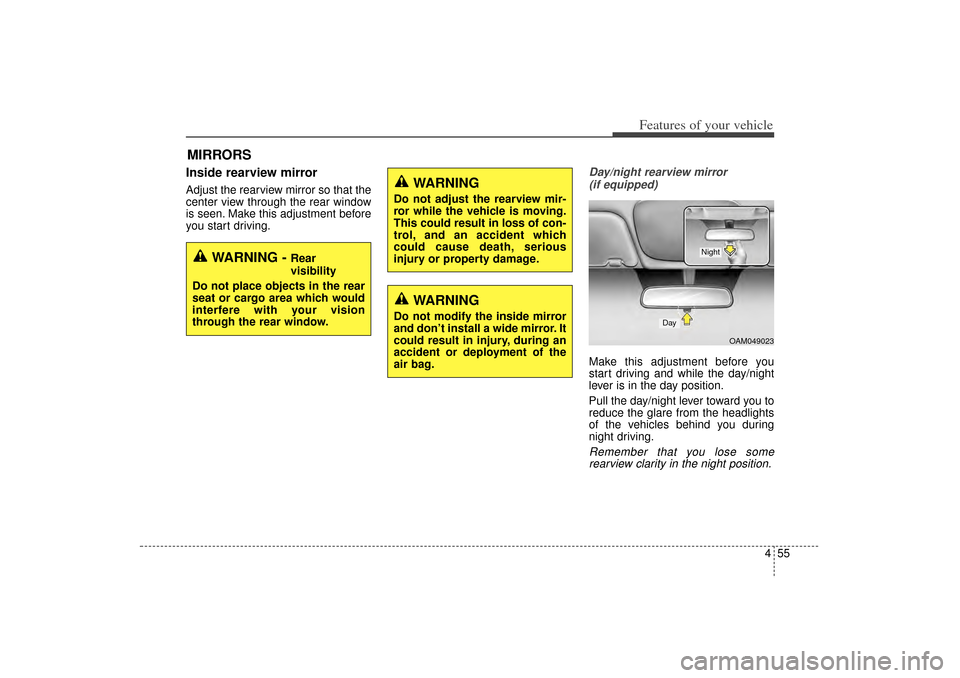
455
Features of your vehicle
MIRRORSInside rearview mirrorAdjust the rearview mirror so that the
center view through the rear window
is seen. Make this adjustment before
you start driving.
Day/night rearview mirror (if equipped)Make this adjustment before you
start driving and while the day/night
lever is in the day position.
Pull the day/night lever toward you to
reduce the glare from the headlights
of the vehicles behind you during
night driving.Remember that you lose somerearview clarity in the night position.
WARNING -
Rear
visibility
Do not place objects in the rear
seat or cargo area which would
interfere with your vision
through the rear window.
WARNING
Do not adjust the rearview mir-
ror while the vehicle is moving.
This could result in loss of con-
trol, and an accident which
could cause death, serious
injury or property damage.
WARNING
Do not modify the inside mirror
and don’t install a wide mirror. It
could result in injury, during an
accident or deployment of the
air bag.
OAM049023
Day
Night
XM(FL) CAN(ENG) 4a(~158).QXP 1/23/2013 3:48 PM Page 55
Page 147 of 508

Features of your vehicle56
4Electric chromic mirror (ECM)
with compass1. Feature Control Button
2. Status Indicator LED
3. Rear Light Sensor
4. Display Window Automatic-Dimming Night Vision
Safety™ (NVS
®) Mirror
The NVS
®Mirror in your vehicle is
the most advanced way to reduce
annoying glare in the rearview mirror
during any driving situation. For more
information regarding NVS
®mirrors
and other applications, please refer
to the Gentex website:
www.gentex.com Automatic-dimming function
Your mirror will automatically dim
upon detecting glare from the vehi-
cles traveling behind you. The auto-
dimming function can be controlled
by pushing the ON/OFF Button:
1. Pressing the button turns the auto-
dimming function OFF which is
indicated by the green Status
Indicator LED turning off.
2. Pressing the button again turns the auto-dimming function ON
which is indicated by the green
Status Indicator LED turning on.
✽ ✽NOTICEThe mirror defaults to the ON posi-
tion each time the vehicle is started.
CAUTION
The NVS
®
Mirror automatically
reduces glare during driving con- ditions based upon light levelsmonitored in front of the vehicleand from the rear of the vehicle.These light sensors are visiblethrough openings in the front andrear of the mirror case. Any objectthat would obstruct either lightsensor will degrade the automat-ic dimming control feature.
OXM049035
XM(FL) CAN(ENG) 4a(~158).QXP 1/23/2013 3:49 PM Page 56
Page 150 of 508

459
Features of your vehicle
1. Press and hold the button for morethan 6 seconds. When the com-
pass memory is cleared a "C" will
appear in the display.
2. To calibrate the compass, drive the vehicle in 2 complete circles at
less than 8 km/h (5 mph).
Electrochromic mirror with
HomeLink system (if equipped)To operate the electric rearview mirror
Press the I button (1) to turn the
automatic- dimming function on. The
mirror indicator light will illuminate.
Press the O button (2) to turn the
automatic- dimming function off. The
mirror indicator light will turn off. HomeLink
®Wireless Control System
Your new mirror comes with an inte-
grated HomeLink Universal
Transceiver, which allows you to pro-
gram the mirror to activate your
garage door(s), estate gate, home
lighting, etc. The mirror actually
learns the codes from your various
existing transmitters.
OHD046025N
OHD046305N
Glare detection sensor
Indicator light
Homelink buttons
XM(FL) CAN(ENG) 4a(~158).QXP 1/23/2013 3:49 PM Page 59