2015 KIA Sorento change time
[x] Cancel search: change timePage 1 of 508

Kia, THE COMPANYThank you for becoming the owner of a new Kia vehicle.
As a global vehicle manufacturer focused on building high-qual-
ity, value for money prices, Kia Motors is dedicated to provid-
ing you with a customer service experience that exceeds your
expectations.
All information contained in this Owner’s Manual is accurate at
the time of publication. However, Kia reserves the right to make
changes at any time so that our policy of continual product
improvement can be carried out.
This manual applies to all Kia models and includes descriptions
and explanations of optional as well as standard equipment. As
a result, you may encounter material in this manual that is not
applicable to your specific Kia vehicle.Drive safely and enjoy your Kia!
XM(FL) CAN(ENG) FOREWORD.QXP 1/23/2013 3:19 PM Page 1
Page 2 of 508

iThank you for choosing a Kia vehicle.
When you require service, remember that your Kia Dealer knows your vehic\
le best. Your dealer has factory-trained
technicians, recommended special tools, genuine Kia replacement parts an\
d is dedicated to your complete satisfac-
tion. Because subsequent owners require this important information as we\
ll, this publication should remain with the
vehicle if it is sold. This manual will familiarize you with operational, maintenance and safet\
y information about
your new vehicle. It is supplemented by a Warranty and Consumer Information manual that provides important infor-
mation on all warranties regarding your vehicle. We urge you to read these publications carefully and follow the rec-
ommendations to help assure enjoyable and safe operation of your new veh\
icle.
Kia offers a great variety of options, components and features for its various\
models. Therefore, some of the equip-
ment described in this manual, along with the various illustrations, may\
not be applicable to your particular vehicle.
The information and specifications provided in this manual were accurate\
at the time of printing. Kia reserves the
right to discontinue or change specifications or design at any time with\
out notice and without incurring any obliga-
tion. If you have questions, always check with your Kia dealer.
We assure you of our continuing interest in your motoring pleasure and sa\
tisfaction in your Kia vehicle.
© 2013 Kia Canada Inc.
All rights reserved. Reproduction by any means, electronic or mechanical\
, including photocopying, recording, or by
any information storage and retrieval system or translation in whole or \
part is not permitted without written author-
ization from Kia Canada Inc.
Printed in U. S. A.F Fo
o r
re
ew
w o
or
rd
d
XM(FL) CAN(ENG) FOREWORD.QXP 1/23/2013 3:19 PM Page 2
Page 20 of 508

Safety features of your vehicle63Seat height (for driver’s seat)To change the height of the seat,
push the lever upwards or down-
wards.
To lower the seat cushion, push thelever down several times.
To raise the seat cushion, pull the lever up several times.
Lumbar support (if equipped)The lumbar support can be adjusted
by pressing the lumbar support
switch on the side of the seat.
1. Press the front portion of the switch to increase support, or the
rear portion of the switch, to
decrease support.
2. Release the switch once it reach- es the desired position.
Front seat adjustment - power
(if equipped)The front seat can be adjusted by
using the control switches located on
the outside of the seat cushion.
Before driving, adjust the seat to the
proper position so you can easily
control the steering wheel, pedals
and switches on the instrument
panel.
WARNING
The power seat is operable with
the ignition OFF.
Therefore, children should
never be left unattended in the
vehicle.
OXM033018
OXM039004
XM(FL) CAN(ENG) 3.QXP 1/23/2013 3:23 PM Page 6
Page 27 of 508

313
Safety features of your vehicle
During mild weather or under condi-
tions where the operation of the seat
warmer is not needed, keep the
switches in the "OFF" position.
Each time you press the switch,the temperature setting of the seat
will change as follows :
The seat warmer defaults to the OFF position whenever the ignition
switch is turned on.✽ ✽ NOTICEWith the seat warmer switch in the
ON position, the heating system in
the seat turns off or on automatical-
ly depending on the seat tempera-
ture.OFF→ HIGH( )→ MIDDLE( )→LOW( )→
CAUTION
When cleaning the seats, do
not use an organic solventsuch as paint thinner, ben-zene, alcohol and gasoline.Doing so may damage the sur-face of the heater or seats.
To prevent overheating the seat warmer, do not place any-thing on the seats that insu-lates against heat, such asblankets, cushions or seatcovers while the seat warmeris in operation.
Do not place heavy or sharp objects on seats equippedwith seat warmers. Damage tothe seat warming componentscould occur.
Be careful not to spill liquid such as water or beverages onthe seat. If you spill some liq-uid, wipe the seat with a drytowel. Before using the seatwarmer, dry the seat com-pletely.
WARNING
- Seat warmer
burns
Passengers should use extreme
caution when using seat warm-
ers due to the possibility of
excess heating or burns. The
seat warmer may cause burns
even at low temperatures, espe-
cially if used for long periods of
time. In particular, the driver
must exercise extreme care for
the following types of passen-
gers:
1. Infants, children, elderly or handicapped persons, or
hospital outpatients
2. Persons with sensitive skin or those that burn easily
3. Fatigued individuals
4. Intoxicated individuals
5. Individuals taking medication that can cause drowsiness or
sleepiness (sleeping pills,
cold tablets, etc.)
XM(FL) CAN(ENG) 3.QXP 1/23/2013 3:23 PM Page 13
Page 28 of 508

Safety features of your vehicle14
3Seat cooler (Air ventilation seat)
(if equipped)The temperature setting of the seat
changes according to the switch
position.
If you want to cool your seat cush-
ion, press the switch (blue color).
Each time you press the button, the airflow will change as follows: The seat warmer (with air ventila-
tion) defaults to the OFF position
whenever the ignition switch is
turned on.
Seatback pocketThe seatback pocket is provided on
the back of the front passenger’s and
driver’s seatbacks.
OXM033003
OFF→ HIGH( )→ MIDDLE( )→LOW( )→
ORP032013
WARNING
- Seatback
pockets
Do not put heavy or sharp
objects in the seatback pockets.
In an accident they could come
loose from the pocket and
injure vehicle occupants.
CAUTION
- Seat damage
When cleaning the seats, do
not use an organic solventsuch as paint thinner, ben-zene, alcohol and gasoline.Doing so may damage the airventilation seat.
Do not place heavy or sharp objects on the seat. Thosethings may damage the airventilation seat.
Be careful not to spill liquid such as water or beverages onthe seat. If you spill some liquid,wipe the seat with a dry towel.Before using the air ventilationseat, dry the seat completely.
XM(FL) CAN(ENG) 3.QXP 1/23/2013 3:23 PM Page 14
Page 93 of 508

Mirrors . . . . . . . . . . . . . . . . . . . . . . . . . . . . . . . . . . 4-55\
• Inside rearview mirror . . . . . . . . . . . . . . . . . . . . . . . . 4-55
• Outside rearview mirror . . . . . . . . . . . . . . . . . . . . . . 4-64Instrument cluster . . . . . . . . . . . . . . . . . . . . . . . . . 4-68• Instrument cluster control . . . . . . . . . . . . . . . . . . . . . 4-69
• LCD display control . . . . . . . . . . . . . . . . . . . . . . . . . . 4-70
• Gauges . . . . . . . . . . . . . . . . . . . . . . . . . . . . . . . . . . . . \
. 4-71
• Transaxle shift indicator . . . . . . . . . . . . . . . . . . . . . . . 4-74LCD display . . . . . . . . . . . . . . . . . . . . . . . . . . . . . . 4-75• LCD modes. . . . . . . . . . . . . . . . . . . . . . . . . . . . . . . . . .\
4-75
• Service mode . . . . . . . . . . . . . . . . . . . . . . . . . . . . . . . . 4-76
• User settings mode. . . . . . . . . . . . . . . . . . . . . . . . . . . . 4-78
• A/V Mode . . . . . . . . . . . . . . . . . . . . . . . . . . . . . . . . . . . 4-\
80
• Turn by turn mode . . . . . . . . . . . . . . . . . . . . . . . . . . . 4-80
• Warning messages . . . . . . . . . . . . . . . . . . . . . . . . . . . . 4-81Trip computer . . . . . . . . . . . . . . . . . . . . . . . . . . . . . 4-87• Overview . . . . . . . . . . . . . . . . . . . . . . . . . . . . . . . . . . . 4-\
87
• Trip A/B . . . . . . . . . . . . . . . . . . . . . . . . . . . . . . . . . . . . \
4-88
• Fuel economy . . . . . . . . . . . . . . . . . . . . . . . . . . . . . . . . 4-89Warning and indicator lights . . . . . . . . . . . . . . . . 4-91• Warning lights . . . . . . . . . . . . . . . . . . . . . . . . . . . . . . . 4-91
• Indicator lights. . . . . . . . . . . . . . . . . . . . . . . . . . . . . . . 4-98Rear parking assist system . . . . . . . . . . . . . . . . . 4-102• Operation of the rear parking assist system . . . . . . 4-102• Non-operational conditions of
rear parking assist system . . . . . . . . . . . . . . . . . . . 4-103
• Rear parking assist system precautions . . . . . . . . . 4-104
• Self-diagnosis . . . . . . . . . . . . . . . . . . . . . . . . . . . . . . . 4-105
Rearview camera . . . . . . . . . . . . . . . . . . . . . . . . . 4-106
Hazard warning flasher . . . . . . . . . . . . . . . . . . . . 4-107
Lighting . . . . . . . . . . . . . . . . . . . . . . . . . . . . . . . . . 4-108• Battery saver function. . . . . . . . . . . . . . . . . . . . . . . . 4-108
• Headlight escort function . . . . . . . . . . . . . . . . . . . . . 4-108
• Headlight welcome function . . . . . . . . . . . . . . . . . . . 4-108
• Daytime running light . . . . . . . . . . . . . . . . . . . . . . . . 4-109
• Lighting control . . . . . . . . . . . . . . . . . . . . . . . . . . . . . 4-109
• High beam operation . . . . . . . . . . . . . . . . . . . . . . . . . 4-111
• Turn signals and lane change signals . . . . . . . . . . . 4-112
• Front fog light . . . . . . . . . . . . . . . . . . . . . . . . . . . . . . 4-112Windshield wiper/washers . . . . . . . . . . . . . . . . . . 4-113• Windshield wipers . . . . . . . . . . . . . . . . . . . . . . . . . . 4-114
• Front windshield washers . . . . . . . . . . . . . . . . . . . . . 4-115
• Rear window wiper and washer switch . . . . . . . . . 4-116Interior lights . . . . . . . . . . . . . . . . . . . . . . . . . . . . 4-117• Automatic turn off function . . . . . . . . . . . . . . . . . . . 4-117
• Room lamp . . . . . . . . . . . . . . . . . . . . . . . . . . . . . . . . . 4-117
• Map lamp . . . . . . . . . . . . . . . . . . . . . . . . . . . . . . . . . 4-118
• Luggage lamp . . . . . . . . . . . . . . . . . . . . . . . . . . . . . . . 4-119
• Vanity mirror lamp . . . . . . . . . . . . . . . . . . . . . . . . . . 4-119
4XM(FL) CAN(ENG) 4a(~158).QXP 1/23/2013 3:46 PM Page 2
Page 111 of 508
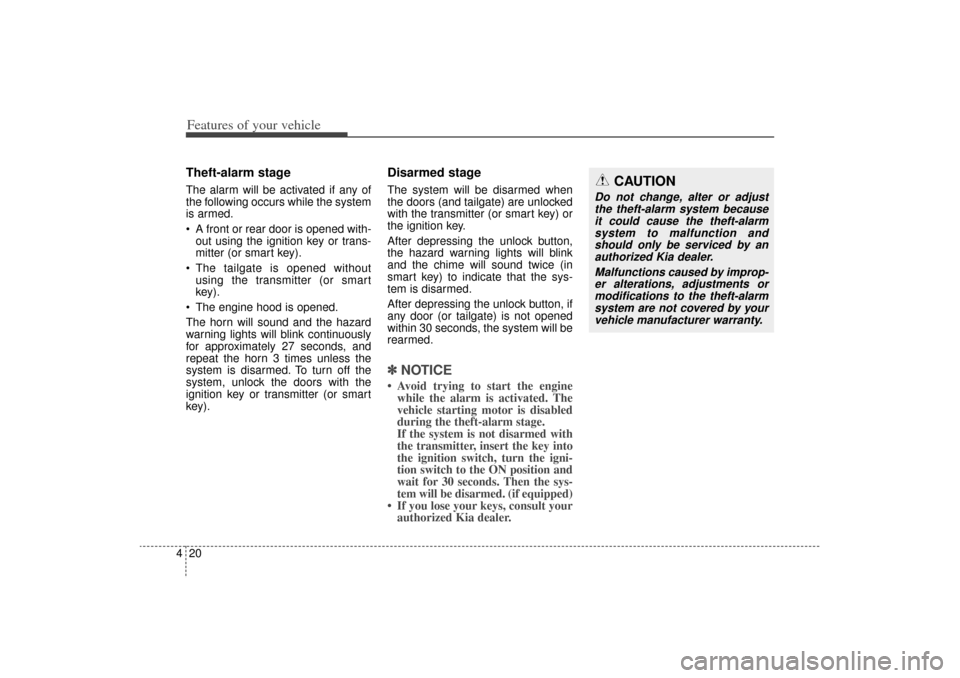
Features of your vehicle20
4Theft-alarm stageThe alarm will be activated if any of
the following occurs while the system
is armed.
A front or rear door is opened with-
out using the ignition key or trans-
mitter (or smart key).
The tailgate is opened without using the transmitter (or smart
key).
The engine hood is opened.
The horn will sound and the hazard
warning lights will blink continuously
for approximately 27 seconds, and
repeat the horn 3 times unless the
system is disarmed. To turn off the
system, unlock the doors with the
ignition key or transmitter (or smart
key).
Disarmed stageThe system will be disarmed when
the doors (and tailgate) are unlocked
with the transmitter (or smart key) or
the ignition key.
After depressing the unlock button,
the hazard warning lights will blink
and the chime will sound twice (in
smart key) to indicate that the sys-
tem is disarmed.
After depressing the unlock button, if
any door (or tailgate) is not opened
within 30 seconds, the system will be
rearmed.✽ ✽ NOTICE• Avoid trying to start the engine
while the alarm is activated. The
vehicle starting motor is disabled
during the theft-alarm stage.
If the system is not disarmed with
the transmitter, insert the key into
the ignition switch, turn the igni-
tion switch to the ON position and
wait for 30 seconds. Then the sys-
tem will be disarmed. (if equipped)
• If you lose your keys, consult your authorized Kia dealer.
CAUTION
Do not change, alter or adjust
the theft-alarm system becauseit could cause the theft-alarmsystem to malfunction andshould only be serviced by anauthorized Kia dealer.
Malfunctions caused by improp-er alterations, adjustments ormodifications to the theft-alarmsystem are not covered by yourvehicle manufacturer warranty.
XM(FL) CAN(ENG) 4a(~158).QXP 1/23/2013 3:46 PM Page 20
Page 120 of 508

429
Features of your vehicle
Power tailgate non-opening con-ditions The power tailgate will not open or close automatically, when the vehicle
is moving more than 3km/h (2mph).
If you press the power tailgate off button (1), the power tailgate will
not open or close automatically.
✽ ✽ NOTICE• The power tailgate can be operat-
ed when the engine is not running.
However the power tailgate opera-
tion consumes large amounts of
vehicle electric power. To prevent
the battery from being discharged,
do not operate it excessively e.g.:
more than approximately 10 times
repeatedly.
• To prevent the battery from being discharged, do not leave the power
tailgate in the open position for a
long time.
• Do not modify or repair any part of the power tailgate by yourself.
This must be done by an author-
ized Kia dealer.
• When jacking up the vehicle to change a tire or repair the vehicle,
do not operate the power tailgate.
This could cause the power tail-
gate to operate improperly. (Continued)
OXMA043326
WARNING
The chime will sound continu-
ously if you drive over 3km/h
(2mph) with the tailgate opened.
Stop your vehicle at a safe place
as soon as possible to check if
your tailgate is opened.
WARNING
The chime will sound and the
hazard warning flasher will blink
10 times if you drive with the tail-
gate closed but not fully secured.
Stop your vehicle immediately at
a safe place to check if your tail-
gate is securely locked.
XM(FL) CAN(ENG) 4a(~158).QXP 1/23/2013 3:47 PM Page 29