2015 KIA SORENTO trip computer
[x] Cancel search: trip computerPage 3 of 42

Active ECO System* 06
Air Conditioning / Climate Control 22
Audio System - Standard* 17
Audio System - Navigation System* 20
Audio System - UVO eServices System* 19
Aux/USB/iPod® Port & Power Outlets 21
Bluetooth® Wireless Technology 14
Cruise Control 13
Digital Clock 21
Folding 2nd & 3rd Row Seats* 27
Front Active Headrests 28
Front Windshield/Rear Wipers & Washers* 11
Fuel Economy 04
PASSENGER AIR BAG OFF Indicator 36
Rear-Camera Display* 34
Smart Key* 29
Tire Pressure Monitoring System (TPMS) 06
VIDEOS & QR CODES 02
INSTRUMENT CLUSTERInstrument Cluster Overview / Indicators & Warning Lights 03Trip Computer / Tripmeter* 04Fuel Economy 04User Settings Mode 05Service Mode 05Tire Pressure Monitoring System (TPMS) 06Active ECO System* 06DRIVER’S PANELElectronic Stability Control (ESC) 07Hill-Start Assist Control (HAC) 07Blind Spot Detection (BSD) System* 07Instrument Panel Dimmer* 08All-Wheel-Drive (AWD) Transfer Mode* 08Fuel Door and Hatch Release Buttons 08Heated Steering Wheel Button* 08Power Windows, Window Lock & Central Door Lock 09Electric/Folding Mirrors* 09Power/Heated Outside Mirrors* 09ENGINE START/STOP Button* 09STEERING WHEEL CONTROLSHeadlights & High Beams 10Turn Signals & Fog Lights* 10Windshield Wipers & Washers 11Rear Wiper & Washer* 11Tilt/Telescopic Steering Wheel 12LCD Instrument Cluster Modes* 12Audio Controls 13Cruise Control 13Bluetooth® Wireless Technology 14FlexSteer™ Steering Wheel Mode* 16AUDIO SYSTEMStandard Audio System* 17UVO eServices System* 19Navigation System* 20
CENTER PANELDigital Clock 21Aux/USB/iPod® Port & Power Outlets 21Automatic Climate Control* 22Manual Climate Control* 233rd Row Air Conditioning Control* 23Automatic Gear Shift with Sportmatic® Shifting 24S E AT I N GSeat Warmers/Ventilated Seats* 25Driver Position Memory System* 25Power Adjustable Driver’s Seat* 266-Way Manual Adjustable Driver’s Seat* 26Folding 2nd & 3rd Row Seats* 27Front Active Headrests 28Front Seat Headrest Adjustment 28OTHER KEY FEATURESRemote Keyless Entry (Folding Key)* 29Double-Turn Lock/Unlock All* 29Smart Key* 29HomeLink® with Auto-Dimming Rearview Mirror* 30Power Tailgate* 31Fuel Cap / Malfunction Indicator (Check Engine Light) 31Manual Rear Hatch Release Button 31Map/Room/Dome Lamps 32Sunvisor 32Sunroof Operation* 33Roof Rack* 33 Rear-Camera Display* 34Back-Up Warning System* 34Hood Release Lever and Latch 35Child Safety Locks 35SAFETYSafety Belts 36Occupant Detection System (ODS) / PASSENGER AIR BAG OFF Indicator 36LEGAL DISCLAIMERS (See Back Inside Cover Page) MAINTENANCE (See Back Cover)
ESSENTIAL FEATURES
SORENTO FEATURES & FUNCTIONS GUIDE*IF EQUIPPED
Driving while distracted can result in a loss of vehicle control that may lead to an accident, severe personal injury and death. The driver ’s primary responsibility is in the safe and legal operation of a vehicle, and use of any handheld devices, other equipment or vehicle systems which take the driver ’s eyes, attention and focus away from the safe operation of a vehicle or that are not permissible by law should never be used during operation of the vehicle.
Page 5 of 42
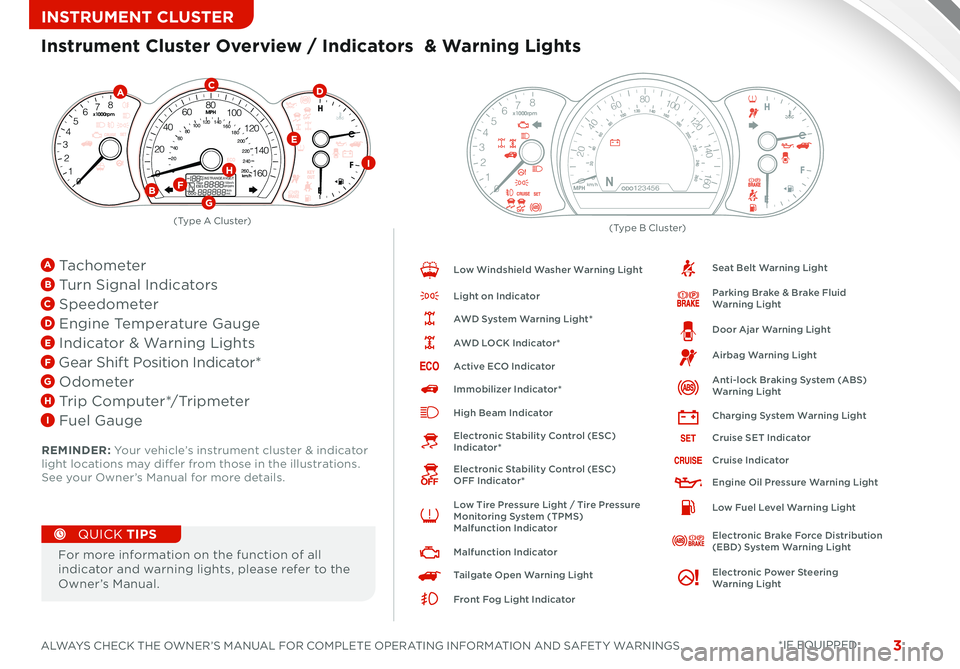
3
160140
120
100
80
60
40
20
0
MPH
0
20
40
60
80
100
120
140
160
180
200
220
240
260km/h
8
7
6
5
4
3
2 1
0 EF
C
H
x1000rpm
!
8
7
6
5
4
3
2 1
0 EF
C
H
x1000rpm
kmMPGMPH
/100km/hmi.
INSTRANGE AVGE/Tc
F
X
!
!
MPHkm/hN00
20
40
6080100120
140
16020406080100120140160180200220240260ODO123456
ALWAYS CHECK THE OWNER’S MANUAL FOR COMPLETE OPERATING INFORMATION AND SAFET Y WARNINGS
INSTRUMENT CLUSTER
160140
120
100
80
60
40
20
0
MPH
0
20
40
60
80
100
120
140
160
180
200
220
240
260km/h
8
7
6
5
4
3
2 1
0 EF
C
H
x1000rpm
!
8
7
6
5
4
3
2 1
0 EF
C
H
x1000rpm
kmMPGMPH
/100km/hmi.INSTRANGE AVGE/Tc
F
X
!
!
MPHkm/hN00
20
40
6080100120
140
16020406080100120140160180200220240260ODO123456
REMINDER: Your vehicle’s instrument cluster & indicator light locations may differ from those in the illustrations See your Owner’s Manual for more details
Instrument Cluster Overview / Indicators & Warning Lights
For more information on the function of all indicator and warning lights, please refer to the Owner’s Manual
QUICK TIPS
Low Windshield Washer Warning Light
Light on Indicator
AWD System Warning Light*
AWD LOCK Indicator*
Active ECO Indicator
Immobilizer Indicator*
High Beam Indicator
Electronic Stability Control (ESC) Indicator*
Electronic Stability Control (ESC) OFF Indicator*
Low Tire Pressure Light / Tire Pressure Monitoring System (TPMS) Malfunction Indicator
Malfunction Indicator
Tailgate Open Warning Light
Front Fog Light Indicator
Seat Belt Warning Light
Parking Brake & Brake Fluid Warning Light
Door Ajar Warning Light
Airbag Warning Light
Anti-lock Braking System (ABS) Warning Light
Charging System Warning Light
Cruise SET Indicator
Cruise Indicator
Engine Oil Pressure Warning Light
Low Fuel Level Warning Light
Electronic Brake Force Distribution (EBD) System Warning Light
Electronic Power Steering Warning Light
*IF EQUIPPED
A
BF
CD
E
G
HI
(Type B Cluster)(Type A Cluster)
A Tachometer
B Turn Signal Indicators
C Speedometer
D Engine Temperature Gauge
E Indicator & Warning Lights
F Gear Shift Position Indicator*
G Odometer
H Trip Computer*/Tripmeter
I Fuel Gauge
km
MPGMPH
/100km/h
mi.
INSTRANGE
AVGE/T
c
F
km
MPGMPH
/100km/h
mi.
INSTRANGE
AVGE/T
c
F
Page 6 of 42

SORENTO FEATURES & FUNCTIONS GUIDE4*IF EQUIPPED
INSTRUMENT CLUSTER
Trip Computer / Tripmeter* Fuel Economy
The Trip Computer is a driver information system
that displays information related to driving – such
as Odometer, Tripmeter, Range, Average Fuel
Consumption and Driving Time – on the display
when the ignition switch is in the ON position
To cycle through the LCD instrument cluster
modes, press the Mode/Select button A
When in the Trip Computer mode , press
the Move/Reset button B to cycle through
the screens When displaying Trip A or Trip B
screens, press and hold the Move/Reset button
B to reset the Tripmeter to zero
There are several factors that
contribute to your vehicle’s
fuel efficiency, including
maintenance of your vehicle,
driving style, environmental
conditions, vehicle weight
and vehicle aerodynamics
Below are tips on how to help
improve fuel economy:
• Keep your vehicle in good
condition with regular
maintenance
• Don’t let the engine idle
longer than necessary
• Drive at a moderate speed,
accelerating smoothly and
at a moderate rate
• Keep tires inflated to the recommended pressure
• Travel lightly, without carrying unnecessary weight in
your vehicles
• Avoid placing large or heavy items on roof racks
• Avoid hilly, winding or poorly maintained roads
REMINDER: Driving range will vary depending on your vehicle’s fuel tank size, e g 12-gal vs 24-gal , even though the MPG may be the same
For more information on Fuel Economy, you can snap the QR Codeabove to view a video or refer to the brochure, “Getting More OutOf Every Gallon, Fuel-Saving Tips To Drive By” available at your localdealership.
Fuel Economy Video To view a video on your mobile device, snap this QR Code or visit the listed website
Refer to page 2 for more information
QR Code
w w w. KuTechVideos .com/xm13/2015
(Type B Cluster)
REMINDER: Appearance of Tripmeter display may differ as equipped
REMINDER: All stored driving information (except Odometer and Distance to Empty) is reset if the battery is disconnected (Buttons located on Steering Wheel)
When in the Trip Computer mode, cycle to the first screen which
displays Range, Average MPG and Instant MPG The Instant Fuel
Consumption (Instant MPG) display calculates fuel consumption
during the past few seconds Not to be used in calculation or as a
reference for AV E R AG E fuel economy
1 Keep your vehicle in good condition with regular maintenance
2 Travel lightly, without carrying unnecessary weight in your vehicles
3 Don’t let the engine idle longer than necessary
REMINDER: Not to be used in calculating or as a reference for AVER AGE fuel economy REMINDER: If the vehicle speed exceeds 1 MPH ( 1 6 km/h) after being refueled with more than 1 6 gallons (6 liters), the average fuel economy will be cleared to zero (----)
Instant Fuel Consumption Mode*
A
B
.
R ange
.
A ver age MPG
.
I nstan t MPG
.
T rip A
.
A ver age MPH
.
Elapsed Time (E/T )
.
T rip B
.
A ver age MPH
.
Elapsed Time (E/T )
RANGE150.2 mi.
AVG.
0 30 6019.3 MPH
Page 14 of 42

12
Tilt/Telescopic Steering WheelLCD Instrument Cluster Modes*
(Type B Instrument Cluster)To adjust the Steering Wheel, press the
Lock-Release Lever A down and adjust B
to desired angle and C distance
When finished, pull the Lock-Release Lever A up to lock Steering Wheel in place
Press Mode/Select button D to change/
select the different LCD modes Then
press the Move/Reset button E to enter
the select the item
Refer to page 5 for more information on
User Settings and Service modes
C
B
A
D
E
(Buttons located on Steering Wheel)
Trip Computer Mode: Displays driving information for tripmeter, fuel economy, etc.
Turn-by-Turn Mode*: Displays the state of the Navigation System
Modes:
Service Mode: Informs on upcoming service intervals
User Settings Mode: Change settings of the doors, lamps and other features
A/V Mode*: Displays the state of the A/V System
LCD Display Video To view a video on your mobile device, snap this QR Code or visit the listed website
Refer to page 2 for more information
QR Code
w w w. KuTechVideos .com/xm13/2015
SORENTO FEATURES & FUNCTIONS GUIDE
*IF EQUIPPED
STEERING WHEEL CONTROLS