Page 132 of 398

Features of your vehicle
66
4
Press start button while turn steering
If the steering wheel does not unlock nor-
mally when the engine start/stop button
is pressed, the warning illuminates for 10
seconds on the LCD display. Also, the
warning chime sounds once and the
engine start/stop button light blinks for 10
seconds.
When you are warned, press the engine
start/stop button while turning the steer-
ing wheel right and left. Check steering wheel lock system
If the steering wheel does not lock nor-
mally when the engine start/stop button
changes to the OFF position, the warning
illuminates for 10 seconds on the LCD
display. Also, the warning chime sounds
for 3 seconds and the engine start/stop
button light blinks for 10 seconds.
Check stop lamp fuse (if equipped)
When the stop lamp fuse is disconnect-
ed, the warning illuminates for 10 sec-
onds on the LCD display.
Replace the fuse with a new one. If that
is not possible you can start the engine
by pressing the engine start/stop button
for 10 seconds in ACC.
OUB041082OUB041084OUB041085
Page 133 of 398
467
Features of your vehicle
Low washer liquid (if equipped)
This warning light illuminates for 10 sec-
onds when the washer fluid reservoir is
nearly empty. If you press the TRIP button
while the warning light is illuminating,
LCD display mode is changed to the trip
mode for 4 seconds and then will return to
the low washer liquid mode. Refill the
washer fluid as soon as possible.Door open!
(if equipped)
It displays the corresponding door or tail-
gate that is not closed securely. Fuel cap open warning (if equipped)
This warning light indicates the fuel filler
cap is not tight securely.
Always make sure that the fuel filler cap
is tight.
OUB041087OUB041086OUB041170
Page 135 of 398

469
Features of your vehicle
The Rear-Camera Display will activate
when the back-up light is ON with the
ignition switch ON and the shift lever in
the R (Reverse) position.
This system is a supplemental system
that displays a veiw from behind the vehi-
cle through the UVO audio or navigation
display while backing-up.Always keep the camera lens clean. If
lens is covered with foreign matter, the
camera may not operate normally.
REAR-CAMERA DISPLAY (IF EQUIPPED)
WARNING - Rear Camera
Display
The rear view camera is not a safe-
ty device. It only serves to assist
the driver in identifying objects
directly behind the middle of the
vehicle, nor is it a substitute for
proper and safe backing-up proce-
dures. The camera does NOT cover
the complete area behind the vehi-
cle. Objects can be much closer
than they appear in the display
screen and can be distorted in both
size and proportion. The Rear-
Camera Display may not display
every object behind the vehicle.
WARNING - Backing &using camera
Never rely solely on the rear view
camera when backing. You must
always use methods of viewing the
area behind you including looking
over both shoulders as well as con-
tinuously checking all three rear
view mirrors. Due to the difficulty of
ensuring that the area behind you
remains clear, always back slowly
and stop immediately if you even
suspect that a person, and espe-
cially a child, might be behind you.
OUB041092
OUB041093
■ Type A
■Type B
Page 136 of 398

Features of your vehicle
70
4
The hazard warning flasher should be
used whenever you find it necessary to
stop the car in a hazardous location.
When you must make such an emer-
gency stop, always pull off the road as far
as possible.
The hazard warning lights are turned on
by pushing in the hazard switch. Both
turn signal lights will blink. The hazard
warning lights will operate even though
the key is not in the ignition switch.
To turn the hazard warning lights off,
push the switch again.
Battery saver function
The purpose of this feature is to pre-
vent the battery from being dis-
charged. The system automatically
turns off the parking lights when the
driver removes the ignition key and
opens the driver- side door.
With this feature, the parking lights will turn off automatically if the driver parks
on the side of the road at night.
If necessary, to keep the lights on
when the ignition key is removed, per-
form the following :
1) Open the driver-side door.
2) Turn the parking lights OFF and ON again using the light switch on the
steering column.
Daytime running light
Daytime Running Lights (DRL) can make
it easier for others to see the front of your
vehicle during the day. DRL can be help-
ful in many different driving conditions,
and it is especially helpful after dawn and
before sunset.
The DRL system turns OFF when:
1. The headlight are ON.
2. Engine stops.
Lighting control
The light switch has a Headlight and a
Parking light position.
To operate the lights, turn the knob at the
end of the control lever to one of the fol-
lowing positions:
(1) OFF position
(2) Parking light position
(3) Headlight position
(4) Auto light position (if equipped)
HAZARD WARNING FLASHER
OXM049110
LIGHTING
OUB041094
Page 138 of 398

Features of your vehicle
72
4
High beam operation
To turn on the high beam headlights, push
the lever away from you. Pull it back for
low beams.
The high-beam indicator will light when
the headlight high beams are switched on.
To prevent the battery from being dis-
charged, do not leave the lights on for a
prolonged time while the engine is not
running. To flash the headlights, pull the lever
towards you. It will return to the normal
(low-beam) position when released. The
headlight switch does not need to be on
to use this flashing feature.
Turn signals and lane change sig-
nals
The ignition switch must be on for the
turn signals to function. To turn on the
turn signals, move the lever up or down
(A). The green arrow indicators on the
instrument panel indicate which turn sig-
nal is operating. They will self-cancel
after a turn is completed. If the indicator
continues to flash after a turn, manually
return the lever to the OFF position.
To signal a lane change, move the turn
signal lever slightly and hold it in position
(B). The lever will return to the OFF posi-
tion when released.
OAM049044
WARNING- High beams
Do not use high beam when there
are other vehicles. Using high
beam could obstruct the other dri-
ver's vision.
OAM049045OAM049043
Page 144 of 398
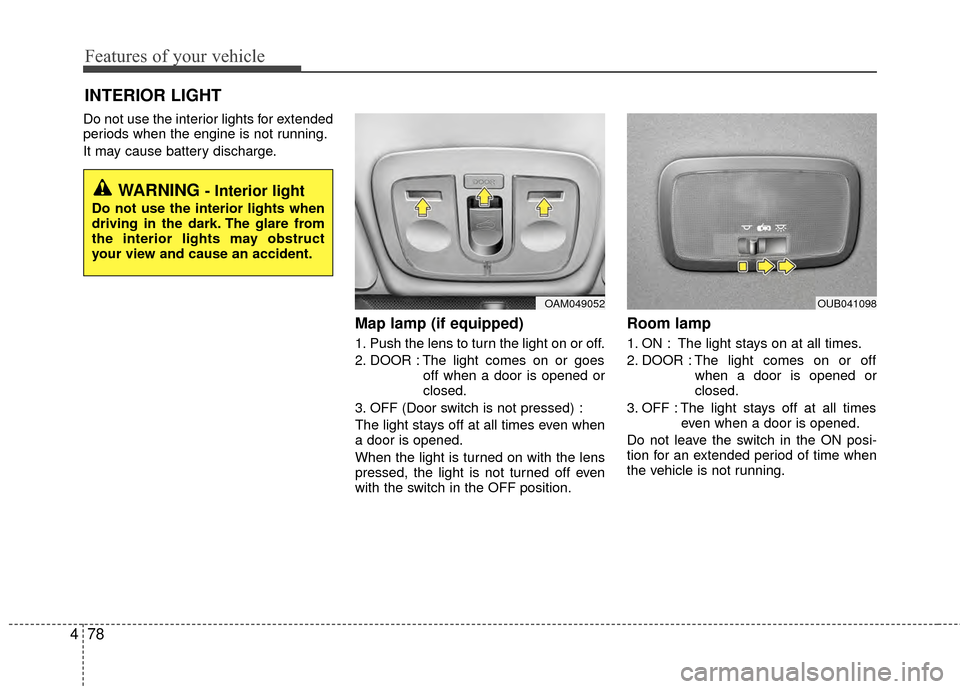
Features of your vehicle
78
4
Do not use the interior lights for extended
periods when the engine is not running.
It may cause battery discharge.
Map lamp (if equipped)
1. Push the lens to turn the light on or off.
2. DOOR : The light comes on or goes
off when a door is opened or
closed.
3. OFF (Door switch is not pressed) :
The light stays off at all times even when
a door is opened.
When the light is turned on with the lens
pressed, the light is not turned off even
with the switch in the OFF position.
Room lamp
1. ON : The light stays on at all times.
2. DOOR : The light comes on or off when a door is opened or
closed.
3. OFF : The light stays off at all times even when a door is opened.
Do not leave the switch in the ON posi-
tion for an extended period of time when
the vehicle is not running.
INTERIOR LIGHT
WARNING - Interior light
Do not use the interior lights when
driving in the dark. The glare from
the interior lights may obstruct
your view and cause an accident.
OAM049052OUB041098
Page 151 of 398

485
Features of your vehicle
Air intake control
This is used to select outside (fresh) air
position or recirculated air position.
To change the air intake control position,
push the control button.Recirculated air position
The indicator light on the
button illuminates when the
recirculated air position is
selected.
With the recirculated air position selected, air from
passenger compartment
will be drawn through the
heating system and heated
or cooled according to the
function selected.
Outside (fresh) air position The indicator light on the
button will not illuminate
when the outside (fresh) air
position is selected.
With the outside (fresh) air
position selected, air
enters the vehicle from out-
side and is heated or
cooled according to the
function selected. Prolonged operation of the heater in the
recirculated air position (without air con-
ditioning selected) may cause fogging of
the windshield and side windows and the
air within the passenger compartment
may become stale.
In addition, prolonged operation of the air
conditioning with the recirculated air
position selected will result in excessive-
ly dry air in the passenger compartment.
OUB041109WARNING - Recirculated
air
Continuous use of the climate con-
trol system in the recirculated air
position can cause drowsiness or
sleepiness, and loss of vehicle con-
trol. Set the air intake control to the
outside (fresh) air position as much
as possible while driving.
WARNING - Reduced visi-
bility
Continuous use of the climate con-
trol system in the recirculated air
position may allow humidity to
increase inside the vehicle which
may fog the glass and obscure vis-
ibility.
Page 162 of 398
Features of your vehicle
96
4
Cigarette lighter (if equipped)
For the cigarette lighter to work, the igni-
tion switch must be in the ACC or ON
position.
To use the cigarette lighter, push it all the
way into its socket. When the element is
heated, the lighter will pop out to the
“ready” position.
If it is necessary to replace the cigarette
lighter, use only a genuine Kia replace-
ment or its approved equivalent. Do not hold the lighter in after it is
already heated because it will over-
heat.
If the lighter does not pop out within 30 seconds, remove it to prevent over-
heating.
Ashtray (if equipped)
To use the ashtray, open the cover.
To clean or empty the ashtray, pull it out.
INTERIOR FEATURES
OUB041153OUB041152
WARNING - Ashtray use
Putting lit cigarettes or matches in
an ashtray with other combustible
materials may cause a fire.
CAUTION - Cigarettelighter
Do not insert accessories into the
cigarette lighter socket. Doing socan damage the lighter socket