2015 KIA Rio USB
[x] Cancel search: USBPage 193 of 398

4127
Features of your vehicle
MENU : MP3 CD / USB
Press the CD MP3 mode key
to set the Repeat, Folder Random,
Folder Repeat, All Random,
Information, and Copy features.
Repeat
Press the key Set [ RPT]
through the TUNE knob or
key to repeat the current song.
❈ Press RPT again to turn off.
Folder Random
Press the key Set [ F.RDM]
through the
TUNEknob or
key to randomly play songs within the
current folder.
❈ Press F.RDM again to turn off.
Folder Repeat
Press the key Set [ F.RPT]
through the
TUNEknob or
key to repeat songs within the cur-
rent folder.
❈ Press F.RPT again to turn off.
All Random
Press the key Set [ A.RDM]
through the
TUNEknob or key
to randomly play all songs within the
CD.
❈ Press A.RDM again to turn off.
Information
Press the key Set [ Info]
through the
TUNEknob or
key to display information of the cur-
rent song.
❈ Press the key to turn off
info display.
Copy
Press the key Set [ Copy]
through the
TUNEknob or
key.
This is used to copy the current song into My Music. You can play
the copied Music in My Music
mode.
❈ If another key is pressed while
copying is in progress, a pop up
asking you whether to cancel
copying is displayed.
❈ If another media is connected or
inserted (USB, CD, iPod
®, AUX)
while copying is in progress, copy-
ing is canceled.
❈ Music will not be played while
copying is in progress.
6
MENU
MENU
5
MENU
4
MENU
3
MENU
2
MENU
1
MENU
MENU
Page 195 of 398

4129
Features of your vehicle
If your iPhone is connected to boththe
Bluetooth®Wireless
Technology
and USB, the sound
may not be properly played. In your
iPhone, select the Dock connector or
Bluetooth®Wireless Technologyto
change the sound output (source).
When connecting iPod
®with the
iPod®Power Cable, insert the con-
nector to the multimedia socket
completely. If not inserted com-
pletely, communications between
iPod
®and audio may be interrupt-
ed.
When adjusting the sound effects of the iPod
®and the audio system,
the sound effects of both devices
will overlap and might reduce or
distort the quality of the sound.
Deactivate (turn off) the equalizer function of an iPod
®when adjust-
ing the audio system’s volume, and
turn off the equalizer of the audio
system when using the equalizer of
an iPod
®. When not using iPod
®with car
audio, detach the iPod®cable from
iPod®. Otherwise, iPod®may
remain in accessory mode, and
may not work properly.
Page 199 of 398

4133
Features of your vehicle
Starting Bluetooth®Wireless
Technology
Audio
Press the key to change
the mode in order of
CD
➟USB➟AUX➟My Music➟BT
Audio.
If BT Audio is selected,
Bluetooth®
Wireless Technologyaudio will start
playing.
❈ Audio may not automatically start
playing in some mobile phones.
Using the Bluetooth®Wireless
Technology
audio features
Play / Stop
Press the TUNE knob to play and
pause the current song.
❈ The previous song / next song /
play / pause functions may not be
supported in some mobile phones.
MEDIA
Page 219 of 398
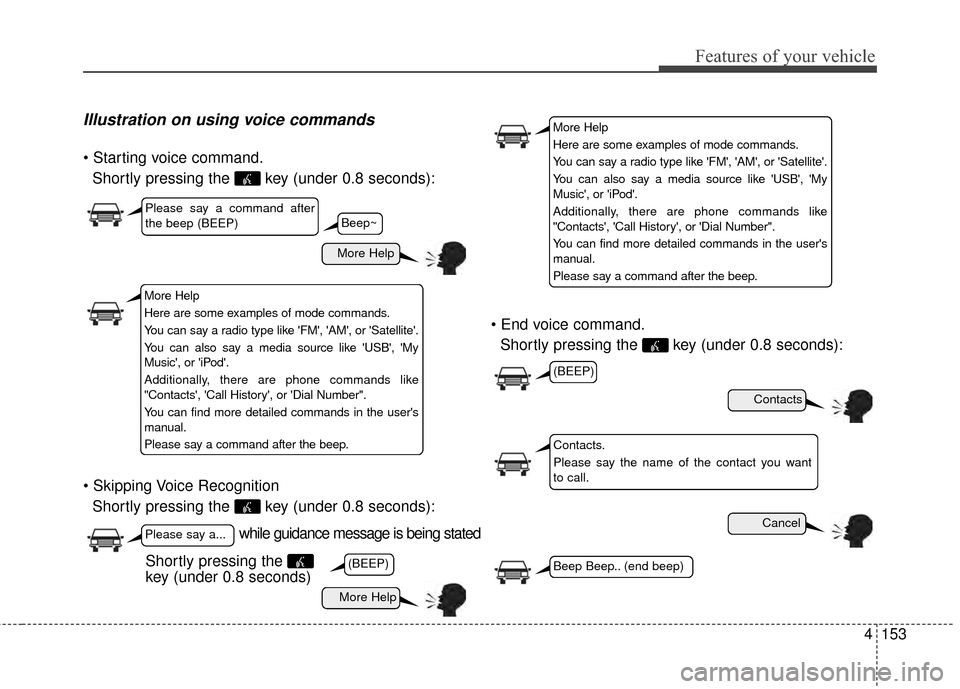
4153
Features of your vehicle
Illustration on using voice commands
Shortly pressing the key (under 0.8 seconds):
Shortly pressing the key (under 0.8 seconds):
Shortly pressing the key (under 0.8 seconds):
while guidance message is being stated
More Help
Contacts
Cancel
More Help
Please say a command after
the beep (BEEP)
Please say a...
Contacts.
Please say the name of the contact you want
to call.
(BEEP)
(BEEP)
Beep Beep.. (end beep)Shortly pressing the
key (under 0.8 seconds)
Beep~
More Help
Here are some examples of mode commands.
You can say a radio type like 'FM', 'AM', or 'Satellite'.
You can also say a media source like 'USB', 'My
Music', or 'iPod'.
Additionally, there are phone commands like
"Contacts', 'Call History', or 'Dial Number".
You can find more detailed commands in the user's
manual.
Please say a command after the beep.
More Help
Here are some examples of mode commands.
You can say a radio type like 'FM', 'AM', or 'Satellite'.
You can also say a media source like 'USB', 'My
Music', or 'iPod'.
Additionally, there are phone commands like
"Contacts', 'Call History', or 'Dial Number".
You can find more detailed commands in the user's
manual.
Please say a command after the beep.
Page 221 of 398

4155
Features of your vehicle
CommandFunction
SIRIUSTM(Satellite)Displays the selected SIRIUSTMscreen.
SIRIUSTMChannel P l ay s the selected SIRIUSTMchannel.
Media Moves to the most recently played media
screen.
CD Plays the music saved in the CD.
USBPlays USB music.
iPod®Plays iPod®music.
Command Function
My Music Plays the music saved in My Music.
AUX (Auxiliary) Plays the connected external device.
Bluetooth
®Audio Plays the music saved in connected Bluetooth®
device.
Please repeat Repeats the most recent comment.
Mute Mutes the sound.
Cancel (Exit) Ends voice command.
0~223
1~3
Page 223 of 398
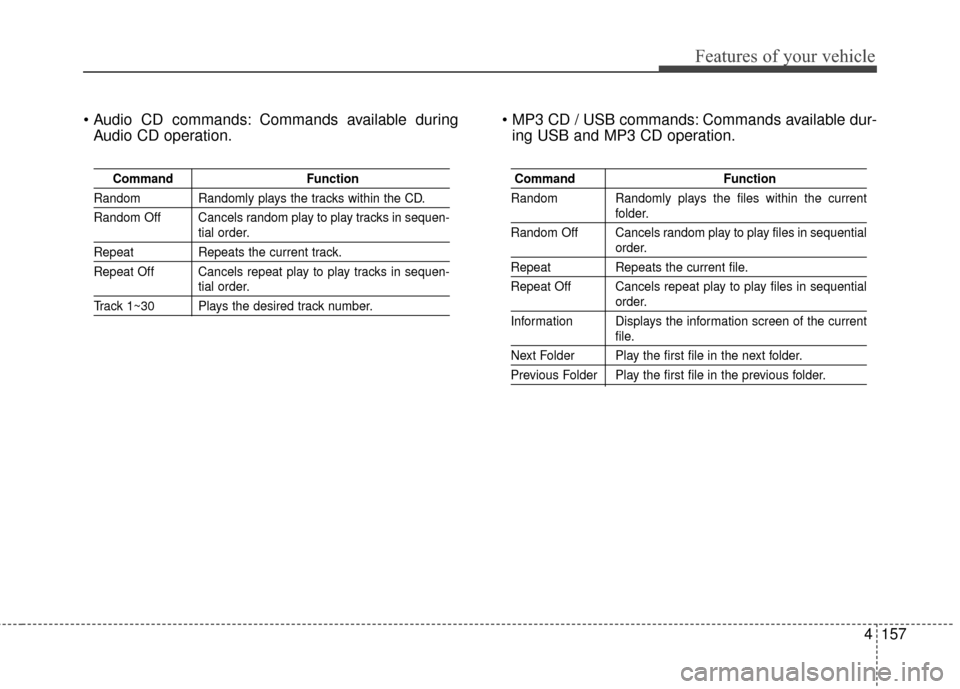
4157
Features of your vehicle
Commands available duringAudio CD operation. Commands available dur-
ing USB and MP3 CD operation.
Command Function
Random Randomly plays the tracks within the CD.
Random Off Cancels random play to play tracks in sequen-
tial order.
RepeatRepeats the current track.
Repeat Off Cancels repeat play to play tracks in sequen-
tial order.
Track 1~30 Plays the desired track number.
Command Function
Random Randomly plays the files within the current
folder.
Random Off Cancels random play to play files in sequential
order.
Repeat Repeats the current file.
Repeat Off Cancels repeat play to play files in sequential
order.
Information Displays the information screen of the current
file.
Next Folder Play the first file in the next folder.
Previous Folder Play the first file in the previous folder.
Page 390 of 398

Index
2I
Active Eco System ··················\
··················\
··················\
···5-41
Air bag warning label ··················\
··················\
················3-53
Air bag warning light··················\
··················\
·················3-33\
Air bags··················\
··················\
··················\
··················\
··3-30Air bag warning label ··················\
··················\
··············3-53
Air bag warning light ··················\
··················\
··············3-33
Curtain air bag ··················\
··················\
··················\
·······3-45
Driver's and passenger's front air bag··········\
················3-41
Occupant detection system ··················\
··················\
······3-36
Side impact air bag ··················\
··················\
··················\
3-44
SRS components and functions ··················\
·················3-33\
Air cleaner ··················\
··················\
··················\
···············7-31
Antenna (Roof) ··················\
··················\
··················\
······4-102
Anti-Lock Brake System (ABS) ··················\
··················\
5-24
Appearance care··················\
··················\
··················\
·······7-60 Exterior care ··················\
··················\
··················\
··········7-60
Interior care ··················\
··················\
··················\
···········7-64
Ashtray ··················\
··················\
··················\
··················\
···4-96
Audio system ··················\
··················\
··················\
·········4-102 Roof antenna··················\
··················\
··················\
········4-102
Steering wheel audio control ··················\
··················\
·4-103
Automatic transaxle ··················\
··················\
··················\
·5-15 Shift lock ··················\
··················\
··················\
···············5-19
Sports mode ··················\
··················\
··················\
···········5-17
Automatic transaxle fluid ··················\
··················\
··········7-30
Aux, USB and iPod port ··················\
··················\
··········4-104 Base curb weight ··················\
··················\
··················\
·····5-56
Battery··················\
··················\
··················\
··················\
····7-34
Battery saver function ··················\
··················\
················4-70
Before driving ··················\
··················\
··················\
············5-3
Bottle holders, see cup holders ··················\
··················\
··4-97
Brake system··················\
··················\
··················\
············5-21
Anti-lock brake system (ABS) ··················\
··················\
5-24
Electronic stability program (ESC) ··················\
···········5-25
Hill-start assist control············\
··················\
··················\
·5-28
Parking brake ··················\
··················\
··················\
·········5-22
Power brakes··················\
··················\
··················\
··········5-21
Vehicle stability management··················\
··················\
··5-29
Brakes/clutch fluid ··················\
··················\
··················\
···7-29
Bulb wattage ··················\
··················\
··················\
··············8-3
Calendar ··················\
··················\
··················\
·················4-10\
0
Capacities (Lubricants) ··················\
··················\
················8-6
Car option ··················\
··················\
··················\
················4-50
Care Exterior care ··················\
··················\
··················\
··········7-60
Interior care ··················\
··················\
··················\
···········7-64
Tire care ··················\
··················\
··················\
·················7-37\
AB
C
Page 393 of 398

I5
Index
GaugeEngine coolant temperature gauge ··················\
············4-42
Fuel gauge ··················\
··················\
··················\
·············4-43
GAW (Gross axle weight) ··················\
··················\
·········5-56
GAWR (Gross axle weight rating) ··················\
··············5-56
Glove box··················\
··················\
··················\
·················4-92\
GVW (Gross vehicle weight) ··················\
··················\
····5-56
GVWR (Gross vehicle weight rating) ··················\
·········5-56
Hazard warning flasher ··················\
··················\
··············4-70
Hazardous driving conditions ··················\
··················\
····5-44
Headrest(front) ··················\
··················\
··················\
···········3-5
Headrest(rear) ··················\
··················\
··················\
············3-9
Hight adjustment··················\
··················\
··················\
······3-15
Highway driving ··················\
··················\
··················\
······5-47
Hill-start assist control ··················\
··················\
···············5-28
Hood··················\
··················\
··················\
··················\
·······4-26
Horn ··················\
··················\
··················\
··················\
·······4-37
How to use this manual ··················\
··················\
···············1-2 Idle stop and go system ··················\
··················\
·············5-37
Immobilizer system ··················\
··················\
··················\
·4-10
Indicator symbols on the instrument cluster ··················\
·1-6
Indicators and warnings ··················\
··················\
·············4-53
Inside rearview mirror ··················\
··················\
···············4-38
Instrument cluster ··················\
··················\
··················\
····4-41
Car option ··················\
··················\
··················\
··············4-50
Engine coolant temperature gauge ··················\
············4-43
Fuel gauge ··················\
··················\
··················\
·············4-43
Instrument panel illumination ··················\
··················\
·4-42
LCD display warning ··················\
··················\
··············4-63
Maintenance ··················\
··················\
··················\
··········4-51
Odometer ··················\
··················\
··················\
···············4-44
Speedometer ··················\
··················\
··················\
··········4-42
Tachometer ··················\
··················\
··················\
············4-42
Trip computer ··················\
··················\
··················\
········4-45
User settings ··················\
··················\
··················\
··········4-49
Warning and indicators ··················\
··················\
············4-53
Instrument panel fuse··················\
··················\
·················7-55\
Instrument panel illumination··················\
··················\
····4-42
Instrument panel overview··················\
··················\
···········2-3
Interior care··················\
··················\
··················\
··············7-64
Interior features··················\
··················\
··················\
········4-96 Ashtray ··················\
··················\
··················\
··················\
4-96
Aux, USB and iPod port··················\
··················\
········4-104
Cigarette lighter ··················\
··················\
··················\
·····4-96
G
H
I