2015 KIA PICANTO tailgate
[x] Cancel search: tailgatePage 425 of 846

Index
8
I
Special driving conditions ..............................................5-40
Driving at night ........................................................5-41
Driving in flooded areas............................................5-43
Driving in the rain ....................................................5-42
Hazardous driving conditions ..................................5-40
Highway driving ........................................................5-43
Rocking the vehicle ..................................................5-40
Smooth cornering ......................................................5-41
Speedometer....................................................................4-43
Starting difficulties, see engine will not start ..................6-4
Starting the engine ............................................................5-9
Steering wheel ................................................................4-35 Electronic power steering..........................................4-35
Heated steering wheel ..............................................4-36
Horn ..........................................................................4-37
Tilt steering ..............................................................4-35
Steering wheel audio control ........................................4-110
Storage compartment ....................................................4-101 Glove box ................................................................4-102
Sunglass holder ......................................................4-102
Sunglass holder ............................................................4-102
Sunroof............................................................................4-31
Sunvisor ........................................................................4-105 Tachometer ......................................................................4-43
Tailgate ............................................................................4-19
Tilt steering ....................................................................4-35
Tire Pressure Monitoring System (TPMS) ....................6-24
Tire specification and pressure label ................................8-7
Tires and wheels ......................................................7-40, 8-3
Checking tire inflation pressure ................................7-41
Recommended cold tire inflation pressures ..............7-40
Tire care ....................................................................7-40
Tire maintenance ......................................................7-45
Tire replacement ........................................................7-44
Tire rotation ..............................................................7-42
Tire sidewall labeling ................................................7-46
Tire traction ..............................................................7-45
Wheel alignment and tire balance ............................7-43
Wheel replacement ....................................................7-45
Low aspect ratio tire..................................................7-49
Towing ............................................................................6-29 Emergency towing ....................................................6-30
Transaxle Automatic transaxle ..................................................5-20
Manual transaxle ......................................................5-17
Tripmeter ........................................................................4-45
Trip computer..................................................................4-44T
Page 434 of 846
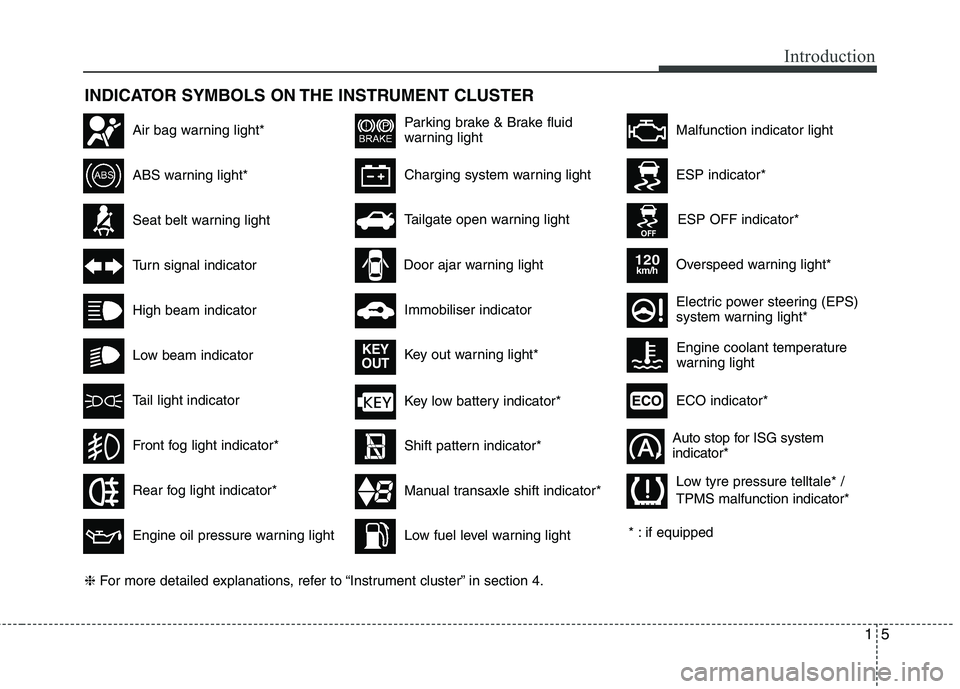
15
Introduction
INDICATOR SYMBOLS ON THE INSTRUMENT CLUSTER
Seat belt warning light
High beam indicator
Turn signal indicator
ABS warning light*
Parking brake & Brake fluid
warning light
Engine oil pressure warning light
ESP indicator*
ESP OFF indicator*
Malfunction indicator lightAir bag warning light*
Immobiliser indicator
Low fuel level warning light* : if equipped
Charging system warning light
Overspeed warning light*
120km/h
Tail light indicator
Tailgate open warning light
Front fog light indicator*
Electric power steering (EPS)
system warning light*
Key low battery indicator*
Rear fog light indicator*
Door ajar warning light
Shift pattern indicator*
Manual transaxle shift indicator*
Key out warning light*
KEY
OUT
ECO indicator*ECO
Auto stop for ISG system indicator*
Low beam indicator Engine coolant temperature
warning light
❈
For more detailed explanations, refer to “Instrument cluster” in section 4. Low tyre pressure telltale* / TPMS malfunction indicator*
Page 500 of 846
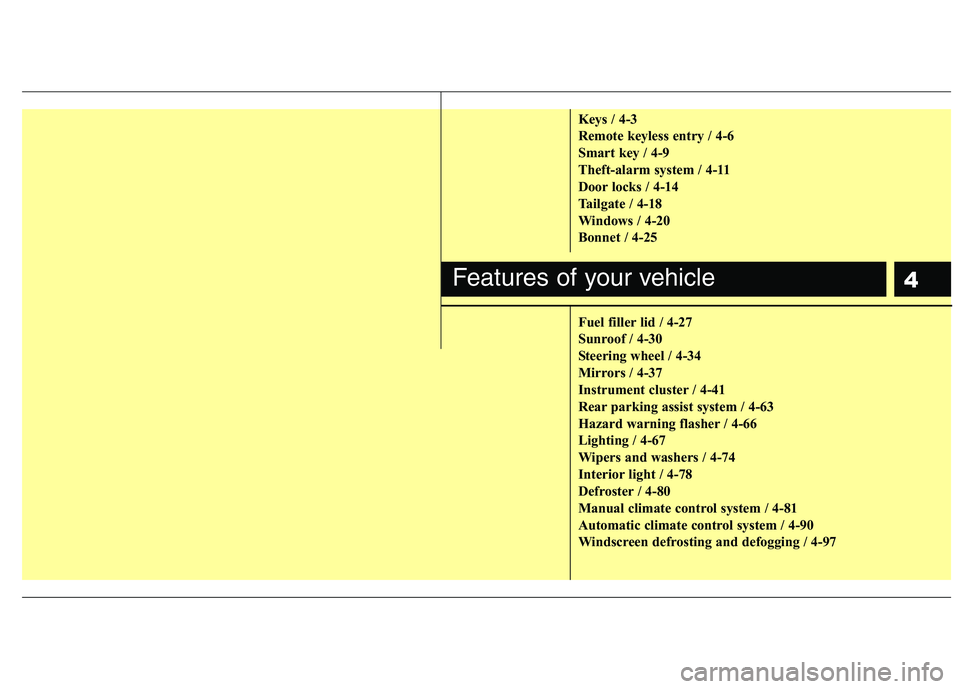
4
Keys / 4-3
Remote keyless entry / 4-6
Smart key / 4-9
Theft-alarm system / 4-11
Door locks / 4-14
Tailgate / 4-18
Windows / 4-20
Bonnet / 4-25
Fuel filler lid / 4-27
Sunroof / 4-30
Steering wheel / 4-34
Mirrors / 4-37
Instrument cluster / 4-41
Rear parking assist system / 4-63
Hazard warning flasher / 4-66
Lighting / 4-67
Wipers and washers / 4-74
Interior light / 4-78
Defroster / 4-80
Manual climate control system / 4-81
Automatic climate control system / 4-90
Windscreen defrosting and defogging / 4-97
Features of your vehicle
Page 505 of 846
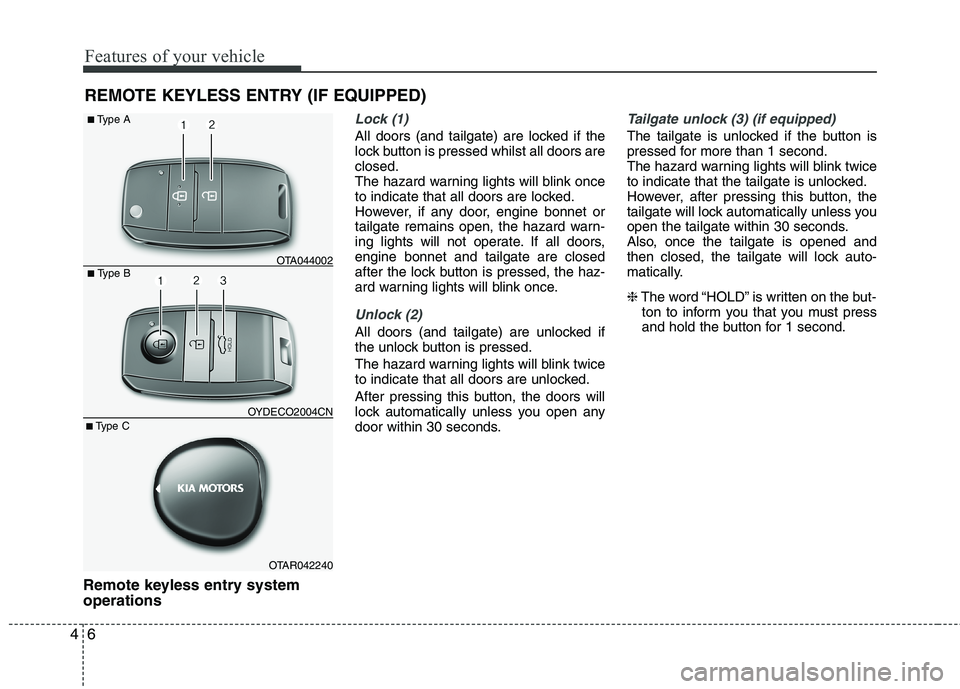
Features of your vehicle
6
4
Remote keyless entry system operations
Lock (1)
All doors (and tailgate) are locked if the
lock button is pressed whilst all doors areclosed.
The hazard warning lights will blink once
to indicate that all doors are locked.
However, if any door, engine bonnet or
tailgate remains open, the hazard warn-
ing lights will not operate. If all doors,engine bonnet and tailgate are closed
after the lock button is pressed, the haz-
ard warning lights will blink once.
Unlock (2)
All doors (and tailgate) are unlocked if
the unlock button is pressed.
The hazard warning lights will blink twice
to indicate that all doors are unlocked.
After pressing this button, the doors will
lock automatically unless you open any
door within 30 seconds.
Tailgate unlock (3) (if equipped)
The tailgate is unlocked if the button is
pressed for more than 1 second.
The hazard warning lights will blink twice
to indicate that the tailgate is unlocked.
However, after pressing this button, the
tailgate will lock automatically unless you
open the tailgate within 30 seconds.
Also, once the tailgate is opened and
then closed, the tailgate will lock auto-
matically. ❈ The word “HOLD” is written on the but-
ton to inform you that you must press
and hold the button for 1 second.
REMOTE KEYLESS ENTRY (IF EQUIPPED)
■
Type B
■Type A
OTA044002
OTAR042240
OYDECO2004CN
■
Type C
Page 508 of 846

49
Features of your vehicle
With a smart key, you can lock or unlock
a door (and tailgate) and even start the
engine without inserting the key.
The functions of buttons on a smart key
are similar to the remote keyless entry.
(Refer to the “Remote keyless entry” inthis section.)
There are no buttons on the accessory
smart key(type B)Smart key functions
Carrying the smart key, you may lock and
unlock the vehicle doors (and tailgate).
Also, you may start the engine. Refer to
the following, for more details.
Locking
Pressing the button of the front outside door handles with all doors (and tailgate)
closed and any door unlocked, locks all
the doors (and tailgate). If all doors (andtailgate) and engine bonnet are closed,
the hazard warning lights will blink onceto indicate that all doors (and tailgate)
are locked.
The button will only operate when the
smart key is within 0.7~1 m (28~40 in.)
from the outside door handle. If you want
to make sure that a door has locked or
not, you should check the door lock but-
ton inside the vehicle or pull the outside
door handle.
SMART KEY (IF EQUIPPED)
OTA040004/H
OYDECO2007CN
OTAR042240
■
Type A
■ Type B
WARNING
If the battery of accessory smart key
is totally discharged, it is impossible
to enter the vehicle. In this case, you
can enter the vehicle with a mechan-
ical key.
Page 509 of 846

Features of your vehicle
10
4
Even though you press the outside door
handle buttons, the doors will not lock
and the chime will sound for 3 seconds if
any of following occur:
The smart key is in the vehicle.
The ENGINE START/STOP button is in
the ACC or ON position.
Any door except the tailgate is open.
Unlocking
Pressing the button of the front outside door handles with all doors (and tailgate)
closed and locked, unlocks all the doors
(and tailgate). The hazard warning lights
blink twice to indicate that all doors (and
tailgate) are unlocked.
The button will only operate when the
smart key is within 0.7~1 m (28~40 in.)
from the outside door handle.
When the smart key is recognized in the area of 0.7~1 m (28~40 in.) from the front
outside door handle, other people canalso open the door without possession of
the smart key.
After pressing the button, the doors will
lock automatically unless you open any
door within 30 seconds.
Tailgate unlocking
If you are within 0.7 m ~ 1 m (28 ~ 40 in.)
from the outside tailgate handle, with
your smart key in possession, the tail-
gate will unlock and open when you
press the tailgate handle switch.
The hazard warning lights will blink twice
to indicate that the tailgate is unlocked.
Also, once the tailgate is opened and
then closed, the tailgate will lock auto-
matically. ❈ The word “HOLD” is written on the but-
ton to inform you that you must press
and hold the button for 1 second.
Start-up
You can start the engine without inserting
the key. For detailed information refer to
“Starting the engine with a smart key” insection 5. Smart key precautions
✽✽
NOTICE
If, for some reason, you happen to lose your smart key, you will not be able to
start the engine. Tow the vehicle, if
necessary, and contact an authorised
Kia dealer.
A maximum of 2 smart keys can be
registered to a single vehicle. If you
lose a smart key, you should immedi-
ately take the vehicle and key to your
authorised Kia dealer to protect it
from potential theft.
The smart key will not work if any of
following occur:
- The smart key is close to a radiotransmitter such as a radio station or
an airport which can interfere with
normal operation of the smart key.
- You keep the smart key near a
mobile two-way radio system or a
mobile phone.
- Another vehicle’s smart key is being operated close to your vehicle.
When the smart key does not work
correctly, open and close the door with
the mechanical key. If you have a
problem with the smart key, contact
an authorised Kia dealer. (Continued)
Page 511 of 846
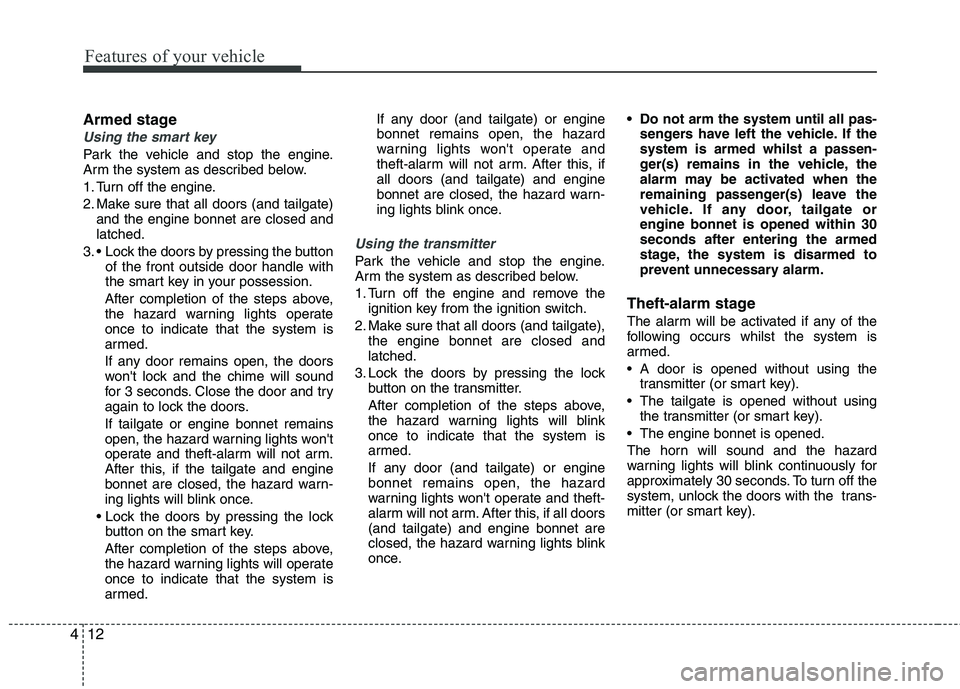
Features of your vehicle
12
4
Armed stage
Using the smart key
Park the vehicle and stop the engine.
Arm the system as described below.
1. Turn off the engine.
2. Make sure that all doors (and tailgate)
and the engine bonnet are closed and latched.
3. Lock the doors by pressing the button of the front outside door handle with
the smart key in your possession.
After completion of the steps above,
the hazard warning lights operateonce to indicate that the system is
armed.
If any door remains open, the doors
won't lock and the chime will sound
for 3 seconds. Close the door and try
again to lock the doors. If tailgate or engine bonnet remains
open, the hazard warning lights won't
operate and theft-alarm will not arm.
After this, if the tailgate and engine
bonnet are closed, the hazard warn-
ing lights will blink once.
button on the smart key.
After completion of the steps above,
the hazard warning lights will operateonce to indicate that the system is
armed. If any door (and tailgate) or enginebonnet remains open, the hazard
warning lights won't operate and
theft-alarm will not arm. After this, ifall doors (and tailgate) and engine
bonnet are closed, the hazard warn-
ing lights blink once.
Using the transmitter
Park the vehicle and stop the engine.
Arm the system as described below.
1. Turn off the engine and remove the
ignition key from the ignition switch.
2. Make sure that all doors (and tailgate), the engine bonnet are closed and latched.
3. Lock the doors by pressing the lock button on the transmitter.
After completion of the steps above,
the hazard warning lights will blinkonce to indicate that the system is
armed.
If any door (and tailgate) or engine bonnet remains open, the hazard
warning lights won't operate and theft-
alarm will not arm. After this, if all doors(and tailgate) and engine bonnet are
closed, the hazard warning lights blink
once. Do not arm the system until all pas-
sengers have left the vehicle. If thesystem is armed whilst a passen-
ger(s) remains in the vehicle, the
alarm may be activated when the
remaining passenger(s) leave the
vehicle. If any door, tailgate orengine bonnet is opened within 30seconds after entering the armed
stage, the system is disarmed to
prevent unnecessary alarm.
Theft-alarm stage
The alarm will be activated if any of the
following occurs whilst the system is
armed.
A door is opened without using the transmitter (or smart key).
The tailgate is opened without using the transmitter (or smart key).
The engine bonnet is opened.
The horn will sound and the hazard
warning lights will blink continuously for
approximately 30 seconds. To turn off the
system, unlock the doors with the trans-
mitter (or smart key).
Page 512 of 846
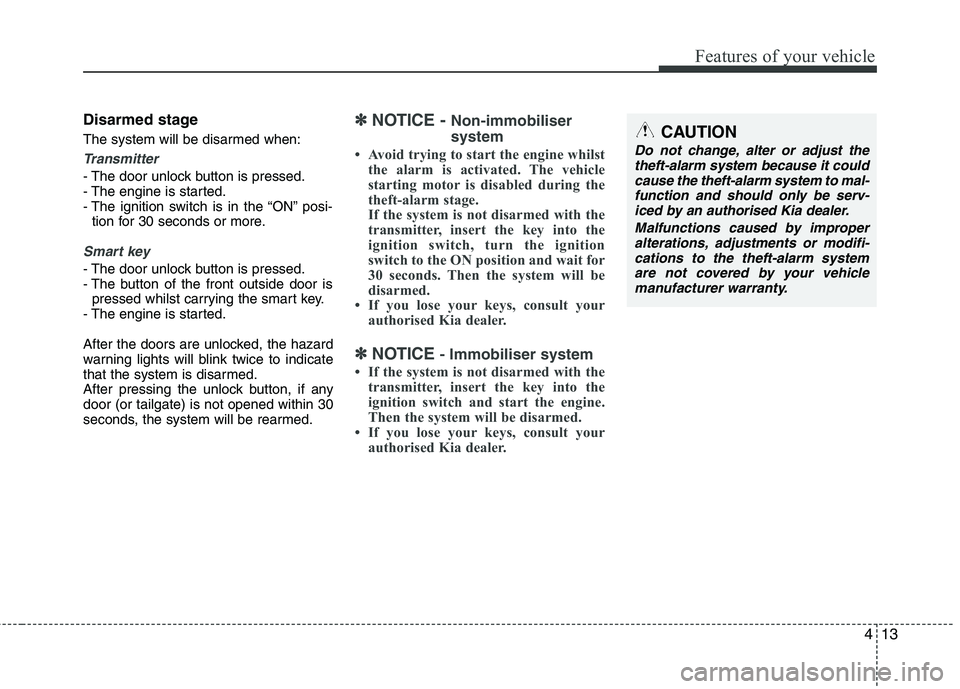
413
Features of your vehicle
Disarmed stage
The system will be disarmed when:
Transmitter
- The door unlock button is pressed.
- The engine is started.
- The ignition switch is in the “ON” posi-tion for 30 seconds or more.
Smart key
- The door unlock button is pressed.
- The button of the front outside door ispressed whilst carrying the smart key.
- The engine is started.
After the doors are unlocked, the hazard
warning lights will blink twice to indicate
that the system is disarmed.
After pressing the unlock button, if anydoor (or tailgate) is not opened within 30
seconds, the system will be rearmed.
✽✽ NOTICE - Non-immobiliser system
Avoid trying to start the engine whilst the alarm is activated. The vehicle
starting motor is disabled during the
theft-alarm stage.
If the system is not disarmed with the
transmitter, insert the key into the
ignition switch, turn the ignition
switch to the ON position and wait for
30 seconds. Then the system will be
disarmed.
If you lose your keys, consult your
authorised Kia dealer.
✽
✽ NOTICE - Immobiliser system
If the system is not disarmed with the transmitter, insert the key into the
ignition switch and start the engine.
Then the system will be disarmed.
If you lose your keys, consult your
authorised Kia dealer.
CAUTION
Do not change, alter or adjust the
theft-alarm system because it could
cause the theft-alarm system to mal- function and should only be serv-iced by an authorised Kia dealer.
Malfunctions caused by improperalterations, adjustments or modifi- cations to the theft-alarm systemare not covered by your vehicle manufacturer warranty.