2015 KIA OPTIMA HYBRID start stop button
[x] Cancel search: start stop buttonPage 6 of 495

1
2
3
4
5
6
7
8I
IntroductionFuel requirements / Vehicle break-in process / Vehicle data collection and event data recorders
Your vehicle at a glance
Exterior overview / Interior overview / Instrument panel overview / Engi\
ne compartment
Safety features of your vehicle
Seats / Seat belts / Child restraint system / Air bag
Features of your vehicleKeys / Door locks / Trunk / Windows / Hood / Fuel filler lid / Sunroof / Steering wheel / Mirrors / Instrumentcluster / Lighting / Wipers & Washers / Climate control system / Audio system / Etc.
Driving your vehicleBefore driving / Engine start/stop button / Transaxle / Brake system / Cruise control system
Active ECO system / BSD (Blind Spot Detection) system / Winter driving / Vehicle load limit / Etc.
What to do in an emergencyRoad warning / Emergency while driving / Emergency starting / Engine overheat / TPMS / Flat tire / Towing / Etc.
MaintenanceEngine compartment / Maintenance service / Engine oil / Engine coolant /\
Brake fluid / Washer fluid /
Parking brake / Air cleaner / Wiper blades / Battery / Tire and wheels / Fuses / Light bulbs / Etc.
Specifications, Consumer information and Reporting safety defects
Index
table of contents
Page 13 of 495

H7
Starting the Hybrid System
1.Carry the smart key into the vehi-cle.
2.Make sure the parking brake is firmly applied.
3.Place the shift lever in the P(Park) position.
In N (neutral) position, the engine
(hybrid system) will not start.
4.Depress the brake pedal.
5.Press the engine start/stop button.
6.The engine should be started with- out pressing the accelerator. In
extremely cold weather or after the
vehicle has not been operated for
several days, let the engine warm
up without depressing the acceler-
ator.
• Even if the smart key is in thevehicle, it muse be within range of
the antenna before the engine
(hybrid system) will not start.
ton is in the ACC or ON position,
if any door is open, the system
checks for the smart key. If the
smart key is not in the vehicle, the
warning, "Key is not in vehicle"
will come on, and if all doors are
closed, the chime will also sound
for about 5 seconds. The indica-
tor will turn off while the vehicle is
moving. Keep the smart key in the
vehicle when using the ACC posi-
tion or if the vehicle engine is on. If the starting procedure is fol-
lowed, the "READY" symbol on
the instrument cluster will turn on.
For more details, Please check
chapter 5.
STARTING THE HYBRID VEHICLE (SMART KEY)
Page 22 of 495

H16
If An Accident Occurs
Avoid the engine compartment.
Avoid any orange or high voltagewires, cables, or components.
Assume that a high voltage com- ponent is exposed and move away
from the vehicle as promptly as
possible.
Refer to Chapter 6 for towing infor- mation or call Kia Roadside
Assistance.
If a vehicle accident occurs:
1.Stop the vehicle and shift the trans-mission into "P" position.
And then depress the parking
brake.
2.Turn off the Hybrid system by pushing the Engine Start/Stop
Button.
3.Evacuate to the safe place.
4.Call emergency services for help and let them know the vehicle is a
Hybrid vehicle.
If a fire occurs:
1.Stop the vehicle and shift the trans-mission in to "P" position, and then
depress the parking brake. To ven-
tilate smoke from a fire, open the
windows if possible.
2.Turn off the Hybrid system by pushing the Engine Start/Stop
Button.
3.Leave the vehicle and evacuate to the safety place.
4.Call emergency services for help and let them know the vehicle is a
Hybrid vehicle.
If an immersion in water occurs:
If your vehicle was flooded and has
soaked carpeting or water on the
flooring, you should not try to start
the Hybrid system. Have the car
towed to an authorized Kia dealer.
THE COMPONENTS OF HYBRID VEHICLE (CONT.)
Page 23 of 495

H17
When the hybrid vehicle shuts
off
When the high voltage battery or 12-
volt battery discharges, or fuel tank is
empty, the hybrid system may not
operate.
If the Hybrid system stops operating
while the vehicle is moving, reduce
the vehicle speed gradually. Pull your
vehicle off the road in a safe area,
and shift the transmission in to Park
(P) position and;
1.Turn on the hazard warning flash-ers.
2.Using the Start button, turn the system OFF. Try to start the Hybrid
system by applying the brake
pedal and pushing the start button.
3.If the Hybrid system will not oper- ate, refer to "EMERGENCY
STARTING" in chapter 6. Before you try to jump start the vehi-
cle, confirm the fuel level. If the fuel
level is low add more fuel before
attempting as emergancy start.
WARNING - Accident
Vehicle
Never touch electric wires or
cable. If exposed electric wires
or cables are visible inside or
outside of your vehicle, an elec-
tric shock may occur.
WARNING - PUTTING
OUT FIRE
If a fire occurs, evacuate the car
immediately and contact the fire
department.
Page 33 of 495

25
Your vehicle at a glance
INSTRUMENT PANEL OVERVIEW
1. Instrument cluster .............................4-45
2. Light control / Turn signals.......4-89, 4-92
3. Wiper/Washer ...................................4-94
4. Horn ..................................................4-38
5. Steering wheel audio control ..........4-127
6. Auto cruise control ............................5-39
7. Driver’s air bag ..................................3-45
8. Steering wheel ..................................4-37
9. ENGINE START/STOP button ............5-6
10. Hazard ..............................................6-2
11. Audio .............................................4-126
12. Climate control system .................4-102
13. Shift lever ........................................5-12
14. Aux, USB and iPod
®port ..............4-128
15. Power outlet ..................................4-123
16. Seat warmer ...................................3-11
17. Passenger’s air bag ........................3-45
18. Glove box ......................................4-119
19. Electric parking brake button ..........5-21
20. Auto HOLD control button...............5-27
OTFH014002N
❈ The actual shape may differ from the illustration.
Page 46 of 495

311
Safety features of your vehicle
Seat warmer (if equipped)
The seat warmers are provided to
warm the front seats during cold
weather. With the ignition switch in
the ON position, push either of the
switches to warm the driver's seat or
the front passenger's seat.
During mild weather or under condi-
tions where the operation of the seat
warmer is not needed, keep the
switches in the OFF position.
With the seat warmer switch in the
ON position, the heating system in
the seat turns off or on automatically
depending on the seat temperature. Each time you push the button, the
temperature setting of the seat is
changed as follows :
When pressing the switch for more than 1.5 seconds with the seat
warmer operating, the seat warmer
will turn OFF.
The seat warmer defaults to the OFF position whenever the engine
start/stop button is turned on.
CAUTION - Seat damage
When cleaning the seats, do not use an organic solventsuch as paint thinner, ben-zene, alcohol and gasoline.Doing so may damage the sur-face of the heater or seats.
To prevent overheating the seat warmer, do not place any-thing on the seats that insu-lates against heat, such asblankets, cushions or seatcovers while the seat warmeris in operation.
Do not place heavy or sharp objects on seats equippedwith seat warmers. Damage tothe seat warming componentscould occur.
OFF → HIGH ( ) → LOW ( )
→
OTF034014
Page 99 of 495

Features of your vehicle
84
Trunk open (3)
The trunk is opened if the button is
pressed for more than 1 second.
Once the trunk is opened and then
closed, the trunk will lock automati-
cally.
Alarm (4)
The horn sounds and the hazard
warning lights blink for about 30 sec-
onds if this button is pressed for
more than 0.5 seconds. To stop the
horn and lights, press any button on
the transmitter.
Smart key precautions
If you lose your smart key, you willnot be able to start the engine. Tow
the vehicle, if necessary, and con-
tact an authorized Kia dealer.
A maximum of 2 smart keys can be registered to a single vehicle. If you
lose a smart key, you should imme-
diately take the vehicle and key to
your authorized Kia dealer to pro-
tect it from potential theft.
The smart key will not work if any of following occurs:
- The smart key is close to a radiotransmitter such as a radio sta-
tion or an airport which can inter-
fere with normal operation of the
smart key.
- The smart key near a mobile two- way radio system or a cellular
phone.
- Another vehicle’s smart key is being operated close to your
vehicle.
When the smart key does not work
correctly, open and close the door
with the mechanical key. If you
have a problem with the smart key,
contact an authorized Kia dealer. If the smart key is in close proximity
to your cell phone or smart phone,
the signal from the smart key could
be blocked by normal operation of
your cell phone or smart phone.
This is especially important when
the phone is active such as making
call, receiving calls, text messaging,
and/or sending/receiving emails.
Avoid placing the smart key and
your cell phone or smart phone in
the same pants or jacket pocket and
maintain adequate distance
between the two devices.
CAUTION- Transmitter
Keep the smart key away fromwater or any liquid as it canbecome damaged and not func-tion properly.
Page 102 of 495
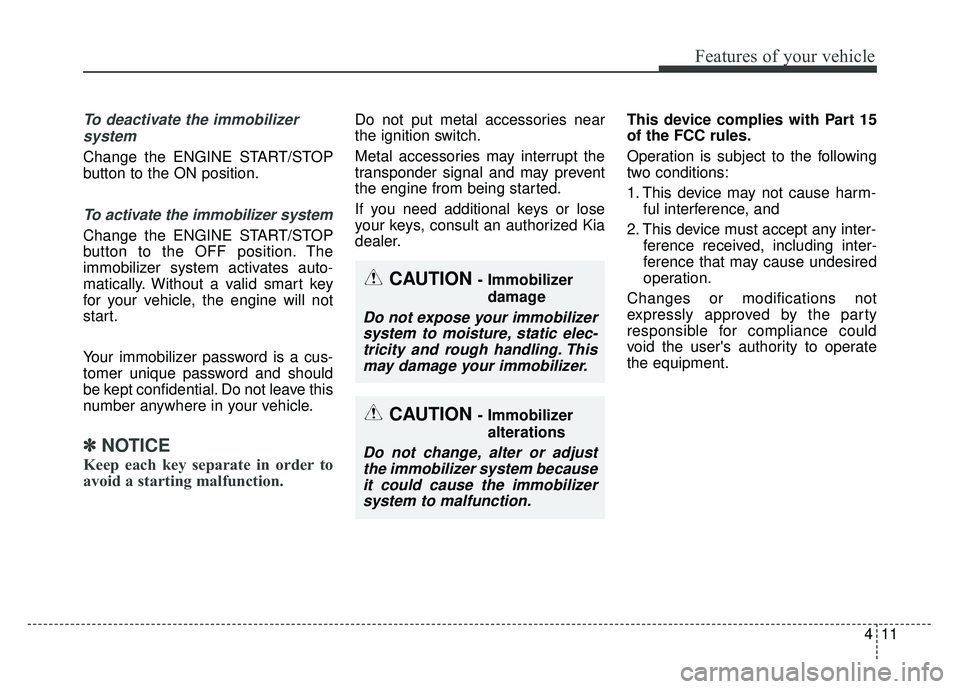
411
Features of your vehicle
To deactivate the immobilizersystem
Change the ENGINE START/STOP
button to the ON position.
To activate the immobilizer system
Change the ENGINE START/STOP
button to the OFF position. The
immobilizer system activates auto-
matically. Without a valid smart key
for your vehicle, the engine will not
start.
Your immobilizer password is a cus-
tomer unique password and should
be kept confidential. Do not leave this
number anywhere in your vehicle.
✽ ✽ NOTICE
Keep each key separate in order to
avoid a starting malfunction.
Do not put metal accessories near
the ignition switch.
Metal accessories may interrupt the
transponder signal and may prevent
the engine from being started.
If you need additional keys or lose
your keys, consult an authorized Kia
dealer. This device complies with Part 15
of the FCC rules.
Operation is subject to the following
two conditions:
1. This device may not cause harm-
ful interference, and
2. This device must accept any inter- ference received, including inter-
ference that may cause undesired
operation.
Changes or modifications not
expressly approved by the party
responsible for compliance could
void the user's authority to operate
the equipment.
CAUTION - Immobilizer damage
Do not expose your immobilizersystem to moisture, static elec-tricity and rough handling. Thismay damage your immobilizer.
CAUTION - Immobilizer
alterations
Do not change, alter or adjustthe immobilizer system becauseit could cause the immobilizersystem to malfunction.