Page 32 of 50
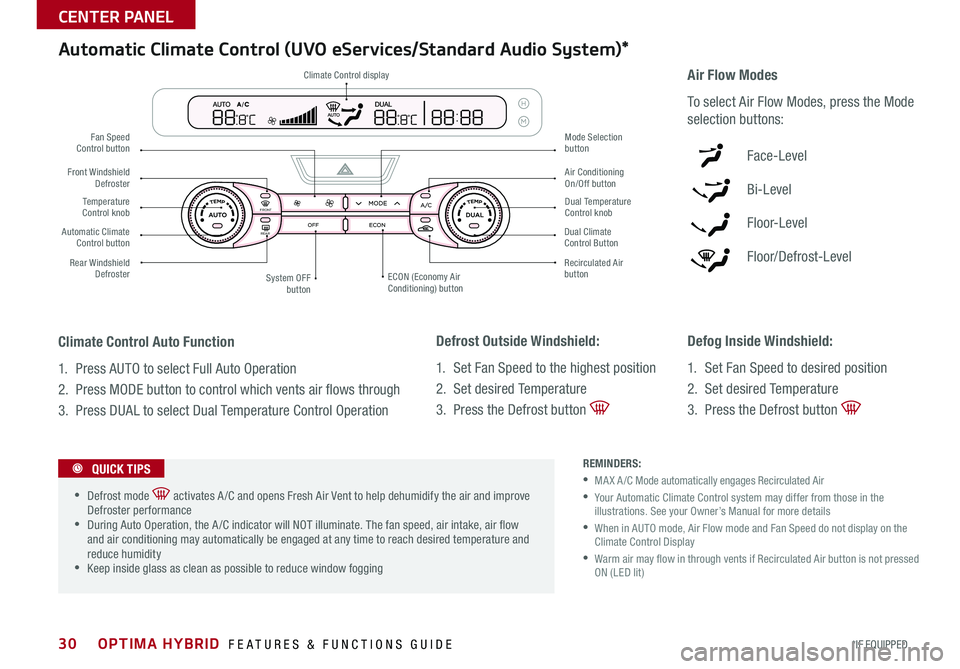
30
Defrost Outside Windshield:
1 . Set Fan Speed to the highest position
2 . Set desired Temperature
3 . Press the Defrost button
Defog Inside Windshield:
1 . Set Fan Speed to desired position
2 . Set desired Temperature
3 . Press the Defrost button
Climate Control Auto Function
1 . Press AUTO to select Full Auto Operation
2 . Press MODE button to control which vents air flows through
3 . Press DUAL to select Dual Temperature Control Operation
REMINDERS:
•MA X A /C Mode automatically engages Recirculated Air
• Your Automatic Climate Control system may differ from those in the illustrations . See your Owner’s Manual for more details
• When in AUTO mode, Air Flow mode and Fan Speed do not display on the Climate Control Display
• Warm air may flow in through vents if Recirculated Air button is not pressed ON (LED lit)
Automatic Climate Control (UVO eServices/Standard Audio System)*
Air Flow Modes
To select Air Flow Modes, press the Mode
selection buttons:
Face-Level
Bi-Level
F lo o r- L evel
Floor/Defrost-Level
•Defrost mode activates A /C and opens Fresh Air Vent to help dehumidify the air and improve Defroster performance •During Auto Operation, the A /C indicator will NOT illuminate . The fan speed, air intake, air flow and air conditioning may automatically be engaged at any time to reach desired temperature and reduce humidity •Keep inside glass as clean as possible to reduce window fogging
QUICK TIPS
REAR
FRONTREAR
FRONTCLIMATE
Climate Control display
Fan Speed Control button
Temperature Control knob
Rear Windshield Defroster
Front Windshield Defroster
System OFF button
Mode Selection button
Air Conditioning On/Off button
Dual Temperature Control knob
Recirculated Air buttonECON (Economy Air Conditioning) button
Automatic Climate Control button Dual Climate Control Button
OPTIMA HYBRID FEATURES & FUNCTIONS GUIDE
*IF EQUIPPED
CENTER PANEL
Page 42 of 50
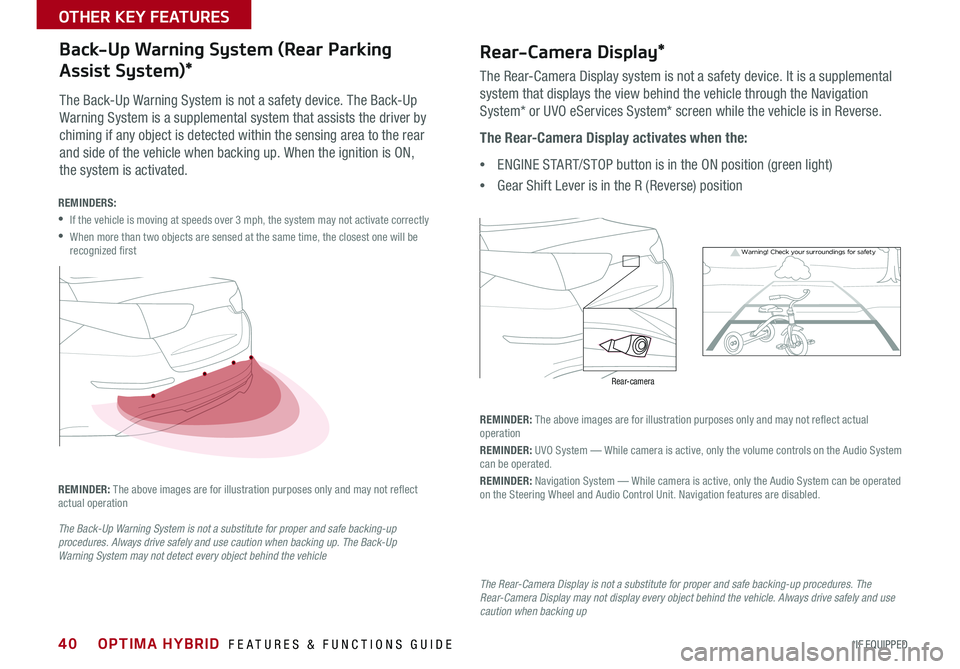
40
REMINDERS:
•If the vehicle is moving at speeds over 3 mph, the system may not activate correctly
• When more than two objects are sensed at the same time, the closest one will be recognized first
The Back-Up Warning System is not a substitute for proper and safe backing-up procedures. Always drive safely and use caution when backing up. The Back-Up Warning System may not detect every object behind the vehicle
REMINDER: The above images are for illustration purposes only and may not reflect actual operation
The Back-Up Warning System is not a safety device . The Back-Up
Warning System is a supplemental system that assists the driver by
chiming if any object is detected within the sensing area to the rear
and side of the vehicle when backing up . When the ignition is ON,
the system is activated .
Back-Up Warning System (Rear Parking
Assist System)*
Warning! Check yo ur sur roun dings for safe\fy
Rear-Camera Display*
The Rear-Camera Display system is not a safety device . It is a supplemental
system that displays the view behind the vehicle through the Navigation
System* or UVO eServices System* screen while the vehicle is in Reverse .
The Rear-Camera Display activates when the:
•ENGINE START/STOP button is in the ON position (green light)
•Gear Shift Lever is in the R (Reverse) position
REMINDER: The above images are for illustration purposes only and may not reflect actual operation
REMINDER: UVO System — While camera is active, only the volume controls on the Audio System can be operated .
REMINDER: Navigation System — While camera is active, only the Audio System can be operated on the Steering Wheel and Audio Control Unit . Navigation features are disabled .
The Rear-Camera Display is not a substitute for proper and safe backing-up procedures. The Rear-Camera Display may not display every object behind the vehicle. Always drive safely and use caution when backing up
Rear-camera
OPTIMA HYBRID FEATURES & FUNCTIONS GUIDE
*IF EQUIPPED
OPTIMA HYBRID FEATURES & FUNCTIONS GUIDE
OTHER KEY FEATURES
Page 50 of 50

Sales Consultant:
______________________________________________________________
Date:
____________________
Sales Manager:
________________________________________________________________
Date:
____________________
Customer:
_____________________________________________________________________
Date:
____________________
Explain first service process and schedule first service appointment Tour Parts & Service departments, introduce staff & explain value of Kia Parts and Service Review recommended maintenance schedule and maintenance requirements to validate warranty Review business hours & Customer 360° Care Review the Kia 10-year/100,000-mile warranty program Ensure 100% satisfaction with sales and delivery process and no problems with the vehicle Confirm time and best contact number for initial dealer follow-up
OPTIMA HYBRID
CUSTOMER DELIVERY CHECKLIST
...
continued
KEY FEATURE WALKTHROUGHDURING DELIVERY Tire Pressure Monitoring System ( TPMS) – page 5 Trip Computer/ Tripmeter – page 7 Fuel Economy – page 8 Active ECO (ECODynamics) – page 10 Engine Start /Stop Button – page 18 Audio Controls – page 24 Digital Clock – page 29 Seat Warmers/ Ventilated Seats* – page 32
Smart Key – page 36 Panoramic Sunroof Operation* – page 38 Sunvisor – page 39 Back-up Warning System* – page 40 Rear-Camera Display* – page 40 Tire Mobility Kit – page 42 Passenger Airbag Off Indicator – page 43
*IF EQUIPPED
UVO eServices System*
– page 27
For further
operational information
, refer to
the UVO System User’s Manual.
Aux/USB/iPod
® Port
– page 29
Cruise Control
– page 24
Demonstrate operation
Bluetooth
® Wireless
Technology
– pages 22-23
Demonstrate operation, and pair customer’s phone.
UVO eServices with Premium Navigation*
– page 28
For further
operational information
, refer to
the Car Multimedia System User’s Manual.
Standard Audio System
Overview/Operation*
– pages 26DISP
RADIO
MEDIA
PHONE SCAN
SETUP
MENU
ENTER TUNE
FILE
POWER
PUSH
VOL
B luetooth®1 2
34
56RPT RDMSEEK
TRACK C AT
FOLDER
DISP
RADIO
MEDIA
PHONE SCAN
SETUP
MENU
ENTER TUNE
FILE
POWER
PUSH
VOL
B luetooth®1 2
34
56RPT RDMSEEK
TRACK C AT
FOLDER
DISP
FM/AM
S AT
MEDIA eServices
PHONE
SETUP
ENTER TUNE
FILE
POWER
PUSH
VOL
B luetooth®
SEEK
TRACK CATEGORY
12V
12V
AUXiPod®/USBVOL
VOLMUTE
MODE
CRUISERESSET
CANCEL
OK
DRIVE
MODE
VOL
VOLMUTE
MODE
VOL
VOLMUTE
MODE
CR
UISERESSET
CANCEL
OK
ECO
VOL
VOLMUTE
MODE