2015 KIA K900 check engine
[x] Cancel search: check enginePage 176 of 522

Features of your vehicle
4
4-97
Charging SystemWarning Light
This warning light illuminates:
Once you set the Engine Start/ Stop Button to the ON position.
- It remains on until the engine isstarted.
When there is a malfunction with either the alternator or electrical
charging system. If there is a malfunction with either
the alternator or electrical charging
system:
1.Drive carefully to the nearest safe
location and stop your vehicle.
2.Turn the engine off and check the alternator drive belt for looseness
or breakage.
If the belt is adjusted properly,
there may be a problem in the elec-
trical charging system.
In this case, have your vehicle
inspected by an authorized Kia
Premium dealer as soon as possi-
ble.
Engine Coolant
Temperature WarningLight
This warning light illuminates:
When the engine coolant tempera- ture is above 120°C (248°F). This
means that the engine is overheat-
ed and may be damaged.
If your vehicle is overheated, refer
to “Overheating” in chapter 6.
When your vehicle is overheated, the color of the engine coolant
temperature symbol will change
(white → red). (for type B cluster)
Engine Overheating
Do not continue driving with the
engine overheated. Otherwise
engine may be damaged.
CAUTION
KH CAN (ENG) 4:2015 3/26/2015 10:41 AM Page 97
Page 177 of 522

Engine Oil PressureWarning Light
This warning light illuminates:
Once you set the Engine Start/ Stop Button to the ON position.
- It remains on until the engine isstarted.
When the engine oil pressure is low.
If the engine oil pressure is low:
1.Drive carefully to the nearest safe location and stop your vehicle.
2.Turn the engine off and check the engine oil level (For more details,
refer to “Engine Oil” in chapter 7). If
the level is low, add oil as required.
If the warning light remains on after
adding oil or if oil is not available,
have your vehicle inspected by an
authorized Kia Premium dealer as
soon as possible. If the warning light stays on while the
engine is running, it indicates that
there may be serious engine dam-
age or malfunction. In this case,
1.Stop the vehicle as soon as it is
safe to do so.
2.Turn off the engine and check the oil level. If the oil level is low, fill the
engine oil to the proper level.
3.Start the engine again. If the warn- ing light stays on after the engine is
started, turn the engine off immedi-
ately. In this case, have your vehi-
cle inspected by an authorized Kia
Premium dealer.
Low Fuel Level Warning
Light
This warning light illuminates:
When the fuel tank is nearly empty.
When the fuel tank is nearly empty, the color of the fuel level symbol
will change (white → orange). (for
type B cluster)
If the fuel tank is nearly empty:
Add fuel as soon as possible.
Features of your vehicle
4-98
Low Fuel Level
Driving with the Low Fuel Level
warning light on or with the fuel
level below “E” can cause the
engine to misfire and damage
the catalytic converter
(if equipped).
CAUTION
Engine damage
If the engine does not stop
immediately after the Engine Oil
Pressure Warning Light is illu-
minated, severe damage could
result.
CAUTION
KH CAN (ENG) 4:2015 3/26/2015 10:41 AM Page 98
Page 195 of 522
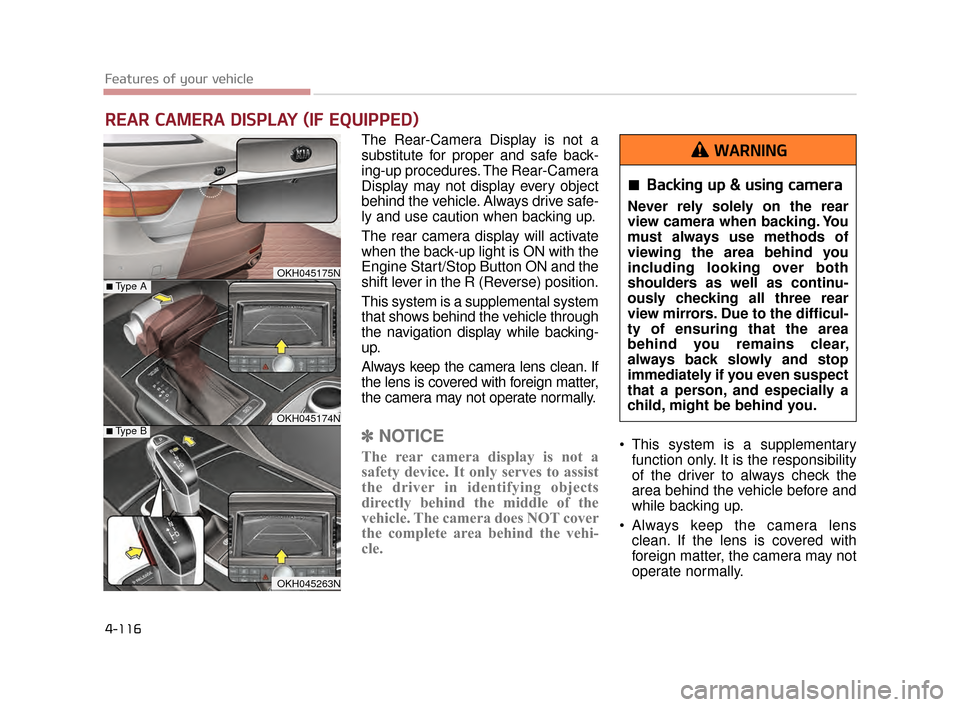
Features of your vehicle
4-116
The Rear-Camera Display is not a
substitute for proper and safe back-
ing-up procedures. The Rear-Camera
Display may not display every object
behind the vehicle. Always drive safe-
ly and use caution when backing up.
The rear camera display will activate
when the back-up light is ON with the
Engine Start/Stop Button ON and the
shift lever in the R (Reverse) position.
This system is a supplemental system
that shows behind the vehicle through
the navigation display while backing-
up.
Always keep the camera lens clean. If
the lens is covered with foreign matter,
the camera may not operate normally.
✽NOTICE
The rear camera display is not a
safety device. It only serves to assist
the driver in identifying objects
directly behind the middle of the
vehicle. The camera does NOT cover
the complete area behind the vehi-
cle. This system is a supplementary
function only. It is the responsibility
of the driver to always check the
area behind the vehicle before and
while backing up.
Always keep the camera lens clean. If the lens is covered with
foreign matter, the camera may not
operate normally.
REAR CAMERA DISPLAY (IF EQUIPPED)
OKH045175N
OKH045174N
■Type A
■Type B
OKH045263N
Backing up & using camera
Never rely solely on the rear
view camera when backing. You
must always use methods of
viewing the area behind you
including looking over both
shoulders as well as continu-
ously checking all three rear
view mirrors. Due to the difficul-
ty of ensuring that the area
behind you remains clear,
always back slowly and stop
immediately if you even suspect
that a person, and especially a
child, might be behind you.
WARNING
KH CAN (ENG) 4:2015 3/26/2015 10:43 AM Page 116
Page 196 of 522

Features of your vehicle
4
4-117
The Parking Guide System is not a
substitute for proper and safe park-
ing procedures. The Parking Guide
System may not detect every object
surrounding the vehicle. Always drive
safely and use caution when parking.
The Parking Guide System (PGS)
will activate when the back-up light is
ON with the Engine Start/Stop
Button ON and the shift lever in the R
(Reverse) position.
✽NOTICE
The park guide system is not a safe-
ty device. It only serves to assist the
driver in in parking the vehicle. It is
the responsibility of the driver to
always check the area around the
vehicle when parking the vehicle.
Parking guide system (PGS)
display
1.Changing rear view angle
(Top/Normal)
Changes the view angle of the rear
camera.
2.Parking guide line
According to steering angle, the
parking guide line displays to help
parking.
PARKING GUIDE SYSTEM (IF EQUIPPED)
OKH043304N
OKH045175N
OKH045174N
■Type A
■Type B
OKH045263N
KH CAN (ENG) 4:2015 3/26/2015 10:43 AM Page 117
Page 199 of 522
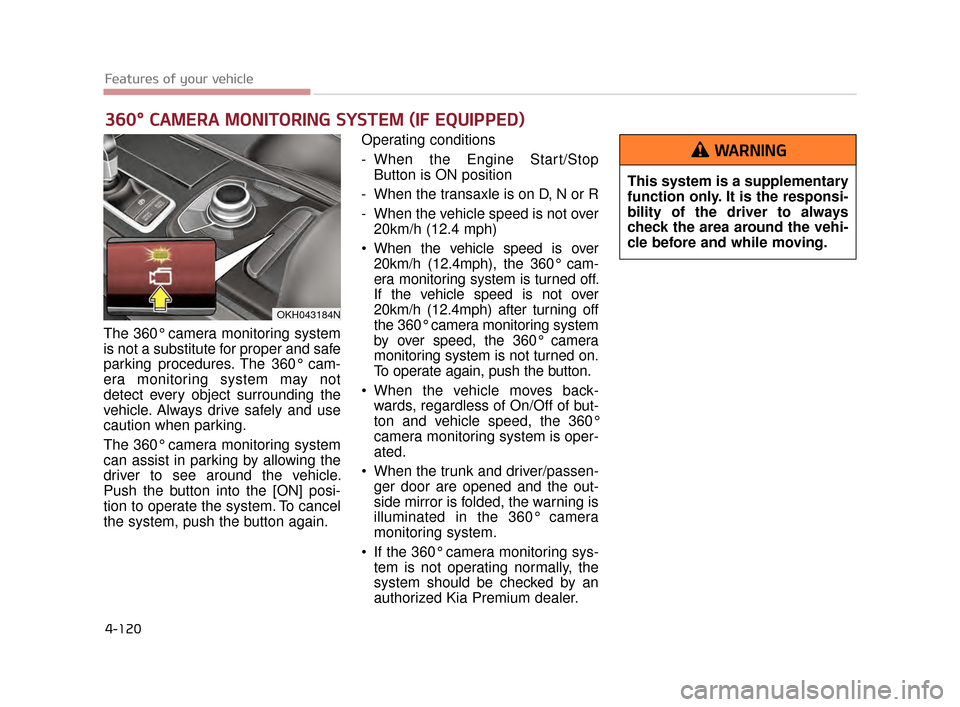
Features of your vehicle
4-120
The 360° camera monitoring system
is not a substitute for proper and safe
parking procedures. The 360° cam-
era monitoring system may not
detect every object surrounding the
vehicle. Always drive safely and use
caution when parking.
The 360° camera monitoring system
can assist in parking by allowing the
driver to see around the vehicle.
Push the button into the [ON] posi-
tion to operate the system. To cancel
the system, push the button again.Operating conditions
- When the Engine Start/Stop
Button is ON position
- When the transaxle is on D, N or R
- When the vehicle speed is not over 20km/h (12.4 mph)
When the vehicle speed is over 20km/h (12.4mph), the 360° cam-
era monitoring system is turned off.
If the vehicle speed is not over
20km/h (12.4mph) after turning off
the 360° camera monitoring system
by over speed, the 360° camera
monitoring system is not turned on.
To operate again, push the button.
When the vehicle moves back- wards, regardless of On/Off of but-
ton and vehicle speed, the 360°
camera monitoring system is oper-
ated.
When the trunk and driver/passen- ger door are opened and the out-
side mirror is folded, the warning is
illuminated in the 360° camera
monitoring system.
If the 360° camera monitoring sys- tem is not operating normally, the
system should be checked by an
authorized Kia Premium dealer.
360° CAMERA MONITORING SYSTEM (IF EQUIPPED)
OKH043184N
This system is a supplementary
function only. It is the responsi-
bility of the driver to always
check the area around the vehi-
cle before and while moving.
WARNING
KH CAN (ENG) 4:2015 3/26/2015 10:43 AM Page 120
Page 204 of 522

Features of your vehicle
4
4-125
AFLS (Adaptive Front LightingSystem) (if equipped)
Adaptive front lighting system uses
the steering angle and vehicle speed,
to keep your field of vision wide by
swiveling and leveling the headlamp.
Change the switch to the AUTO posi-
tion when the engine is running. The
adaptive front lighting system will
operate when the headlamp is ON. To
turn off the AFLS, change the switch
to other positions. After turning the
AFLS off, headlamp swiveling no
longer occurs, but leveling operates
continuously. If the AFLS malfunction indicator
comes on, the AFLS is not working
properly. Drive to the nearest safe
location and restart the engine. If the
indicator remains on, have the sys-
tem checked by an authorized Kia
Premium dealer.
High beam operation
To turn on the high beam headlights,
push the lever away from you. Pull it
back for low beams.
The high beam indicator will illumi-
nate when the headlight high beams
are switched on.
To prevent the battery from being
discharged, do not leave the lights
on for a prolonged time while the
engine is not running.
OKH043188N
■Type A■Type B
OKH043187N
OKH043194N
KH CAN (ENG) 4:2015 3/26/2015 10:43 AM Page 125
Page 209 of 522

Features of your vehicle
4-130
Auto control (if equipped)
The rain sensor located on the upper
end of the windshield glass senses
the amount of rainfall and controls the
wiping cycle for the proper interval.
The more it rains, the faster the wiper
operates. When the rain stops, the
wiper stops.
To vary the speed setting, turn the
speed control knob (1).
If the wiper switch is set in AUTO
mode when the Engine Start/Stop
Button is ON, the wiper will operate
once to perform a self-check of the
system. Set the wiper to OFF posi-
tion when the wiper is not in use.
When washing the vehicle, set
the wiper switch to the OFF posi-
tion so the auto wiper will not
operate.
The wiper may operate and be
damaged if the switch is set in
the AUTO mode while washing
the vehicle.
Do not remove the sensor cover
located on the upper end of the
passenger side windshield
glass. Damage to system parts
could occur and may not be cov-
ered by your vehicle warranty.
When starting the vehicle in win-
ter, set the wiper switch in the
OFF position. Otherwise, wipers
may operate and ice may dam-
age the windshield wiper blades.
Always remove all snow and ice
and defrost the windshield prop-
erly prior to operating the wind-
shield wipers.
CAUTION
OKH043517N
R
R
a
a
i
i
n
n
s
s
e
e
n
n
s
s
o
o
r
r
When the engine Start/Stop but-
ton is ON and the windshield
wiper switch is placed in the
AUTO mode, use caution in the
following situations to avoid
damaging the rain sensors on
the windshield:
Do not touch the upper end of
the windshield glass facing
the rain sensor.
Do not wipe the upper end of the windshield glass with a
damp or wet cloth.
Do not put pressure on the windshield glass.
CAUTION
KH CAN (ENG) 4:2015 3/26/2015 10:43 AM Page 130
Page 210 of 522

Features of your vehicle
4
4-131
Windshield washers
In the OFF position, pull the lever
gently toward you to spray washer
fluid on the windshield and to run the
wipers 1-3 cycles.
Use this function when the wind-
shield is dirty.
The spray and wiper operation will
continue until you release the lever.
If the washer does not work, check
the washer fluid level. If the fluid level
is not sufficient, you will need to add
appropriate non-abrasive windshield
washer fluid to the washer reservoir.The reservoir filler neck is located in
the front of the engine compartment
on the passenger side.
OKH043199N
Washer Pump
To prevent possible damage to
the washer pump, do not oper-
ate the washer when the fluid
reservoir is empty.
CAUTION
Wipers & Windshields
To prevent possible damage
to the wipers or windshield,
do not operate the wipers
when the windshield is dry.
To prevent damage to the wiper blades, do not use
gasoline, kerosene, paint thin-
ner, or other solvents on or
near them.
To prevent damage to the wiper arms and other compo-
nents, do not attempt to move
the wipers manually.
To prevent possible damage to the wipers and washer sys-
tem, use anti-freezing washer
fluids in the winter season or
cold weather.
CAUTION
Obscured Visibility
Do not use the washer in freez-
ing temperatures without first
warming the windshield with
the defrosters; the washer solu-
tion could freeze on contact
with the windshield and
obscure your vision.
WARNING
KH CAN (ENG) 4:2015 3/26/2015 10:44 AM Page 131