2015 KIA CADENZA bluetooth
[x] Cancel search: bluetoothPage 3 of 46

VIDEOS & QR CODES . . . . . . . . . . . . . . . . . . 02
INSTRUMENT CLUSTER
Instrument Cluster Overview . . . . . . . . . . . . . . . . 03
Indicators & Warning Lights . . . . . . . . . . . . . . . . 04
Tire Pressure Monitoring System (TPMS) . . . . . . . . . 05
Fuel Economy . . . . . . . . . . . . . . . . . . . . . . . . 05
LCD Instrument Cluster Modes . . . . . . . . . . . . . . 06
Trip Computer / Tripmeter . . . . . . . . . . . . . . . . . 06
User Settings . . . . . . . . . . . . . . . . . . . . . . . . 07
Service Mode . . . . . . . . . . . . . . . . . . . . . . . . 07
DRIVER’S PANEL
Electronic Stability Control (ESC) . . . . . . . . . . . . . . 08
Hill-Start Assist Control (HAC) . . . . . . . . . . . . . . . 08
Blind Spot Detection (BSD) System* . . . . . . . . . . . . 09
Lane Departure Warning System (LDWS)* . . . . . . . . . 10
Instrument Panel Dimmer . . . . . . . . . . . . . . . . . 10
Power Windows, Window Lock & Central Door Lock . . . . 11
Power Folding Outside Mirrors . . . . . . . . . . . . . . . 11
Heated Outside Mirrors* . . . . . . . . . . . . . . . . . . 11
Automatic Door Lock /Unlock . . . . . . . . . . . . . . . 11
Reverse Parking Aid Function* . . . . . . . . . . . . . . . 12
Fuel Door and Trunk Release Buttons . . . . . . . . . . . 12
Engine Start/Stop Button . . . . . . . . . . . . . . . . . . 13
STEERING WHEEL CONTROLS
Manual Tilt/ Telescoping Steering Wheel* . . . . . . . . . 14
Power Tilt/ Telescoping Steering Wheel* . . . . . . . . . . 14
Headlights & High Beams . . . . . . . . . . . . . . . . . . 15
Turn Signals & Fog Lights . . . . . . . . . . . . . . . . . 16
Windshield Wipers & Washers . . . . . . . . . . . . . . . 17
Bluetooth® Wireless Technology . . . . . . . . . . . . . . 18
Advanced Smart Cruise Control (ASCC)* . . . . . . . . . . 20
Audio Controls . . . . . . . . . . . . . . . . . . . . . . . 21
Cruise Control* . . . . . . . . . . . . . . . . . . . . . . . 21
CENTER PANEL
Navigation System . . . . . . . . . . . . . . . . . . . . . 22
Surround View Monitor (SVM)* . . . . . . . . . . . . . . . 23
Clock . . . . . . . . . . . . . . . . . . . . . . . . . . . . 24
Aux/USB/iPod® Port & Power Outlets . . . . . . . . . . . 24
Automatic Climate Control . . . . . . . . . . . . . . . . . 25
Automatic Gear Shift / Sportmatic® Shifting . . . . . . . . 26
Electric Parking Brake* . . . . . . . . . . . . . . . . . . . 27
Auto Hold* . . . . . . . . . . . . . . . . . . . . . . . . . 27
Heated Steering Wheel* . . . . . . . . . . . . . . . . . . 28
Power Rear Sunshade* . . . . . . . . . . . . . . . . . . . 28
Seat Warmers / Ventilated Seats* . . . . . . . . . . . . . 29
S E AT I N G
Power Adjustable Driver’s Seat . . . . . . . . . . . . . . . 30
Front Seat Headrest Adjustment . . . . . . . . . . . . . . 31
Driver Position Memory System* . . . . . . . . . . . . . . 31
OTHER KEY FEATURES
Smart Key . . . . . . . . . . . . . . . . . . . . . . . . . 32
HomeLink® with Auto-Dimming Rearview Mirror . . . . . . 33
Map/Room Lamps . . . . . . . . . . . . . . . . . . . . . 34
Panoramic Sunroof Operation* . . . . . . . . . . . . . . . 35
Sunvisor . . . . . . . . . . . . . . . . . . . . . . . . . . 35
Rear-Camera Display . . . . . . . . . . . . . . . . . . . . 36
Back-Up Warning System (Rear Parking Assist System)* . 36
Trunk Release Button . . . . . . . . . . . . . . . . . . . . 37
Fuel Cap / Malfunction Indicator (Check Engine Light) . . . 37
Child Safety Locks . . . . . . . . . . . . . . . . . . . . . 37
Hood Release Lever and Latch . . . . . . . . . . . . . . . 38
SAFETY FEATURES
Occupant Detection System (ODS) /
Passenger Airbag Off Indicator . . . . . . . . . . . . . . . 39
Seat Belts . . . . . . . . . . . . . . . . . . . . . . . . . . 40
Seat Belt Retractor Inertial Locks . . . . . . . . . . . . . 40
LEGAL DISCLAIMERS (See Back Inside Cover Page) MAINTENANCE (See Back Cover)
ESSENTIAL FEATURES
CADENZA FE ATURES & FUNCTIONS GUIDE
Air Conditioning / Automatic Climate Control . . . . . . 25
Audio System – Navigation System . . . . . . . . . . . 22
Aux/USB/iPod®* Port* & Power Outlets* . . . . . . . . . 24
Bluetooth® Wireless Technology . . . . . . . . . . . . .18
Cruise Control* . . . . . . . . . . . . . . . . . . . . . . 21
Clock . . . . . . . . . . . . . . . . . . . . . . . . . . .24
Passenger Airbag Off Indicator . . . . . . . . . . . . . . 39
Service Mode . . . . . . . . . . . . . . . . . . . . . . . 07
Smart Key . . . . . . . . . . . . . . . . . . . . . . . . 32
Tire Pressure Monitoring System (TPMS) . . . . . . . . 05
Trip Computer / Tripmeter . . . . . . . . . . . . . . . . 06
User Settings . . . . . . . . . . . . . . . . . . . . . . . 07
Windshield Wipers & Washers . . . . . . . . . . . . . .17
*IF EQUIPPED
Driving while distracted can result in a loss of vehicle control that may lead to an accident, severe personal injury and death. The driver’s primary responsibility is in the safe and legal operation of a vehicle, and use of any handheld devices, other equipment or vehicle systems which take the driver’s eyes, attention and focus away from the safe operation of a vehicle or that are not permissible by law should never be used during operation of the vehicle.
Page 20 of 46

18
Bluetooth® Wireless Technology
For more information, if equipped, refer to the Car Multimedia System User's Manual. For Bluetooth® Wireless Technology FAQs, go to www.kia.com, Owners section, or call Consumer Information for Bluetooth® Technology at (800) 333-4KIA. Refer to your Owner’s Manual for more specific Bluetooth® Wireless Technology phone pairing and operation instructions.
D Receive/Place Call button: Press to receive/place/transfer calls . Press to place a call using voice command prompts from the system, or to answer an incoming call
E End Call button: Press to end a call or cancel a function
A Volume button: Press up/down to raise/lower speaker volume
B MUTE button: Press to mute the microphone during a call
C Talk button: Press to activate voice recognition/bring up menus/place calls with minimal voice command prompts from the system
REMINDERS:
• Your vehicle’s steering wheel buttons may differ from those in the illustrations . See your Owner’s Manual for more details
• Driving while distracted is dangerous and should be avoided . Drivers should remain attentive to driving and always exercise caution when using the steering-wheel-mounted controls while driving
CANCEL CRUISE
RES
SET
VOL
VOL
MUTEMODE
When using the voice command feature, wait for the system BEEP before speaking the command .
QUICK TIP
• Phonebook transfer upload time varies by phone model and with number of phonebook entries •Because of differences in phone quality, service providers and Bluetooth® Wireless Technology chip programming, functionality may differ from one phone to another •Changing language setting may delete paired phones
QUICK TIPS
A
B
D
E
C
CADENZA FEATURES & FUNCTIONS GUIDE
*IF EQUIPPED
STEERING WHEEL CONTROLS
Page 21 of 46

19
Voice Recognition Tips Video To view a video on your mobile device, snap this QR Code or visit the listed website .
Refer to page 2 for more information .
QR CODE
www. KuTechVideo s.c om/vg13/2015
Bluetooth® Wireless Technology
Pairing a Phone
For instructions on how to pair a phone, refer to the Car Multimedia System
User's Manual or your vehicle’s Quick Start Guide .
How to Place a Call
When using the voice command feature, wait for the system BEEP before
speaking the command .
There are two options for placing a call in the Navigation System:
•O p t i o n 1: Press the Receive/Place Call button D (displays the phone
screen with number keypad)
•Option 2: Press the Talk button C . Then say the command “Call Name”
or “Dial Number,” followed by phone book name or number
During the pairing process, be sure to accept the connection requests on the phone for phonebook download and to allow acceptance of all future Bluetooth® connection requests .
QUICK TIP
Voice Recognition and Phone Contact Tips
The Kia Voice Recognition System may
have difficulty understanding some accents
or uncommon names . When using Voice
Recognition to place a call, speak in a
moderate tone, with clear pronunciation .
Help your Bluetooth® Wireless Technology
Voice Recognition performance by making a
few simple changes to your phone contacts:
•Use full names vs . short or single-syllable
names (“John Smith” vs . “Dad”, “Smith
Residence” vs . “Home”)
•Avoid using special characters or hyphens
(@, &, #, /, -, *, +, etc . )
•Avoid using acronyms (“In Case
Emergency” vs . “ICE”)
•Spell words completely, no abbreviations
(“Doctor Goodman” vs . “Dr . Goodman”)
Contacts Sync Tips •If Contact Sync is set to ON, contacts stored in your phone will download each time your phone is connected . There may be a delay before the system is available to place a call •If Contact Sync is set to OFF, your phone contacts will download only at the initial pairing . This allows you to make calls without waiting for your phone contact list to download
QUICK TIPS
ALWAYS CHECK THE OWNER’S MANUAL FOR COMPLETE OPER ATING INFORMATION AND SAFET Y WARNINGS. *IF EQUIPPED
STEERING WHEEL CONTROLS
Page 23 of 46

21
REMINDER: Your vehicle’s steering wheel buttons may differ from those in the illustrations . See your Owner’s Manual for more details .
Audio Controls*Cruise Control*
E CRUISE Control ON/OFF button: Press to turn the Cruise Control
ON/OFF
F Resume Cruising Speed button: Press to resume or increase
cruising speed
G Set Cruising Speed button: Press to set or decrease Cruising Speed
H Cruise Control CANCEL button: To cancel Cruise Control setting, do
one of the following:
•Press the brake pedal
•Press the CANCEL button H
A Audio Mode button: Press to cycle through FM 1-2/AM/Sirius® 1-3 /
USB/iPod®/Aux/Bluetooth® Audio Streaming/My Music modes
B Seek/Preset button:
FM/AM/Sirius® Modes: Press to advance through Preset Stations .
Press and hold to auto seek
Media Modes: Press to move Track Up/Down . Press and hold to Fast
Forward / Rewind
C Volume button: Press up/down to raise/lower volume
D MUTE button: Press to mute all audio
Driving while distracted is dangerous and should be avoided. Drivers should remain attentive to driving and always exercise caution when using the steering-wheel-mounted controls while driving.
CANCELCRUISE
RES
SET
VOL
VOL
MUTEMODE
CANCELCRUISE
RES
SET
VOL
VOL
MUTEMODE
CANCELCRUISERES
SETVOLVOL
MUTEMODE
CANCELCRUISERES
SETVOLVOL
MUTEMODE
CANCELCRUISERES
SET
VOL
VOL
MUTEMODE
CANCELCRUISERES
SET
VOL
VOL
MUTEMODE
CANCELCRUISERES
SETVOLVOL
MUTEMODE
CANCELCRUISERES
SET
VOL
VOL
MUTEMODE
CANCELCRUISERES
SET
VOL
VOL
MUTEMODE
CANCELCRUISERES
SETVOLVOL
MUTEMODE
Pressing the Audio Mode button for more than 1 second will turn Audio Mode ON/OFF .
QUICK TIP
•Cruise Control is designed to function above 25 mph •The Cruise Control system will not activate until the brake pedal has been depressed at least once after ignition ON or engine start
QUICK TIPS
AD
CB
E
H
F
G
ALWAYS CHECK THE OWNER’S MANUAL FOR COMPLETE OPER ATING INFORMATION AND SAFET Y WARNINGS. *IF EQUIPPED
STEERING WHEEL CONTROLS
Page 24 of 46
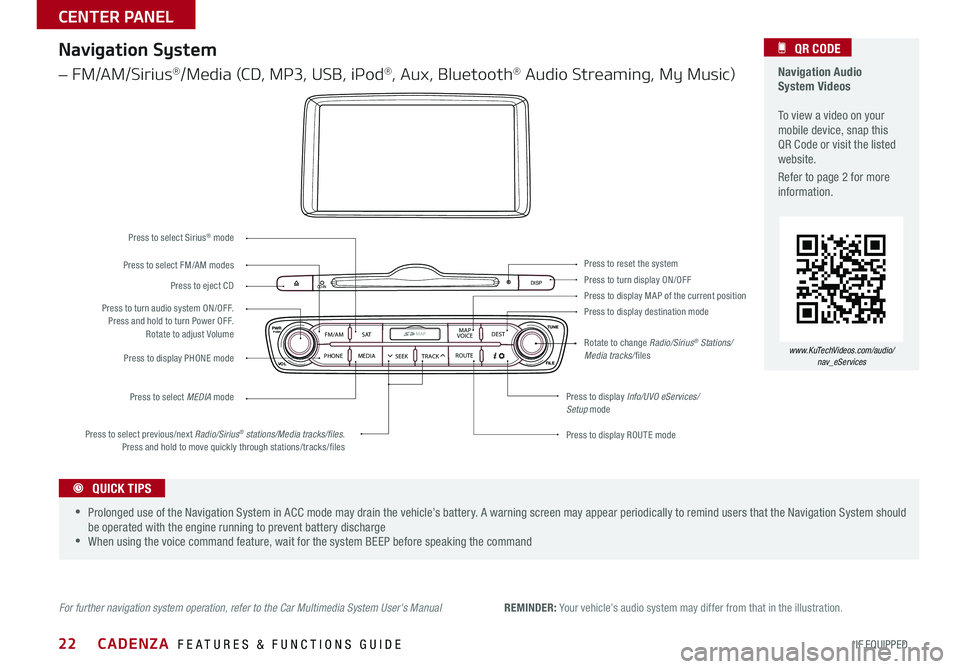
22
Navigation Audio System Videos To view a video on your mobile device, snap this QR Code or visit the listed website .
Refer to page 2 for more information .
QR CODE
www.KuTechVideos.com/audio/ nav_eServices
REMINDER: Your vehicle’s audio system may differ from that in the illustration .
CD-INDISP
PWRPUSH
VOL TUNE
FILE
DEST
SEEK TRACK
MEDIA
FM/AM
PHONE S AT
MAP
VOICE
ROUTEMAP
Press to turn display ON/OFFPress to reset the system
Press to display MAP of the current positionPress to display destination mode
Press to display Info/UVO eServices/Setup mode
Press to display ROUTE mode
Press to display PHONE mode
Press to turn audio system ON/OFF . Press and hold to turn Power OFF . Rotate to adjust Volume
Press to select previous/next Radio/Sirius® stations/Media tracks/files. Press and hold to move quickly through stations/tracks/files
Press to select FM/AM modes
Press to select Sirius® mode
Press to select MEDIA mode
Press to eject CD
Rotate to change Radio/Sirius® Stations/Media tracks/files
Navigation System
– FM/AM/Sirius®/Media (CD, MP3, USB, iPod®, Aux, Bluetooth® Audio Streaming, My Music)
For further navigation system operation, refer to the Car Multimedia System User's Manual
•Prolonged use of the Navigation System in ACC mode may drain the vehicle’s battery . A warning screen may appear periodically to remind users that the Navigation System should be operated with the engine running to prevent battery discharge •When using the voice command feature, wait for the system BEEP before speaking the command
QUICK TIPS
CADENZA FEATURES & FUNCTIONS GUIDE
*IF EQUIPPED
CENTER PANEL
Page 43 of 46

Driving while distracted is dangerous and should be avoided. Drivers should remain attentive to driving and always exercise caution when using the steering-wheel-mounted controls while dri\
ving.
Driving while distracted can result in a loss of vehicle control that may lead to an accident, severe personal injury and death. The driver’s primary responsibility is in the safe and legal operation of a vehicle, and use of any handheld devices, other equipment or vehicle systems which take the driver’s eyes, attention and focus away from the safe operation of a vehicle or that are not permissible by law should never be used during operation of the vehicle.
Safety Features: No system, no matter how advanced, can compensate for all driver error and/or driving conditions. Always drive responsibly.
Advanced Smart Cruise Control, Blind Spot Detection, and Lane Departure Warning systems are not substitutes for proper and safe driving. These systems may not detect every object alongside or behind the vehicle. Always drive safely and use caution.
Back-Up Warning System (Rear Parking Assist System) / Rear-Camera Display: The Back-Up Warning System (Rear Parking Assist System) / Rear-Camera Display are not substitutes for proper and safe backing-up proce\
dures. These systems may not detect every object alongside or behind the vehicle. Always drive safely and use caution when backing up.
Tilt/Telescoping Steering Wheel: Never attempt to adjust steering wheel position when vehicle is in motion.
Front Seat Headrest Adjustment: Never attempt to adjust headrests when vehicle is in motion.
Seat Belts / Airbags: For maximum protection, always wear your Seat Belt.
Navigation: GPS maps and directions are for information purposes only, and Kia does not make any warranties about the accuracy of that information. Kia is not responsible for loss or delay resulting from the use of the \
navigation system. Caution: Do not enter information into the navigation system while the vehicle is moving. Failure to pay attention to travel conditions and vehicle operation while the vehicle is in motion could result in loss of vehicle control. Operate the system only when it is safe and legal to do so.
TPMS: Even with the Tire-Pressure Monitoring System (TPMS), always check your tire pressure on a regular basis.
Bluetooth® Wireless Technology: A compatible Bluetooth® wireless technology-enabled cell phone is required to use Bluetooth® wireless technology. The Bluetooth® word mark and logos are registered trademarks owned by Bluetooth SIG, Inc. and any use of such marks by Kia is under license. Other trademarks and trade names are those of their respective owners. A Bluetooth® enabled cell phone is required to use Bluetooth® wireless technology.
SiriusXM®: SiriusXM Satellite Radio, SiriusXM Traffic and SiriusXM Travel Link each require a subscription sold separately, or as a package, by SiriusXM Radio Inc. If you decide to continue your service at the end of your trial subscription, the plan you choose will automatically renew and bill at then-current rates \
until you call 1-866-635-2349 to cancel. See SiriusXM Customer Agreement for complete terms at www.siriusxm.com. Other fees and taxes will apply. All fees and programming are subject to change. Not all vehicles or devices are capable of receiving all services offered by SiriusXM. Data displays and individual product availability vary by vehicle hardware. Current information and features may not be available in all locations, or on all receivers. Weather Forecast, Current Conditions may not be available in all locations. Images above are for representative purposes only and are not real products. For actual features and images of real products, consult the vehicle manufacturer. SiriusXM is not responsible for any errors or inaccuracies in the data services or their use in the vehicle. Travel Link Stocks displays current price and daily delta of around 7,000 a\
ctively reported securities traded on the NYSE®, NASDAQ® and AMEX®. The service is delayed approximately 20 minutes. SiriusXM satellite service is available only to those at least 18 years of age in the 48 contiguous USA, DC, and Puerto Rico (with coverage limitations). SiriusXM Internet Radio service is available throughout our satellite service area and in AK and HI. © 2014 SiriusXM Radio Inc. Sirius, XM and all related marks and logos are trademarks of SiriusXM Radio Inc.
UVO eServices app: Apple iPhone® and select Android™ devices only are UVO eServices compatible. iPhone® is a registered trademark of Apple Inc. Android™ is a registered trademark of Google Inc. No subscription fee for UVO eServices. No charge for the UVO eServices app. App uses your smartphone cellular data service. Normal data rates will apply.
Sportmatic® is a registered trademark of Kia Motors America.
iPod® is a registered trademark of Apple Inc. iPod® mobile digital device sold separately.
HomeLink® is a registered trademark of Gentex Corporation.
Pandora is a registered trademark of Pandora Media, Inc.
LEGAL DISCLAIMERSSales Consultant:
______________________________________________________________
Date:
____________________
Sales Manager:
________________________________________________________________
Date:
____________________
Customer:
_____________________________________________________________________
Date:
____________________
Page 46 of 46

CADENZA
CUSTOMER DELIVERY CHECKLIST
(continued)
KEY FEATURE WALKTHROUGHDURING DELIVERY Tire Pressure Monitoring System ( TPMS) – page 5 Blind Spot Detection (BSD)* – page 9 Lane Departure Warning System (LDWS)* – page 10 Engine Start /Stop Button – page 13 Clock Setup – page 24 Electric Parking Brake (EPB) / Auto-Hold* – page 27 Seat Warmers / Ventilated Seats* – page 29
Smart Key – page 32 HomeLink
® with Auto-Dimming Rearview Mirror – page 33
Panoramic Sunroof Operation* – page 35 Sunvisor – page 35 Rear-Camera Display* – page 36 Passenger Airbag Off Indicator – page 39Demonstrate the following with the customer
*if equipped
Explain first service process and schedule first service appointment Tour Parts & Service departments, introduce staff and explain value of Kia Parts and Service Review recommended maintenance schedule and maintenance requirements to validate warranty Review business hours and Customer 360° Care Review the Kia 10-year/100,000-mile warranty program Ensure 100% satisfaction with sales and delivery process and no problems with the vehicle Confirm time and best contact number for initial dealer follow-up ASCC / Cruise Control – pages 20-21
Demonstrate operation Navigation System*– page 22
For further navigation system operation, refer to the Car Multimedia System User’s Manual
Aux/USB/iPod
® Port and Power Outlets – page 24
CANCEL CRUISERES
SET
VOLVOLMUTE
MODE
Bluetooth
® Wireless Technology – pages 18-19
Demonstrate operation
CD-IN
DISP
PWRPUSHVOL TUNE
FILE
DEST
SEEK TRACK
MEDIA
FM/AM
PHONE S AT
MAP
VOICE
ROUTE
MAP
AUX USB
CANCELCRUISE
RES
SET
VOLVOLMUTE
MODE
CANCELCRUISE
RES
SET
VOLVOLMUTE
MODE
CANCELCRUISE
RES
SET
VOLVOLMUTE
MODE
CANCELCRUISE
RES
SET
VOLVOLMUTE
MODE
Sales Consultant:
______________________________________________________________
Date:
____________________
Sales Manager:
________________________________________________________________
Date:
____________________
Customer:
_____________________________________________________________________
Date:
____________________