2015 KIA BORREGO change time
[x] Cancel search: change timePage 1 of 420

kkiiaa ,, tt hh ee cc oo mm ppaa nn yy
Enjoy your vehicle and Kia’s “Family-like Care” experience!
Thank you for becoming the owner of a new Kia vehicle.
As a global car manufacturer focused on building high-quality, value for
money prices, Kia Motors is dedicated to providing you with a customer
service experience that exceeds your expectations.
At all of our Kia dealerships you will be treated with warmth, hospitality
and professionalism by people who care based on our “Family-like Care”
promise.
All information contained in this Owner’s Manual was accurate at the
time of publication. However, Kia reserves the right to make changes
at any time so that our policy of continual product improvement can be
carried out.
This manual applies to all models of this vehicle and includes descrip-
tions and explanations of optional as well as standard equipment. As a
result, you may encounter material in this manual that is not applicable
to your specific Kia vehicle.
Page 2 of 420

i
Thank you for choosing a KIA vehicle.
When you require service, remember that your dealer
knows your vehicle best. Your dealer has factory-trained
technicians, recommended special tools, genuine KIA
replacement parts and is dedicated to your complete sat-
isfaction.
Because subsequent owners require this important infor-
mation as well, this publication should remain with the
vehicle if it is sold.
This manual will familiarize you with operational, main-
tenance and safety information about your new vehicle. It
is supplemented by a Warranty and Maintenance book
that provides important information on all warranties
regarding your vehicle. We urge you to read these publi-
cations carefully and follow the recommendations to help
assure enjoyable and safe operation of your new vehicle.
KIA offers a great variety of options, components and
features for its various models. Therefore, some of the
equipment described in this manual, along with the vari-
ous illustrations, may not be applicable to your particular
vehicle.
The information and specifications provided in this man-
ual were accurate at the time of printing. KIA reserves
the right to discontinue or change specifications or design
at any time without notice and without incurring any
obligation. If you have questions, always check with your
authorized KIA dealer.
We assure you of our continuing interest in your motor-
ing pleasure and satisfaction in your KIA vehicle.
© 2014 KIA MOTORS Corp.
All rights reserved. Reproduction by any means, elec-
tronic or mechanical, including photocopying, recording,
or by any information storage and retrieval system or
translation in whole or part is not permitted without writ-
ten authorization from KIA MOTORS Corporation.
Printed in Korea
Foreword
Page 19 of 420
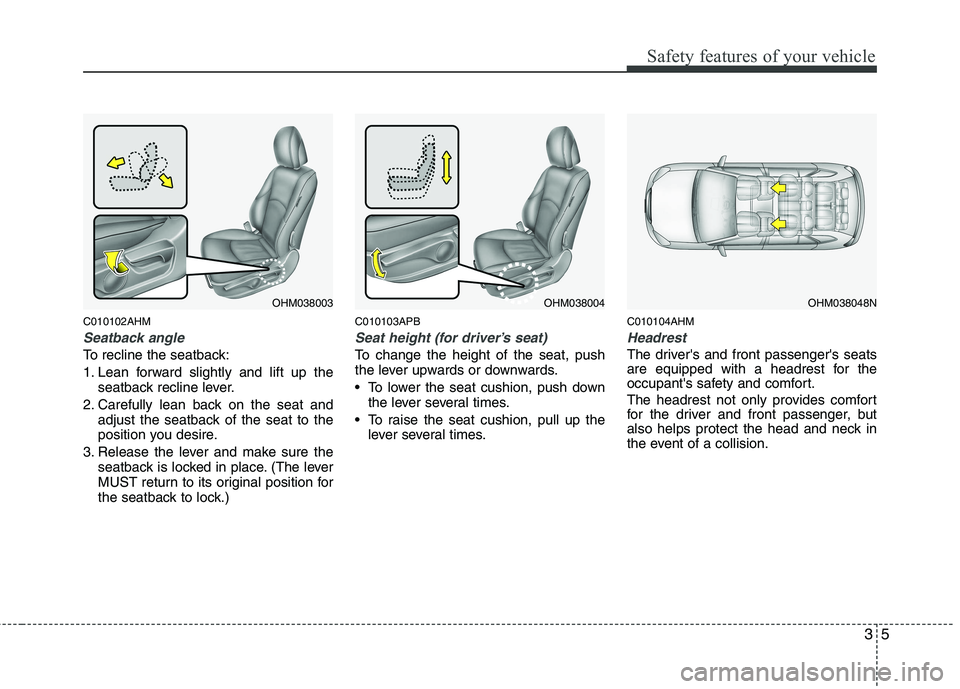
35
Safety features of your vehicle
C010102AHM
Seatback angle
To recline the seatback:
1. Lean forward slightly and lift up theseatback recline lever.
2. Carefully lean back on the seat and adjust the seatback of the seat to the
position you desire.
3. Release the lever and make sure the seatback is locked in place. (The lever
MUST return to its original position for
the seatback to lock.) C010103APB
Seat height (for driver’s seat)
To change the height of the seat, push
the lever upwards or downwards.
To lower the seat cushion, push down
the lever several times.
To raise the seat cushion, pull up the lever several times. C010104AHM
Headrest
The driver's and front passenger's seats
are equipped with a headrest for the
occupant's safety and comfort.
The headrest not only provides comfort
for the driver and front passenger, but
also helps protect the head and neck in
the event of a collision.
OHM038004OHM038048NOHM038003
Page 23 of 420

39
Safety features of your vehicle
C010105AHM
Lumbar support (for driver’s seat)
The lumbar support can be adjusted by
moving the lever. Pivoting the lever
increases or decreases lumbar support.C010107CHM
Seat warmer (if equipped)
The seat warmers are provided to warm
the front seats during cold weather. With
the ignition switch in the ON position,
push either of the switches to warm the
driver's seat or the front passenger's seat.
During mild weather or under conditions
where the operation of the seat warmer
is not needed, keep the switches in theOFF position.
A
The temperature setting of the seat is
changed as follows :
B, C
Each time you press the button, the tem-
perature setting of the seat will chang as
tollows:
OHM038008
Switch positionLeft (LO) Center Right (HI)
LOW OFF HIGH
Temperature
OFF
�HIGH( ) �MIDDLE( ) �LOW( )
�
OHM034009
■Type BOHM038009
■Type A
OHM034060
■Type C
Page 24 of 420

Safety features of your vehicle
10
3
✽✽
NOTICE
With the seat warmer switch in the ON
position, the heating system in the seat
turns off or on automatically depending
on the seat temperature.
C010109BHM
Air ventilation seat (if equipped)
The air ventilation seat is provided to
cool the driver’s seat or front passenger’s
seat (if equipped) during hot weather by
blowing air through small vent hole on
the surface of the seat and seatback.
WARNING - Seat warmer
burns
Passengers should use extreme
caution when using seat warmers
due to the possibility of excess
heating or burns. The occupants
must be able to feel if the seat isbecoming too warm and to turn the
seat warmer off. The seat warmer
may cause burns even at low tem-
peratures, especially if used for
long periods of time.
In particular, the driver must exer-
cise extreme care for the following
types of passengers:
1. Infants, children, elderly or dis- abled persons, or hospital outpa- tients
2. Persons with sensitive skin or those that burn easily
3. Fatigued individuals
4. Intoxicated individuals
5. Individuals taking medication that can cause drowsiness or
sleepiness (sleeping pills, cold
tablets, etc.)
OHM034001
CAUTION - Seat damage
When cleaning the seats, do not
use an organic solvent such as
paint thinner, benzene, alcohol andgasoline. Doing so may damagethe surface of the heater or seats.
To prevent overheating the seat warmer, do not place anything on
the seats that insulates againstheat, such as blankets, cushions or seat covers on the seats whilethe seat warmer is in operation.
Do not place heavy or sharp objects on the seat. Those thingsmay damage the seat warmersystem.
Be careful not to spill liquid such as water or beverages on theseat. If you spill some liquid, wipethe seat with a dry towel. Beforeusing the seat warmer, dry the
seat completely.
Do not change the seat cover. It may damage the seat warmer orairventilation system.
Page 25 of 420

311
Safety features of your vehicle
While the engine is running, push the left
portion of the button to cool the front seat.
When the operation of the air ventilation
seat is not needed, keep the buttons inthe OFF position.
Each time you push the button, the air-flow is changed as follows:
C010108AHM
Seatback pocket
WARNING- Seatback
pockets
Do not put heavy or sharp objects in
the seatback pockets. In an accident
they could come loose from the
pocket and injure vehicle occupants.
CAUTION - Seat damage
When cleaning the seats, do not
use an organic solvent such aspaint thinner, benzene, alcoholand gasoline. Doing so may dam-age the air ventilation seat.
Do not place heavy or sharp objects on the seat. Those thingsmay damage the air ventilation seat.
Be careful not to spill liquid such as water or beverages on theseat. If you spill some liquid, wipethe seat with a dry towel. Before using the air ventilation seat, dry
the seat completely.
Do not change the seat cover. It may damage the seat warmer orairventilation system.
OFF �HIGH( ) �MIDDLE( ) �LOW( )
�
OXM039015
■Type BOHM038010
■Type A
Page 140 of 420

Features of your vehicle
66
4
Remove key
When you turn off the engine with the
smart key in the smart key holder, the
warning illuminates on the LCD display
for about 10 seconds. Also, the smart key
holder light blinks for about 10 seconds.
To remove the smart key push the smart
key once and pull it out from the smart
key holder.
Insert key
If you press the ENGINE START/STOP
button while "Key is not detected" illumi-
nates on the LCD display, the warning
“Insert key” illuminates for about 10 sec-
onds. Also, the immobilizer indicator and
the key holder light blinks for about 10
seconds. Press start button again
If you can not operate the ENGINE
START/STOP button when there is a
problem with the ENGINE START/STOP
button system, the warning illuminates
for 10 seconds and the chime sounde
continuously to indicate that you could
start the engine by pressing the ENGINE
START/STOP button once more. The chime will stop if the ENGINE
START/STOP button system works nor-
mally or the theft alarm system is armed.
If the warning illuminates each time you
press the ENGINE START/STOP button,
take your vehicle to an authorized Kia
dealer and have the system checked.
Shift to "P" or "N" to start the engine
If you try to start the engine with the shift
lever not in the P(Park) or N(Neutral)
position, the warning illuminates for
about 10 seconds on the LCD display.
You can also start the engine with the
shift lever in the N(Neutral) position, but
for your safety start the engine with the
shift lever in the P(Park) position.Press button while turn steering
If the steering wheel does not unlock nor-
mally when the ENGINE START/STOP
button is pressed, the warning illumi-
nates for 10 seconds on the LCD display.
Also, the warning chime sounds once
and the ENGINE START/STOP button
light blinks for 10 seconds.
When you are warned, press the
ENGINE START/STOP button while turn-
ing the steering wheel right and left.
Check steering wheel lock
If the steering wheel does not lock nor-
mally when the ENGINE START/STOP
button changes to the OFF position, the
warning illuminates for 10 seconds on
the LCD display. Also, the warning chime
sounds for 3 seconds and the ENGINE
START/STOP button light blinks for 10
seconds.
Page 152 of 420

Features of your vehicle
78
4
D190600AHM
Turn signals and lane change sig- nals
The ignition switch must be on for the
turn signals to function. To turn on the
turn signals, move the lever up or down
(A). The green arrow indicators on the
instrument panel indicate which turn sig-
nal is operating. They will self-cancel
after a turn is completed. If the indicator
continues to flash after a turn, manually
return the lever to the OFF position. To signal a lane change, move the turn
signal lever slightly and hold it in position
(B). The lever will return to the OFF posi-tion when released.
If an indicator stays on and does not
flash or if it flashes abnormally, one of the
turn signal bulbs may be burned out andwill require replacement.
One-touch lane change function
(if equipped)
To activate an one-touch lane change
function, move the turn signal lever
slightly for less than 0.5 second and then
release it. The lane change signals will
blink 3 times.
✽✽ NOTICE
If an indicator flash is abnormally quick
or slow, a bulb may be burned out or
have a poor electrical connection in the
circuit.
D190700AHM
Front fog light (if equipped)
Fog lights are used to provide improved
visibility when visibility is poor due to fog,
rain or snow, etc. The fog lights will turn
on when the fog light switch (1) is turned
on after the parklight is turned on.
To turn off the fog lights, turn the fog light
switch (1) to the OFF position.
OHM048071L
CAUTION
When in operation, the fog lights consume large amounts of vehicle electrical power. Only use the foglights when visibility is poor.
OHM048070L