2015 JEEP WRANGLER brake
[x] Cancel search: brakePage 479 of 695

WARNING!(Continued)
capabilities of an ERM-equipped vehicle must never
be exploited in a reckless or dangerous manner
which could jeopardize the user’s safety or the safety
of others.
Electronic Stability Control (ESC)
This system enhances directional control and stability of
the vehicle under various driving conditions. The ESC
corrects for over/under steering of the vehicle by apply-
ing the brake of the appropriate wheel to assist in
counteracting the over/under steer condition. Engine
power may also be reduced to help the vehicle maintain
the desired path.
ESC uses sensors in the vehicle to determine the vehicle
path intended by the driver and compares it to the actual
path of the vehicle. When the actual path does not match
the intended path, ESC applies the brake of the appro-
priate wheel to assist in counteracting the oversteer or
understeer condition.
•Oversteer - when the vehicle is turning more than
appropriate for the steering wheel position.
•Understeer - when the vehicle is turning less than
appropriate for the steering wheel position.
The “ESC Activation/Malfunction Indicator Light” (lo-
cated in the instrument cluster), starts to flash as soon as
the tires lose traction and the ESC system becomes active.
The “ESC Activation/Malfunction Indicator Light” also
flashes when TCS is active. If the “ESC Activation/
Malfunction Indicator Light” begins to flash during ac-
celeration, ease up on the accelerator and apply as little
throttle as possible. Be sure to adapt your speed and
driving to the prevailing road conditions.
5
STARTING AND OPERATING 477
Page 482 of 695

In the#ESC Full Off#mode, the engine torque reduction
and stability features are disabled. Therefore, the en-
hanced vehicle stability offered by ESC is unavailable. In
an emergency evasive maneuver, the ESC system will not
engage to assist in maintaining stability. “ESC Full Off”
mode is intended for off-highway or off-road use only.
When in#ESC Full Off#mode, ESC and TCS, except for
the Brake Limited Differential (BLD) feature described in
the TCS section, are turned off until the vehicle reaches
an approximate speed of 40 mph (64 km/h). For speeds
at or exceeding approximately 40 mph (64 km/h) the ESC
goes into#ESC Partial Off#. When the vehicle speed drops
below 35 mph (56 km/h), the ESC system goes back to
#ESC Full Off#. To turn ESC on again, momentarily press
the ESC OFF switch. This will restore normal “ESC On”
mode of operation. The#ESC Off Indicator Light” will
always be illuminated when ESC is in#ESC Partial Off#
and#ESC full Off#.
WARNING!
With the ESC in%ESC Full Off%mode, the engine
torque reduction and stability features offered by
ESC and ERM are disabled. In an emergency evasive
(Continued)ESC OFF Switch
480 STARTING AND OPERATING
Page 483 of 695

WARNING!(Continued)
maneuver, the ESC and ERM systems will not engage
to assist in maintaining stability. The%ESC Full Off%
mode is intended for off-road use only.
4L Range (4WD Models)
ESC Full Off
This is the normal operating mode for ESC in 4L range.
Whenever the vehicle is started in 4L range, or the
transfer case (if equipped) is shifted from 4H range or
NEUTRAL to 4L range, the ESC system will be in this
mode. In 4L range, ESC and TCS, except for the Brake
Limited Differential (BLD) feature described in the TCS
section, are turned off until the vehicle reaches an ap-
proximate speed of 40 mph (64 km/h). For speeds at or
exceeding approximately 40 mph (64 km/h) the ESC goes
into#ESC Partial Off#When the vehicle speed drops
below 35 mph (56 km/h), the ESC system goes back to
#ESC Full Off#. The ESC is in#ESC Full Off#at low vehicle
speeds in 4L range so that it will not interfere with
off-road driving, but the ESC function returns to provide
the stability feature at speeds above 40 mph (64 km/h).
The “ESC OFF Indicator Light” will always be illumi-
nated in 4L range when ESC is in#ESC Full Off#or#ESC
Partial Off#.
NOTE:The “ESC OFF” message will display and an
audible chime will sound when the shift lever is placed in
the PARK position from any position other than PARK,
and then moved out of the PARK position. This will
occur even if the message was previously cleared.
WARNING!
With the ESC in%ESC Full Off%mode, the engine
torque reduction and stability features offered by
ESC and ERM are disabled. In an emergency evasive
(Continued)
5
STARTING AND OPERATING 481
Page 486 of 695

NOTE:
•The “ESC Off Indicator Light” and the “ESC
Activation/Malfunction Indicator Light” come on mo-
mentarily each time the ignition switch is turned to the
ON/RUN position.
•Each time the ignition is cycled to the ON/RUN
position, the ESC system will be ON even if it was
cycled off previously, except for when the vehicle is
started while in 4L Range.
•The ESC system will make buzzing or clicking sounds
when it is active. This is normal; the sounds will stop
when ESC becomes inactive following the maneuver
that caused the ESC activation.
The “ESC OFF Indicator Light” indicates the
Electronic Stability Control (ESC) is partially
off or full off.
Trailer Sway Control (TSC)
TSC uses sensors in the vehicle to recognize an exces-
sively swaying trailer and will take the appropriate
actions to attempt to stop the sway. The system may
reduce engine power and apply the brake of the appro-
priate wheel(s) to counteract the sway of the trailer. TSC
will become active automatically once an excessively
swaying trailer is recognized. TSC cannot stop all trailers
from swaying. Always use caution when towing a trailer
and follow the tongue weight recommendations. Refer to
“Trailer Towing” in “Starting and Operating” for further
information. When TSC is functioning, the “ESC
Activation/Malfunction Indicator Light” will flash, the
engine power may be reduced and you may feel the
brakes being applied to individual wheels to attempt to
stop the trailer from swaying. TSC is disabled when the
ESC system is in the#ESC Partial Off#or#ESC Full Off#
modes.
484 STARTING AND OPERATING
Page 487 of 695

WARNING!
If TSC activates while driving, slow the vehicle
down, stop at the nearest safe location, and adjust the
trailer load to eliminate trailer sway.
Hill Descent Control (HDC) — If Equipped
HDC is only intended for low speed off-road driving.
HDC maintains vehicle speed while descending hills in
off-road driving conditions by applying the brakes when
necessary.
The symbol indicates the status of the Hill
Descent Control (HDC) feature. The lamp will
be on solid when HDC is armed. HDC can only
be armed when the transfer case is in the “4WD
LOW” position and the vehicle speed is less then 30 mph
(48 km/h). If these conditions are not met while attempt-
ing to use the HDC feature, the HDC indicator light will
flash on/off.
When enabled, HDC senses the terrain and activates
when the vehicle is descending a hill. HDC speed may be
adjusted by the driver to suit the driving conditions. The
speed corresponds to the transmission gear selected.
GearApproximate HDC Set
Speed
1st1 mph (1.5 km/h)
2nd2.5 mph (4 km/h)
3rd4 mph (6.5 km/h)
4th5.5 mph (9 km/h)
DRIVE7.5 mph (12 km/h)
REVERSE1 mph (1.5 km/h)
5
STARTING AND OPERATING 485
Page 488 of 695
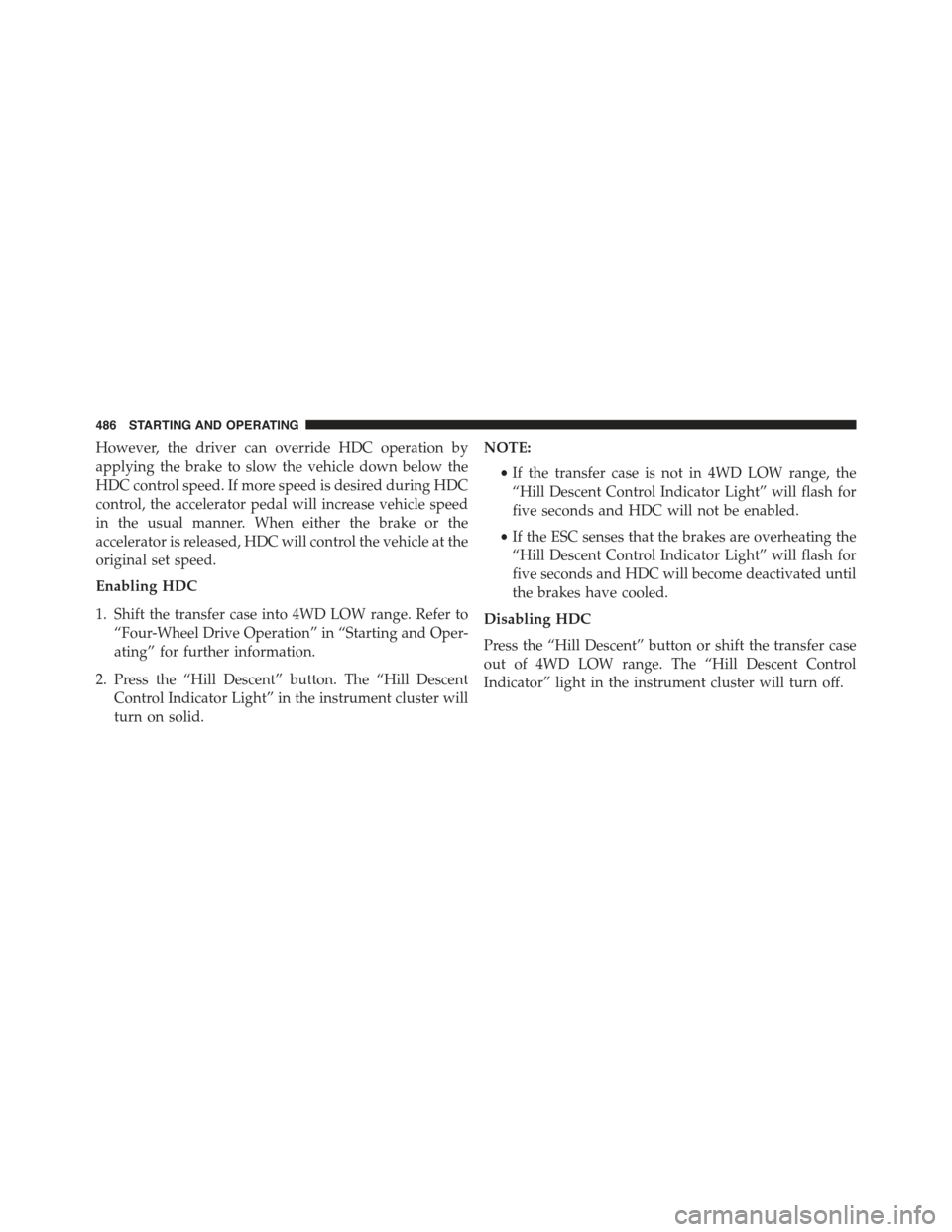
However, the driver can override HDC operation by
applying the brake to slow the vehicle down below the
HDC control speed. If more speed is desired during HDC
control, the accelerator pedal will increase vehicle speed
in the usual manner. When either the brake or the
accelerator is released, HDC will control the vehicle at the
original set speed.
Enabling HDC
1. Shift the transfer case into 4WD LOW range. Refer to
“Four-Wheel Drive Operation” in “Starting and Oper-
ating” for further information.
2. Press the “Hill Descent” button. The “Hill Descent
Control Indicator Light” in the instrument cluster will
turn on solid.
NOTE:
•If the transfer case is not in 4WD LOW range, the
“Hill Descent Control Indicator Light” will flash for
five seconds and HDC will not be enabled.
•If the ESC senses that the brakes are overheating the
“Hill Descent Control Indicator Light” will flash for
five seconds and HDC will become deactivated until
the brakes have cooled.
Disabling HDC
Press the “Hill Descent” button or shift the transfer case
out of 4WD LOW range. The “Hill Descent Control
Indicator” light in the instrument cluster will turn off.
486 STARTING AND OPERATING
Page 536 of 695

Improper weight distributions can have an adverse effect
on the way your vehicle steers and handles and the way
the brakes operate.
CAUTION!
Do not load your vehicle any heavier than the GVWR
or the maximum front and rear GAWR. If you do,
parts on your vehicle can break, or it can change the
way your vehicle handles. This could cause you to
lose control. Also overloading can shorten the life of
your vehicle.
TRAILER TOWING
In this section you will find safety tips and information
on limits to the type of towing you can reasonably do
with your vehicle. Before towing a trailer, carefully
review this information to tow your load as efficiently
and safely as possible.
To maintain the New Vehicle Limited Warranty coverage,
follow the requirements and recommendations in this
manual concerning vehicles used for trailer towing.
Common Towing Definitions
The following trailer towing related definitions will assist
you in understanding the following information:
Gross Vehicle Weight Rating (GVWR)
The GVWR is the total allowable weight of your vehicle.
This includes driver, passengers, cargo and tongue
weight. The total load must be limited so that you do not
exceed the GVWR. Refer to “Vehicle Loading/Vehicle
Certification Label” in “Starting and Operating” for
further information.
Gross Trailer Weight (GTW)
The GTW is the weight of the trailer plus the weight of all
cargo, consumables and equipment (permanent or tem-
porary) loaded in or on the trailer in its#loaded and
534 STARTING AND OPERATING
Page 538 of 695

Trailer Sway Control – If Equipped
The trailer sway control is a telescoping link that can be
installed between the hitch receiver and the trailer
tongue. It typically provides adjustable friction associ-
ated with the telescoping motion to dampen any un-
wanted trailer swaying motions while traveling.
Weight-Carrying Hitch
A weight-carrying hitch supports the trailer tongue
weight, just as if it were luggage located at a hitch ball or
some other connecting point of the vehicle. These kinds
of hitches are the most popular on the market today and
they are commonly used to tow small and medium sized
trailers.
Weight-Distributing Hitch
A weight-distributing system works by applying lever-
age through spring (load) bars. They are typically used
for heavier loads to distribute trailer tongue weight to the
tow vehicle’s front axle and the trailer axle(s). When used
in accordance with the manufacturer’s directions, it pro-
vides for a more level ride, offering more consistent
steering and brake control thereby enhancing towing
safety. The addition of a friction/hydraulic sway control
also dampens sway caused by traffic and crosswinds and
contributes positively to tow vehicle and trailer stability.
Trailer sway control and a weight distributing (load
equalizing) hitch are recommended for heavier Tongue
Weights (TW) and may be required depending on vehicle
and trailer configuration/loading to comply with Gross
Axle Weight Rating (GAWR) requirements.
WARNING!
•An improperly adjusted Weight Distributing Hitch
system may reduce handling, stability, braking
performance, and could result in a collision.
(Continued)
536 STARTING AND OPERATING