2015 JEEP RENEGADE belt
[x] Cancel search: beltPage 26 of 220
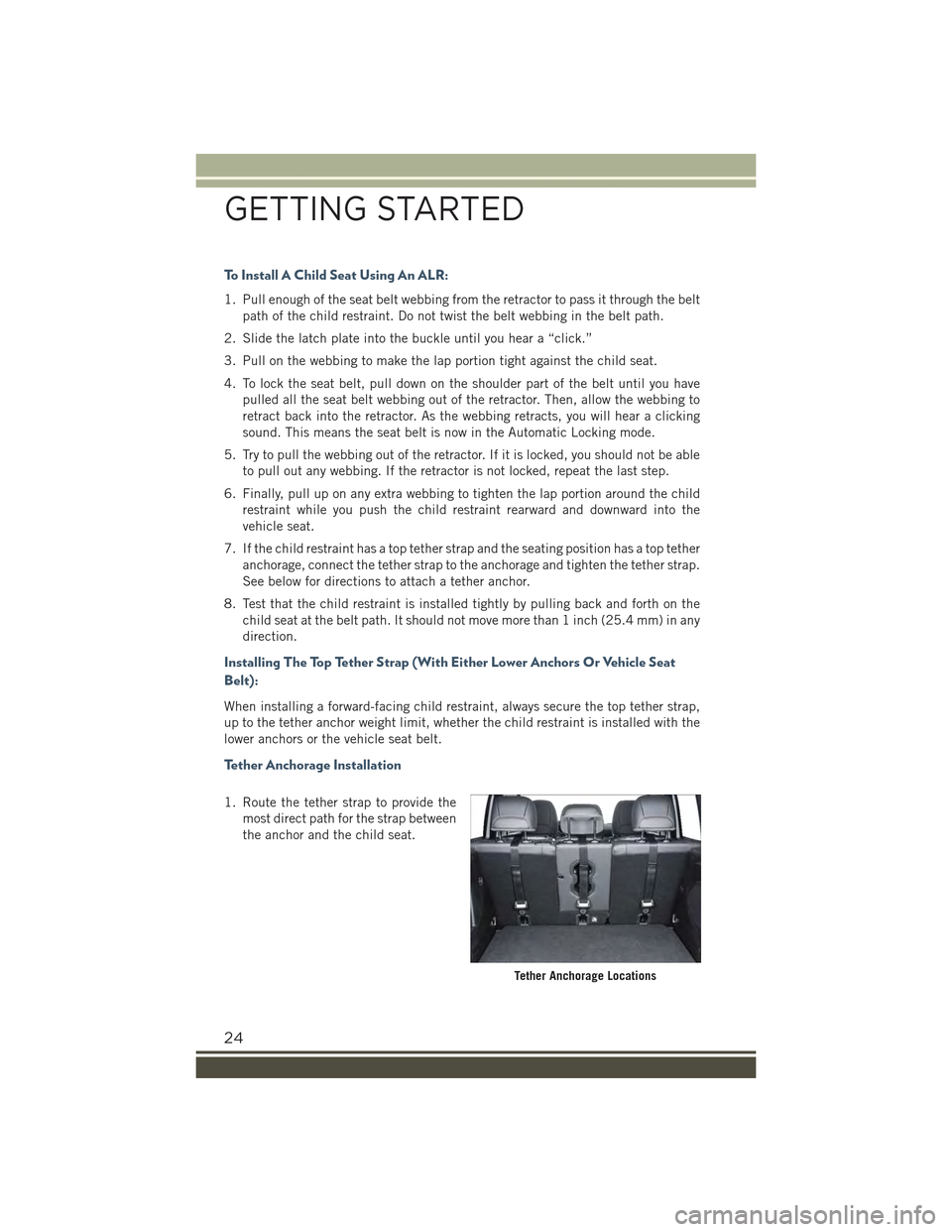
To Install A Child Seat Using An ALR:
1. Pull enough of the seat belt webbing from the retractor to pass it through the belt
path of the child restraint. Do not twist the belt webbing in the belt path.
2. Slide the latch plate into the buckle until you hear a “click.”
3. Pull on the webbing to make the lap portion tight against the child seat.
4. To lock the seat belt, pull down on the shoulder part of the belt until you have
pulled all the seat belt webbing out of the retractor. Then, allow the webbing to
retract back into the retractor. As the webbing retracts, you will hear a clicking
sound. This means the seat belt is now in the Automatic Locking mode.
5. Try to pull the webbing out of the retractor. If it is locked, you should not be able
to pull out any webbing. If the retractor is not locked, repeat the last step.
6. Finally, pull up on any extra webbing to tighten the lap portion around the child
restraint while you push the child restraint rearward and downward into the
vehicle seat.
7. If the child restraint has a top tether strap and the seating position has a top tether
anchorage, connect the tether strap to the anchorage and tighten the tether strap.
See below for directions to attach a tether anchor.
8. Test that the child restraint is installed tightly by pulling back and forth on the
child seat at the belt path. It should not move more than 1 inch (25.4 mm) in any
direction.
Installing The Top Tether Strap (With Either Lower Anchors Or Vehicle Seat
Belt):
When installing a forward-facing child restraint, always secure the top tether strap,
up to the tether anchor weight limit, whether the child restraint is installed with the
lower anchors or the vehicle seat belt.
Tether Anchorage Installation
1. Route the tether strap to provide the
most direct path for the strap between
the anchor and the child seat.
Tether Anchorage Locations
GETTING STARTED
24
Page 29 of 220

SEATS
Seats are a part of the Occupant Restraint System of the vehicle.
WARNING!
•It is dangerous to ride in a cargo area, inside or outside of a vehicle. In a collision,
people riding in these areas are more likely to be seriously injured or killed.
• Do not allow people to ride in any area of your vehicle that is not equipped with
seats and seat belts. In a collision, people riding in these areas are more likely
to be seriously injured or killed.
• Be sure everyone in your vehicle is in a seat and using a seat belt properly.
Manual Front Seats
Manual Front Seat Forward/Rearward Ad-
justment
On models equipped with manual seats,
the adjusting bar is located at the front of
the seats, near the floor.
While sitting in the seat, lift up on the bar
and move the seat forward or rearward.
Release the bar once you have reached
the desired position. Then, using body
pressure, move forward and rearward on
the seat to be sure that the seat adjusters
have latched.
WARNING!
• Adjusting a seat while the vehicle is moving is dangerous. The sudden
movement of the seat could cause you to lose control. The seat belt might not
be adjusted properly and you could be injured. Adjust the seat only while the
vehicle is parked.
• Do not ride with the seatback reclined so that the shoulder belt is no longer
resting against your chest. In a collision you could slide under the seat belt and
be seriously or even fatally injured. Use the recliner only when the vehicle is
parked.
Manual Seat Adjustment Levers
1 — Forward/Rearward Adjustment Bar2 — Seat Height Adjustment Lever3 — Recline Lever
GETTING STARTED
27
Page 32 of 220

REAR SEATS
Rear Seats
The split rear seat increases the storage of the rear cargo area.
NOTE:
• Prior to folding the rear seat down, it may be necessary to position the front seat
to its mid-track position. Be sure that the front seats are fully upright and
positioned forward, this will allow the rear seat to fold down easily.
• Prior to folding the rear seat, you must secure the rear armrest in up position.
WARNING!
• It is extremely dangerous to ride in a cargo area, inside or outside of a vehicle.
In a collision, people riding in these areas are more likely to be seriously injured
or killed.
• Do not allow people to ride in any area of your vehicle that is not equipped with
seats and seat belts.
• Be sure everyone in your vehicle is in a seat and using a seat belt properly.
Partial Enlargement Of Cargo Area
Enlargement of the left side of the cargo area allows you to carry a single passenger
on the right side of the rear seat, while the enlargement of the right side allows you
to carry two passengers.
Proceed as follows:
Rear Seat
GETTING STARTED
30
Page 33 of 220

1. Remove the rear shelf (if equipped).
2. Fully lower the rear seat head re-
straints.
3. Move the safety belts to the outboard
side of the seat and rest them on the
seat belt guide.
4. Pull the seatback release lever to fold
the left or right rear seatback com-
pletely forward.
Cargo Area Enlargement
Folding both sides of the rear seat provides additional storage in the rear cargo area.
Proceed as follows:
1. Fully lower the rear seat head restraints.
2. Move the safety belts to the outboard side of the seat.
3. Pull the seatback release lever to fold both sides of the rear seatbacks completely
forward.
Release Lever
Cargo Area
GETTING STARTED
31
Page 34 of 220

Seatback Repositioning
NOTE:
If interference from the cargo area prevents the seatback from fully locking, you will
have difficulty returning the seat to its proper position.
1. Move the safety belts to the seat belt guides on the top edge of the seat to ensure
the seatbacks properly latch.
2. Lift the seatbacks, pushing them back until they lock on both the latches. Verify
the red notches are no longer visible on the release lever. If the red notches are
visible, the seatback is not secure.
Unfolding The Rear Armrest 40/20/40
Tilt the head restraint forward and pull the rear armrest tab to release it from the seat
and pull forward.
The center part of the rear seat can also be used as rear armrest with cupholders.
WARNING!
Be certain that the seatback is securely locked into position. If the seatback is not
securely locked into position the seat will not provide the proper stability for child
seats and/or passengers. An improperly latched seat could cause serious injury.
HEATED STEERING WHEEL
The steering wheel contains a heating element that helps warm your hands in cold
weather. The heated steering wheel has only one temperature setting. Once the
heated steering wheel switchhas been turned on, it will operate for up to 80
minutes before automatically shutting off. The heated steering wheel can shut off
early or may not turn on when the steering wheel is already warm. The heated steering
wheel control button is located on the center of the instrument panel below the radio
screen.
WARNING!
• Persons who are unable to feel pain to the skin because of advanced age,
chronic illness, diabetes, spinal cord injury, medication, alcohol use, exhaus-
tion, or other physical conditions must exercise care when using the steering
wheel heater. It may cause burns even at low temperatures, especially if used
for long periods.
• Do not place anything on the steering wheel that insulates against heat, such
as a blanket or steering wheel covers of any type and material. This may cause
the steering wheel heater to overheat.
GETTING STARTED
32
Page 48 of 220

To apply the park brake manually, pull up on the switch momentarily. The BRAKE
warning lamp in the instrument cluster and an indicator on the switch will illuminate.
To release the park brake manually, the ignition switch must be in RUN. Then put
your foot on the brake pedal and push the park brake switch down momentarily. Once
the park brake is fully disengaged, the BRAKE warning lamp and the switch indicator
will extinguish.
The park brake can also be automatically released. With the engine running and the
transmission in gear, release the brake pedal and depress the throttle pedal. For
safety reasons, your seat belt must also be fastened.
NOTE:
• You may hear a slight whirring sound from the back of the vehicle while the parking
brake engages or disengages.
• If your foot is on the brake pedal while you are engaging or disengaging the parking
brake, you may notice a small amount of brake pedal movement.
• The new Auto Park Brake feature can be used to apply the park brake automati-
cally every time you park the vehicle. Auto Park Brake can be enabled and disabled
in the Settings menu in Uconnect®or in “Safe Hold” conditions.
• The parking brake can be engaged even when the ignition switch is OFF, however,
it can only be disengaged when the ignition switch is in the ON/RUN position.
• Safehold is a new feature that will automatically apply the park brake under
certain conditions. The EPB monitors the status of the driver’s seat belt, driver’s
door and pedal positions to determine if the driver may have exited while the
vehicle is still capable of moving and will then automatically apply the park brake
to prevent the vehicle from rolling.
• The EPB fault lamp will illuminate if the EPB switch is held for longer than 20
seconds in either the released or applied position. The light will extinguish upon
releasing the switch.
• Refer to the Starting and Operating section of your vehicle’s Owner’s Manual on
the DVD for further details.
CAUTION!
If the Brake System Warning Light remains on with the parking brake released, a
brake system malfunction is indicated. Have the brake system serviced by an
authorized dealer immediately.
OPERATING YOUR VEHICLE
46
Page 54 of 220

If a Forward Collision Warning with Mitigation event begins at a speed below 20 mph
(32 km/h), the system may provide the maximum braking possible to mitigate the
potential forward collision. If the Forward Collision Warning with Mitigation event
stops the vehicle completely, the system will hold the vehicle at standstill for two
seconds and then release the brakes.
When the system determines a collision with the vehicle in front of you is no longer
probable, the warning message will be deactivated.
NOTE:
• The minimum speed for FCW activation is 4 mph (7 km/h).
• The maximum speed for FCW activation is 124 mph (200 km/h).
• The FCW alerts may be triggered on objects other than vehicles such as guard rails
or sign posts based on the course prediction. This is expected and is a part of
normal FCW activation and functionality.
• The FCW system is intended for on-road use only. If the vehicle is taken off-road,
the FCW system should be deactivated to prevent unnecessary warnings to the
surroundings.
• If the vehicle enters 4WD Low Range, the FCW system will be automatically
deactivated.
• The system is active only if the front seat belts are fastened.
WARNING!
Forward Collision Warning (FCW) is not intended to avoid a collision on its own, nor
can FCW detect every type of potential collision. The driver has the responsibility
to avoid a collision by controlling the vehicle via braking and steering. Failure to
follow this warning could lead to serious injury or death.
Turning FCW ON And OFF
NOTE:
The default status of FCW is “On”, this allows the system to warn you of a pos-
sible collision with the vehicle in front of you.
The forward collision soft button is located in the Uconnect®settings.
• Changing the FCW status to “Off” prevents the system from warning you of a
possible collision with the vehicle in front of you.
• Changing the FCW sensitivity:
•Near:warns the driver later
•Medium:warns between the other two possible settings
•Far:warns the driver of a possible collision earlier
OPERATING YOUR VEHICLE
52
Page 146 of 220

Speed Belt Buzzer:
• This function is only viewable when the Seat Belt Reminder (SBR) system is
active.
Hill Start Assist:
• Activation/Deactivation of the Hill Start Assist system.
"Safety & Assistance"
By selecting the item "Safety & Assistance," you can make the following adjustments:
• FCW: a selection of operating modes of the system Forward Collision Warning Plus
• FCW Sensitivity: a selection of the "readiness" of intervention of the Forward
Collision Warning Plus system, based on the distance to the obstacle
• ParkSense: a selection of the type of reporting provided by ParkSense
• Rear Parks. Vol.: selection of the volume of acoustic signals provided by
ParkSense
• ParkSense Vol.: a selection of the volume of acoustic signals provided by
ParkSense
• Front Parks. Vol.: selection of the volume of the beeps provided by ParkSense
• Side Dist. Warn. Vol. (If equipped) : a selection of the volume of the beeps of
SideSense system
• Side Dist. Warn. (if Equipped) : Select the type of reporting provided by SideSense
system
• Auto Wipers: enabling/disabling the automatic operation of wipers in the event of
rain
• LaneSense Warn.: a selection of the "readiness" of intervention of LaneSense
• LaneSense Force: selection of the force to be applied to the steering wheel to put
the car in the roadway through the system of electrical drive, in case of operation
of the system LaneSense
• Buzzer Volume
• Maintenance Brakes (If Equipped): activation of the procedure to carry out
braking system maintenance
• Auto Park Brake (If Equipped): enable/disable auto-insertion of the Electric
Parking Brake
"Lights"
By selecting the item "Lights," you can make the following adjustments:
• Headlight Off Delay: setting the delay for headlight shutoff after engine shutoff
• Lights in the opening: activation of the direction indicators when opening the
doors
• Headlight Sensor: adjusting the sensitivity of headlight brightness
• Auto. High Beam: activation/deactivation of the automatic main beam headlights
(If Equipped)
ELECTRONICS
144