2015 JEEP PATRIOT pairing phone
[x] Cancel search: pairing phonePage 65 of 132
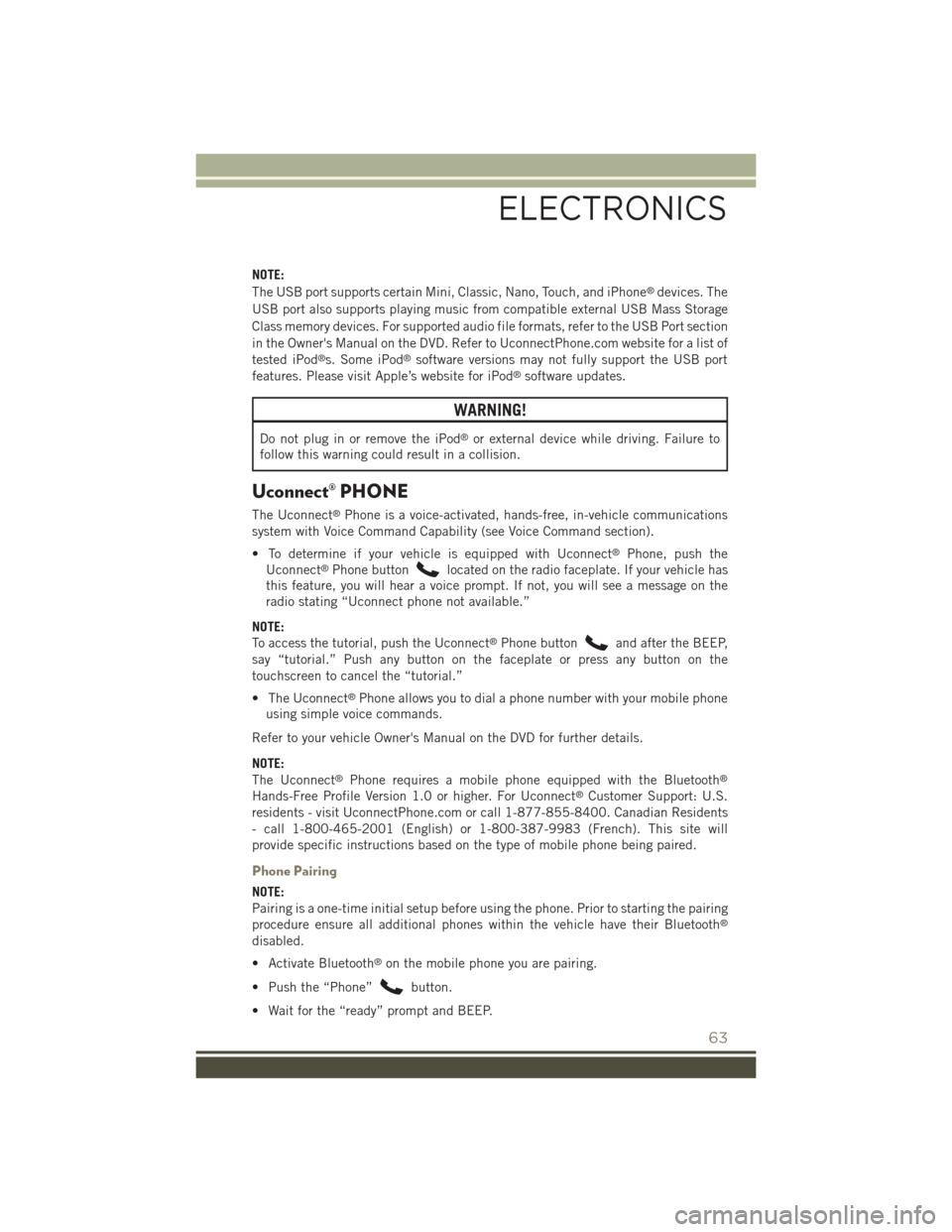
NOTE:
The USB port supports certain Mini, Classic, Nano, Touch, and iPhone®devices. The
USB port also supports playing music from compatible external USB Mass Storage
Class memory devices. For supported audio file formats, refer to the USB Port section
in the Owner's Manual on the DVD. Refer to UconnectPhone.com website for a list of
tested iPod®s. Some iPod®software versions may not fully support the USB port
features. Please visit Apple’s website for iPod®software updates.
WARNING!
Do not plug in or remove the iPod®or external device while driving. Failure to
follow this warning could result in a collision.
Uconnect® PHONE
The Uconnect®Phone is a voice-activated, hands-free, in-vehicle communications
system with Voice Command Capability (see Voice Command section).
• To determine if your vehicle is equipped with Uconnect®Phone, push the
Uconnect®Phone buttonlocated on the radio faceplate. If your vehicle has
this feature, you will hear a voice prompt. If not, you will see a message on the
radio stating “Uconnect phone not available.”
NOTE:
To access the tutorial, push the Uconnect®Phone buttonand after the BEEP,
say “tutorial.” Push any button on the faceplate or press any button on the
touchscreen to cancel the “tutorial.”
• The Uconnect®Phone allows you to dial a phone number with your mobile phone
using simple voice commands.
Refer to your vehicle Owner's Manual on the DVD for further details.
NOTE:
The Uconnect®Phone requires a mobile phone equipped with the Bluetooth®
Hands-Free Profile Version 1.0 or higher. For Uconnect®Customer Support: U.S.
residents - visit UconnectPhone.com or call 1-877-855-8400. Canadian Residents
- call 1-800-465-2001 (English) or 1-800-387-9983 (French). This site will
provide specific instructions based on the type of mobile phone being paired.
Phone Pairing
NOTE:
Pairing is a one-time initial setup before using the phone. Prior to starting the pairing
procedure ensure all additional phones within the vehicle have their Bluetooth®
disabled.
• Activate Bluetooth®on the mobile phone you are pairing.
• Push the “Phone”button.
• Wait for the “ready” prompt and BEEP.
ELECTRONICS
63
Page 66 of 132
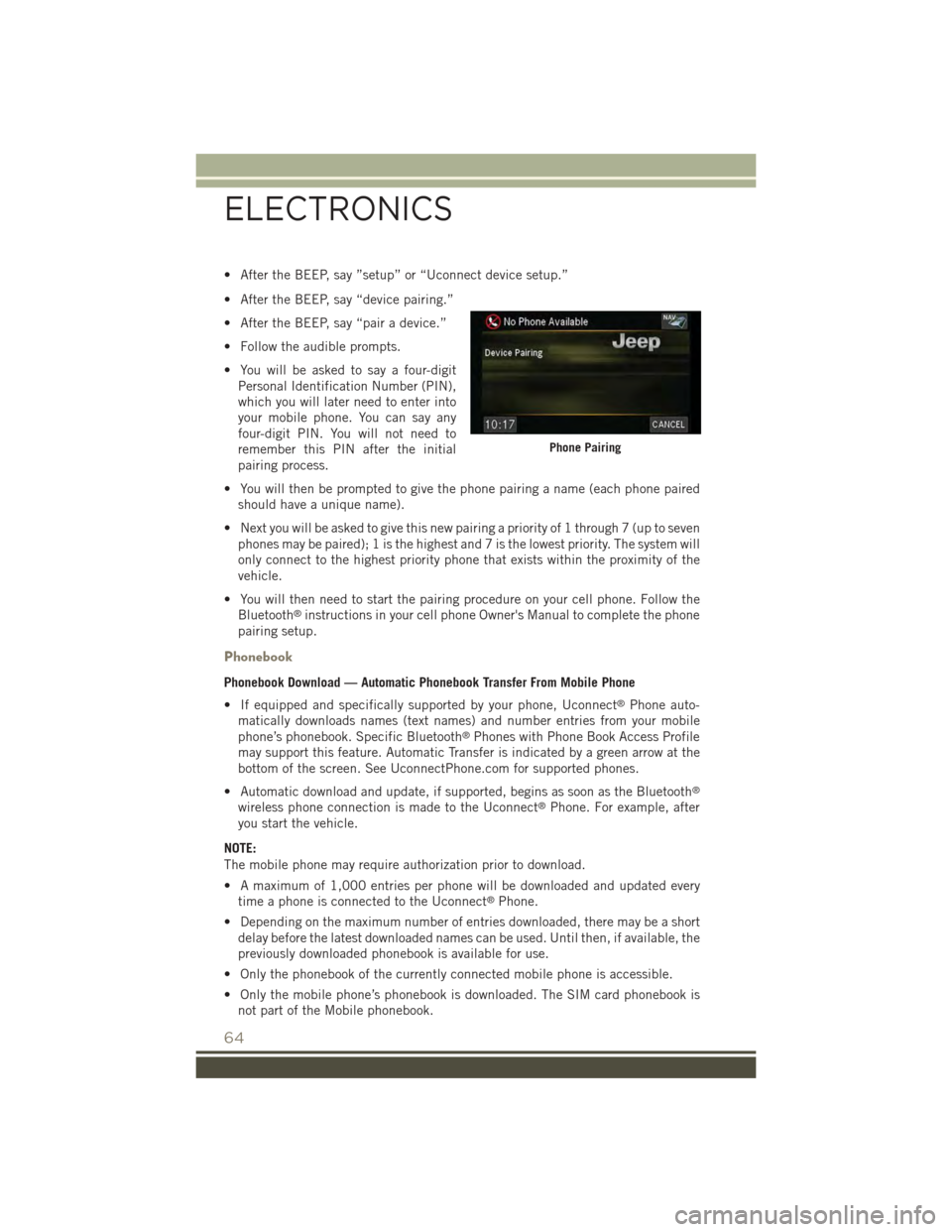
• After the BEEP, say ”setup” or “Uconnect device setup.”
• After the BEEP, say “device pairing.”
• After the BEEP, say “pair a device.”
• Follow the audible prompts.
• You will be asked to say a four-digit
Personal Identification Number (PIN),
which you will later need to enter into
your mobile phone. You can say any
four-digit PIN. You will not need to
remember this PIN after the initial
pairing process.
• You will then be prompted to give the phone pairing a name (each phone paired
should have a unique name).
• Next you will be asked to give this new pairing a priority of 1 through 7 (up to seven
phones may be paired); 1 is the highest and 7 is the lowest priority. The system will
only connect to the highest priority phone that exists within the proximity of the
vehicle.
• You will then need to start the pairing procedure on your cell phone. Follow the
Bluetooth®instructions in your cell phone Owner's Manual to complete the phone
pairing setup.
Phonebook
Phonebook Download — Automatic Phonebook Transfer From Mobile Phone
• If equipped and specifically supported by your phone, Uconnect®Phone auto-
matically downloads names (text names) and number entries from your mobile
phone’s phonebook. Specific Bluetooth®Phones with Phone Book Access Profile
may support this feature. Automatic Transfer is indicated by a green arrow at the
bottom of the screen. See UconnectPhone.com for supported phones.
• Automatic download and update, if supported, begins as soon as the Bluetooth®
wireless phone connection is made to the Uconnect®Phone. For example, after
you start the vehicle.
NOTE:
The mobile phone may require authorization prior to download.
• A maximum of 1,000 entries per phone will be downloaded and updated every
time a phone is connected to the Uconnect®Phone.
• Depending on the maximum number of entries downloaded, there may be a short
delay before the latest downloaded names can be used. Until then, if available, the
previously downloaded phonebook is available for use.
• Only the phonebook of the currently connected mobile phone is accessible.
• Only the mobile phone’s phonebook is downloaded. The SIM card phonebook is
not part of the Mobile phonebook.
Phone Pairing
ELECTRONICS
64
Page 70 of 132
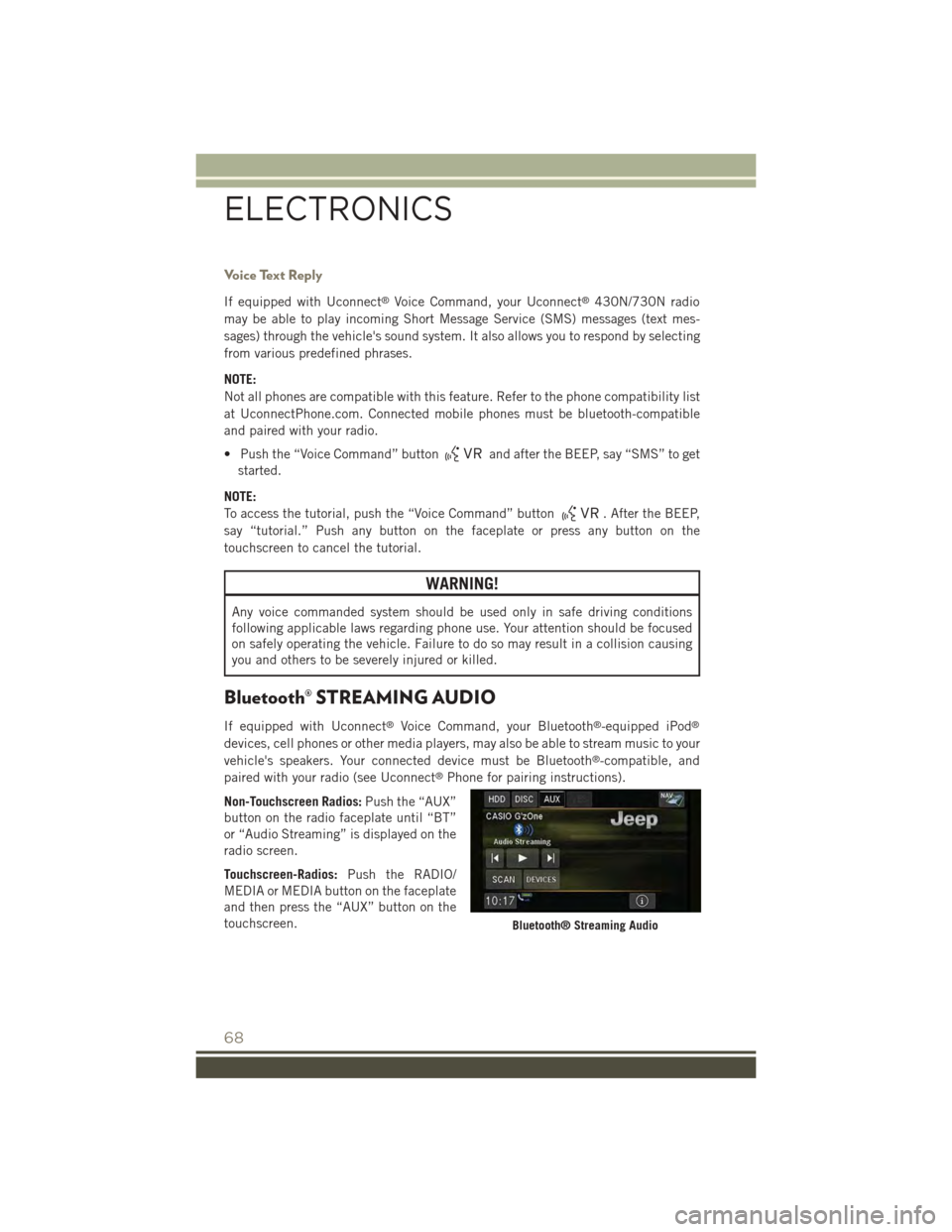
Voice Text Reply
If equipped with Uconnect®Voice Command, your Uconnect®430N/730N radio
may be able to play incoming Short Message Service (SMS) messages (text mes-
sages) through the vehicle's sound system. It also allows you to respond by selecting
from various predefined phrases.
NOTE:
Not all phones are compatible with this feature. Refer to the phone compatibility list
at UconnectPhone.com. Connected mobile phones must be bluetooth-compatible
and paired with your radio.
• Push the “Voice Command” buttonand after the BEEP, say “SMS” to get
started.
NOTE:
To access the tutorial, push the “Voice Command” button. After the BEEP,
say “tutorial.” Push any button on the faceplate or press any button on the
touchscreen to cancel the tutorial.
WARNING!
Any voice commanded system should be used only in safe driving conditions
following applicable laws regarding phone use. Your attention should be focused
on safely operating the vehicle. Failure to do so may result in a collision causing
you and others to be severely injured or killed.
Bluetooth® STREAMING AUDIO
If equipped with Uconnect®Voice Command, your Bluetooth®-equipped iPod®
devices, cell phones or other media players, may also be able to stream music to your
vehicle's speakers. Your connected device must be Bluetooth®-compatible, and
paired with your radio (see Uconnect®Phone for pairing instructions).
Non-Touchscreen Radios:Push the “AUX”
button on the radio faceplate until “BT”
or “Audio Streaming” is displayed on the
radio screen.
Touchscreen-Radios:Push the RADIO/
MEDIA or MEDIA button on the faceplate
and then press the “AUX” button on the
touchscreen.Bluetooth® Streaming Audio
ELECTRONICS
68
Page 126 of 132

Adding Engine Coolant
(Antifreeze).............108
Adding Washer Fluid.........108
Air Bag
Advanced Front Air Bag . . . . . .14
Advance Front Air Bag . . . . . .14
Air Bags . . . . . . . . . . . . . . .14
Air Bag Warning Light . . . . . . .14
Front Air Bag . . . . . . . . . . . .14
Rollover...............14Side Air bags . . . . . . . . . . . .16Side Impact Curtains.......16Side Impacts . . . . . . . . . . . .14Air bag Light . . . . . . . . . . . . . .81Air Cleaner, Engine (Engine Air CleanerFilter)................108Air Conditioner Maintenance....108Air Conditioning............33Air Conditioning Refrigerant.....108Air Conditioning System.......108Air Recirculation..........33,34AlarmArm The System..........12Disarm The System........12Vehicle Security Alarm......12Alarm, Panic..............10Alarm (Security Alarm)......12,86Antifreeze (Engine Coolant) . .106, 108Capacities............106Disposal . . . . . . . . . . . . . .108Anti-Lock Warning Light........81Appearance Care...........108Assistance Towing...........81Audio Jack........39,42,45,51Audio Settings........39,41,44Audio Systems (Radio).........38Automatic Temperature Control(ATC) . . . . . . . . . . . . . . . . .33Automatic Transmission........32Fluid Type . . . . . . . . . . . .107Overheating............88Axle Fluid . . . . . . . . . . . . . . .107
Battery..............95,108Bluetooth®
Connecting To A Particular MobilePhone Or Audio Device AfterPairing................63
Body Mechanism Lubrication....108
Brake Fluid . . . . . . . . . . . . . .107
Brakes . . . . . . . . . . . . . . . . .108
Brake System.............108
Master Cylinder.........108
Warning Light...........83
Break-In Recommendations, New
Vehicle................27
Bulb Replacement..........118
Bulbs, Light . . . . . . . . . . . . . .118
Calibration, Compass.........69Capacities, Antifreeze (EngineCoolant)..............106Capacities, Fluid...........106Caps, FillerOil (Engine)............108Car Washes . . . . . . . . . . . . . .108CD (Compact Disc)Player.........39,42,45,50Change Oil Indicator..........86Changing A Flat Tire . . . . . . . . . .88Charging System Light.........81Child Restraint.............17Child RestraintsLower Anchors And Tethers ForChildren . . . . . . . . . . . . . .17CleaningWheels..............108Windshield Wiper Blades....108Climate Control.............32Clock Setting.......38,41,44,47Cluster Warning/Indicator LightsAnti-Lock Brake (ABS) Light . . .81Brake Warning Light........83Charging System Light......81Electronic Stability Control (ESC)Activation/Malfunction IndicatorLight . . . . . . . . . . . . . . . .85Electronic Throttle Control (ETC)Indicator Light...........82Front Fog Light Indicator.....86High Beam Indicator.......86Instrument Cluster WarningLights . . . . . . . . . . . . . . . .81Malfunction Indicator Light(MIL) . . . . . . . . . . . . . . . . .85Oil Pressure Warning Light....81
INDEX
124
Page 129 of 132

Navigation Voice Prompt Volume . . .54
New Vehicle Break-In Period.....27
Occupant Restraints..........15
Oil Change Indicator . . . . . . . . . .86
Oil, Engine . . . . . . . . . . .106, 108
Capacity..............106
Change Interval.........108
Checking.............108
Disposal..............108Filter............106, 108Filter Disposal..........108Materials Added to........108Recommendation.....106, 108Viscosity.............108Oil Filter, Selection..........108Oil Pressure Light...........81OutletPower................76Overheating, Engine..........87
Paint Care . . . . . . . . . . . . . . .108Panic Alarm...............10Phone (Pairing).............63Phone (Uconnect®)..........63Placard, Tire and LoadingInformation.............115PowerInverter...............75Outlet (Auxiliary ElectricalOutlet)...............76Seats . . . . . . . . . . . . . . . .22Power Steering Fluid.........107Power Sunroof.............34Power Transfer Unit..........107Preparation for Jacking........88Programmable Electronic Features . .70
Radio Operation.....39,41,44,49Rain Sensitive Wiper System.....29Rear Seat, Folding...........24Rear Wiper/Washer...........29Refrigerant...............108Remote Keyless Entry (RKE)Arm The Alarm...........12Disarm The Alarm.........12Lock The Doors...........10Panic Alarm............10
Remote Keyless Entry (RKE) . . .10
Unlock The Doors.........10
Remote Starting
How To Use Remote Start.....11
Key Fob . . . . . . . . . . . . . . .11
Remote Starting System.....11
Remote Starting System........11
Replacement Bulbs..........118
Reporting Safety Defects.......120
Restraint, Head.............21Roll Over Warning . . . . . . . . . . . .5
Satellite Radio(Uconnect®studios) . . .40, 42, 45Schedule, Maintenance . . . . . . .108Seat Belt Maintenance . . . . . . . .108Seat BeltsAdjustable Shoulder Belt.....13Pretensioners...........13Reminder . . . . . . . . . . . . . .85Seat Belt Warning . . . . . . . . .13Seats...................22Adjustment . . . . . . . . . . . . .22Heated...............25Height Adjustment........23Manual . . . . . . . . . . . . . . .22Power................22Rear Folding............24Security Alarm.............86Arm The System..........12Disarm The System........12Security Alarm...........12Selection of Coolant (Antifreeze) . .106Shift Lever Override..........98Signals, Turn............29,86SIRIUS Travel Link...........57Spare Tire . . . . . . . . .88,116, 117Spark Plugs . . . . . . . . . . . . . .106Speed ControlAccel/Decel............30Cancel...............31Resume...............31Set . . . . . . . . . . . . . . . . .30StartingRemote . . . . . . . . . . . . . . .11SteeringTi l t C o l u m n . . . . . . . . . . . . . 2 6Steering Wheel Audio Controls....62
INDEX
127