2015 JEEP PATRIOT audio
[x] Cancel search: audioPage 62 of 132
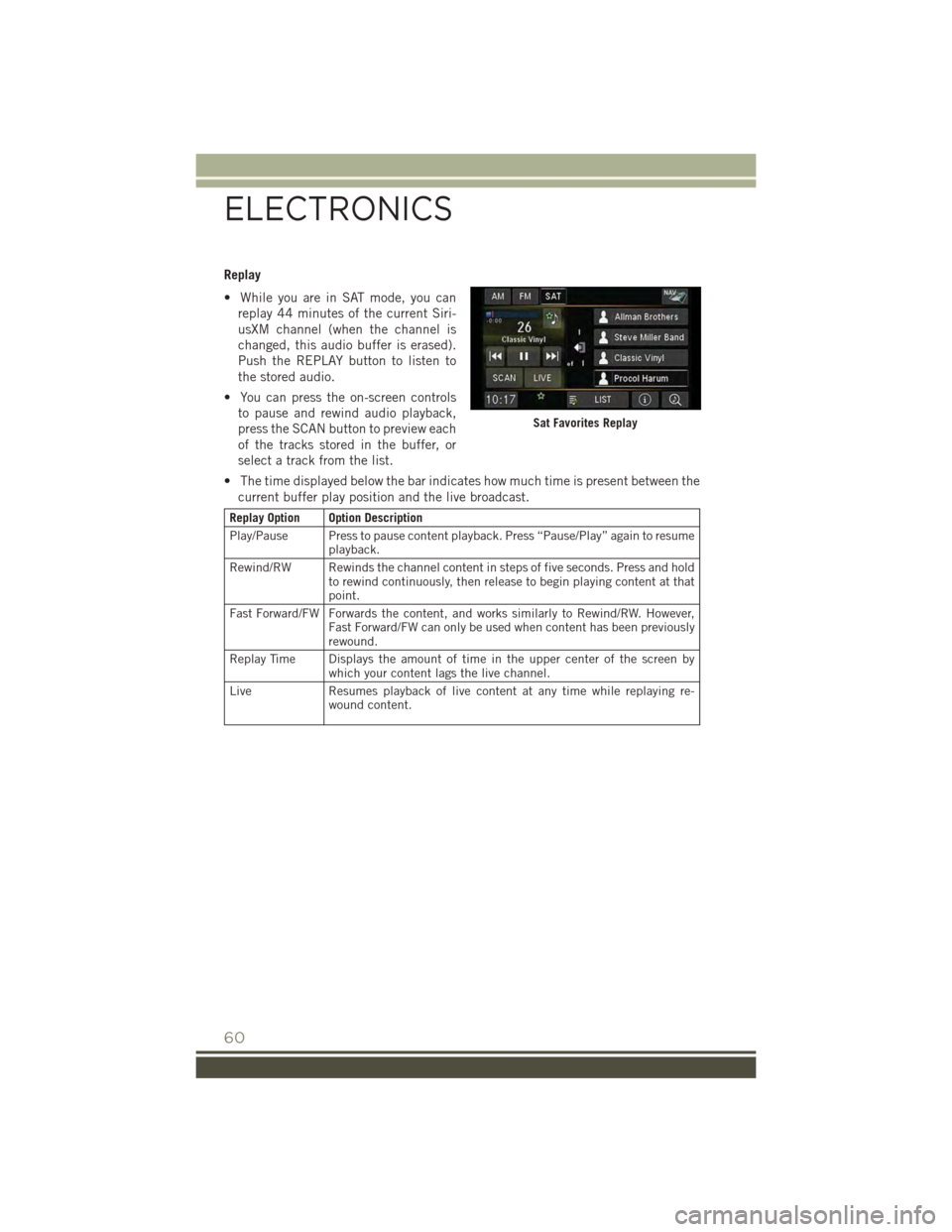
Replay
• While you are in SAT mode, you can
replay 44 minutes of the current Siri-
usXM channel (when the channel is
changed, this audio buffer is erased).
Push the REPLAY button to listen to
the stored audio.
• You can press the on-screen controls
to pause and rewind audio playback,
press the SCAN button to preview each
of the tracks stored in the buffer, or
select a track from the list.
• The time displayed below the bar indicates how much time is present between the
current buffer play position and the live broadcast.
Replay Option Option Description
Play/Pause Press to pause content playback. Press “Pause/Play” again to resumeplayback.
Rewind/RW Rewinds the channel content in steps of five seconds. Press and holdto rewind continuously, then release to begin playing content at thatpoint.
Fast Forward/FW Forwards the content, and works similarly to Rewind/RW. However,Fast Forward/FW can only be used when content has been previouslyrewound.
Replay Time Displays the amount of time in the upper center of the screen bywhich your content lags the live channel.
Live Resumes playback of live content at any time while replaying re-wound content.
Sat Favorites Replay
ELECTRONICS
60
Page 64 of 132
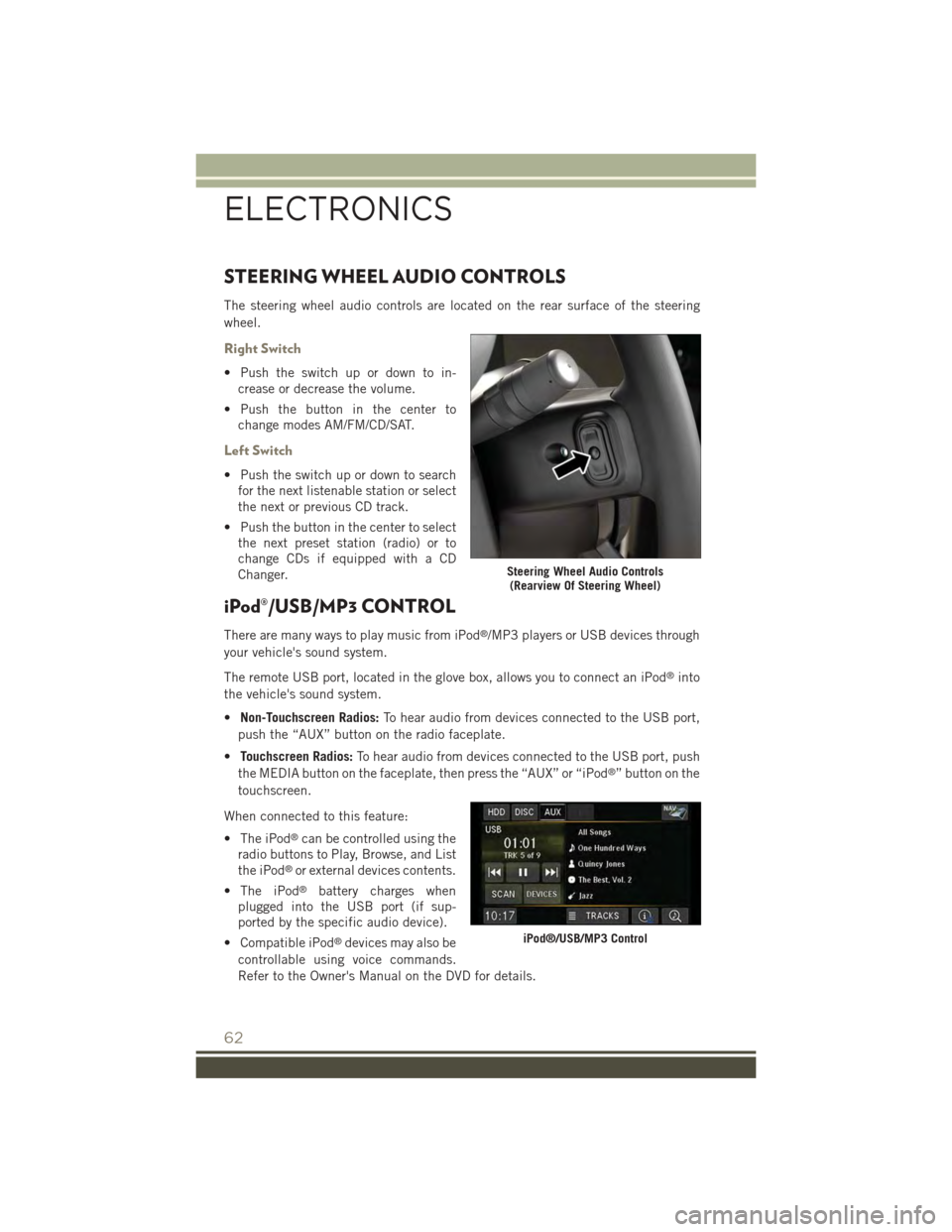
STEERING WHEEL AUDIO CONTROLS
The steering wheel audio controls are located on the rear surface of the steering
wheel.
Right Switch
• Push the switch up or down to in-
crease or decrease the volume.
• Push the button in the center to
change modes AM/FM/CD/SAT.
Left Switch
• Push the switch up or down to search
for the next listenable station or select
the next or previous CD track.
• Push the button in the center to select
the next preset station (radio) or to
change CDs if equipped with a CD
Changer.
iPod®/USB/MP3 CONTROL
There are many ways to play music from iPod®/MP3 players or USB devices through
your vehicle's sound system.
The remote USB port, located in the glove box, allows you to connect an iPod®into
the vehicle's sound system.
•Non-Touchscreen Radios:To hear audio from devices connected to the USB port,
push the “AUX” button on the radio faceplate.
•Touchscreen Radios:To hear audio from devices connected to the USB port, push
the MEDIA button on the faceplate, then press the “AUX” or “iPod®” button on the
touchscreen.
When connected to this feature:
• The iPod®can be controlled using the
radio buttons to Play, Browse, and List
the iPod®or external devices contents.
• The iPod®battery charges when
plugged into the USB port (if sup-
ported by the specific audio device).
• Compatible iPod®devices may also be
controllable using voice commands.
Refer to the Owner's Manual on the DVD for details.
Steering Wheel Audio Controls(Rearview Of Steering Wheel)
iPod®/USB/MP3 Control
ELECTRONICS
62
Page 65 of 132
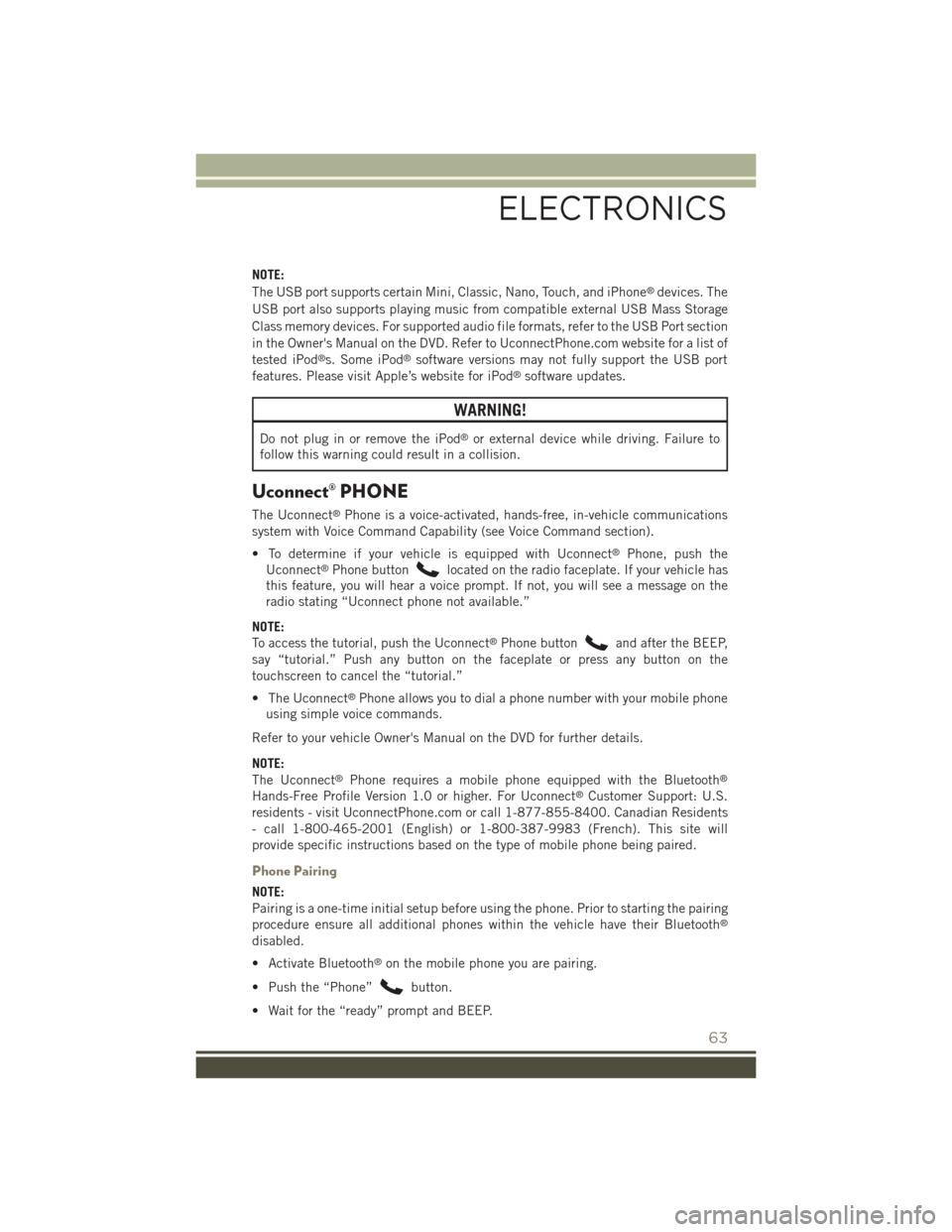
NOTE:
The USB port supports certain Mini, Classic, Nano, Touch, and iPhone®devices. The
USB port also supports playing music from compatible external USB Mass Storage
Class memory devices. For supported audio file formats, refer to the USB Port section
in the Owner's Manual on the DVD. Refer to UconnectPhone.com website for a list of
tested iPod®s. Some iPod®software versions may not fully support the USB port
features. Please visit Apple’s website for iPod®software updates.
WARNING!
Do not plug in or remove the iPod®or external device while driving. Failure to
follow this warning could result in a collision.
Uconnect® PHONE
The Uconnect®Phone is a voice-activated, hands-free, in-vehicle communications
system with Voice Command Capability (see Voice Command section).
• To determine if your vehicle is equipped with Uconnect®Phone, push the
Uconnect®Phone buttonlocated on the radio faceplate. If your vehicle has
this feature, you will hear a voice prompt. If not, you will see a message on the
radio stating “Uconnect phone not available.”
NOTE:
To access the tutorial, push the Uconnect®Phone buttonand after the BEEP,
say “tutorial.” Push any button on the faceplate or press any button on the
touchscreen to cancel the “tutorial.”
• The Uconnect®Phone allows you to dial a phone number with your mobile phone
using simple voice commands.
Refer to your vehicle Owner's Manual on the DVD for further details.
NOTE:
The Uconnect®Phone requires a mobile phone equipped with the Bluetooth®
Hands-Free Profile Version 1.0 or higher. For Uconnect®Customer Support: U.S.
residents - visit UconnectPhone.com or call 1-877-855-8400. Canadian Residents
- call 1-800-465-2001 (English) or 1-800-387-9983 (French). This site will
provide specific instructions based on the type of mobile phone being paired.
Phone Pairing
NOTE:
Pairing is a one-time initial setup before using the phone. Prior to starting the pairing
procedure ensure all additional phones within the vehicle have their Bluetooth®
disabled.
• Activate Bluetooth®on the mobile phone you are pairing.
• Push the “Phone”button.
• Wait for the “ready” prompt and BEEP.
ELECTRONICS
63
Page 67 of 132
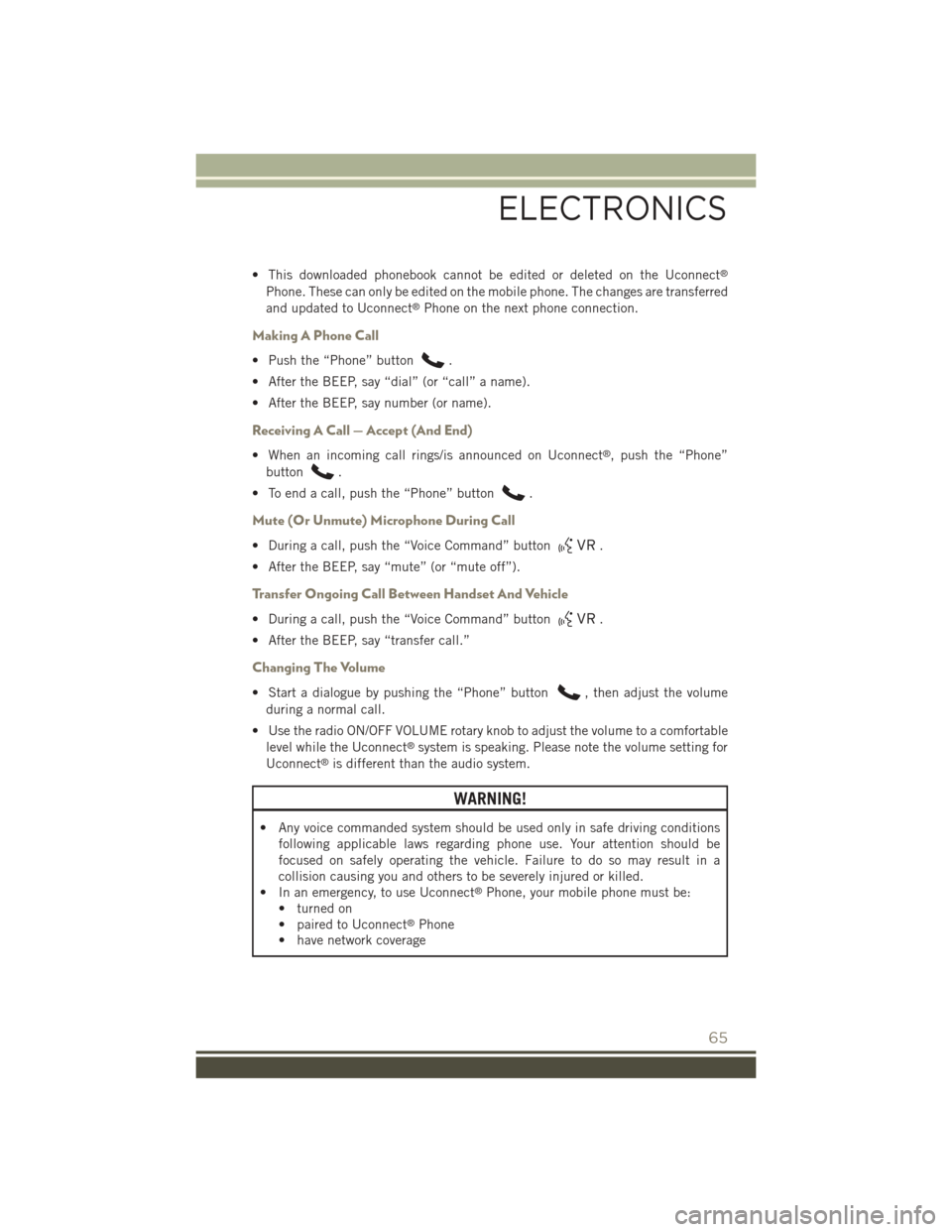
• This downloaded phonebook cannot be edited or deleted on the Uconnect®
Phone. These can only be edited on the mobile phone. The changes are transferred
and updated to Uconnect®Phone on the next phone connection.
Making A Phone Call
• Push the “Phone” button.
• After the BEEP, say “dial” (or “call” a name).
• After the BEEP, say number (or name).
Receiving A Call — Accept (And End)
• When an incoming call rings/is announced on Uconnect®, push the “Phone”
button.
• To end a call, push the “Phone” button.
Mute (Or Unmute) Microphone During Call
• During a call, push the “Voice Command” button.
• After the BEEP, say “mute” (or “mute off”).
Transfer Ongoing Call Between Handset And Vehicle
• During a call, push the “Voice Command” button.
• After the BEEP, say “transfer call.”
Changing The Volume
• Start a dialogue by pushing the “Phone” button, then adjust the volume
during a normal call.
• Use the radio ON/OFF VOLUME rotary knob to adjust the volume to a comfortable
level while the Uconnect®system is speaking. Please note the volume setting for
Uconnect®is different than the audio system.
WARNING!
• Any voice commanded system should be used only in safe driving conditions
following applicable laws regarding phone use. Your attention should be
focused on safely operating the vehicle. Failure to do so may result in a
collision causing you and others to be severely injured or killed.
• In an emergency, to use Uconnect®Phone, your mobile phone must be:
• turned on
• paired to Uconnect®Phone
• have network coverage
ELECTRONICS
65
Page 70 of 132
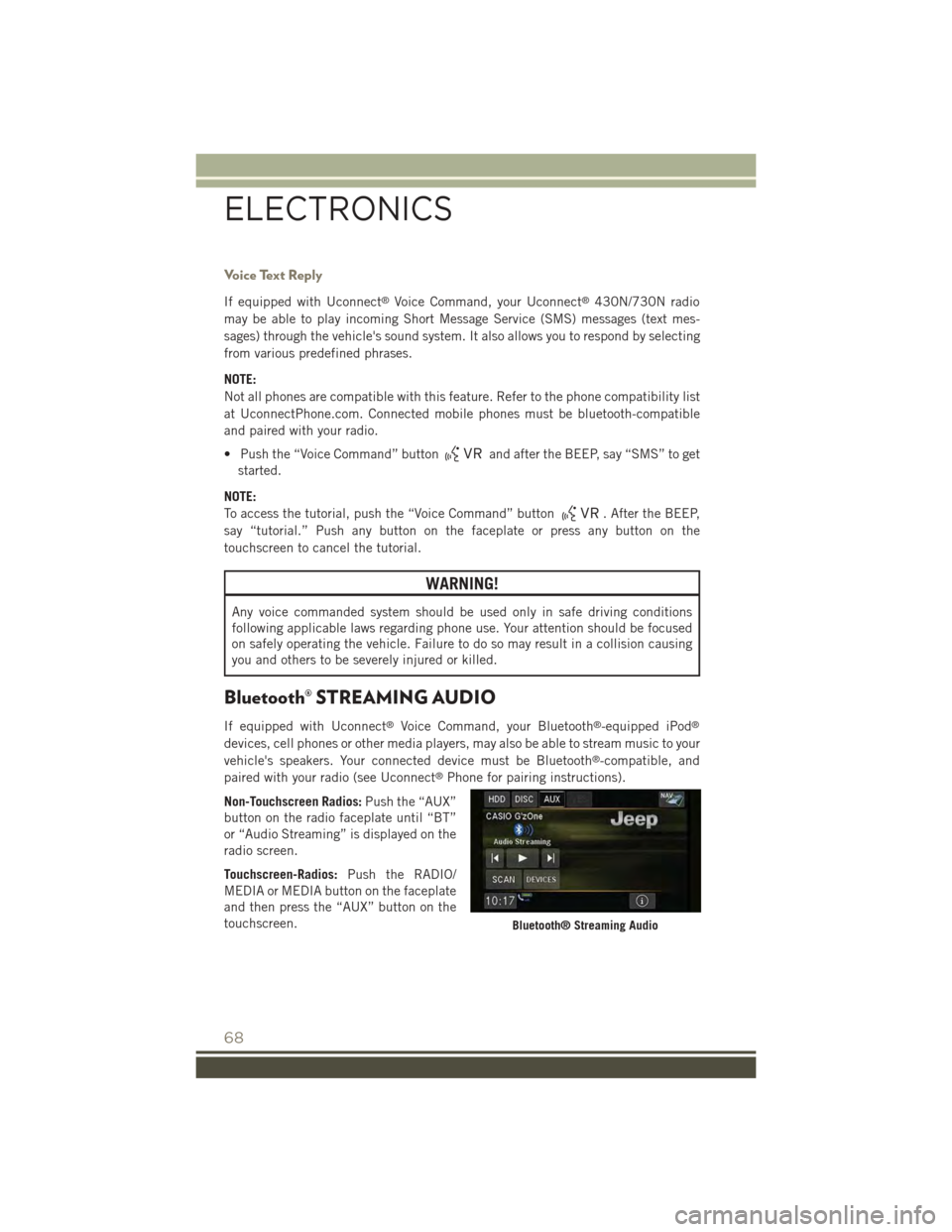
Voice Text Reply
If equipped with Uconnect®Voice Command, your Uconnect®430N/730N radio
may be able to play incoming Short Message Service (SMS) messages (text mes-
sages) through the vehicle's sound system. It also allows you to respond by selecting
from various predefined phrases.
NOTE:
Not all phones are compatible with this feature. Refer to the phone compatibility list
at UconnectPhone.com. Connected mobile phones must be bluetooth-compatible
and paired with your radio.
• Push the “Voice Command” buttonand after the BEEP, say “SMS” to get
started.
NOTE:
To access the tutorial, push the “Voice Command” button. After the BEEP,
say “tutorial.” Push any button on the faceplate or press any button on the
touchscreen to cancel the tutorial.
WARNING!
Any voice commanded system should be used only in safe driving conditions
following applicable laws regarding phone use. Your attention should be focused
on safely operating the vehicle. Failure to do so may result in a collision causing
you and others to be severely injured or killed.
Bluetooth® STREAMING AUDIO
If equipped with Uconnect®Voice Command, your Bluetooth®-equipped iPod®
devices, cell phones or other media players, may also be able to stream music to your
vehicle's speakers. Your connected device must be Bluetooth®-compatible, and
paired with your radio (see Uconnect®Phone for pairing instructions).
Non-Touchscreen Radios:Push the “AUX”
button on the radio faceplate until “BT”
or “Audio Streaming” is displayed on the
radio screen.
Touchscreen-Radios:Push the RADIO/
MEDIA or MEDIA button on the faceplate
and then press the “AUX” button on the
touchscreen.Bluetooth® Streaming Audio
ELECTRONICS
68
Page 124 of 132

FREQUENTLY ASKED QUESTIONS
GETTING STARTED
How do I install my LATCH Equipped Child Seat? pg. 18
How do my heated seats operate? pg. 25
ELECTRONICS
Which radio is in my vehicle?
• Uconnect®130 pg. 38
• Uconnect®130 with Satellite Radio pg. 40
• Uconnect®230 pg. 43
• Uconnect®430/430N pg. 46
How do I activate the Audio Jack?
• Uconnect®130 pg. 42
• Uconnect®130 with Satellite Radio pg. 42
• Uconnect®230 pg. 42
• Uconnect®430/430N pg. 51
How do I set the clock on my radio?
• Uconnect®130 pg. 44
• Uconnect®130 with Satellite Radio pg. 44
• Uconnect®230 pg. 44
• Uconnect®430/430N pg. 47
How do I use the Navigation feature? pg. 54
How do I pair my cell phone via Bluetooth®with the Uconnect®Hands-Free Voice
Activation System? pg. 63
How do I configure my Universal Garage Door Opener (HomeLink®)? pg. 72
UTILITY
How do I know how much I can tow with my Jeep Patriot? pg. 79
WHAT TO DO IN EMERGENCIES
What do I do if my TPMS warning light is blinking? pg. 82
How do I change a flat tire? pg. 88
How do I Jump-Start my vehicle? pg. 95
FAQ (How To?)
122
Page 126 of 132

Adding Engine Coolant
(Antifreeze).............108
Adding Washer Fluid.........108
Air Bag
Advanced Front Air Bag . . . . . .14
Advance Front Air Bag . . . . . .14
Air Bags . . . . . . . . . . . . . . .14
Air Bag Warning Light . . . . . . .14
Front Air Bag . . . . . . . . . . . .14
Rollover...............14Side Air bags . . . . . . . . . . . .16Side Impact Curtains.......16Side Impacts . . . . . . . . . . . .14Air bag Light . . . . . . . . . . . . . .81Air Cleaner, Engine (Engine Air CleanerFilter)................108Air Conditioner Maintenance....108Air Conditioning............33Air Conditioning Refrigerant.....108Air Conditioning System.......108Air Recirculation..........33,34AlarmArm The System..........12Disarm The System........12Vehicle Security Alarm......12Alarm, Panic..............10Alarm (Security Alarm)......12,86Antifreeze (Engine Coolant) . .106, 108Capacities............106Disposal . . . . . . . . . . . . . .108Anti-Lock Warning Light........81Appearance Care...........108Assistance Towing...........81Audio Jack........39,42,45,51Audio Settings........39,41,44Audio Systems (Radio).........38Automatic Temperature Control(ATC) . . . . . . . . . . . . . . . . .33Automatic Transmission........32Fluid Type . . . . . . . . . . . .107Overheating............88Axle Fluid . . . . . . . . . . . . . . .107
Battery..............95,108Bluetooth®
Connecting To A Particular MobilePhone Or Audio Device AfterPairing................63
Body Mechanism Lubrication....108
Brake Fluid . . . . . . . . . . . . . .107
Brakes . . . . . . . . . . . . . . . . .108
Brake System.............108
Master Cylinder.........108
Warning Light...........83
Break-In Recommendations, New
Vehicle................27
Bulb Replacement..........118
Bulbs, Light . . . . . . . . . . . . . .118
Calibration, Compass.........69Capacities, Antifreeze (EngineCoolant)..............106Capacities, Fluid...........106Caps, FillerOil (Engine)............108Car Washes . . . . . . . . . . . . . .108CD (Compact Disc)Player.........39,42,45,50Change Oil Indicator..........86Changing A Flat Tire . . . . . . . . . .88Charging System Light.........81Child Restraint.............17Child RestraintsLower Anchors And Tethers ForChildren . . . . . . . . . . . . . .17CleaningWheels..............108Windshield Wiper Blades....108Climate Control.............32Clock Setting.......38,41,44,47Cluster Warning/Indicator LightsAnti-Lock Brake (ABS) Light . . .81Brake Warning Light........83Charging System Light......81Electronic Stability Control (ESC)Activation/Malfunction IndicatorLight . . . . . . . . . . . . . . . .85Electronic Throttle Control (ETC)Indicator Light...........82Front Fog Light Indicator.....86High Beam Indicator.......86Instrument Cluster WarningLights . . . . . . . . . . . . . . . .81Malfunction Indicator Light(MIL) . . . . . . . . . . . . . . . . .85Oil Pressure Warning Light....81
INDEX
124
Page 128 of 132

Fuel
Capacity..............106
Octane Rating..........106
Ta n k C a p a c i t y..........106
Garage Door Opener (HomeLink®)..72
Gasoline (Fuel) . . . . . . . . . . . .106
General Maintenance . . . . . . . . .108
Glass Cleaning............108
GPS Navigation (Uconnect®gps) . . .56
Hard Drive (HDD)............51Headlights................28Cleaning.............108Dimmer Switch..........28High Beam . . . . . . . . . . . . .28Head Restraints............21Heated Mirrors...........33,34Heated Seats..............25High Beam Indicator..........86High Beam/Low Beam Select (Dimmer)Switch................28HomeLink®(Garage Door Opener) . .72Hood Release.............101
Instrument Cluster............8Indicators..............8Instrument Cluster WarningLights . . . . . . . . . . . .8, 81, 86Instrument Panel Cover.......108Instrument Panel Lens Cleaning . .108Integrated Power Module (Fuses) . .113Interior and Instrument Lights . . .6, 7Interior Appearance Care.......108Intermittent Wipers (Delay Wipers) . .29Introduction...............3Inverter Outlet (115V).........75Inverter, Power.............75iPod®/USB/MP3 Control........62Bluetooth®Streaming Audio . . .68
Jacking Instructions..........89Jack Location..............88Jack Operation...........88,89Jump Starting..............95
Key Fob . . . . . . . . . . . . . . . . .10Arm The Alarm...........12
Disarm The Alarm.........12
Lock The Doors...........10
Panic Alarm............10
Remote Start............11
Unlock The Doors.........10
Key Fob Programmable Features . . .70
Lane Change and Turn Signals . . . .29
Lane Change Assist..........29
LATCH (Lower Anchors and Tether forCHildren). . . . . . . . . . . . . . .17Light Bulbs . . . . . . . . . . . . . .118LightsCruise . . . . . . . . . . . . . . . .86Engine Temperature Warning . . .84Fog . . . . . . . . . . . . . . . . .86Four-Wheel Drive Indicator....86Headlights.............28High Beam Indicator.......86Hill Descent Control Indicator . .86Low Fuel . . . . . . . . . . . . . .81Park . . . . . . . . . . . . . . . . .28Seat Belt Reminder . . . . . . . .85Security Alarm...........86Tire Pressure Monitoring(TPMS)...............82Transmission Warning.......84Tu r n S i g n a l . . . . . . . . . . 2 8 , 2 9LocksLiftgate, Tailgate..........10Lubrication, Body...........108Lumbar Support............23
Maintenance Free Battery......108Maintenance, General........108Maintenance Procedures.......108Maintenance Record.........112Maintenance Schedule........108Malfunction Indicator Light (CheckEngine) . . . . . . . . . . . . . . . .85Manual TransmissionLubricant Selection.......107Master Cylinder (Brakes).......108Media Center Radio . . . . . . . .43, 46MOPAR®Accessories.........121
Navigation................54Navigation System (Uconnect®gps)..55
INDEX
126