2015 JEEP PATRIOT roof rack
[x] Cancel search: roof rackPage 70 of 572

SABICs may help reduce the risk of head injury to front
and rear seat outboard occupants. SABICs may reduce
the risk of injuries in certain side impact and vehicle
rollover events, in addition to the injury reduction poten-
tial provided by the seat belts and body structure.
The SABICs deploy downward, covering the side win-
dows. An inflating SABIC pushes the outside edge of the
trim out of the way and covers the window. The SABICs
inflate with enough force to injure you if you are not
belted and seated properly, or if items are positioned in
the area where the SABICs inflate. Children are at an
even greater risk of injury from a deploying air bag.
The SABICs may help reduce the risk of partial or
complete ejection of vehicle occupants through side
windows in certain rollover or side impact events.
WARNING!
•Your vehicle is equipped with left and right
Supplemental Side Air Bag Inflatable Curtains
(SABICs). Do not stack luggage or other cargo up
high enough to block the deployment of the
SABICs. The trim covering above the side win-
dows where the SABIC and its deployment path
are located should remain free from any obstruc-
tions.
•Your vehicle is equipped with SABICs. In order for
the SABICs to work as intended, do not install any
accessory items in your vehicle which could alter
the roof. Do not add an aftermarket sunroof to your
vehicle. Do not add roof racks that require perma-
nent attachments (bolts or screws) for installation
on the vehicle roof. Do not drill into the roof of the
vehicle for any reason.
68 THINGS TO KNOW BEFORE STARTING YOUR VEHICLE
Page 110 of 572

▫Opening Sunroof — Manual Mode.........192
▫Closing Sunroof — Express...............192
▫Closing Sunroof — Manual Mode..........193
▫Pinch Protect Feature...................193
▫Venting Sunroof — Express..............193
▫Sunshade Operation....................193
▫Wind Buffeting.......................193
▫Sunroof Maintenance...................194
▫Ignition Off Operation..................194
!ELECTRICAL POWER OUTLETS...........194
!POWER INVERTER — IF EQUIPPED.........197
!CUPHOLDERS.........................199
!STORAGE............................200
▫Glove Compartment And Storage Bin.......200
▫Door Storage.........................201
!CONSOLE FEATURES...................202
!CARGO AREA FEATURES................203
▫Cargo Light.........................203
▫Cargo Cover........................203
▫Removable Load Floor.................205
▫Cargo Tie-Down Loops.................206
▫Fold Down Speakers — If Equipped........207
!REAR WINDOW FEATURES..............208
▫Rear Window Wiper/Washer.............208
▫Rear Window Defroster.................209
!ROOF LUGGAGE RACK — IF EQUIPPED .. . .210
108 UNDERSTANDING THE FEATURES OF YOUR VEHICLE
Page 212 of 572
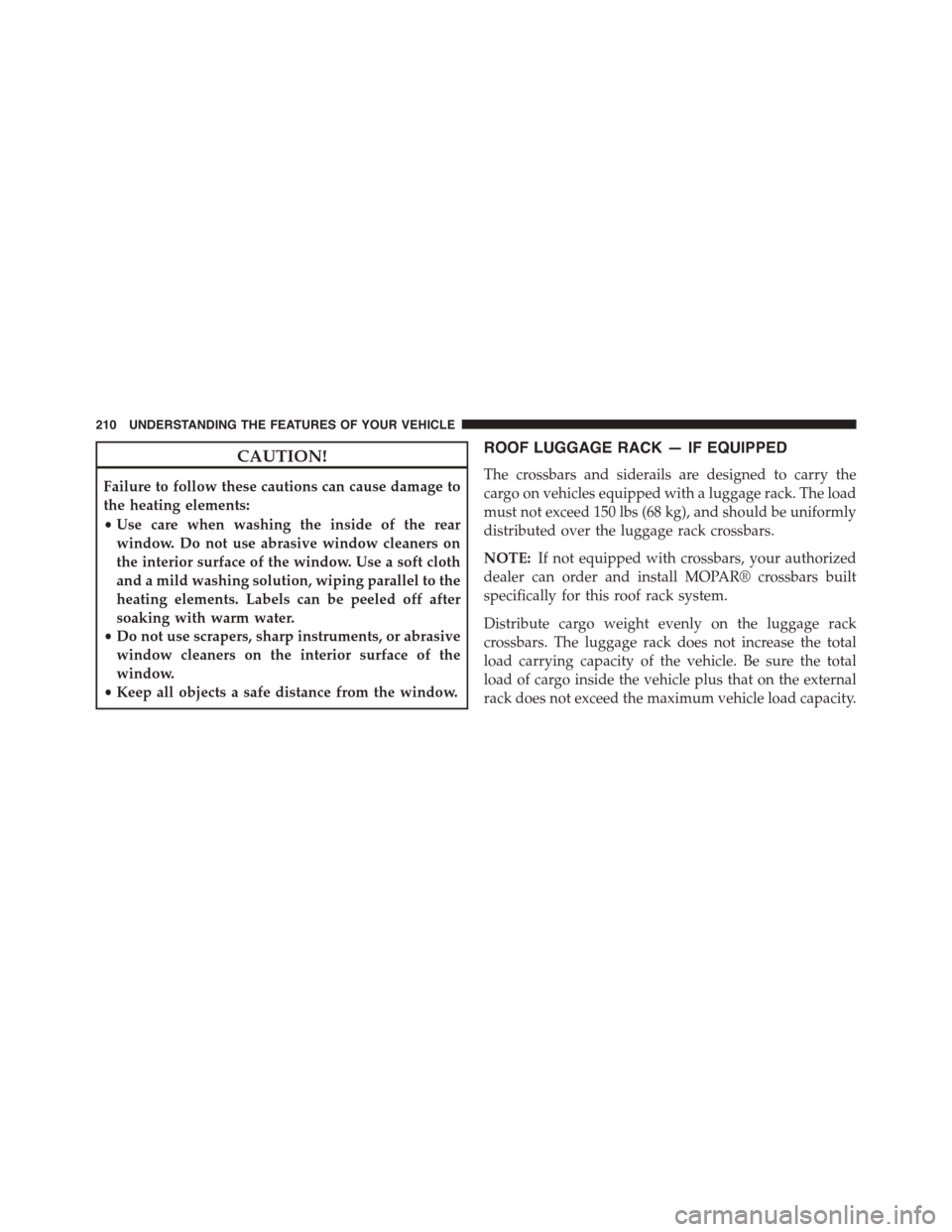
CAUTION!
Failure to follow these cautions can cause damage to
the heating elements:
•Use care when washing the inside of the rear
window. Do not use abrasive window cleaners on
the interior surface of the window. Use a soft cloth
and a mild washing solution, wiping parallel to the
heating elements. Labels can be peeled off after
soaking with warm water.
•Do not use scrapers, sharp instruments, or abrasive
window cleaners on the interior surface of the
window.
•Keep all objects a safe distance from the window.
ROOF LUGGAGE RACK — IF EQUIPPED
The crossbars and siderails are designed to carry the
cargo on vehicles equipped with a luggage rack. The load
must not exceed 150 lbs (68 kg), and should be uniformly
distributed over the luggage rack crossbars.
NOTE:If not equipped with crossbars, your authorized
dealer can order and install MOPAR® crossbars built
specifically for this roof rack system.
Distribute cargo weight evenly on the luggage rack
crossbars. The luggage rack does not increase the total
load carrying capacity of the vehicle. Be sure the total
load of cargo inside the vehicle plus that on the external
rack does not exceed the maximum vehicle load capacity.
210 UNDERSTANDING THE FEATURES OF YOUR VEHICLE
Page 213 of 572

The crossbars must also be secured in one of the seven
detent positions marked with an arrow on the siderails to
prevent movement. To move the crossbars, loosen the
thumb screws located at the upper edge of each crossbar
approximately eight turns, then move the crossbar to the
desired position, keeping the crossbars perpendicular to
the luggage rack side rails. Once the crossbar is in one of
the seven detent positions, retighten the thumb screws to
lock the crossbar into position.
NOTE:
•To help control wind noise when the crossbars are not
in use, place the front crossbar in the first detent from
the front of the vehicle and the rear crossbar in the
second detent from the rear of the vehicle.
•If the rear crossbar (or any metallic object) is placed
over the satellite radio antenna (if equipped), you may
experience interruption of satellite radio reception. For
improved satellite radio reception, place the rear cross-
bar in the second detent from the rear of the vehicle
when not in use.
CAUTION!
•To prevent damage to the roof of your vehicle, DO
NOT carry any loads on the luggage rack without
crossbars installed. The load should be secured and
placed on top of the crossbars, not directly on the
roof. If it is necessary to place the load on the roof,
place a blanket or some other protection between
the load and the roof surface.
•To avoid damage to the luggage rack and vehicle,
do not exceed the maximum luggage rack load
capacity of 150 lb (68 kg). Always distribute heavy
loads as evenly as possible and secure the load
appropriately.
(Continued)
3
UNDERSTANDING THE FEATURES OF YOUR VEHICLE 211
Page 214 of 572

CAUTION!(Continued)
•Long loads which extend over the windshield, such
as wood panels or surfboards, or loads with large
frontal area should be secured to both the front and
rear of the vehicle.
•Travel at reduced speeds and turn corners carefully
when carrying large or heavy loads on the roof
rack. Wind forces, due to natural causes or nearby
truck traffic, can add sudden upward lift to a load.
This is especially true on large flat loads and may
result in damage to the cargo or your vehicle.
WARNING!
Cargo must be securely tied before driving your
vehicle. Improperly secured loads can fly off the
vehicle, particularly at high speeds, resulting in per-
sonal injury or property damage. Follow the roof rack
cautions when carrying cargo on your roof rack.
212 UNDERSTANDING THE FEATURES OF YOUR VEHICLE
Page 265 of 572

To access the ESN/SID, refer to the following steps:
ESN/SID Access
With the ignition switch in the ON/RUN or ACC posi-
tion and the radio on, push the SETUP button and scroll
using the TUNE/SCROLL control knob until Sirius ID is
selected. Push the TUNE/SCROLL control knob and the
Sirius ID number will display. The Sirius ID number
display will time out in two minutes. Push any button on
the radio to exit this screen.
Selecting Uconnect® (Satellite) Mode
Push the SAT button until#SAT#appears in the display. A
CD may remain in the radio while in the Satellite radio
mode.
Satellite Antenna
To ensure optimum reception, do not place items on the
roof around the rooftop antenna location. Metal objects
placed within the line of sight of the antenna will cause
decreased performance. Larger luggage items such as
bikes should be placed as far rearward as possible, within
the loading design of the rack. Do not place items directly
on or above the antenna.
Reception Quality
Satellite reception may be interrupted due to one of the
following reasons:
•The vehicle is parked in an underground parking
structure or under a physical obstacle.
•Dense tree coverage may interrupt reception in the
form of short audio mutes.
•Driving under wide bridges or along tall buildings can
cause intermittent reception.
•Placing objects over or too close to the antenna can
cause signal blockage.
4
UNDERSTANDING YOUR INSTRUMENT PANEL 263
Page 292 of 572

Selecting Uconnect® (Satellite) Mode
Push the SAT button until#SAT#appears in the display. A
CD may remain in the radio while in the Satellite radio
mode.
Satellite Antenna
To ensure optimum reception, do not place items on the
roof around the rooftop antenna location. Metal objects
placed within the line of sight of the antenna will cause
decreased performance. Larger luggage items such as
bikes should be placed as far rearward as possible, within
the loading design of the rack. Do not place items directly
on or above the antenna.
Reception Quality
Satellite reception may be interrupted due to one of the
following reasons:
•The vehicle is parked in an underground parking
structure or under a physical obstacle.
•Dense tree coverage may interrupt reception in the
form of short audio mutes.
•Driving under wide bridges or along tall buildings can
cause intermittent reception.
•Placing objects over or too close to the antenna can
cause signal blockage.
Operating Instructions — Uconnect® (Satellite) Mode
NOTE:The ignition switch must be in the ON/RUN or
ACC position to operate the radio.
SEEK Buttons
Push and release the SEEK buttons to search for the next
listenable station in AM/FM mode. Push the right switch
to seek up and the left switch to seek down. The radio
will remain tuned to the new station until you make
another selection. Holding either button will bypass
stations without stopping, until you release it.
290 UNDERSTANDING YOUR INSTRUMENT PANEL
Page 561 of 572

Cargo . . . . . . . . . . . . . . . . . . . . . . . . . . . . . ..203
Center Mounted Stop....................525
Daytime Running.......................168
Dimmer Switch, Headlight.................167
Engine Temperature Warning...............218
Exterior..............................104
Fog . . . . . . . . . . . . . . . . . . . . . . . . . . . . . . . ..168
Headlights............................168
Headlight Switch.......................168
High Beam............................170
High Beam Indicator.....................218
High Beam/Low Beam Select...............170
Instrument Cluster......................168
License..............................525
Lights On Reminder.....................168
Low Fuel.............................218
Malfunction Indicator (Check Engine).........218
Map Reading..........................171
Oil Pressure...........................218
Seat Belt Reminder......................218
Security Alarm..........................19
Service...............................524
Tire Pressure Monitoring (TPMS)............218
Traction Control........................373
Turn Signal...........................104
Voltage..............................218
Warning (Instrument Cluster Description)......218
Loading Vehicle..........................416
Capacities............................417
Ti re s . . . . . . . . . . . . . . . . . . . . . . . . . . . . . . ..381
Locks..................................30
Automatic Door.........................32
Child Protection.........................34
Door.................................30
Power Door............................31
Lubrication, Body.........................490
Luggage Rack (Roof Rack)...................210
LugNuts...............................438
10
INDEX 559