Page 373 of 636
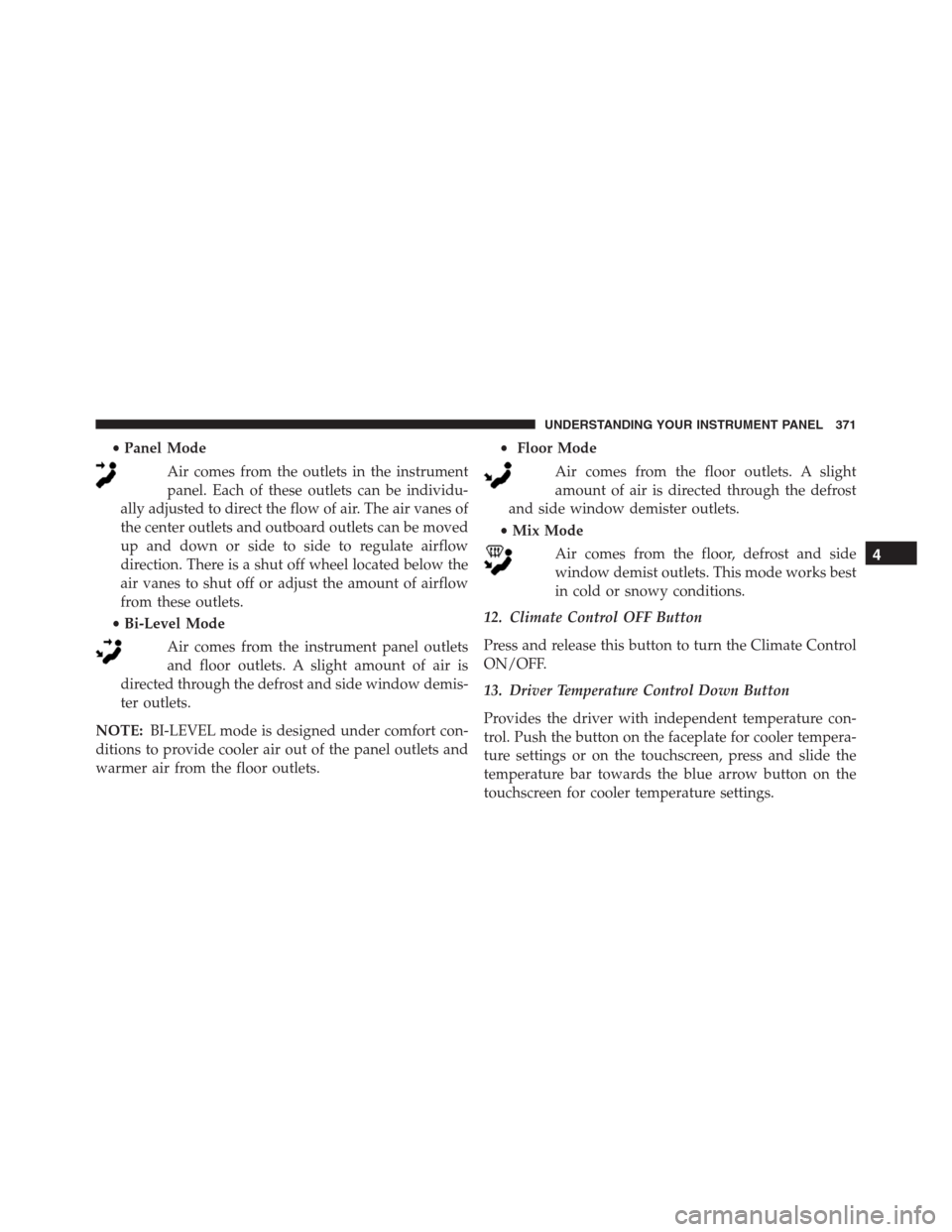
•Panel Mode
Air comes from the outlets in the instrument
panel. Each of these outlets can be individu-
ally adjusted to direct the flow of air. The air vanes of
the center outlets and outboard outlets can be moved
up and down or side to side to regulate airflow
direction. There is a shut off wheel located below the
air vanes to shut off or adjust the amount of airflow
from these outlets.
•Bi-Level Mode
Air comes from the instrument panel outlets
and floor outlets. A slight amount of air is
directed through the defrost and side window demis-
ter outlets.
NOTE:BI-LEVEL mode is designed under comfort con-
ditions to provide cooler air out of the panel outlets and
warmer air from the floor outlets.•Floor Mode
Air comes from the floor outlets. A slight
amount of air is directed through the defrost
and side window demister outlets.
•Mix Mode
Air comes from the floor, defrost and side
window demist outlets. This mode works best
in cold or snowy conditions.
12. Climate Control OFF Button
Press and release this button to turn the Climate Control
ON/OFF.
13. Driver Temperature Control Down Button
Provides the driver with independent temperature con-
trol. Push the button on the faceplate for cooler tempera-
ture settings or on the touchscreen, press and slide the
temperature bar towards the blue arrow button on the
touchscreen for cooler temperature settings.
4
UNDERSTANDING YOUR INSTRUMENT PANEL 371
Page 374 of 636

NOTE:In Sync mode, this button will also automatically
adjust the passenger temperature setting at the same
time.
14. Driver Temperature Control Up Button
Provides the driver with independent temperature con-
trol. Push the button on the faceplate for warmer tem-
perature settings or on the touchscreen, press and slide
the temperature bar towards the red arrow button on the
touchscreen for warmer temperature settings.
NOTE:In Sync mode, this button will also automatically
adjust the passenger temperature setting at the same
time.
Climate Control Functions
A/C (Air Conditioning)
The Air Conditioning (A/C) button allows the operator
to manually activate or deactivate the air conditioning
system. When the air conditioning system is turned on,cool dehumidified air will flow through the outlets into
the cabin. For improved fuel economy, press the A/C
button to turn off the air conditioning and manually
adjust the blower and airflow mode settings. Also, make
sure to select only Panel, Bi-Level or Floor modes.
NOTE:
•For Manual Climate Controls, if the system is in Mix,
Floor or Defrost Mode, the A/C can be turned off, but
the A/C system shall remain active to prevent fogging
of the windows.
•If fog or mist appears on the windshield or side glass,
select Defrost mode and adjust blower speed if
needed.
•If your air conditioning performance seems lower than
expected, check the front of the A/C condenser (lo-
cated in front of the radiator), for an accumulation of
dirt or insects. Clean with a gentle water spray from
372 UNDERSTANDING YOUR INSTRUMENT PANEL
Page 399 of 636

▫Spare Tires — If Equipped...............454
▫Tire Spinning........................457
▫Tread Wear Indicators..................457
▫Life Of Tire.........................458
▫Replacement Tires.....................458
�TIRE CHAINS (TRACTION DEVICES).......460
�TIRE ROTATION RECOMMENDATIONS.....461
�TIRE PRESSURE MONITOR SYSTEM (TPMS) . .463
▫Premium System......................465
▫Tire Pressure Monitoring Low Pressure
Warnings...........................467
▫General Information...................470
�FUEL REQUIREMENTS..................471▫6.4L Engine..........................471
▫Reformulated Gasoline.................471
▫Gasoline/Oxygenate Blends..............471
▫E-85 Usage In Non-Flex Fuel Vehicles.......472
▫MMT In Gasoline.....................472
▫Materials Added To Fuel................473
▫Fuel System Cautions...................473
▫Carbon Monoxide Warnings.............474
�ADDING FUEL........................475
▫Emergency Fuel Filler Door Release.........478
�VEHICLE LOADING....................479
▫Certification Label....................479
�TRAILER TOWING.....................481
5
STARTING AND OPERATING 397
Page 400 of 636
▫Common Towing Definitions.............481
▫Trailer Hitch Classification...............485
▫Trailer Towing Weights (Maximum Trailer Weight
Ratings)............................486
▫Trailer Hitch Receiver Cover Removal (SRT
Models) — If Equipped.................487
▫Trailer And Tongue Weight..............489▫Towing Requirements..................490
▫Towing Tips.........................495
�RECREATIONAL TOWING (BEHIND
MOTORHOME, ETC.)...................497
398 STARTING AND OPERATING
Page 404 of 636

and START. To change the ignition positions without
starting the vehicle and use the accessories follow these
steps:
•Starting with the ignition in the OFF position,
•Push the ENGINE START/STOP button once to place
the ignition to the ACC position (DID will display
“ACC”),
•Push the ENGINE START/STOP button a second time
to place the ignition to the RUN position (DID will
display “ON/RUN”),
•Push the ENGINE START/STOP button a third time to
return the ignition to the OFF position (DID will
display “OFF”).Extreme Cold Weather (Below –20°F Or �29°C)
To ensure reliable starting at these temperatures, use of
an externally powered electric engine block heater (avail-
able from your authorized dealer) is recommended.
If Engine Fails To Start
WARNING!
•Never pour fuel or other flammable liquid into the
throttle body air inlet opening in an attempt to start
the vehicle. This could result in flash fire causing
serious personal injury.
•
Do not attempt to push or tow your vehicle to get it
started. Vehicles equipped with an automatic transmis-
sion cannot be started this way. Unburned fuel could
enter the catalytic converter and once the engine has
started, ignite and damage the converter and vehicle.
(Continued)
402 STARTING AND OPERATING
Page 411 of 636

Gear Ranges
DO NOT race the engine when shifting from PARK or
NEUTRAL into another gear range.
NOTE:After selecting any gear range, wait a moment to
allow the selected gear to engage before accelerating.
This is especially important when the engine is cold.
PARK (P)
This range supplements the parking brake by locking the
transmission. The engine can be started in this range.
Never attempt to use PARK while the vehicle is in
motion. Apply the parking brake when leaving the
vehicle in this range.
When parking on a level surface, you may shift the
transmission into PARK first, and then apply the parking
brake.When parking on a hill, apply the parking brake before
shifting the transmission to PARK. As an added precau-
tion, turn the front wheels toward the curb on a downhill
grade and away from the curb on an uphill grade.
WARNING!
•Never use the PARK position as a substitute for the
parking brake. Always apply the parking brake
fully when parked to guard against vehicle move-
ment and possible injury or damage.
•Your vehicle could move and injure you and others
if it is not in PARK. Check by trying to move the
shift lever out of PARK with the brake pedal
released. Make sure the transmission is in PARK
before leaving the vehicle.
•It is dangerous to shift out of PARK or NEUTRAL
if the engine speed is higher than idle speed. If
(Continued)
5
STARTING AND OPERATING 409
Page 414 of 636
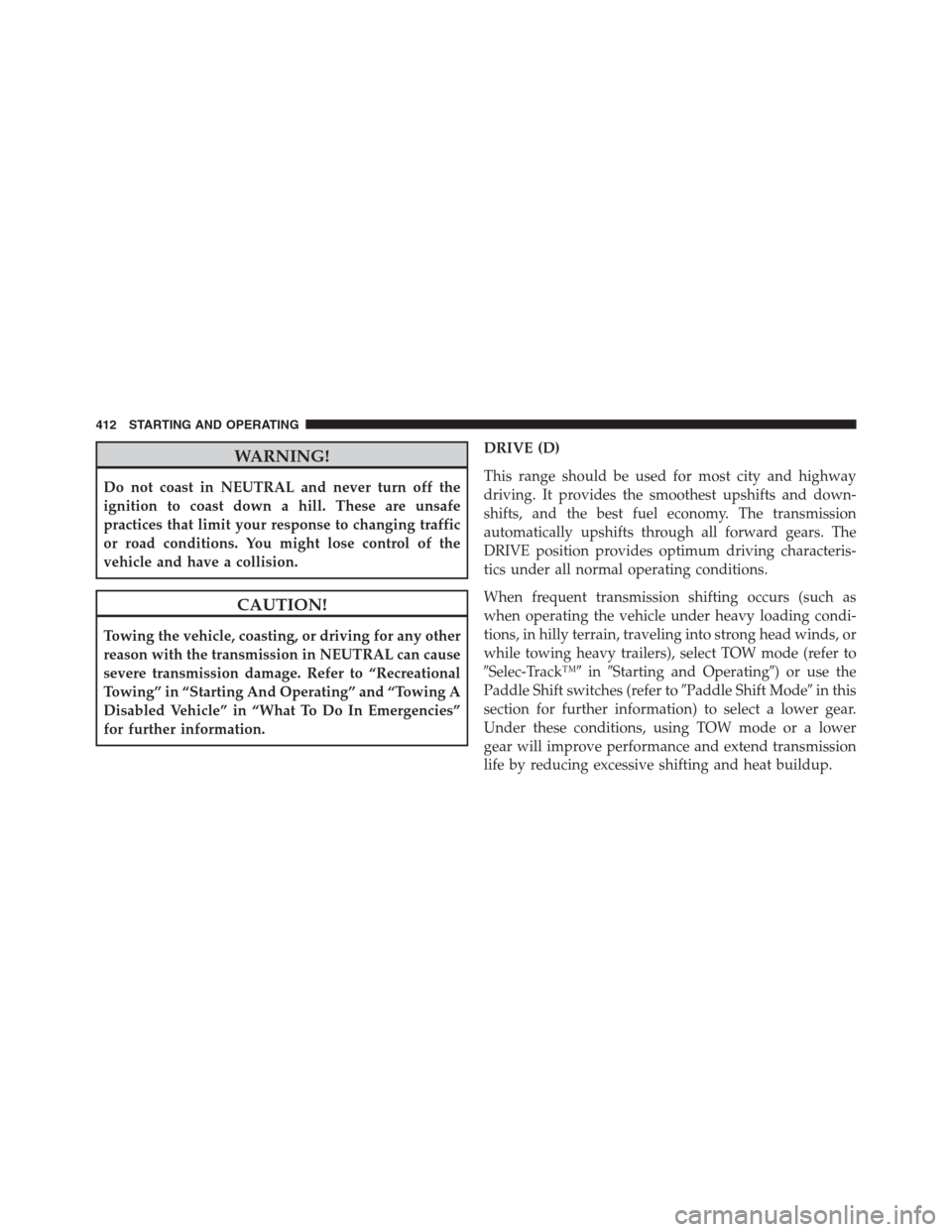
WARNING!
Do not coast in NEUTRAL and never turn off the
ignition to coast down a hill. These are unsafe
practices that limit your response to changing traffic
or road conditions. You might lose control of the
vehicle and have a collision.
CAUTION!
Towing the vehicle, coasting, or driving for any other
reason with the transmission in NEUTRAL can cause
severe transmission damage. Refer to “Recreational
Towing” in “Starting And Operating” and “Towing A
Disabled Vehicle” in “What To Do In Emergencies”
for further information.DRIVE (D)
This range should be used for most city and highway
driving. It provides the smoothest upshifts and down-
shifts, and the best fuel economy. The transmission
automatically upshifts through all forward gears. The
DRIVE position provides optimum driving characteris-
tics under all normal operating conditions.
When frequent transmission shifting occurs (such as
when operating the vehicle under heavy loading condi-
tions, in hilly terrain, traveling into strong head winds, or
while towing heavy trailers), select TOW mode (refer to
�Selec-Track™�in�Starting and Operating�) or use the
Paddle Shift switches (refer to�Paddle Shift Mode�in this
section for further information) to select a lower gear.
Under these conditions, using TOW mode or a lower
gear will improve performance and extend transmission
life by reducing excessive shifting and heat buildup.
412 STARTING AND OPERATING
Page 416 of 636
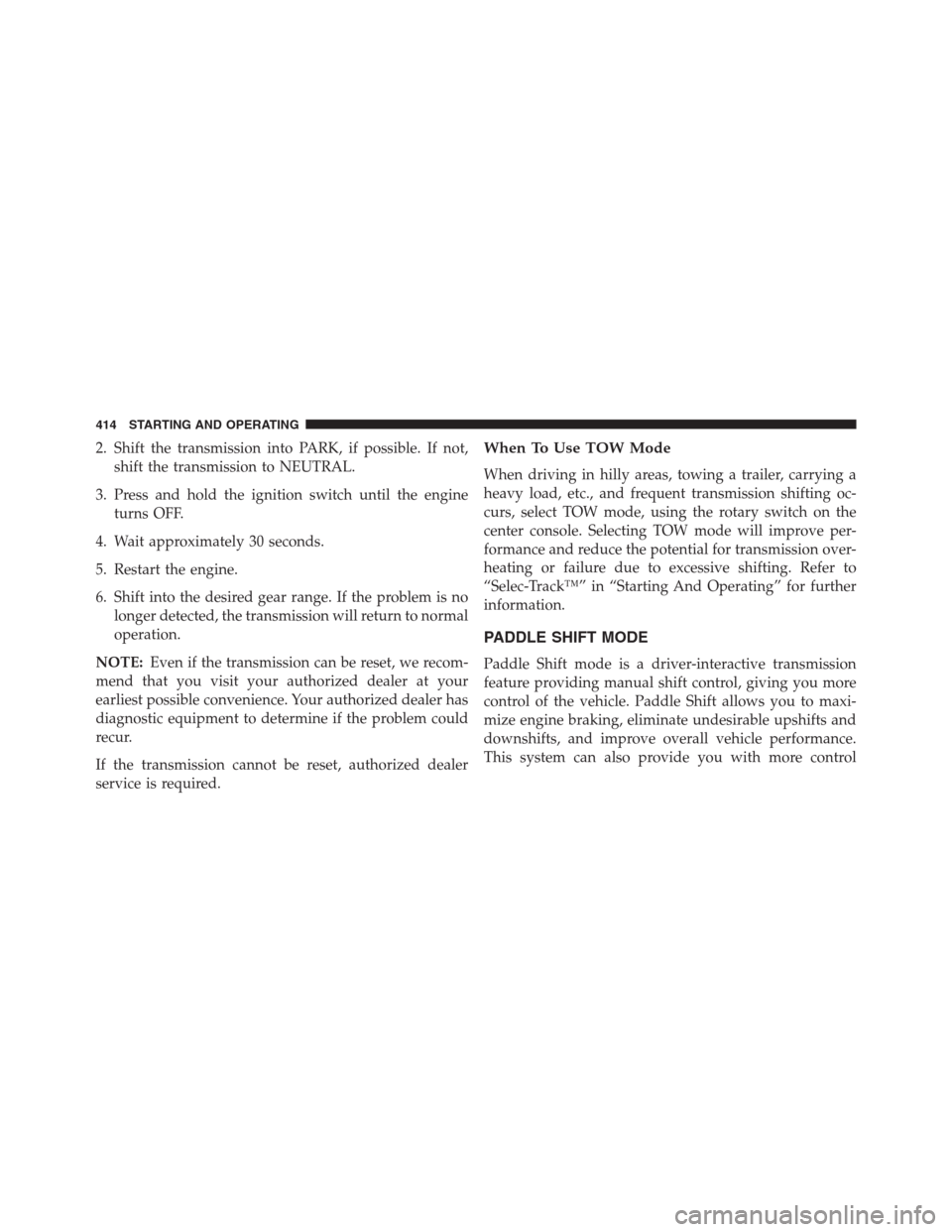
2. Shift the transmission into PARK, if possible. If not,
shift the transmission to NEUTRAL.
3. Press and hold the ignition switch until the engine
turns OFF.
4. Wait approximately 30 seconds.
5. Restart the engine.
6. Shift into the desired gear range. If the problem is no
longer detected, the transmission will return to normal
operation.
NOTE:Even if the transmission can be reset, we recom-
mend that you visit your authorized dealer at your
earliest possible convenience. Your authorized dealer has
diagnostic equipment to determine if the problem could
recur.
If the transmission cannot be reset, authorized dealer
service is required.When To Use TOW Mode
When driving in hilly areas, towing a trailer, carrying a
heavy load, etc., and frequent transmission shifting oc-
curs, select TOW mode, using the rotary switch on the
center console. Selecting TOW mode will improve per-
formance and reduce the potential for transmission over-
heating or failure due to excessive shifting. Refer to
“Selec-Track™” in “Starting And Operating” for further
information.
PADDLE SHIFT MODE
Paddle Shift mode is a driver-interactive transmission
feature providing manual shift control, giving you more
control of the vehicle. Paddle Shift allows you to maxi-
mize engine braking, eliminate undesirable upshifts and
downshifts, and improve overall vehicle performance.
This system can also provide you with more control
414 STARTING AND OPERATING