2015 JEEP GRAND CHEROKEE headlights
[x] Cancel search: headlightsPage 328 of 636

“Parkview Backup camera Delay” button on the touch-
screen to turn the ParkView® Delay ON or OFF.
•Rain Sensing Auto Wipers
When this feature is selected, the system will automati-
cally activate the windshield wipers if it senses moisture
on the windshield. To make your selection, press the
“Rain Sensing” button on the touchscreen, until a check-
mark appears next to setting, indicating that the setting
had been selected. Press the back arrow button on the
touchscreen to return to the previous menu.
•Hill Start Assist — If Equipped
When this feature is selected, the Hill Start Assist (HSA)
system is active. Refer to “Electronic Brake Control
System” in “Starting And Operating” for system function
and operating information. To make your selection, press
the “Hill Start Assist” button on the touchscreen, until a
check-mark appears next to setting, indicating that thesetting had been selected. Press the back arrow button on
the touchscreen to return to the previous menu.
Lights
After pressing the Lights button on the touchscreen the
following settings will be available.
•Headlight Off Delay
When this feature is selected, it allows adjustment of the
amount of time the headlights remain on after the engine
is shut off. To change the Headlights Off Delay setting,
press the “+” or “–” button on the touchscreen to select
your desired time interval, and choose either 0 sec, 30 sec,
60 sec or 90 seconds. Press the back arrow button on the
touchscreen to return to the previous menu, or push the
back button on the faceplate.
•Headlight Illumination On Approach
When this feature is selected, the headlights will activate
and remain on for 0, 30, 60, or 90 seconds when the doors
326 UNDERSTANDING YOUR INSTRUMENT PANEL
Page 329 of 636
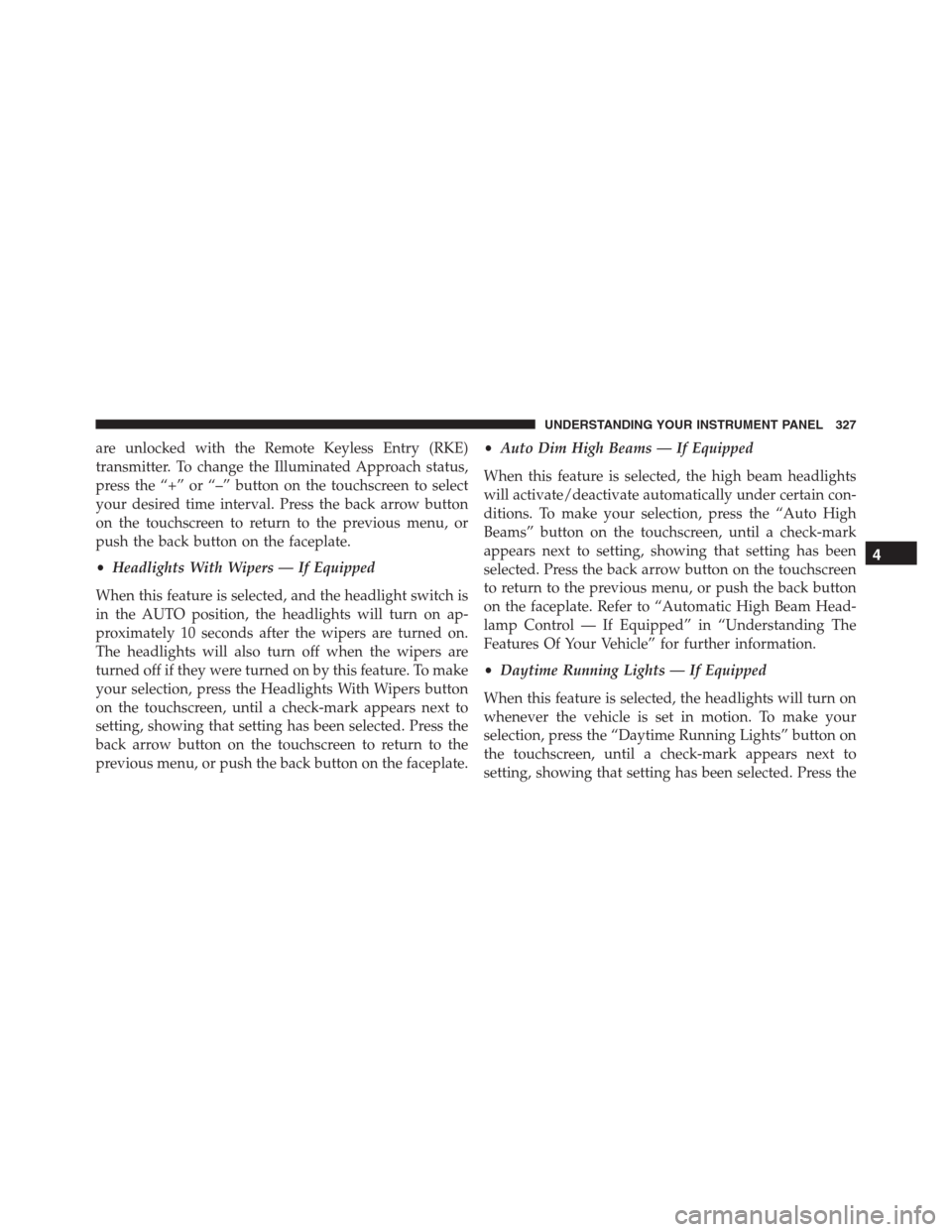
are unlocked with the Remote Keyless Entry (RKE)
transmitter. To change the Illuminated Approach status,
press the “+” or “–” button on the touchscreen to select
your desired time interval. Press the back arrow button
on the touchscreen to return to the previous menu, or
push the back button on the faceplate.
•Headlights With Wipers — If Equipped
When this feature is selected, and the headlight switch is
in the AUTO position, the headlights will turn on ap-
proximately 10 seconds after the wipers are turned on.
The headlights will also turn off when the wipers are
turned off if they were turned on by this feature. To make
your selection, press the Headlights With Wipers button
on the touchscreen, until a check-mark appears next to
setting, showing that setting has been selected. Press the
back arrow button on the touchscreen to return to the
previous menu, or push the back button on the faceplate.•Auto Dim High Beams — If Equipped
When this feature is selected, the high beam headlights
will activate/deactivate automatically under certain con-
ditions. To make your selection, press the “Auto High
Beams” button on the touchscreen, until a check-mark
appears next to setting, showing that setting has been
selected. Press the back arrow button on the touchscreen
to return to the previous menu, or push the back button
on the faceplate. Refer to “Automatic High Beam Head-
lamp Control — If Equipped” in “Understanding The
Features Of Your Vehicle” for further information.
•Daytime Running Lights — If Equipped
When this feature is selected, the headlights will turn on
whenever the vehicle is set in motion. To make your
selection, press the “Daytime Running Lights” button on
the touchscreen, until a check-mark appears next to
setting, showing that setting has been selected. Press the
4
UNDERSTANDING YOUR INSTRUMENT PANEL 327
Page 334 of 636

Engine Off Options
After pressing the Engine Off Options button on the
touchscreen the following settings will be available.
•Easy Exit Seat — If Equipped
This feature provides automatic driver seat positioning to
enhance driver mobility when entering and exiting the
vehicle. To make your selection, press the “Easy Exit
Seat” button on the touchscreen until a check-mark
appears next to setting, showing that setting has been
selected. Press the back arrow button on the touchscreen
to return to the previous menu.
•Engine Off Power Delay
When this feature is selected, the power window
switches, radio, Uconnect® phone system (if equipped),
DVD video system (if equipped), power sunroof (if
equipped), and power outlets will remain active for up to
10 minutes after the ignition is cycled to OFF. Openingeither front door will cancel this feature. To change the
Engine Off Power Delay status press the press the “+” or
“-” button to choose from “0 seconds,” “45 seconds,” “5
minutes,” or “10 minutes.” Press the back arrow button
on the touchscreen to return to the previous menu.
•Headlight Off Delay
When this feature is selected, the driver can choose to
have the headlights remain on for 0, 30, 60, or 90 seconds
when exiting the vehicle. To change the Headlight Off
Delay status press the “+” or “-” button on the touch-
screen to select your desired time interval. Press the back
arrow button on the touchscreen to return to the previous
menu.
Audio
After pressing the “Audio” button on the touchscreen the
following settings will be available.
332 UNDERSTANDING YOUR INSTRUMENT PANEL
Page 617 of 636

Alarm (Security Alarm)..................19, 286
Alterations/Modifications, Vehicle...............9
Antifreeze (Engine Coolant)...............558, 591
Disposal..............................560
Anti-Lock Brake System (ABS)................426
Anti-Lock Warning Light....................286
Appearance Care.........................568
Auto Down Power Windows..................42
Automatic Door Locks......................34
Automatic Headlights......................166
Automatic High Beams.....................166
Automatic Temperature Control (ATC).......366, 374
Automatic Transmission.................407, 568
Adding Fluid..........................568
Autostick.............................414
Fluid And Filter Changes..................568
Fluid Change..........................568
Fluid Level Check...................566, 567
Fluid Type.........................566, 593Gear Ranges...........................409
Special Additives.......................567
Autostick...............................414
Auxiliary Electrical Outlet (Power Outlet)........259
Auxiliary Power Outlet.....................259
Axle Fluid..............................593
Battery.................................540
Keyless Transmitter Replacement (RKE)........26
Belts, Seat...............................109
Blind Spot Monitoring......................132
Body Mechanism Lubrication.................546
B-Pillar Location..........................443
Brake Assist System.......................427
Brake Control System, Electronic..............426
Brake Fluid..........................563, 593
Brake System.........................425, 562
Anti-Lock (ABS).....................425, 426
Fluid Check...........................563
10
INDEX 615
Page 623 of 636

GVWR.................................479
Hazard
Driving Through Flowing, Rising, Or Shallow Stand-
ing Water.............................420
Hazard Warning Flasher....................500
Headlights..............................585
Bulb Replacement.......................586
On With Wipers........................166
Passing..............................175
Replacing.............................586
Heated Mirrors.......................130, 277
High Beam Indicator.......................286
Hitches
Trailer Towing.........................485
HomeLink® (Garage Door Opener)............242
Hood Release............................163Ignition
Key..................................13
Illuminated Entry..........................22
Immobilizer (Sentry Key)....................17
Inside Rearview Mirror.....................121
Instrument Cluster........................286
Instrument Panel And Controls...............284
Instrument Panel Lens Cleaning...............572
Interior Appearance Care....................571
Intermittent Wipers (Delay Wipers).............176
Introduction..............................4
Inverter, Power...........................263
iPod® Control...........................340
iPod®/USB/MP3 Control...................340
Bluetooth® Streaming Audio...............340
Jacking Instructions........................506
Jack Location.........................503, 505
Jack Operation...........................506
10
INDEX 621
Page 624 of 636

Jump Starting............................514
Key Fob
Arm The Alarm.........................20
Panic Alarm............................25
Programming Additional Key Fobs.........19, 26
Programming Additional Transmitters.......19, 26
Unlock Liftgate.........................45
Key-In Reminder..........................16
Keyless Enter-N-Go.....................36, 400
Keyless Enter-N-Go™.......................36
Passive Entry...........................36
Passive Entry Programming.................36
Unlock Liftgate.........................45
Keyless Entry System.......................22
Keyless Go...............................13
Key, Replacement..........................18
Keys...................................13Key, Sentry (Immobilizer)....................17
Lane Change Assist........................174
Lap/Shoulder Belts.........................52
Latches................................112
Lead Free Gasoline........................471
Leaks, Fluid.............................112
Life Of Tires.............................458
Liftgate.................................45
Liftgate Window Wiper/Washer...............276
Light Bulbs..............................111
Lights..............................111,164
AirBag ........................78, 109, 286
Anti-Lock.............................286
Automatic Headlights....................166
Back-Up..............................588
Brake Assist Warning....................433
Brake Warning.........................286
Bulb Replacement.......................585
622 INDEX
Page 625 of 636

Cargo ...............................271
Center Mounted Stop....................590
Daytime Running.......................167
Dimmer Switch, Headlight.................164
Exterior..............................111
Fog..............................286, 587
Hazard Warning Flasher..................500
Headlights.........................585, 586
Headlights On With Wipers................166
High Beam Indicator.....................286
Illuminated Entry........................22
Malfunction Indicator (Check Engine).........286
Map Reading..........................172
Passing..............................175
Reading...........................172, 240
Rear Servicing.........................588
Rear Tail Lamps........................588
Seat Belt Reminder......................286
Security Alarm.........................286Service...............................585
Service Engine Soon (Malfunction Indicator). . . .286
Side Marker...........................588
Tire Pressure Monitoring (TPMS)............286
Traction Control........................433
Turn Signal..................111,164, 587, 588
Vanity Mirror..........................131
Loading Vehicle..........................479
Tires ................................443
Locks..................................31
Automatic Door.........................34
Child Protection.........................34
Door.................................31
Power Door............................33
Lubrication, Body.........................546
Lug Nuts...............................501
Maintenance Free Battery....................540
Maintenance Procedures....................531
10
INDEX 623