2015 JEEP GRAND CHEROKEE wipers
[x] Cancel search: wipersPage 279 of 636
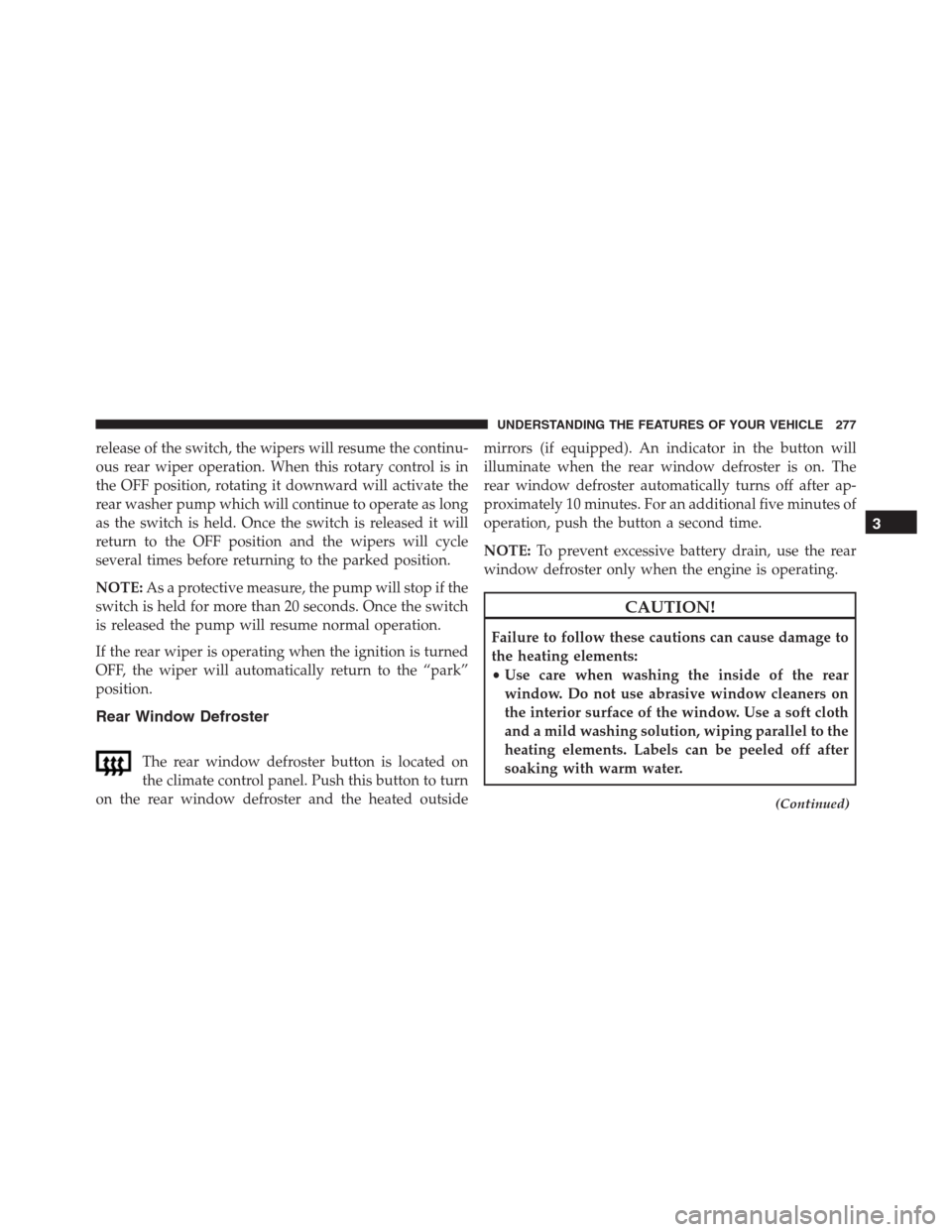
release of the switch, the wipers will resume the continu-
ous rear wiper operation. When this rotary control is in
the OFF position, rotating it downward will activate the
rear washer pump which will continue to operate as long
as the switch is held. Once the switch is released it will
return to the OFF position and the wipers will cycle
several times before returning to the parked position.
NOTE:As a protective measure, the pump will stop if the
switch is held for more than 20 seconds. Once the switch
is released the pump will resume normal operation.
If the rear wiper is operating when the ignition is turned
OFF, the wiper will automatically return to the “park”
position.
Rear Window Defroster
The rear window defroster button is located on
the climate control panel. Push this button to turn
on the rear window defroster and the heated outsidemirrors (if equipped). An indicator in the button will
illuminate when the rear window defroster is on. The
rear window defroster automatically turns off after ap-
proximately 10 minutes. For an additional five minutes of
operation, push the button a second time.
NOTE:To prevent excessive battery drain, use the rear
window defroster only when the engine is operating.
CAUTION!
Failure to follow these cautions can cause damage to
the heating elements:
•Use care when washing the inside of the rear
window. Do not use abrasive window cleaners on
the interior surface of the window. Use a soft cloth
and a mild washing solution, wiping parallel to the
heating elements. Labels can be peeled off after
soaking with warm water.
(Continued)
3
UNDERSTANDING THE FEATURES OF YOUR VEHICLE 277
Page 328 of 636

“Parkview Backup camera Delay” button on the touch-
screen to turn the ParkView® Delay ON or OFF.
•Rain Sensing Auto Wipers
When this feature is selected, the system will automati-
cally activate the windshield wipers if it senses moisture
on the windshield. To make your selection, press the
“Rain Sensing” button on the touchscreen, until a check-
mark appears next to setting, indicating that the setting
had been selected. Press the back arrow button on the
touchscreen to return to the previous menu.
•Hill Start Assist — If Equipped
When this feature is selected, the Hill Start Assist (HSA)
system is active. Refer to “Electronic Brake Control
System” in “Starting And Operating” for system function
and operating information. To make your selection, press
the “Hill Start Assist” button on the touchscreen, until a
check-mark appears next to setting, indicating that thesetting had been selected. Press the back arrow button on
the touchscreen to return to the previous menu.
Lights
After pressing the Lights button on the touchscreen the
following settings will be available.
•Headlight Off Delay
When this feature is selected, it allows adjustment of the
amount of time the headlights remain on after the engine
is shut off. To change the Headlights Off Delay setting,
press the “+” or “–” button on the touchscreen to select
your desired time interval, and choose either 0 sec, 30 sec,
60 sec or 90 seconds. Press the back arrow button on the
touchscreen to return to the previous menu, or push the
back button on the faceplate.
•Headlight Illumination On Approach
When this feature is selected, the headlights will activate
and remain on for 0, 30, 60, or 90 seconds when the doors
326 UNDERSTANDING YOUR INSTRUMENT PANEL
Page 329 of 636
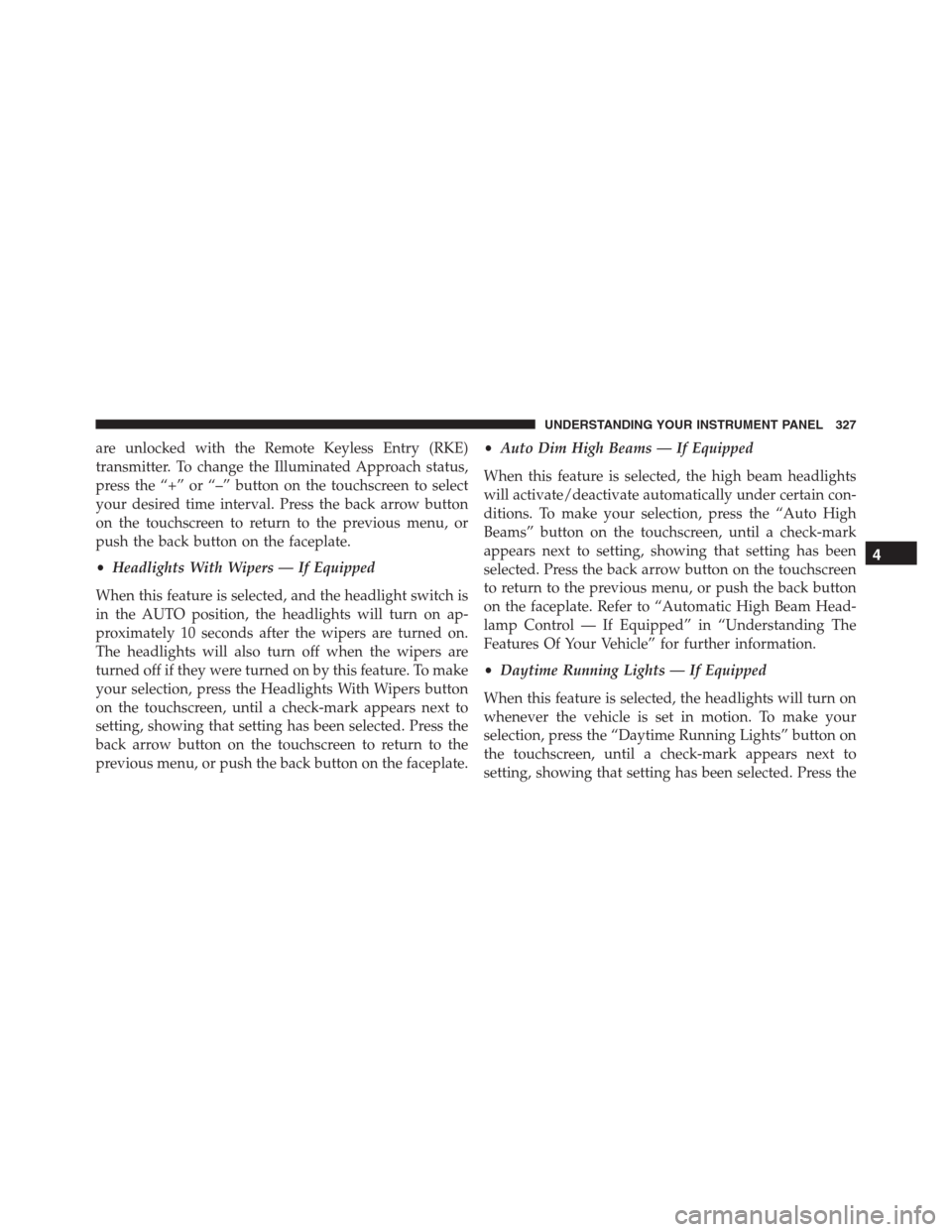
are unlocked with the Remote Keyless Entry (RKE)
transmitter. To change the Illuminated Approach status,
press the “+” or “–” button on the touchscreen to select
your desired time interval. Press the back arrow button
on the touchscreen to return to the previous menu, or
push the back button on the faceplate.
•Headlights With Wipers — If Equipped
When this feature is selected, and the headlight switch is
in the AUTO position, the headlights will turn on ap-
proximately 10 seconds after the wipers are turned on.
The headlights will also turn off when the wipers are
turned off if they were turned on by this feature. To make
your selection, press the Headlights With Wipers button
on the touchscreen, until a check-mark appears next to
setting, showing that setting has been selected. Press the
back arrow button on the touchscreen to return to the
previous menu, or push the back button on the faceplate.•Auto Dim High Beams — If Equipped
When this feature is selected, the high beam headlights
will activate/deactivate automatically under certain con-
ditions. To make your selection, press the “Auto High
Beams” button on the touchscreen, until a check-mark
appears next to setting, showing that setting has been
selected. Press the back arrow button on the touchscreen
to return to the previous menu, or push the back button
on the faceplate. Refer to “Automatic High Beam Head-
lamp Control — If Equipped” in “Understanding The
Features Of Your Vehicle” for further information.
•Daytime Running Lights — If Equipped
When this feature is selected, the headlights will turn on
whenever the vehicle is set in motion. To make your
selection, press the “Daytime Running Lights” button on
the touchscreen, until a check-mark appears next to
setting, showing that setting has been selected. Press the
4
UNDERSTANDING YOUR INSTRUMENT PANEL 327
Page 548 of 636

9. Push the door to the near closed position to reengage
the glove compartment travel stops.
NOTE:Ensure the glove compartment door hinges and
glove compartment travel stops are fully engaged.
Body Lubrication
Locks and all body pivot points, including such items as
seat tracks, door hinge pivot points and rollers, liftgate,
tailgate, decklid, sliding doors and hood hinges, should
be lubricated periodically with a lithium based grease,
such as MOPAR® Spray White Lube to assure quiet, easy
operation and to protect against rust and wear. Prior to
the application of any lubricant, the parts concerned
should be wiped clean to remove dust and grit; after
lubricating excess oil and grease should be removed.
Particular attention should also be given to hood latching
components to ensure proper function. When performing
other underhood services, the hood latch, release mecha-
nism and safety catch should be cleaned and lubricated.The external lock cylinders should be lubricated twice a
year, preferably in the Fall and Spring. Apply a small
amount of a high quality lubricant, such as MOPAR®
Lock Cylinder Lubricant directly into the lock cylinder.
Windshield Wiper Blades
Clean the rubber edges of the wiper blades and the
windshield periodically with a sponge or soft cloth and a
mild nonabrasive cleaner. This will remove accumula-
tions of salt or road film.
Operation of the wipers on dry glass for long periods
may cause deterioration of the wiper blades. Always use
washer fluid when using the wipers to remove salt or dirt
from a dry windshield.
Avoid using the wiper blades to remove frost or ice from
the windshield. Keep the blade rubber out of contact with
petroleum products such as engine oil, gasoline, etc.
546 MAINTAINING YOUR VEHICLE
Page 552 of 636

Installing The Front Wipers
1. Lift the wiper arm off of the glass, until the wiper arm
is in the full up position.
2. Position the wiper blade near the hook on the tip of the
wiper arm with the wiper release tab open and the
blade side of the wiper facing up and away from the
windshield.
3. Insert the hook on the tip of the arm through the
opening in the wiper blade under the release tab.
4. Slide the wiper blade up into the hook on the wiper
arm and rotate the wiper blade until it is flush against
the wiper arm. Fold down the latch release tab and
snap it into its locked position. Latch engagement will
be accompanied by an audible click.
5. Gently lower the wiper blade onto the glass.Rear Wiper Blade Removal/Installation
1. Lift the rear wiper arm pivot cap away from the glass
to allow the rear wiper blade to be raised off of the
glass.
NOTE:The rear wiper arm cannot be fully raised off the
glass unless the wiper arm pivot cap is unsnapped first.
Attempting to fully raise the rear wiper arm without
unsnapping the wiper arm pivot cap may damage the
vehicle.
550 MAINTAINING YOUR VEHICLE
Page 578 of 636
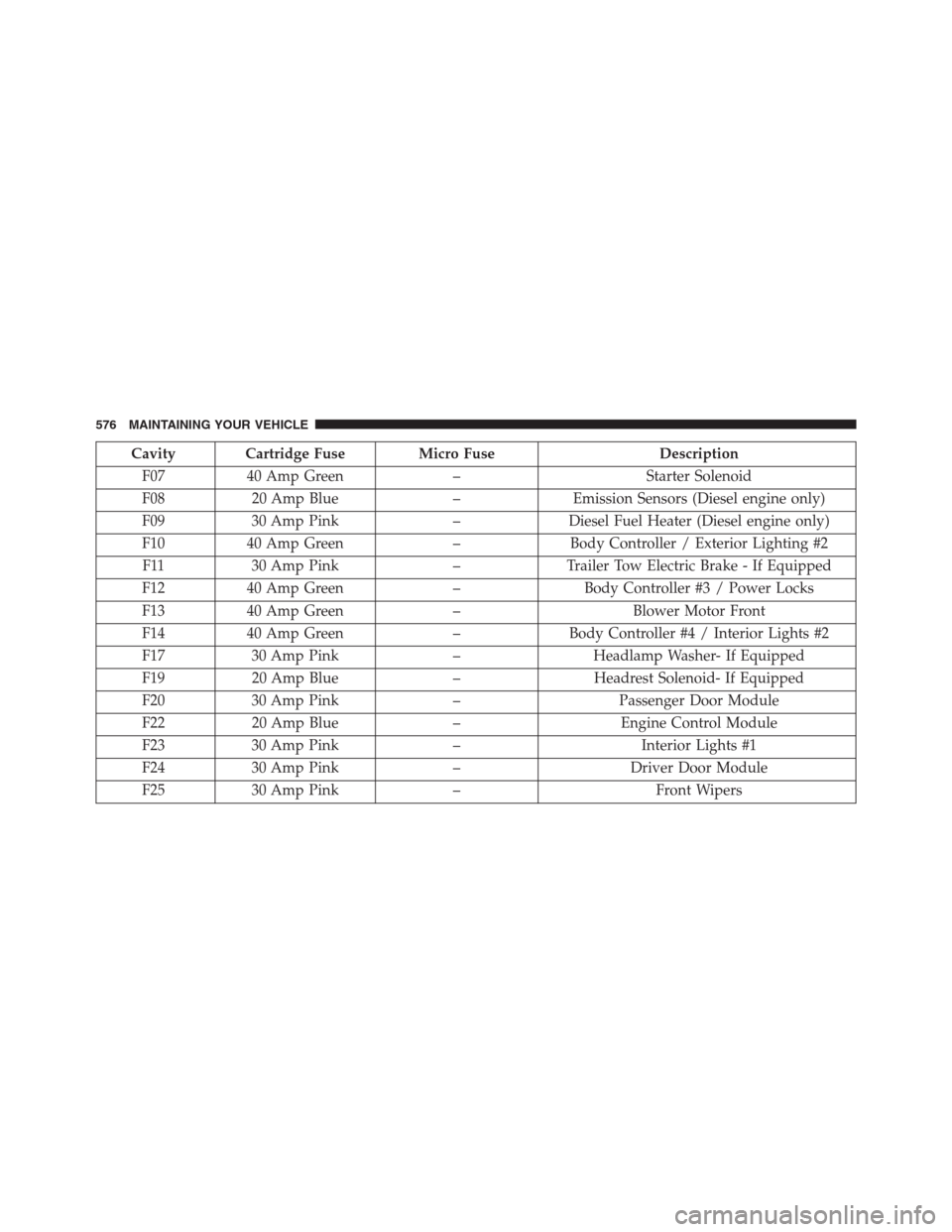
Cavity Cartridge Fuse Micro Fuse Description
F07 40 Amp Green – Starter Solenoid
F08 20 Amp Blue – Emission Sensors (Diesel engine only)
F09 30 Amp Pink – Diesel Fuel Heater (Diesel engine only)
F10 40 Amp Green – Body Controller / Exterior Lighting #2
F11 30 Amp Pink – Trailer Tow Electric Brake - If Equipped
F12 40 Amp Green – Body Controller #3 / Power Locks
F13 40 Amp Green – Blower Motor Front
F14 40 Amp Green – Body Controller #4 / Interior Lights #2
F17 30 Amp Pink – Headlamp Washer- If Equipped
F19 20 Amp Blue – Headrest Solenoid- If Equipped
F20 30 Amp Pink – Passenger Door Module
F22 20 Amp Blue – Engine Control Module
F23 30 Amp Pink – Interior Lights #1
F24 30 Amp Pink – Driver Door Module
F25 30 Amp Pink – Front Wipers
576 MAINTAINING YOUR VEHICLE
Page 623 of 636

GVWR.................................479
Hazard
Driving Through Flowing, Rising, Or Shallow Stand-
ing Water.............................420
Hazard Warning Flasher....................500
Headlights..............................585
Bulb Replacement.......................586
On With Wipers........................166
Passing..............................175
Replacing.............................586
Heated Mirrors.......................130, 277
High Beam Indicator.......................286
Hitches
Trailer Towing.........................485
HomeLink® (Garage Door Opener)............242
Hood Release............................163Ignition
Key..................................13
Illuminated Entry..........................22
Immobilizer (Sentry Key)....................17
Inside Rearview Mirror.....................121
Instrument Cluster........................286
Instrument Panel And Controls...............284
Instrument Panel Lens Cleaning...............572
Interior Appearance Care....................571
Intermittent Wipers (Delay Wipers).............176
Introduction..............................4
Inverter, Power...........................263
iPod® Control...........................340
iPod®/USB/MP3 Control...................340
Bluetooth® Streaming Audio...............340
Jacking Instructions........................506
Jack Location.........................503, 505
Jack Operation...........................506
10
INDEX 621
Page 625 of 636

Cargo ...............................271
Center Mounted Stop....................590
Daytime Running.......................167
Dimmer Switch, Headlight.................164
Exterior..............................111
Fog..............................286, 587
Hazard Warning Flasher..................500
Headlights.........................585, 586
Headlights On With Wipers................166
High Beam Indicator.....................286
Illuminated Entry........................22
Malfunction Indicator (Check Engine).........286
Map Reading..........................172
Passing..............................175
Reading...........................172, 240
Rear Servicing.........................588
Rear Tail Lamps........................588
Seat Belt Reminder......................286
Security Alarm.........................286Service...............................585
Service Engine Soon (Malfunction Indicator). . . .286
Side Marker...........................588
Tire Pressure Monitoring (TPMS)............286
Traction Control........................433
Turn Signal..................111,164, 587, 588
Vanity Mirror..........................131
Loading Vehicle..........................479
Tires ................................443
Locks..................................31
Automatic Door.........................34
Child Protection.........................34
Door.................................31
Power Door............................33
Lubrication, Body.........................546
Lug Nuts...............................501
Maintenance Free Battery....................540
Maintenance Procedures....................531
10
INDEX 623