2015 JEEP GRAND CHEROKEE service indicator
[x] Cancel search: service indicatorPage 15 of 120

INSTRUMENT CLUSTER DESCRIPTIONS
1. Tachometer
Indicates the engine speed in revolutions per minute
(RPM x 1000).
2. Seat Belt Reminder Light
When the ignition switch is first turned to the
ON/RUN position, this light will turn on for four
to eight seconds as a bulb check. During the bulb
check, if the driver’s seat belt is unbuckled, a chime will
sound. After the bulb check or when driving, if the driver
or front passenger seat belt remains unbuckled, the Seat
Belt Indicator Light will flash or remain on continuously.
Refer to “Occupant Restraints” in “Things To Know
Before Starting Your Vehicle” for further information.3. Anti-Lock Brake (ABS) Light
This light monitors the Anti-Lock Brake System
(ABS). The light will turn on when the ignition
switch is turned to the ON/RUN position and
may stay on for as long as four seconds.
If the ABS light remains on or turns on while driving, it
indicates that the Anti-Lock portion of the brake system
is not functioning and that service is required. However,
the conventional brake system will continue to operate
normally if the BRAKE warning light is not on.
If the ABS light is on, the brake system should be serviced
as soon as possible to restore the benefits of Anti-Lock
brakes. If the ABS light does not turn on when the
ignition switch is turned to the ON/RUN position, have
the light inspected by an authorized dealer.
3
UNDERSTANDING YOUR INSTRUMENT PANEL 13
Page 17 of 120
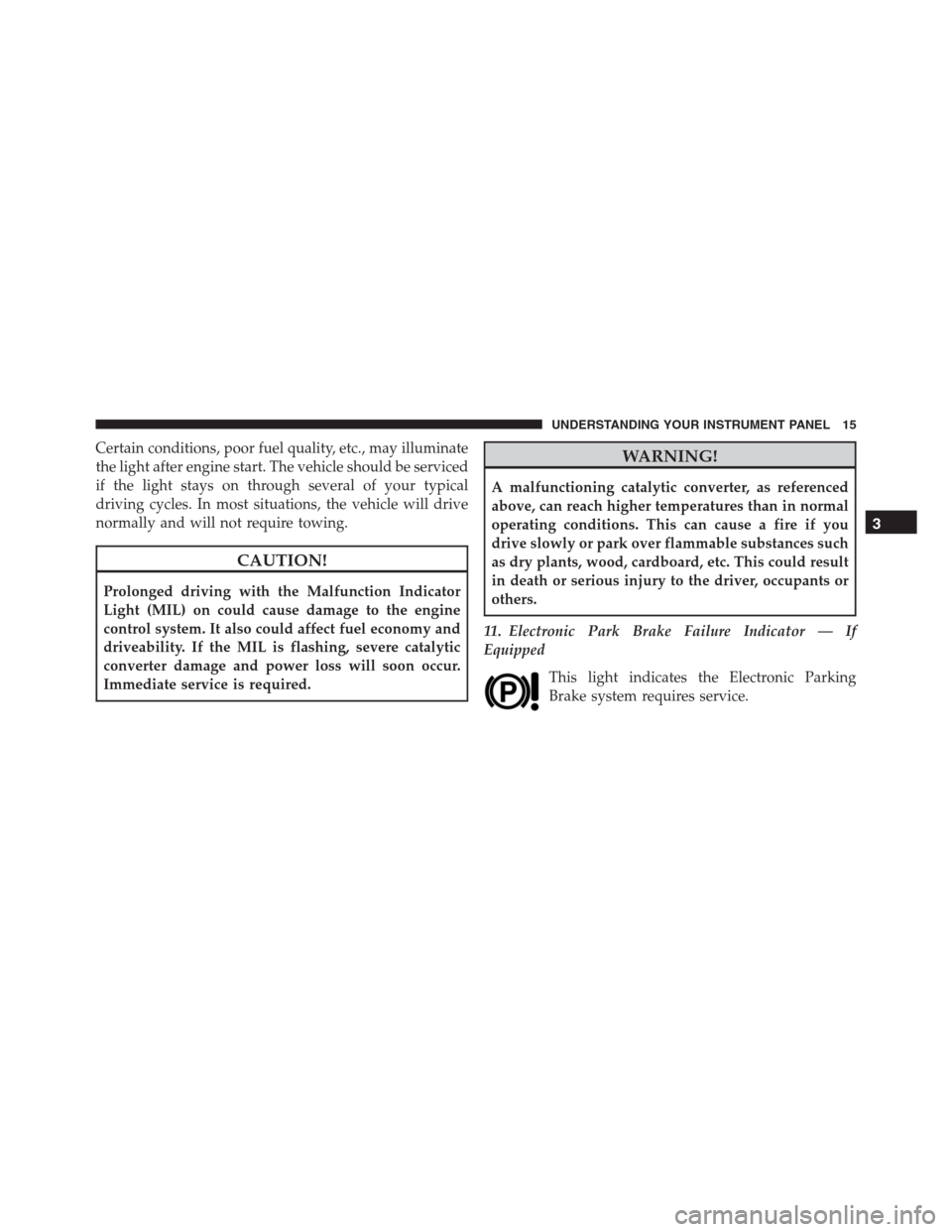
Certain conditions, poor fuel quality, etc., may illuminate
the light after engine start. The vehicle should be serviced
if the light stays on through several of your typical
driving cycles. In most situations, the vehicle will drive
normally and will not require towing.
CAUTION!
Prolonged driving with the Malfunction Indicator
Light (MIL) on could cause damage to the engine
control system. It also could affect fuel economy and
driveability. If the MIL is flashing, severe catalytic
converter damage and power loss will soon occur.
Immediate service is required.
WARNING!
A malfunctioning catalytic converter, as referenced
above, can reach higher temperatures than in normal
operating conditions. This can cause a fire if you
drive slowly or park over flammable substances such
as dry plants, wood, cardboard, etc. This could result
in death or serious injury to the driver, occupants or
others.
11. Electronic Park Brake Failure Indicator — If
Equipped
This light indicates the Electronic Parking
Brake system requires service.
3
UNDERSTANDING YOUR INSTRUMENT PANEL 15
Page 28 of 120

•Engine Will Not Restart Refill DEF
•Service DEF System See Dealer
•Incorrect DEF Detected See Dealer
•Engine Will Not Restart in XXX mi Service DEF See
Dealer
•Engine Will Not Restart Service DEF System See
Dealer
Engine Oil Life Reset
Oil Change Required
Your vehicle is equipped with an engine oil change
indicator system. The “Oil Change Required” message
will display in the DID for five seconds after a single
chime has sounded, to indicate the next scheduled oil
change interval. The engine oil change indicator systemis duty cycle based, which means the engine oil change
interval may fluctuate, dependent upon your personal
driving style.
Unless reset, this message will continue to display each
time you cycle the ignition to the ON/RUN position. To
turn off the message temporarily, push and release the
OK button. To reset the oil change indicator system (after
performing the scheduled maintenance), refer to the
following procedure.
Oil Change Reset Procedure
1. Without pushing the brake pedal, push and release the
ENGINE START/STOP button and place the ignition
to the ON/RUN position (do not start the engine).
2. Fully push the accelerator pedal, slowly, three times
within 10 seconds.
26 UNDERSTANDING YOUR INSTRUMENT PANEL
Page 29 of 120

3. Without pushing the brake pedal, push and release the
ENGINE START/STOP button once to return the
ignition to the OFF/LOCK position.
NOTE:If the indicator message illuminates when you
start the vehicle, the oil change indicator system did not
reset. If necessary, repeat this procedure.
Fuel Filter Life Reset
The cluster will display the “Fuel System Service Re-
quired – See Dealer” or “Service Fuel Filter” message
when the fuel filter maintenance life is less than 5%. To
verify if this is a fuel filter change event, go to the “Fuel
Filter Life” screen in the “Vehicle Info” menu. When this
message appears, dealers should replace the fuel filters.
NOTE:Use the steering wheel DID controls for the
following procedure(s)
1. Without pushing the brake pedal, cycle the ignition to
the ON/RUN position (do not start the engine.)2. Push and release theDOWNarrow button to scroll
downward through the main menu to “Vehicle Info”.
3. Push and release theRIGHTarrow button to access
the ”Fuel Filter Life” screen.
4. Push and hold theOKbutton for one second to access
the ”Fuel Filter Life Reset” screen.
5. Push and release theDOWNarrow button to select
“Yes”, then press and release the OK button to select
reset of the Fuel Filter Life.
6. Push and release theUparrow button to exit the DID
screen.
NOTE:If the indicator message illuminates when you
start the vehicle, the fuel filter indicator system did not
reset. If necessary, repeat this procedure.
3
UNDERSTANDING YOUR INSTRUMENT PANEL 27
Page 32 of 120

Diesel Particulate Filter (DPF) is self-cleaning. Main-
tain your current driving condition until regeneration
is completed.
•Exhaust System — Regeneration Completed— This
message indicates that the Diesel Particulate Filter
(DPF) self-cleaning is completed. If this message is
displayed, you will hear one chime to assist in alerting
you of this condition.
•Exhaust Service Required — See Dealer Now— This
messages indicates regeneration has been disabled due
to a system malfunction. At this point the engine
Powertrain Control Module (PCM) will register a fault
code, the instrument panel will display a MIL light.
CAUTION!
See your authorized dealer, as damage to the exhaust
system could occur soon with continued operation.•Exhaust Filter Full — Power Reduced See Dealer—
This message indicates the PCM has derated the
engine to limit the likelihood of permanent damage to
the after-treatment system. If this condition is not
corrected and a dealer service is not performed, exten-
sive exhaust after-treatment damage can occur. To
correct this condition it will be necessary to have your
vehicle serviced by your local authorized dealer.
NOTE:Failing to follow the oil change indicator, chang-
ing your oil and resetting the oil change indicator by 0
miles remaining will prevent the diesel exhaust filter
from performing it’s cleaning routine. This will shortly
result in a Malfunction Indicator Light (MIL) and re-
duced engine power. Only an authorized dealer will be
able to correct this condition.
30 UNDERSTANDING YOUR INSTRUMENT PANEL
Page 36 of 120

•Engine Will Not Start Service DEF System See
Dealer— This message will display when the fault
detected is not serviced after the Engine will not restart
Service DEF System See Dealer message is displayed
on the next subsequent restart. Your engine will not
start unless you vehicle is serviced by your authorized
dealer. The message will be accompanied by a single
chime. Your Malfunction Indicator Light will be con-
tinuously illuminated. If the message appears and you
can not start the engine, we recommend you have your
vehicle towed to your nearest authorized dealer im-
mediately.NOTE:
•The gauge may take up to five seconds to update after
adding a gallon or more of Diesel Exhaust Fluid (DEF)
to the DEF tank. If you have a fault related to the DEF
system, the gauge may not update to the new level. See
your authorized dealer for service.
•The DEF gauge may also not immediately update after
a refill if the temperature of the DEF fluid is below 12F
(-11C). The DEF line heater will possibly warm up the
DEF fluid and allow the gauge to update after a period
of run time. Under very cold conditions, it is possible
that the gauge may not reflect the new fill level for
several drives.
34 UNDERSTANDING YOUR INSTRUMENT PANEL
Page 49 of 120

fuel conditioners should not be required in your vehicle.
If available in your area, a high cetane “premium” diesel
fuel may offer improved cold-starting and warm-up
performance.
CAUTION!
If the “Water in Fuel Indicator Light” remains on, DO
NOT START engine before you drain the water from
the fuel filter(s) to avoid engine damage. Refer to
“Maintenance Procedures/Draining Fuel/Water Sepa-
rator Filter” in “Maintaining Your Vehicle” for fur-
ther information.
Fuel Specifications
This diesel engine has been developed to take advantage
of the high energy content and generally lower cost No.
2 Ultra Low Sulfur diesel fuel or No. 2 Ultra Low Sulfur
climatized diesel fuels.NOTE:
•If you accidentally fill the fuel tank with gasoline on
your diesel vehicle, do not start the engine. Damage to
the engine and fuel system could occur. Please call
your authorized dealer for service.
•A maximum blend of 5% biodiesel meeting ASTM
specification D-975 may be used with your diesel
engine without any adjustments to regular service
schedules.
•Commercially available fuel additives are not neces-
sary for the proper operation of your diesel engine.
•No. 1 Ultra Low Sulfur diesel fuel should only be used
where extended arctic conditions (-10°F or -23°C) exist.
4
STARTING AND OPERATING 47
Page 85 of 120

CAUTION!
If the “Water In Fuel Indicator Light” remains on, DO
NOT START the engine before you drain water from
the fuel filters to avoid engine damage.
If the “Water In Fuel Indicator Light” comes on and a
single chime are heard while you are driving, or with the
ignition in the ON position, there may be a problem with
your water separator wiring or sensor. See your autho-
rized dealer for service.
Upon proper draining of the water from fuel filter
assembly, the “Water In Fuel Indicator Light” will remain
illuminated for approximately 10 seconds. If the water
was drained while the engine was running, the “Water In
Fuel Indicator Light” may remain on for approximately
three minutes.NOTE:Care should be taken in disposing of used fluids
from your vehicle. Used fluids, indiscriminately dis-
carded, can present a problem to the environment. Con-
tact an authorized dealer, service station, or government
agency for advice on recycling programs and for where
used fluids and filters can be properly disposed of in
your area.
Drain the fuel/water separator filters when the “Water In
Fuel Indicator Light” is ON. Within 10 minutes of vehicle
shutdown, turn the filter drain valve (located on the
bottom of the filter housing) counterclockwise to drain
fuel/water, then turn the ignition switch to the ON
position, and allow any accumulated water to drain.
Leave the drain valve open until all water and contami-
nants have been removed. When clean fuel is visible,
close the drain valve by turning it clockwise, and turn the
ignition switch to OFF.
5
MAINTAINING YOUR VEHICLE 83