2015 JEEP CHEROKEE mirror
[x] Cancel search: mirrorPage 80 of 244

Built-In Features (Uconnect® 8.4AN Only)
CAUTION!
• Ignoring the rearview mirror light could mean you may not have 9-1-1 Call
service if needed. If the rearview mirror light is illuminated, have an authorized
dealer service the 9-1-1 Call system immediately.
• The Occupant Restraint Controller (ORC) turns on the Air Bag Warning Light on
the instrument panel if a malfunction is detected in any part of the air bag
system. If the Air Bag Warning Light is illuminated, the air bag system may not
be working properly and the 9-1-1 system may not be able to send a signal to
a 9-1-1 operator. If the Air Bag Warning Light is illuminated, have an
authorized dealer service your vehicle immediately.
• If anyone in the vehicle could be in danger (e.g., fire or smoke is visible,
dangerous road conditions or location), do not wait for voice contact from a
9-1-1 operator. All occupants should exit the vehicle immediately and move to
a safe location.
•Do not add any aftermarket electrical equipment to the vehicle’s electrical
system. This may prevent your vehicle from sending a signal to initiate an
emergency call. To avoid interference that can cause the 9-1-1 Call system to
fail, never add aftermarket equipment (e.g., two-way mobile radio, CB radio, data
recorder, etc.) to your vehicle’s electrical system or modify the antennas on your
vehicle. IF YOUR VEHICLE LOSES BATTERY POWER FOR ANY REASON
(INCLUDING DURING OR AFTER AN ACCIDENT), THE UCONNECT®FEA-
TURES, APPS AND SERVICES, AMONG OTHERS, WILL NOT OPERATE.
ELECTRONICS
78
Page 81 of 244
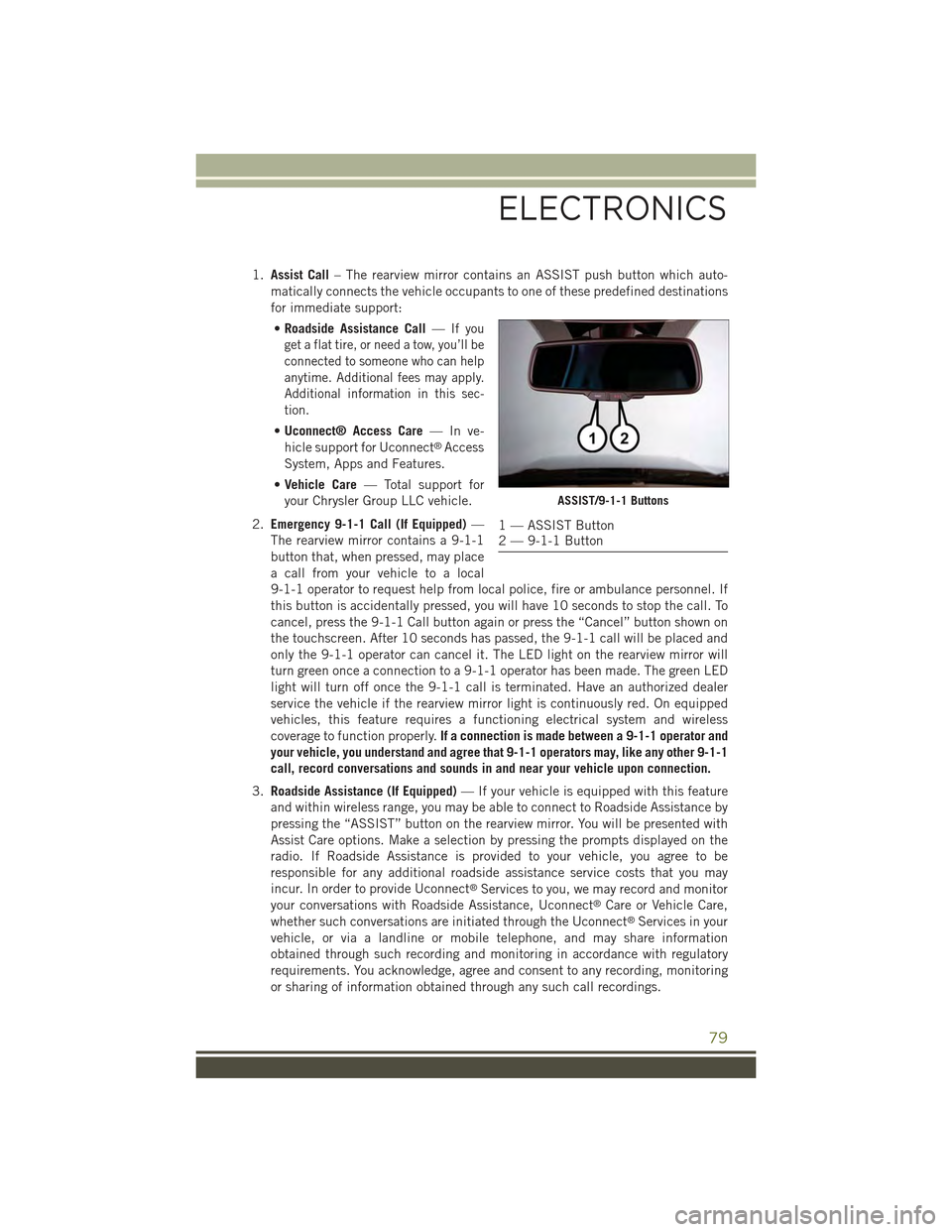
1.Assist Call– The rearview mirror contains an ASSIST push button which auto-
matically connects the vehicle occupants to one of these predefined destinations
for immediate support:
•Roadside Assistance Call—If you
get a flat tire, or need a tow, you’ll be
connected to someone who can help
anytime. Additional fees may apply.
Additional information in this sec-
tion.
•Uconnect® Access Care—Inve-
hicle support for Uconnect®Access
System, Apps and Features.
•Vehicle Care— Total support for
your Chrysler Group LLC vehicle.
2.Emergency 9-1-1 Call (If Equipped)—
The rearview mirror contains a 9-1-1
button that, when pressed, may place
a call from your vehicle to a local
9-1-1 operator to request help from local police, fire or ambulance personnel. If
this button is accidentally pressed, you will have 10 seconds to stop the call. To
cancel, press the 9-1-1 Call button again or press the “Cancel” button shown on
the touchscreen. After 10 seconds has passed, the 9-1-1 call will be placed and
only the 9-1-1 operator can cancel it. The LED light on the rearview mirror will
turn green once a connection to a 9-1-1 operator has been made. The green LED
light will turn off once the 9-1-1 call is terminated. Have an authorized dealer
service the vehicle if the rearview mirror light is continuously red. On equipped
vehicles, this feature requires a functioning electrical system and wireless
coverage to function properly.If a connection is made between a 9-1-1 operator and
your vehicle, you understand and agree that 9-1-1 operators may, like any other 9-1-1
call, record conversations and sounds in and near your vehicle upon connection.
3.Roadside Assistance (If Equipped)— If your vehicle is equipped with this feature
and within wireless range, you may be able to connect to Roadside Assistance by
pressing the “ASSIST” button on the rearview mirror. You will be presented with
Assist Care options. Make a selection by pressing the prompts displayed on the
radio. If Roadside Assistance is provided to your vehicle, you agree to be
responsible for any additional roadside assistance service costs that you may
incur. In order to provide Uconnect®Services to you, we may record and monitor
your conversations with Roadside Assistance, Uconnect®Care or Vehicle Care,
whether such conversations are initiated through the Uconnect®Services in your
vehicle, or via a landline or mobile telephone, and may share information
obtained through such recording and monitoring in accordance with regulatory
requirements. You acknowledge, agree and consent to any recording, monitoring
or sharing of information obtained through any such call recordings.
ASSIST/9-1-1 Buttons
1 — ASSIST Button2 — 9-1-1 Button
ELECTRONICS
79
Page 96 of 244

Get Started
1. VisitUconnectPhone.comto check mobile device and feature compatibility and to
find phone pairing instructions.
2. Reduce background noise. Wind and passenger conversations are examples of
noise that may impact recognition.
3. Speak clearly at a normal pace and volume while facing straight ahead. The
microphone is positioned on the rearview mirror and aimed at the driver.
4. Each time you give a Voice Command, you must first push either the VR or Phone
button, wait untilafterthe beep, then say your Voice Command.
5. You can interrupt the help message or system prompts by pushing the VR or
Phone button and saying a Voice Command from current category.
All you need to control your Uconnect®system with your voice are the buttons on your
steering wheel.
Uconnect® VR/Phone Buttons
1 — Push To Initiate Or To Answer A Phone Call, Send Or Receive A Text2 — Push To Begin Radio Or Media Functions3 — Push To End Call
ELECTRONICS
94
Page 120 of 244

Get Started
1. Visit UconnectPhone.com for mobile device and feature compatibility and to find
phone pairing instructions.
2. Reduce background noise. Wind and passenger conversations are examples of
noise that may impact recognition.
3. Speak clearly at a normal pace and volume while facing straight ahead. The
microphone is positioned on the rearview mirror and aimed at the driver.
4. Each time you give a Voice Command, you must first push either the VR or Phone
button, wait untilafterthe beep, then say your Voice Command.
5. You can interrupt the help message or system prompts by pushing the VR or
Phone button and saying a Voice Command from current category.
All you need to control your Uconnect®system with your voice are the buttons on your
steering wheel.
Uconnect® VR/Phone Buttons
1 — Push To Initiate Or To Answer A Phone Call, Send Or Receive A Text2 — Push To Begin Radio, Media, Navigation, Apps And Climate Functions3 — Push To End Call
ELECTRONICS
118
Page 218 of 244

CavityBlade Fuse Cartridge Fuse Description
F6120 Amp Yellow– Trailer Tow LightsRight– If Equipped
F6220 Amp Yellow– Windshield de-icer -If Equipped
F6320 Amp Yellow–Front Heated Seats -If Equipped
F6420 Amp Yellow–Heated SteeringWheel – If Equipped
F6510 Amp Red–InCarTemperatureSensor / HumiditySensor / DriverAssist SystemModule (DASM) /Park Assist (PAM) -If Equipped WithStop/Start option
F6615 Amp Blue–HVAC(ECC)/Instrument PanelCluster (IPC)
F6710 Amp Red–In Car TemperatureSensor / HumiditySensor / DriverAssist SystemModule (DASM) /Park Assist (PAM) -If Not Equipped WithStop/Start Option
F68––NotUsed
F6910 Amp Red–PowerTransferUnitSwitch (TSBM) /Active Grill Shutter(AGS) - If Equipped
F705 Amp Tan– Intelligent BatterySensor If Equippedwith Stop/StartEngine Option
F7120 Amp Yellow–HIDHeadlampRight if Equippedwith Stop/StartEngine Option
F7210 Amp Red– Heated Mirrors -If Equipped
F73–20 Amp Blue Trailer Tow Back Up-IfEquipped
F74–30 Amp Pink Rear Defroster
F7520 Amp Yellow– Cigar Lighter
MAINTAINING YOUR VEHICLE
216
Page 219 of 244

CavityBlade Fuse Cartridge Fuse Description
F7620 Amp Yellow– Rear DifferentialModule (RDM) -If Equipped
F7710 Amp Red–FuelDoorRelease/Brake Pedal Switch
F7810 Amp Red–DiagnosticPort
F7910 Amp Red–IntegratedCenterStack (ICS) / HVAC/AuxSwitchBankModule (ASBM) /Instrument PanelCluster (IPC)
F8020 Amp Yellow–Radio/CD-If Equipped
F81––NotUsed
F82––NotUsed
F83–20 Amp Blue Engine ControllerModule (Gas)
F84–30 Amp Pink Electric Park Brake(EPB) - Left
F85––NotUsed
F8620 Amp Yellow–Horns-IfEquippedWith Stop/StartEngine Option
F87A20 Amp Yellow–HID Headlamp Left- If Equipped withStop/Start EngineOption
F8815 Amp Blue– Collision MitigationModule (CMM) /ElectrochromaticMirror / SmartCamera Module -If Equipped
F8910 Amp Red–Headlamp Leveling -If Equipped
F90––NotUsed
F9120 Amp Yellow– Power Outlet Rear
F92––NotUsed
F93–40 Amp Green Brake SystemModule (BSM) -Pump Motor
F94–30 Amp Pink Electric Park Brake(EPB) - Right
MAINTAINING YOUR VEHICLE
217
Page 220 of 244

CavityBlade Fuse Cartridge Fuse Description
F9510 Amp Red–ElectrochromaticMirror / RainSensor / Sunroof -If Equipped /Passenger WindowSwitch / PowerOutlet Console
F9610 Amp Red–OccupantRestraintController (ORC) /(Airbag)
F9710 Amp Red–OccupantRestraintController (ORC) /(Airbag)
F9825 Amp Clear–AudioAmplifier-If Equipped
F99––NotUsed
F100––NotUsed
Interior Fuses
The interior fuse panel is located in the passenger compartment on the left side dash
panel under the instrument panel.
CavityBlade FuseDescription
F1315 Amp BlueLow Beam Left
F3210 Amp RedInterior Lighting
F3610 Amp Red Intrusion Module/Siren – If Equipped
F3820 Amp YellowDeadbolt All Unlock
F4320 Amp YellowWasher Pump Front
F4825 Amp Clear Fog Lamp Rear Left/Right – If Equipped
F497.5 Amp BrownLumbar Support
F507.5 Amp Brown Wireless Charging Pad If Equipped
F5110 Amp RedDriver Window Switch/Power Mirrors –If Equipped
F537.5 Amp BrownUCI Port (USB & AUX)
F8910 Amp RedDoor Locks – Driver Unlock
F917.5 Amp BrownFog Lamp Front Left
F927.5 Amp BrownFog Lamp Front Right
F9310 Amp RedLow Beam Right
MAINTAINING YOUR VEHICLE
218
Page 233 of 244

Fuses . . . . . . . . . . . . . . . . . .213
Gasohol . . . . . . . . . . . . . . . .207
Gasoline (Fuel)............207
General Maintenance . . . . . . . . .208
Glass Cleaning............208
Hands-Free Phone (Uconnect®). . .147
Headlights. . . . . . . . . . . . . . . .39
Automatic . . . . . . . . . . . . .39Cleaning . . . . . . . . . . . . .208Dimmer Switch..........40High Beam . . . . . . . . . . . . .39Head Restraints............29Head Rests...............29Heated Mirrors........49,52,56Heated Steering Wheel........36High Beam Indicator.........179High Beam/Low Beam Select(Dimmer) Switch..........39HomeLink®(Garage Door Opener)...154Hood Release.............201
Identifying Your Radio.........70Instrument Cluster............8Instrument Cluster WarningLights . . . . . . . . . . . .173, 179Instrument Panel Cover.......208Instrument Panel Lens Cleaning . .208Interior and Instrument Lights.....7Interior Appearance Care.......208Interior Fuses.............218Intermittent Wipers (Delay Wipers) . .40Introduction...............3In Vehicle FeaturesUconnect®Access.........78Inverter Outlet (115V)........156Inverter, Power............156iPod®/USB/MP3 ControlBluetooth®Streaming Audio . .91,107, 113, 140
Jack Location.............189Jack Operation............189Jump Starting.............194
Key Fob . . . . . . . . . . . . . . . . .10Arm The Alarm...........13
Disarm The Alarm.........13
Keyless Enter-N-Go
Lock/Unlock..........14,15
Keyless Enter-N-Go™
Key Fob . . . . . . . . . . . . . . .13
Keyless Enter-N-Go™.......13
Passive Entry............13
Remote Control...........13
Lane Change and Turn Signals . . . .38Lane Change Assist..........38Lap/Shoulder Belts...........17Light Bulbs . . . . . . . . . . . . . .222LightsBulb Replacement . . . . . . . .222Engine Temperature Warning . .175Fog . . . . . . . . . . . . . . . .179Headlights.............39High Beam Indicator......179Hill Descent Control Indicator .181Low Fuel . . . . . . . . . . . . .173Security Alarm..........180Service..............222Tu r n S i g n a l . . . . . . . . . . . . . 3 8Lower Anchors and Tether for CHildren(LATCH)...............25Lubrication, Body...........208
Maintenance Free Battery......208Maintenance, General . . . . . . . .208Maintenance Procedures.......208Maintenance Record . . . . . . . . .212Maintenance Schedule . . . . . . . .208Malfunction Indicator Light(Check Engine) . . . . . . . . . .177Master Cylinder (Brakes).......208MirrorsHeated..........49,52,56MOPAR®Accessories.........226
Navigation............110, 143New Vehicle Break-In Period.....38
Octane Rating, Gasoline (Fuel) . . .206Oil Change Indicator.........178Oil Change Indicator, Reset.....178Oil, Engine...........206, 208Capacity..............206
INDEX
231