2015 INFINITI QX80 navigation system
[x] Cancel search: navigation systemPage 2 of 32

*See your Owner ’s Manual for information.
1 INSTRUMENT BRIGHTNESS CONTROL SWITCH*
2 TRIP COMPUTER SWITCHES
3 HEADLIGHT AND TURN SIGNAL SWITCH
4 WINDSHIELD WIPER AND WASHER SWITCH
5 STEERING WHEEL SWITCHES FOR AUDIO* / BLUETOOTH® / NAVIGATION
6 CRUISE CONTROL
7 POWER LIFTGATE SWITCH
8 WARNING SYSTEMS SWITCH*
9 BACK-UP COLLISION INTERVENTION (BCI) SWITCH*
10 TILT / TELESCOPIC STEERING WHEEL SWITCH*
11 DYNAMIC DRIVER ASSISTANCE SWITCH*
12 POWER LIFTGATE MAIN SWITCH*
13 HOOD RELEASE*
14 CONTROL PANEL DISPLAY SCREEN*
15 AUDIO SYSTEM
16 CLIMATE CONTROL SYSTEM
17 CLIMATE-CONTROLLED SEAT KNOBS*
18 TIP-UP 2ND ROW SEAT SWITCHES
19 HEATED STEERING WHEEL SWITCH*
20 POWER OUTLET*
21 FRONT PASSENGER AIR BAG STATUS LIGHT*
22 FOUR-WHEEL DRIVE (4WD) SHIFT SWITCH*
1 2
3 4
5 6
7
12
8
13
14
15
16
17
18
21
18
19
17
20
22
1011Behind steering wheel on column
Behind shift lever
9
Page 3 of 32

table of contents
new system features
Infiniti Connection™ (if so equipped) .................................2
Theater Package (if so equipped) .....................................3
Around View® Monitor with Moving Object Detection (MOD)...............4
Blind Spot Warning (BSW) and Blind Spot Intervention™ (BSI) (if so equipped)..4
Lane Departure Prevention (LDP) (if so equipped)........................5
NavTraffic and NavWeather........................................5
essential information
Tire Pressure Monitoring System (TPMS) with Tire Inflation Indicator........6
Loose Fuel Cap..................................................6
Fuel-filler Door ..................................................7
Adaptive Front Lighting System (AFS) (if so equipped) ....................7
Clock Set/Adjustment ............................................7
first drive features
INFINITI Intelligent Key System....................................8
Power Liftgate...................................................9
Front Seat Adjustments..........................................10
Automatic Drive Positioner .......................................10
2nd Row Seats . . . . . . . . . . . . . . . . . . . . . . . . . . . . . . . . . . . .\
. . . . . . . . . . . . . . 11
3rd Row Power Folding Seats ......................................12
Outside Mirror Control Switch.....................................13
Starting/Stopping the Engine .....................................13
Headlight Control...............................................14
Windshield Wiper and Washer Switch ..............................15
Automatic Climate Controls.......................................16
Rear Climate Controls ...........................................17
FM/AM/SiriusXM® Satellite Radio with CD/DVD Player.................18
Conventional (Fixed Speed) Cruise Control ..........................19
Intelligent Cruise Control (ICC) (if so equipped)......................20
system guide
Trip Computer..................................................21
Bluetooth® Streaming Audio .....................................22
Bluetooth® Hands-free Phone System ..............................23
• System Operating Tips ......................................23
Navigation System..............................................26
HomeLink® Universal Transceiver..................................27
To view detailed instructional videos, go to www.infinitiownersinfo.mobi/2015/qx80or snap this barcode with an appropriate barcode reader.
Please see your Owner’s Manual for important safety information and system operation limitations.• A cellular telephone should not be used for any purpose while driving so full attention may be given to vehicle operation.• Always wear your seat belt.• Supplemental air bags do not replace proper seat belt usage. • Children 12 and under should always ride in the rear seat properly secured in child restraints or seat belts according to their age and weight. • Do not drink and drive.
For more information, refer to the “Safety –– Seats, seat belts and supplemental restraint system (section 1)”, the “Monitor, climate, audio, phone and voice recognition systems (section 4)” and the “Starting and driving (section 5)” of your Owner’s Manual.
Additional information about your vehicle is also available in your Owner’s Manual, Navigation System Owner’s Manual and at www.InfinitiUSA.com.
Page 5 of 32

3
Destination Send-to-Vehicle – Find and download point-of interest inf\
ormation from
Google Maps™ mapping service.
Connected Search – Select “Connected Search” from the Destinati\
on menu on the vehicle’s
Navigation System to conduct a point-of-interest search within a certain\
distance of the
vehicle’s location.
Drive Zone – Monitor the movement of your vehicle within a specified \
region. Set up
boundaries in the Monitoring section of the INFINITI Connection web port\
al.
Max Speed Alert – Set a maximum speed on the INFINITI Connection web \
portal. You will
receive notifications if your vehicle exceeds the maximum speed setting.\
Mobile Information Service – Receive the latest news headlines, stock\
quotes and sports
scores by setting up preferences on the Mobile Information Service page \
in the INFINITI
Connection web portal.
Valet Alert – Use to set up a 0.2-mile radius around your vehicle.
• Activate alerts by pressing the “Connect to Voice Menu” button on \
the INFINITI Connection
screen or by pressing the key on the map screen.
• At the prompt, say “Valet Alert” and then “Activate” or “\
Deactivate”.
For more information, refer to the “Viewing technical information (section 7)” of your Navigation System Owner’s Manual.
Theater Package (if so equipped)
With this entertainment system, you can play video
files via a DVD or CD, providing images and sound
both from the front and rear display screens.
You can also connect auxiliary devices, such as video
games, camcorders or portable video players, to the
auxiliary jacks. (Your device will be controlled through
its own control panel.)
Rear Auxiliary Mode allows rear seat passengers to
independently display different sources on each screen.
Use the remote controller, provided with the system,
to operate the rear display screens.
Use the headphones, also provided with the system,
to listen to audio wirelessly and independently.
For the best audio sound quality, please make sure
you are facing the monitor directly in front of you.
To watch or control videos on the front display, make sure the vehicle i\
s in the P (PARK)
position and the parking brake is applied.
To reduce driver distraction, movies will not be shown on the front display while the vehicle is
in any drive position.
To access standard DVD controls on the front display while playing a DVD\
on the rear display,
press the DISC•AUX button on the audio control panel while the vehicle is in the P (PARK)
position and the parking brake is applied.
For more information, refer to the “Monitor, climate, audio, phone and voice recognition systems (sect\
ion 4)” of your Owner’s Manual.
Page 7 of 32

5
Lane Departure Prevention (LDP)
(if so equipped)
This system will help you return the vehicle to the
center direction of the traveling lane by applying
brake control to the left or right wheels individually
(for a short period of time).
For more information, refer to the “Starting and driving (section 5)” of your Owner’s Manual.
NavTraffic* and NavWeather*
Your vehicle’s Navigation System is equipped with
NavTraffic and NavWeather capabilities.
NavTraffic enables your vehicle’s Navigation System
to display real-time traffic conditions, such as
accidents or road construction, and may provide a
detour to help avoid congestion.
NavWeather tracks nationwide weather
information, provides real-time weather reports
and automatically alerts you to severe weather
conditions around your current vehicle location.
*These features, SiriusXM® Satellite Radio, NavTraffic and NavWeather require an active subscription. Multiple subscriptions may be necessary \
to activate the various features.
For more information, refer to the “Monitor, climate, audio, phone and voice recognition systems (secti\
on 4)” of your Owner’s Manual.
Page 25 of 32
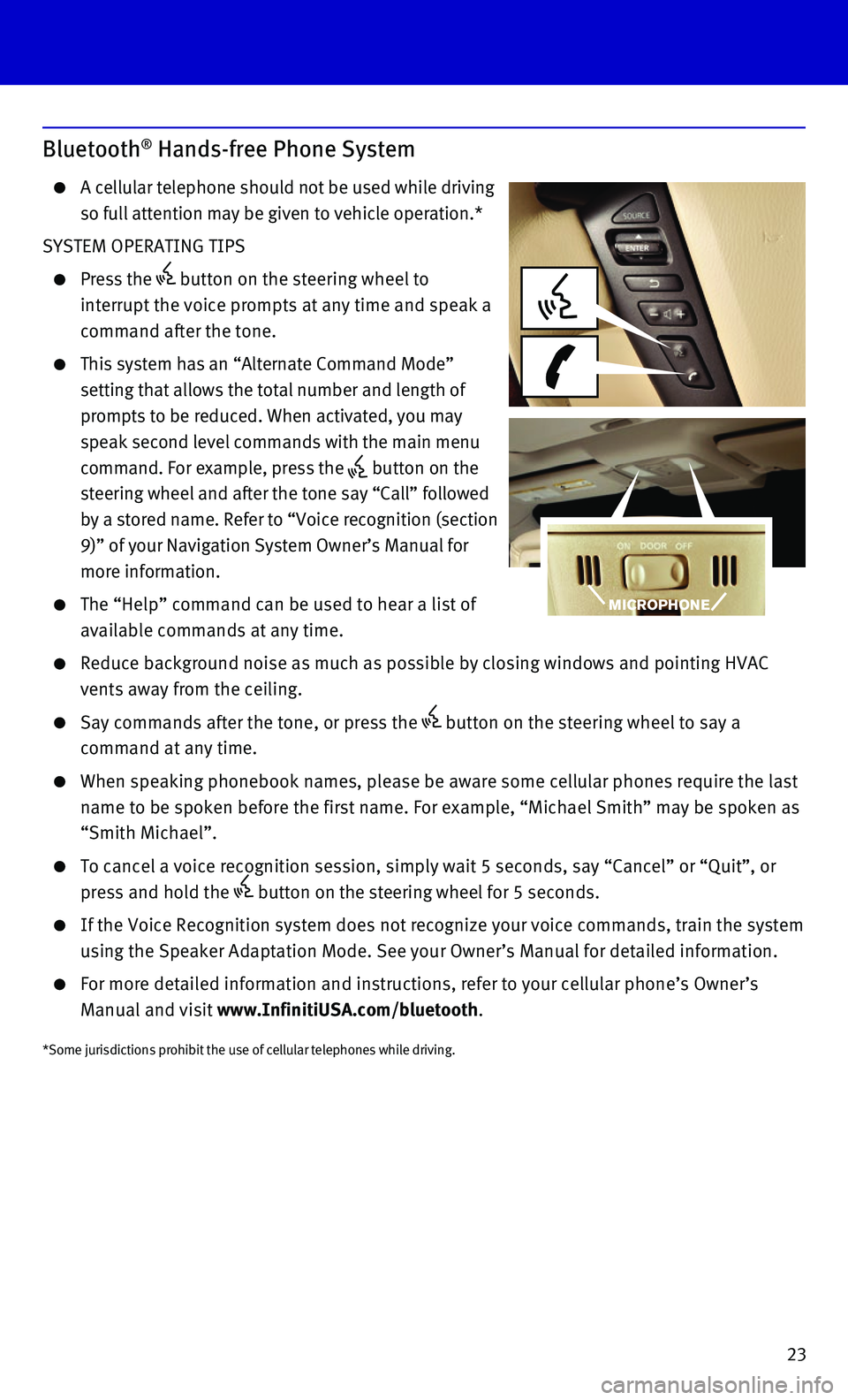
23
Bluetooth® Hands-free Phone System
A cellular telephone should not be used while driving
so full attention may be given to vehicle operation.*
SYSTEM OPERATING TIPS
Press the button on the steering wheel to
interrupt the voice prompts at any time and speak a
command after the tone.
This system has an “Alternate Command Mode”
setting that allows the total number and length of
prompts to be reduced. When activated, you may
speak second level commands with the main menu
command. For example, press the button on the
steering wheel and after the tone say “Call” followed
by a stored name. Refer to “Voice recognition (section
9)” of your Navigation System Owner’s Manual for
more information.
The “Help” command can be used to hear a list of
available commands at any time.
Reduce background noise as much as possible by closing windows and point\
ing HVAC
vents away from the ceiling.
Say commands after the tone, or press the button on the steering wheel to say a
command at any time.
When speaking phonebook names, please be aware some cellular phones requ\
ire the last
name to be spoken before the first name. For example, “Michael Smith”\
may be spoken as
“Smith Michael”.
To cancel a voice recognition session, simply wait 5 seconds, say “Ca\
ncel” or “Quit”, or
press and hold the button on the steering wheel for 5 seconds.
If the Voice Recognition system does not recognize your voice commands, \
train the system
using the Speaker Adaptation Mode. See your Owner’s Manual for detail\
ed information.
For more detailed information and instructions, refer to your cellular p\
hone’s Owner’s
Manual and visit www.InfinitiUSA.com/bluetooth.
*Some jurisdictions prohibit the use of cellular telephones while drivin\
g.
Page 28 of 32
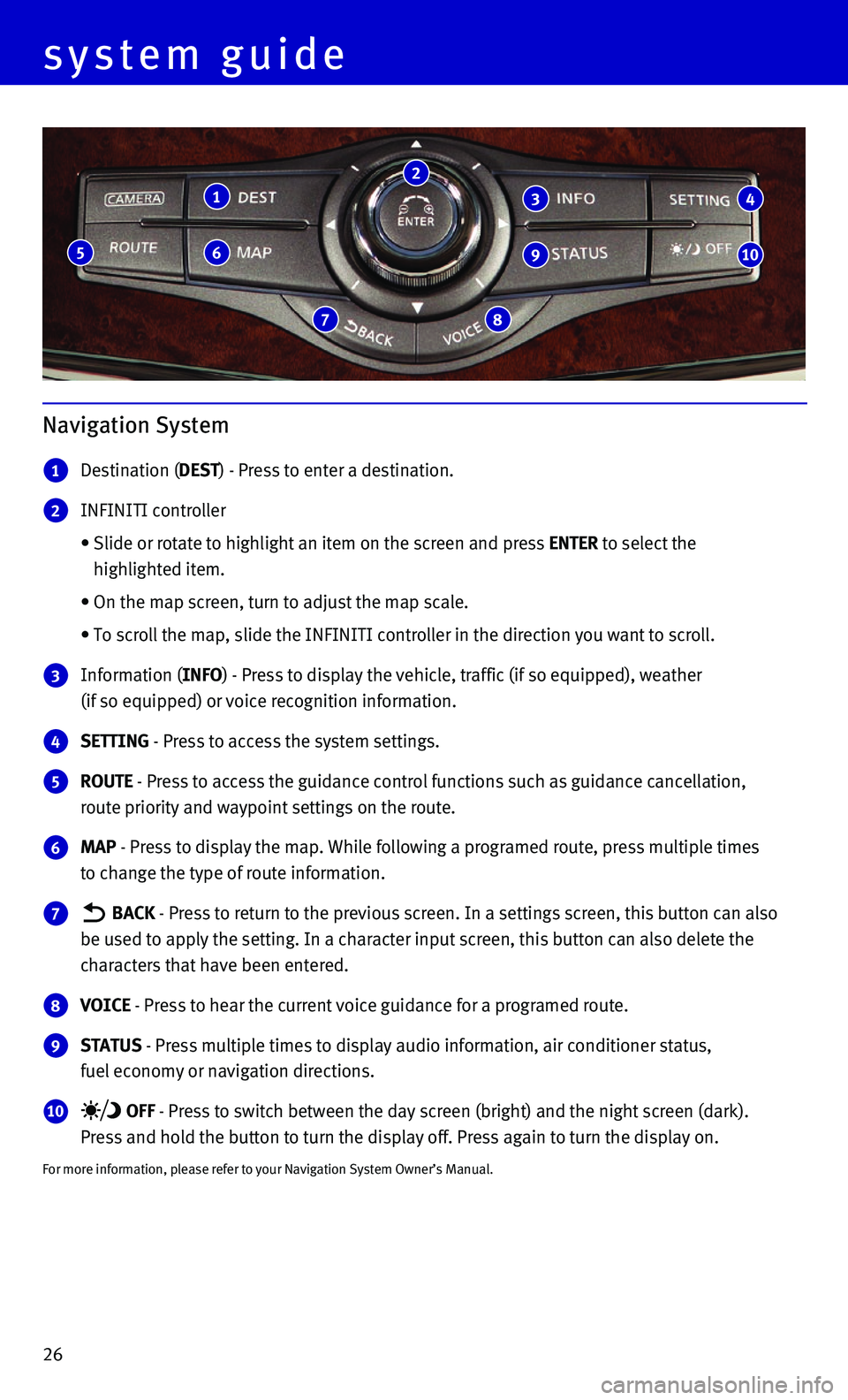
26
system guide
Navigation System
1 Destination (DEST) - Press to enter a destination.
2 INFINITI controller
• Slide or rotate to highlight an item on the screen and press ENTER to select the
highlighted item.
• On the map screen, turn to adjust the map scale.
• To scroll the map, slide the INFINITI controller in the direction you wa\
nt to scroll.
3 Information (INFO) - Press to display the vehicle, traffic (if so equipped), weather
(if so equipped) or voice recognition information.
4 SETTING - Press to access the system settings.
5 ROUTE - Press to access the guidance control functions such as guidance cance\
llation,
route priority and waypoint settings on the route.
6 MAP - Press to display the map. While following a programed route, press mu\
ltiple times
to change the type of route information.
7 BACK - Press to return to the previous screen. In a settings screen, this bu\
tton can also
be used to apply the setting. In a character input screen, this button c\
an also delete the
characters that have been entered.
8 VOICE - Press to hear the current voice guidance for a programed route.
9 STATUS - Press multiple times to display audio information, air conditioner st\
atus,
fuel economy or navigation directions.
10 OFF - Press to switch between the day screen (bright) and the night scree\
n (dark).
Press and hold the button to turn the display off. Press again to turn t\
he display on.
For more information, please refer to your Navigation System Owner’s \
Manual.
1
6
7 8
5
2
3
9
4
10
Page 32 of 32
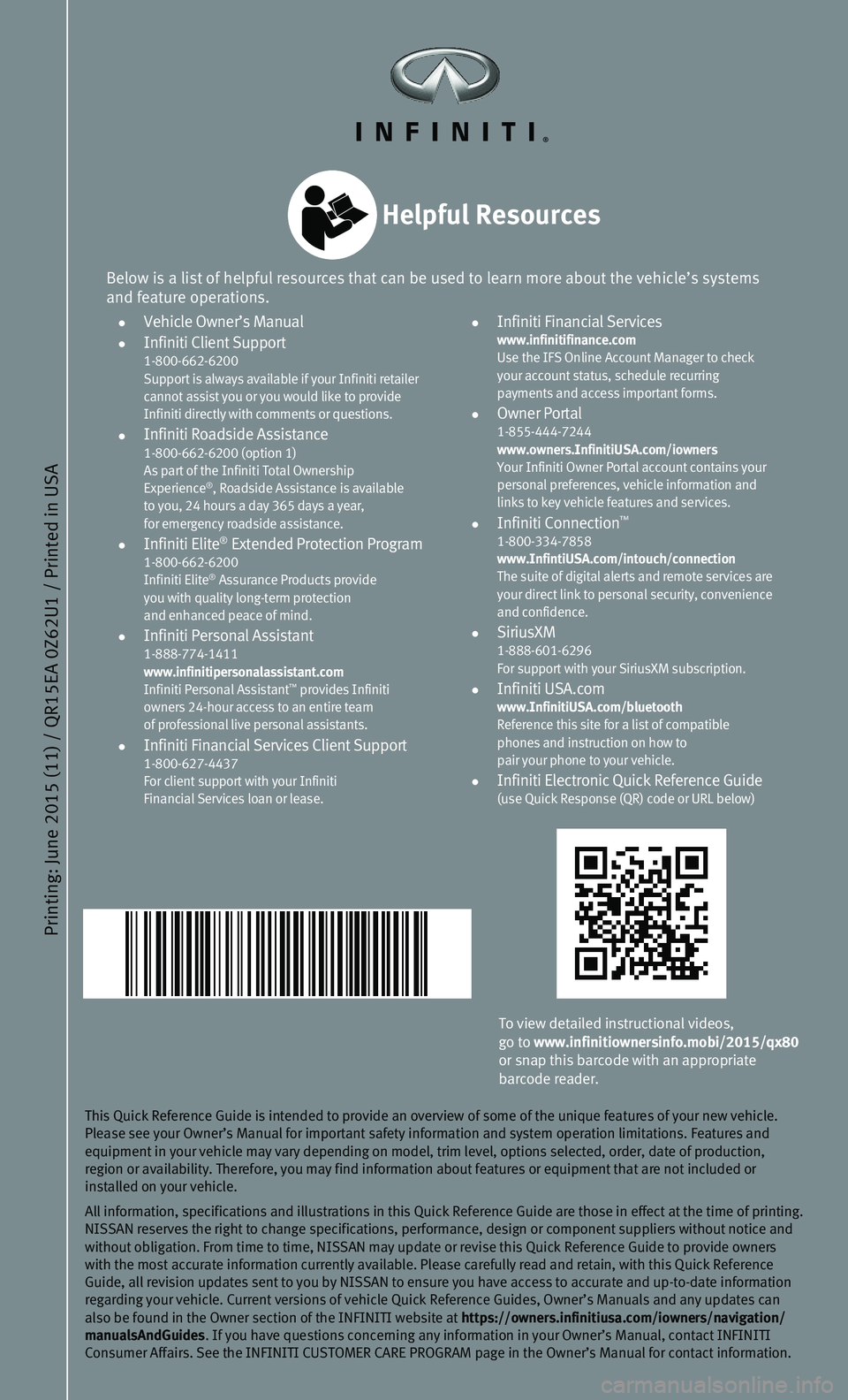
Printing: June 2015 (11) / QR15EA 0Z62U1 / Printed in USA
This Quick Reference Guide is intended to provide an overview of some of\
the unique features of your new vehicle. Please see your Owner’s Manual for important safety information and s\
ystem operation limitations. Features and equipment in your vehicle may vary depending on model, trim level, optio\
ns selected, order, date of production, region or availability. Therefore, you may find information about featur\
es or equipment that are not included or installed on your vehicle.
All information, specifications and illustrations in this Quick Referenc\
e Guide are those in effect at the time of printing. NISSAN reserves the right to change specifications, performance, design \
or component suppliers without notice and without obligation. From time to time, NISSAN may update or revise this \
Quick Reference Guide to provide owners with the most accurate information currently available. Please carefully\
read and retain, with this Quick Reference Guide, all revision updates sent to you by NISSAN to ensure you have acc\
ess to accurate and up-to-date information regarding your vehicle. Current versions of vehicle Quick Reference Guid\
es, Owner’s Manuals and any updates can also be found in the Owner section of the INFINITI website at https://owners.infinitiusa.com/iowners/navigation/manualsAndGuides. If you have questions concerning any information in your Owner’s Ma\
nual, contact INFINITI Consumer Affairs. See the INFINITI CUSTOMER CARE PROGRAM page in the Own\
er’s Manual for contact information.
To view detailed instructional videos, go to www.infinitiownersinfo.mobi/2015/qx80or snap this barcode with an appropriate barcode reader.
Below is a list of helpful resources that can be used to learn more abou\
t the vehicle’s systems and feature operations.
• Vehicle Owner’s Manual • Infiniti Client Support 1-800-662-6200 Support is always available if your Infiniti retailer cannot assist you or you would like to provide Infiniti directly with comments or questions. • Infiniti Roadside Assistance 1-800-662-6200 (option 1) As part of the Infiniti Total Ownership Experience®, Roadside Assistance is available to you, 24 hours a day 365 days a year, for emergency roadside assistance. • Infiniti Elite® Extended Protection Program 1-800-662-6200 Infiniti Elite® Assurance Products provide you with quality long-term protection and enhanced peace of mind. • Infiniti Personal Assistant 1-888-774-1411 www.infinitipersonalassistant.com Infiniti Personal Assistant™ provides Infiniti owners 24-hour access to an entire team of professional live personal assistants. • Infiniti Financial Services Client Support 1-800-627-4437 For client support with your Infiniti Financial Services loan or lease.
• Infiniti Financial Services www.infinitifinance.com Use the IFS Online Account Manager to check your account status, schedule recurring payments and access important forms. • Owner Portal 1-855-444-7244 www.owners.InfinitiUSA.com/iowners Your Infiniti Owner Portal account contains your personal preferences, vehicle information and links to key vehicle features and services. • Infiniti Connection™ 1-800-334-7858 www.InfintiUSA.com/intouch/connection The suite of digital alerts and remote services are your direct link to personal security, convenience and confidence. • SiriusXM 1-888-601-6296 For support with your SiriusXM subscription. • Infiniti USA.com www.InfinitiUSA.com/bluetooth Reference this site for a list of compatible phones and instruction on how to pair your phone to your vehicle. • Infiniti Electronic Quick Reference Guide (use Quick Response (QR) code or URL below)
Helpful Resources