2015 INFINITI QX80 key
[x] Cancel search: keyPage 14 of 32

12
first drive features
3rd Row Power Folding Seats
The 3rd row seats can be folded flat for maximum
cargo hauling or extra storage space.
Before folding down the 3rd row seats:
• Apply the parking brake.
• The vehicle’s shift lever must be in P (PARK)
or N (NEUTRAL).
• Place the seat belt buckles in the storage of the seat
cushion 1 to avoid dropping them under the seat
cushion or causing damage to your leather seats.
• Disconnect and secure the center seat belt and
tongues into the retractor base 2.
1. To release the seat belt connector tongue, insert
a suitable tool (a key, for example) into the
opening on the side of the connector buckle.
2. Retract the seat belt up to the retractor base
located in the rear ceiling storage area.
3. Insert the seat belt tongue into the fabric sleeve
so that it will lay flat.
4. Secure the connector tongue into the retractor base.
5. Always reconnect the center seat belt when the
seat is returned to the upright position.
• Make sure that there are no objects on the
seat cushion.
• Lower the 3rd row head restraints.
To lower the seat, push and hold the front portion A
of the right or left 3rd row power folding seat switch 1.
To return the seat to an upright position, press the back portion B of the right or left 3rd row
power folding seat switch 1.For more information, refer to the “Safety — Seats, seat belts and supplemental restraint system (sectio\
n 1)” of your Owner’s Manual.
1
2
1
B A
B A
Page 15 of 32

13
Outside Mirror Control Switch
Move the control switch 1 right or left to select the
right or left side mirror.
Adjust each mirror to the desired position using the
switch 2.
Move this switch 1 to the center (neutral) position
to prevent accidentally moving the mirror.
POWER FOLDING OUTSIDE MIRRORS
To fold the outside rearview mirrors, push the switch 3 to the position. To unfold the
outside rearview mirrors, push the switch 3 to the position.
If the mirrors are manually operated or bumped, the mirror body can beco\
me loose at the
pivot point.
To correct the electronic mirror operation, cycle mirrors by pushing the\
outside rearview
mirror folding switch 3 to the position until completely closed, then push the switch
3 to the position until the mirror is completely open.
REVERSE TILT-DOWN FEATURE
When backing up the vehicle, the right and left outside mirrors will tur\
n downward automatically
to provide better rear visibility.
1. Push the ignition switch to the ON position.
2. Move the shift lever to the R (REVERSE) position.
3. Choose the right or left outside mirror by operating the outside mirror \
control switch.
4. The outside mirror surfaces move downward.
When one of the following conditions has occurred, the outside mirror su\
rface will return
to their original positions.
• The shift lever is moved to any position other than R (REVERSE).
• The outside mirror control switch is set to the center (neutral) posit\
ion.
• The ignition switch is pushed to the OFF position.
For more information, refer to the “Pre-driving checks and adjustments (section 3)” of your Owner’s Manual.
Starting/Stopping the Engine
It is important to make sure the INFINITI Intelligent
Key is with you (that is, in your pocket or purse).
Depress the brake pedal.
Press the ignition switch START/STOP button to start
the engine.
TURNING THE ENGINE OFF
Move the shift lever to the P (PARK) position and apply the parking brake.
Press the ignition switch START/STOP button to turn the engine off.
For more information, refer to the “Starting and driving (section 5)” of your Owner’s Manual.
1
2
3
Page 24 of 32
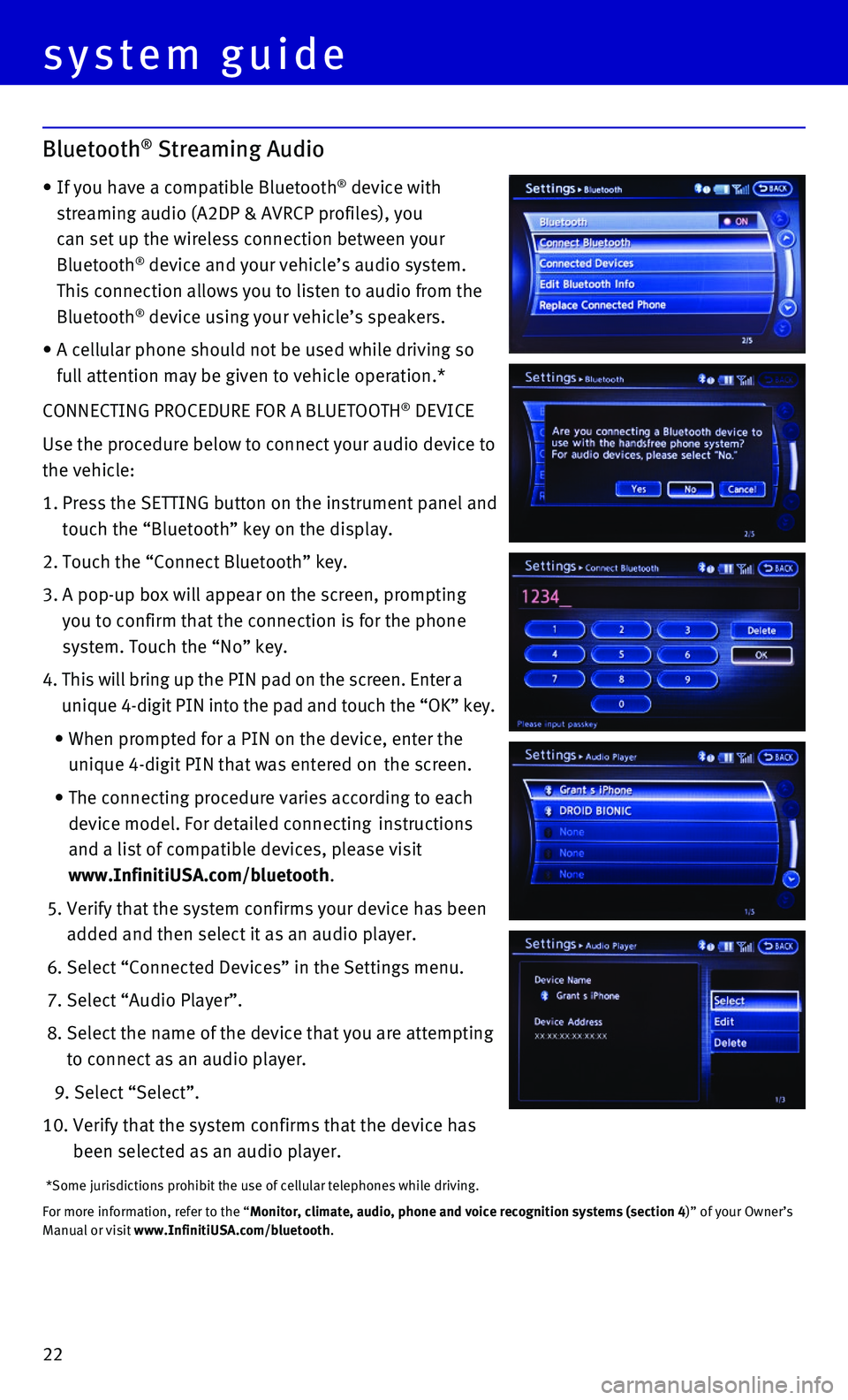
22
CONNECTING PROCEDURE FOR A BLUETOOTH® DEVICE
Use the procedure below to connect your audio device to
the vehicle:
1. Press the SETTING button on the instrument panel and
touch the “Bluetooth” key on the display.
2. Touch the “Connect Bluetooth” key.
3. A pop-up box will appear on the screen, prompting
you to confirm that the connection is for the phone
system. Touch the “No” key.
4. This will bring up the PIN pad on the screen. Enter a
unique 4-digit PIN into the pad and touch the “OK” key.
• When prompted for a PIN on the device, enter the
unique 4-digit PIN that was entered on the screen.
• The connecting procedure varies according to each
device model. For detailed connecting instructions
and a list of compatible devices, please visit
www.InfinitiUSA.com/bluetooth.
5. Verify that the system confirms your device has been
added and then select it as an audio player.
6. Select “Connected Devices” in the Settings menu.
7. Select “Audio Player”.
8. Select the name of the device that you are attempting
to connect as an audio player.
9. Select “Select”.
10. Verify that the system confirms that the device has
been selected as an audio player.
*Some jurisdictions prohibit the use of cellular telephones while drivin\
g.
For more information, refer to the “Monitor, climate, audio, phone and voice recognition systems (section 4\
)” of your Owner’s Manual or visit www.InfinitiUSA.com/bluetooth.
system guide
Bluetooth® Streaming Audio
• If you have a compatible Bluetooth® device with
streaming audio (A2DP & AVRCP profiles), you
can set up the wireless connection between your
Bluetooth® device and your vehicle’s audio system.
This connection allows you to listen to audio from the
Bluetooth® device using your vehicle’s speakers.
• A cellular phone should not be used while driving so
full attention may be given to vehicle operation.*
Page 26 of 32

24
system guide
CONNECTING PROCEDURE
The vehicle must be stationary when connecting
the cellular phone.
1. Press the button on the steering wheel and select the
“Connect Phone” key.
2. Initiate connecting from the cellular phone.
• The connecting procedure varies according to each
cellular phone model. For detailed connecting
instructions and a list of compatible cellular phones,
please visit www.InfinitiUSA.com/bluetooth.
• When prompted for a PIN, enter “1234” from the
handset. (The PIN is assigned by INFINITI and
cannot be changed.)
• For phones that support SSP (Simple Secure
Pairing), confirm the PIN on the vehicle display
matches the PIN displayed on the phone.
3. When the connecting is complete, the screen will return to the Phone men\
u display.
PHONEBOOK SETUP
Depending on your cellular phone, the system may automatically download \
your cellular
phone’s entire phonebook to the vehicle’s Bluetooth® system.
If the phonebook does not download automatically, 1,000 entries can be
individually downloaded.
To manually download entries:
1. Press the button on the steering wheel and
select the “Quick Dial” key.
2. Select the “Add New” key at the top of the display.
There are different methods to input a phone number.
Select one of the following options:
“Copy from Call History” to save a number from the
Outgoing, Incoming or Missed Calls lists.
“Phonebook” to save a number that has been
downloaded from your handset to the vehicle.
“Enter Number by Keypad” to input the number and
name manually.
Page 27 of 32
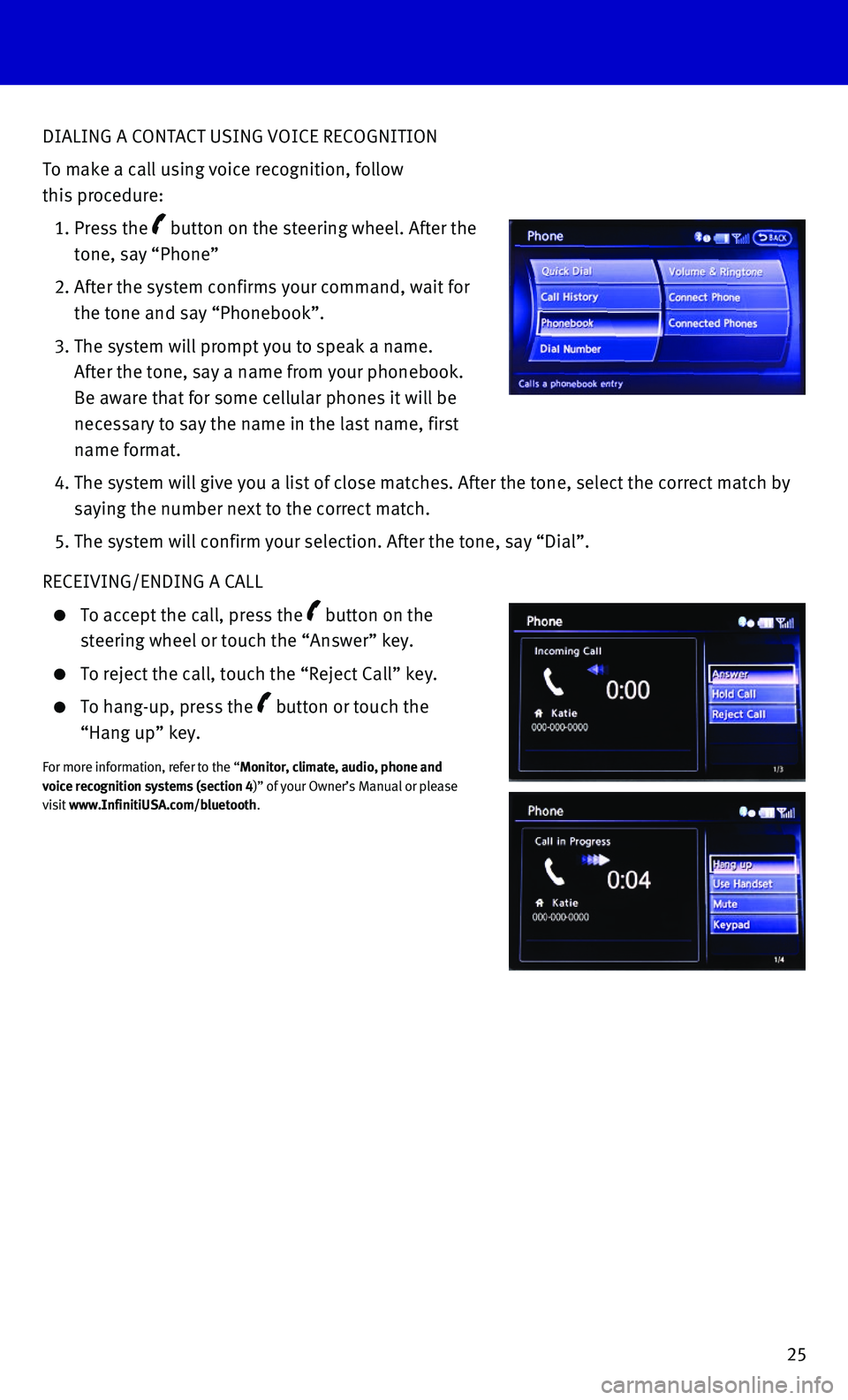
25
DIALING A CONTACT USING VOICE RECOGNITION
To make a call using voice recognition, follow
this procedure:
1. Press the button on the steering wheel. After the
tone, say “Phone”
2. After the system confirms your command, wait for
the tone and say “Phonebook”.
3. The system will prompt you to speak a name.
After the tone, say a name from your phonebook.
Be aware that for some cellular phones it will be
necessary to say the name in the last name, first
name format.
4. The system will give you a list of close matches. After the tone, select\
the correct match by
saying the number next to the correct match.
5. The system will confirm your selection. After the tone, say “Dial”\
.
RECEIVING/ENDING A CALL
To accept the call, press the button on the
steering wheel or touch the “Answer” key.
To reject the call, touch the “Reject Call” key.
To hang-up, press the button or touch the
“Hang up” key.
For more information, refer to the “Monitor, climate, audio, phone and voice recognition systems (section 4)” of your Owner’s Manual or please visit www.InfinitiUSA.com/bluetooth.
Page 32 of 32
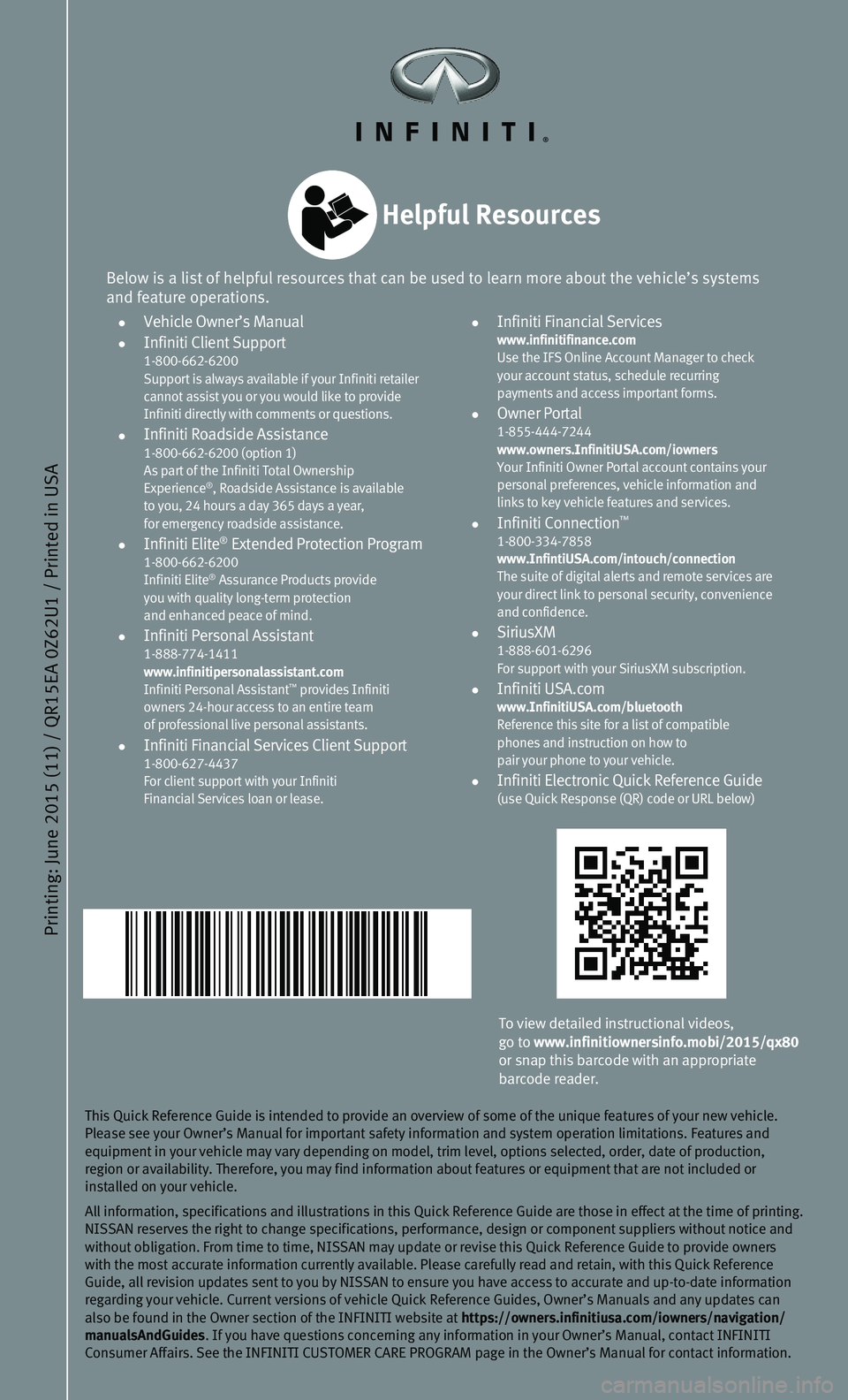
Printing: June 2015 (11) / QR15EA 0Z62U1 / Printed in USA
This Quick Reference Guide is intended to provide an overview of some of\
the unique features of your new vehicle. Please see your Owner’s Manual for important safety information and s\
ystem operation limitations. Features and equipment in your vehicle may vary depending on model, trim level, optio\
ns selected, order, date of production, region or availability. Therefore, you may find information about featur\
es or equipment that are not included or installed on your vehicle.
All information, specifications and illustrations in this Quick Referenc\
e Guide are those in effect at the time of printing. NISSAN reserves the right to change specifications, performance, design \
or component suppliers without notice and without obligation. From time to time, NISSAN may update or revise this \
Quick Reference Guide to provide owners with the most accurate information currently available. Please carefully\
read and retain, with this Quick Reference Guide, all revision updates sent to you by NISSAN to ensure you have acc\
ess to accurate and up-to-date information regarding your vehicle. Current versions of vehicle Quick Reference Guid\
es, Owner’s Manuals and any updates can also be found in the Owner section of the INFINITI website at https://owners.infinitiusa.com/iowners/navigation/manualsAndGuides. If you have questions concerning any information in your Owner’s Ma\
nual, contact INFINITI Consumer Affairs. See the INFINITI CUSTOMER CARE PROGRAM page in the Own\
er’s Manual for contact information.
To view detailed instructional videos, go to www.infinitiownersinfo.mobi/2015/qx80or snap this barcode with an appropriate barcode reader.
Below is a list of helpful resources that can be used to learn more abou\
t the vehicle’s systems and feature operations.
• Vehicle Owner’s Manual • Infiniti Client Support 1-800-662-6200 Support is always available if your Infiniti retailer cannot assist you or you would like to provide Infiniti directly with comments or questions. • Infiniti Roadside Assistance 1-800-662-6200 (option 1) As part of the Infiniti Total Ownership Experience®, Roadside Assistance is available to you, 24 hours a day 365 days a year, for emergency roadside assistance. • Infiniti Elite® Extended Protection Program 1-800-662-6200 Infiniti Elite® Assurance Products provide you with quality long-term protection and enhanced peace of mind. • Infiniti Personal Assistant 1-888-774-1411 www.infinitipersonalassistant.com Infiniti Personal Assistant™ provides Infiniti owners 24-hour access to an entire team of professional live personal assistants. • Infiniti Financial Services Client Support 1-800-627-4437 For client support with your Infiniti Financial Services loan or lease.
• Infiniti Financial Services www.infinitifinance.com Use the IFS Online Account Manager to check your account status, schedule recurring payments and access important forms. • Owner Portal 1-855-444-7244 www.owners.InfinitiUSA.com/iowners Your Infiniti Owner Portal account contains your personal preferences, vehicle information and links to key vehicle features and services. • Infiniti Connection™ 1-800-334-7858 www.InfintiUSA.com/intouch/connection The suite of digital alerts and remote services are your direct link to personal security, convenience and confidence. • SiriusXM 1-888-601-6296 For support with your SiriusXM subscription. • Infiniti USA.com www.InfinitiUSA.com/bluetooth Reference this site for a list of compatible phones and instruction on how to pair your phone to your vehicle. • Infiniti Electronic Quick Reference Guide (use Quick Response (QR) code or URL below)
Helpful Resources