2015 INFINITI QX70 steering
[x] Cancel search: steeringPage 2 of 28

*See your Owner’s Manual for information.
1 INSTRUMENT BRIGHTNESS CONTROL*
2 TRIP COMPUTER SWITCHES
3 LOW TIRE PRESSURE WARNING LIGHT
4 PADDLE SHIFTERS*
5 HEADLIGHT AND TURN SIGNAL CONTROL
6 WINDSHIELD WIPER AND WASHER SWITCH
7 TRIP A/B RESET SWITCH*
8 STEERING WHEEL SWITCHES FOR
AUDIO* / BLUETOOTH® / NAVIGATION
9 INTELLIGENT CRUISE CONTROL
10 OUTSIDE MIRROR CONTROL SWITCH
11 INTELLIGENT BRAKE ASSIST (IBA)
OFF SWITCH*
12 POWER LIFTGATE SWITCH
1
44
65
7
22
23
20
14
2
3
21
13 POWER LIFTGATE MAIN SWITCH
14 DYNAMIC DRIVER ASSISTANCE SWITCH*
15 TILT / TELESCOPIC STEERING
WHEEL SWITCH*
16 WARNING SYSTEMS SWITCH*
17 VEHICLE DYNAMIC CONTROL (VDC)
OFF SWITCH*
18 INTELLIGENT KEY PORT*
19 HOOD RELEASE*
20 CONTROL PANEL DISPLAY SCREEN*
21 AUDIO SYSTEM
22 AUTOMATIC CLIMATE CONTROLS
23 FRONT PASSENGER AIR BAG
STATUS LIGHT*
9Behind
steering wheel
Behind
steering wheel
On steering column Behind
steering wheel
15
8
19
10
1617
111213
18
1807402_15b_Infiniti_QX70_QRG_100114.indd 410/1/14 4:17 PM
Page 10 of 28

8
first drive features
Automatic Drive Positioner (if so equipped)
Two positions for the driver’s seat, steering column
and outside mirrors can be stored in the automatic
drive positioner memory.
SEAT MEMORY CONTROLS (if so equipped)
Follow this procedure to set the memory positions:
• Confirm the shift lever is in the P (PARK) position.
• Push the ignition switch to the ON position.
• Adjust the driver’s seat, steering column and
outside mirrors to the desired positions using the adjusting switches fo\
r each feature.
• Push the SET switch and within 5 seconds push the memory switch (1 or 2) for at least 1 second.
• The indicator light on the memory switch you select will illuminate for \
approximately 5 seconds.
• The driver’s seat, steering column and outside mirror positions are n\
ow set to your preferences.
These memorized positions can also be linked to your INFINITI Intelligen\
t Key. To link a
memorized position to your INFINITI Intelligent Key, press the unlock bu\
tton on the key
fob after completing the previous step.
For more information, refer to the “Pre-driving checks and adjustments (section 3)” of your Owner’s Manual.
Outside Mirror Control Switch
To select the right or left side mirror, move the control
switch
1 right or left.
To adjust each mirror to the desired position, use the
control switch
2.
To fold the outside rearview mirrors, push the switch 3
to the CLOSE position, and to unfold the outside rearview
mirrors, push the switch
3 to the OPEN position.
REVERSE TILT-DOWN FEATURE (if so equipped)
When backing up the vehicle, the right or left outside
mirror can be selected to turn downward to provide better rear visibilit\
y.
1. Push the ignition switch to the ON position.
2. Move the shift lever to the R (REVERSE) position.
3. Choose the right or left outside mirror by operating the outside mirr\
or control switch
1.
4. The selected outside mirror surface moves downward.
The control switch
1 must be in the right or left position for the reverse tilt-down feature \
to function.
When one of the following conditions has occurred, the outside mirror su\
rface will return to
its original position:
• The shift lever is moved to any position other than R (REVERSE).
• The outside mirror control switch is set to the center (neutral) posit\
ion.
• The ignition switch is pushed to the OFF position.
For more information, refer to the “Pre-driving checks and adjustments (section 3)” of your Owner’s Manual.
1
2
3
1807402_15b_Infiniti_QX70_QRG_100114.indd 810/1/14 4:18 PM
Page 22 of 28
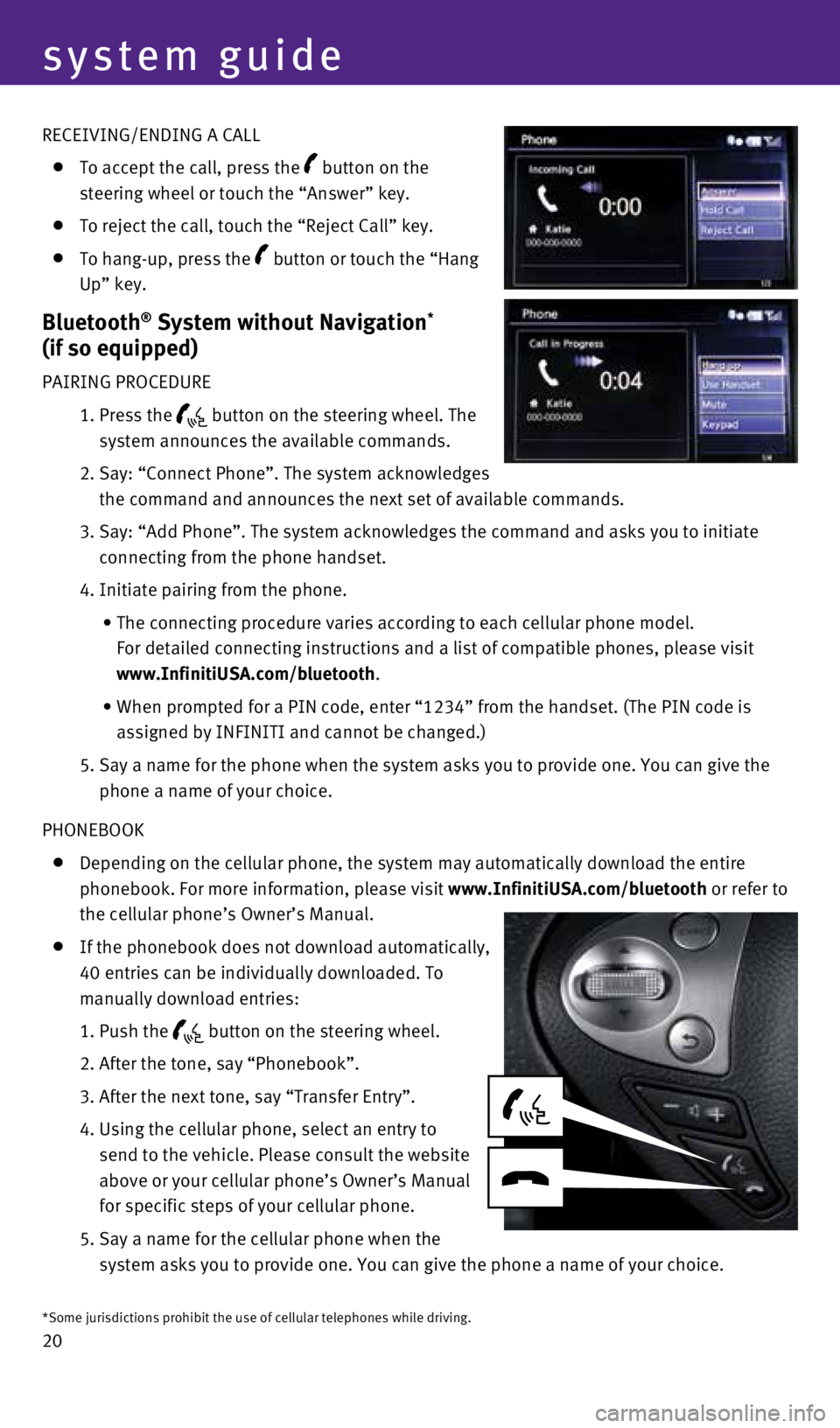
20 RECEIVING/ENDING A CALL
To accept the call, press the button on the
steering wheel or touch the “Answer” key.
To reject the call, touch the “Reject Call” key.
To hang-up, press the button or touch the “Hang
Up” key.
Bluetooth® System without Navigation*
(if so equipped)
PAIRING PROCEDURE
1. Press the
button on the steering wheel. The
system announces the available commands.
2. Say: “Connect Phone”. The system acknowledges
the command and announces the next set of available commands.
3. Say: “Add Phone”. The system acknowledges the command and asks you\
to initiate
connecting from the phone handset.
4. Initiate pairing from the phone.
• The connecting procedure varies according to each cellular phone model. \
For detailed connecting instructions and a list of compatible phones, pl\
ease visit
www.InfinitiUSA.com/bluetooth.
• When prompted for a PIN code, enter “1234” from the handset. (The\
PIN code is
assigned by INFINITI and cannot be changed.)
5. Say a name for the phone when the system asks you to provide one. You ca\
n give the
phone a name of your choice.
PHONEBOOK
Depending on the cellular phone, the system may automatically download t\
he entire
phonebook. For more information, please visit www.InfinitiUSA.com/bluetooth or refer to
the cellular phone’s Owner’s Manual.
If the phonebook does not download automatically,
40 entries can be individually downloaded. To
manually download entries:
1. Push the
button on the steering wheel.
2. After the tone, say “Phonebook”.
3. After the next tone, say “Transfer Entry”.
4. Using the cellular phone, select an entry to
send to the vehicle. Please consult the website
above or your cellular phone’s Owner’s Manual
for specific steps of your cellular phone.
5. Say a name for the cellular phone when the
system asks you to provide one. You can give the phone a name of your ch\
oice.
*Some jurisdictions prohibit the use of cellular telephones while drivin\
g.
system guide
1807402_15b_Infiniti_QX70_QRG_100114.indd 2010/1/14 4:19 PM
Page 23 of 28
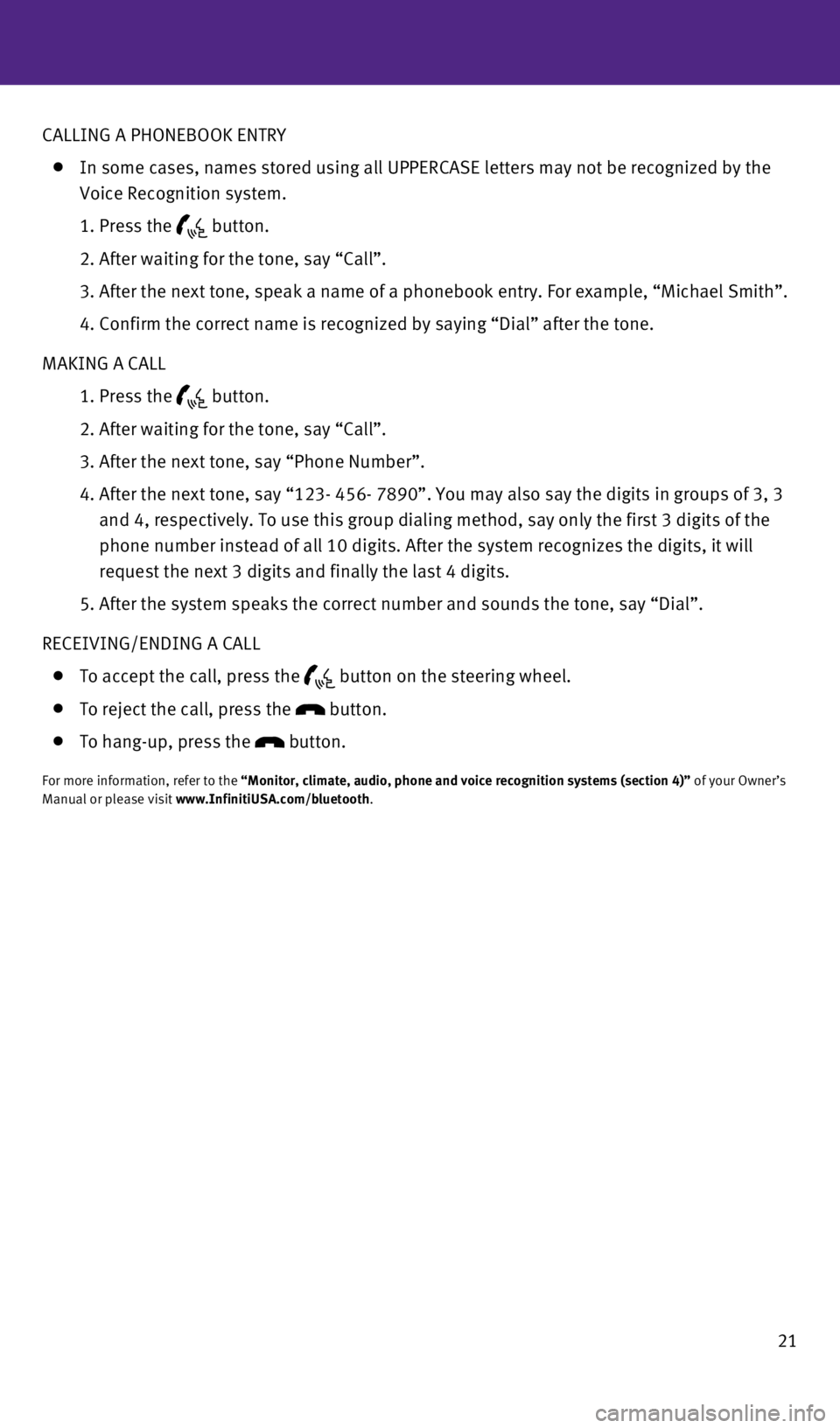
21
CALLING A PHONEBOOK ENTRY
In some cases, names stored using all UPPERCASE letters may not be recog\
nized by the
Voice Recognition system.
1. Press the
button.
2. After waiting for the tone, say “Call”.
3. After the next tone, speak a name of a phonebook entry. For example, \
“Michael Smith”.
4. Confirm the correct name is recognized by saying “Dial” after t\
he tone.
MAKING A CALL
1. Press the
button.
2. After waiting for the tone, say “Call”.
3. After the next tone, say “Phone Number”.
4. After the next tone, say “123- 456- 7890”. You may also say the di\
gits in groups of 3, 3
and 4, respectively. To use this group dialing method, say only the firs\
t 3 digits of the
phone number instead of all 10 digits. After the system recognizes the d\
igits, it will
request the next 3 digits and finally the last 4 digits.
5. After the system speaks the correct number and sounds the tone, say “\
Dial”.
RECEIVING/ENDING A CALL
To accept the call, press the button on the steering wheel.
To reject the call, press the button.
To hang-up, press the button.
For more information, refer to the “Monitor, climate, audio, phone and voice recognition systems (section 4)” of your Owner’s
Manual or please visit www.InfinitiUSA.com/bluetooth.
1807402_15b_Infiniti_QX70_QRG_100114.indd 2110/1/14 4:19 PM