2015 INFINITI Q50 key
[x] Cancel search: keyPage 13 of 32

11
first drive features
INFINITI Intelligent Key System
The INFINITI Intelligent Key system allows you to lock or
unlock the vehicle, open the trunk and start the engine.
It is important to make sure the Intelligent Key is with
you (that is, in your pocket or purse).
The operating range of the Intelligent Key is within
31.5 in (80 cm) from each request switch.
LOCKING AND UNLOCKING DOORS
Using the Intelligent Key:
• Touch the inside of the door handle
1 to unlock
the corresponding front door.
• Pressing the request switch
2 while touching the
inside of the door handle will unlock the rest of the
doors.
• To lock the vehicle, press either door handle
request switch
3 once.
• Change vehicle settings to unlock all doors by touching the inside of
the door handle
1. For more information, refer to the “Information
and settings (section 8)” of your Owner’s Manual.
Using the key fob:
• Press the
button
5 on the key fob to unlock the driver’s door.
• Press the
button 5 again; all other doors will unlock.
• Press the
button
4 on the key fob.
To release the trunk lid, press the button
6 for more than 1
second. Lift the trunk lid to access the trunk.
The Intelligent Key can also be used to activate the panic alarm by
pressing and holding the
button
7 for more than 1 second. Once
activated, the panic alarm and headlights will stay on for a period
of time.
INFINITI INTELLIGENT KEY BATTERY DISCHARGE
If the battery of the Intelligent Key is discharged
or environmental conditions interfere with the
Intelligent Key operation, start the engine according
to the following procedure:
1. Move the shift lever to the P (PARK) position.
2. Firmly apply the foot brake.
3. Touch the ignition switch with the Intelligent Key,
and a chime will sound.
4. Within 10 seconds after the chime sounds, press
the ignition switch while depressing the brake
pedal and the engine will start.
For more information, refer to the “Pre-driving checks and adjustments (section 3)”, the “Starting and driving (section 5)” and
the “Maintenance and do-it-yourself (section 8)” of your Owner’s Manual.
2
1
3
4
5
6
7
2045927_15c_Infiniti_Q50_QRG_071415.indd 117/14/15 3:39 PM
Page 14 of 32

12
Seat Adjustments
POWER SEAT ADJUSTMENTS
To slide the seat forward or backward, push the
switch
1 forward or backward.
To recline the seatback, press the switch
2
forward or backward.
SEAT LIFTER
To adjust the angle of the front portion or height of the seat, push the front or rear end of
the switch
1 up or down.
POWER LUMBAR SUPPORT (if so equipped)
To adjust the seat lumbar support, press the front or back end of the switch
3.
MANUAL LUMBAR SUPPORT (if so equipped)
To adjust the seat lumbar support, move the lever up or down.
SIDE SUPPORT (if so equipped for driver’s seat)
The driver’s seat side support adjusts the support to your torso.
Press the switch
4 away from you to loosen the support or pull the switch
4 toward you
for more support.
MANUAL THIGH EXTENSION (if so equipped)
To slide the thigh extension forward or backward, pull up on the lever
5 under the front of
the seat and slide forward or backward. Release the lever to lock the seat in position.
For more information, refer to the “Safety – Seats, seat belts and supplemental restraint system (section 1)” of your
Owner’s Manual.
1
4
2
3
5
first drive features
Trunk Lid Release
Using the Intelligent Key while it is in your pocket
or purse:
• Press the trunk open request switch
1 for
more than 1 second while carrying the INFINITI
Intelligent Key with you.
Using the Intelligent Key Fob:
• Press the trunk button
HOLD on the Intelligent Key
for more than 1 second.
• Press the trunk request switch
1 while all of the
doors are unlocked.
Using the trunk lid release switch on the
instrument panel:
• From inside the vehicle, push down on the trunk
lid release switch
2 on the instrument panel.
To completely disable all power to the trunk lid, push the trunk release power cancel switch
3 located in the glove box
to the OFF position. While in this position, the trunk lid cannot
be opened with the trunk open request switch 1, trunk button HOLD or the trunk lid
release switch 2.
For more information, refer to the “Pre-driving checks and adjustments (section 3)” of your Owner’s Manual.
1
2 3
2045927_15c_Infiniti_Q50_QRG_071415.indd 127/14/15 3:39 PM
Page 16 of 32

14
first drive features
Starting/Stopping the Engine
It is important to make sure the INFINITI Intelligent
Key is with you (that is, in your pocket or purse).
Depress the brake pedal.
Press the ignition switch START/STOP button to
start the engine.
TURNING THE ENGINE OFF
Move the shift lever to the P (PARK) position and
apply the parking brake.
Press the ignition switch START/STOP button to turn the engine off.
For more information, refer to the “Starting and driving (section 5)” of your Owner’s Manual.
Outside Mirror Control Switch
To select the right or left side mirror, move the
control switch
1 right or left.
Adjust each mirror to the desired position using
the control switch
2.
REVERSE TILT-DOWN FEATURE (if so equipped)
The reverse tilt-down feature will turn the outside mirror
surfaces downward to provide better rear visibility close to the vehicle.
1. Press the ignition switch to the ON position.
2. Choose the right or left outside mirror by operating the outside mirror control switch
1.
3. Move the shift lever to the R (REVERSE) position.
4. The outside mirror surfaces move downward.
The outside mirror surfaces will return to their original positions when one of the following
conditions has occurred:
The shift lever is moved to any position other than R (REVERSE).
The outside mirror control switch is set to the center (neutral) position.
The ignition switch is pushed to the OFF position.
For more information, refer to the “Pre-driving checks and adjustments (section 3)” of your Owner’s Manual.
2
1
2045927_15c_Infiniti_Q50_QRG_071415.indd 147/14/15 3:39 PM
Page 19 of 32

17
Climate Controls
1 CLIMATE BUTTON
Press to display the CLIMATE control screen on the lower display.
2 DRIVER’S SIDE TEMPERATURE CONTROL BUTTONS
Press the driver’s side temperature control buttons up for warmer air or down
for cooler air.
3 PASSENGER’S SIDE TEMPERATURE CONTROL BUTTONS
To manually adjust the passenger’s side temperature, press the passenger’s side
temperature control buttons up for warmer air or down for cooler air.
4 FAN SPEED CONTROL BUTTONS
To manually adjust the fan speed, press the
button or touch the key to increase
the fan speed. Press the
button or touch the key to decrease the fan speed.
5 AUTO BUTTON
Press the AUTO button to turn the system on, and the system will automatically control
the inside temperature (automatic cooling and/or dehumidified heating), air flow
distribution and fan speed.
6 MODE CONTROL BUTTON
Press the button or touch the key in the center of the lower display to cycle
through the following air flow outlets:
Air flows from the center and side vents.
Air flows from the center, side and foot vents.
Air flows mainly from the foot vents.
Air flows from the defroster and foot vents.
7 AUTO AIR RECIRCULATION KEY (if so equipped)
Touch to allow inside air recirculation and outside air circulation to switch automatically,
depending on the quality of the outside air.
6
4
5
2
6
4
10 9 7
1
3
8
11
12
13
2045927_15c_Infiniti_Q50_QRG_071415.indd 177/14/15 3:39 PM
Page 20 of 32
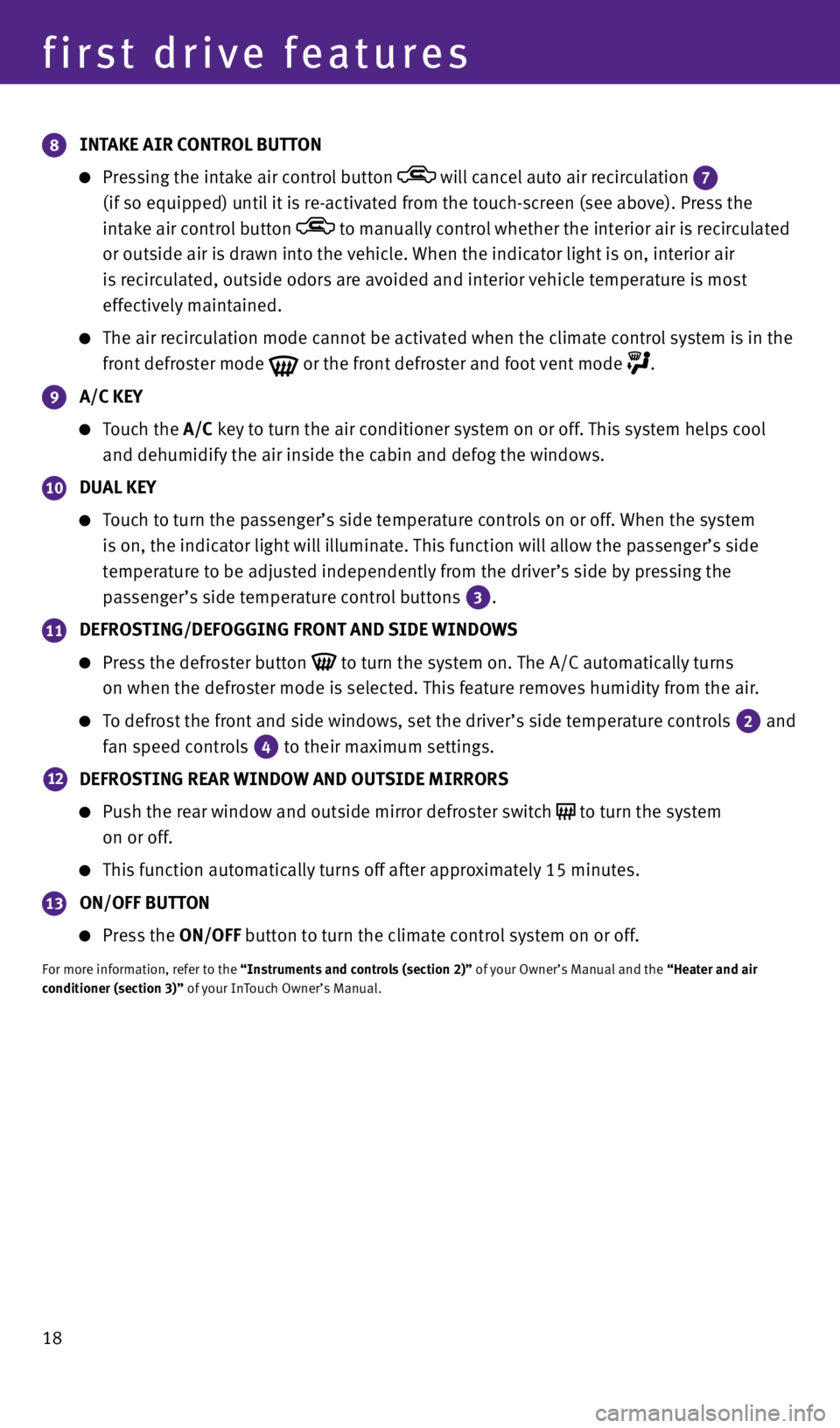
18
first drive features
8 INTAKE AIR CONTROL BUTTON
Pressing the intake air control button will cancel auto air recirculation 7
(if so equipped) until it is re-activated from the touch-screen (see above). Press the
intake air control button
to manually control whether the interior air is recirculated
or outside air is drawn into the vehicle. When the indicator light is on, interior air
is recirculated, outside odors are avoided and interior vehicle temperature is most
effectively maintained.
The air recirculation mode cannot be activated when the climate control system is in the
front defroster mode
or the front defroster and foot vent mode .
9 A/C KEY
Touch the A/C key to turn the air conditioner system on or off. This system helps cool
and dehumidify the air inside the cabin and defog the windows.
10 DUAL KEY
Touch to turn the passenger’s side temperature controls on or off. When the system
is on, the indicator light will illuminate. This function will allow the passenger’s side
temperature to be adjusted independently from the driver’s side by pressing the
passenger’s side temperature control buttons
3.
11 DEFROSTING/DEFOGGING FRONT AND SIDE WINDOWS
Press the defroster button
to turn the system on. The A/C automatically turns
on when the defroster mode is selected. This feature removes humidity from the air.
To defrost the front and side windows, set the driver’s side temperature controls
2 and
fan speed controls 4 to their maximum settings.
12
DEFROSTING REAR WINDOW AND OUTSIDE MIRRORS
Push the rear window and outside mirror defroster switch
to turn the system
on or off.
This function automatically turns off after approximately 15 minutes.
13 ON/OFF BUTTON
Press the ON/OFF button to turn the climate control system on or off.
For more information, refer to the “Instruments and controls (section 2)” of your Owner’s Manual and the “Heater and air
conditioner (section 3)” of your InTouch Owner’s Manual.
2045927_15c_Infiniti_Q50_QRG_071415.indd 187/14/15 3:39 PM
Page 21 of 32

19
FM/AM/HD Radio®/SiriusXM®* Satellite Radio (if so equipped)
1 AUDIO BUTTON
Press to display the AUDIO screen on the lower display.
2 (power) BUTTON/VOL (volume) CONTROL KNOB
Press the (power) button to turn the system on or off.
Turn the VOL (volume) control knob right or left to increase or decrease the volume.
3 SEEK•CAT/TRACK BUTTON
To scan quickly through each broadcasting station, press the SEEK•CAT/TRACK
button to stop at the previous or next broadcast station.
For satellite radio, press the SEEK•CAT/TRACK button to switch to the first
channel of the previous or next category.
For HD Radio®, press the SEEK•CAT/TRACK button to change the station.
Press the SEEK•CAT/TRACK button to change tracks on a CD.
Press and hold the SEEK•CAT/ TRACK button to rewind or fast forward a track on a CD.
4 TUNE•CH/FOLDER BUTTON
To manually tune the radio, press the TUNE•CH/FOLDER button left or right.
Press and hold the TUNE•CH/FOLDER button left or right to accelerate radio tuning.
5 RADIO BUTTON
Press to the radio band in the order of AM, FM and satellite radio.
6 DISC•AUX BUTTON
Press to change the audio source (CD, iPod®, USB, Bluetooth® Streaming Audio or AUX).
7 STATION PRESET KEYS
Up to 36 stations/channels can be set for AM, FM and satellite radio.
To store a station in a preset, you must first select a radio band by pressing the RADIO
button then tune to the desired AM, FM or satellite radio station.
Now select and hold the desired station memory key (1-36) until the preset number is
updated on the display and a beep is heard. Programing is now complete.
To retrieve a previously set station, press the arrow right or left
8 and touch the
memory key (1-36) that contains the stored station/channel you wish to listen to.
*SiriusXM® Satellite Radio is only available on vehicles equipped with an optional satellite radio subscription service.
For more information, refer to the “Audio system (section 4)” of your InTouch Owner’s Manual.
1
2
7
3
8
5 6 4
8
2045927_15c_Infiniti_Q50_QRG_071415.indd 197/14/15 3:39 PM
Page 25 of 32

23
The Voice Recognition system allows you to choose between voice input and manual
control of lists. Choose the method that is easiest for you. For example, when a list is
shown, you can use the
switch and push the OK switch on the steering wheel to
select an item from the displayed list instead of saying the item.
When using the feature to navigate lists during Voice Recognition, use the spoken
menu readout feature to help navigate the list easily. Voice input is paused when menu
control is activated. To resume Voice Recognition, select a menu item by pushing the
switch or simply push the button.
Reduce background noise as much as possible by closing windows and pointing HVAC
vents away from the ceiling.
After the tone, speak naturally without long pauses and without raising your voice.
When speaking phonebook names, use a full name (e.g., Michael Smith) or first
name (e.g., Michael).
To cancel a Voice Recognition session, say “Exit” or press and hold the button
for 5 seconds.
To go back to the previous command, say “Go back”.
For more detailed information and instructions, refer to your cellular phone’s Owner’s
Manual and visit www.InfinitiUSA.com/bluetooth.
CONNECTING PROCEDURE
The vehicle must be stationary when connecting the phone.
1. Press the MENU button below the lower display
and touch the Settings key.
2. Touch Bluetooth.
3. Touch Connect Device and then touch Add New.
4. Initiate connecting from the phone.
• The connecting procedure varies according
to each cellular phone model. For detailed
connecting instructions and a list of
compatible phones, please visit
www.InfinitiUSA.com/bluetooth.
• When prompted for a PIN, enter the PIN that
appears on the screen into the handset.
5. When connecting is complete, the screen will
return to the previous screen.
2045927_15c_Infiniti_Q50_QRG_071415.indd 237/14/15 3:40 PM
Page 26 of 32

24
system guide
PHONEBOOK SETUP
Depending on your cellular phone, the system may automatically download your cellular
phone’s entire phonebook to the vehicle’s Bluetooth® system.
If the phonebook does not download automatically, the vehicle’s phonebook may be set up
for manual entry.
To manually download entries:
1. Press the MENU button below the lower display.
2. Touch the Settings key.
3. Touch the Phone/Mail key.
4. Touch the Phone Settings key.
5. Touch the Phonebook/Favorites Settings key.
6. Touch the Configure Phonebook Settings key.
7. Touch the Manual Phonebook Transfer key.
• From here, you are able to transfer information
from your cellular phone to your vehicle.
MAKING A CALL FROM THE PHONEBOOK
1. Press the
button on the steering wheel.
2. After waiting for the tone, say “Phone”.
3. After waiting for the tone, say “Call”.
4. After the next tone, speak the name of a phonebook entry. For example, “Michael Smith”.
In some cases, names stored using all UPPERCASE letters may not be recognized by
the Voice Recognition system.
MAKING A CALL BY PHONE NUMBER
1. Press the
button on the steering wheel. A tone will sound.
2. After waiting for the tone, say “Phone”.
3. After waiting for the tone, say “Dial”.
4. Say the number you wish to call, starting with the area code in single digit format.
5. When you have finished speaking the phone number, the system repeats it back and
announces the available commands.
6. Say “Dial”. The system acknowledges the command and makes the call.
2045927_15c_Infiniti_Q50_QRG_071415.indd 247/14/15 3:40 PM