2015 HYUNDAI TUCSON cruise control
[x] Cancel search: cruise controlPage 16 of 653
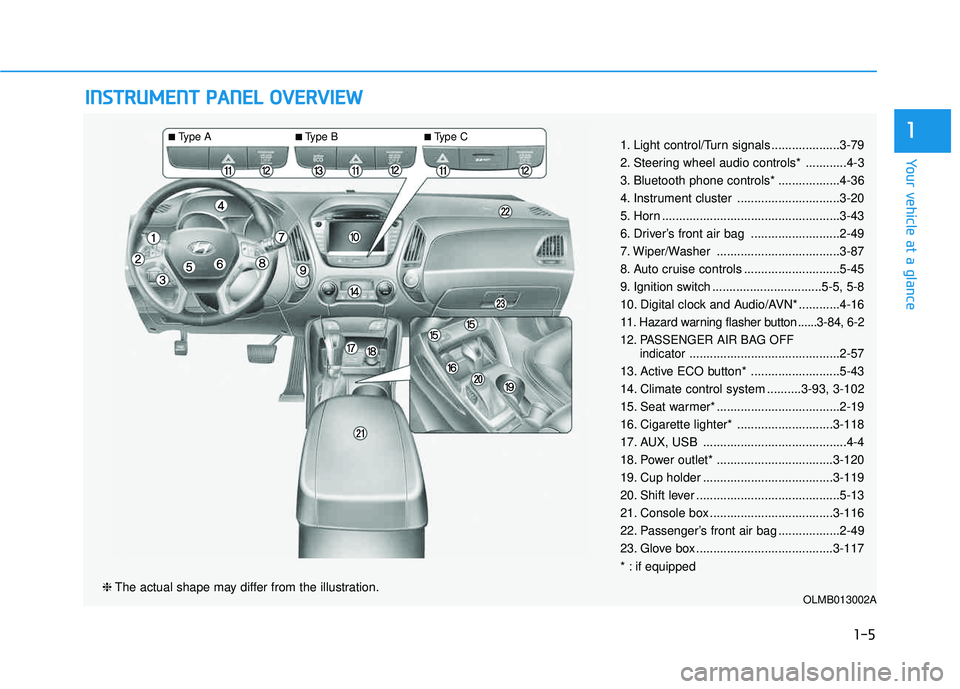
IINN SSTT RR UU MM EENN TT PP AA NN EELL OO VVEERR VV IIEE WW
OLMB013002A❈ The actual shape may differ from the illustration.
■Type A ■Type B ■
Type C
1-5
Your vehicle at a glance
11. Light control/Turn signals ....................3-79
2. Steering wheel audio controls* ............4-3
3. Bluetooth phone controls* ..................4-36
4. Instrument cluster ..............................3-20
5. Horn ....................................................3-43
6. Driver’s front air bag ..........................2-49
7. Wiper/Washer ....................................3-87
8. Auto cruise controls ............................5-45
9. Ignition switch ................................5-5, 5-8
10. Digital clock and Audio/AVN* ............4-16
11. Hazard warning flasher button ......3-84, 6-2
12. PASSENGER AIR BAG OFF
indicator............................................2-57
13. Active ECO button* ..........................5-43
14. Climate control system ..........3-93, 3-102
15. Seat warmer* ....................................2-19
16. Cigarette lighter* ............................3-118
17. AUX, USB ..........................................4-4
18. Power outlet* ..................................3-120
19. Cup holder ......................................3-119
20. Shift lever ..........................................5-13
21. Console box ....................................3-116
22. Passenger’s front air bag ..................2-49
23. Glove box ........................................3-117
* : if equipped
Page 126 of 653
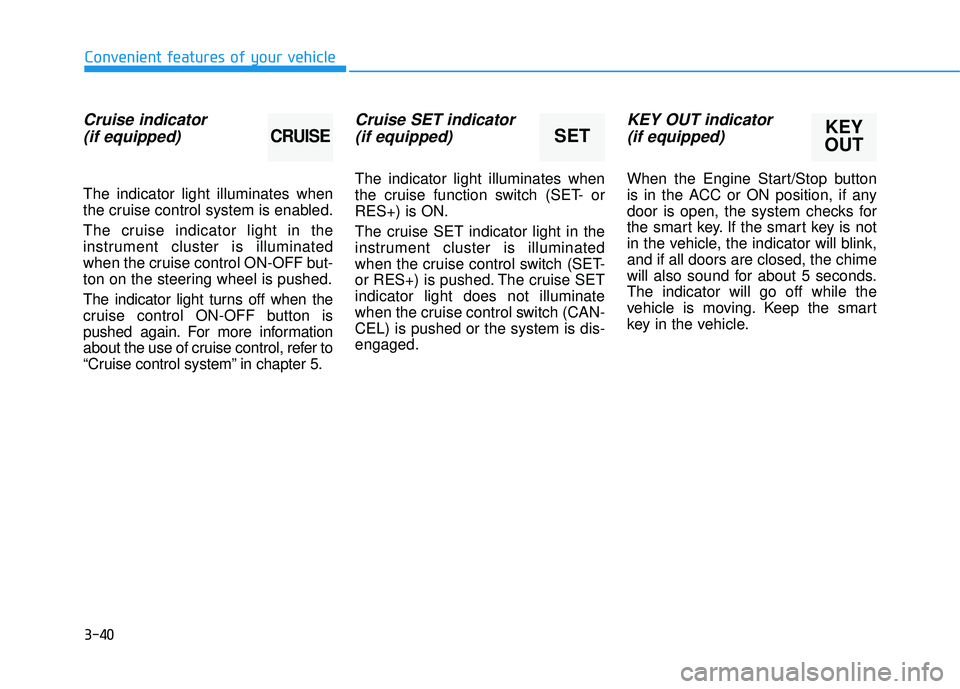
3-40
Convenient features of your vehicle
Cruise indicator(if equipped)
The indicator light illuminates when
the cruise control system is enabled.
The cruise indicator light in the
instrument cluster is illuminated
when the cruise control ON-OFF but-
ton on the steering wheel is pushed.
The indicator light turns off when the
cruise control ON-OFF button is
pushed again. For more information
about the use of cruise control, refer to
“Cruise control system” in chapter 5.
Cruise SET indicator (if equipped)
The indicator light illuminates when
the cruise function switch (SET- orRES+) is ON.
The cruise SET indicator light in the
instrument cluster is illuminated
when the cruise control switch (SET-
or RES+) is pushed. The cruise SETindicator light does not illuminate
when the cruise control switch (CAN-CEL) is pushed or the system is dis-engaged.
KEY OUT indicator (if equipped)
When the Engine Start/Stop button
is in the ACC or ON position, if any
door is open, the system checks for
the smart key. If the smart key is not
in the vehicle, the indicator will blink,and if all doors are closed, the chime
will also sound for about 5 seconds.The indicator will go off while the
vehicle is moving. Keep the smart
key in the vehicle.
KEY
OUTSETCRUISE
Page 447 of 653
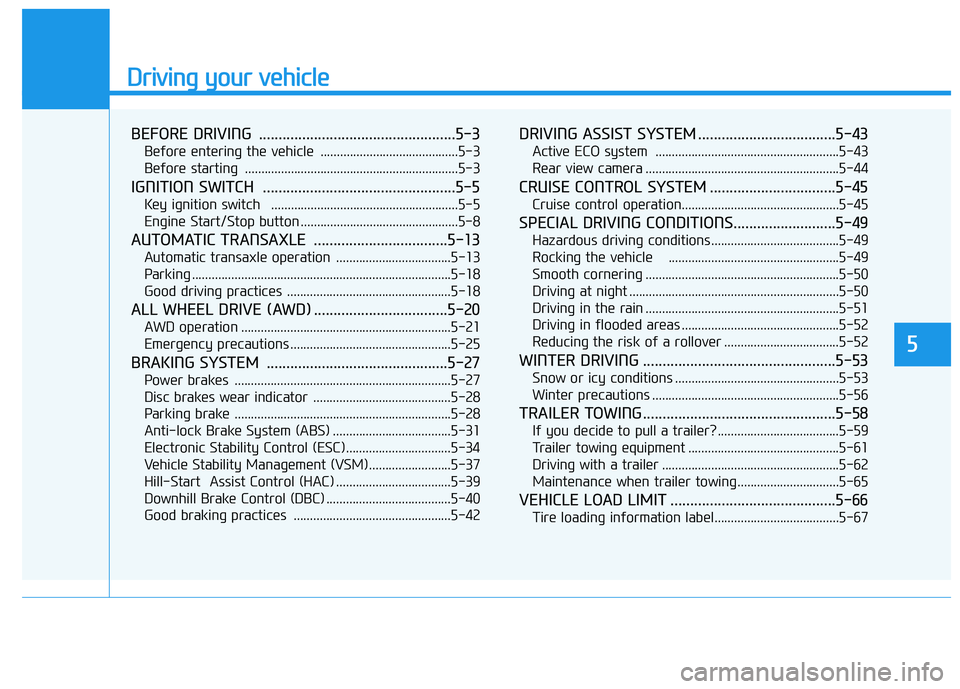
Driving your vehicle
BEFORE DRIVING ..................................................5-3
Before entering the vehicle ..........................................5-3
Before starting .................................................................5-3
IGNITION SWITCH .................................................5-5
Key ignition switch .........................................................5-5
Engine Start/Stop button ................................................5-8
AUTOMATIC TRANSAXLE ..................................5-13
Automatic transaxle operation ...................................5-13
Parking ...............................................................................5-18
Good driving practices ..................................................5-18
ALL WHEEL DRIVE (AWD) ..................................5-20
AWD operation ................................................................5-21
Emergency precautions .................................................5-25
BRAKING SYSTEM ..............................................5-27
Power brakes ..................................................................5-27
Disc brakes wear indicator ..........................................5-28
Parking brake ..................................................................5-28
Anti-lock Brake System (ABS) ....................................5-31
Electronic Stability Control (ESC) ................................5-34
Vehicle Stability Management (VSM).........................5-37
Hill-Start Assist Control (HAC) ...................................5-39
Downhill Brake Control (DBC) ......................................5-40
Good braking practices ................................................5-42
DRIVING ASSIST SYSTEM ...................................5-43
Active ECO system ........................................................5-43
Rear view camera ...........................................................5-44
CRUISE CONTROL SYSTEM ................................5-45
Cruise control operation................................................5-45
SPECIAL DRIVING CONDITIONS..........................5-49
Hazardous driving conditions.......................................5-49
Rocking the vehicle ....................................................5-49
Smooth cornering ...........................................................5-50
Driving at night ................................................................5-50
Driving in the rain ...........................................................5-51
Driving in flooded areas ................................................5-52
Reducing the risk of a rollover ...................................5-52
WINTER DRIVING .................................................5-53
Snow or icy conditions ..................................................5-53
Winter precautions .........................................................5-56
TRAILER TOWING.................................................5-58
If you decide to pull a trailer? .....................................5-59
Trailer towing equipment ..............................................5-61
Driving with a trailer ......................................................5-62
Maintenance when trailer towing ...............................5-65
VEHICLE LOAD LIMIT ..........................................5-66
Tire loading information label......................................5-67
5
Page 481 of 653
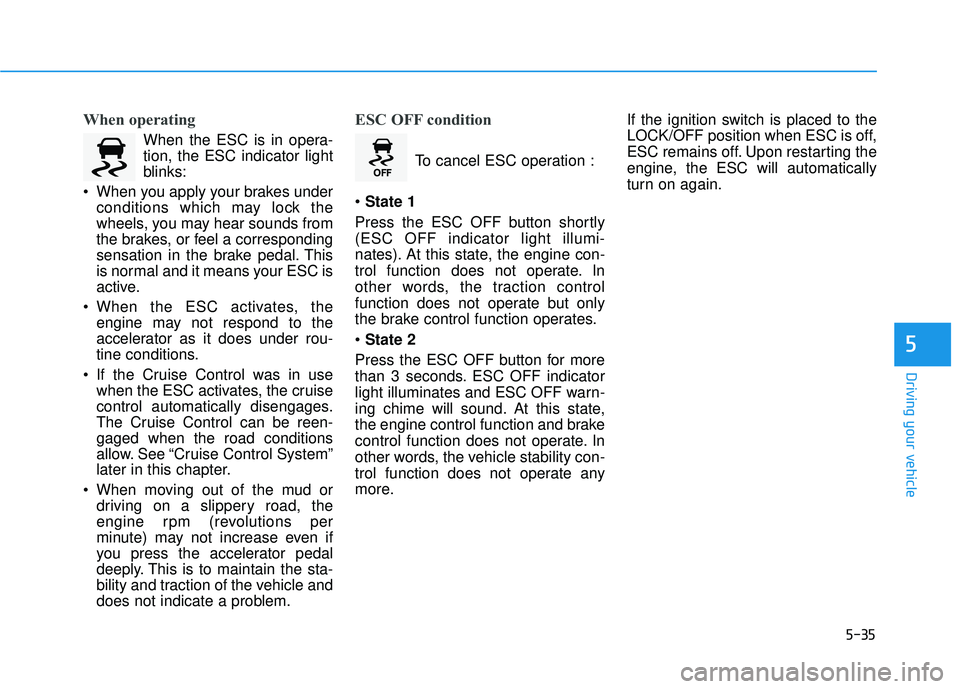
5-35
Driving your vehicle
5
When operating
When the ESC is in opera- tion, the ESC indicator light
blinks:
When you apply your brakes under conditions which may lock the
wheels, you may hear sounds from
the brakes, or feel a corresponding
sensation in the brake pedal. This
is normal and it means your ESC is
active.
When the ESC activates, the engine may not respond to the
accelerator as it does under rou-
tine conditions.
If the Cruise Control was in use when the ESC activates, the cruise
control automatically disengages.
The Cruise Control can be reen-gaged when the road conditions
allow. See “Cruise Control System”
later in this chapter.
When moving out of the mud or driving on a slippery road, the
engine rpm (revolutions per
minute) may not increase even if
you press the accelerator pedal
deeply. This is to maintain the sta-
bility and traction of the vehicle and
does not indicate a problem.
ESC OFF condition
To cancel ESC operation :
State 1
Press the ESC OFF button shortly (ESC OFF indicator light illumi-
nates). At this state, the engine con-
trol function does not operate. In
other words, the traction control
function does not operate but only
the brake control function operates. State 2
Press the ESC OFF button for more
than 3 seconds. ESC OFF indicator
light illuminates and ESC OFF warn-
ing chime will sound. At this state,
the engine control function and brake
control function does not operate. In
other words, the vehicle stability con-
trol function does not operate any
more. If the ignition switch is placed to the
LOCK/OFF position when ESC is off,
ESC remains off. Upon restarting the
engine, the ESC will automatically
turn on again.
Page 491 of 653
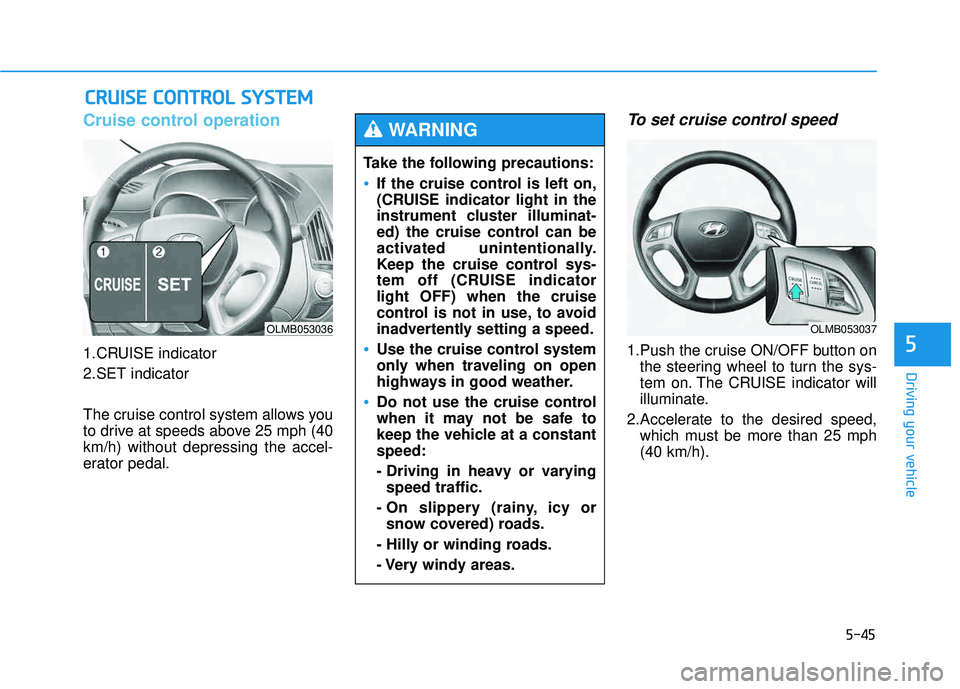
5-45
Driving your vehicle
5
Cruise control operation
1.CRUISE indicator
2.SET indicator
The cruise control system allows you
to drive at speeds above 25 mph (40km/h) without depressing the accel-
erator pedal.
To set cruise control speed
1.Push the cruise ON/OFF button onthe steering wheel to turn the sys-
tem on. The CRUISE indicator will
illuminate.
2.Accelerate to the desired speed, which must be more than 25 mph(40 km/h).
CCRR UU IISS EE CC OO NNTTRR OO LL SS YY SSTT EEMM
OLMB053036
Take the following precautions:
If the cruise control is left on,
(CRUISE indicator light in the
instrument cluster illuminat-
ed) the cruise control can be
activated unintentionally.
Keep the cruise control sys-
tem off (CRUISE indicatorlight OFF) when the cruise
control is not in use, to avoid
inadvertently setting a speed.
Use the cruise control system
only when traveling on open
highways in good weather.
Do not use the cruise control
when it may not be safe to
keep the vehicle at a constantspeed:
- Driving in heavy or varying
speed traffic.
- On slippery (rainy, icy or snow covered) roads.
- Hilly or winding roads.
- Very windy areas.
WARNING
OLMB053037
Page 492 of 653
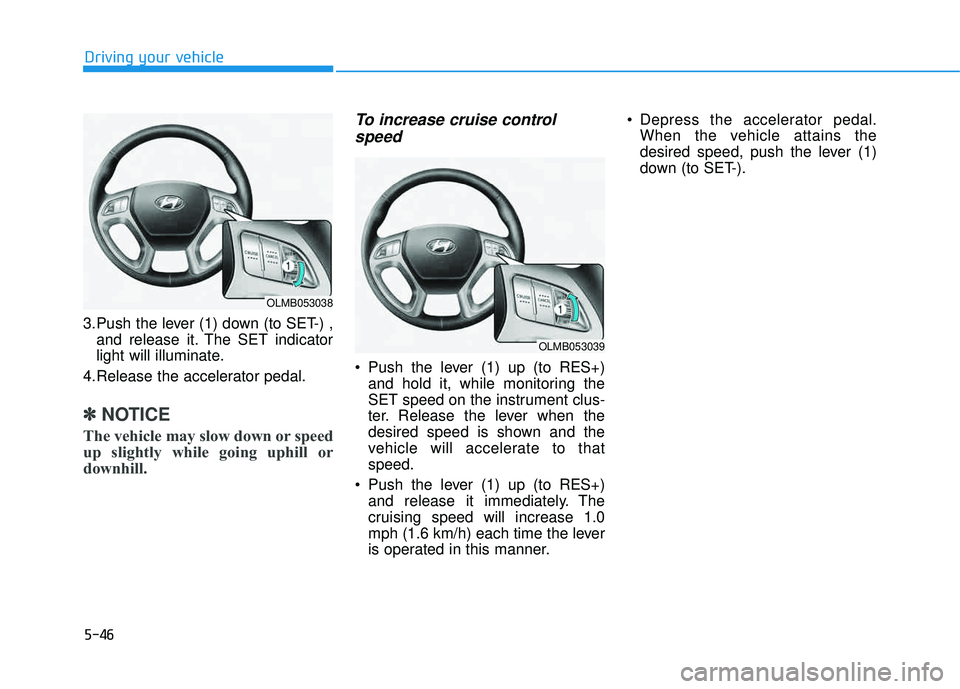
5-46
Driving your vehicle
3.Push the lever (1) down (to SET-) ,and release it. The SET indicator
light will illuminate.
4.Release the accelerator pedal.
✽✽ NOTICE
The vehicle may slow down or speed
up slightly while going uphill or
downhill.
To increase cruise control speed
Push the lever (1) up (to RES+) and hold it, while monitoring the
SET speed on the instrument clus-
ter. Release the lever when the
desired speed is shown and the
vehicle will accelerate to thatspeed.
Push the lever (1) up (to RES+) and release it immediately. The
cruising speed will increase 1.0
mph (1.6 km/h) each time the lever
is operated in this manner. Depress the accelerator pedal.
When the vehicle attains the
desired speed, push the lever (1)
down (to SET-).
OLMB053038
OLMB053039
Page 493 of 653
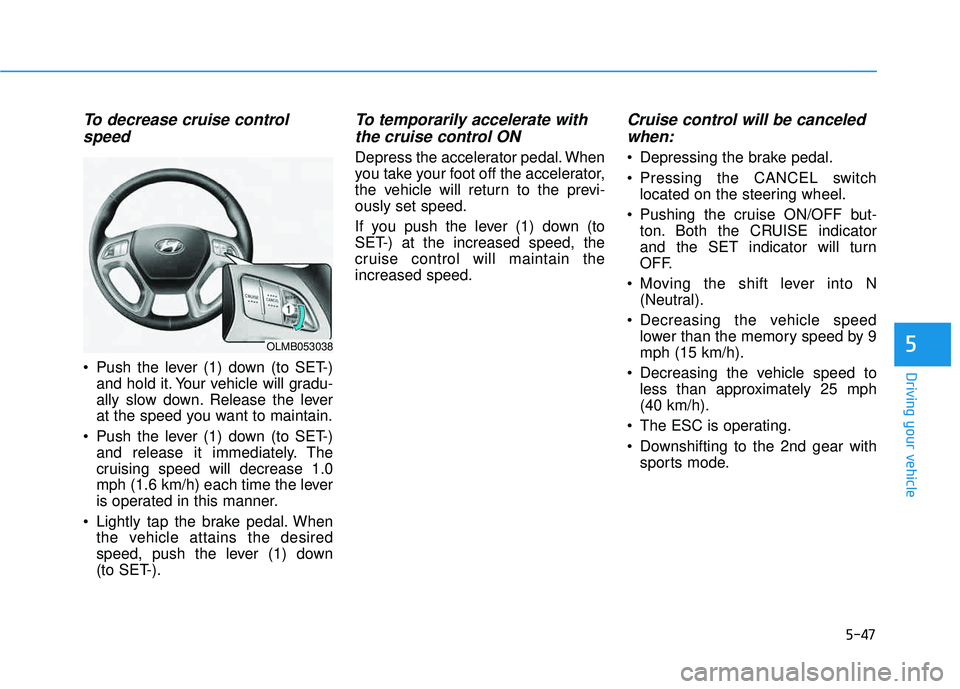
5-47
Driving your vehicle
5
To decrease cruise controlspeed
Push the lever (1) down (to SET-) and hold it. Your vehicle will gradu-
ally slow down. Release the lever
at the speed you want to maintain.
Push the lever (1) down (to SET-) and release it immediately. The
cruising speed will decrease 1.0
mph (1.6 km/h) each time the lever
is operated in this manner.
Lightly tap the brake pedal. When the vehicle attains the desired
speed, push the lever (1) down
(to SET-).
To temporarily accelerate with
the cruise control ON
Depress the accelerator pedal. When
you take your foot off the accelerator,
the vehicle will return to the previ-ously set speed.
If you push the lever (1) down (to
SET-) at the increased speed, the
cruise control will maintain theincreased speed.
Cruise control will be canceledwhen:
Depressing the brake pedal.
Pressing the CANCEL switch located on the steering wheel.
Pushing the cruise ON/OFF but- ton. Both the CRUISE indicator
and the SET indicator will turn
OFF.
Moving the shift lever into N (Neutral).
Decreasing the vehicle speed lower than the memory speed by 9mph (15 km/h).
Decreasing the vehicle speed to less than approximately 25 mph(40 km/h).
The ESC is operating.
Downshifting to the 2nd gear with sports mode.
OLMB053038
Page 494 of 653
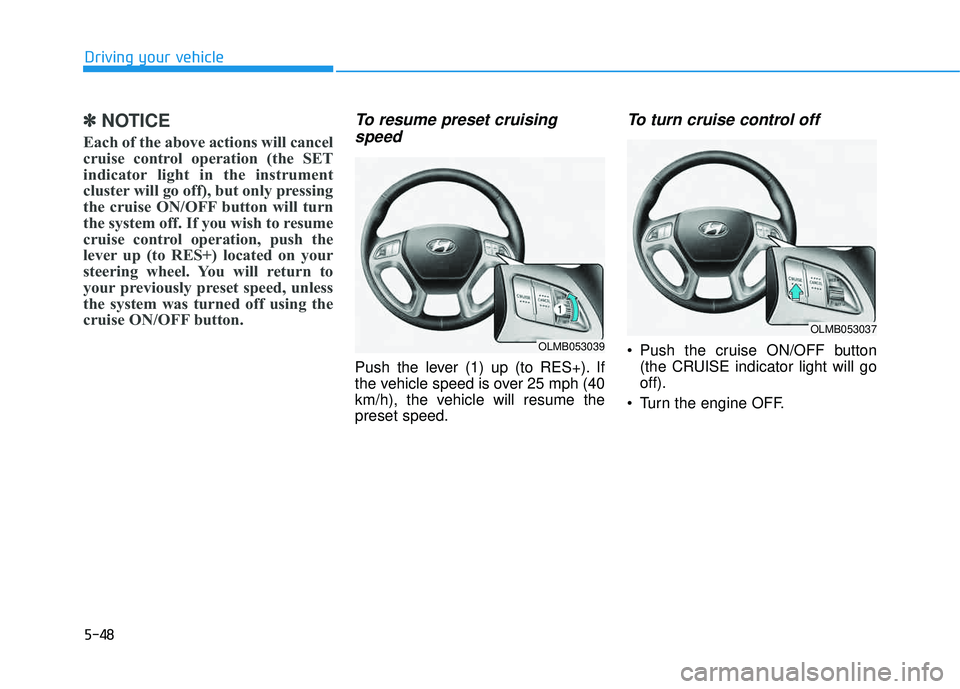
5-48
Driving your vehicle
✽✽NOTICE
Each of the above actions will cancel
cruise control operation (the SET
indicator light in the instrument
cluster will go off), but only pressing
the cruise ON/OFF button will turn
the system off. If you wish to resume
cruise control operation, push the
lever up (to RES+) located on your
steering wheel. You will return to
your previously preset speed, unless
the system was turned off using the
cruise ON/OFF button.To resume preset cruising speed
Push the lever (1) up (to RES+). If
the vehicle speed is over 25 mph (40
km/h), the vehicle will resume thepreset speed.
To turn cruise control off
Push the cruise ON/OFF button (the CRUISE indicator light will gooff).
Turn the engine OFF.OLMB053039
OLMB053037