2015 HYUNDAI TUCSON boot
[x] Cancel search: bootPage 225 of 653
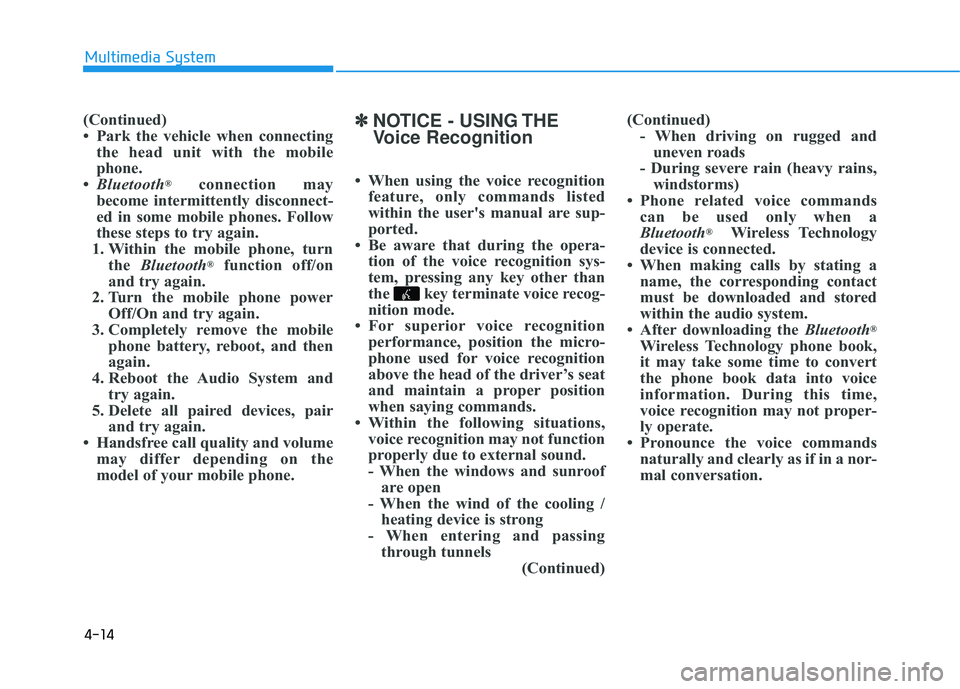
4-14
Multimedia System
(Continued)
Park the vehicle when connectingthe head unit with the mobile
phone.
Bluetooth ®
connection may
become intermittently disconnect-
ed in some mobile phones. Follow
these steps to try again.
1. Within the mobile phone, turn the Bluetooth ®
function off/on
and try again.
2. Turn the mobile phone power Off/On and try again.
3. Completely remove the mobile phone battery, reboot, and then
again.
4. Reboot the Audio System and try again.
5. Delete all paired devices, pair and try again.
Handsfree call quality and volume may differ depending on the
model of your mobile phone. ✽✽
NOTICE - USING THE
Voice Recognition
When using the voice recognition feature, only commands listed
within the user's manual are sup-
ported.
Be aware that during the opera- tion of the voice recognition sys-
tem, pressing any key other than
the key terminate voice recog-
nition mode.
For superior voice recognition performance, position the micro-
phone used for voice recognition
above the head of the driver’s seat
and maintain a proper position
when saying commands.
Within the following situations, voice recognition may not function
properly due to external sound.
- When the windows and sunroofare open
- When the wind of the cooling / heating device is strong
- When entering and passing through tunnels (Continued)(Continued)
- When driving on rugged anduneven roads
- During severe rain (heavy rains, windstorms)
Phone related voice commands can be used only when a
Bluetooth ®
Wireless Technology
device is connected.
When making calls by stating a name, the corresponding contact
must be downloaded and stored
within the audio system.
After downloading the Bluetooth®
Wireless Technology phone book,
it may take some time to convert
the phone book data into voice
information. During this time,
voice recognition may not proper-
ly operate.
Pronounce the voice commands naturally and clearly as if in a nor-
mal conversation.
Page 234 of 653
![HYUNDAI TUCSON 2015 Owners Manual 4-23
Multimedia System
4
SSYY SSTT EEMM SS EE TT TT IINN GGSS
Press the key Select [System] through tune knob or
key Select menu through TUNEknob
Memory Information
Displays currently used memory HYUNDAI TUCSON 2015 Owners Manual 4-23
Multimedia System
4
SSYY SSTT EEMM SS EE TT TT IINN GGSS
Press the key Select [System] through tune knob or
key Select menu through TUNEknob
Memory Information
Displays currently used memory](/manual-img/35/56202/w960_56202-233.png)
4-23
Multimedia System
4
SSYY SSTT EEMM SS EE TT TT IINN GGSS
Press the key Select [System] through tune knob or
key Select menu through TUNEknob
Memory Information
Displays currently used memory and
total system memory.
Select [Memory Information] OK
The currently used memory is dis-
played on the left side while the total
system memory is displayed on the
right side.
Prompt Feedback
This feature is used to change voice
command feedback between Normal
and Expert modes.
Select [Prompt Feedback] Set
through TUNE knob
This mode is for beginner
users and provides detailed
instructions during voice command
operation. This mode is for expert users
and omits some information during
voice command operation. (When
using Expert mode, guidance
instructions can be heard through
the [Help] or [Menu] commands.
Language
This menu is used to set the display
and voice recognition language.
Select [Language] Set through TUNE knob ❈ The system will reboot after the language is changed.
❈ Language support by region
- English, Francais, Espanol
5
SETUP
CLOCK
Page 344 of 653
![HYUNDAI TUCSON 2015 Owners Manual 4-133
Multimedia System
4
SSYY SSTT EEMM SS EE TT TT IINN GGSS
Press the key Select [System] through tune knob or
key Select menu through TUNEknob
Memory Information
Displays currently used memor HYUNDAI TUCSON 2015 Owners Manual 4-133
Multimedia System
4
SSYY SSTT EEMM SS EE TT TT IINN GGSS
Press the key Select [System] through tune knob or
key Select menu through TUNEknob
Memory Information
Displays currently used memor](/manual-img/35/56202/w960_56202-343.png)
4-133
Multimedia System
4
SSYY SSTT EEMM SS EE TT TT IINN GGSS
Press the key Select [System] through tune knob or
key Select menu through TUNEknob
Memory Information
Displays currently used memory and
total system memory.
Select [Memory Information] OK
The currently used memory is dis-
played on the left side while the total
system memory is displayed on the
right side.
Prompt Feedback
This feature is used to change voice
command feedback between Normal
and Expert modes.
Select [Prompt Feedback] Set
through TUNE knob
On : This mode is for beginner
users and provides detailed
instructions during voice command
operation. This mode is for expert users
and omits some information during
voice command operation. (When
using Expert mode, guidance
instructions can be heard through
the [Help] or [Menu] commands.
Language
This menu is used to set the display
and voice recognition language.
Select [Language] Set through TUNE knob
❈ The system will reboot after the language is changed.
❈ Language support by region
- English, Francais, Espanol
5
SETUP
CLOCK
Page 453 of 653
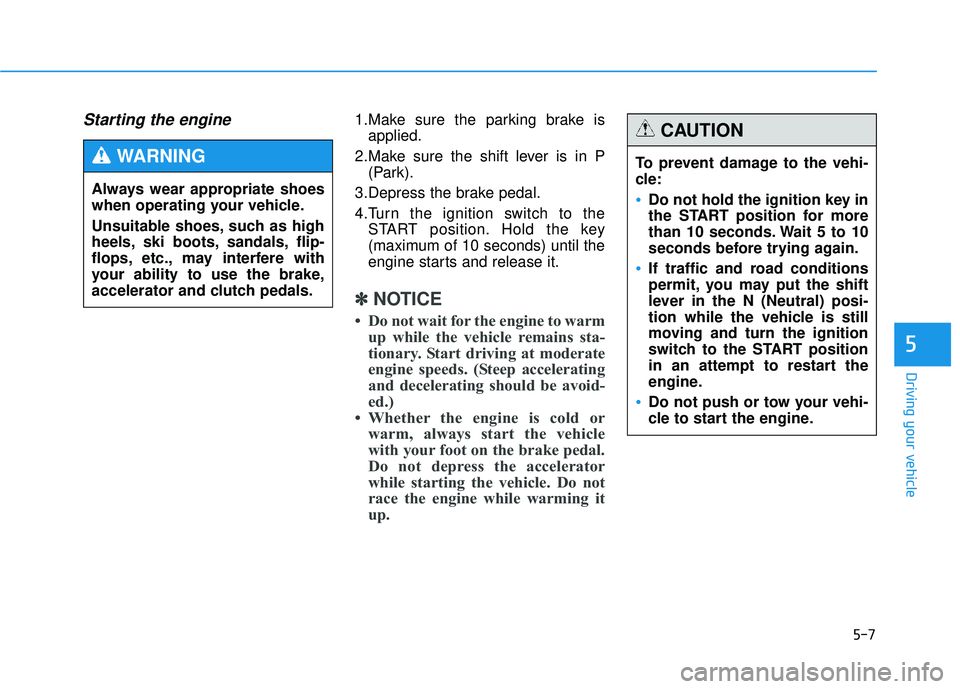
5-7
Driving your vehicle
Starting the engine 1.Make sure the parking brake isapplied.
2.Make sure the shift lever is in P (Park).
3.Depress the brake pedal.
4.Turn the ignition switch to the START position. Hold the key
(maximum of 10 seconds) until the
engine starts and release it.
✽✽ NOTICE
Do not wait for the engine to warm up while the vehicle remains sta-
tionary. Start driving at moderate
engine speeds. (Steep accelerating
and decelerating should be avoid-
ed.)
Whether the engine is cold or warm, always start the vehicle
with your foot on the brake pedal.
Do not depress the accelerator
while starting the vehicle. Do not
race the engine while warming it
up.
5
Always wear appropriate shoes
when operating your vehicle.
Unsuitable shoes, such as high
heels, ski boots, sandals, flip-
flops, etc., may interfere with
your ability to use the brake,
accelerator and clutch pedals.
WARNING To prevent damage to the vehi-
cle:
Do not hold the ignition key in
the START position for more
than 10 seconds. Wait 5 to 10
seconds before trying again.
If traffic and road conditions
permit, you may put the shift
lever in the N (Neutral) posi-
tion while the vehicle is still
moving and turn the ignition
switch to the START position
in an attempt to restart the
engine.
Do not push or tow your vehi-
cle to start the engine.
CAUTION
Page 457 of 653
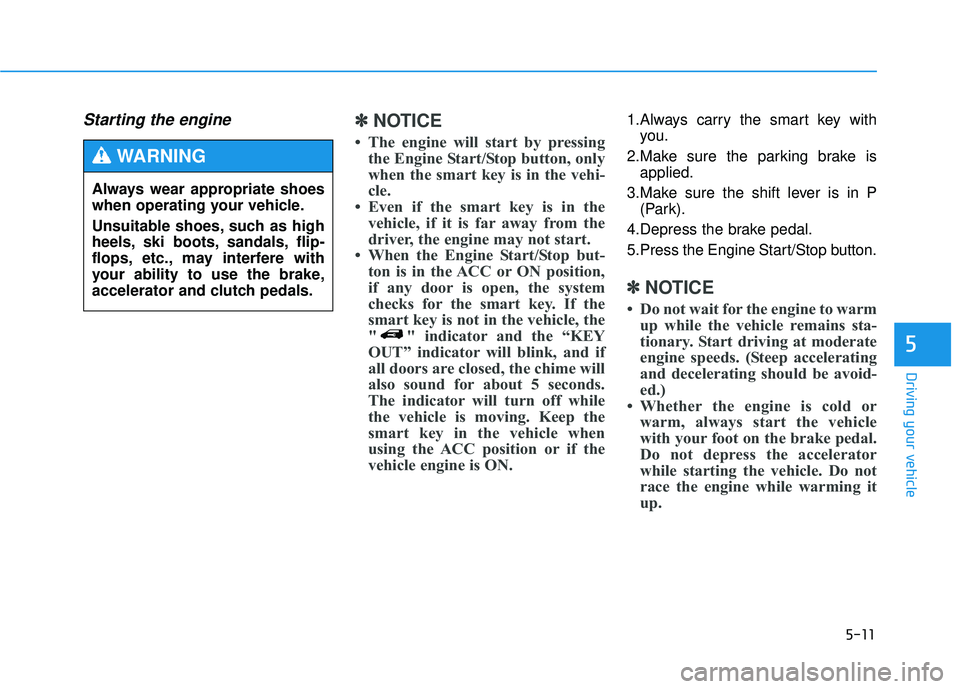
5-11
Driving your vehicle
5
Starting the engine ✽✽NOTICE
The engine will start by pressing the Engine Start/Stop button, only
when the smart key is in the vehi-
cle.
Even if the smart key is in the vehicle, if it is far away from the
driver, the engine may not start.
When the Engine Start/Stop but- ton is in the ACC or ON position,
if any door is open, the system
checks for the smart key. If the
smart key is not in the vehicle, the
" " indicator and the “KEY
OUT” indicator will blink, and if
all doors are closed, the chime will
also sound for about 5 seconds.
The indicator will turn off while
the vehicle is moving. Keep the
smart key in the vehicle when
using the ACC position or if the
vehicle engine is ON.1.Always carry the smart key withyou.
2.Make sure the parking brake is applied.
3.Make sure the shift lever is in P (Park).
4.Depress the brake pedal.
5.Press the Engine Start/Stop button.
✽✽ NOTICE
Do not wait for the engine to warm up while the vehicle remains sta-
tionary. Start driving at moderate
engine speeds. (Steep accelerating
and decelerating should be avoid-
ed.)
Whether the engine is cold or warm, always start the vehicle
with your foot on the brake pedal.
Do not depress the accelerator
while starting the vehicle. Do not
race the engine while warming it
up.
Always wear appropriate shoes
when operating your vehicle.
Unsuitable shoes, such as high
heels, ski boots, sandals, flip-
flops, etc., may interfere with
your ability to use the brake,
accelerator and clutch pedals.
WARNING
Page 551 of 653
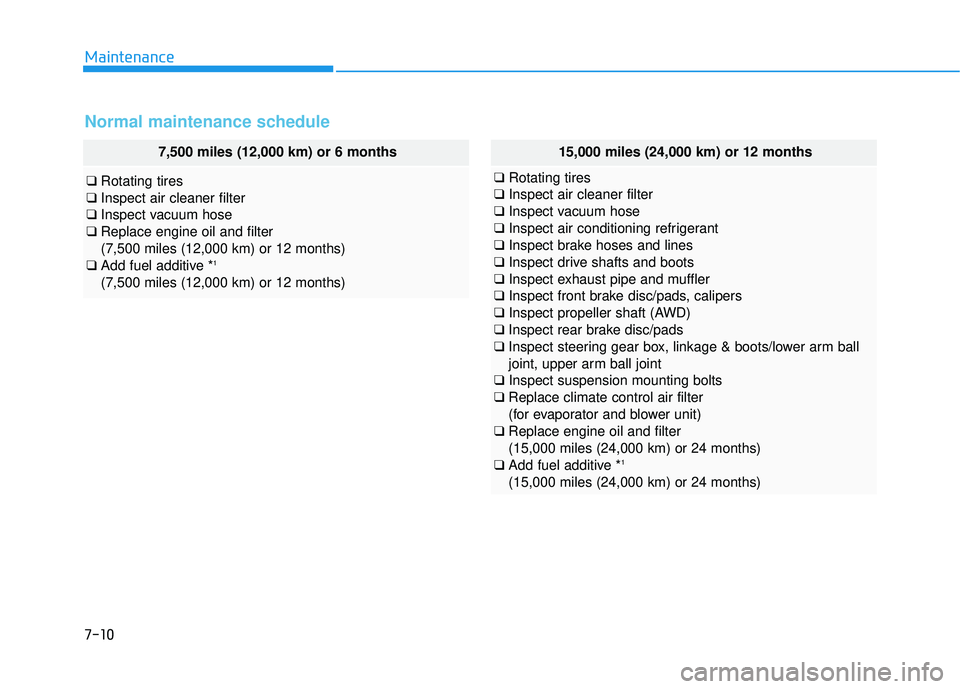
7-10
Maintenance
7,500 miles (12,000 km) or 6 months
❑Rotating tires
❑ Inspect air cleaner filter
❑ Inspect vacuum hose
❑ Replace engine oil and filter (7,500 miles (12,000 km) or 12 months)
❑ Add fuel additive * 1
(7,500 miles (12,000 km) or 12 months)
15,000 miles (24,000 km) or 12 months
❑ Rotating tires
❑ Inspect air cleaner filter
❑ Inspect vacuum hose
❑ Inspect air conditioning refrigerant
❑ Inspect brake hoses and lines
❑ Inspect drive shafts and boots
❑ Inspect exhaust pipe and muffler
❑ Inspect front brake disc/pads, calipers
❑ Inspect propeller shaft (AWD)
❑ Inspect rear brake disc/pads
❑ Inspect steering gear box, linkage & boots/lower arm ball
joint, upper arm ball joint
❑ Inspect suspension mounting bolts
❑ Replace climate control air filter
(for evaporator and blower unit)
❑ Replace engine oil and filter (15,000 miles (24,000 km) or 24 months)
❑ Add fuel additive * 1
(15,000 miles (24,000 km) or 24 months)
Normal maintenance schedule
Page 552 of 653
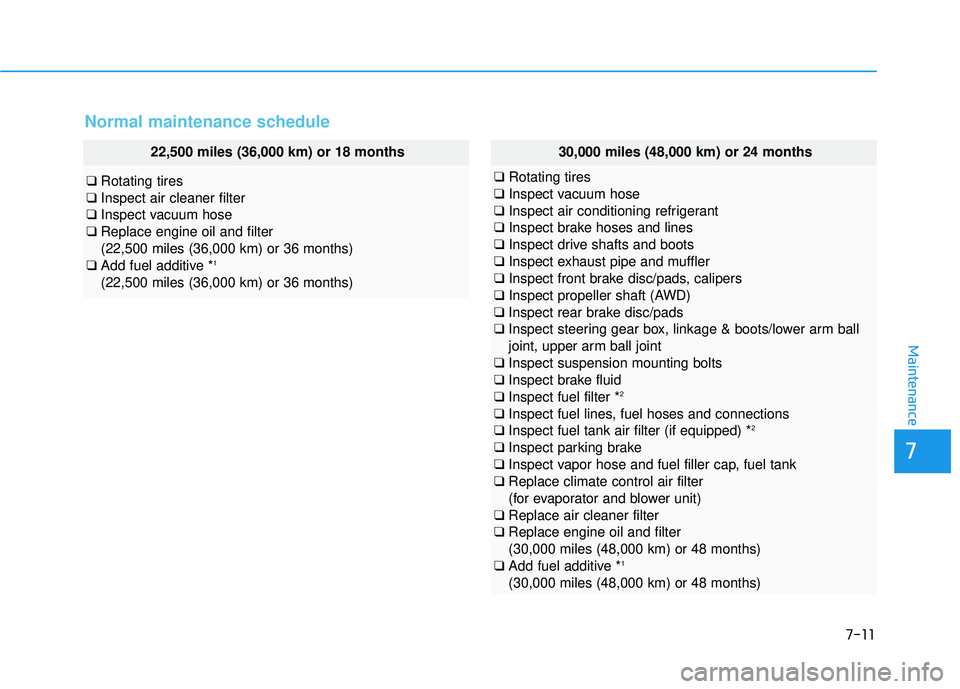
7-11
7
Maintenance
Normal maintenance schedule
22,500 miles (36,000 km) or 18 months
❑Rotating tires
❑ Inspect air cleaner filter
❑ Inspect vacuum hose
❑ Replace engine oil and filter (22,500 miles (36,000 km) or 36 months)
❑ Add fuel additive * 1
(22,500 miles (36,000 km) or 36 months)
30,000 miles (48,000 km) or 24 months
❑ Rotating tires
❑ Inspect vacuum hose
❑ Inspect air conditioning refrigerant
❑ Inspect brake hoses and lines
❑ Inspect drive shafts and boots
❑ Inspect exhaust pipe and muffler
❑ Inspect front brake disc/pads, calipers
❑ Inspect propeller shaft (AWD)
❑ Inspect rear brake disc/pads
❑ Inspect steering gear box, linkage & boots/lower arm ball
joint, upper arm ball joint
❑ Inspect suspension mounting bolts
❑ Inspect brake fluid
❑ Inspect fuel filter * 2
❑ Inspect fuel lines, fuel hoses and connections
❑ Inspect fuel tank air filter (if equipped) * 2
❑ Inspect parking brake
❑ Inspect vapor hose and fuel filler cap, fuel tank
❑ Replace climate control air filter
(for evaporator and blower unit)
❑ Replace air cleaner filter
❑ Replace engine oil and filter (30,000 miles (48,000 km) or 48 months)
❑ Add fuel additive * 1
(30,000 miles (48,000 km) or 48 months)
Page 553 of 653
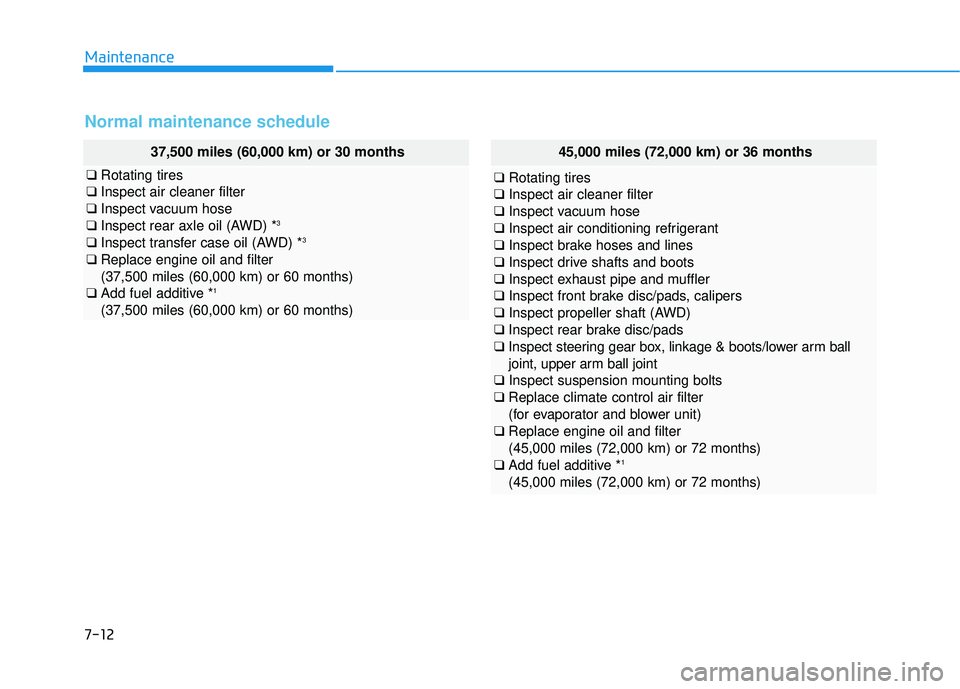
7-12
Maintenance
Normal maintenance schedule
37,500 miles (60,000 km) or 30 months
❑Rotating tires
❑ Inspect air cleaner filter
❑ Inspect vacuum hose
❑ Inspect rear axle oil (AWD) * 3
❑ Inspect transfer case oil (AWD) * 3
❑ Replace engine oil and filter (37,500 miles (60,000 km) or 60 months)
❑ Add fuel additive * 1
(37,500 miles (60,000 km) or 60 months)
45,000 miles (72,000 km) or 36 months
❑ Rotating tires
❑ Inspect air cleaner filter
❑ Inspect vacuum hose
❑ Inspect air conditioning refrigerant
❑ Inspect brake hoses and lines
❑ Inspect drive shafts and boots
❑ Inspect exhaust pipe and muffler
❑ Inspect front brake disc/pads, calipers
❑ Inspect propeller shaft (AWD)
❑ Inspect rear brake disc/pads
❑ Inspect steering gear box, linkage & boots/lower arm ball
joint, upper arm ball joint
❑ Inspect suspension mounting bolts
❑ Replace climate control air filter
(for evaporator and blower unit)
❑ Replace engine oil and filter (45,000 miles (72,000 km) or 72 months)
❑ Add fuel additive * 1
(45,000 miles (72,000 km) or 72 months)