Page 86 of 504
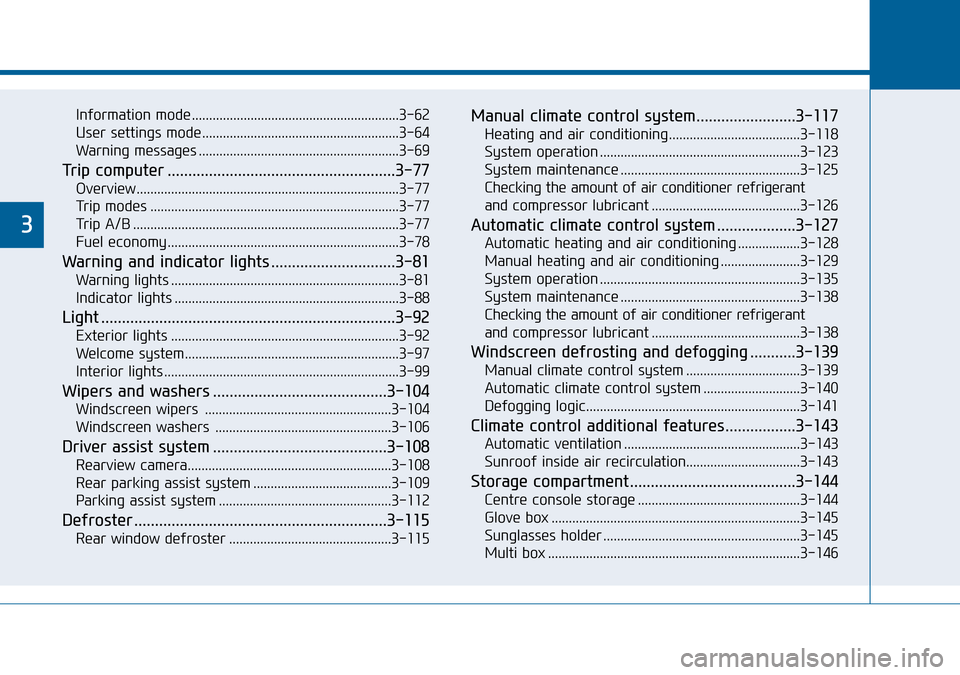
Information mode ............................................................3-62
User settings mode.........................................................3-64
Warning messages ..........................................................3-69
Trip computer .......................................................3-77
Overview............................................................................3-77
Trip modes ........................................................................3-77
Trip A/B .............................................................................3-77
Fuel economy ...................................................................3-78
Warning and indicator lights ..............................3-81
Warning lights ..................................................................3-81
Indicator lights .................................................................3-88
Light .......................................................................3-92
Exterior lights ..................................................................3-92
Welcome system..............................................................3-97
Interior lights ....................................................................3-99
Wipers and washers ..........................................3-104
Windscreen wipers ......................................................3-104
Windscreen washers ...................................................3-106
Driver assist system ..........................................3-108
Rearview camera...........................................................3-108
Rear parking assist system ........................................3-109
Parking assist system ..................................................3-112
Defroster .............................................................3-115
Rear window defroster ...............................................3-115
Manual climate control system........................3-117
Heating and air conditioning......................................3-118
System operation ..........................................................3-123
System maintenance ....................................................3-125
Checking the amount of air conditioner refrigerant
and compressor lubricant ...........................................3-126
Automatic climate control system ...................3-127
Automatic heating and air conditioning ..................3-128
Manual heating and air conditioning .......................3-129
System operation ..........................................................3-135
System maintenance ....................................................3-138
Checking the amount of air conditioner refrigerant
and compressor lubricant ...........................................3-138
Windscreen defrosting and defogging ...........3-139
Manual climate control system .................................3-139
Automatic climate control system ............................3-140
Defogging logic..............................................................3-141
Climate control additional features.................3-143
Automatic ventilation ...................................................3-143
Sunroof inside air recirculation.................................3-143
Storage compartment ........................................3-144
Centre console storage ...............................................3-144
Glove box ........................................................................3-145
Sunglasses holder .........................................................3-145
Multi box .........................................................................3-146
3
Page 130 of 504
3-46
Convenient features of your vehicle
Smart boot (if equipped)
On a vehicle equipped with a smart
key, the boot can be opened using
the Smart Boot system.
How to use the Smart Boot
The boot can be opened with no-
touch activation satisfying all the
conditions below.
• After 15 seconds when all doors
are closed and locked.
• Positioned in the detecting area for
more than 3 seconds.
Information
• The Smart Boot does not operate
when:
- The smart key is detected within
15 seconds after the doors are
closed and locked, and is continu-
ously detected.
- The smart key is detected within
15 seconds after the doors are
closed and locked, and 1.5 m from
the front door handles. (for vehi-
cles equipped with Welcome Light)
- A door is not locked or closed.
- The smart key is in the vehicle. 1. Setting
To activate the Smart Boot, go to
User Settings Mode and select
Smart Boot on the LCD display.
For more details, refer to "LCD
Display" in this chapter.
i
OLF044046
Page 144 of 504
3-60
Convenient features of your vehicle
LCD modes
For controlling the LCD modes, refer to "LCD Display Control" in this chapter.
LCD DISPLAY
Modes SymbolExplanation
Trip Computer
This mode displays driving information such as the tripmeter, fuel economy, and so
on.
For more details, refer to "Trip Computer" in this chapter.
Turn By Turn (TBT)
(if equipped)This mode displays the state of the navigation.
A/V
(If equipped)This mode displays the state of the A/V system.
InformationThis mode provides service interval (kilometres or days) and warning messages
related to the Blind Spot Detection system, and so on.
User SettingsIn this mode, you can change settings of the doors, lamps, and so on.
or or
Page 145 of 504
3-61
Convenient features of your vehicle
3
Cannot edit settings while driving
This warning message illuminates if
you try to select another User
Settings item when driving.
For safety, change the User Settings
after parking the vehicle, applying
the parking brake and moving the
shift lever to P (Park) position.
Quick guide (Help, if equipped)
If you press and hold the OK button
in the User Settings Mode, an expla-
nation about the selected item is dis-
played in the instrument cluster.
Trip computer mode
This mode displays driving informa-
tion such as the tripmeter, fuel econ-
omy, and so on.
For more details, refer to “Trip
Computer” in this chapter.
OLF044168LOLF044169LOLF044422L/OLF044423L
■Type A■Type B
Page 146 of 504
3-62
Convenient features of your vehicle
Turn By Turn (TBT) mode
(if equipped)
This mode displays the state of the
navigation.
A/V mode (if equipped)
This mode displays the state of the
A/V system.
Information mode
Service Interval
Service in
This mode calculates and displays
when the vehicle needs a scheduled
maintenance service (kilometres or
days).
If the remaining kilometres or time
reaches 1500 km or 30 days,
"Service in" is displayed for several
seconds each time you set the igni-
tion switch or Engine Start/Stop but-
ton to the ON position.
For the setting of the service inter-
val, refer to "User Settings Mode"
of the LCD display.
OLF044172/OLF044173
■Type A■Type B
OLF044175/OLF044176
■Type A■Type B
OLF044179N/OLF044180N
■Type A■Type B
Page 147 of 504
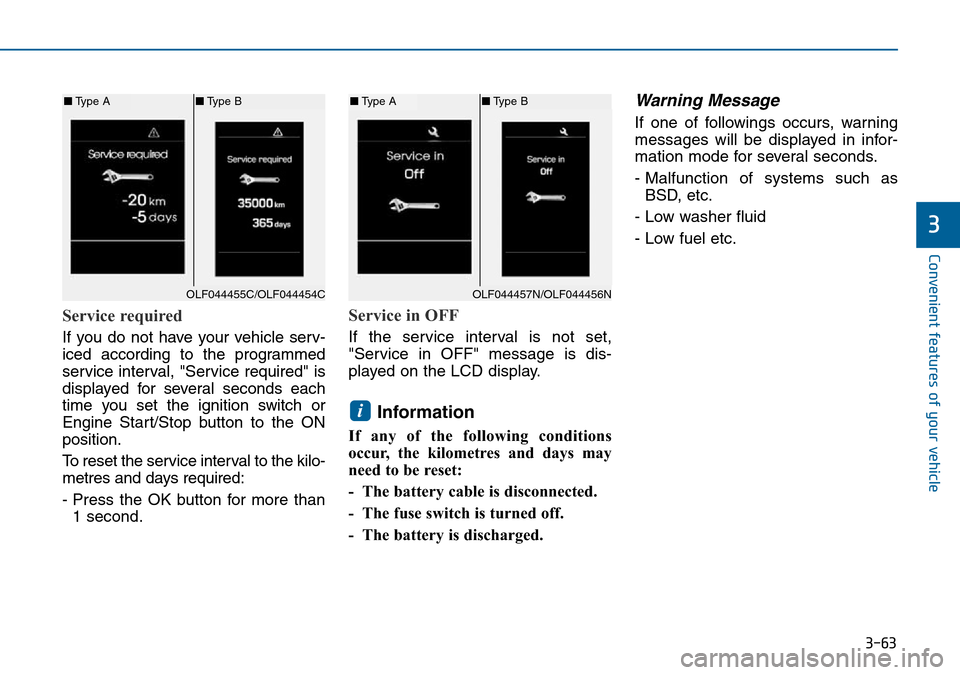
3-63
Convenient features of your vehicle
3
Service required
If you do not have your vehicle serv-
iced according to the programmed
service interval, "Service required" is
displayed for several seconds each
time you set the ignition switch or
Engine Start/Stop button to the ON
position.
To reset the service interval to the kilo-
metres and days required:
- Press the OK button for more than
1 second.
Service in OFF
If the service interval is not set,
"Service in OFF" message is dis-
played on the LCD display.
Information
If any of the following conditions
occur, the kilometres and days may
need to be reset:
- The battery cable is disconnected.
- The fuse switch is turned off.
- The battery is discharged.
Warning Message
If one of followings occurs, warning
messages will be displayed in infor-
mation mode for several seconds.
- Malfunction of systems such as
BSD, etc.
- Low washer fluid
- Low fuel etc.
i
OLF044455C/OLF044454C
■Type A■Type B
OLF044457N/OLF044456N
■Type A■Type B
Page 158 of 504
3-74
Convenient features of your vehicle
Align steering wheel (if equipped)
• This warning message illuminates
if you start the engine when the
steering wheel is turned to more
than 90 degrees to the left or right.
• It means that you should turn the
steering wheel and make the angle
of the steering wheel less than 30
degrees.
Steering wheel aligning is com-
pleted (if equipped)
• If the steering wheel aligning is
completed after the “Align steering
wheel” warning message is dis-
played, this message is displayed
for 2 seconds.
Low Washer Fluid
• This warning message illuminates
on the service reminder mode if
the washer fluid level in the reser-
voir is nearly empty.
• It means that you should refill the
washer fluid.
OLF044150L/OLF044152L
OLF044154L
OLF044156L
Page 161 of 504
3-77
Convenient features of your vehicle
3
Overview
Description
The Trip Computer is a microcomput-
er-controlled driver information sys-
tem that displays information related
to driving.
Information
Some driving information stored in
the Trip Computer (for example
Average Vehicle Speed) resets if the
battery is disconnected.
Trip modes
To change the trip mode, rotate the
MOVE switch “▲,▼” on the steering
wheel.
Trip A/B (km, km/h)
Tripmeter (1)
• The tripmeter is the total driving
distance since the last tripmeter
reset.
- Distance range:
0.0 - 9999.9 km
• To reset the tripmeter, press the
[OK] button on the steering wheel
for more than 1 second when the
tripmeter is displayed.
i
TRIP COMPUTER
• Tripmeter [A]
• Average Vehicle Speed [A]
• Elapsed Time [A]
TRIP A
• Tripmeter [B]
• Average Vehicle Speed [B]
• Elapsed Time [B]
TRIP B
• Distance To Empty
• Average Fuel Economy
• Instant Fuel Economy
FUEL ECONOMY
Digital Speedometer
OLF044424L/OLF044425L
■Type A■Type B