2015 Hyundai Sonata start stop button
[x] Cancel search: start stop buttonPage 170 of 504
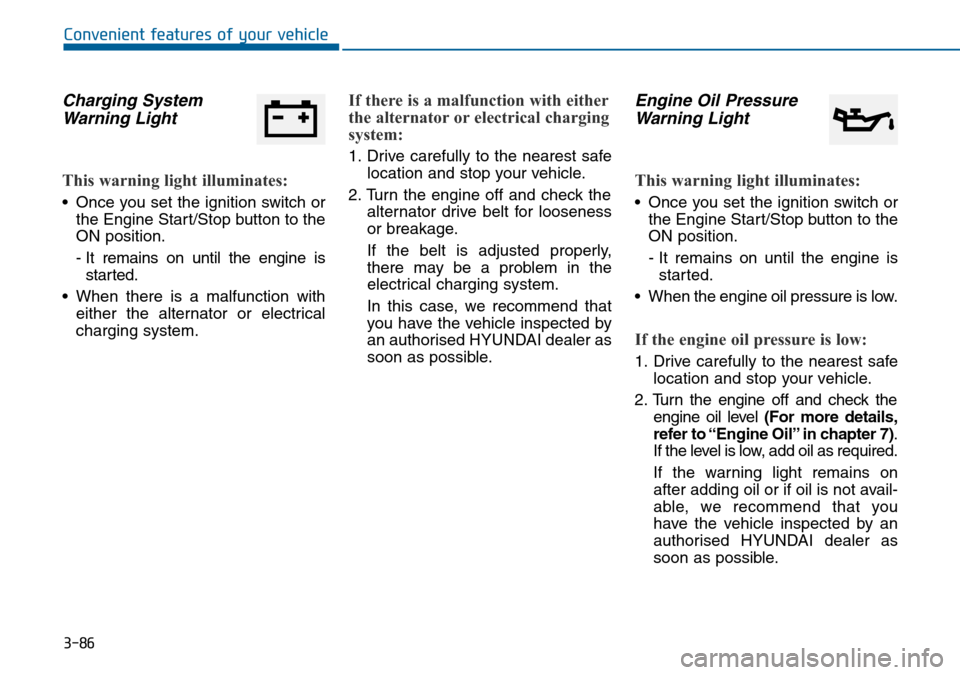
3-86
Convenient features of your vehicle
Charging System
Warning Light
This warning light illuminates:
• Once you set the ignition switch or
the Engine Start/Stop button to the
ON position.
- It remains on until the engine is
started.
• When there is a malfunction with
either the alternator or electrical
charging system.
If there is a malfunction with either
the alternator or electrical charging
system:
1. Drive carefully to the nearest safe
location and stop your vehicle.
2. Turn the engine off and check the
alternator drive belt for looseness
or breakage.
If the belt is adjusted properly,
there may be a problem in the
electrical charging system.
In this case, we recommend that
you have the vehicle inspected by
an authorised HYUNDAI dealer as
soon as possible.
Engine Oil Pressure
Warning Light
This warning light illuminates:
• Once you set the ignition switch or
the Engine Start/Stop button to the
ON position.
- It remains on until the engine is
started.
• When the engine oil pressure is low.
If the engine oil pressure is low:
1. Drive carefully to the nearest safe
location and stop your vehicle.
2. Turn the engine off and check the
engine oil level (For more details,
refer to “Engine Oil” in chapter 7).
If the level is low, add oil as required.
If the warning light remains on
after adding oil or if oil is not avail-
able, we recommend that you
have the vehicle inspected by an
authorised HYUNDAI dealer as
soon as possible.
Page 172 of 504
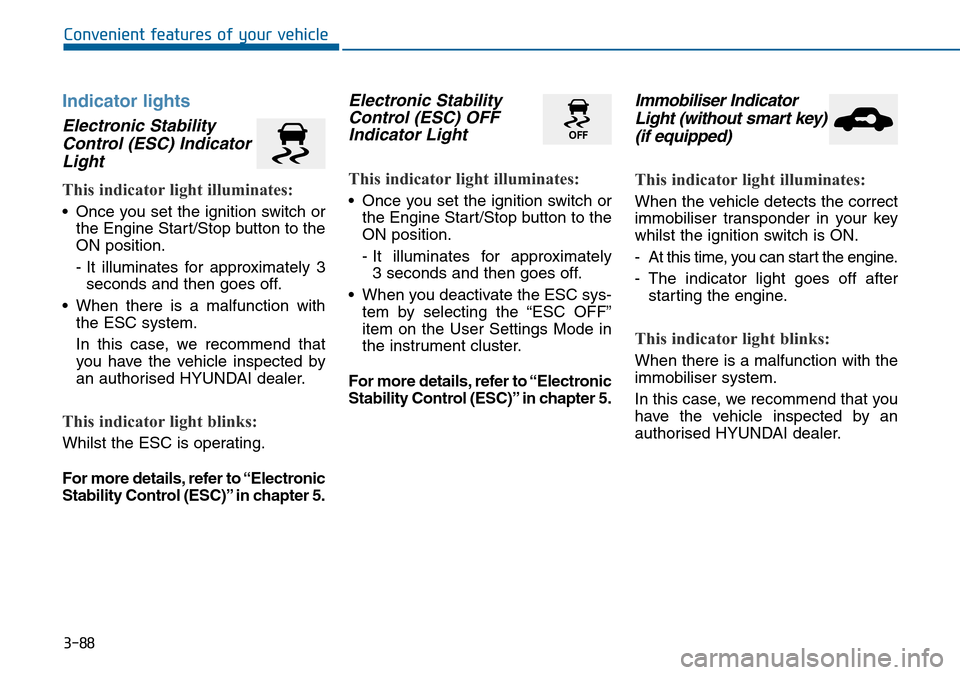
3-88
Convenient features of your vehicle
Indicator lights
Electronic Stability
Control (ESC) Indicator
Light
This indicator light illuminates:
• Once you set the ignition switch or
the Engine Start/Stop button to the
ON position.
- It illuminates for approximately 3
seconds and then goes off.
• When there is a malfunction with
the ESC system.
In this case, we recommend that
you have the vehicle inspected by
an authorised HYUNDAI dealer.
This indicator light blinks:
Whilst the ESC is operating.
For more details, refer to “Electronic
Stability Control (ESC)” in chapter 5.
Electronic Stability
Control (ESC) OFF
Indicator Light
This indicator light illuminates:
• Once you set the ignition switch or
the Engine Start/Stop button to the
ON position.
- It illuminates for approximately
3 seconds and then goes off.
• When you deactivate the ESC sys-
tem by selecting the “ESC OFF”
item on the User Settings Mode in
the instrument cluster.
For more details, refer to “Electronic
Stability Control (ESC)” in chapter 5.
Immobiliser Indicator
Light (without smart key)
(if equipped)
This indicator light illuminates:
When the vehicle detects the correct
immobiliser transponder in your key
whilst the ignition switch is ON.
- At this time, you can start the engine.
- The indicator light goes off after
starting the engine.
This indicator light blinks:
When there is a malfunction with the
immobiliser system.
In this case, we recommend that you
have the vehicle inspected by an
authorised HYUNDAI dealer.
Page 173 of 504
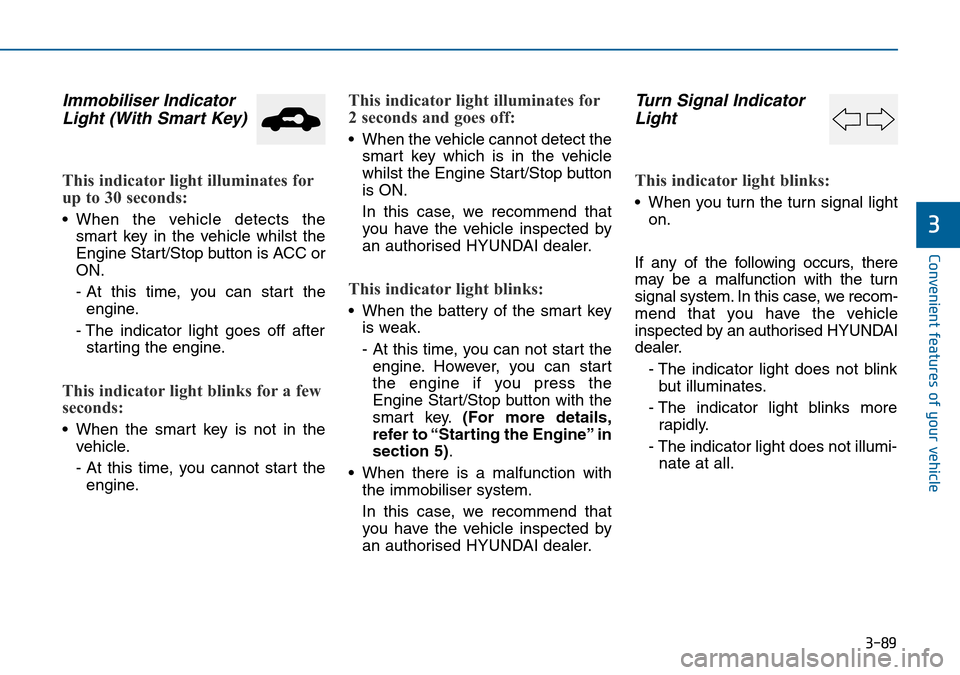
3-89
Convenient features of your vehicle
3
Immobiliser Indicator
Light (With Smart Key)
This indicator light illuminates for
up to 30 seconds:
• When the vehicle detects the
smart key in the vehicle whilst the
Engine Start/Stop button is ACC or
ON.
- At this time, you can start the
engine.
- The indicator light goes off after
starting the engine.
This indicator light blinks for a few
seconds:
• When the smart key is not in the
vehicle.
- At this time, you cannot start the
engine.
This indicator light illuminates for
2 seconds and goes off:
• When the vehicle cannot detect the
smart key which is in the vehicle
whilst the Engine Start/Stop button
is ON.
In this case, we recommend that
you have the vehicle inspected by
an authorised HYUNDAI dealer.
This indicator light blinks:
• When the battery of the smart key
is weak.
- At this time, you can not start the
engine. However, you can start
the engine if you press the
Engine Start/Stop button with the
smart key.(For more details,
refer to “Starting the Engine” in
section 5).
• When there is a malfunction with
the immobiliser system.
In this case, we recommend that
you have the vehicle inspected by
an authorised HYUNDAI dealer.
Turn Signal Indicator
Light
This indicator light blinks:
• When you turn the turn signal light
on.
If any of the following occurs, there
may be a malfunction with the turn
signal system. In this case, we recom-
mend that you have the vehicle
inspected by an authorised HYUNDAI
dealer.
- The indicator light does not blink
but illuminates.
- The indicator light blinks more
rapidly.
- The indicator light does not illumi-
nate at all.
Page 199 of 504
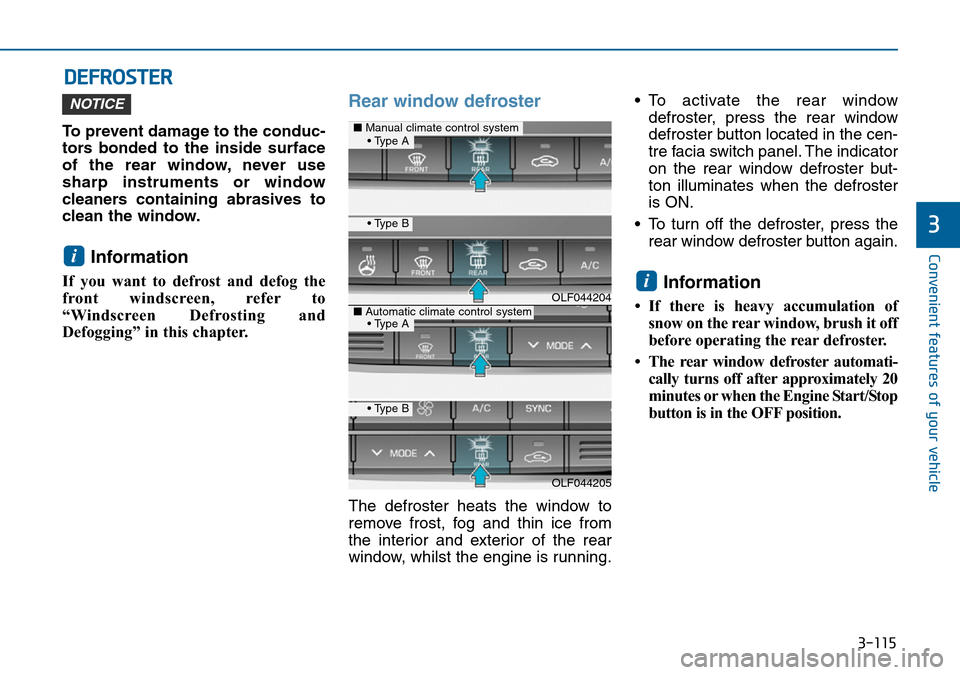
3-115
Convenient features of your vehicle
3
DEFROSTER
To prevent damage to the conduc-
tors bonded to the inside surface
of the rear window, never use
sharp instruments or window
cleaners containing abrasives to
clean the window.
Information
If you want to defrost and defog the
front windscreen, refer to
“Windscreen Defrosting and
Defogging” in this chapter.
Rear window defroster
The defroster heats the window to
remove frost, fog and thin ice from
the interior and exterior of the rear
window, whilst the engine is running.• To activate the rear window
defroster, press the rear window
defroster button located in the cen-
tre facia switch panel. The indicator
on the rear window defroster but-
ton illuminates when the defroster
is ON.
• To turn off the defroster, press the
rear window defroster button again.
Information
• If there is heavy accumulation of
snow on the rear window, brush it off
before operating the rear defroster.
• The rear window defroster automati-
cally turns off after approximately 20
minutes or when the Engine Start/Stop
button is in the OFF position.
i
i
NOTICE
OLF044204
OLF044205
■Manual climate control system
■Automatic climate control system
• Type B
• Type B
• Type A
• Type A
Page 201 of 504
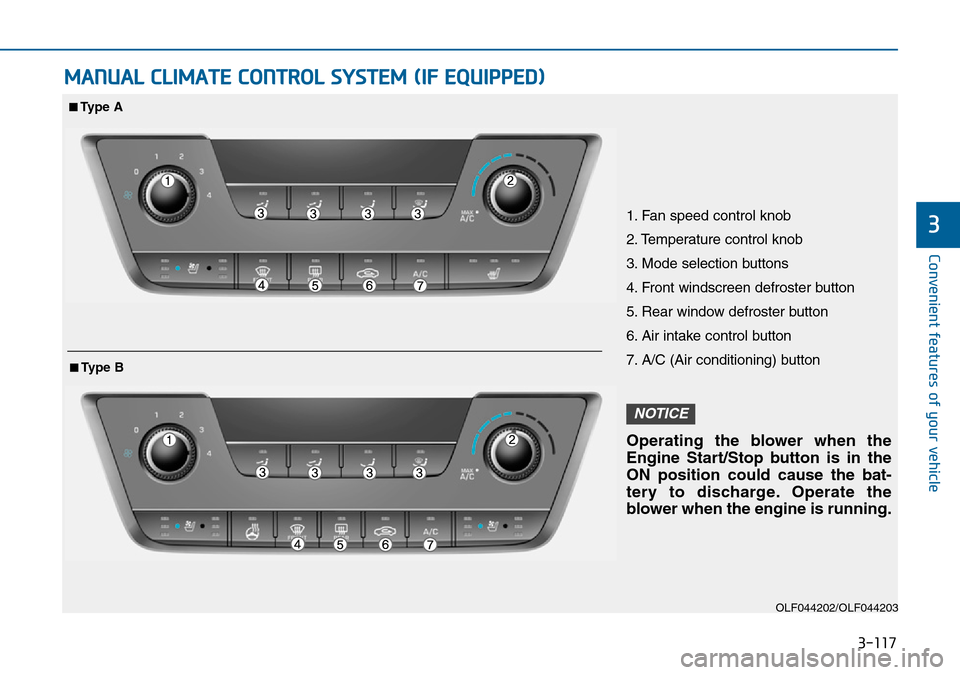
3-117
Convenient features of your vehicle
3
MANUAL CLIMATE CONTROL SYSTEM (IF EQUIPPED)
OLF044202/OLF044203
1. Fan speed control knob
2. Temperature control knob
3. Mode selection buttons
4. Front windscreen defroster button
5. Rear window defroster button
6. Air intake control button
7. A/C (Air conditioning) button
Operating the blower when the
Engine Start/Stop button is in the
ON position could cause the bat-
tery to discharge. Operate the
blower when the engine is running.
NOTICE
■Type A
■Type B
Page 314 of 504
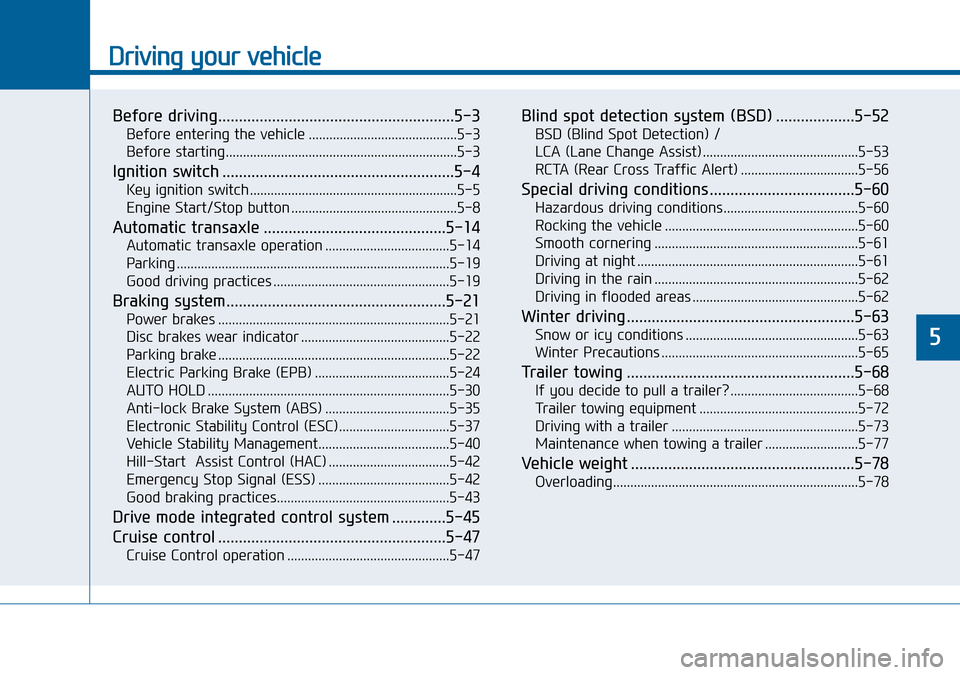
Driving your vehicle
Before driving.........................................................5-3
Before entering the vehicle ...........................................5-3
Before starting...................................................................5-3
Ignition switch ........................................................5-4
Key ignition switch ............................................................5-5
Engine Start/Stop button ................................................5-8
Automatic transaxle ............................................5-14
Automatic transaxle operation ....................................5-14
Parking ...............................................................................5-19
Good driving practices ...................................................5-19
Braking system.....................................................5-21
Power brakes ...................................................................5-21
Disc brakes wear indicator ...........................................5-22
Parking brake ...................................................................5-22
Electric Parking Brake (EPB) .......................................5-24
AUTO HOLD ......................................................................5-30
Anti-lock Brake System (ABS) ....................................5-35
Electronic Stability Control (ESC)................................5-37
Vehicle Stability Management......................................5-40
Hill-Start Assist Control (HAC) ...................................5-42
Emergency Stop Signal (ESS) ......................................5-42
Good braking practices..................................................5-43
Drive mode integrated control system .............5-45
Cruise control .......................................................5-47
Cruise Control operation ...............................................5-47
Blind spot detection system (BSD) ...................5-52
BSD (Blind Spot Detection) /
LCA (Lane Change Assist) .............................................5-53
RCTA (Rear Cross Traffic Alert) ..................................5-56
Special driving conditions ...................................5-60
Hazardous driving conditions.......................................5-60
Rocking the vehicle ........................................................5-60
Smooth cornering ...........................................................5-61
Driving at night ................................................................5-61
Driving in the rain ...........................................................5-62
Driving in flooded areas ................................................5-62
Winter driving .......................................................5-63
Snow or icy conditions ..................................................5-63
Winter Precautions .........................................................5-65
Trailer towing .......................................................5-68
If you decide to pull a trailer? .....................................5-68
Trailer towing equipment ..............................................5-72
Driving with a trailer ......................................................5-73
Maintenance when towing a trailer ...........................5-77
Vehicle weight ......................................................5-78
Overloading.......................................................................5-78
5
Page 321 of 504
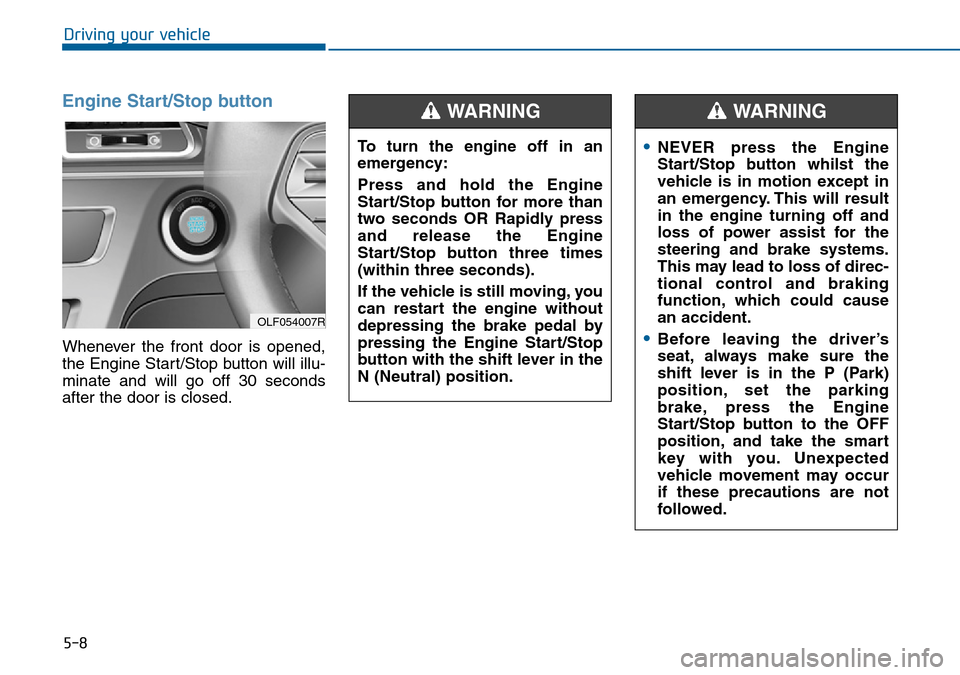
5-8
Driving your vehicle
Engine Start/Stop button
Whenever the front door is opened,
the Engine Start/Stop button will illu-
minate and will go off 30 seconds
after the door is closed.
OLF054007R
To turn the engine off in an
emergency:
Press and hold the Engine
Start/Stop button for more than
two seconds OR Rapidly press
and release the Engine
Start/Stop button three times
(within three seconds).
If the vehicle is still moving, you
can restart the engine without
depressing the brake pedal by
pressing the Engine Start/Stop
button with the shift lever in the
N (Neutral) position.
WARNING
•NEVER press the Engine
Start/Stop button whilst the
vehicle is in motion except in
an emergency. This will result
in the engine turning off and
loss of power assist for the
steering and brake systems.
This may lead to loss of direc-
tional control and braking
function, which could cause
an accident.
•Before leaving the driver’s
seat, always make sure the
shift lever is in the P (Park)
position, set the parking
brake, press the Engine
Start/Stop button to the OFF
position, and take the smart
key with you. Unexpected
vehicle movement may occur
if these precautions are not
followed.
WARNING
Page 322 of 504
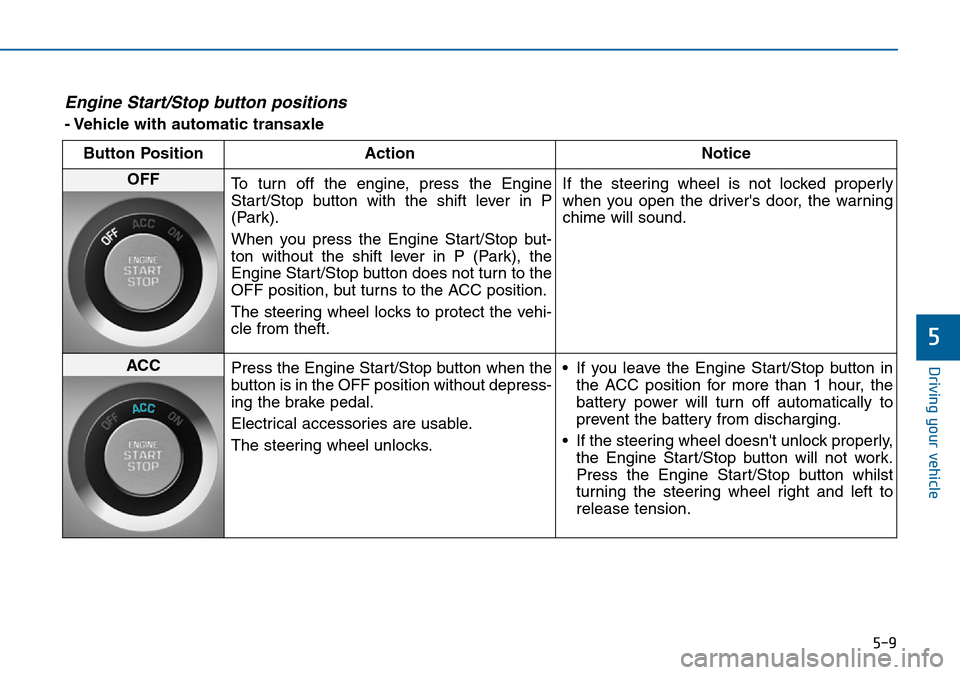
5-9
Driving your vehicle
5
Engine Start/Stop button positions
- Vehicle with automatic transaxle
Button Position Action Notice
OFF
To turn off the engine, press the Engine
Start/Stop button with the shift lever in P
(Park).
When you press the Engine Start/Stop but-
ton without the shift lever in P (Park), the
Engine Start/Stop button does not turn to the
OFF position, but turns to the ACC position.
The steering wheel locks to protect the vehi-
cle from theft.If the steering wheel is not locked properly
when you open the driver's door, the warning
chime will sound.
ACC
Press the Engine Start/Stop button when the
button is in the OFF position without depress-
ing the brake pedal.
Electrical accessories are usable.
The steering wheel unlocks.• If you leave the Engine Start/Stop button in
the ACC position for more than 1 hour, the
battery power will turn off automatically to
prevent the battery from discharging.
• If the steering wheel doesn't unlock properly,
the Engine Start/Stop button will not work.
Press the Engine Start/Stop button whilst
turning the steering wheel right and left to
release tension.