2015 Hyundai Grand i10 trunk
[x] Cancel search: trunkPage 57 of 343

Features of your vehicle
KEYS . . . . . . . . . . . . . . . . . . . . . . . . . . . . . . . . . . . . . 4-3• Record your key number . . . . . . . . . . . . . . . . . . . . . . . 4-3
. . . . . . . . . . . . . . . . . . . . . . . . . . . . . . . . 4-3
. . . . . . . . . . . . . . . . . . . . . . . . . . . . 4-4
REMOTE KEYLESS ENTRY . . . . . . . . . . . . . . . . 4-7 . . . . . . . . . . . 4-7
. . . . . . . . . . . . . . . . . . . . . . . . . . . 4-9
SMART KEY . . . . . . . . . . . . . . . . . . . . . . . . . . . . . 4-11 . . . . . . . . . . . . . . . . . . . . . . . . . . . 4-11
. . . . . . 4-13
THEFT-ALARM SYSTEM . . . . . . . . . . . . . . . . . . 4-14 . . . . . . . . . . . . . . . . . . . . . . . . . . . . . . . . . 4-14
. . . . . . . . . . . . . . . . . . . . . . . . . . . . 4-15
DOOR LOCKS . . . . . . . . . . . . . . . . . . . . . . . . . . . 4-16 . . . . . . . . . . . . . . . . . . . . . . 4-16
. . . . . . . . . . . . . . . . . . . . . . . . 4-17
. . . . . . . . . . . . . . 4-20
. . . . . . . . . . . . . . . . . 4-20
. . . . . . . . . . . . . . . . . 4-20
TRUNK . . . . . . . . . . . . . . . . . . . . . . . . . . . . . . . . . . 4-21 . . . . . . . . . . . . . . . . . . . . . . . . . . . . 4-21
. . . . . . . . . . . . . . . . . . . . . . . . . . . . . 4-22 TAILGATE . . . . . . . . . . . . . . . . . . . . . . . . . . . . . . . 4-23
. . . . . . . . . . . . . . . . . . . . . . . . . . 4-23
. . . . . . . . . . . . . . . . . . . . . . . . . . . 4-23
WINDOWS . . . . . . . . . . . . . . . . . . . . . . . . . . . . . . 4-24 . . . . . . . . . . . . . . . . . . . . . . . . . . . . . . 4-26
. . . . . . . . . . . . . . . . . . . . . . . . . . . . . 4-29
HOOD . . . . . . . . . . . . . . . . . . . . . . . . . . . . . . . . . . . 4-30 . . . . . . . . . . . . . . . . . . . . . . . . . . . . 4-30
. . . . . . . . . . . . . . . . . . . . . . . . . . . . . 4-31
FUEL FILLER LID . . . . . . . . . . . . . . . . . . . . . . . 4-32 . . . . . . . . . . . . . . . . . . . . . . 4-32
. . . . . . . . . . . . . . . . . . . . . . . 4-33
STEERING WHEEL . . . . . . . . . . . . . . . . . . . . . . . 4-35 . . . . . . . . . . . . . . . . . . . . . . . . 4-35
. . . . . . . . . . . . . . . . . . . . . . . . . . . . . . . . . . . . . . . 4-36
MIRRORS . . . . . . . . . . . . . . . . . . . . . . . . . . . . . . . 4-37 . . . . . . . . . . . . . . . . . . . . . . . . 4-37
INSTRUMENT CLUSTER . . . . . . . . . . . . . . . . . . 4-41 . . . . . . . . . . . . . . . . . . . . . . . . . . . . . . . . . . . . . 4-42
HAZARD WARNING FLASHER . . . . . . . . . . . . 4-58
4
Page 59 of 343

43
Features of your vehicle
Record your key number
The key code number is stamped on the
bar code tag attached to the key set.
Should you lose your keys, we recom-
mend that you contact an authorized
HYUNDAI dealer. Remove the bar code
tag and store it in a safe place. Also, record
the code number and keep it in a safe and
handy place, but not in the vehicle.Key operations
• Used to start the engine.
Used to lock and unlock the doors (or
tailgate/trunk).
KEYS
WARNING
- Ignition key
Leaving children unattended in a
vehicle with the ignition key is dan-
gerous even if the key is not in the
ignition switch. Children copy
adults and they could place the key
in the ignition switch. The ignition
key would enable children to oper-
ate power windows or other con-
trols, or even make the vehicle
move, which could result in serious
bodily injury or even death. Never
leave the keys in your vehicle with
unsupervised children.
OUN046100L
WARNING
Use only HYUNDAI original parts
for the ignition key in your vehicle.
If an aftermarket key is used, the
ignition switch may not return to
ON after START. If this happens, the
starter will continue to operate
causing damage to the starter
motor and possible fire due to
excessive current in the wiring.
OHD046100
■ Type A
■ Type B
OBA043029
■
Type C
OHG040001L
Page 63 of 343

47
Features of your vehicle
Remote keyless entry system operations
Remote key
To unfold the key, press the releasebutton then the key will unfold auto-
matically.
To fold the key, fold the key manually while pressing the release button.
Smart key
To remove the mechanical key, pressand hold the release button (1) and
remove the mechanical key(2).
To reinstall the mechanical key, put the key into the hole and push it until a
click sound is heard.
Lock (1)
1. Close all doors.
2. Press the lock button.
3. The hazard warning light will blink onceto indicate that all doors are locked (the
engine hood and tailgate/trunk must beclosed).
REMOTE KEYLESS ENTRY (IF EQUIPPED)
OBA043029
■
Smart key OHG040001L
■
Remote key
CAUTION
Do not fold the key without press-
ing the release button. This may
damage the key.
OBA043222IN
■
Smart key OHG040006L
■
Remote key
Page 64 of 343

Features of your vehicle
8
4
✽✽
NOTICE
The doors will not lock if a door is
opened.
Unlock (2)
1. Press the unlock button.
2. The hazard warning lights will blink twice to indicate that all doors are
unlocked.
Tailgate/trunk unlock (3, if equipped)
1. Press the tailgate/trunk unlock buttonfor more than 1 second.
2. The hazard warning light will blink twice to indicate the tailgate/trunk is
unlocked.
✽✽ NOTICE
After unlocking the tailgate/trunk, the tailgate/trunk will lock automatically
unless it is opened within 30 seconds.
Once the tailgate/trunk is opened and then closed, the tailgate/trunk will
lock automatically.
The word "HOLD" is written on the
button to inform you that you must
press and hold the button.
Transmitter precautions
✽✽ NOTICE
The transmitter will not work if any of
following occurs:
The mechanical key is in the ignition switch.
You exceed the operating distance
limit (about 10 m [30 feet]).
The battery in the transmitter is
weak.
Other vehicles or objects may be
blocking the signal.
The weather is extremely cold.
The transmitter is close to a radio transmitter such as a radio station or
an airport which can interfere with
normal operation of the transmitter.
When the transmitter does not work
correctly, open and close the door with
the ignition key. If you have a problem
with the transmitter, we recommend
that you contact an authorized
HYUNDAI dealer. (Continued)(Continued)
If the transmitter is in close proximity
to your cell phone or smart phone, the
signal from the transmitter could be
blocked by normal operation of your
cell phone or smart phone. This is
especially important when the phone
is active such as making call, receiving
calls, text messaging, and/or sending/
receiving emails. Avoid placing the
transmitter and your cell phone or
smart phone in the same pants or
jacket pocket and maintain adequate
distance between the two devices.
Page 67 of 343

411
Features of your vehicle
Smart key function
1. Door lock
2. Door unlock
3. Tailgate/trunk unlock
With a smart key, you can lock or unlock
a door and tailgate/trunk and even start
the engine without inserting the key.
The functions of the buttons on a smart
key are similar to the remote keyless
entry. Refer to the “Remote keyless
entry” in this section.Carrying the smart key, you may lock and
unlock the vehicle doors and tailgate/trunk.
Also, you may start the engine. Refer to
the following, for more details.
Locking
1. Carry the smart key.
2. Close all doors.
3. Press the button of the outside door
handle.
4. The hazard warning lights will blink once (the engine hood and tailgate/trunk
must be closed).
5. Make sure that doors are locked by pulling the outside door handle.
✽✽ NOTICE
The button will only operate when the smart key is within 0.7 m (28 in.) from
the outside door handle.
Even though you press the outside
door handle button, the doors will not
lock and the chime will sound for 3
seconds if any of following occur:
- The smart key is in the vehicle.
- The engine start/stop button is inACC or ON position.
- Any door except the tailgate/trunk is opened.
SMART KEY (IF EQUIPPED)
OBA043222INOBA043010L
Page 68 of 343
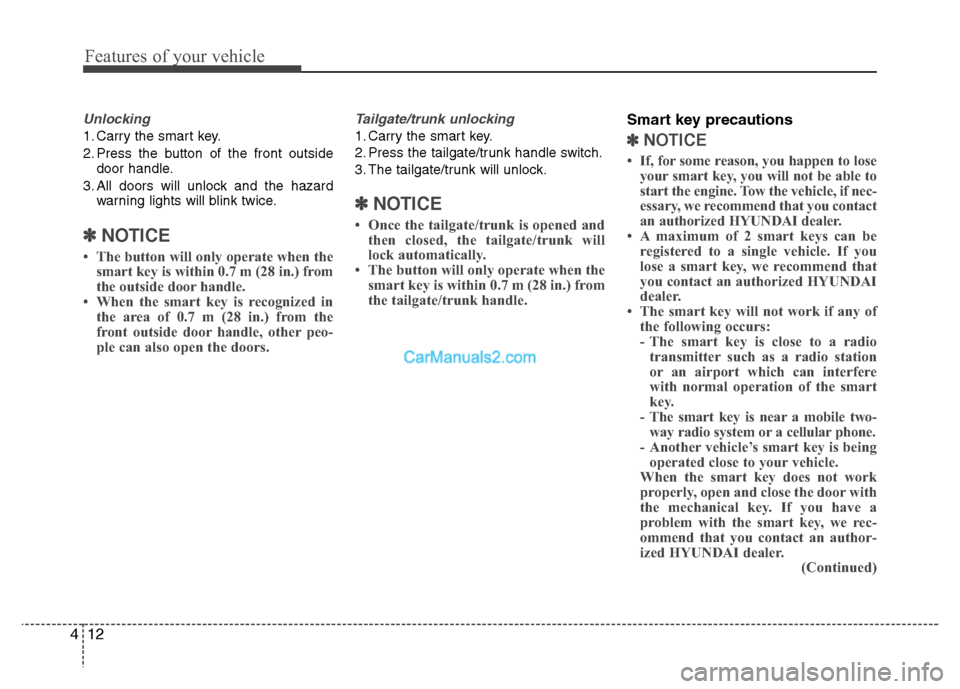
Features of your vehicle
12
4
Unlocking
1. Carry the smart key.
2. Press the button of the front outside
door handle.
3. All doors will unlock and the hazard warning lights will blink twice.
✽✽ NOTICE
The button will only operate when the smart key is within 0.7 m (28 in.) from
the outside door handle.
When the smart key is recognized in
the area of 0.7 m (28 in.) from the
front outside door handle, other peo-
ple can also open the doors.
Tailgate/trunk unlocking
1. Carry the smart key.
2. Press the tailgate/trunk handle switch.
3. The tailgate/trunk will unlock.
✽✽ NOTICE
Once the tailgate/trunk is opened and then closed, the tailgate/trunk will
lock automatically.
The button will only operate when the
smart key is within 0.7 m (28 in.) from
the tailgate/trunk handle.
Smart key precautions
✽✽ NOTICE
If, for some reason, you happen to lose your smart key, you will not be able to
start the engine. Tow the vehicle, if nec-
essary, we recommend that you contact
an authorized HYUNDAI dealer.
A maximum of 2 smart keys can be
registered to a single vehicle. If you
lose a smart key, we recommend that
you contact an authorized HYUNDAI
dealer.
The smart key will not work if any of the following occurs:
- The smart key is close to a radiotransmitter such as a radio station
or an airport which can interfere
with normal operation of the smart
key.
- The smart key is near a mobile two-
way radio system or a cellular phone.
- Another vehicle’s smart key is being
operated close to your vehicle.
When the smart key does not work
properly, open and close the door with
the mechanical key. If you have a
problem with the smart key, we rec-
ommend that you contact an author-
ized HYUNDAI dealer.
(Continued)
Page 70 of 343

Features of your vehicle
14
4
This system is designed to provide pro-
tection from unauthorized entry into the
car. This system is operated in three
stages: the first is the "Armed" stage, the
second is the "Theft-alarm" stage, and the
third is the "Disarmed" stage. If triggered,
the system provides an audible alarm with
the hazard warning light blinking. Armed stage
The Theft Alarm System automatically
sets 30 seconds after you lock the doors
and the tailgate/trunk. For the system to
activate, you must lock the doors and the
tailgate/trunk from outside the vehicle
with the remote key or smart key or by
pressing the button on the outside of the
door handles with the smart key in yourpossession.
The hazard warning lights will blink and the chime will sound once to indicate the
system is armed.
Once the security system is set, opening
any door, the tailgate/trunk, or the hood
without using the remote key or smart
key will cause the alarm to activate.
The theft alarm system will not set if the
hood, the tailgate/trunk, or any door is
not fully closed. If the system will not set,
check the hood, the tailgate/trunk, or thedoors are fully closed.Do not arm the system until all pas-
sengers have left the vehicle. If the
system is armed while a passenger(s)
remains in the vehicle, the alarm may
be activated when the remaining pas-
senger(s) leave the vehicle. If anydoor (or tailgate/trunk) or engine hoodis opened within 30 seconds after the
system enters the armed stage, the
system is disarmed to prevent unnec-
essary alarm.
THEFT-ALARM SYSTEM (IF EQUIPPED)
Armed
stage
Theft-alarm stageDisarmedstage
Page 71 of 343

415
Features of your vehicle
Theft-alarm stage
The alarm will be activated if any of the
following occurs while the system is
armed.
A door is opened without using theremote key or smart key.
The tailgate/trunk is opened without using the remote key or smart key.
The engine hood is opened.
The horn will sound and the hazard
warning lights will blink continuously for
approximately 27 seconds, unless the
system is disarmed. To turn off the sys-
tem, unlock the doors with the remote
key or smart key. Disarmed stage
The system will be disarmed when:
Remote key
- The door unlock button is pressed.
Smart key
- The door unlock button is pressed.
- The button of the front outside door is
pressed while carrying the smart key.
After the doors are unlocked, the hazard
warning lights will blink twice to indicate
that the system is disarmed.
After pressing the unlock button, if any
door (or tailgate/trunk) is not opened
within 30 seconds, the system will be
rearmed.
✽✽ NOTICE - Non-Smart key
If the system is not disarmed with the remote key, open the door with the
key and insert the key into the ignition
switch, turn the ignition switch to the
ON position and wait for 30 seconds.
Then the system will be disarmed.
If you lose your keys, we recommend
that you contact an authorized
HYUNDAI dealer. ✽
✽
NOTICE - Smart key
If the system is not disarmed with the smart key, open the door with the
mechanical key and start the engine.
Then the system will be disarmed.
If you lose your keys, we recommend
that you contact an authorized
HYUNDAI dealer.
CAUTION
Do not change, alter or adjust the
immobilizer system because it could cause the immobilizer sys-tem to malfunction and we recom-
mend that the system be servicedby an authorized HYUNDAI dealer.
Malfunctions caused by improperalterations, adjustments or modifi-cations to the immobilizer system
are not covered by your vehiclemanufacturer warranty.