Page 244 of 501
3-150
Convenient features of your vehicle
C CL
LI
IM
MA
AT
TE
E
C
CO
ON
NT
TR
RO
OL
L
A
AD
DD
DI
IT
TI
IO
ON
NA
AL
L
F
FE
EA
AT
TU
UR
RE
ES
S
(
(I
IF
F
E
EQ
QU
UI
IP
PP
PE
ED
D)
)
Cluster ionizer
When the Engine Start/Stop button
is in the ON position, the clean air
function turns on automatically.
Also, the clean air function turns off
automatically, when the Engine
Start/Stop button is in the OFF posi-
tion.
Smart ventilation
When driving and the heater and air
conditioning system is off, the smart
ventilation system maintains pleas-
ant indoor aerial environment by
controlling the temperature, humidity
and CO2 of interior.
“SMART VENTILATION ON” mes-
sage is displayed on the AVN climate
monitor for 5 seconds when the
smart ventilation system operates.
Smart ventilation system
ON/OFF
If you would like to cancel the smart
ventilation system, turn off the Smart
ventilation in the AVN climate monitor.
ODH043166L
ODH044167N ■Type A
■Type B
Page 245 of 501
3-151
Convenient features of your vehicle
3
Rear climate system ON/OFF
If you would like to cancel the rear
climate system, turn off the rear cli-
mate in the AVN climate monitor.
CO2 control auto air conditioner
When driving, the auto air condition-
er controls CO2 concentration and
maintains pleasant air in a vehicle.
When the system controls CO2, the
symbol ( ) displays in the AVN
monitor.You can turn on or off the CO2 con-
trol function as below.
1. Start the engine.
2. While pressing the driver mode
selection button, press the air intake
control button (Recirculated air) at
least 4 times within 2 seconds.
ODH043168L
ODH044169N ■Type A
■Type B
ODH043142L
ODH044143N ■Type A
■Type B
Page 251 of 501

3-157
Convenient features of your vehicle
3
Clock
You can set the clock by using the
AVN (Audio & Navigation).
For more details, please refer to the
Multimedia System Manual or DIS
Navigation System Manual that was
supplied with your vehicle. To prevent damage to the Power
Outlets :
Use the power outlet only when
the engine is running and
remove the accessory plug
after use. Using the accessory
plug for prolonged periods of
time with the engine off could
cause the battery to discharge.
Only use 12V electric acces-
sories which are less than 180
W(Watt) in electric capacity.
Adjust the air-conditioner or
heater to the lowest operating
level when using the power
outlet.
Close the cover when not in
use.
(Continued)
(Continued)
Some electronic devices can
cause electronic interference
when plugged into a vehicle’s
power outlet. These devices
may cause excessive audio
static and malfunctions in
other electronic systems or
devices used in your vehicle.
Push the plug in as far as it
will go. If good contact is not
made, the plug may overheat
and the fuse may open.
Plug in battery equipped elec-
trical/electronic devices with
reverse current protection. The
current from the battery may
flow into the vehicle's electri-
cal/electronic system and
cause system malfunction.
CAUTION
Do not adjust the clock while
driving. You may lose your
steering control and cause an
accident that results in severe
personal injury or death.
WARNING
ODH043111
Page 281 of 501

5-21
Driving your vehicle
5
Emergency precautions
Tires
When replacing the tires, be sure to
equip all four tires with the tire and
wheel of the same size, type, tread,
brand and load-carrying capacity.
In an emergency situation, a com-
pact spare tire may be used. But, do
not use the compact spare tire con-
tinuously. Repair or replace the origi-
nal tire as soon as possible to avoid
failure of the differential or AWD sys-
tem. Exercise extreme caution driv-
ing up or down steep hills. The
vehicle may flip depending on
the grade, terrain and
water/mud conditions.
WARNING
Do not use tire and wheel with
different size and type from the
one originally installed on your
vehicle. It can affect the safety
and performance of your vehi-
cle, which could lead to steering
failure or rollover causing seri-
ous injury.
WARNING
Never start or run the engine
while an AWD vehicle is raised
on a jack. The vehicle can slip or
roll off of a jack causing serious
injury or death to you or those
nearby.
WARNING
ODH053139
Page 303 of 501
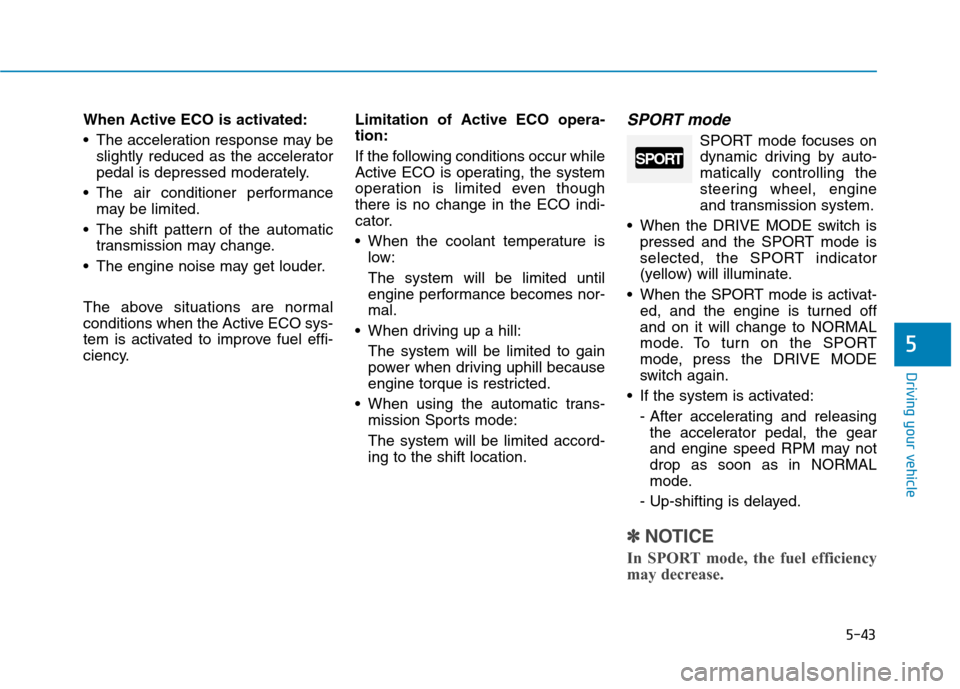
5-43
Driving your vehicle
5
When Active ECO is activated:
The acceleration response may be
slightly reduced as the accelerator
pedal is depressed moderately.
The air conditioner performance
may be limited.
The shift pattern of the automatic
transmission may change.
The engine noise may get louder.
The above situations are normal
conditions when the Active ECO sys-
tem is activated to improve fuel effi-
ciency.Limitation of Active ECO opera-
tion:
If the following conditions occur while
Active ECO is operating, the system
operation is limited even though
there is no change in the ECO indi-
cator.
When the coolant temperature is
low:
The system will be limited until
engine performance becomes nor-
mal.
When driving up a hill:
The system will be limited to gain
power when driving uphill because
engine torque is restricted.
When using the automatic trans-
mission Sports mode:
The system will be limited accord-
ing to the shift location.SPORT mode
SPORT mode focuses on
dynamic driving by auto-
matically controlling the
steering wheel, engine
and transmission system.
When the DRIVE MODE switch is
pressed and the SPORT mode is
selected, the SPORT indicator
(yellow) will illuminate.
When the SPORT mode is activat-
ed, and the engine is turned off
and on it will change to NORMAL
mode. To turn on the SPORT
mode, press the DRIVE MODE
switch again.
If the system is activated:
- After accelerating and releasing
the accelerator pedal, the gear
and engine speed RPM may not
drop as soon as in NORMAL
mode.
- Up-shifting is delayed.
✽ ✽
NOTICE
In SPORT mode, the fuel efficiency
may decrease.
SPORT
Page 335 of 501
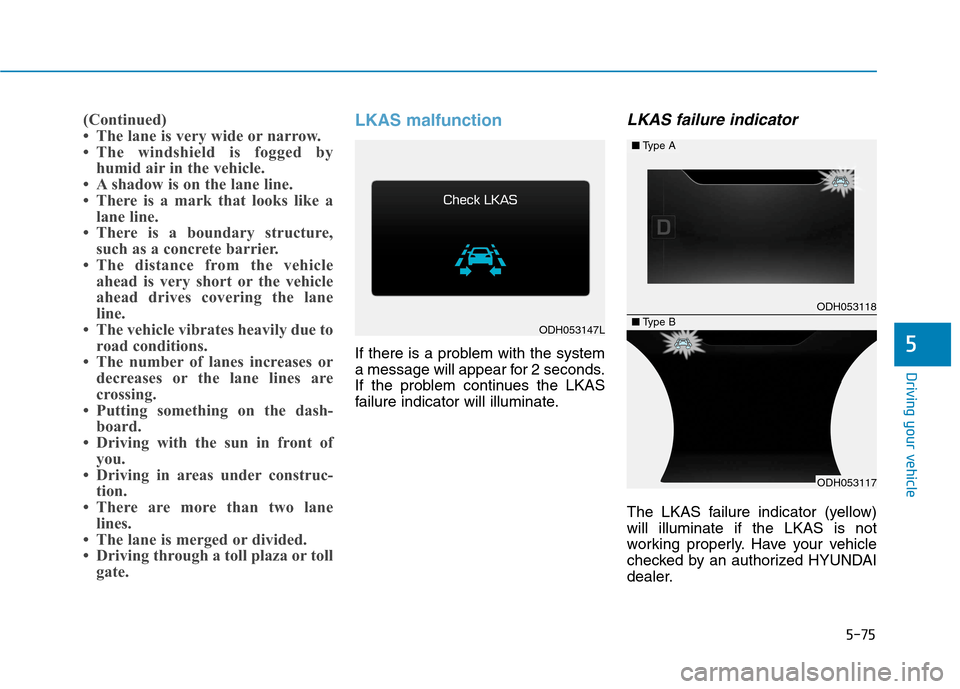
5-75
Driving your vehicle
5
(Continued)
• The lane is very wide or narrow.
• The windshield is fogged by
humid air in the vehicle.
• A shadow is on the lane line.
• There is a mark that looks like a
lane line.
• There is a boundary structure,
such as a concrete barrier.
• The distance from the vehicle
ahead is very short or the vehicle
ahead drives covering the lane
line.
• The vehicle vibrates heavily due to
road conditions.
• The number of lanes increases or
decreases or the lane lines are
crossing.
• Putting something on the dash-
board.
• Driving with the sun in front of
you.
• Driving in areas under construc-
tion.
• There are more than two lane
lines.
• The lane is merged or divided.
• Driving through a toll plaza or toll
gate. LKAS malfunction
If there is a problem with the system
a message will appear for 2 seconds.
If the problem continues the LKAS
failure indicator will illuminate.
LKAS failure indicator
The LKAS failure indicator (yellow)
will illuminate if the LKAS is not
working properly. Have your vehicle
checked by an authorized HYUNDAI
dealer.
ODH053147L
ODH053118
ODH053117
■Type A
■Type B
Page 344 of 501

5-84
Driving your vehicle
Non-operating condition
Outside rearview mirror may not
alert the driver when:
- The outside rearview mirror hous-
ing is damaged or covered with
debris.
- The window is covered with debris.
- The windows are severely tinted.
DRIVER'S ATTENTION
The driver must be cautious in the
below situations for the system may
not detect other vehicles or objects
in certain circumstances.
- Curved roads, tollgates, etc.
- The surrounding of the sensor is
polluted with rain, snow, mud, etc
- The rear bumper near the sensor is
covered or hidden with a foreign
matter such as a sticker, bumper
guard, bicycle stand etc.
- The rear bumper is damaged or
the sensor is out of place.
- The height of the vehicle is altered
such as when the trunk is loaded
with heavy objects, or there is low
tire pressure etc.
- Bad weather such as heavy rain or
snow.
- A fixed object is near such as a
guardrail, tunnel, human and ani-
mal etc.
- Metal substances are near the vehi-
cles such as in a construction area.
- A big vehicle is near such as a bus
or truck.
(Continued)
The system may not work
properly if the bumper has
been replaced or if repair work
has been done near the sensor.
The detection area differs
according to the roads width. If
the road is narrow the system
may detect other vehicles in
the next lane. In addition, if the
road is very wide the system
may not detect other vehicles.
The system may turn off due to
strong electromagnetic waves.
CAUTION
Page 362 of 501

6-5
What to do in an emergency
6
✽ ✽
NOTICE
An inappropriately disposed
battery can be harmful to
the environment and human
health. Dispose the battery
according to your local
law(s) or regulations.
Jump starting procedure
✽ ✽
NOTICE
Your vehicle has a battery in the
trunk compartment, but when you
jump start your vehicle, use the
jumper terminal in the engine com-
partment.
1.Position the vehicles close enough
that the jumper cables will reach,
but do not allow the vehicles to
touch.
2.Avoid fans or any moving parts in
the engine compartment at all
times, even when the vehicles are
turned off.
3.Turn off all electrical devices such
as radios, lights, air conditioning,
etc. Put the vehicles in P (Park)
and set the parking brakes. Turn
both vehicles OFF.4.Open the engine hood.
5.Open the small service cover with
a screwdriver.
6.Remove the engine room fuse box
cover.
To prevent damage to your vehi-
cle:
Only use a 12-volt power sup-
ply (battery or jumper system)
to jump start your vehicle.
Do not attempt to jump start
your vehicle by push-starting.
CAUTION
Pb
ODH063031
ODH063032