Page 239 of 438
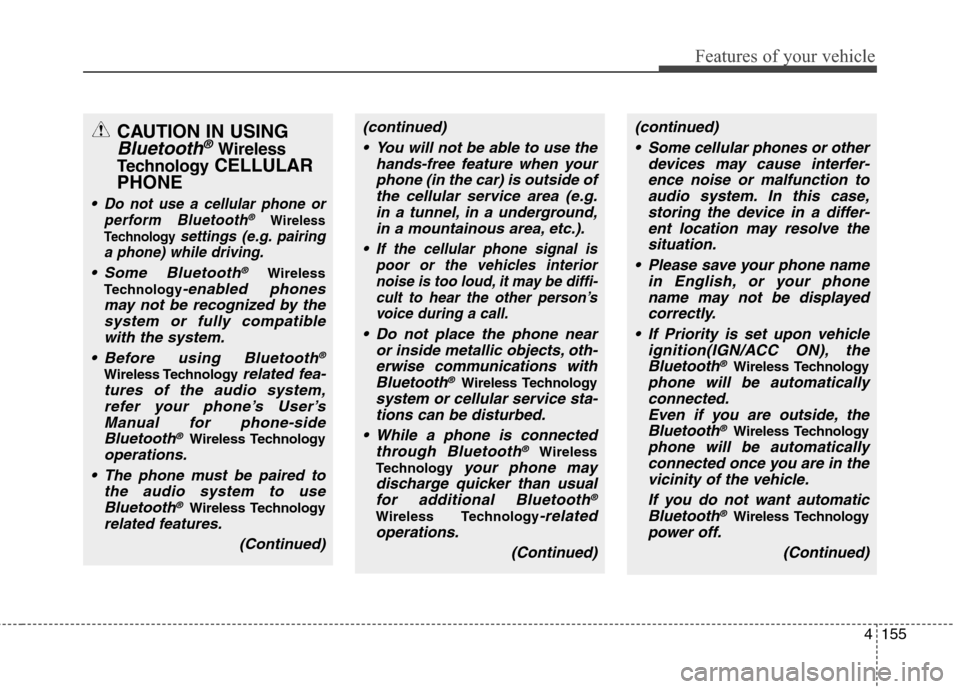
4155
Features of your vehicle
CAUTION IN USING
Bluetooth®Wireless
Technology
CELLULAR
PHONE
Do not use a cellular phone or
perform Bluetooth®Wireless
Technology
settings (e.g. pairing
a phone) while driving.
Some Bluetooth®Wireless
Technology
-enabled phones
may not be recognized by the
system or fully compatible
with the system.
Before using Bluetooth
®
Wireless Technology related fea-
tures of the audio system,
refer your phone’s User’s
Manual for phone-side
Bluetooth
®Wireless Technology
operations.
The phone must be paired to
the audio system to use
Bluetooth®Wireless Technology
related features.
(Continued)
(continued)
You will not be able to use the
hands-free feature when your
phone (in the car) is outside of
the cellular service area (e.g.
in a tunnel, in a underground,
in a mountainous area, etc.).
f the cellular phone signal is
poor or the vehicles interior
noise is too loud, it may be diffi-
cult to hear the other person’s
voice during a call.
Do not place the phone near
or inside metallic objects, oth-
erwise communications with
Bluetooth
®Wireless Technology
system or cellular service sta-
tions can be disturbed.
While a phone is connected
through Bluetooth
®Wireless
Technology
your phone may
discharge quicker than usual
for additional Bluetooth
®
Wireless Technology-related
operations.
(Continued)
(continued)
Some cellular phones or other
devices may cause interfer-
ence noise or malfunction to
audio system. In this case,
storing the device in a differ-
ent location may resolve the
situation.
Please save your phone name
in English, or your phone
name may not be displayed
correctly.
If Priority is set upon vehicle
ignition(IGN/ACC ON), the
Bluetooth
®Wireless Technology
phone will be automatically
connected.
Even if you are outside, the
Bluetooth
®Wireless Technology
phone will be automatically
connected once you are in the
vicinity of the vehicle.
If you do not want automatic
Bluetooth
®Wireless Technology
power off.
(Continued)
Page 240 of 438
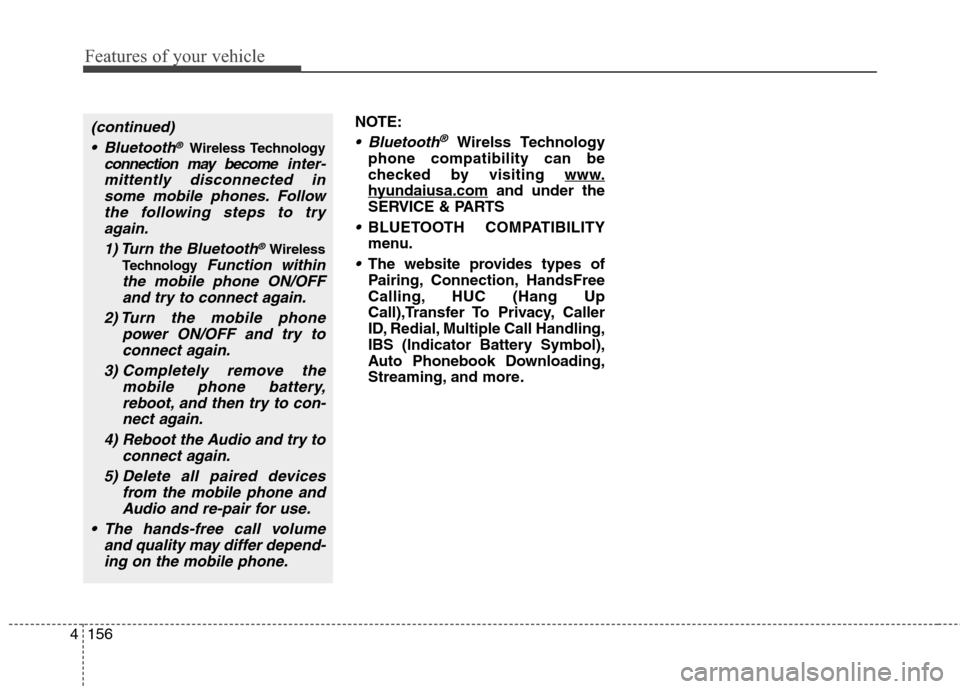
Features of your vehicle
156 4
NOTE:
Bluetooth®Wirelss Technology
phone compatibility can be
checked by visiting www
.
hyundaiusa.comand under the
SERVICE & PARTS
BLUETOOTH COMPATIBILITY
menu.
The website provides types of
Pairing, Connection, HandsFree
Calling, HUC (Hang Up
Call),Transfer To Privacy, Caller
ID, Redial, Multiple Call Handling,
IBS (lndicator Battery Symbol),
Auto Phonebook Downloading,
Streaming, and more.
(continued)
Bluetooth
®Wireless Technology
connection may becomeinter-
mittently disconnected in
some mobile phones. Follow
the following steps to try
again.
1) Turn the Bluetooth
®Wireless
Technology
Function within
the mobile phone ON/OFF
and try to connect again.
2) Turn the mobile phone
power ON/OFF and try to
connect again.
3) Completely remove the
mobile phone battery,
reboot, and then try to con-
nect again.
4) Reboot the Audio and try to
connect again.
5) Delete all paired devices
from the mobile phone and
Audio and re-pair for use.
The hands-free call volume
and quality may differ depend-
ing on the mobile phone.
Page 244 of 438
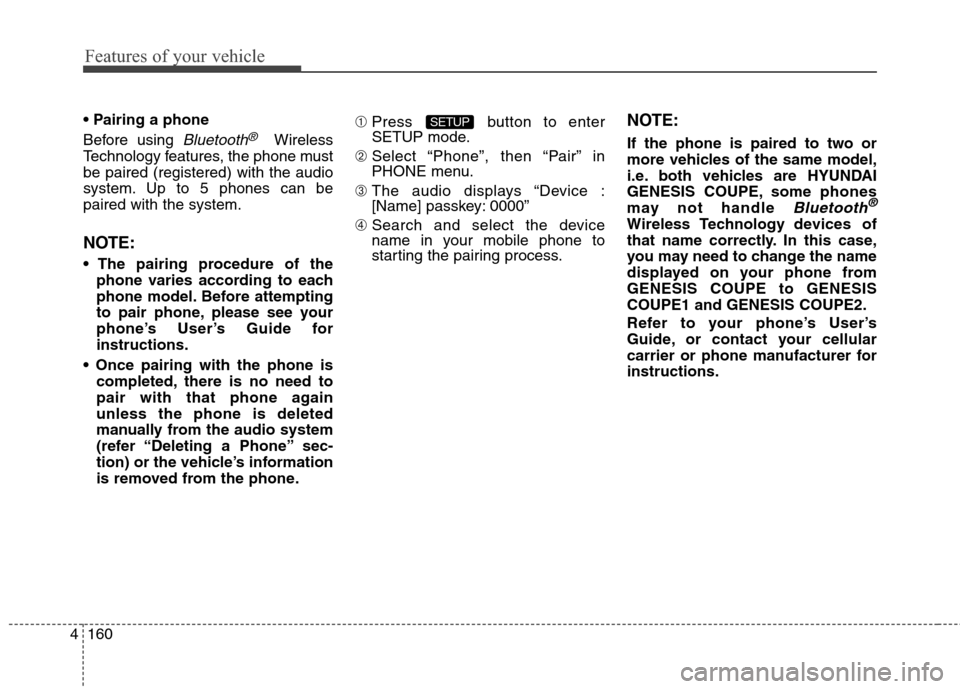
Features of your vehicle
160 4
Before using
Bluetooth®Wireless
Technology features, the phone must
be paired (registered) with the audio
system. Up to 5 phones can be
paired with the system.
NOTE:
phone varies according to each
phone model. Before attempting
to pair phone, please see your
phone’s User’s Guide for
instructions.
completed, there is no need to
pair with that phone again
unless the phone is deleted
manually from the audio system
(refer “Deleting a Phone” sec-
tion) or the vehicle’s information
is removed from the phone.➀Press button to enter
SETUP mode.
➁ Select “Phone”, then “Pair” in
PHONE menu.
➂ The audio displays “Device :
[Name] passkey: 0000”
➃ Search and select the device
name in your mobile phone to
starting the pairing process.
NOTE:
If the phone is paired to two or
more vehicles of the same model,
i.e. both vehicles are HYUNDAI
GENESIS COUPE, some phones
may not handle
Bluetooth®
Wireless Technology devices of
that name correctly. In this case,
you may need to change the name
displayed on your phone from
GENESIS COUPE to GENESIS
COUPE1 and GENESIS COUPE2.
Refer to your phone’s User’s
Guide, or contact your cellular
carrier or phone manufacturer for
instructions.
SETUP
Page 246 of 438
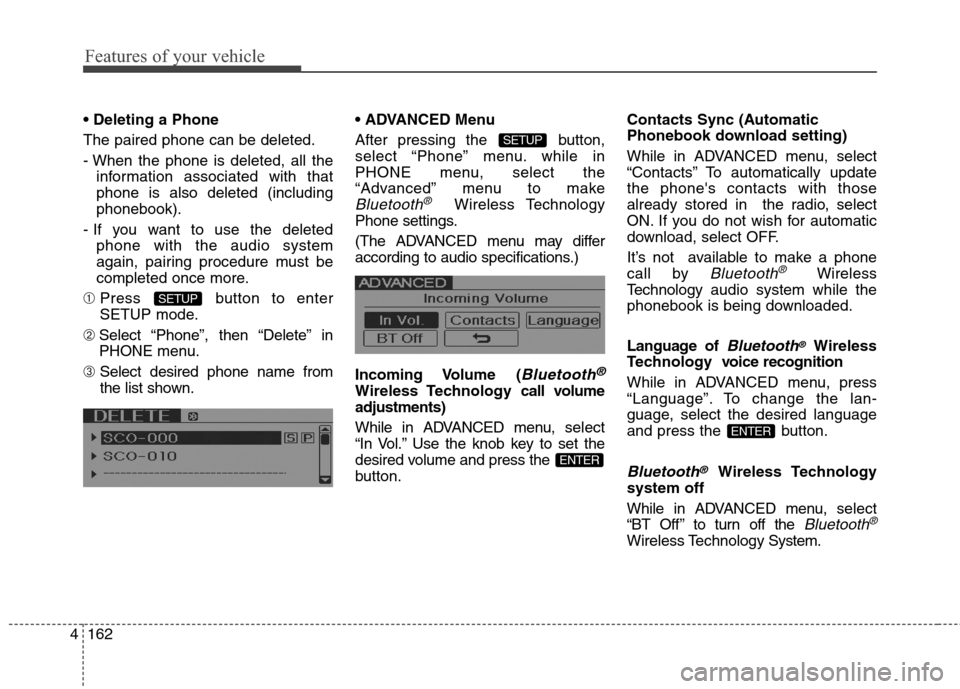
Features of your vehicle
162 4
The paired phone can be deleted.
- When the phone is deleted, all the
information associated with that
phone is also deleted (including
phonebook).
- If you want to use the deleted
phone with the audio system
again, pairing procedure must be
completed once more.
➀Press button to enter
SETUP mode.
➁ Select “Phone”, then “Delete” in
PHONE menu.
➂ Select desired phone name from
the list shown. Menu
After pressing the button,
select “Phone” menu. while in
PHONE menu, select the
“Advanced” menu to make
Bluetooth®Wireless Technology
Phone settings.
(The ADVANCED menu may differ
according to audio specifications.)
Incoming Volume (
Bluetooth®
Wireless Technology call volume
adjustments)
While in ADVANCED menu, select
“In Vol.” Use the knob key to set the
desired volume and press the
button.Contacts Sync (Automatic
Phonebook download setting)
While in ADVANCED menu, select
“Contacts” To automatically update
the phone's contacts with those
already stored in the radio, select
ON. If you do not wish for automatic
download, select OFF.
It’s not available to make a phone
call by
Bluetooth®Wireless
Technologyaudio system while the
phonebook is being downloaded.
Language of
Bluetooth®Wireless
Technology voice recognition
While in ADVANCED menu, press
“Language”. To change the lan-
guage, select the desired language
and press the button.
Bluetooth®Wireless Technology
system off
While in ADVANCED menu, select
“BT Off ” to turn off the
Bluetooth®
Wireless TechnologySystem.
ENTER
ENTER
SETUP
SETUP