2015 Hyundai Genesis Coupe Locked out
[x] Cancel search: Locked outPage 25 of 438
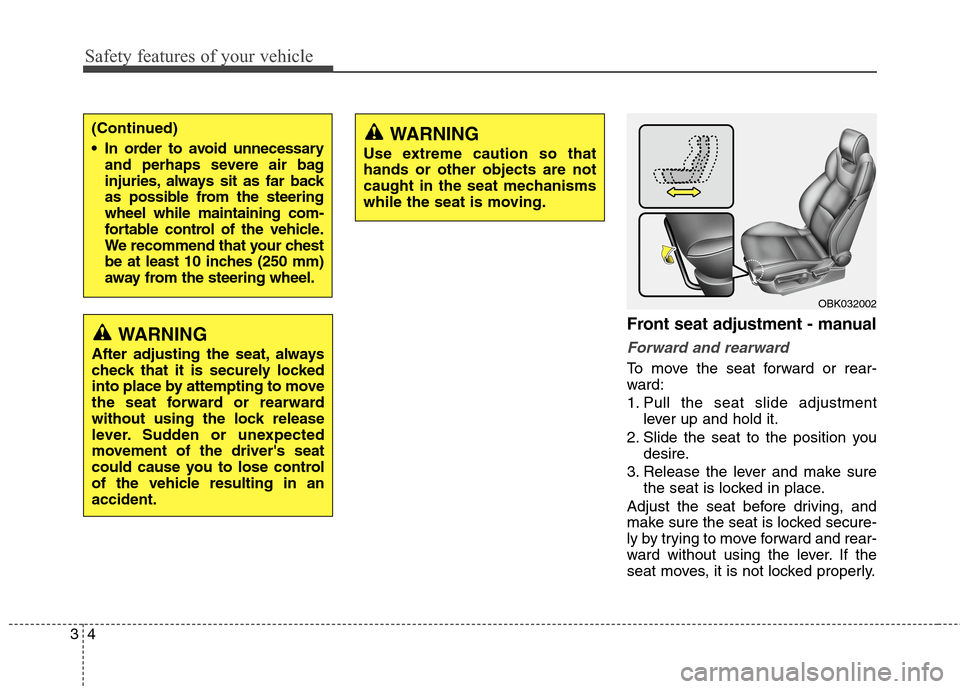
Safety features of your vehicle
4 3
Front seat adjustment - manual
Forward and rearward
To move the seat forward or rear-
ward:
1. Pull the seat slide adjustment
lever up and hold it.
2. Slide the seat to the position you
desire.
3. Release the lever and make sure
the seat is locked in place.
Adjust the seat before driving, and
make sure the seat is locked secure-
ly by trying to move forward and rear-
ward without using the lever. If the
seat moves, it is not locked properly.
WARNING
After adjusting the seat, always
check that it is securely locked
into place by attempting to move
the seat forward or rearward
without using the lock release
lever. Sudden or unexpected
movement of the driver's seat
could cause you to lose control
of the vehicle resulting in an
accident.
WARNING
Use extreme caution so that
hands or other objects are not
caught in the seat mechanisms
while the seat is moving.
(Continued)
In order to avoid unnecessary
and perhaps severe air bag
injuries, always sit as far back
as possible from the steering
wheel while maintaining com-
fortable control of the vehicle.
We recommend that your chest
be at least 10 inches (250 mm)
away from the steering wheel.
OBK032002
Page 26 of 438

35
Safety features of your vehicle
Seatback angle
To recline the seatback:
1. Lean forward slightly and lift up the
seatback recline lever.
2. Carefully lean back on the seat
and adjust the seatback of the
seat to the position you desire.
3. Release the lever and make sure
the seatback is locked in place.
(The lever MUST return to its orig-
inal position for the seatback to
lock.)
Seat cushion height
(for driver’s seat)
To change the height of the seat
cushion, push the lever upwards or
downwards.
• To lower the seat cushion, push the
lever down several times.
To raise the seat cushion, pull the
lever up several times.
Front seat adjustment - power
(for driver’s seat) (if equipped)
The front seat can be adjusted by
using the control knob located on the
outside of the seat cushion. Before
driving, adjust the seat to the proper
position so as to easily control the
steering wheel, pedals and switches
on the instrument panel.
OBK032003OBK032004WARNING
The power seat is operable with
the ignition OFF, therefore, chil-
dren should never be left unat-
tended in the car.
Page 33 of 438
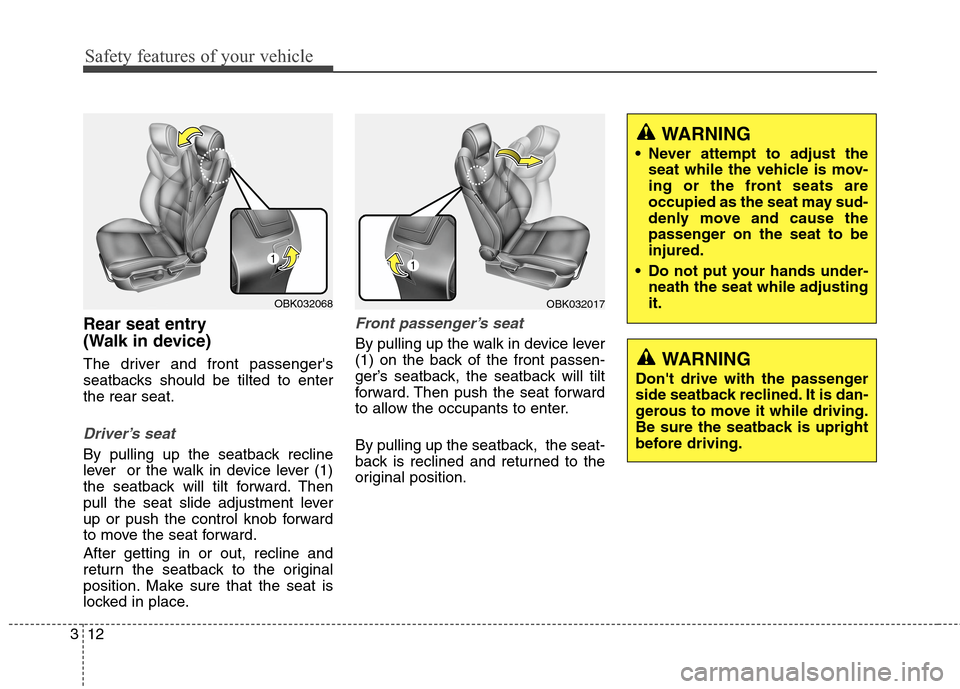
Safety features of your vehicle
12 3
Rear seat entry
(Walk in device)
The driver and front passenger's
seatbacks should be tilted to enter
the rear seat.
Driver’s seat
By pulling up the seatback recline
lever or the walk in device lever (1)
the seatback will tilt forward. Then
pull the seat slide adjustment lever
up or push the control knob forward
to move the seat forward.
After getting in or out, recline and
return the seatback to the original
position. Make sure that the seat is
locked in place.
Front passenger’s seat
By pulling up the walk in device lever
(1) on the back of the front passen-
ger’s seatback, the seatback will tilt
forward. Then push the seat forward
to allow the occupants to enter.
By pulling up the seatback, the seat-
back is reclined and returned to the
original position.
OBK032017
WARNING
Don't drive with the passenger
side seatback reclined. It is dan-
gerous to move it while driving.
Be sure the seatback is upright
before driving.
WARNING
Never attempt to adjust the
seat while the vehicle is mov-
ing or the front seats are
occupied as the seat may sud-
denly move and cause the
passenger on the seat to be
injured.
Do not put your hands under-
neath the seat while adjusting
it.
OBK032068
Page 35 of 438
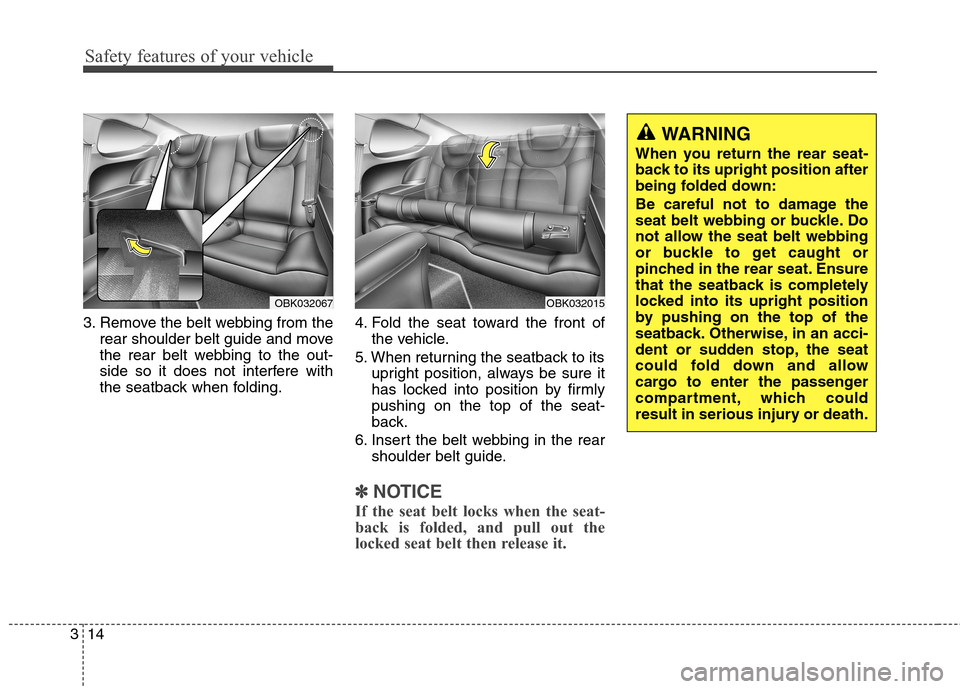
Safety features of your vehicle
14 3
3. Remove the belt webbing from the
rear shoulder belt guide and move
the rear belt webbing to the out-
side so it does not interfere with
the seatback when folding.4. Fold the seat toward the front of
the vehicle.
5. When returning the seatback to its
upright position, always be sure it
has locked into position by firmly
pushing on the top of the seat-
back.
6. Insert the belt webbing in the rear
shoulder belt guide.
✽ ✽
NOTICE
If the seat belt locks when the seat-
back is folded, and pull out the
locked seat belt then release it.
OBK032015OBK032067
WARNING
When you return the rear seat-
back to its upright position after
being folded down:
Be careful not to damage the
seat belt webbing or buckle. Do
not allow the seat belt webbing
or buckle to get caught or
pinched in the rear seat. Ensure
that the seatback is completely
locked into its upright position
by pushing on the top of the
seatback. Otherwise, in an acci-
dent or sudden stop, the seat
could fold down and allow
cargo to enter the passenger
compartment, which could
result in serious injury or death.
Page 90 of 438

Features of your vehicle
6 4
SMART KEY (IF EQUIPPED)
With a smart key, you can lock or
unlock a door and even start the
engine without inserting the key.
The functions of the buttons on a
smart key are similar to the remote
keyless entry. (Refer to the “Remote
keyless entry” in this section.)
Smart key functions
With the smart key, you can lock and
unlock the vehicle doors, and the
smart key enables starting of the
engine as well. Detailed information
follows:
Locking
Pressing the button of the outside
door handles with all doors closed
and any door unlocked, locks all the
doors. The hazard warning lights
blink and the chime sounds once to
indicate that all doors are locked. The
button will only operate when the
smart key is within 28~40 in. (0.7~1
m) from the outside door handle. If
you want to make sure that a door
has locked or not, you should check
the door lock button inside the vehi-
cle or pull the outside door handle.Even though you press the outside
door handle buttons, the doors will
not lock and the chime will sound for
3 seconds if any of following occur:
The smart key is in the vehicle.
The ignition switch is in ACC or ON
position.
Any door except the trunk is open.
OYF049211OBK049002
Page 91 of 438
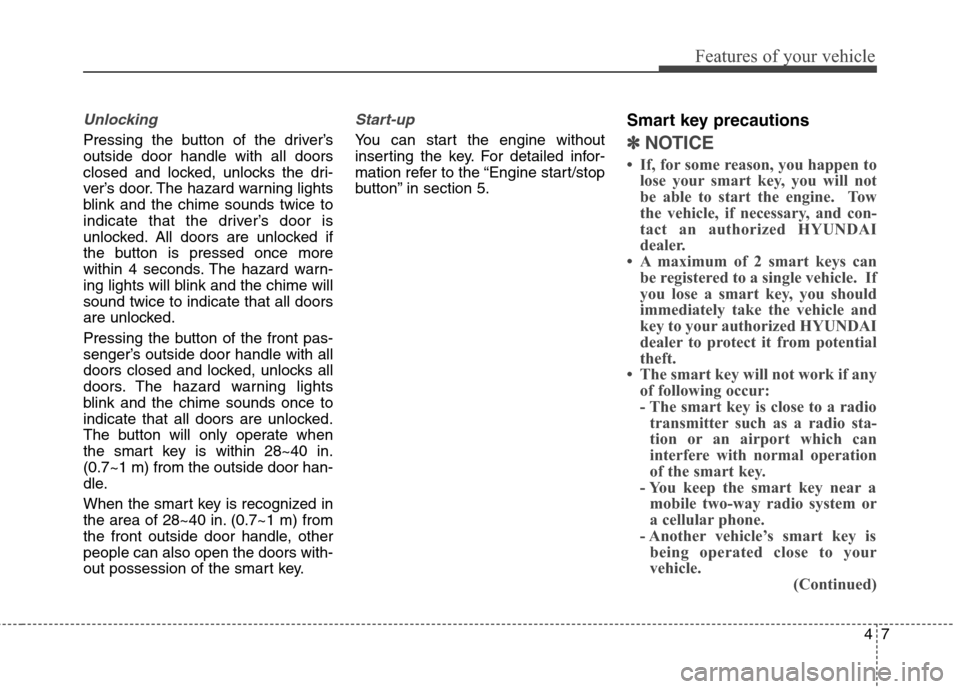
47
Features of your vehicle
Unlocking
Pressing the button of the driver’s
outside door handle with all doors
closed and locked, unlocks the dri-
ver’s door. The hazard warning lights
blink and the chime sounds twice to
indicate that the driver’s door is
unlocked. All doors are unlocked if
the button is pressed once more
within 4 seconds. The hazard warn-
ing lights will blink and the chime will
sound twice to indicate that all doors
are unlocked.
Pressing the button of the front pas-
senger’s outside door handle with all
doors closed and locked, unlocks all
doors. The hazard warning lights
blink and the chime sounds once to
indicate that all doors are unlocked.
The button will only operate when
the smart key is within 28~40 in.
(0.7~1 m) from the outside door han-
dle.
When the smart key is recognized in
the area of 28~40 in. (0.7~1 m) from
the front outside door handle, other
people can also open the doors with-
out possession of the smart key.
Start-up
You can start the engine without
inserting the key. For detailed infor-
mation refer to the “Engine start/stop
button” in section 5.
Smart key precautions
✽ ✽
NOTICE
• If, for some reason, you happen to
lose your smart key, you will not
be able to start the engine. Tow
the vehicle, if necessary, and con-
tact an authorized HYUNDAI
dealer.
• A maximum of 2 smart keys can
be registered to a single vehicle. If
you lose a smart key, you should
immediately take the vehicle and
key to your authorized HYUNDAI
dealer to protect it from potential
theft.
• The smart key will not work if any
of following occur:
- The smart key is close to a radio
transmitter such as a radio sta-
tion or an airport which can
interfere with normal operation
of the smart key.
- You keep the smart key near a
mobile two-way radio system or
a cellular phone.
- Another vehicle’s smart key is
being operated close to your
vehicle.
(Continued)
Page 95 of 438
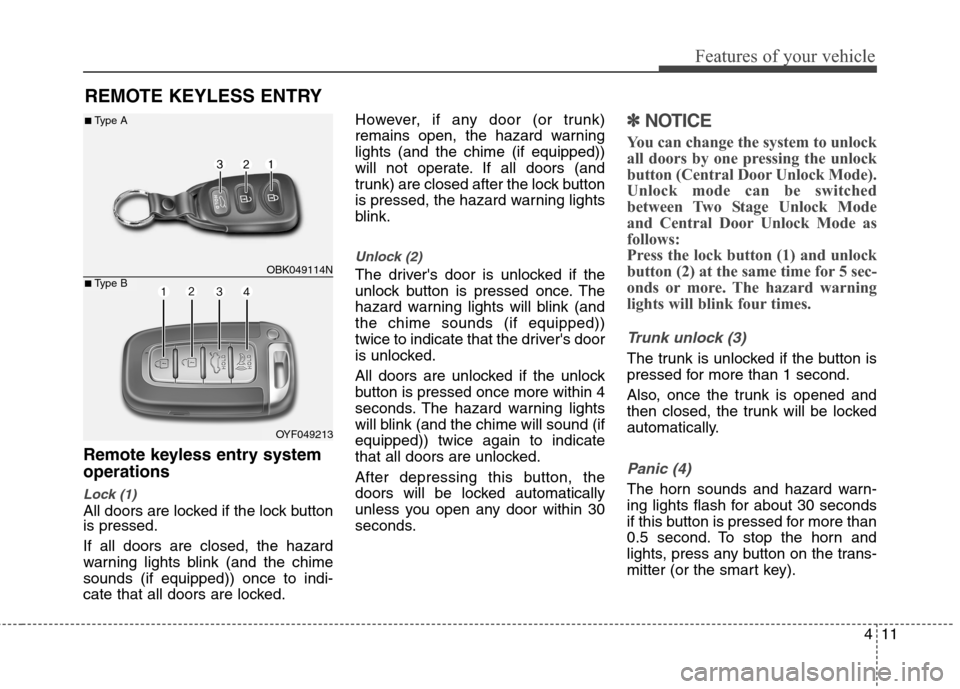
411
Features of your vehicle
Remote keyless entry system
operations
Lock (1)
All doors are locked if the lock button
is pressed.
If all doors are closed, the hazard
warning lights blink (and the chime
sounds (if equipped)) once to indi-
cate that all doors are locked.However, if any door (or trunk)
remains open, the hazard warning
lights (and the chime (if equipped))
will not operate. If all doors (and
trunk) are closed after the lock button
is pressed, the hazard warning lights
blink.
Unlock (2)
The driver's door is unlocked if the
unlock button is pressed once. The
hazard warning lights will blink (and
the chime sounds (if equipped))
twice to indicate that the driver's door
is unlocked.
All doors are unlocked if the unlock
button is pressed once more within 4
seconds. The hazard warning lights
will blink (and the chime will sound (if
equipped)) twice again to indicate
that all doors are unlocked.
After depressing this button, the
doors will be locked automatically
unless you open any door within 30
seconds.
✽ ✽
NOTICE
You can change the system to unlock
all doors by one pressing the unlock
button (Central Door Unlock Mode).
Unlock mode can be switched
between Two Stage Unlock Mode
and Central Door Unlock Mode as
follows:
Press the lock button (1) and unlock
button (2) at the same time for 5 sec-
onds or more. The hazard warning
lights will blink four times.
Trunk unlock (3)
The trunk is unlocked if the button is
pressed for more than 1 second.
Also, once the trunk is opened and
then closed, the trunk will be locked
automatically.
Panic (4)
The horn sounds and hazard warn-
ing lights flash for about 30 seconds
if this button is pressed for more than
0.5 second. To stop the horn and
lights, press any button on the trans-
mitter (or the smart key).
REMOTE KEYLESS ENTRY
OBK049114N
OYF049213
■Type A
■Type B
Page 96 of 438

Features of your vehicle
12 4
Transmitter precautions
✽
✽
NOTICE
The transmitter will not work if any
of the following occur:
• The ignition key is in ignition
switch.
• You exceed the operating distance
limit (about 90 feet [30 m]).
• The battery in the transmitter is
weak.
• Other vehicles or objects may be
blocking the signal.
• The weather is extremely cold.
• The transmitter is close to a radio
transmitter such as a radio station
or an airport which can interfere
with normal operation of the
transmitter.
When the transmitter does not work
correctly, open and close the door
with the ignition key. If you have a
problem with the transmitter, contact
an authorized HYUNDAI dealer.
(Continued)(Continued)
• If the transmitter is in close prox-
imity to your cell phone or smart
phone, the signal from the trans-
mitter could be blocked by normal
operation of your cell phone or
smart phone. This is especially
important when the phone is active
such as making call, receiving
calls, text messaging, and/or send-
ing/receiving emails. Avoid placing
the transmitter and your cell
phone or smart phone in the same
pants or jacket pocket and main-
tain adequate distance between the
two devices.
This device complies with Part 15
of the FCC rules.
Operation is subject to the following
two conditions:
1. This device may not cause harm-
ful interference, and
2. This device must accept any inter-
ference received, including inter-
ference that may cause undesired
operation.
CAUTION
Keep the transmitter away from
water or any liquid. If the key-
less entry system is inoperative
due to exposure to water or liq-
uids, it will not be covered by
your manufacturer’s vehicle
warranty.
CAUTION
Changes or modifications not
expressly approved by the party
responsible for compliance
could void the user’s authority
to operate the equipment. If the
keyless entry system is inopera-
tive due to changes or modifica-
tions not expressly approved by
the party responsible for com-
pliance, it will not be covered by
your manufacturer’s vehicle
warranty.