Page 209 of 483
![Hyundai Equus 2015 Owners Manual Features of your vehicle
120 4
This is the parking support system to
show around circumstance when you
park the vehicle in monitor. When
you push the button in [ON] position,
it is operated. To cancel Hyundai Equus 2015 Owners Manual Features of your vehicle
120 4
This is the parking support system to
show around circumstance when you
park the vehicle in monitor. When
you push the button in [ON] position,
it is operated. To cancel](/manual-img/35/14638/w960_14638-208.png)
Features of your vehicle
120 4
This is the parking support system to
show around circumstance when you
park the vehicle in monitor. When
you push the button in [ON] position,
it is operated. To cancel the system,
push again.
Operating conditions
- When ignition is ON
- When the transaxle is on D, N or R
- When the vehicle speed is not over
20km/h• When the vehicle speed is over
20km/h, the AVM system is turned
off. If the vehicle speed is not over
20km/h after turning off the AVM
by over speed, the AVM is not
turned on. To operate again, push
the button.
• When the vehicle moves back-
wards, regardless of On/Off of but-
ton and vehicle speed, the AVM is
operated. And then, if you shift to
the D position and the driving
speed is over 10km/h the AVM is
deactivated.
• When the trunk and driver/passen-
ger door are opened and the out-
side mirror is folded, the warning is
illuminated in AVM system.
• If the AVM system is not normally
operated, we recommend that you
contact an authorized HYUNDAI
dealer.
* AVM : Around View Monitoring
AROUND VIEW MONITORING SYSTEM (IF EQUIPPED)
OVI043400
CAUTION
(1) Front camera
(2) Left/Right
camera
(3) Rear camera
• Around View Monitoring
(AVM) System only serves to
assist the driver in parking.
ALWAYS look around your
vehicle to make sure there are
no objects or obstacles before
moving the vehicle.
• Always keep the camera lens
clean. The camera may not
work normally if the lens is
covered with foreign material.
OHYK045007
Page 224 of 483

4135
Features of your vehicle
Puddle lamp
When all the doors (and trunk) are
locked and closed, the puddle lamp
will come on for about 15 seconds if
any of the below is performed.
- When the door unlock button is
pressed on the smart key.
- When you put your hand into the
door handle while carrying the
smart key.
- When the vehicle is approached
with the smart key in possession.Also, if the outside rearview mirror
folding switch is in the AUTO posi-
tion, the outside rearview mirror will
unfold automatically.
Headlight
When the headlight(light switch in the
headlight or AUTO position) is on and
all doors (and trunk) are locked and
closed, the position light and head-
light will come on for 15 seconds if
any of the below is performed.
- When the door unlock button is
pressed on the smart key.
At this time, if you press the door lock
or unlock button, the position light and
headlight will turn off immediately.
Interior light
When the interior light switch is in the
DOOR position and all doors (and
trunk) are locked and closed, the
room lamp will come on for 30 sec-
onds if any of the below is performed.
- When the door unlock button is
pressed on the smart key.
- When you put your hand into the
door handle while carrying the
smart key.
At this time, if you press the door lock
or unlock button, the room lamp will
turn off immediately.
WELCOME SYSTEM
OVI043402
Page 225 of 483

Features of your vehicle
136 4
✽NOTICE
If you want to defrost and defog the
front windshield, refer to
“Windshield defrosting and defog-
ging” in this section.
Rear window defroster
The defroster heats the window to
remove frost, fog and thin ice from
the rear window, while the engine is
running.
To activate the rear window
defroster, press the rear window
defroster button located in the center
facia switch panel.
The indicator on the rear window
defroster button illuminates when the
defroster is ON.
If there is heavy accumulation of
snow on the rear window, brush it off
before operating the rear defroster.The rear window defroster automati-
cally turns off after approximately 20
minutes or when the ignition switch is
turned off. To turn off the defroster,
press the rear window defroster but-
ton again.
Outside rearview mirror defroster
If your vehicle is equipped with the
outside rearview mirror defrosters,
they will operate at the same time you
turn on the rear window defroster.
Wiper deicer (if equipped)
If your vehicle is equipped with the
wiper deicer, it will be operating at
the same time you turn on the rear
window defroster.
DEFROSTER
CAUTION
To prevent damage to the con-
ductors bonded to the inside
surface of the rear window,
never use sharp instruments or
window cleaners containing
abrasives to clean the window.
OVI043106
Page 241 of 483
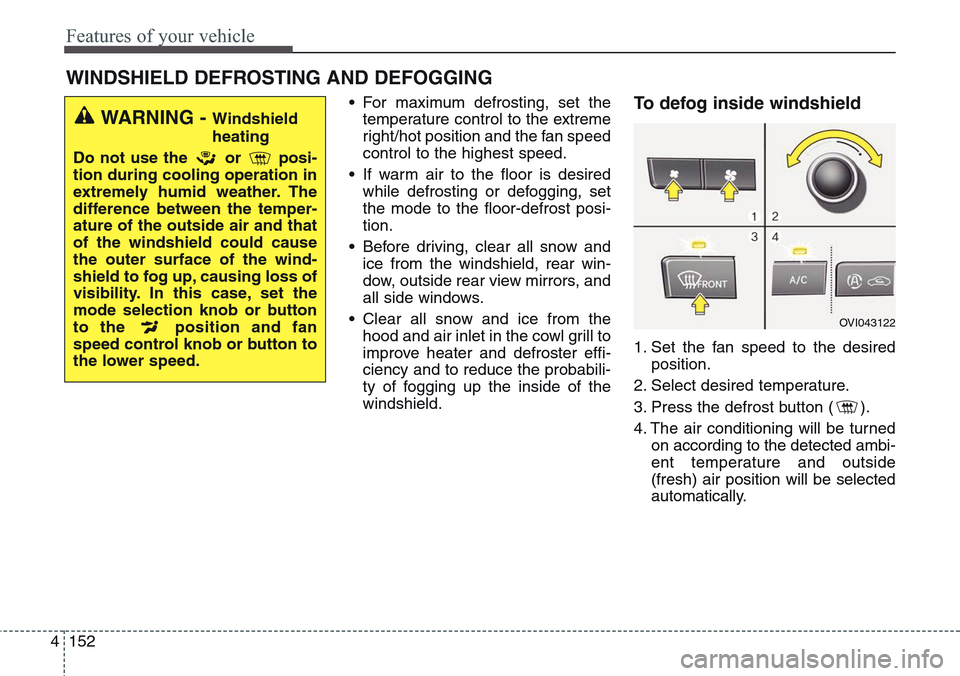
Features of your vehicle
152 4
• For maximum defrosting, set the
temperature control to the extreme
right/hot position and the fan speed
control to the highest speed.
• If warm air to the floor is desired
while defrosting or defogging, set
the mode to the floor-defrost posi-
tion.
• Before driving, clear all snow and
ice from the windshield, rear win-
dow, outside rear view mirrors, and
all side windows.
• Clear all snow and ice from the
hood and air inlet in the cowl grill to
improve heater and defroster effi-
ciency and to reduce the probabili-
ty of fogging up the inside of the
windshield.To defog inside windshield
1. Set the fan speed to the desired
position.
2. Select desired temperature.
3. Press the defrost button ( ).
4. The air conditioning will be turned
on according to the detected ambi-
ent temperature and outside
(fresh) air position will be selected
automatically.
WINDSHIELD DEFROSTING AND DEFOGGING
WARNING - Windshield
heating
Do not use the or posi-
tion during cooling operation in
extremely humid weather. The
difference between the temper-
ature of the outside air and that
of the windshield could cause
the outer surface of the wind-
shield to fog up, causing loss of
visibility. In this case, set the
mode selection knob or button
to the position and fan
speed control knob or button to
the lower speed.
OVI043122
Page 246 of 483
4157
Features of your vehicle
Sunglass holder
To open the sunglass holder, press
the cover and the holder will slowly
open. Place your sunglasses with the
lenses facing out. To close the sun-
glass holder, push it up.
OVI049129
WARNING
To reduce the risk of injury in an
accident or sudden stop, always
keep the glove box door closed
while driving.
CAUTION
Do not keep food in the glove
box for a long time.
WARNING
• Do not keep objects except
sunglasses inside the sun-
glass holder. Such objects can
be thrown from the holder in
the event of a sudden stop or
an accident, possibly injuring
the passengers in the vehicle.
• Do not open the sunglass
holder while the vehicle is
moving. The rear view mirror
of the vehicle can be blocked
by an opened sunglass holder.
• Do not put the glasses
forcibly into a sunglass holder
to prevent breakage or defor-
mation of glasses. It may
cause personal injury if you
try to open it forcibly when the
Page 265 of 483

Driving your vehicle
4 5
Before entering vehicle
• Be sure that all windows, outside
mirror(s), and outside lights are
clean.
• Check the condition of the tires.
• Check under the vehicle for any
sign of leaks.
• Be sure there are no obstacles
behind you if you intend to back up.
Necessary inspections
Fluid levels, such as engine oil,
engine coolant, brake fluid, and
washer fluid should be checked on a
regular basis, with the exact interval
depending on the fluid. Further
details are provided in section 7,
“Maintenance”.
Before starting
• Close and lock all doors.
• Position the seat so that all con-
trols are easily reached.
• Adjust the inside and outside
rearview mirrors.
• Be sure that all lights work.
• Check all gauges.
• Check the operation of warning
lights when the engine start/stop
button is turned to the ON position.
• Release the parking brake and
make sure the brake warning light
goes out.
For safe operation, be sure you are
familiar with your vehicle and its
equipment.
BEFORE DRIVING
WARNING
All passengers must be proper-
ly belted whenever the vehicle
is moving. Refer to “Seat belts”
in section 3 for more informa-
tion on their proper use.
WARNING
Driving while distracted can
result in a loss of vehicle con-
trol, that may lead to an acci-
dent, severe personal injury,
and death. The driver’s primary
responsibility is in the safe and
legal operation of a vehicle, and
use of any handheld devices,
other equipment, or vehicle sys-
tems which take the driver’s
eyes, attention and focus away
from the safe operation of a
vehicle or which are not permis-
sible by law should never be
used during operation of the
vehicle.
Page 334 of 483

573
Driving your vehicle
DRIVER'S ATTENTION
The driver must be cautious in the
below situations for the system may
not assist the driver and may not
work properly.
• The lane is not visible due to snow,
rain, stain, a puddle or many other
things.
• The brightness of the outside
changes suddenly such as passing
through a tunnel.
• Not turning on the headlight or
the light is weak even at night or in
a tunnel.
• Difficult to distinguish the color of
the lane marker from the road.
• Driving on a steep grade or a
curve.
• Light reflects from the water on
the road such as sunlight, street-
light or the light of oncoming vehi-
cles.
• The lens or windshield is stained
with foreign matters.
• The sensor cannot detect the lane
because of fog, heavy rain or
heavy snow.
• The surrounding of the inside rear
view mirror temperature is high
due to direct light.• The lane is very wide or narrow.
• The lane marker is damaged or
indistinct.
• The shadow is on the lane marker
by a median strip.
• There is a mark similar to a lane
marker.
• There is a boundary structure.
• The distance from vehicle ahead is
very short or the vehicle ahead
drives hiding the lane marker.
• The vehicle shakes heavily.
• The lane number increases or
decreases or the lane marker are
crossing complicatedly.
• Placing something on the dash-
board.
• Driving with the sun in front of
you.
• Driving in areas under construc-
tion.
• The lane marker is more than two.
• The lane marker in a tunnel is
hard to distinguish due to dust or
grease.
• The lane marker is hard to distin-
guish after raining at night.
• The lane marker is hard to distin-
guish due to dust.
Page 340 of 483

579
Driving your vehicle
Operating conditions
The indicator on the switch will illumi-
nate when the BSD (Blind spot
detection) system switch is pressed
with the ignition switch ON. If vehicle
speed exceeds 15 km/h (9.3 mph),
the system will activate.
If you press the switch again, the
switch indicator and system will be
turned off.
If the ignition switch is turned OFF
and ON the system returns to the
previous state.
When the system is not used turn the
system off by turning off the switch.
When the system is turned on the
warning light will illuminate for 3 sec-
onds on the outside rearview mirror.
Warning type
The system will activate when:
1.The system is on
2.Vehicle speed is above 15 km/h
(9.3 mph)
3.Other vehicles are detected in the
rear side
If a vehicle is detected within the
boundary of the system, a warning
light will illuminate on the outside
rearview mirror and the head up dis-
play.
If the detected vehicle is not in
detecting range, the warning will be
turned off by driving conditions.
OVI053120
1st stage