2015 Hyundai Elantra service
[x] Cancel search: servicePage 11 of 18
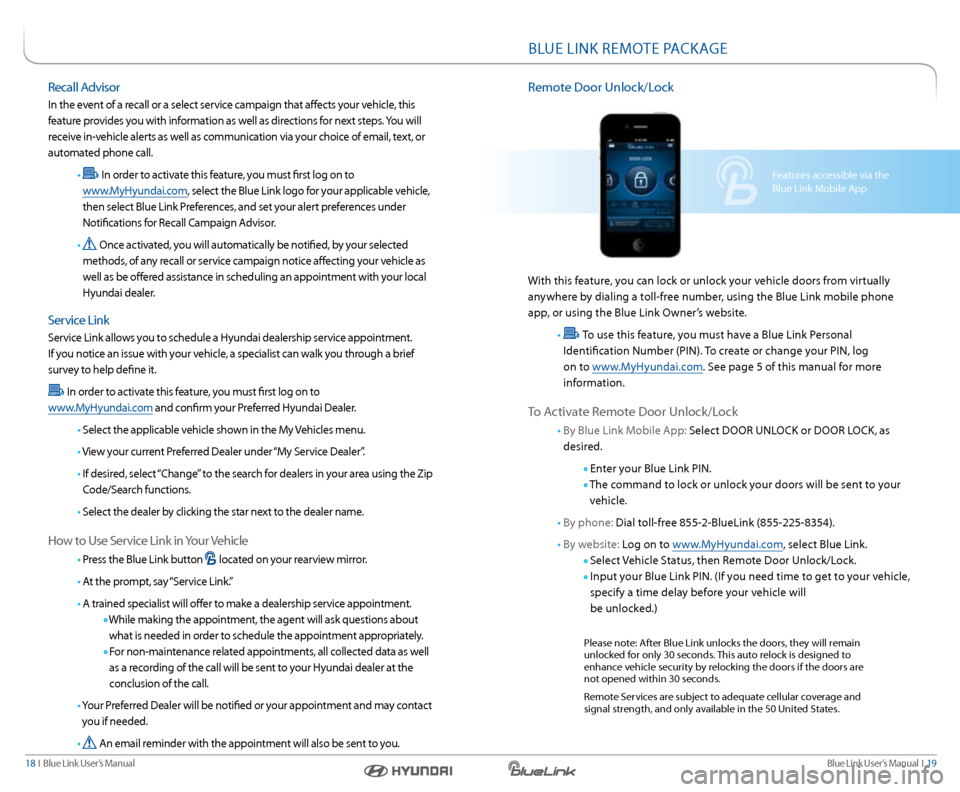
Blue link User’s Manual i 19
18 i Blue link User’s Manual
Features accessible via the
Blue link Mobile a pp
BlUe link reMote PackaGe
remote d oor Unlock/l ock
With this feature, you can lock or unlock your vehicle doors from virtually
anywhere by dialing a toll-free number, using the Blue link mobile phone
app, or using the Blue link o wner’s website.
•
t o use this feature, you must have a Blue link Personal
identification number (Pin). to create or change your Pin, log
on to www.MyHyundai.com. s ee page 5 of this manual for more
information.
t o a ctivate r emote d oor Unlock/l ock
• By Blue link Mobile a pp: select door Unlock or door lock , as
desired.
enter your Blue link Pin.
t he command to lock or unlock your doors will be sent to your
vehicle.
• By phone: dial toll-free 855-2-Bluelink (855-225-8354).
• By website: l og on to www.MyHyundai.com, select Blue link.
s elect Vehicle s tatus, then remote door Unlock/l ock.
i nput your Blue link Pin. (i f you need time to get to your vehicle,
specify a time delay before your vehicle will
be unlocked.)
Please note: a fter Blue link unlocks the doors, they will remain
unlocked for only 30 seconds. this auto relock is designed to
enhance vehicle security by relocking the doors if the doors are
not opened within 30 seconds.
r emote services are subject to adequate cellular coverage and
signal strength, and only available in the 50 United s tates.
recall a dvisor
in the event of a recall or a select service campaign that affects your vehicle, this
feature provides you with information as well as directions for next steps. you will
receive in-vehicle alerts as well as communication via your choice of email, text, or
automated phone call.
•
i n order to activate this feature, you must first log on to
www.MyHyundai.com, select the Blue link logo for your applicable vehicle,
then select Blue link Preferences, and set your alert preferences under
notifications for r ecall campaign a dvisor.
•
once activated, you will automatically be notified, by your selected
methods, of any recall or service campaign notice affecting your vehicle as
well as be offered assistance in scheduling an appointment with your local
Hyundai dealer.
s ervice link
service link allows you to schedule a Hyundai dealership service appointment.
i f you notice an issue with your vehicle, a specialist can walk you through a brief
survey to help define it.
i n order to activate this feature, you must first log on to
www.MyHyundai.com and confirm your Preferred Hyundai d ealer.
• s elect the applicable vehicle shown in the My Vehicles menu.
• View your current Preferred d ealer under “My service dealer”.
• i f desired, select “ change” to the search for dealers in your area using the Zip
c ode/s earch functions.
• s elect the dealer by clicking the star next to the dealer name.
How to Use s ervice link in your Vehicle
• Press the Blue link button located on your rearview mirror.
• a t the prompt, say “s ervice link.”
• a trained specialist will offer to make a dealership service appointment.
While making the appointment, the agent will ask questions about
what is needed in order to schedule the appointment appropriately.
For non-maintenance related appointments, all collected data as well
as a recording of the call will be sent to your Hyundai dealer at the
conclusion of the call.
• y our Preferred d ealer will be notified or your appointment and may contact
you if needed.
•
a n email reminder with the appointment will also be sent to you.
Page 12 of 18
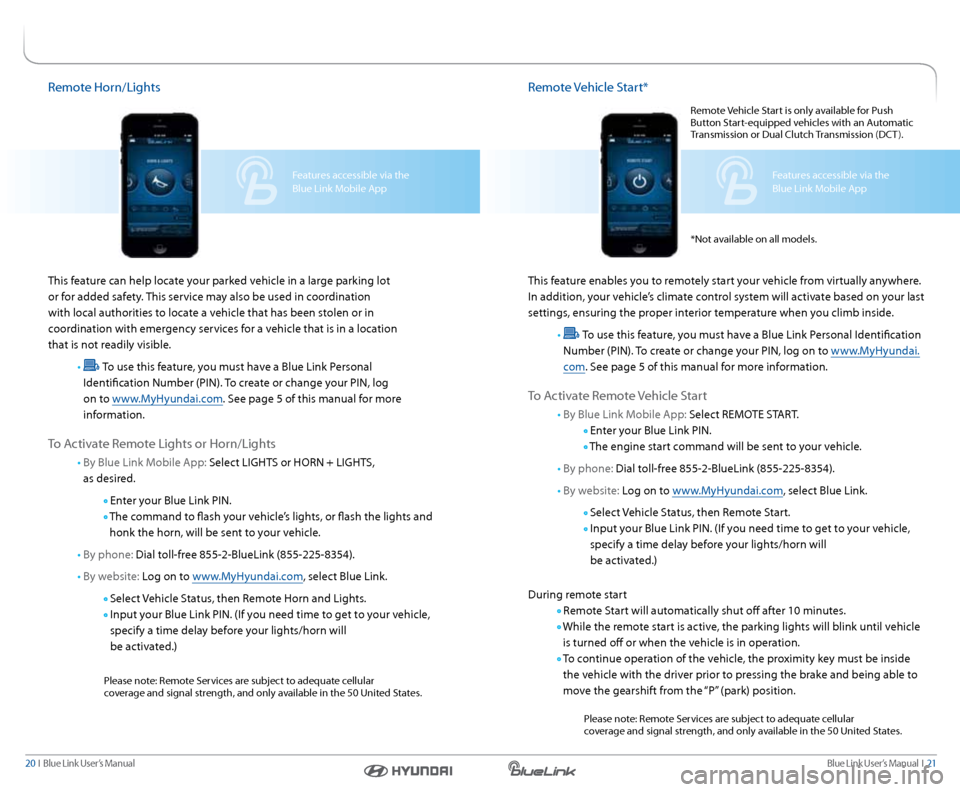
Blue link User’s Manual i 21
20 i Blue link User’s Manual
remote Vehicle start*
this feature enables you to remotely start your vehicle from virtually anywhere.
i n addition, your vehicle’s climate control system will activate based on your last
settings, ensuring the proper interior temperature when you climb inside.
•
t o use this feature, you must have a Blue link Personal identification
number (Pin). to create or change your Pin, log on to www.MyHyundai.
com . see page 5 of this manual for more information.
to a ctivate r emote Vehicle s tart
• By Blue link Mobile a pp: select reMote start .
enter your Blue link Pin.
t he engine start command will be sent to your vehicle.
• By phone: dial toll-free 855-2-Bluelink (855-225-8354).
• By website: l og on to www.MyHyundai.com, select Blue link.
s elect Vehicle s tatus, then remote start.
i nput your Blue link Pin. (i f you need time to get to your vehicle,
specify a time delay before your lights/horn will
be activated.)
d uring remote start
r emote s tart will automatically shut off after 10 minutes.
While the remote start is active, the parking lights will blink until vehicle
is turned off or when the vehicle is in operation.
t o continue operation of the vehicle, the proximity key must be inside
the vehicle with the driver prior to pressing the brake and being able to
move the gearshift from the “P” (park) position.
Please note: r emote services are subject to adequate cellular
coverage and signal strength, and only available in the 50 United s tates.
Features accessible via the
Blue link Mobile app
remote Horn/lights
this feature can help locate your parked vehicle in a large parking lot
or for added safety. this service may also be used in coordination
with local authorities to locate a vehicle that has been stolen or in
coordination with emergency services for a vehicle that is in a location
that is not readily visible.
•
t o use this feature, you must have a Blue link Personal
identification number (Pin). to create or change your Pin, log
on to www.MyHyundai.com. s ee page 5 of this manual for more
information.
t o a ctivate r emote lights or Horn/lights
• By Blue link Mobile a pp: select liGHts or Horn + liGHts,
as desired.
enter your Blue link Pin.
t he command to flash your vehicle’s lights, or flash the lights and
honk the horn, will be sent to your vehicle.
• By phone: dial toll-free 855-2-Bluelink (855-225-8354).
• By website: l og on to www.MyHyundai.com, select Blue link.
s elect Vehicle s tatus, then remote Horn and lights.
i nput your Blue link Pin. (i f you need time to get to your vehicle,
specify a time delay before your lights/horn will
be activated.)
Please note: r emote services are subject to adequate cellular
coverage and signal strength, and only available in the 50 United s tates.
Features accessible via the
Blue link Mobile app
r
emote Vehicle s tart is only available for Push
Button s tart-equipped vehicles with an a utomatic
t ransmission or d ual clutch transmission (dct ).
* not available on all models.
Page 18 of 18
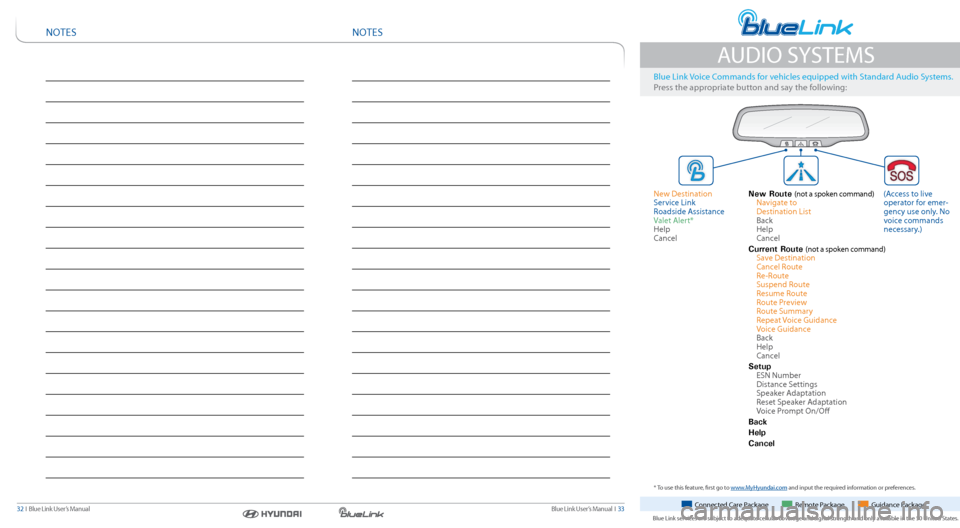
Blue link User’s Manual i 33
32 i Blue link User’s Manual connected c are Package remote Package Guidance Package
Blue link services are subject to adequate cellular coverage and signal strength and only available in the 50 United s tates.
* to use this feature, first go to www.MyHyundai.com and input the required information or preferences.
a Udio systeMs
Blue link Voice c ommands for vehicles equipped with s tandard audio systems.
Press the appropriate button and say the following:
new d estination
s ervice link
r oadside a ssistance
Valet a lert*
Help
c ancel New Route
(not a spoken command)
navigate to
d estination list
Back
Help
c ancel
Current Route
(not a spoken command)
save d estination
c ancel r oute
r e-route
suspend r oute
r esume r oute
r oute Preview
r oute summary
r epeat Voice Guidance
Voice Guidance
Back
Help
c ancel
Setup
esn number
distance s ettings
speaker a daptation
r eset speaker a daptation
Voice Prompt on/o ff
Back
Help
Cancel
( a ccess to live
operator for emer -
gency use only. no
voice commands
necessary.)
notesnotes