Page 310 of 473
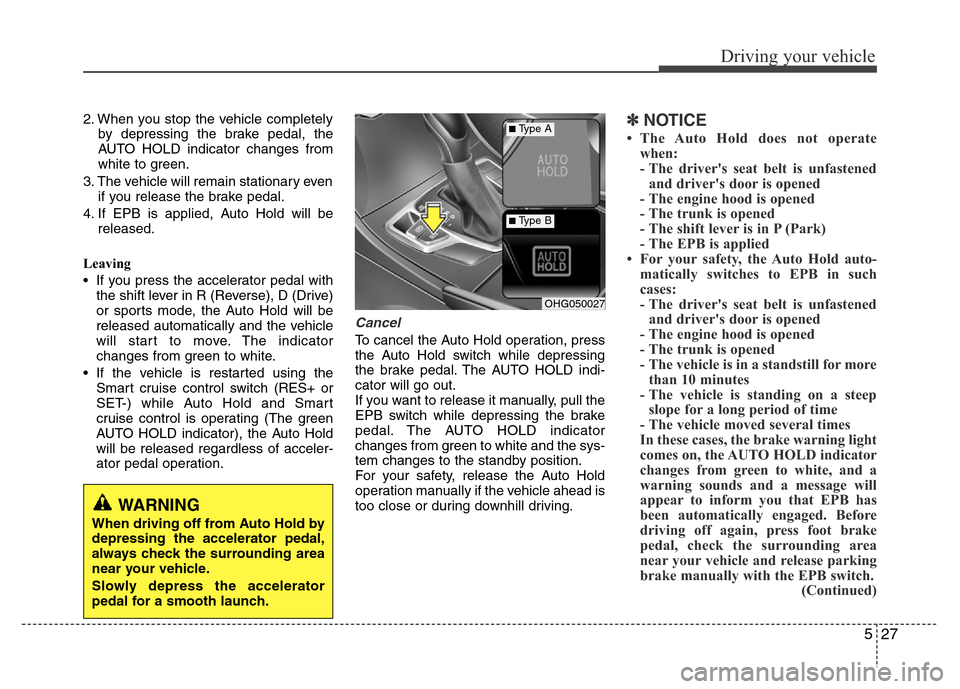
527
Driving your vehicle
2. When you stop the vehicle completely
by depressing the brake pedal, the
AUTO HOLD indicator changes from
white to green.
3. The vehicle will remain stationary even
if you release the brake pedal.
4. If EPB is applied, Auto Hold will be
released.
Leaving
• If you press the accelerator pedal with
the shift lever in R (Reverse), D (Drive)
or sports mode, the Auto Hold will be
released automatically and the vehicle
will start to move. The indicator
changes from green to white.
• If the vehicle is restarted using the
Smart cruise control switch (RES+ or
SET-) while Auto Hold and Smart
cruise control is operating (The green
AUTO HOLD indicator), the Auto Hold
will be released regardless of acceler-
ator pedal operation.
Cancel
To cancel the Auto Hold operation, press
the Auto Hold switch while depressing
the brake pedal. The AUTO HOLD indi-
cator will go out.
If you want to release it manually, pull the
EPB switch while depressing the brake
pedal. The AUTO HOLD indicator
changes from green to white and the sys-
tem changes to the standby position.
For your safety, release the Auto Hold
operation manually if the vehicle ahead is
too close or during downhill driving.
✽NOTICE
• The Auto Hold does not operate
when:
- The driver's seat belt is unfastened
and driver's door is opened
- The engine hood is opened
- The trunk is opened
- The shift lever is in P (Park)
- The EPB is applied
• For your safety, the Auto Hold auto-
matically switches to EPB in such
cases:
- The driver's seat belt is unfastened
and driver's door is opened
- The engine hood is opened
- The trunk is opened
- The vehicle is in a standstill for more
than 10 minutes
- The vehicle is standing on a steep
slope for a long period of time
- The vehicle moved several times
In these cases, the brake warning light
comes on, the AUTO HOLD indicator
changes from green to white, and a
warning sounds and a message will
appear to inform you that EPB has
been automatically engaged. Before
driving off again, press foot brake
pedal, check the surrounding area
near your vehicle and release parking
brake manually with the EPB switch.
(Continued)
OHG050027
■Type A
■Type B
WARNING
When driving off from Auto Hold by
depressing the accelerator pedal,
always check the surrounding area
near your vehicle.
Slowly depress the accelerator
pedal for a smooth launch.
Page 324 of 473
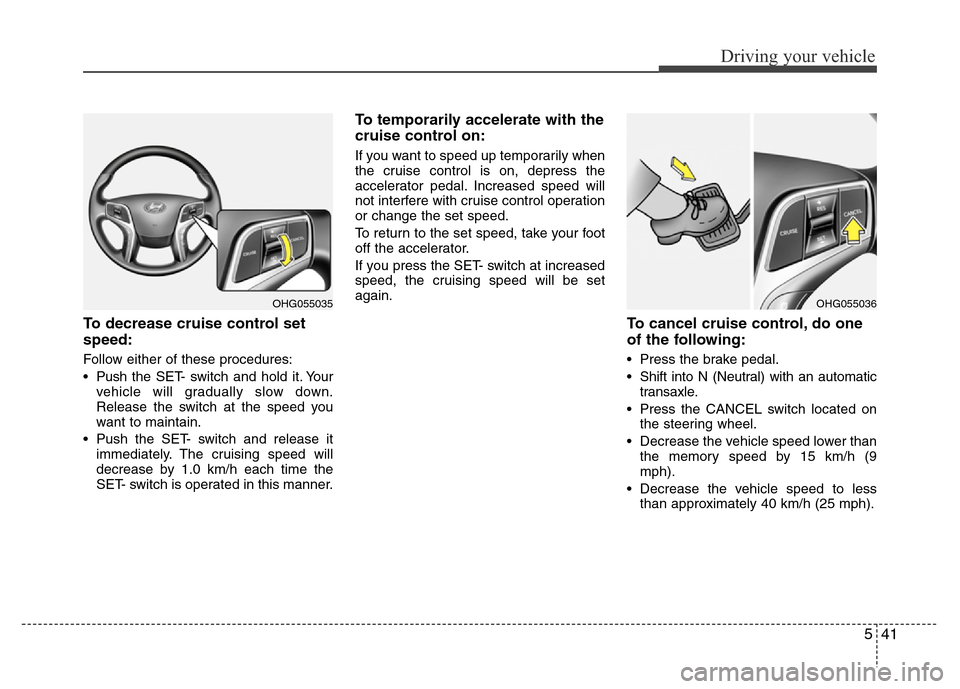
541
Driving your vehicle
To decrease cruise control set
speed:
Follow either of these procedures:
• Pushthe SET- switch and hold it. Your
vehicle will gradually slow down.
Release the switch at the speed you
want to maintain.
• Push the SET- switch and release it
immediately. The cruising speed will
decrease by 1.0 km/h each time the
SET- switch is operated in this manner.
To temporarily accelerate with the
cruise control on:
If you want to speed up temporarily when
the cruise control is on, depress the
accelerator pedal. Increased speed will
not interfere with cruise control operation
or change the set speed.
To return to the set speed, take your foot
off the accelerator.
If you press the SET- switch at increased
speed, the cruising speed will be set
again.
To cancel cruise control, do one
of the following:
• Press the brake pedal.
• Shift into N (Neutral) with an automatic
transaxle.
• Press the CANCEL switch located on
the steering wheel.
• Decrease the vehicle speed lower than
the memory speed by 15 km/h (9
mph).
• Decrease the vehicle speed to less
than approximately 40 km/h (25 mph).
OHG055036OHG055035
Page 328 of 473
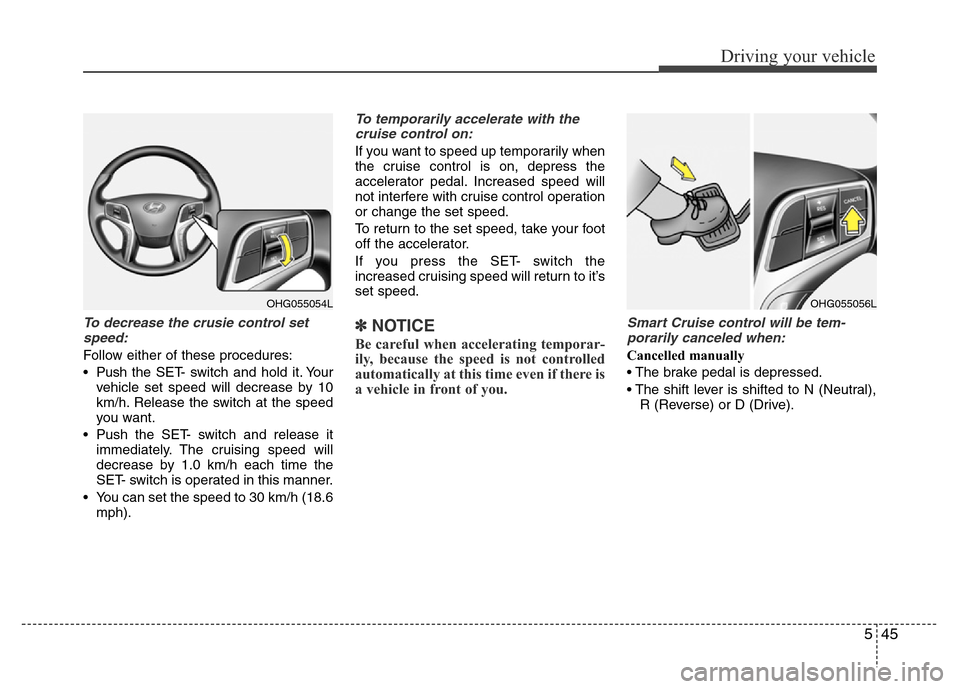
545
Driving your vehicle
To decrease the crusie control set
speed:
Follow either of these procedures:
• Pushthe SET- switch and hold it. Your
vehicle set speed will decrease by 10
km/h. Release the switch at the speed
you want.
• Push the SET- switch and release it
immediately. The cruising speed will
decrease by 1.0 km/h each time the
SET- switch is operated in this manner.
• You can set the speed to 30 km/h (18.6
mph).
To temporarily accelerate with the
cruise control on:
If you want to speed up temporarily when
the cruise control is on, depress the
accelerator pedal. Increased speed will
not interfere with cruise control operation
or change the set speed.
To return to the set speed, take your foot
off the accelerator.
If you press the SET- switch the
increased cruising speed will return to it’s
set speed.
✽NOTICE
Be careful when accelerating temporar-
ily, because the speed is not controlled
automatically at this time even if there is
a vehicle in front of you.
Smart Cruise control will be tem-
porarily canceled when:
Cancelled manually
• The brake pedal is depressed.
• The shift lever is shifted to N (Neutral),
R (Reverse) or D (Drive).
OHG055054LOHG055056L
Page 331 of 473
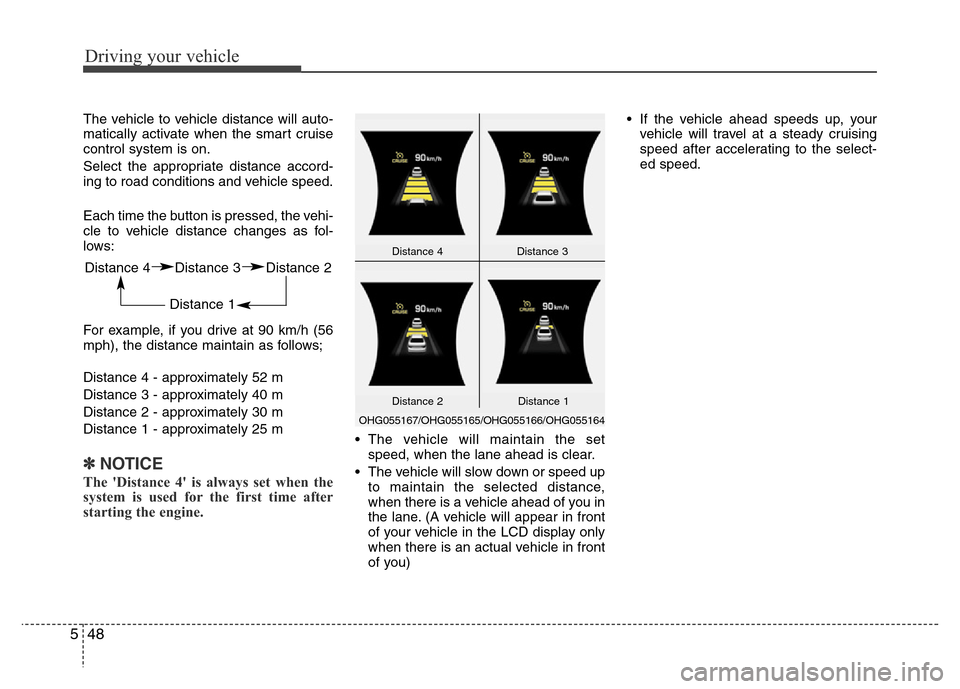
Driving your vehicle
48 5
The vehicle to vehicle distance will auto-
matically activate when the smart cruise
control system is on.
Select the appropriate distance accord-
ing to road conditions and vehicle speed.
Each time the button is pressed, the vehi-
cle to vehicle distance changes as fol-
lows:
For example, if you drive at 90 km/h (56
mph), the distance maintain as follows;
Distance 4 - approximately 52 m
Distance 3 - approximately 40 m
Distance 2 - approximately 30 m
Distance 1 - approximately 25 m
✽NOTICE
The 'Distance 4' is always set when the
system is used for the first time after
starting the engine.
• The vehicle will maintain the set
speed, when the lane ahead is clear.
• The vehicle will slow down or speed up
to maintain the selected distance,
when there is a vehicle ahead of you in
the lane. (A vehicle will appear in front
of your vehicle in the LCD display only
when there is an actual vehicle in front
of you) • If the vehicle ahead speeds up, your
vehicle will travel at a steady cruising
speed after accelerating to the select-
ed speed.
Distance 4 Distance 3 Distance 2
Distance 1
OHG055167/OHG055165/OHG055166/OHG055164Distance 4
Distance 2Distance 3
Distance 1
Page 354 of 473

571
Driving your vehicle
Use high quality ethylene glycol
coolant
Your vehicle is delivered with high quality
ethylene glycol coolant in the cooling
system. It is the only type of coolant that
should be used because it helps prevent
corrosion in the cooling system, lubri-
cates the water pump and prevents
freezing. Be sure to replace or replenish
your coolant in accordance with the
maintenance schedule in section 7.
Before winter, have your coolant tested to
assure that its freezing point is sufficient
for the temperatures anticipated during
the winter.
Check battery and cables
Winter puts additional burdens on the
battery system. Visually inspect the bat-
tery and cables as described in section
7. We recommend that the system be
checked by an authorized HYUNDAI
dealer.
Change to "winter weight" oil if
necessary
In some climates it is recommended that
a lower viscosity "winter weight" oil be
used during cold weather. See section 8
for recommendations. If you aren't sure
what weight oil you should use, we rec-
ommend that you consult an authorized
HYUNDAI dealer.
Check spark plugs and ignition
system
Inspect your spark plugs as described in
section 7 and replace them if necessary.
Also check all ignition wiring and compo-
nents to be sure they are not cracked,
worn or damaged in any way.
WARNING- Tire chains
• The use of chains may adversely
affect vehicle handling.
• Do not exceed 30 km/h (20 mph)
or the chain manufacturer’s rec-
ommended speed limit, whichev-
er is lower.
• Drive carefully and avoid bumps,
holes, sharp turns, and other
road hazards, which may cause
the vehicle to bounce.
• Avoid sharp turns or locked-
wheel braking.
CAUTION
• Chains that are the wrong size or
improperly installed can damage
your vehicle's brake lines, sus-
pension, body and wheels.
• Stop driving and retighten the
chains any time you hear them
hitting the vehicle.