2015 Hyundai Azera ECO mode
[x] Cancel search: ECO modePage 253 of 473
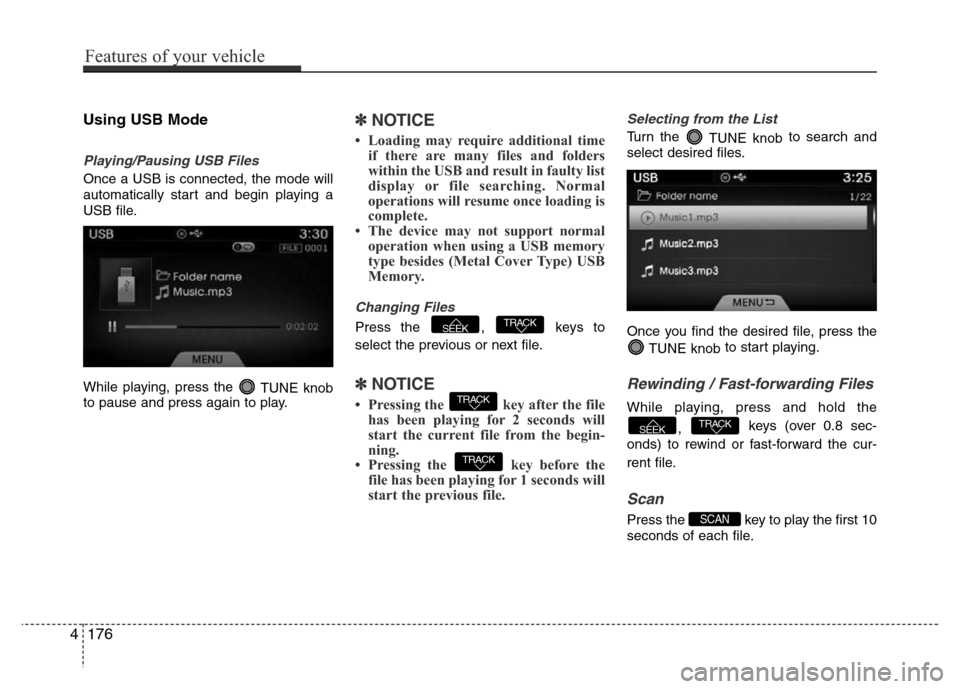
Using USB Mode
Playing/Pausing USB Files
Once a USB is connected, the mode will
automatically start and begin playing a
USB file.
While playing, press the
TUNE knob
to pause and press again to play.
✽NOTICE
• Loading may require additional time
if there are many files and folders
within the USB and result in faulty list
display or file searching. Normal
operations will resume once loading is
complete.
• The device may not support normal
operation when using a USB memory
type besides (Metal Cover Type) USB
Memory.
Changing Files
Press the , keys to
select the previous or next file.
✽NOTICE
• Pressing the key after the file
has been playing for 2 seconds will
start the current file from the begin-
ning.
• Pressing the key before the
file has been playing for 1 seconds will
start the previous file.
Selecting from the List
Turn the
TUNE knobto search and
select desired files.
Once you find the desired file, press the
TUNE knobto start playing.
Rewinding / Fast-forwarding Files
While playing, press and hold the
, keys (over 0.8 sec-
onds) to rewind or fast-forward the cur-
rent file.
Scan
Press the key to play the first 10
seconds of each file.SCAN
TRACKSEEK
TRACK
TRACK
TRACKSEEK
4176
Features of your vehicle
Page 257 of 473
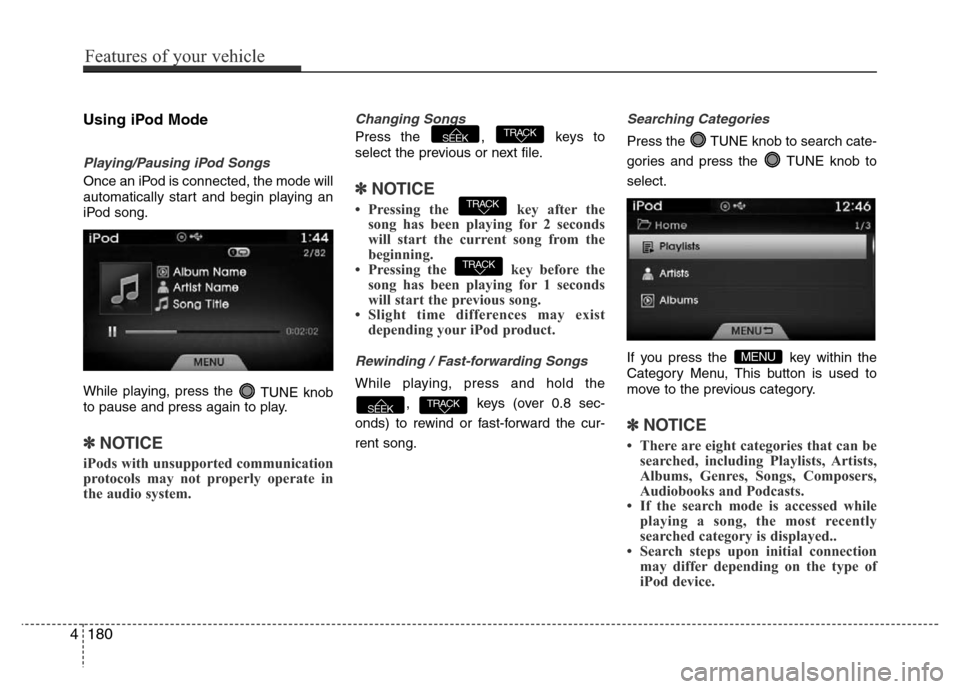
Using iPod Mode
Playing/Pausing iPod Songs
Once an iPod is connected, the mode will
automatically start and begin playing an
iPod song.
While playing, press the
TUNE knob
to pause and press again to play.
✽NOTICE
iPods with unsupported communication
protocols may not properly operate in
the audio system.
Changing Songs
Press the , keys to
select the previous or next file.
✽NOTICE
• Pressing the key after the
song has been playing for 2 seconds
will start the current song from the
beginning.
• Pressing the key before the
song has been playing for 1 seconds
will start the previous song.
• Slight time differences may exist
depending your iPod product.
Rewinding / Fast-forwarding Songs
While playing, press and hold the
, keys (over 0.8 sec-
onds) to rewind or fast-forward the cur-
rent song.
Searching Categories
Press the TUNE knob to search cate-
gories and press the TUNE knob to
select.
If you press the key within the
Category Menu, This button is used to
move to the previous category.
✽NOTICE
• There are eight categories that can be
searched, including Playlists, Artists,
Albums, Genres, Songs, Composers,
Audiobooks and Podcasts.
• If the search mode is accessed while
playing a song, the most recently
searched category is displayed..
• Search steps upon initial connection
may differ depending on the type of
iPod device.
MENU
TRACKSEEK
TRACK
TRACK
TRACKSEEK
4180
Features of your vehicle
Page 261 of 473
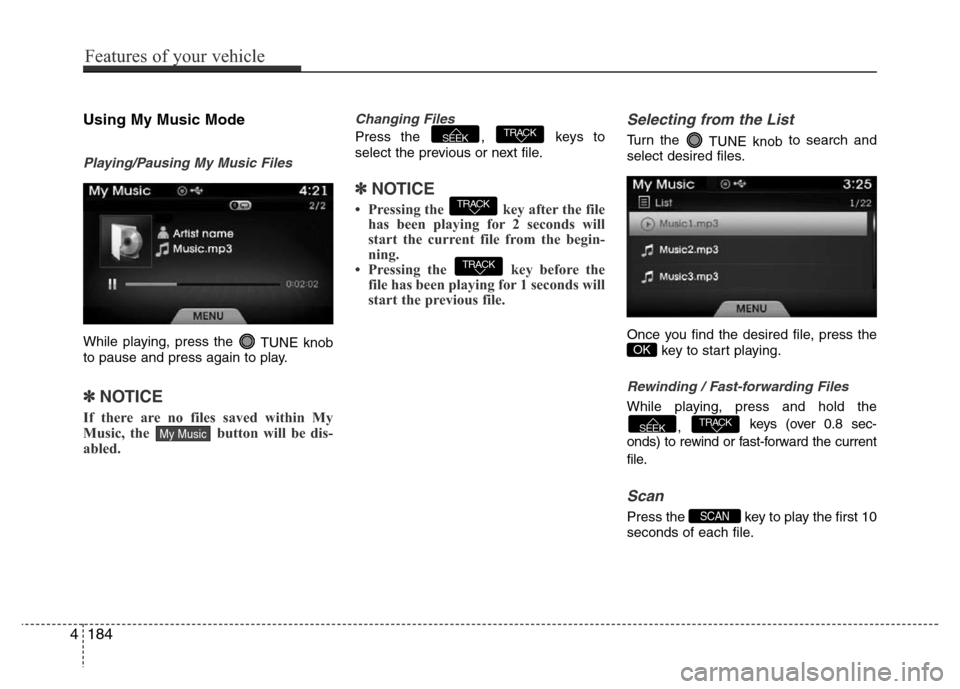
Using My Music Mode
Playing/Pausing My Music Files
While playing, press the
TUNE knob
to pause and press again to play.
✽NOTICE
If there are no files saved within My
Music, the button will be dis-
abled.
Changing Files
Press the , keys to
select the previous or next file.
✽NOTICE
• Pressing the key after the file
has been playing for 2 seconds will
start the current file from the begin-
ning.
• Pressing the key before the
file has been playing for 1 seconds will
start the previous file.
Selecting from the List
Turn the
TUNE knobto search and
select desired files.
Once you find the desired file, press the
key to start playing.
Rewinding / Fast-forwarding Files
While playing, press and hold the
, keys (over 0.8 sec-
onds) to rewind or fast-forward the current
file.
Scan
Press the key to play the first 10
seconds of each file.SCAN
TRACKSEEK
OK
TRACK
TRACK
TRACKSEEK
My Music
4184
Features of your vehicle
Page 262 of 473
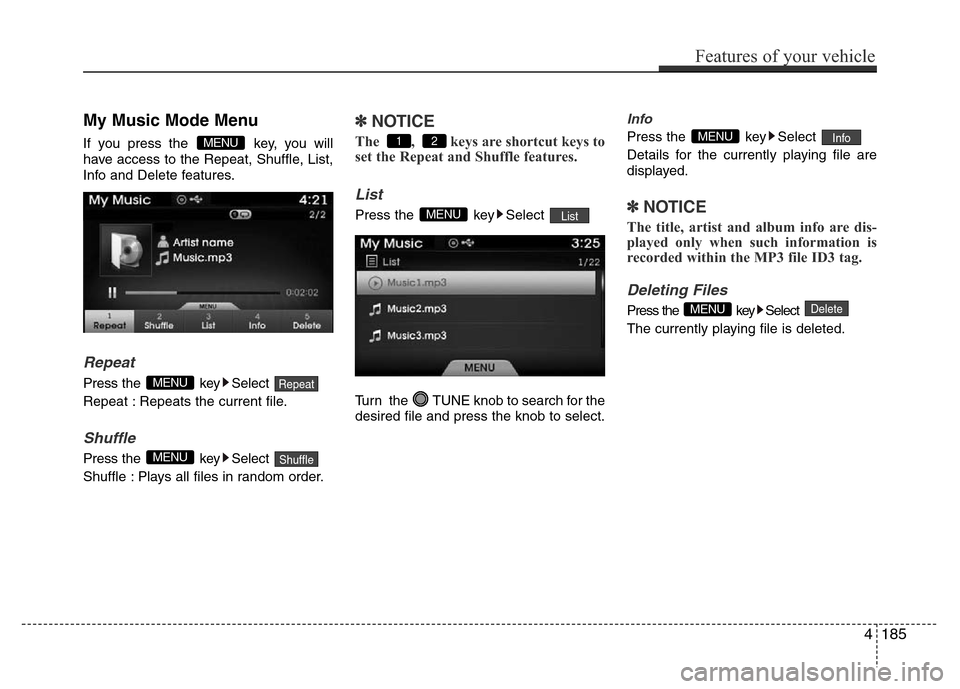
My Music Mode Menu
If you press the key, you will
have access to the Repeat, Shuffle, List,
Info and Delete features.
Repeat
Press the key Select
Repeat : Repeats the current file.
Shuffle
Press the key Select
Shuffle : Plays all files in random order.
✽NOTICE
The , keys are shortcut keys to
set the Repeat and Shuffle features.
List
Press the key Select
Turn the TUNE knob to search for the
desired file and press the knob to select.
Info
Press the key Select
Details for the currently playing file are
displayed.
✽NOTICE
The title, artist and album info are dis-
played only when such information is
recorded within the MP3 file ID3 tag.
Deleting Files
Press the key Select
The currently playing file is deleted.DeleteMENU
InfoMENU
ListMENU
21
ShuffleMENU
RepeatMENU
MENU
Features of your vehicle
185 4
Page 289 of 473
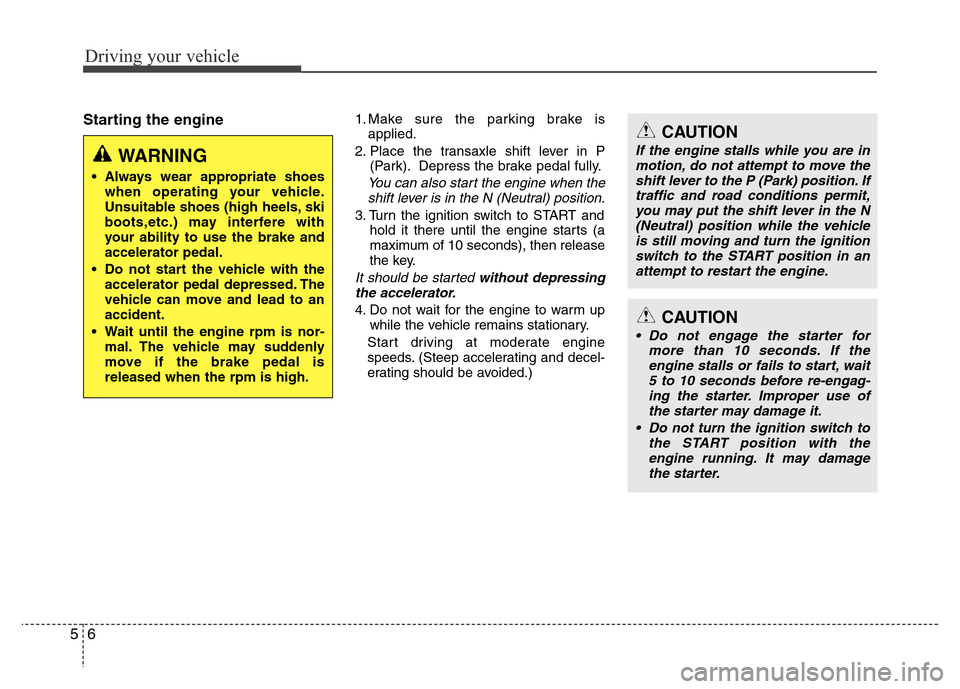
Driving your vehicle
6 5
Starting the engine1. Make sure the parking brake is
applied.
2. Place the transaxle shift lever in P
(Park). Depress the brake pedal fully.
You can also start the engine when the
shift lever is in the N (Neutral) position.
3. Turn the ignition switch to START and
hold it there until the engine starts (a
maximum of 10 seconds), then release
the key.
It should be started without depressing
the accelerator.
4. Do not wait for the engine to warm up
while the vehicle remains stationary.
Start driving at moderate engine
speeds. (Steep accelerating and decel-
erating should be avoided.)
WARNING
• Always wear appropriate shoes
when operating your vehicle.
Unsuitable shoes (high heels, ski
boots,etc.) may interfere with
your ability to use the brake and
accelerator pedal.
• Do not start the vehicle with the
accelerator pedal depressed. The
vehicle can move and lead to an
accident.
• Wait until the engine rpm is nor-
mal. The vehicle may suddenly
move if the brake pedal is
released when the rpm is high.
CAUTION
If the engine stalls while you are in
motion, do not attempt to move the
shift lever to the P (Park) position. If
traffic and road conditions permit,
you may put the shift lever in the N
(Neutral) position while the vehicle
is still moving and turn the ignition
switch to the START position in an
attempt to restart the engine.
CAUTION
• Do not engage the starter for
more than 10 seconds. If the
engine stalls or fails to start, wait
5 to 10 seconds before re-engag-
ing the starter. Improper use of
the starter may damage it.
• Do not turn the ignition switch to
the START position with the
engine running. It may damage
the starter.
Page 297 of 473

Driving your vehicle
14 5
R (Reverse)
Use this position to drive the vehicle
backward.
N (Neutral)
The wheels and transaxle are not
engaged. The vehicle will roll freely even
on the slightest incline unless the parking
brake or service brakes are applied.D (Drive)
This is the normal forward driving posi-
tion. The transaxle will automatically shift
through a 6-gear sequence, providing the
best fuel economy and power.
For extra power when passing another
vehicle or climbing grades, depress the
accelerator pedal fully (more than 80%)
until the kick down mechanism works
with a clicking noise, at which time the
transaxle will automatically downshift to
the next lower gear.
✽NOTICE
• Always come to a complete stop
before shifting into D (Drive).
• A clicking noise heard from the kick
down mechanism by depressing the
accelerator pedal fully is a normal
condition.
Sports mode
Whether the vehicle is stationary or in
motion, sports mode is selected by push-
ing the shift lever from the D (Drive) posi-
tion into the manual gate. To return to D
(Drive) range operation, push the shift
lever back into the main gate.
In sports mode, moving the shift lever
backwards and forwards will allow you to
make gearshifts rapidly.
Up (+) : Push the lever forward once to
shift up one gear.
Down (-) : Pull the lever backwards once
to shift down one gear.
CAUTION
Always come to a complete stop
before shifting into or out of R
(Reverse); you may damage the
transaxle if you shift into R
(Reverse) while the vehicle is in
motion, except as explained in
“Rocking the vehicle” in this sec-
tion.
OHG050014
+ +
( (
U U
P P
) )
- -
( (
D D
O O
W W
N N
) ) S S
p p
o o
r r
t t
s s
m m
o o
d d
e e
WARNING
Do not drive with the shift lever in N
(Neutral).
The engine brake will not work and
lead to an accident.
Page 298 of 473
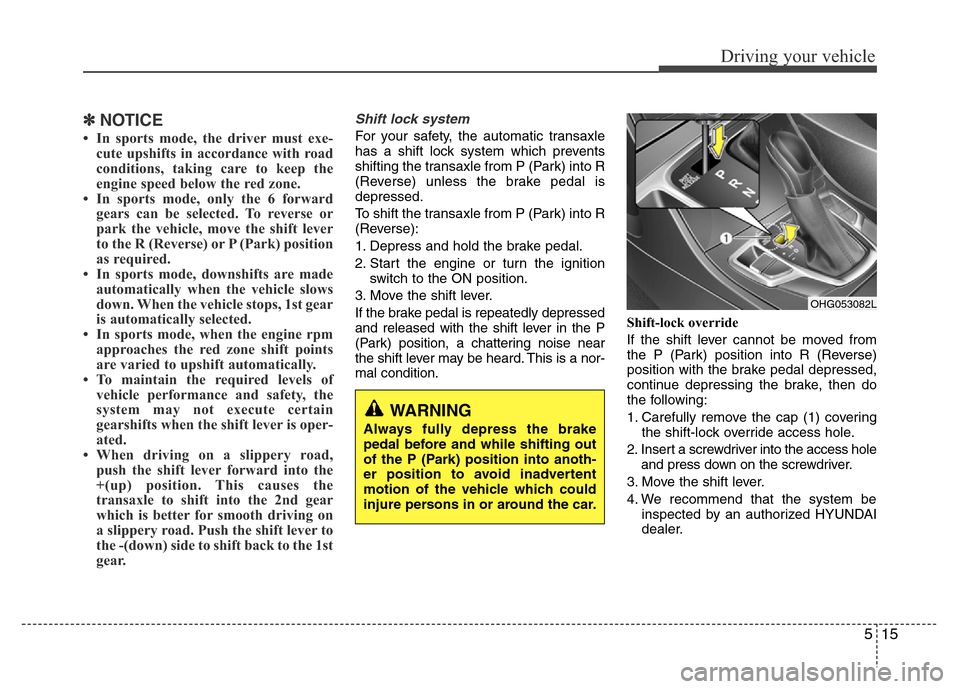
515
Driving your vehicle
✽NOTICE
• In sports mode, the driver must exe-
cute upshifts in accordance with road
conditions, taking care to keep the
engine speed below the red zone.
• In sports mode, only the 6 forward
gears can be selected. To reverse or
park the vehicle, move the shift lever
to the R (Reverse) or P (Park) position
as required.
• In sports mode, downshifts are made
automatically when the vehicle slows
down. When the vehicle stops, 1st gear
is automatically selected.
• In sports mode, when the engine rpm
approaches the red zone shift points
are varied to upshift automatically.
• To maintain the required levels of
vehicle performance and safety, the
system may not execute certain
gearshifts when the shift lever is oper-
ated.
• When driving on a slippery road,
push the shift lever forward into the
+(up) position. This causes the
transaxle to shift into the 2nd gear
which is better for smooth driving on
a slippery road. Push the shift lever to
the -(down) side to shift back to the 1st
gear.
Shift lock system
For your safety, the automatic transaxle
has a shift lock system which prevents
shifting the transaxle from P (Park) into R
(Reverse) unless the brake pedal is
depressed.
To shift the transaxle from P (Park) into R
(Reverse):
1. Depress and hold the brake pedal.
2. Start the engine or turn the ignition
switch to the ON position.
3. Move the shift lever.
If the brake pedal is repeatedly depressed
and released with the shift lever in the P
(Park) position, a chattering noise near
the shift lever may be heard. This is a nor-
mal condition.Shift-lock override
If the shift lever cannot be moved from
the P (Park) position into R (Reverse)
position with the brake pedal depressed,
continue depressing the brake, then do
the following:
1. Carefully remove the cap (1) covering
the shift-lock override access hole.
2. Insert a screwdriver into the access hole
and press down on the screwdriver.
3. Move the shift lever.
4. We recommend that the system be
inspected by an authorized HYUNDAI
dealer.
WARNING
Always fully depress the brake
pedal before and while shifting out
of the P (Park) position into anoth-
er position to avoid inadvertent
motion of the vehicle which could
injure persons in or around the car.
OHG053082L
Page 305 of 473
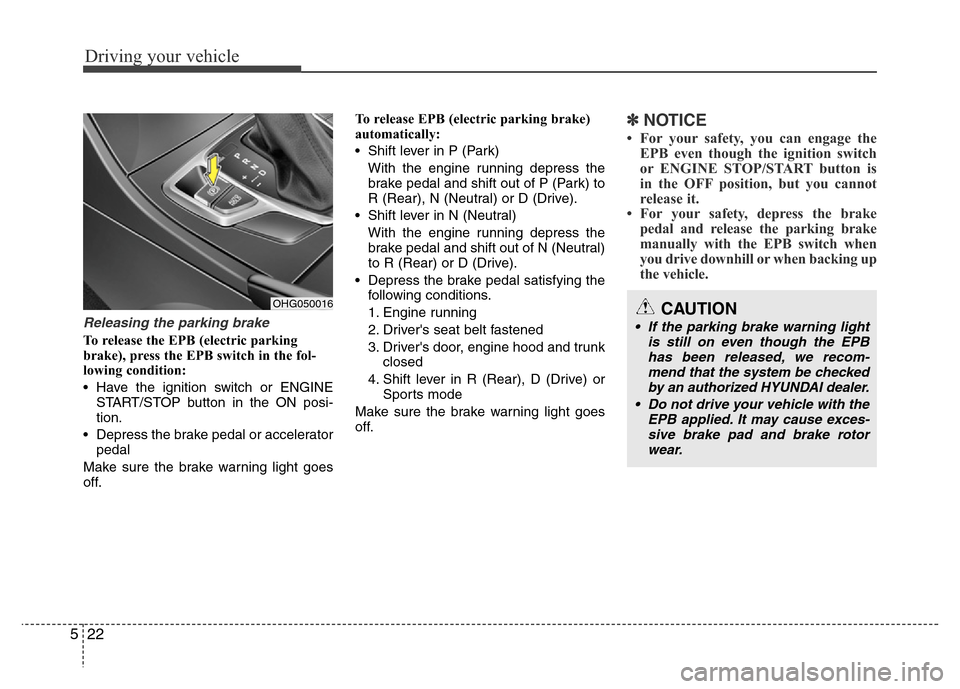
Driving your vehicle
22 5
Releasing the parking brake
To release the EPB (electric parking
brake), press the EPB switch in the fol-
lowing condition:
• Have the ignition switch or ENGINE
START/STOP button in the ON posi-
tion.
• Depress the brake pedal or accelerator
pedal
Make sure the brake warning light goes
off.To release EPB (electric parking brake)
automatically:
• Shift lever in P (Park)
With the engine running depress the
brake pedal and shift out of P (Park) to
R (Rear), N (Neutral) or D (Drive).
• Shift lever in N (Neutral)
With the engine running depress the
brake pedal and shift out of N (Neutral)
to R (Rear) or D (Drive).
• Depress the brake pedal satisfying the
following conditions.
1. Engine running
2. Driver's seat belt fastened
3. Driver's door, engine hood and trunk
closed
4. Shift lever in R (Rear), D (Drive) or
Sports mode
Make sure the brake warning light goes
off.
✽NOTICE
• For your safety, you can engage the
EPB even though the ignition switch
or ENGINE STOP/START button is
in the OFF position, but you cannot
release it.
• For your safety, depress the brake
pedal and release the parking brake
manually with the EPB switch when
you drive downhill or when backing up
the vehicle.
OHG050016CAUTION
• If the parking brake warning light
is still on even though the EPB
has been released, we recom-
mend that the system be checked
by an authorized HYUNDAI dealer.
• Do not drive your vehicle with the
EPB applied. It may cause exces-
sive brake pad and brake rotor
wear.