Page 212 of 473
4135
Features of your vehicle
Sunglass holder
To open the sunglass holder, press the
cover and the holder will slowly open.
Place your sunglasses in the compart-
ment door with the lenses facing out.
Push to close.
OHG045162
WARNING
• Do not keep objects except sun-
glasses inside the sunglass hold-
er. Such objects can be thrown
from the holder in the event of a
sudden stop or an accident, pos-
sibly injuring the passengers in
the vehicle.
• Do not open the sunglass holder
while the vehicle is moving. The
rear view mirror of the vehicle
can be blocked by an open sun-
glass holder.
• Do not put the glasses forcibly
into a sunglass holder to prevent
breakage or deformation of
glasses. It may cause personal
injury if you try to open it forcibly
when the glasses are jammed in
holder.
Page 215 of 473
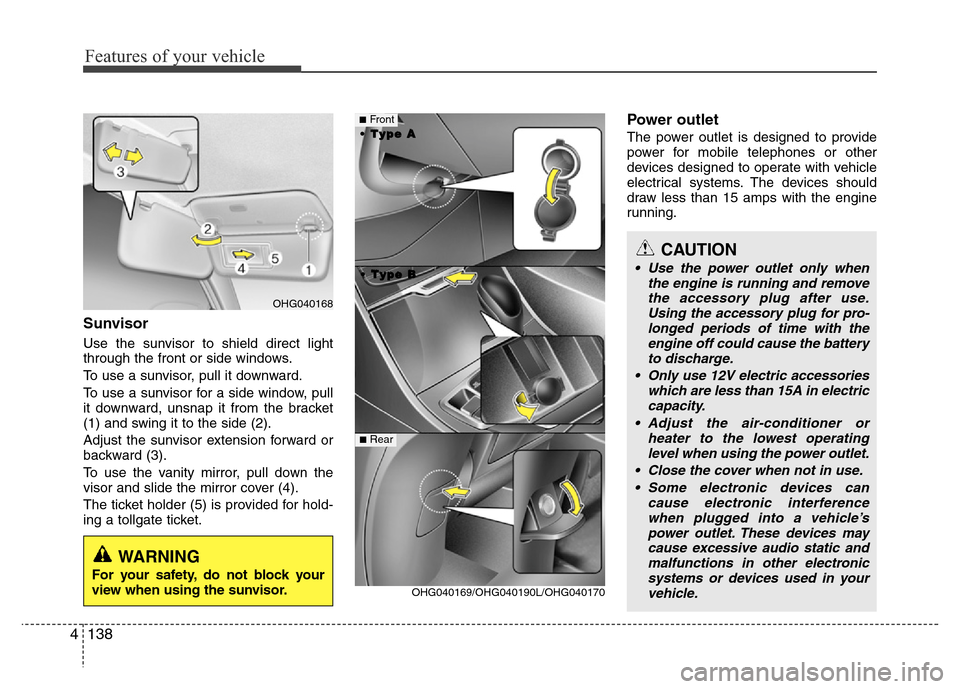
Features of your vehicle
138 4
Sunvisor
Use the sunvisor to shield direct light
through the front or side windows.
To use a sunvisor, pull it downward.
To use a sunvisor for a side window, pull
it downward, unsnap it from the bracket
(1) and swing it to the side (2).
Adjust the sunvisor extension forward or
backward (3).
To use the vanity mirror, pull down the
visor and slide the mirror cover (4).
The ticket holder (5) is provided for hold-
ing a tollgate ticket.
Power outlet
The power outlet is designed to provide
power for mobile telephones or other
devices designed to operate with vehicle
electrical systems. The devices should
draw less than 15 amps with the engine
running.
CAUTION
• Use the power outlet only when
the engine is running and remove
the accessory plug after use.
Using the accessory plug for pro-
longed periods of time with the
engine off could cause the battery
to discharge.
• Only use 12V electric accessories
which are less than 15A in electric
capacity.
• Adjust the air-conditioner or
heater to the lowest operating
level when using the power outlet.
• Close the cover when not in use.
• Some electronic devices can
cause electronic interference
when plugged into a vehicle’s
power outlet. These devices may
cause excessive audio static and
malfunctions in other electronic
systems or devices used in your
vehicle.
OHG040169/OHG040190L/OHG040170
■Front
• •
T T
y y
p p
e e
B B • •
T T
y y
p p
e e
A A
■Rear
OHG040168
WARNING
For your safety, do not block your
view when using the sunvisor.
Page 286 of 473
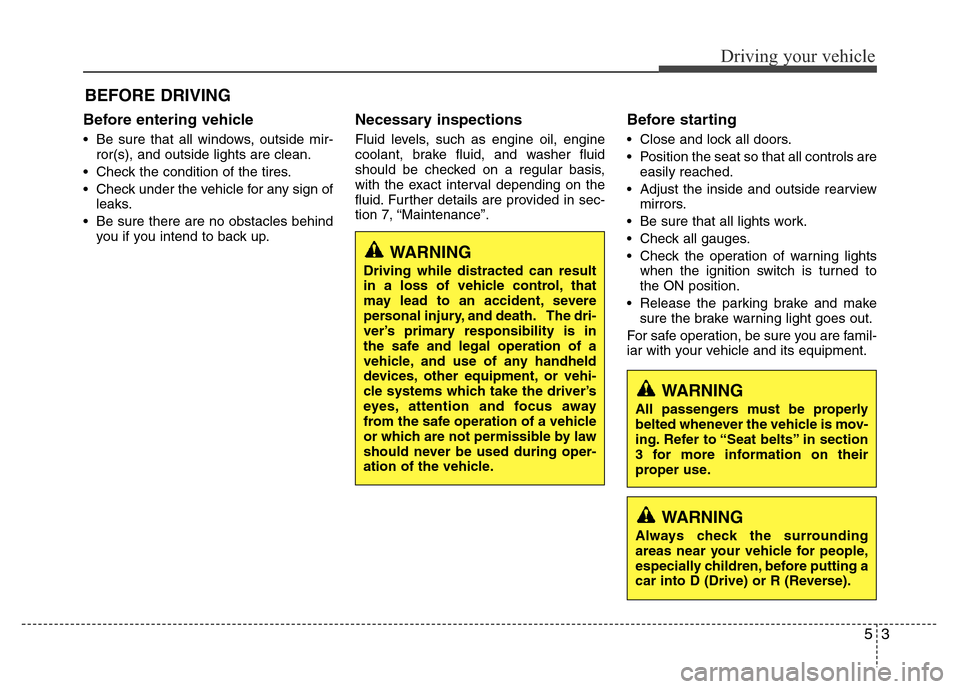
53
Driving your vehicle
Before entering vehicle
• Be sure that all windows, outside mir-
ror(s), and outside lights are clean.
• Check the condition of the tires.
• Check under the vehicle for any sign of
leaks.
• Be sure there are no obstacles behind
you if you intend to back up.
Necessary inspections
Fluid levels, such as engine oil, engine
coolant, brake fluid, and washer fluid
should be checked on a regular basis,
with the exact interval depending on the
fluid. Further details are provided in sec-
tion 7, “Maintenance”.
Before starting
• Close and lock all doors.
• Position the seat so that all controls are
easily reached.
• Adjust the inside and outside rearview
mirrors.
• Be sure that all lights work.
• Check all gauges.
• Check the operation of warning lights
when the ignition switch is turned to
the ON position.
• Release the parking brake and make
sure the brake warning light goes out.
For safe operation, be sure you are famil-
iar with your vehicle and its equipment.
BEFORE DRIVING
WARNING
All passengers must be properly
belted whenever the vehicle is mov-
ing. Refer to “Seat belts” in section
3 for more information on their
proper use.
WARNING
Always check the surrounding
areas near your vehicle for people,
especially children, before putting a
car into D (Drive) or R (Reverse).
WARNING
Driving while distracted can result
in a loss of vehicle control, that
may lead to an accident, severe
personal injury, and death. The dri-
ver’s primary responsibility is in
the safe and legal operation of a
vehicle, and use of any handheld
devices, other equipment, or vehi-
cle systems which take the driver’s
eyes, attention and focus away
from the safe operation of a vehicle
or which are not permissible by law
should never be used during oper-
ation of the vehicle.
Page 340 of 473
557
Driving your vehicle
BSD (Blind Spot Detection) / LCA
(Lane Change Assist)
Operating conditions
To operate:
Press the BSD switch with the Ignition
switch in the ON position.
The indicator illuminates on the switch. If
vehicle speed exceeds 30km/h (20 mph)
the system will activate.
To cancel:
Press the BSD switch again. The indica-
tor on the switch will go off.
When the system is not used, turn the
system off by turning off the switch.
✽NOTICE
• If the engine is turned off and on, the
system returns to the previous state.
• When the system is turned on, the
warning light will illuminate for 3 sec-
onds on the outside rearview mirror.
Warning type
The system will activate when:
1. The system is on.
2. Vehicle speed is above about 30 km/h
(20 mph).
3. Other vehicles are detected in the rear
side.
OHG055101
Page 341 of 473
Driving your vehicle
58 5
First stage alert
If a vehicle is detected within the bound-
ary of the system, a warning light will illu-
minate on the outside rearview mirror.
If the detected vehicle is not in warning
range, the warning will turn off according
to driving conditions.
OHG055176
■ Left side
■ Right side
OHG055175
■ Left side
OHG055174
■ Right side
Second stage alert
The second stage alarm will activate when:
1. The first stage alert is on.
2. The turn signal light is on to change a lane.
When the second stage alert is activated, a warning light will blink on the outside
rearview mirror.
If you turn off the turn signal light, the second stage alert will be deactivated.
Page 343 of 473
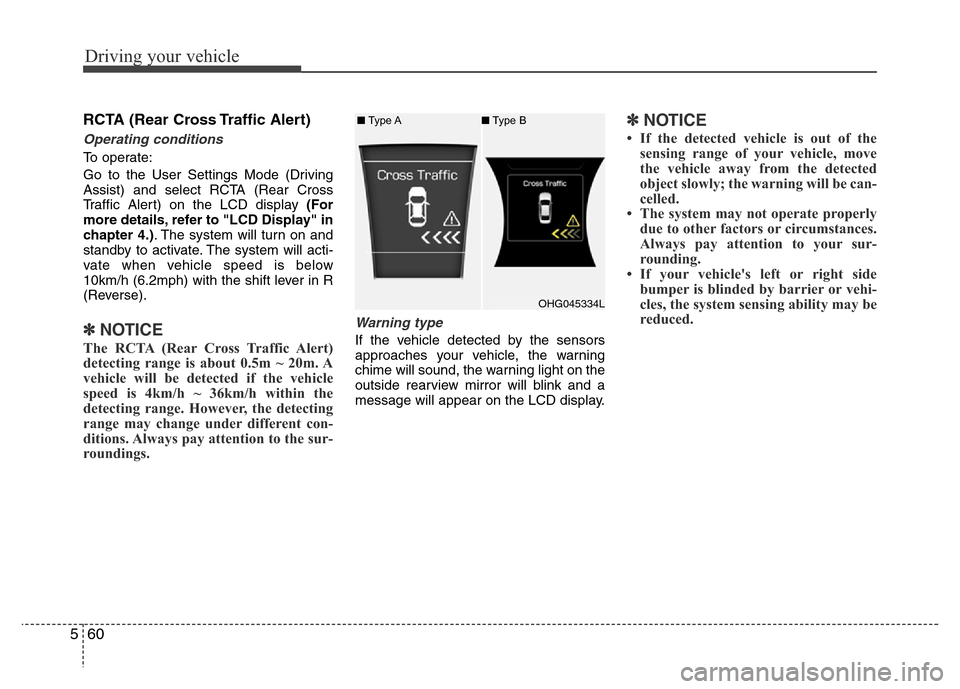
Driving your vehicle
60 5
RCTA (Rear Cross Traffic Alert)
Operating conditions
To operate:
Go to the User Settings Mode (Driving
Assist) and select RCTA (Rear Cross
Traffic Alert) on the LCD display (For
more details, refer to "LCD Display" in
chapter 4.). The system will turn on and
standby to activate. The system will acti-
vate when vehicle speed is below
10km/h (6.2mph) with the shift lever in R
(Reverse).
✽NOTICE
The RCTA (Rear Cross Traffic Alert)
detecting range is about 0.5m ~ 20m. A
vehicle will be detected if the vehicle
speed is 4km/h ~ 36km/h within the
detecting range. However, the detecting
range may change under different con-
ditions. Always pay attention to the sur-
roundings.
Warning type
If the vehicle detected by the sensors
approaches your vehicle, the warning
chime will sound, the warning light on the
outside rearview mirror will blink and a
message will appear on the LCD display.
✽NOTICE
• If the detected vehicle is out of the
sensing range of your vehicle, move
the vehicle away from the detected
object slowly; the warning will be can-
celled.
• The system may not operate properly
due to other factors or circumstances.
Always pay attention to your sur-
rounding.
• If your vehicle's left or right side
bumper is blinded by barrier or vehi-
cles, the system sensing ability may be
reduced.
OHG045334L ■Type A■Type B
Page 344 of 473
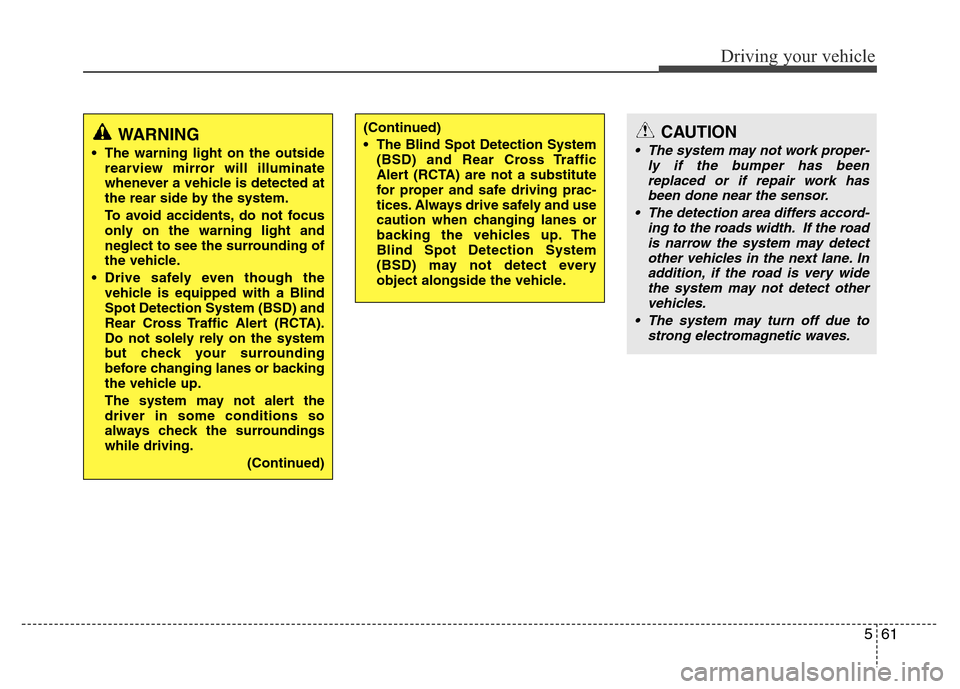
561
Driving your vehicle
WARNING
• The warning light on the outside
rearview mirror will illuminate
whenever a vehicle is detected at
the rear side by the system.
To avoid accidents, do not focus
only on the warning light and
neglect to see the surrounding of
the vehicle.
• Drive safely even though the
vehicle is equipped with a Blind
Spot Detection System (BSD) and
Rear Cross Traffic Alert (RCTA).
Do not solely rely on the system
but check your surrounding
before changing lanes or backing
the vehicle up.
The system may not alert the
driver in some conditions so
always check the surroundings
while driving.
(Continued)
(Continued)
• The Blind Spot Detection System
(BSD) and Rear Cross Traffic
Alert (RCTA) are not a substitute
for proper and safe driving prac-
tices. Always drive safely and use
caution when changing lanes or
backing the vehicles up. The
Blind Spot Detection System
(BSD) may not detect every
object alongside the vehicle.CAUTION
• The system may not work proper-
ly if the bumper has been
replaced or if repair work has
been done near the sensor.
• The detection area differs accord-
ing to the roads width. If the road
is narrow the system may detect
other vehicles in the next lane. In
addition, if the road is very wide
the system may not detect other
vehicles.
• The system may turn off due to
strong electromagnetic waves.
Page 345 of 473
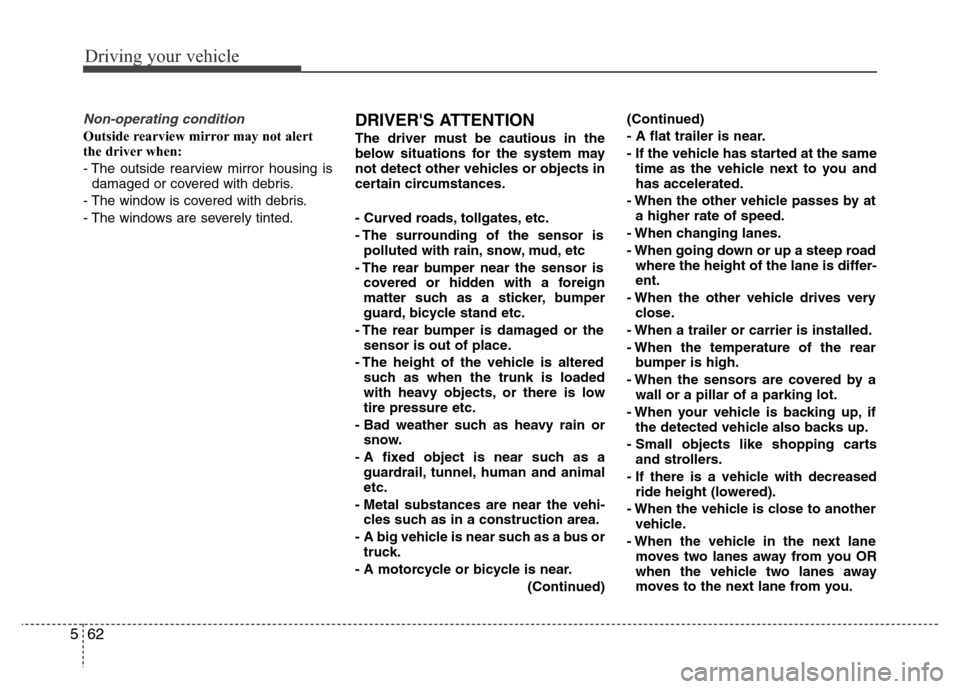
Driving your vehicle
62 5
Non-operating condition
Outside rearview mirror may not alert
the driver when:
- The outside rearview mirror housing is
damaged or covered with debris.
- The window is covered with debris.
- The windows are severely tinted.DRIVER'S ATTENTION
The driver must be cautious in the
below situations for the system may
not detect other vehicles or objects in
certain circumstances.
- Curved roads, tollgates, etc.
- The surrounding of the sensor is
polluted with rain, snow, mud, etc
- The rear bumper near the sensor is
covered or hidden with a foreign
matter such as a sticker, bumper
guard, bicycle stand etc.
- The rear bumper is damaged or the
sensor is out of place.
- The height of the vehicle is altered
such as when the trunk is loaded
with heavy objects, or there is low
tire pressure etc.
- Bad weather such as heavy rain or
snow.
- A fixed object is near such as a
guardrail, tunnel, human and animal
etc.
- Metal substances are near the vehi-
cles such as in a construction area.
- A big vehicle is near such as a bus or
truck.
- A motorcycle or bicycle is near.
(Continued)(Continued)
- A flat trailer is near.
- If the vehicle has started at the same
time as the vehicle next to you and
has accelerated.
- When the other vehicle passes by at
a higher rate of speed.
- When changing lanes.
- When going down or up a steep road
where the height of the lane is differ-
ent.
- When the other vehicle drives very
close.
- When a trailer or carrier is installed.
- When the temperature of the rear
bumper is high.
- When the sensors are covered by a
wall or a pillar of a parking lot.
- When your vehicle is backing up, if
the detected vehicle also backs up.
- Small objects like shopping carts
and strollers.
- If there is a vehicle with decreased
ride height (lowered).
- When the vehicle is close to another
vehicle.
- When the vehicle in the next lane
moves two lanes away from you OR
when the vehicle two lanes away
moves to the next lane from you.