2015 Hyundai Accent warning light
[x] Cancel search: warning lightPage 76 of 425

Features of your vehicle
6 4
With a smart key, you can lock or unlock
a door (and boot/tailgate) and even start
the engine without inserting the key.
The functions of buttons on a smart key
are similar to the remote keyless entry.
(Refer to the “Remote keyless entry” in
this section.)
To remove the mechanical key, press and
hold the release button (1) and remove
the mechanical key (2).
To reinstall the mechanical key, put the
key into the hole and push it until a click
sound is heard.
Smart key functions
With the smart key, you can lock and
unlock the vehicle doors (and boot/tail-
gate), and the smart key enables starting
of the engine as well. Detailed informa-
tion follows:
Locking
Using the door handle switch
Pressing the button of the front outside
door handles with all doors (and boot/
tailgate) closed and any door unlock,
locks all the doors (and boot/tailgate). If
all doors and boot are closed, the hazard
warning lights will blink once to indicate
that all doors are locked.
SMART KEY (IF EQUIPPED)
OCF043059
OBA043222IN
ORB040001
Page 77 of 425

47
Features of your vehicle
However, if any door remains open, the
doors won't lock and the chime will sound
for 3 seconds. Close the door and try
again to lock the doors.
If boot/tailgate remains open, the hazard
warning light won't operate. After this,
boot/tailgate is closed, the hazard warn-
ing lights blink once.
The button will only operate when the
smart key is within 0.7~1 m (28~40 in.)
from the outside door handle. If you want
to make sure that a door has locked or
not, you should check the door lock but-
ton inside the vehicle or pull the outside
door handle.
Even though you press the outside door
handle buttons, the doors will not lock
and the chime will sound for 3 seconds if
any of following occur:
• The smart key is in the vehicle.
• The ignition switch is in ACC or ON
position.
• Any door except the boot/tailgate is
open.Using the button on the smart key
All doors (and boot/tailgate) are locked if
the lock button(1) is pressed. If all doors
(and boot/tailgate) are closed, the hazard
warning lights will blink once to indicate
that all doors are locked.
However, if any door (or boot/tailgate)
remains open, the hazard warning lights
will not operate. If all doors (and boot/
tailgate) are closed after the lock button
is pressed, the hazard warning lights
blink once.Unlocking
Using the door handle switch
Press the button of the front outside door
handles with all doors (and boot/tailgate)
closed and locked, unlocks all the doors
(and boot/tailgate). The hazard warning
lights blink twice to indicate that all doors
(and boot/tailgate) are unlocked. The but-
ton will only operate when the smart key
is within 0.7~1 m (28~40 in.) from the
outside door handle.
When the smart key is recognized in the
area of 0.7~1 m (28~40 in.) from the front
outside door handle, other people can
also open the door without possession of
the smart key.
After pressing the button, the doors will
lock automatically unless you open any
door within 30 seconds.
Using the button on the smart key
All doors (and boot/tailgate) are unlocked
if the unlock button (2) is pressed. The
hazard warning lights will blink twice to
indicate that all doors are unlocked.
After pressing this button, the doors will
lock automatically unless you open any
door within 30 seconds.
Page 78 of 425
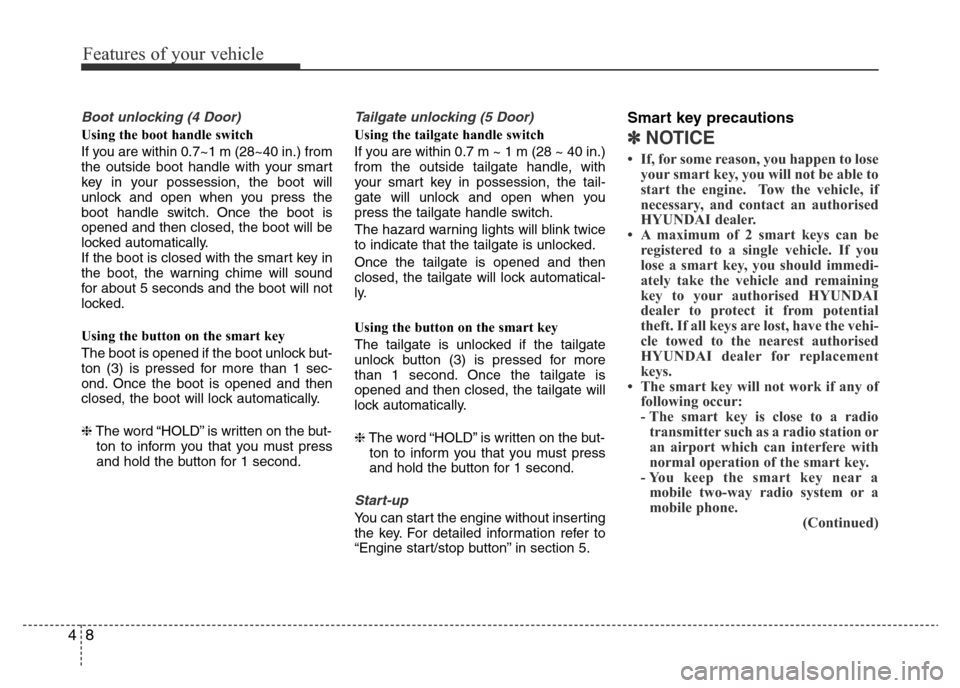
Features of your vehicle
8 4
Boot unlocking (4 Door)
Using the boot handle switch
If you are within 0.7~1 m (28~40 in.) from
the outside boot handle with your smart
key in your possession, the boot will
unlock and open when you press the
boot handle switch. Once the boot is
opened and then closed, the boot will be
locked automatically.
If the boot is closed with the smart key in
the boot, the warning chime will sound
for about 5 seconds and the boot will not
locked.
Using the button on the smart key
The boot is opened if the boot unlock but-
ton (3) is pressed for more than 1 sec-
ond. Once the boot is opened and then
closed, the boot will lock automatically.
❈The word “HOLD” is written on the but-
ton to inform you that you must press
and hold the button for 1 second.
Tailgate unlocking (5 Door)
Using the tailgate handle switch
If you are within 0.7 m ~ 1 m (28 ~ 40 in.)
from the outside tailgate handle, with
your smart key in possession, the tail-
gate will unlock and open when you
press the tailgate handle switch.
The hazard warning lights will blink twice
to indicate that the tailgate is unlocked.
Once the tailgate is opened and then
closed, the tailgate will lock automatical-
ly.
Using the button on the smart key
The tailgate is unlocked if the tailgate
unlock button (3) is pressed for more
than 1 second. Once the tailgate is
opened and then closed, the tailgate will
lock automatically.
❈The word “HOLD” is written on the but-
ton to inform you that you must press
and hold the button for 1 second.
Start-up
You can start the engine without inserting
the key. For detailed information refer to
“Engine start/stop button” in section 5.
Smart key precautions
✽NOTICE
• If, for some reason, you happen to lose
your smart key, you will not be able to
start the engine. Tow the vehicle, if
necessary, and contact an authorised
HYUNDAI dealer.
• A maximum of 2 smart keys can be
registered to a single vehicle. If you
lose a smart key, you should immedi-
ately take the vehicle and remaining
key to your authorised HYUNDAI
dealer to protect it from potential
theft. If all keys are lost, have the vehi-
cle towed to the nearest authorised
HYUNDAI dealer for replacement
keys.
• The smart key will not work if any of
following occur:
- The smart key is close to a radio
transmitter such as a radio station or
an airport which can interfere with
normal operation of the smart key.
- You keep the smart key near a
mobile two-way radio system or a
mobile phone.
(Continued)
Page 81 of 425
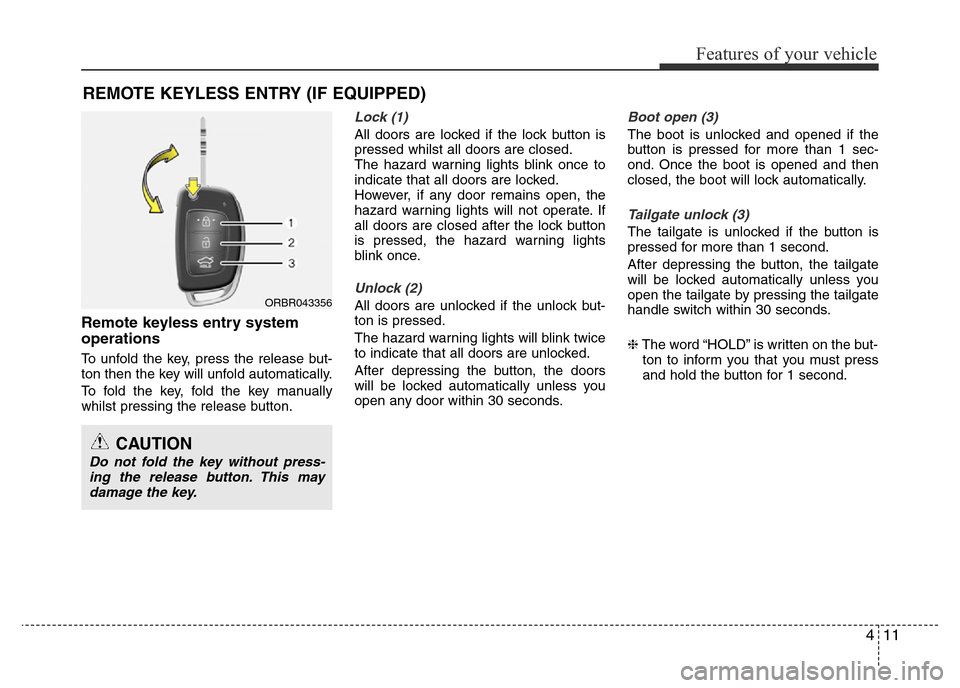
411
Features of your vehicle
Remote keyless entry system
operations
To unfold the key, press the release but-
ton then the key will unfold automatically.
To fold the key, fold the key manually
whilst pressing the release button.
Lock (1)
All doors are locked if the lock button is
pressed whilst all doors are closed.
The hazard warning lights blink once to
indicate that all doors are locked.
However, if any door remains open, the
hazard warning lights will not operate. If
all doors are closed after the lock button
is pressed, the hazard warning lights
blink once.
Unlock (2)
All doors are unlocked if the unlock but-
ton is pressed.
The hazard warning lights will blink twice
to indicate that all doors are unlocked.
After depressing the button, the doors
will be locked automatically unless you
open any door within 30 seconds.
Boot open (3)
The boot is unlocked and opened if the
button is pressed for more than 1 sec-
ond. Once the boot is opened and then
closed, the boot will lock automatically.
Tailgate unlock (3)
The tailgate is unlocked if the button is
pressed for more than 1 second.
After depressing the button, the tailgate
will be locked automatically unless you
open the tailgate by pressing the tailgate
handle switch within 30 seconds.
❈The word “HOLD” is written on the but-
ton to inform you that you must press
and hold the button for 1 second.
REMOTE KEYLESS ENTRY (IF EQUIPPED)
CAUTION
Do not fold the key without press-
ing the release button. This may
damage the key.
ORBR043356
Page 99 of 425
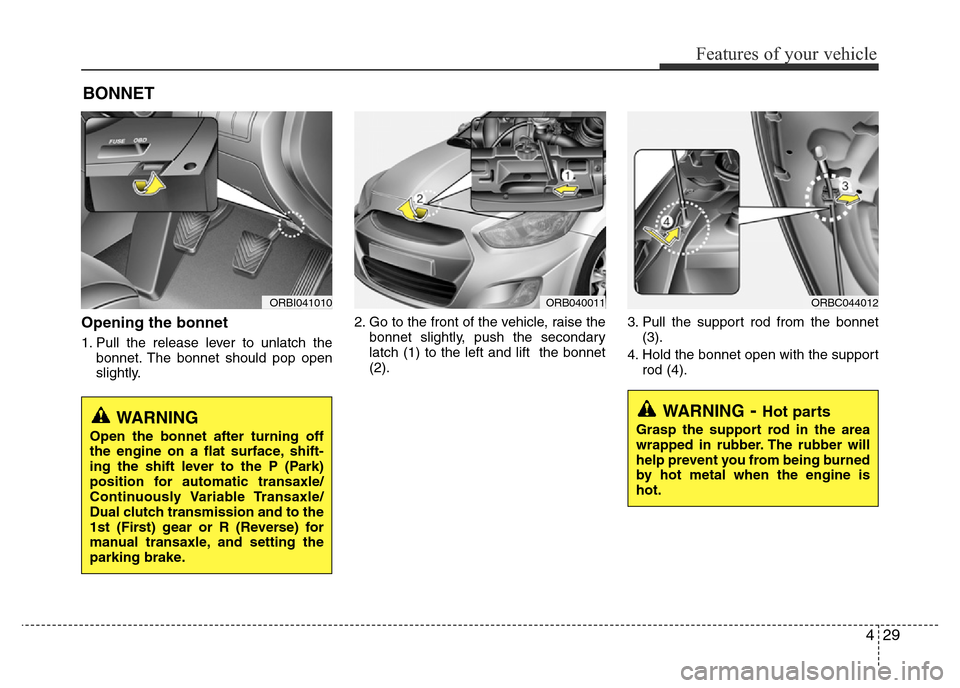
429
Features of your vehicle
Opening the bonnet
1. Pull the release lever to unlatch the
bonnet. The bonnet should pop open
slightly.2. Go to the front of the vehicle, raise the
bonnet slightly, push the secondary
latch (1) to the left and lift the bonnet
(2).3. Pull the support rod from the bonnet
(3).
4. Hold the bonnet open with the support
rod (4).
BONNET
ORBI041010ORB040011ORBC044012
WARNING- Hot parts
Grasp the support rod in the area
wrapped in rubber. The rubber will
help prevent you from being burned
by hot metal when the engine is
hot.WARNING
Open the bonnet after turning off
the engine on a flat surface, shift-
ing the shift lever to the P (Park)
position for automatic transaxle/
Continuously Variable Transaxle/
Dual clutch transmission and to the
1st (First) gear or R (Reverse) for
manual transaxle, and setting the
parking brake.
Page 101 of 425
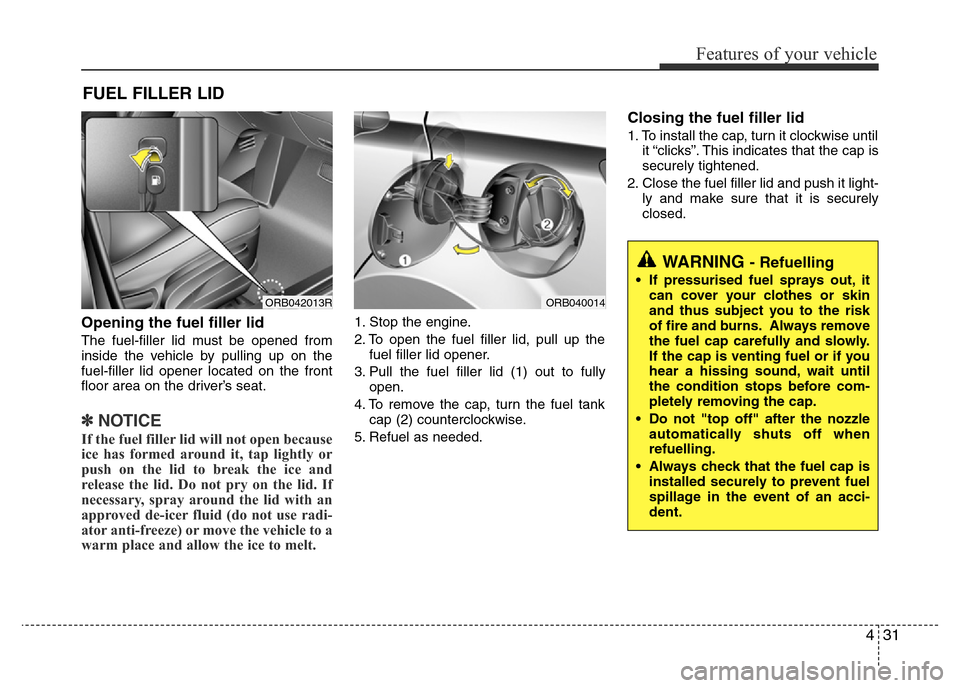
431
Features of your vehicle
Opening the fuel filler lid
The fuel-filler lid must be opened from
inside the vehicle by pulling up on the
fuel-filler lid opener located on the front
floor area on the driver’s seat.
✽NOTICE
If the fuel filler lid will not open because
ice has formed around it, tap lightly or
push on the lid to break the ice and
release the lid. Do not pry on the lid. If
necessary, spray around the lid with an
approved de-icer fluid (do not use radi-
ator anti-freeze) or move the vehicle to a
warm place and allow the ice to melt.
1. Stop the engine.
2. To open the fuel filler lid, pull up the
fuel filler lid opener.
3. Pull the fuel filler lid (1) out to fully
open.
4. To remove the cap, turn the fuel tank
cap (2) counterclockwise.
5. Refuel as needed.
Closing the fuel filler lid
1. To install the cap, turn it clockwise until
it “clicks”. This indicates that the cap is
securely tightened.
2. Close the fuel filler lid and push it light-
ly and make sure that it is securely
closed.
FUEL FILLER LID
ORB042013RORB040014
WARNING - Refuelling
• If pressurised fuel sprays out, it
can cover your clothes or skin
and thus subject you to the risk
of fire and burns. Always remove
the fuel cap carefully and slowly.
If the cap is venting fuel or if you
hear a hissing sound, wait until
the condition stops before com-
pletely removing the cap.
• Do not "top off" after the nozzle
automatically shuts off when
refuelling.
• Always check that the fuel cap is
installed securely to prevent fuel
spillage in the event of an acci-
dent.
Page 102 of 425
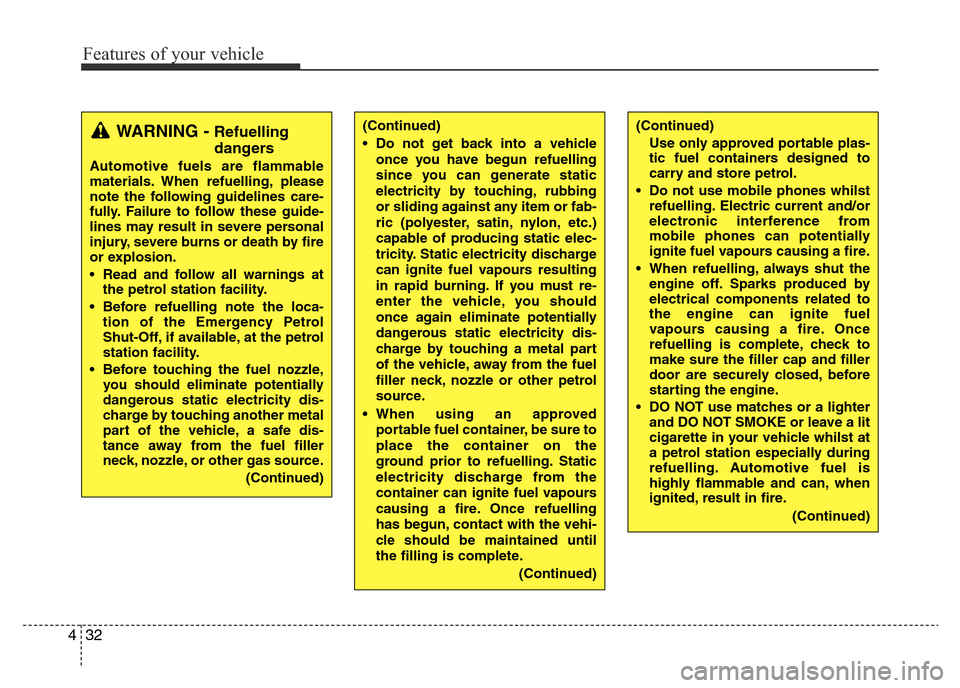
Features of your vehicle
32 4
(Continued)
• Do not get back into a vehicle
once you have begun refuelling
since you can generate static
electricity by touching, rubbing
or sliding against any item or fab-
ric (polyester, satin, nylon, etc.)
capable of producing static elec-
tricity. Static electricity discharge
can ignite fuel vapours resulting
in rapid burning. If you must re-
enter the vehicle, you should
once again eliminate potentially
dangerous static electricity dis-
charge by touching a metal part
of the vehicle, away from the fuel
filler neck, nozzle or other petrol
source.
• When using an approved
portable fuel container, be sure to
place the container on the
ground prior to refuelling. Static
electricity discharge from the
container can ignite fuel vapours
causing a fire. Once refuelling
has begun, contact with the vehi-
cle should be maintained until
the filling is complete.
(Continued)WARNING - Refuelling
dangers
Automotive fuels are flammable
materials. When refuelling, please
note the following guidelines care-
fully. Failure to follow these guide-
lines may result in severe personal
injury, severe burns or death by fire
or explosion.
• Read and follow all warnings at
the petrol station facility.
• Before refuelling note the loca-
tion of the Emergency Petrol
Shut-Off, if available, at the petrol
station facility.
• Before touching the fuel nozzle,
you should eliminate potentially
dangerous static electricity dis-
charge by touching another metal
part of the vehicle, a safe dis-
tance away from the fuel filler
neck, nozzle, or other gas source.
(Continued)
(Continued)
Use only approved portable plas-
tic fuel containers designed to
carry and store petrol.
• Do not use mobile phones whilst
refuelling. Electric current and/or
electronic interference from
mobile phones can potentially
ignite fuel vapours causing a fire.
• When refuelling, always shut the
engine off. Sparks produced by
electrical components related to
the engine can ignite fuel
vapours causing a fire. Once
refuelling is complete, check to
make sure the filler cap and filler
door are securely closed, before
starting the engine.
• DO NOT use matches or a lighter
and DO NOT SMOKE or leave a lit
cigarette in your vehicle whilst at
a petrol station especially during
refuelling. Automotive fuel is
highly flammable and can, when
ignited, result in fire.
(Continued)
Page 108 of 425
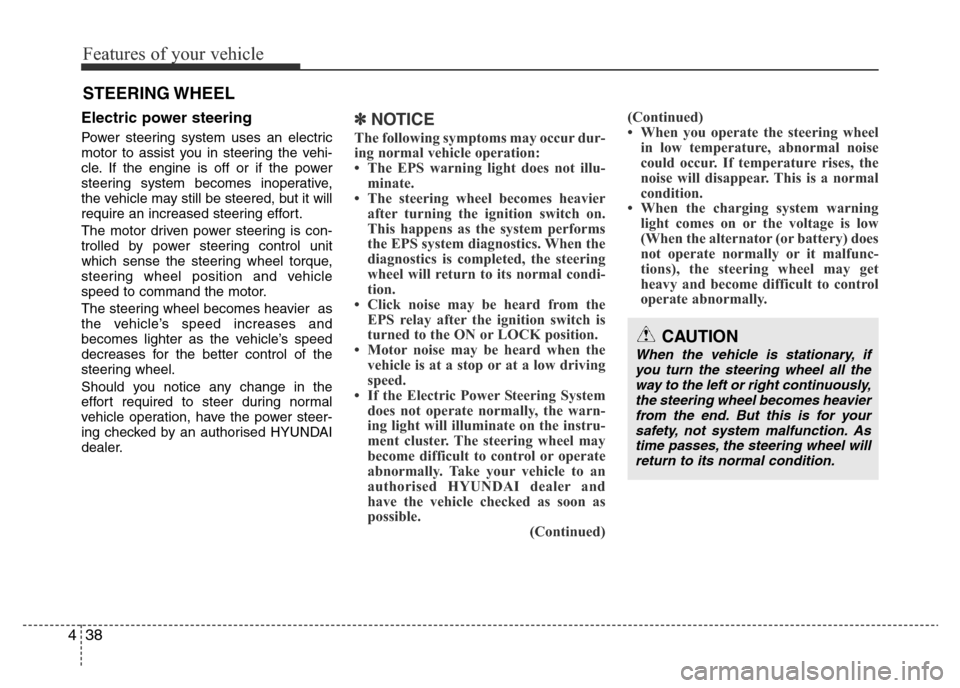
Features of your vehicle
38 4
Electric power steering
Power steering system uses an electric
motor to assist you in steering the vehi-
cle. If the engine is off or if the power
steering system becomes inoperative,
the vehicle may still be steered, but it will
require an increased steering effort.
The motor driven power steering is con-
trolled by power steering control unit
which sense the steering wheel torque,
steering wheel position and vehicle
speed to command the motor.
The steering wheel becomes heavier as
the vehicle’s speed increases and
becomes lighter as the vehicle’s speed
decreases for the better control of the
steering wheel.
Should you notice any change in the
effort required to steer during normal
vehicle operation, have the power steer-
ing checked by an authorised HYUNDAI
dealer.
✽NOTICE
The following symptoms may occur dur-
ing normal vehicle operation:
• The EPS warning light does not illu-
minate.
• The steering wheel becomes heavier
after turning the ignition switch on.
This happens as the system performs
the EPS system diagnostics. When the
diagnostics is completed, the steering
wheel will return to its normal condi-
tion.
• Click noise may be heard from the
EPS relay after the ignition switch is
turned to the ON or LOCK position.
• Motor noise may be heard when the
vehicle is at a stop or at a low driving
speed.
• If the Electric Power Steering System
does not operate normally, the warn-
ing light will illuminate on the instru-
ment cluster. The steering wheel may
become difficult to control or operate
abnormally. Take your vehicle to an
authorised HYUNDAI dealer and
have the vehicle checked as soon as
possible.
(Continued)(Continued)
• When you operate the steering wheel
in low temperature, abnormal noise
could occur. If temperature rises, the
noise will disappear. This is a normal
condition.
• When the charging system warning
light comes on or the voltage is low
(When the alternator (or battery) does
not operate normally or it malfunc-
tions), the steering wheel may get
heavy and become difficult to control
operate abnormally.
STEERING WHEEL
CAUTION
When the vehicle is stationary, if
you turn the steering wheel all the
way to the left or right continuously,
the steering wheel becomes heavier
from the end. But this is for your
safety, not system malfunction. As
time passes, the steering wheel will
return to its normal condition.